“Will I lose my Google rankings if I move my blog?” That’s the number one question we hear whenever someone’s thinking about making the switch from Blogger to WordPress.
We get it – but after helping countless bloggers make this transition, we can tell you with confidence: it’s absolutely possible to switch from Blogger to WordPress without sacrificing your Google rankings.
Over the years, we’ve refined the migration process to protect your SEO while upgrading to a more powerful blogging platform. Through trial and error, we’ve found out exactly what you need to do (and what to avoid!) to protect your hard-earned spot in Google’s search results.
In this guide, we’ll walk you through our proven method for moving from Blogger to WordPress. You’ll learn the very same techniques we’ve used to help countless bloggers like you upgrade their sites without sacrificing their visibility in search engines.

Why Move From Blogger to WordPress?
So, you’re currently using Blogger, a popular blogging platform created by Google that lets anyone start a free blog with their Google account.
It’s a great starting point for many, but a lot of beginners quickly realize that their free Blogger blog can feel a bit limited. You might find yourself wishing you could do more.
That’s where WordPress comes in. Unlike Blogger, WordPress.org gives you complete control over your website. It also allows you to add the necessary features to grow your blog and make money online. And when it comes to getting noticed on Google, WordPress.org lets you do all the important SEO tweaks to improve your rankings.
🌟 Want more information? We’ve put together a detailed side-by-side comparison of WordPress vs. Blogger, so you can see all the differences.
According to our research statistics, WordPress is the most popular website platform in the world and powers nearly 43% of all websites.
This means when you choose WordPress, you join millions of other successful websites. You’re choosing a platform that’s trusted by tons of people and is perfect for showcasing your content.
That said, there are two types of WordPress software, so it’s important to pick the right one.
First up is WordPress.com, which is a hosted website builder. With WordPress.com, you don’t need to find your own hosting plan and install the software yourself. Instead, you can choose a free plan or buy one of the available paid plans, and Automattic will host your website for you.
Then there’s WordPress.org, which is also known as self-hosted WordPress. We always recommend using WordPress.org because, unlike WordPress.com, you don’t need to pay for an expensive plan to be able to install plugins (think of them as add-ons for your new WordPress website!)
That being said, let’s take a look at how to properly move from Blogger to WordPress while preserving your Google search rankings and website traffic.
Here are all the steps we’ll be covering to make your move from Blogger to WordPress smooth and SEO-friendly:
- Step 1. Sign up for WordPress Hosting
- Step 2. Export Your Blogger Blog
- Step 3. Import Blogger to WordPress
- Step 4. Setting Up Permalinks
- Step 5. Set Up Redirects From Blogger to WordPress
- Step 6. Moving Other Content From Blogger to WordPress
- Step 7. Things to Do After Migrating From Blogger to WordPress
- Video Tutorial
Ready? Let’s get started.
Step 1: Sign Up for WordPress Hosting
To get started with WordPress, you will need a domain name and web hosting.
For a quick reminder, a domain name is your website’s address that people type to get to your blog, and web hosting is where your website files are stored. Both of these are a MUST-HAVE to create any type of blog or website.
With that said, we recommend using Bluehost. They are one of the largest hosting companies in the world, and they are an officially recommended WordPress hosting partner.
Because WPBeginner is the largest WordPress resource site, they have agreed to offer our readers a free domain name and a 60% discount on hosting. Basically, you can get started for just $1.99 per month.
If you would prefer to go with a Bluehost alternative, then we recommend using either SiteGround or Hostinger because both are excellent solutions (in fact, we use SiteGround to host WPBeginner!)
Once you have signed up for the WordPress hosting plan and set up your domain name, you can go ahead to the WordPress installation step.
If you sign up with Bluehost using our link above, then they will install WordPress for you automatically.
If you used a different WordPress hosting provider, then you need to install WordPress by following our ultimate guide on how to install WordPress.
After you have installed WordPress, it is time to move your content from Blogger to WordPress.
🧑💻 We heard you loud and clear! Because so many of you have been asking, we’re excited to announce that we’re now offering a completely FREE Blogger to WordPress migration service as part of our free WordPress blog setup! That’s right – one of our expert team members will handle everything for you, for free. You can literally make the move from Blogger to the powerful world of WordPress without any hassle or risk.
Our free Blogger migration service is perfect for smaller blogs with less than 1000 blog posts. If you have a larger Blogger site, don’t worry! We can still help with the migration, but it would be a paid service.
Step 1: Export Your Blogger Blog
The first thing you need to do is export your Blogger blog’s content. You can do this by visiting the Blogger website and logging into your account dashboard.
After that, go to the Settings page. Scroll down to the ‘Manage Blog’ section, and click the ‘Back up Content’ button.
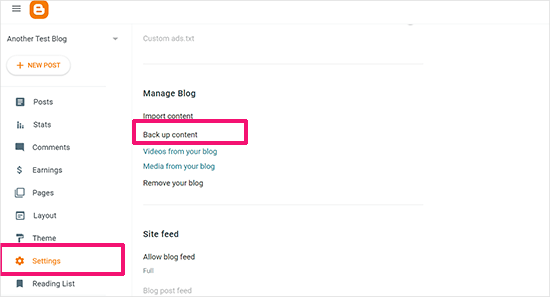
This will bring up a popup showing what exactly is included in the Blogger backup.
You need to click on the ‘Download’ button to continue.
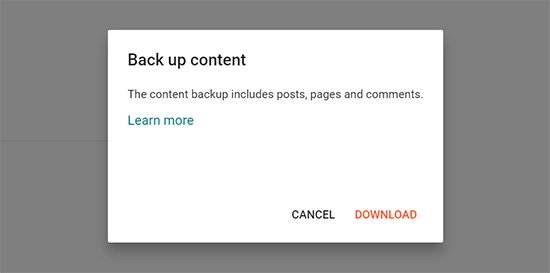
Your Blogger blog’s content will be downloaded to your computer in an XML file.
Once the download is complete, it is time to import your Blogger content into your WordPress site.
Step 2: Import Blogger to WordPress
To start importing your Blogger site into WordPress, log in to your WordPress admin area and visit Tools » Import.
On the Import page, go ahead and click on the ‘Install Now’ link below Blogger.
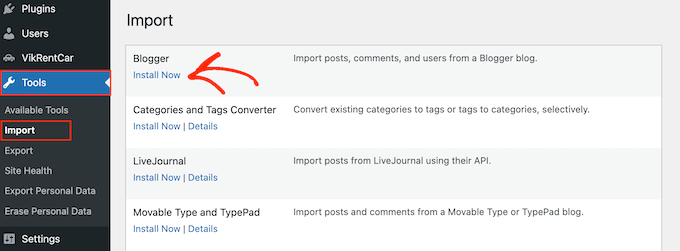
WordPress will now download and install the Blogger Importer plugin for you.
Once it has finished installing, you need to click on the ‘Run Importer’ link to continue.
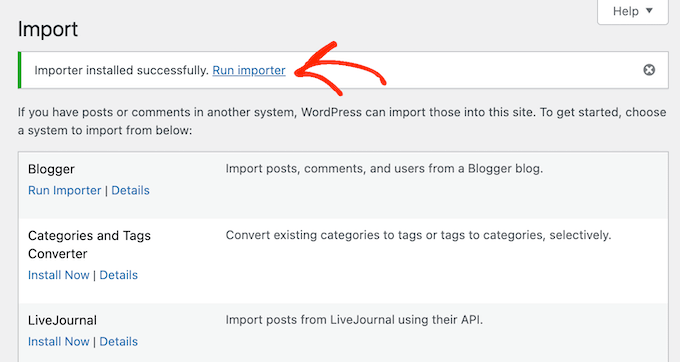
WordPress will ask you to upload the XML file on the Import Blogger screen. This is the file that you downloaded in Step 1.
Simply click the ‘Choose File’ button and upload the XML file you downloaded earlier.
Next, click on the ‘Upload file and import’ button to continue.
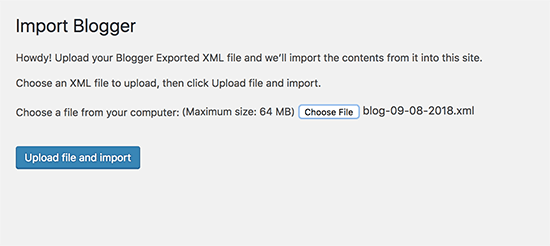
WordPress will now upload the import file. If your import file is too large, then you may see an error message.
In this case, you will need to increase your maximum file upload limit. If your file is small, then you won’t see any errors.
Next, you will be asked to assign posts to an author. If you have multiple authors on your Blogger blog, then you can create a new user account for each author. You can also assign these posts to existing authors on your WordPress website.
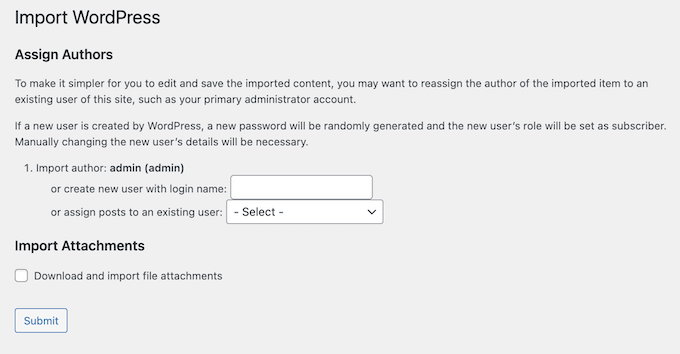
After making your selection, click on the ‘Submit’ button to continue.
WordPress will import all content from the Blogger export file to your WordPress site. You can view the content by visiting the Posts » All Posts page.
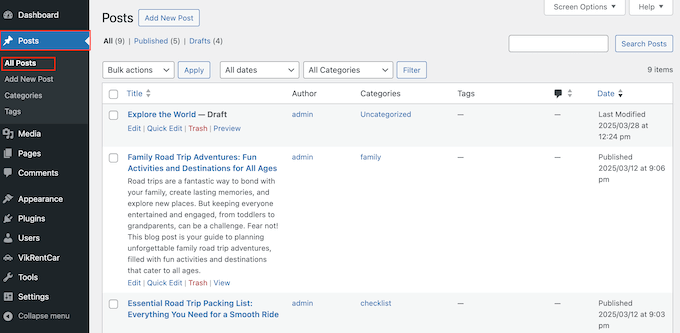
Step 3: Setting Up Permalinks
Permalinks is the term used for the URL structure of individual pages. WordPress comes with a feature that allows you to set up an SEO-friendly URL structure.
Since you are importing content from Blogger, you need your URL structure to be as close to your old Blogger site’s URL structure as possible.
To set permalinks, you need to go to Settings » Permalinks in your WordPress dashboard and choose the ‘Custom Structure’ option.
After that, you need to add the following text in the box next to the custom structure field:
/%year%/%monthnum%/%postname%.html
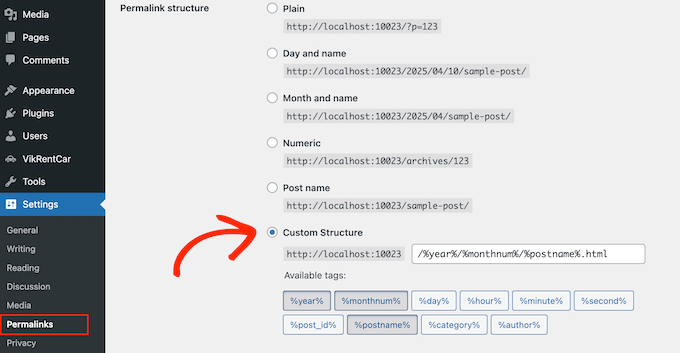
This permalink structure makes your blog post URLs similar to the URLs on your old Blogger blog.
However, sometimes your blog post URL, also known as a slug in WordPress, will not match the slugs used by Blogger.
To fix this, you will need to create and run a little code snippet.
We recommend adding this PHP code using the WPCode plugin. It is the safest way to add custom code to your WordPress website. For more details, please see our guide on how to copy and paste code snippets in WordPress.
add_action( 'init', 'wpb_update_slug' );
function wpb_update_slug() {
global $wpdb;
$result = $wpdb->get_results("SELECT post_id, meta_value FROM $wpdb->postmeta WHERE meta_key = 'blogger_permalink' ");
$wpdb->print_error();
foreach ($result as $row){
$slug = explode("/",$row->meta_value);
$slug = explode(".",$slug[3]);
$wpdb->query("UPDATE $wpdb->posts SET post_name ='$slug[0]' WHERE ID = '$row->post_id' ");
}
echo "DONE";
}
After saving the code, you just need to visit any page on your WordPress site to trigger this script. After the script has run, don’t forget to disable or delete it from your WPCode library because it only needs to run once.
Step 4: Set Up Redirects From Blogger to WordPress
The most important step in moving any website is to set up proper redirection so that you don’t lose any existing traffic or SEO rankings. You can see our ultimate WordPress SEO migration checklist for more details.
⚠️ If your Blogger blog has its own custom domain instead of blogspot.com, you may need to point your domain nameservers to your hosting provider. For instructions, please follow our tutorial on how to switch custom domain blogger blog to WordPress.
The crucial part of the redirection is to ensure that your users land on the same page on the new domain they were trying to access on the old site.
At the same time, you also need to ensure that search engines understand that your website is moved to this new location.
You need to install and activate the Blogger to WordPress Redirection plugin to do that. For more details, see our step-by-step guide on how to install a WordPress plugin.
Upon activation, you need to visit the Tools » Blogger to WordPress Redirection page and click on the ‘Start Configuration’ button.
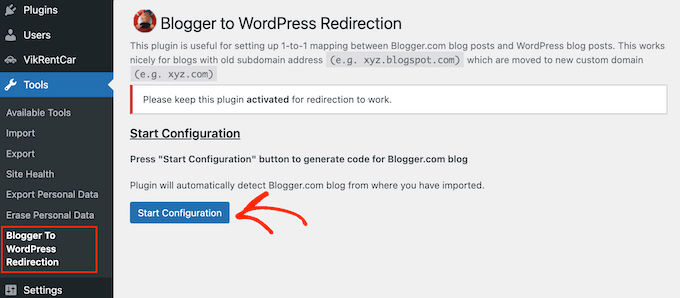
The plugin will now detect the URL of your Blogger blog and show you the option to get a redirection code. Go ahead and click on the ‘Get Code’ button next to your Blogger URL.
It will now generate a code snippet that you need to properly redirect users from your old Blogger blog to your new WordPress site.
Next, you need to log in to your Blogger dashboard and go to the ‘Themes’ page. Click on the dropdown arrow on the ‘Customize’ button next to your theme, and then select the ‘Edit HTML’ option.
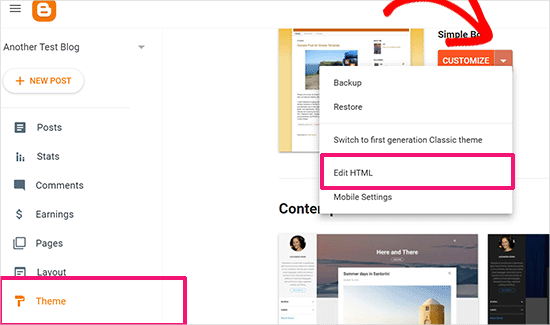
Blogger will now display the custom HTML code for your theme template. If you made any customizations to your Blogger theme, then you may want to copy the code and save it on your computer as a backup.
Otherwise, you can just go ahead and delete everything. After that, copy the code displayed by the plugin on your WordPress site and paste it into your Blogger theme editor.
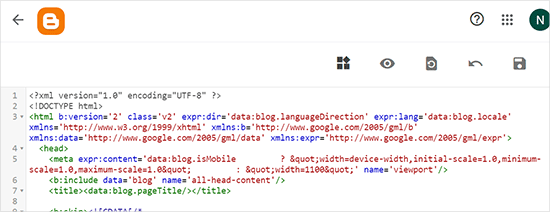
Don’t forget to click on the ‘Save theme’ button to store your changes.
Next, we need to set up redirects for mobile users.
You need to go back to the Themes page in your Blogger blog’s dashboard. This time you need to click on the gear button below the mobile preview of your blog.
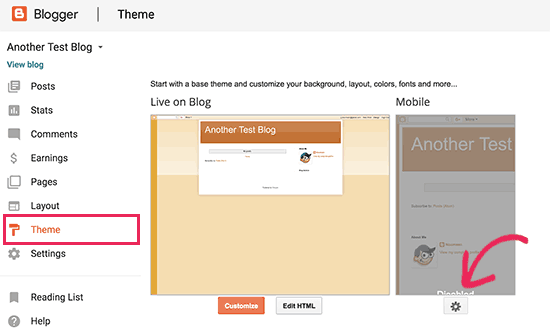
This will bring up a popup where you need to select the ‘No. Show desktop theme on mobile devices’ option.
Then, click on the ‘Save’ button.
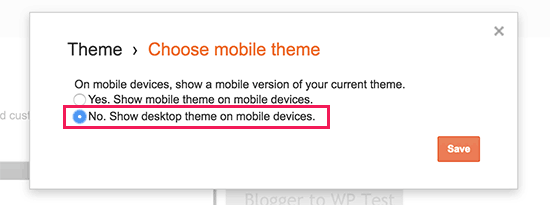
That’s all, your Blogger blog will now redirect all your blog visitors to your new WordPress blog.
Alternatively, you can also use All in One SEO (AIOSEO) to redirect posts and pages from Blogger to WordPress. The plugin offers a powerful redirection manager feature that lets you set up full site redirects to your new site.
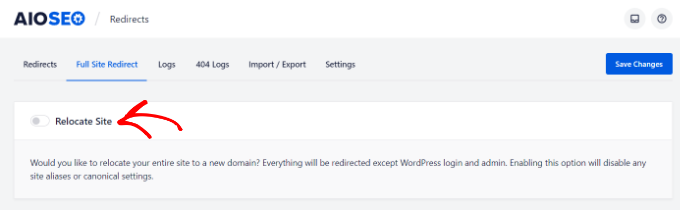
Plus, you can enable 404 error tracking and catch any broken links that may occur when moving your site to WordPress. This will help improve the user experience, and you won’t lose keyword rankings.
We use AIOSEO to manage all our WPBeginner pages and posts – and honestly? We’ve been blown away by the results. That’s why it’s our go-to recommendation for all of you.
To learn more about our experiences, check out our detailed AIOSEO review.
Step 5: Moving Other Content From Blogger to WordPress
In this step, we will move the remaining content from the old blog on Blogger to your new WordPress blog. This may require some manual work, depending on the settings/content of your blog.
1. Moving Pages From Blogger to WordPress
WordPress’s Blogger importer tool only imports Blogger posts and ignores pages.
To move your pages into WordPress, you will have to edit each page in your Blogger blog, copy its contents, and then manually create a page in WordPress.
To learn more about pages, see our article on the difference between posts vs. pages in WordPress.
Now, you will come across another issue. The Blogger pages have URLs that look like this:
http://example.blogspot.com/p/about-us.html
Your WordPress page URL will look like this:
http://example.com/about-us
To fix this, you will need to use the All in One SEO (AIOSEO) plugin. For instructions, please see our beginner’s guide on creating redirects in WordPress.
2. Widgets
Like Blogger, some WordPress themes also utilize widgets to add content to your blog’s sidebar.
To add widgets, you need to visit the Appearance » Widgets page in your WordPress dashboard and simply drag/drop widgets into the sidebars. For detailed instructions, see our guide on how to add and use widgets in Wordpress.
If you are looking for a specific widget you don’t see in WordPress by default, then you likely need a WordPress plugin. You can search WPBeginner’s best WordPress plugin category to find the functionality you want.
3. RSS Feeds
Search engines and users who subscribe to your blog posts via RSS feeds will still be able to find your blog. However, they will not get any new content.
To fix this, visit the Settings page under your Blogger account. Next, scroll down to the ‘Site feed’ section and click on ‘Post feed redirect URL’.
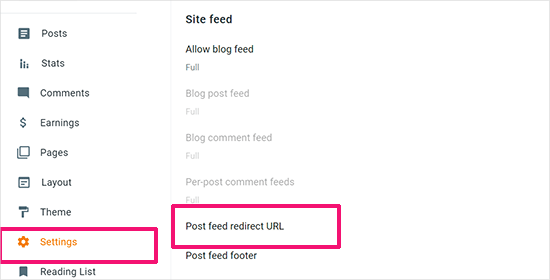
This will bring up a popup where you need to add the RSS feed URL of your WordPress website.
Your WordPress feed URL will look like this:
http://example.com/feed
Don’t forget to replace example.com with your own domain name.
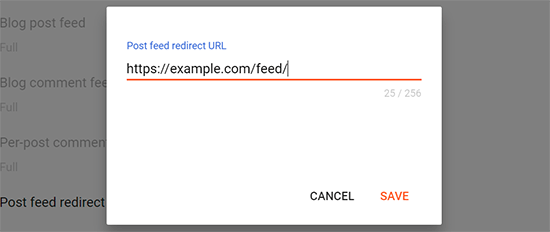
Click on the ‘Save’ button to add the URL and save your settings.
Step 6. Things to Do After Migrating From Blogger to WordPress
Now that you have successfully moved your Blogger blog to WordPress, let’s take a look at what else you can do to improve your blog.
We have created a checklist of the most important things you need to do after installing WordPress.
WordPress is quite easy to use. However, you’ll occasionally discover new things that you may need help with. This is where WPBeginner comes in.
WPBeginner is the largest free WordPress resource site in the world. We regularly publish tutorials and guides written specifically for bloggers and small businesses.
Here are some of the useful resources that you will find on WPBeginner (all of them are free):
- WPBeginner Blog – The central place for all our WordPress tutorials and guides.
- WPBeginner Dictionary – Our WordPress glossary is the best place to familiarize yourself with the WordPress lingo
- WPBeginner Videos – New WordPress users can start with these step-by-step videos to master WordPress.
- WPBeginner on YouTube – Need more video instructions? Subscribe to our YouTube channel with more than 291,000 subscribers and 50 Million+ views.
- WPBeginner Blueprint – Check out the plugins, tools, and services that we use on WPBeginner.
- WPBeginner Deals – Exclusive discounts on WordPress products and services for WPBeginner users.
Video Tutorial
We hope this article helped you switch from Blogger to WordPress without affecting your Google search rankings. You may also want to see our guide to which WordPress plan you should use or the most common WordPress myths debunked.
If you liked this article, then please subscribe to our YouTube Channel for WordPress video tutorials. You can also find us on Twitter and Facebook.





Ger
Hi!
Really nice tutorial! Plus I’m already subscribed to your newsletter!
I did a migration in local just to test how my blog would look like and what issues I will face on the migration. One that I encountered is that all my internal links written on the posts are broken. My links on Blogger look like: example.com/2023/12/.html and the WP look like this: example.com/2023/12/21/.
Do you know how I can prevent this behaviour or fix the issue after the migration?
Thank you very much!
WPBeginner Support
You would want to use the permalink step in this article to fix your permalink issues.
Admin
Ger
Thanks for the quick answer!
I think you didn’t understand my question, probably because of my poor explanation.
I already used the permalink and it is working fine for changing the urls of the posts, BUT in this case I mean the internal links written inside the post content are linking to the wrong urls.
I already managed to fix it. Before running the blogger importer plugin you must adapt the permalinks to Blogger structure, not afterwards. This way al the internal links written on the post’s content will be correct.
Best,
Peter Iriogbe
Thanks for the post. I want to ask; after the migration, will my blog content need to be indexed again by search engines or everything will still be intact with search engines?
WPBeginner Support
The redirects will keep the pages indexed so everything will still be intact from their point of view.
Admin
EMMANUEL AMADI
I did the whole process some years ago and it worked. I recently noticed my traffic on wordpress doping and checked to notice that blogger posts now only redirect to my wordpress homepage. I ran the Blogger to Wordpress Redirect Plugin Start Configuration again, which gave me a code snipet to paste on my blogger theme HTML. Sadly this time, the blogger blog theme refused to save the code snipet and the entire redirection no longer works. Please what do I do to restore the entire redirect setup…?
WPBeginner Support
If it is not saving on Blogger then you would need to check with Blogger’s support to have it save properly.
Admin
Yasir Siddiqui
I had face same issue but did resolve smoothly.
You need to switch by default theme then paste this code. it will work fine.
shivraj
I have a blog on blogpot.com.
My blogger domain is similar to mydomain.com.
I want to move this domain to WordPress hosting. I also want all of the existing URL redirections to WordPress to use the same domain URLs. I am not using the URL of the blogspot domain. Can you help me ?
WPBeginner Support
If we understand what you are wanting correctly then our article above does show how to do what you are wanting.
Admin
Rambabu
Thank you for your detailed material. I received great support from this blog for the second time.
WPBeginner Support
Glad you found our guide helpful!
Admin
Noah oliver
Hey I completely migrated my blogger site to WordPress but I have posts and pages which is indexed in Google I will create a redirection manually all things work perfectly but my homepage is still open in Blogger please help me
WPBeginner Support
If we’re understanding the issue correctly, you would want to ensure your domain name is pointing toward your hosting to ensure that your site is redirecting to your new WordPress site.
Admin
Clem
Thank you so much for that !
WPBeginner Support
You’re welcome!
Admin
Ashikur Rahman
in blogger i have always used my custom domain. so i Don’t have to worry about blogger redirection.
but my question is how can i make sure that my posts redirect to new wp permalink? cause blogger have /year/month/permalink.html while i wants to use /post-name permalink structure.
WPBeginner Support
The redirection steps from our guide should cover setting up those redirects
Admin
Lem Enrile
Thank you so much, WPBeginner, for this detailed tutorial.
I’ve been searching and experimenting for half a day on how to redirect my free Blogger website into a recently purchased domain (with WordPress as platform).
I’ve watched and read countless blogs and Youtube tutorials. But none explained how to redirect “each” Blogger post to its equivalent new domain URL. I’m glad I found this.
The only problem I encountered is that the generated code from your plugin doesn’t seem to work with Blogger websites that have “customized” themes.
Even if I deleted all the existing code to paste your plugin’s generated code, it said, “Update Failed.”
I thought that my Blogger website’s “customized theme” prevented me from “saving” the generated code.
So I changed my Blogger theme to one of Blogger’s “default” theme templates, specifically the Dynamic Classic Theme.
I then pasted the generated code from your plugin, then it worked!
WPBeginner Support
Thank you for sharing this for anyone who may be having this issue!
Admin
Mayank Parmar
Hi, wpbeginner support
I’m facing the redirection issue. I followed the all above steps even the step 4 but when i open old urls they won’t redirect. And shows ‘your connection is not private’.
Please provide me solution.
WPBeginner Support
There is normally more to that error message but you would want to ensure your site is using HTTPS for the most common reason.
Admin
Jim Tolles
Hi! Thanks for the useful content, although I have some questions. I’m not understanding why you would put any code on the old blogger site, which I will take down once the migration is complete. Shouldn’t the live site on Wordpress be doing all the redirection?
Additionally, this post needs to be updated as some of the Blogger regions that are mentioned are no longer in the Blogger console.
WPBeginner Support
It is mainly for if users have links to the version of your site with Blogger’s URL instead of your custom domain as you are not allowed to transfer a subdomain to a new host.
We’ll be sure to update our Blogger section the next time we update our article
Admin
Jim Tolles
Gotcha. Yes. I have a custom domain. I’m trying to figure out how to make sure to get everything pointed in the right direction.
WPBeginner Support
Understood, then this will ensure if anyone visits your Blogger site it will be redirected to the new site with the correct URL
P Mohapatra
I was earlier using blogger and now I have sifted to wordpress. But the faviocon of blogger is still showing in search console. How to solve this.
WPBeginner Support
You would want to either ask the search engine to recrawl your site, or you would need to wait for the search engine to clear its cache and update your favicon.
Admin
Amit Singh
This was very helpful, I have successfully redirect my blogger links to wordpress. But when I was using blogger, I used to create custom permalink in it and then after changing from blogger to wordpress, the whole link changed. And also many pages of the new website got indexed in Google. Means, both blogger and new websites links are indexed on Google with same contents. This create many issues like content duplicate and page duplicate. How to solve them.
WPBeginner Support
You would want to be sure you follow our steps to set up redirects and that would point your old content to the new content which will prevent your duplicate content issues.
Admin
Emily Cowe
Hey! This was a great tutorial, but I have 1 question – is it required to change the permalink structure on WordPress to redirect the links? I am migrating from Blogger to an existing Wordpress site with existing articles, so I don’t really want to change the current permalink structure if I don’t have to. Thanks
Sunny
I migrated my website 2 years ago. Can I deactivate the plugins (Blogger to wp and All in one wp migration) now?
Isack Godlaison
I have done everything as you guide and able to move my site to wordpress successful. The only issue i face is the post redirections works perfect on desktop but doesn’t work on mobile, can you help me fix this? Thanks
Chandu
I’ve almost 1300 posts in by Blogger blog and when I try to import all my posts to my Wordpress site by following all the given instructions, Happens nothing. not a single post getting imported. Can any one suggest me a solution.
WPBeginner Support
You would first want to check in your media library to see if the images are being imported and if they are you would want to run the import again as it is likely timing out and when you run the import again it should skip what has already been imported.
Admin
Kishan sarvaiya
Thank you very much for this detailed and doubt solving guide.
Now i habe just 3 questions.
1. Can i delete the “blogger importer” pkugin after importing content?
2. Can i delete “blogger to wordpress” plugin after pasting the code in blogger provided by this plugin.
3. After migrating to wordpress, should we delete the blogger blog from blogger. Com? (i jave custom domain on blogger).
Thank you very very much…
WPBeginner Support
The plugin is to help with redirects from the blogspot URL, if you disable the plugin then those redirects can break. Your other redirects should be fine with how the plugin is currently set up.
Admin
dema
Great Post, well done BUT
I have problem. Tried your script but when I go to an old posting I just get redirected to my first page, not to the post.
WPBeginner Support
You would want to ensure you followed all steps under ‘step 4 Setup Redirects from Blogger to WordPress’ for your redirects to work properly.
Admin
Hope Linus
Please i moved from blogger to wordpress but the links are shared while i was on blogger are not opening, they are showing error 404.
Please what will i do
WPBeginner Support
You would want to ensure you set up redirects under step 4
Admin
Aman Pathak
Hey Editorial Staff
In this post you told to change WordPress permalink structure to near blogger permalink structure.
But it doesn’t require for seo because blogger to WordPress redirect plugin will redirect old post url(permalink) to new post url(any permalink structure)
I have also tried this and i want that you guys should update this post
WPBeginner Support
Thank you for letting us know about that update to the redirection plugin.
Admin
Favour
Please when migrating to WordPress, will the blogger theme also be moved. Or I will have to get a new WordPress theme?
WPBeginner Support
You would need a new theme on the WordPress site.
Admin
Tanaaz
Hi! I’ve already migrated from Blogger to WordPress thanks to your tutorial. But I’m planning to apply for Adsense, so if I delete or unpublish my old blogger blog, does that mean all the redirects will stop and whatever content has been imported will also be deleted? Even though it was uploaded externally.
Just wondering, would be great if you could help me out with this! Thank you!
WPBeginner Support
You would want to check with the plugin’s support for questions like this. You shouldn’t lose content on the WordPress.org site but there may be trouble with redirects.
Admin
Fabian George
Thanks for this article. My blog is hosted by blogger and a custom domain pointing at it from Goddady for almost 2yrs and two months. Is it possible to use same domain name or I should fresh one from bluehost?
Please I need help to on this urgent
WPBeginner Support
Yes, you can use the same domain.
Admin
Emily Sego
Can I delete the Blogger importer plugin from my WordPress website? The plugin hasn’t been updated in 4 years, and I’m wondering if it’s interfering with the functionality of my other plugins…..
WPBeginner Support
You only need to have the importer during the import of files. After that, you can remove the plugin. The plugin should not be affecting your site as it should only run during the import process.
Admin
Rehbar ansari
If I will take my website from Blogger to WordPress, then I have to add it back to Google Search Console.
WPBeginner Support
You would want to re-add your meta tag for search console to your site to ensure it stays verified.
Admin
Siddiq
Hi. Followed all these steps and successfully migrated to wordpress from blogger but there is an issue of 404 error.
If I clicked on some of my page from google search results or elsewhere it results to 404 error.
Please what can I do to solve this. Thank you
WPBeginner Support
You would want to ensure you set up your redirects properly for the search results but for the 404 on the site itself, you would want to take a look at our guide below:
https://www.wpbeginner.com/wp-tutorials/how-to-fix-wordpress-posts-returning-404-error/
Admin
Oluwafemi
I have few post on my blogspot (I started 6 months ago) and I intends migrating to WordPress, Should I just open a WordPress acct and copy and paste my articles into it. Or should I follow up with the process you put up there?.
WPBeginner Support
That would depend on your personal preference more than what would be best.
Admin
naveen
I’ve tried to upload my XML file several times and it never works. I’m always sent to a screen that says ‘Import Blogger’ with a submit button and submit button only..No import author or any other messages., and then
‘All done. Have fun!
Remember to update the passwords and roles of imported users.’
WPBeginner Support
You may want to try downloading the file again in case it is an error with the original file you’ve downloaded.
Admin
Payal Rathore
hey! thankyou for sharing this. I have successfully migrated my blog but what after that how to link google search console to my new domain.
WPBeginner Support
For connecting your WordPress site to Google’s search console you would want to take a look at our article below:
https://www.wpbeginner.com/beginners-guide/how-to-add-your-wordpress-site-to-google-webmaster-tools/
Admin
Kamaljeet Kaur
I successfully migrated from blogger to WordPress. everything is working fine, But for some posts, the comment section is not visible( display comment option is already enabled) but in other posts comment section is visible. I already did lots of research on it but nothing is working.
WPBeginner Support
You would want to ensure on those specific posts that you haven’t disabled comments.
Admin
Elochi
Thank you so much for this wonderful article, it was very helpful and I have successfully moved my blog to WordPress.
Thanks for all the information you provided here.
Do have a nice day buddy.
WPBeginner Support
Glad our guide was helpful
Admin
Karen Ann
Hi, Thank you so much for all this helpful information. I have a simple question.
So if you don’t have any Google standing yet nor any subscribers would you then just copy and paste all of your blog posts over and skip the other part or is it best to complete the whole procedure as described? Also, when I was watching the video I didn’t see any point where the person chose their theme. Don’t you need to do that before you transfer posts over? Thank you!
WPBeginner Support
If you are not worried about your site or your current ranking then you certainly can copy your content over if you wanted rather than following our guide.
There is a default theme installed that you can change, you don’t need to select your theme before transferring but it can be helpful.
Admin
Rakesh Verma
Thank for this great information. I have successfully migrated my blog from blogger to Wordpress.
WPBeginner Support
Glad our guide was helpful
Admin
Kamaljeet Kaur
Hii, I successfully migrated from blogger to WordPress. I have 117 posts that i imported into WordPress. I m getting error 404 on all post. Please help me how can i resolve this issue.
WPBeginner Support
For that error, we would recommend taking a look at our guide below:
https://www.wpbeginner.com/wp-tutorials/how-to-fix-wordpress-posts-returning-404-error/
Admin
Kamaljeet Kaur
I am using custom domain on blogger. Do i have to firstly redirct back to blogspot.com for migration. And Do i have to register again for google analytics and search console..
WPBeginner Support
You do not need to point your site back to the blogspot URL, you would want to move the required codes over but you do not need to register again.
Admin
Nicole
I am successfully transfered to Wordpress from Blogger thanks to your instructions! I do have a question though – do I tell Google to no longer track my old blog posts over at all Blogger (via their privacy settings)? (That way that the old blogger blog doesn’t come up in the search engine?)
WPBeginner Support
The redirects you set up would handle that for you
Admin
venkat
This is what I’ve been met with when trying to import my Blogger blog …
– tools > import > Blogger Run Importer > Choose File > Upload file and import
– it loads at the bottom of my screen by % then once it’s complete all it displays is a button that says “Submit”. No other text.
– then all it says is “All done. Have fun! Remember to update the passwords and roles of imported users.” and nothing has changed. I can’t find my blog posts anywhere.
WPBeginner Support
You may want to try recreating the backup file to ensure there weren’t any issues with the creation of the file from Blogger’s end
Admin
swe
Hi! This is an amazing one and a very good problem solver. Thanks in advance. And I have a question…if I transfer from blogger to WordPress…will I lose my total views (for eg. xxK views) from my blog that I got only from blogger?
WPBeginner Support
It would depend on where you mean. If you mean on your site’s analytics then you would keep that.
Admin
Navas PT
Import Blogger:
My XML file size is 48 mb, but here in my Maximum size: 32 MB to upload in wordpress? How to increase? we need to change the hosting plan ?
WPBeginner Support
For changing your upload limit, you would want to take a look and follow our guide below:
https://www.wpbeginner.com/wp-tutorials/how-to-increase-the-maximum-file-upload-size-in-wordpress/
Admin
Ahmed Parbes
Thanks for your post. But i am new on wp. I used blogger for a long time and i published 399 articles on it. When i want to import all blogger posts on wordpress. Its said that Sorry, there has been an error. File is empty. Please upload something more substantial.
But i have a right file and upload it.
Please give me a idea that how can i rid from it?
WPBeginner Support
It is hard to say, if the file is correct, you would want to try increasing the file upload size. We have a guide on how to do this below:
https://www.wpbeginner.com/wp-tutorials/how-to-increase-the-maximum-file-upload-size-in-wordpress/
Admin
revti
hello, thanks for the information. but tell me that do i need to buy a web hosting for wordpress …i have already buyed a domain and currently working on blogger where blogger provides free webhosting .
WPBeginner Support
Yes, you would need hosting for your site.
Admin
Jen Allen
Once I customize my permalinks, I get this message: Remove write access on web.config file now! What do I need to do to the web.config file to prevent over write?
WPBeginner Support
That is normally a permissions error. You can try resaving your permalinks, otherwise, you would want to reach out to your hosting provider for assistance.
Admin
Paul
Pls I would prefer to not create the same permalink structure with migration, as I don’t want dates in the url.
Is there another way to deal with the concern regarding 404’s, since I don’t want the same urls with dates?. I need only: mysite.com/post-link-here
WPBeginner Support
You would need to manually create the redirects for each post to do what it sounds like you’re wanting.
Admin
Abragam M
while importing the blogger content of file size 31MB, after uploading 100%, it shows an error, There has been a critical error on your website. Please check your site admin email inbox for instructions.”
WPBeginner Support
For that error, you would want to take a look at our guide below:
https://www.wpbeginner.com/wp-tutorials/how-to-fix-the-wordpress-white-screen-of-death/
Admin
Blogone
Is there an issue with the functions.php code. Using the Wordpress editor, it won’t let me save citing issues in the code.
WPBeginner Support
If the error is WordPress can’t safely test the code then you can use your host’s file manager or FTP to get around that. We have a guide on FTP below and the error is WordPress attempting to warn users to be cautious about adding code to files through the WordPress editor.
https://www.wpbeginner.com/beginners-guide/how-to-use-ftp-to-upload-files-to-wordpress-for-beginners/
Admin
TutorialsMate
I am thinking to move my blogger site on Wordpress. But I have a question on my mind. Assume, I followed the entire tutorial and set up everything as given. In this way, we set our link as “www.domain.com/year/month/abc”. if I set this structure on Wordpress, will my future posts will follow the same structure or I can manage future post URL in this way- “www.domain.com/abc” ?
WPBeginner Support
If you change the url structure to remove the date you would manually need to create redirects for all of your current posts sadly.
Admin
Shivani Pahadiya
Thank you for this.
Then overall can I say that it will be all okay in future if I am starting a blog on blogger and I will not face any issues further in terms of transfer everything from blogger to Wordpress?
WPBeginner Support
It would depend on what you add and if Blogger changes what is possible to export sadly.
Admin
RAMEEZ REZA
I’m a beginner in blogging platform. Till now my website have been seen yet approx 2k, and now after knowledge of some bedrock of Blogger I want to migrate my Blog into WordPress. My query is that can I loose all the 2k views data while I migrate to WordPress?
Please help me out.
WPBeginner Support
It would depend on what you mean, you shouldn’t have to worry about your previous views and as long as you set up the redirect you shouldn’t lose visitors.
Admin
Kartik Satija
Excellent article guys. Followed all the easy step by step instructions and was able to easily switch from Blogger to Wordpress. Have also been able to setup redirects thanks to you guys. Really appreciate the detailed and well written article. More power to you guys !
Thanks again.
WPBeginner Support
You’re welcome, glad our guide was helpful
Admin