Outsourcing WordPress development can be a game-changer. It’s like getting an expert to take care of some of your technical work so you can focus on your core business.
However, finding the right agency or freelancer can be daunting. You might be wondering: How do I ensure quality? What should I look for in a development partner? How much should I budget?
Don’t worry – we’ve got you covered. In this article, we’ll share insider tips and tricks on how to effectively outsource WordPress development, based on our extensive experience in the field.
Plus, we’ll even recommend some of the best WordPress development agencies we’ve worked with or vetted.
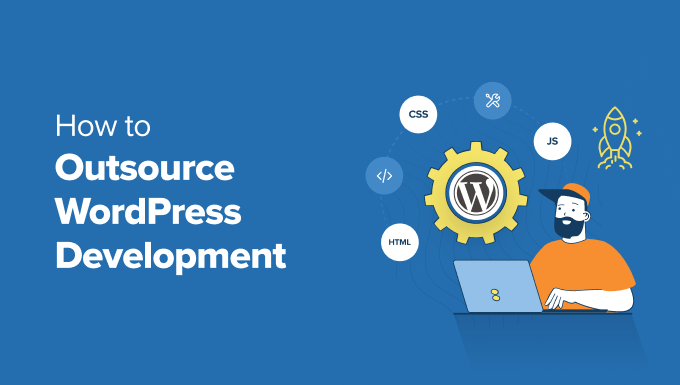
Why Outsource WordPress Website Development?
Outsourcing WordPress development work means you will be delegating some of your web development tasks to a third party, like a WordPress service provider. Here are some reasons to choose outsourcing:
- Save time – WordPress site development can take a while, especially if you are not an expert. With outsourcing, you can leave the hard work to a third-party development team and focus on improving your or your client’s online presence.
- Get expert assistance – If you are launching a small business or a digital agency, then your in-house team may need help to lighten their workload. Outsourcing companies have years of experience in managing WordPress development projects.
- Create custom functionalities – Some WordPress plugins may not have the features suitable for specific needs. If you don’t have a team member who can handle plugin development, then it’s best to let an outsourcing partner do the job.
- Maintain WordPress websites – Without the proper technical know-how, you may leave your or your clients’ WordPress sites vulnerable to security risks. An outsourcing team can take care of any website’s maintenance tasks so that it is protected at all times.
- Support your business or agency’s growth – As your business grows, you may want to migrate your websites to a more capable hosting service. It’s a good idea to hire an outsourcing company to ensure the migration is done properly.
In short, outsourcing WordPress development can be highly beneficial for small business owners and digital agencies with lots of tasks and little time to do them. We strongly recommend it if you have the budget and means for it.
With that in mind, let’s look at what kinds of WordPress development work you can outsource.
What Types of WordPress Development Work Can You Outsource?
Here are some WordPress development work that you may consider outsourcing:
- Custom WordPress plugin development
- A custom theme development for a unique website design
- Landing page optimization to get more conversions
- Website migration to a different hosting provider
- Back-end optimization to make your website faster or more secure
- User experience audit to improve your website’s problematic areas
- Technical search engine optimization (SEO), if you don’t have the skills or knowledge to handle this
- PSD to WordPress conversion, if you have a custom theme made using Photoshop that you want to use in WordPress.
Note that there may be more or fewer tasks that a WordPress development agency can do, depending on their expertise. If you have a limited budget, then we suggest only outsourcing the tasks that your in-house development team needs more help with.
🤔 Not sure what development work to outsource? WPBeginner Pro Services can help you out! You can book a free consultation to discuss what you need, and we will figure out the best solution for you.
Now, let’s go over some tips and tricks to outsource a WordPress development team. You can use the links below to navigate through the different sections of our guide:
1. Assess Your Development Needs
First things first, you must decide what you will need out of a WordPress development outsourcing service.
Try asking yourself the following questions:
- What are the goals of the WordPress website? Have you or your client been able to achieve them?
- How do you think outsourcing WordPress development will help your business or agency succeed?
- Does the WordPress theme work the way you or your client want it to? Does the web design represent the brand identity?
- What is a function that’s necessary for the WordPress website that you can’t find a plugin for?
- If you have an in-house development team, which tasks have been overwhelming them?
- How fast is the WordPress site, and is the speed causing visitors to bounce from the site?
- What metrics do you or your client want to improve on the WordPress site?
- How does the WordPress website rank on search engines?
- Is the WordPress website accessible?
- Have there been any significant security issues that you or the client need help with?
- Have you or your client been considering moving to a different WordPress hosting service?
- As an agency, how do you prepare for the possibility of handling more WordPress projects as your business grows?
- If the website is a WooCommerce store, are there areas on the eCommerce site that customers often complain about?
- If you run an agency, have you encountered challenges in translating client visions into actionable development tasks?
- Do you or your client have some inspiration for what the WordPress site should look like?
Once you have answers to these questions, you will have a better idea of what you need more help with from the outsourcing service provider.
If you find that many issues need addressing, don’t worry. You don’t need to tackle all of these areas at once, especially if you have budget constraints.
Instead, you can create a priority list of these problems and decide which one(s) you’d like the outsourcing company to handle first.
2. Research Your Potential Outsourcing Partners Carefully
Now that you have an idea of your development needs, you can start looking for potential WordPress development partners.
If you want to find trusted WordPress development companies, then you can check out our list of the best WordPress development agencies.
As you go through your search and contact your potential partners, make sure to consider these factors:
- The years of experience the company or developer has in WordPress development
- Their WordPress development skill set, such as plugin and theme file customization, database management, proficiency in PHP and web development frameworks, and so on
- Their experience with projects similar to yours, as it may be easier to work with a company that has handled a website with similar requirements
- If they provide client testimonials on their website or social media, and how they handle negative reviews
- Their track record of high-quality work, based on their portfolio and previous websites they’ve worked on
- Their typical development process and timeline for a project like yours
- If there is ongoing support and maintenance
- Their location and time zone
- Their pricing structure and what factors affect the overall cost
If you’re looking for a reliable and affordable WordPress development company, then we’ve got you covered at WPBeginner.
WPBeginner Pro Services allows you to hire real WordPress experts for services like WordPress website design and development, website maintenance, site speed optimization, and hacked site repair.
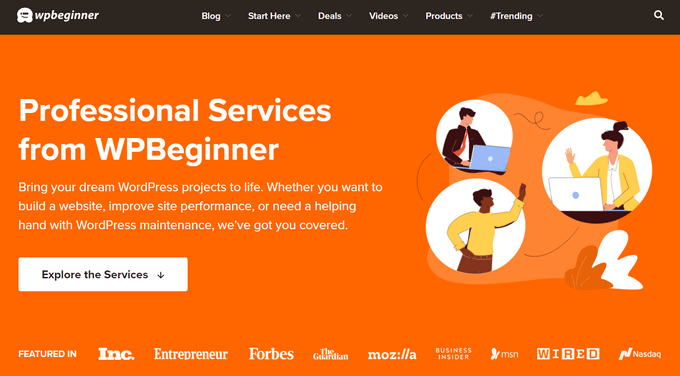
Our team has over 10+ years of experience and has helped over 100,000+ people get started with WordPress, so you can be sure that your project is in safe hands.
The best part is the straightforward pricing. Simply visit our Services page and choose the plan that best suits your development needs.
We also recommend Seahawk Media. It’s a leading WordPress design and development outsourcing company that has worked with 1000+ businesses, including DreamHost, GoDaddy, and Alibaba Cloud.
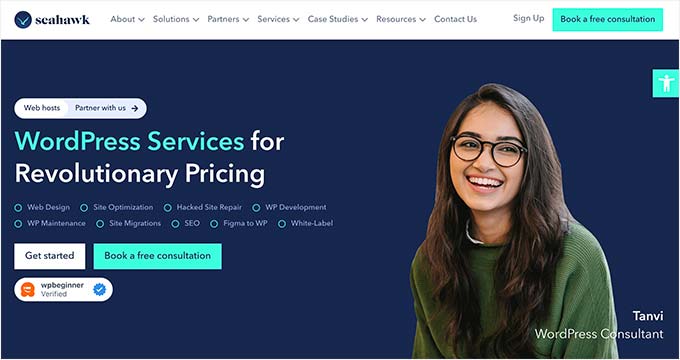
Whether you run a small business or an enterprise, Seahawk can help you out. They offer a wide range of services, from web design, hacked site repair, and SEO to WordPress migration.
You can read more information about why we recommend Seahawk in our Seahawk announcement and in our complete Seahawk review.
Alternatively, Codeable is a great option for outsourcing your WordPress development. They only accept the top 2% of WordPress developers and have a detailed screening process to make sure that you get high-quality work.
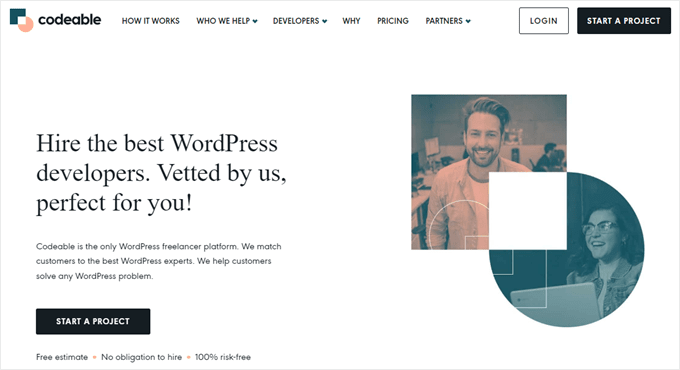
For more recommendations, you can see our picks for the best places to hire WordPress developers.
Expert Tip: Are you also looking for honest reviews of WordPress plugins, themes, hosting, and other software? Just check out our WPBeginner Solution Center to discover even more WordPress-related services.
Should You Outsource WordPress Development to an Agency or a Freelancer?
Whether you should hire an agency or a freelancer depends on your project’s scope, requirements, and timeline.
If you have a large-scale project and want to address multiple problems on a website, then a WordPress agency may be a better choice. Agencies typically have a team of professionals with diverse skills, which can be beneficial for complex projects.
On the other hand, hiring a freelance WordPress developer may be more suitable if you have a smaller project. Besides being more cost-effective, this option usually has a faster turnaround time, too.
Should You Hire an Offshore WordPress Developer?
You may want to hire an offshore WordPress developer if the options in your country don’t satisfy your needs or if the developers overseas are more affordable for your budget. That said, you should always consider their skills, expertise, and reliability.
If you want to hire an offshore WordPress developer, then you can look to sites like Seahawk Media, Codeable, Upwork, or Fiverr. These platforms can connect you with WordPress developers all over the globe, and you can evaluate their skills, experience, and reviews.
3. Be Specific With Your Project Description
Now, let’s say you’ve already secured an outsourcing team for your WordPress project. At this stage, you may need to prepare a document that outlines what kind of service you need.
For this step, it’s a good idea to be as detailed and as specific as possible. This way, the company will have a better idea of what the final product should look like and the amount of time and effort needed to get there.
Doing this also helps set expectations for both parties, which is important to ensure a smooth working relationship. As a result, both sides can avoid any unpleasant surprises that may come up during the development process.
Depending on your project and your clients, here are some things you may want to include when writing your description:
- A project overview containing your or your client’s vision, purpose, and goals for the WordPress website
- Feature requirements, such as what functions or tools users need to access on the website
- Design and branding guidelines that detail the logo, color schemes, typography, and any other visual assets the development team should use
- Content structure, such as the number of pages, types of content, and taxonomies that the website uses
- Technical aspects, like third-party APIs, payment gateways, and other software tools that the website integrates with
- Any WordPress SEO elements that the team should optimize for
- What user experience or interface elements need to be included, like the type of navigation menu that should be used
- The current plugins and theme the website is using, in case of compatibility issues
- The project’s scalability, so that the outsourced team can anticipate future tasks and resource demands
- Any quality assurance or testing protocols the outsourcing team should follow
- Any website analytics tools that the outsourcing team should integrate
- The communication channels, client involvement in decision-making, and strategies for keeping your clients informed
- The schedule for website maintenance services in the future
At this stage, you and your outsourcing team will also need to agree on the project scope, timeline, and costs. Make sure that everything is written in a document, as it can serve as a reference point throughout your collaborative work.
4. Use a Project Management Tool
A project management tool is a platform where teams can create and assign tasks to team members. This way, everyone is aware of who is doing what and can see the current status of the project.
You can also use this tool to check in with the outsourcing team and provide feedback to them. It’s a much more efficient way of communication compared to email or messaging apps, as you can have all the messages in one place rather than scattered on multiple platforms.
If you want software recommendations, then consider using Asana. This software helps you view, track, and assign tasks that the team needs to do. It also offers many ways to view your tasks, such as lists, kanban boards, timelines, calendars, portfolios, and workloads.
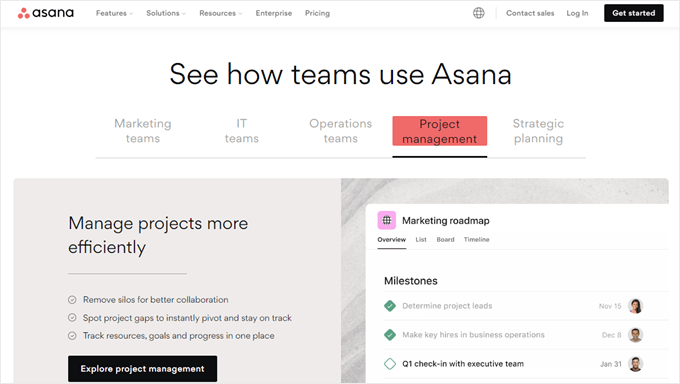
You can also check out our following guides:
- Best task management software for small businesses
- Best team communication tools for small businesses
Alternatively, you can set up a project management dashboard inside WordPress. For more details, you can check out our article on how to add a Trello-like Kanban board in WordPress.
5. Set Up a Client Dashboard
A client dashboard serves as a central hub where clients can view project progress, access important documents, and communicate with your team. It’s an excellent way to keep everyone on the same page and enhance the overall client experience.
To create a client dashboard in WordPress, you can use plugins specifically designed for this purpose. These tools allow you to customize the dashboard according to your clients’ needs, providing them with relevant information and functionalities.
You can learn more in our guide on how to create a client dashboard in WordPress for more information.
Moreover, a client dashboard can help prevent issues such as clients accidentally deactivating crucial plugins.
By controlling what clients can see and do within the WordPress admin area, you can maintain the integrity of the site while still giving clients the access they need.
Another important aspect to consider is white-labeling your WordPress admin. This process involves customizing the appearance of the admin area to match your brand, creating a more professional and cohesive experience for your clients.
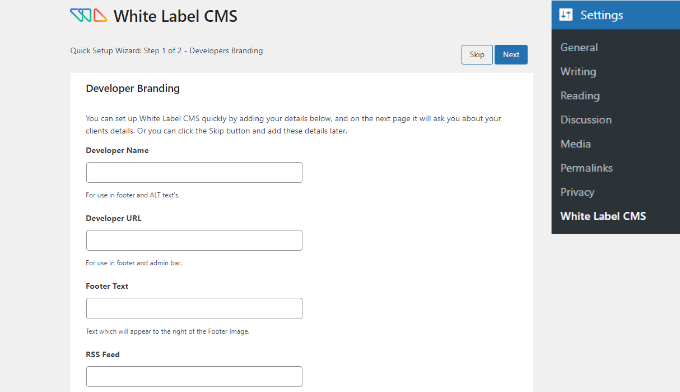
Quick tip: If you’re looking to outsource your WordPress development work and white-label it, then check out our guide on how to white-label WordPress development for digital marketing agencies.
If you have lots of different clients, consider implementing a solution that allows you to manage multiple sites from a single dashboard.
This can significantly improve efficiency, allowing you to oversee all your projects, perform updates, and monitor security from one central location.
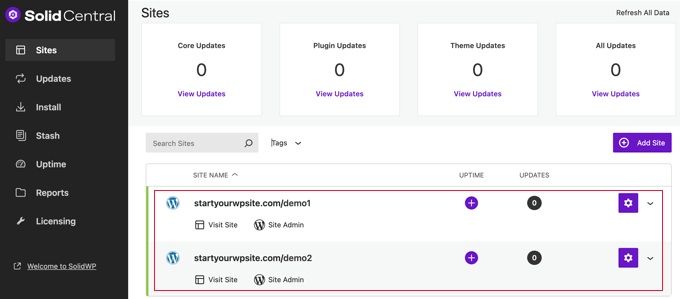
6. Treat Your WordPress Outsourcing Partner as an In-House Team
Whether you are outsourcing for the short or long term, it’s important to think of your outsourced development services team as part of your core business or agency team.
This means checking in with them regularly, giving them clear feedback, trusting their expertise, paying them on time, and so on.
Doing this is essential to maintain a good long-term relationship with them, especially if you also ask them to do maintenance services. Even if you are only working with the partner for a short while, you may need their help again in the future.
By treating your outsourcing team as an in-house team, you can ensure a positive collaboration, and you get the final product you want.
What Is the Best WordPress Development Service for Outsourcing?
In our opinion, the best WordPress development service for outsourcing is WPBeginner Pro Services. It allows you to easily hire experienced WordPress experts to create a custom website, maintain your existing WordPress site, and more.
It’s super easy to get started, all you need to do is visit our Services page and choose the WordPress development plan that best fits your needs.
Seahawk Media is also an excellent choice for outsourcing WordPress development services. They have a large pool of top WordPress talent to ensure you get the best website for your business.
Their outsourcing process is also simple. They will pair you with a WordPress expert, find you the right talent for your needs, and you can start working together on the project. If this interests you, feel free to book a free consultation with the Seahawk team.
Besides Seahawk Media, we also recommend Codeable. Since they have a WordPress freelancer platform, they are best for people looking for short-term or one-time projects.
What makes Codeable great is they have a rigorous vetting and hiring process to make sure only the best WordPress talent can get in. This way, you and your clients will always get a final product with the highest quality.
We hope this article has helped you learn how to outsource WordPress work. You may also be interested in our complete guide on WordPress website costs and our expert tips on how to customize the WordPress admin.
If you liked this article, then please subscribe to our YouTube Channel for WordPress video tutorials. You can also find us on Twitter and Facebook.





Dennis Muthomi
I’m interested in trying out WPBeginner Pro Services beacuse your proven track record – you have made the best plugins in Wordpress ever.
I will likely book a consultation to discuss further how you might be able to help me.
Jiří Vaněk
If I need to add new colleage to WordPress with the best rights except of admin rights, which user role is the best for this? And, have I to somehow manage the rights of the given role?
WPBeginner Support
It would depend on what they need access to do, you would want to take a look at our article below:
https://www.wpbeginner.com/beginners-guide/wordpress-user-roles-and-permissions/
Admin
Jiří Vaněk
I understand, I looked at the article you mentioned and it seems to me that the custom user described by you is the best. There I will be able to set exactly the rights I need. Thanks for the direction. I really appreciate your reply and time.
Uzair
That article about outsourcing WordPress is enlightening! It gave us lots to think about! I reckon it would be even better if it also told us how to avoid any bumps along the way, such as strategies for risk mitigation, legal considerations in contracts, emphasis on quality assurance and testing, client involvement throughout the process, and the importance of post-development. That would make it super helpful, wouldn’t it?
WPBeginner Support
It would heavily depend on what is being developed for some of those concerns and for anything legal we would recommend speaking with a legal professional. Should we find a recommendation we feel can be helpful we will be sure to share!
Admin
Zia Khan
Fantastic post! Your insights on choosing between an agency or freelancer are spot-on. In my experience, a clear project description is crucial—it’s the roadmap to success. Remember, “A goal without a plan is just a wish.” What strategies have you found effective for aligning a team’s vision with client expectations?
WPBeginner Support
We do not have a specific guide for the freelancers themselves but ensuring there is clear communication between both parties would help with that the most.
Admin
pretty myself
This article was incredibly informative! I appreciate the depth of research and practical tips shared
WPBeginner Support
Glad we could help make this process clearer
Admin