Many website owners don’t realize they can run multiple WordPress installations on their domain. Whether you want to test new designs, create a staging site, or start a new project without buying another domain, a subdirectory installation can be incredibly helpful.
This approach has saved us countless hours of troubleshooting and prevented many potential website disasters. Because of this, we’ve found this to be one of the most useful tricks in our toolkit.
The best part? Installing WordPress in a subdirectory isn’t as complex as it might sound. In this step-by-step guide, we’ll show you how to install WordPress in a subdirectory, just like we’ve done countless times for our own projects.
By the end of this tutorial, you’ll have a clear understanding of how to create a separate WordPress installation without interfering with your main site.
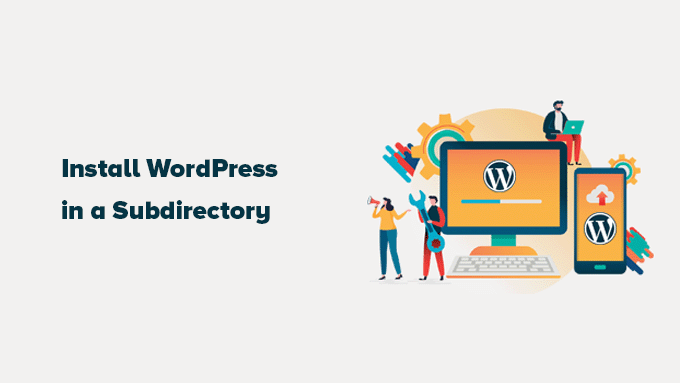
Here’s a quick overview of what we’ll go over in this post:
Subdomain vs. Subdirectory: Which One Is Better for SEO?
Normally, when you’re starting a WordPress website, you’ll set it up on its own dedicated domain name (like wpbeginner.com). But sometimes, you might want to create additional websites using the same domain name.
Luckily, WordPress gives you a couple of ways to do this. You can either install WordPress in a subdomain ((http://newebsite.example.com) or as a subdirectory (http://example.com/newwebsite/).
One question we get asked all the time is: which one is better for SEO? Let’s break it down.
Search engines like Google treat subdomains as completely separate websites from your main domain. Think of it this way: they see WPBeginner and our WPBeginner Videos site as two distinct entities. This means a subdomain has to build its own authority and ranking power independently.
On the other hand, sub-directories directly benefit from the established authority of your main domain. In most cases, this gives subdirectories a head start in ranking higher in search results.
If you’re looking to create separate WordPress sites using either subdomains or subdirectories, one popular method is to install a WordPress multisite network. This allows you to manage multiple sites from a single WordPress installation.
However, if you need to keep these websites completely separate and managed independently, you can also install different instances of WordPress. To make it easier to manage multiple separate WordPress installations, you can use WordPress site management tools that provide a single dashboard for all your sites.
Requirements for Installing WordPress in Subdirectory
Good news! Installing WordPress in a subdirectory is usually pretty straightforward. If you already have a WordPress website set up on your main domain (like yourdomain.com), you’re all set. You don’t need to do anything special on the hosting side.
However, if your main domain is currently hosting a static website (one that’s not built with WordPress), you’ll want to quickly check with your web hosting provider to make sure they support WordPress. Most reputable hosts do, but it’s always good to confirm.
If your current host doesn’t support WordPress, don’t worry. You’ll just need to move your website to a different hosting company.
We highly recommend Bluehost. They’re offering a fantastic discount on hosting specifically for WPBeginner users, and they even include a free domain name.
If you are using a different hosting provider, then all top WordPress hosting companies make it very easy to install multiple WordPress websites using the same hosting account.
For instance, if you are using Bluehost, then you can easily add a new WordPress installation right from your hosting dashboard.
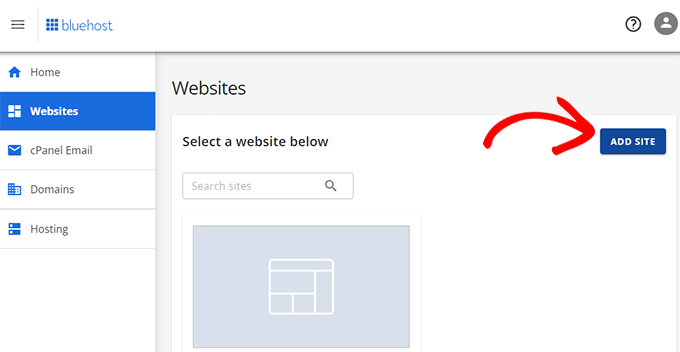
However, please remember that most shared hosting accounts have limited server resources. If one of your websites suddenly gets a lot of traffic, it could potentially slow down or affect the performance of your other websites on the same account.
If you’re just starting out, then using shared hosting is often perfectly fine. However, as your business and website traffic grow, you’ll likely want to consider upgrading to managed WordPress hosting for better performance and scalability.
That being said, let’s look at how to install WordPress in a subdirectory easily.
Step 1: Create a Subdirectory Under the Root Domain Name
First things first, you need to create a new subdirectory (think of it as a folder) under your main website. This is where you’ll install all the WordPress files for your new site
To do this, you’ll need to connect to your WordPress hosting account using either an FTP client such as FileZilla, or the File Manager tool that’s usually available in your hosting control panel (like cPanel).
Once connected, go to your website’s root folder, which is usually the /public_html/ folder.
If you already have a WordPress website installed on your main domain, you’ll see your existing WordPress files and folders in here.
Next, you need to create the new subdirectory. Right-click within the root folder and look for options like ‘Create new directory’ or ‘New folder.’
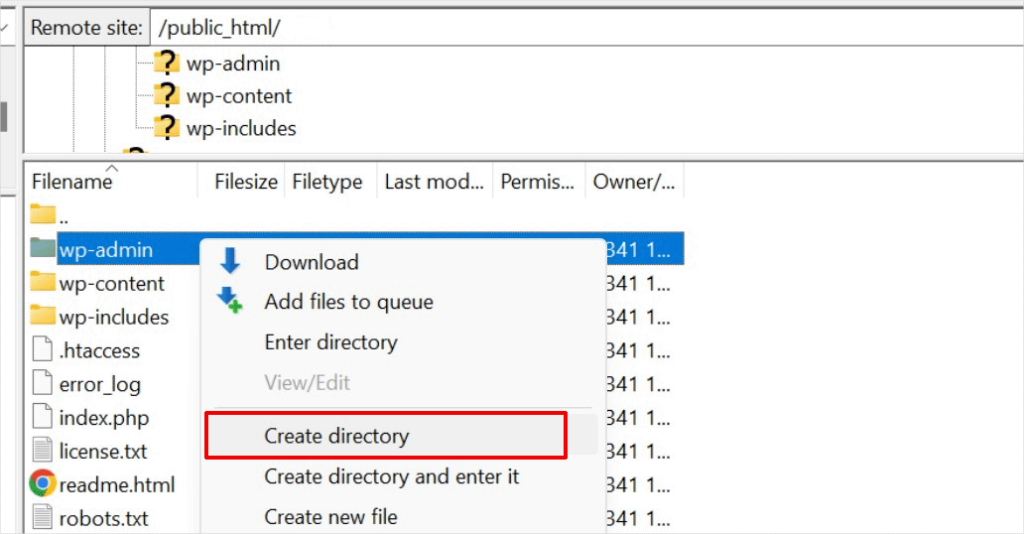
Now, be careful when choosing the name for your subdirectory. This name will become part of your new WordPress site’s URL, and it’s what people will type into their browsers to visit this specific website.
For example, if you name this directory travel-guides, then your WordPress website’s address will be: http://example.com/travel-guides/
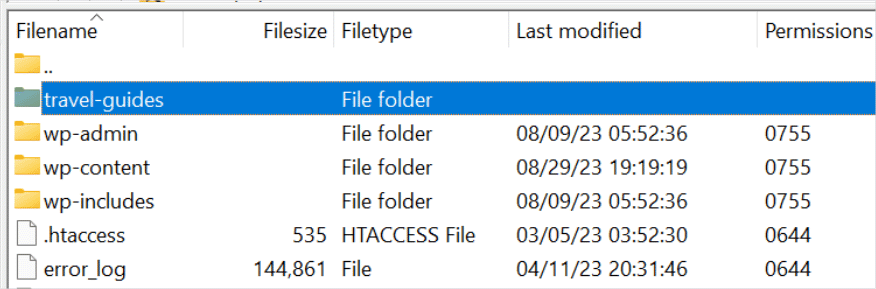
Step 2: Upload WordPress Files
Your newly created subdirectory is empty at the moment. Let’s change that by uploading WordPress files.
First, you need to visit the WordPress.org website and click on the ‘Download’ button.
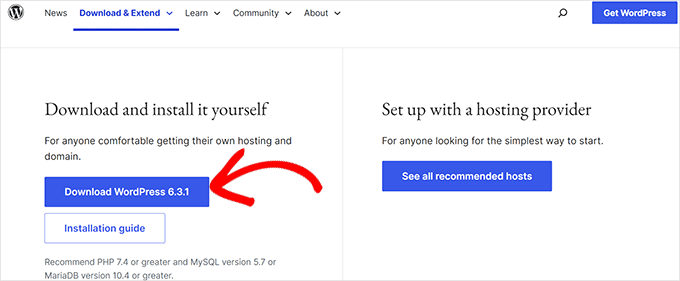
Your browser will now download the zip file containing the latest WordPress software to your computer.
After downloading the file, you need to select and extract it:
- Mac users: Simply double-click the downloaded zip file.
- Windows users: Right-click on the zip file and choose the ‘Extract All’ option.
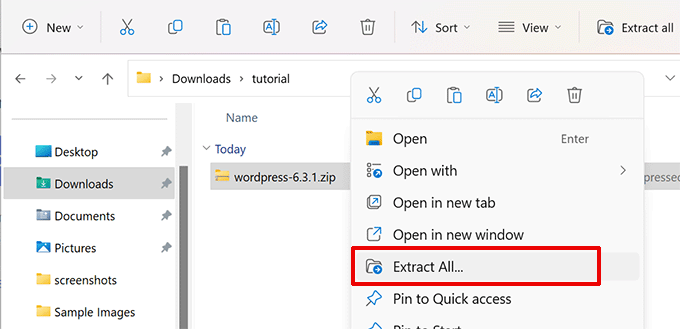
After extracting the zip file, you will see a ‘wordpress’ folder.
Inside the wordpress folder, you’ll see all the core WordPress files and folders.
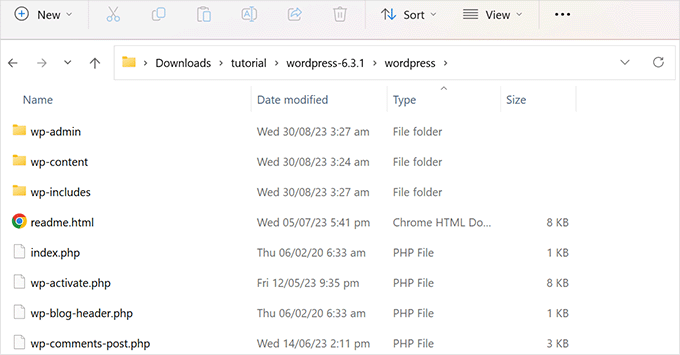
Now, let’s upload these files to your new subdirectory.
Connect to your website using an FTP client and go to the subdirectory you created in the first step. In the local files panel of your FTP client, go to the ‘wordpress’ folder you just extracted.
Now, select all files inside the folder and upload them to your new subdirectory.
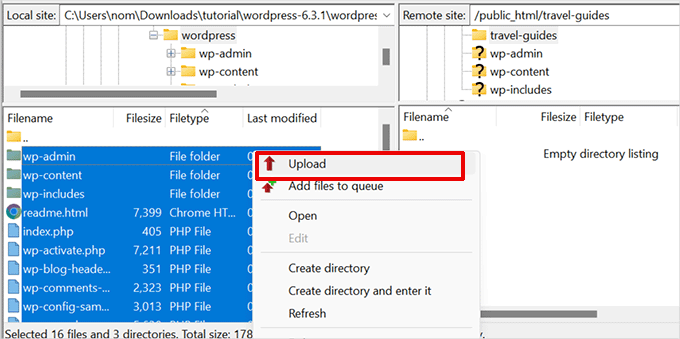
Step 3: Create a New Database
WordPress stores all your content in a database. Since you’re installing a new WordPress site in a subdirectory, you’ll need to create a brand new database for it.
First, log in to the dashboard of your WordPress hosting account and click on the ‘Settings’ button below your website.
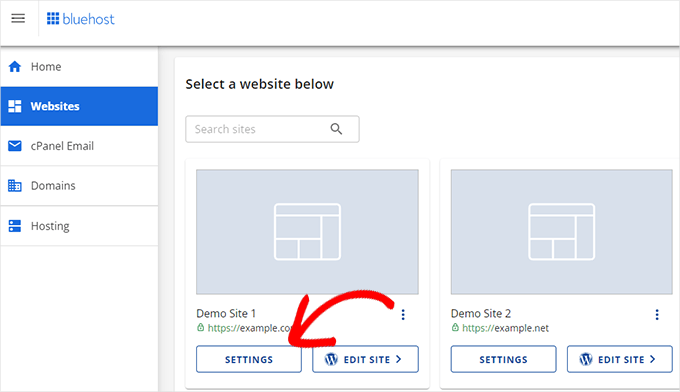
After that, switch to the ‘Advanced’ tab in the top menu.
Scroll down a little to the cPanel section and then click ‘Manage’.
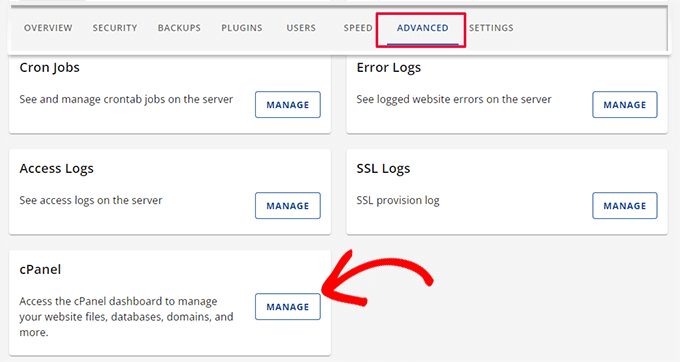
This will launch the cPanel or the advanced hosting control panel.
From there, you need to click on ‘MySQL Databases’ under the Databases section.
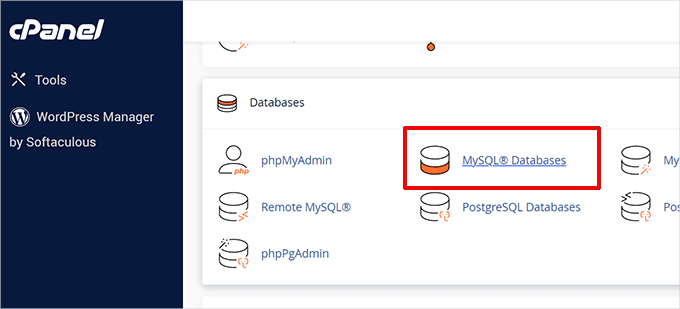
👆 Your hosting dashboard might look a little different from the screenshots above, but the core concepts are the same. You just need to find the area where you can manage databases.
On the next screen, enter the name you want for your new database and click the ‘Create Database’ button.
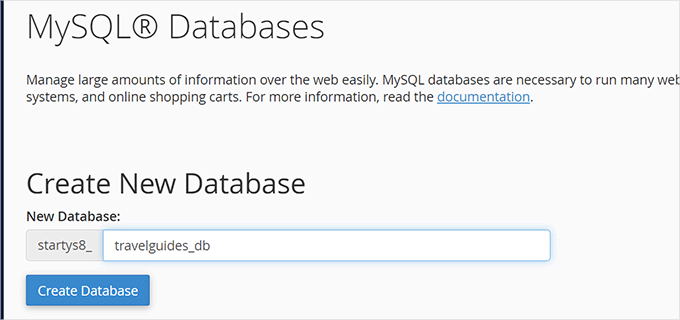
Your cPanel dashboard will now create the new MySQL database. With that done, click on the ‘Go Back’ button to return to the Databases page.
Next up, you need to create a MySQL user who has permission to access and manage this new database.
Simply scroll down to the ‘MySQL Users’ section. Here, you’ll be able to create a new username and a strong password for this user.
That done, click on the ‘Create User’ button to continue.
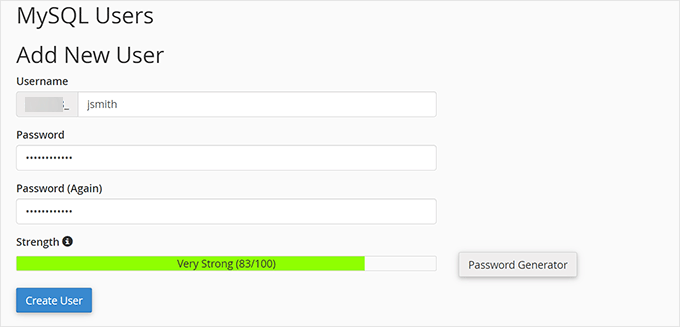
Finally, you need to connect this user to the database you made earlier and give them the necessary permissions.
Scroll down to the ‘Add user to database’ section. Select the MySQL username you just created from the dropdown menu, and then select the name of the database you created.
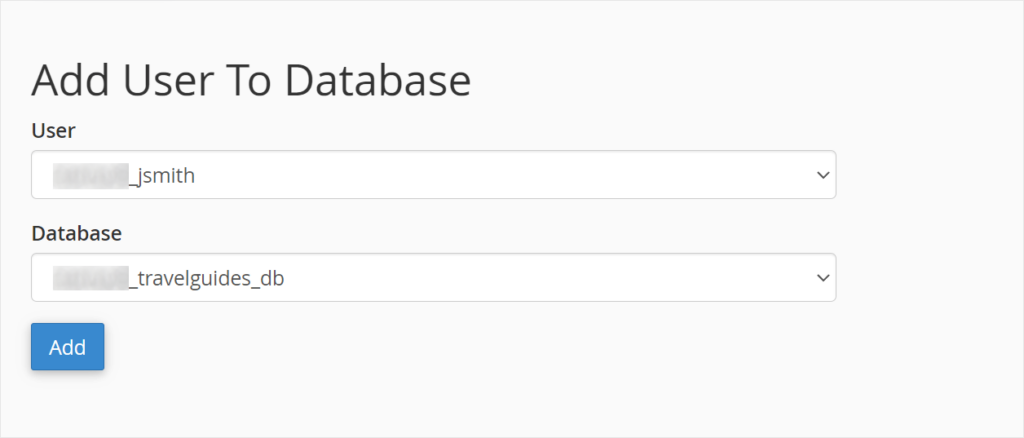
Click on the ‘Add’ button to continue.
cPanel will now grant the MySQL user full privileges on your newly created database.
Step 4: Install WordPress
Now that everything is in place, you can go ahead and install WordPress.
Visit the directory you created earlier in a web browser by typing the URL like this:
http://example.com/your-subdirectory-name/
This will bring up the WordPress installation wizard. First, select the language for your WordPress website and click on the ‘Continue’ button.
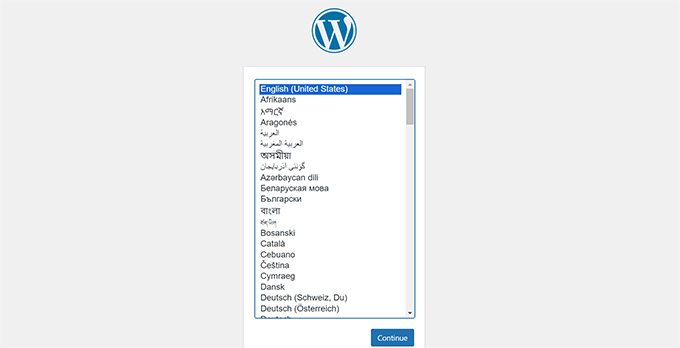
Next, you will be asked to provide your WordPress database name, database username, password, and host.
Enter the database details and click on the ‘Submit’ button.
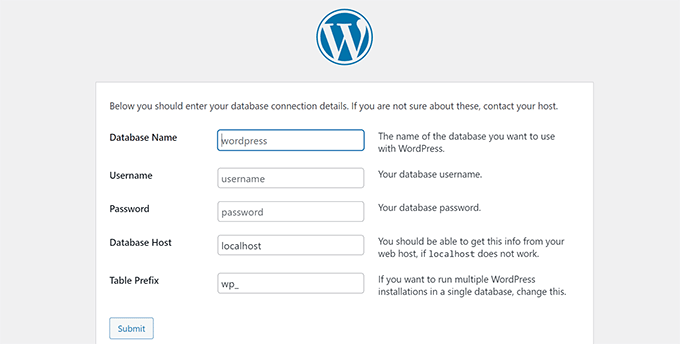
WordPress will now connect to your database.
After a connection is made, you will see a success message like this:
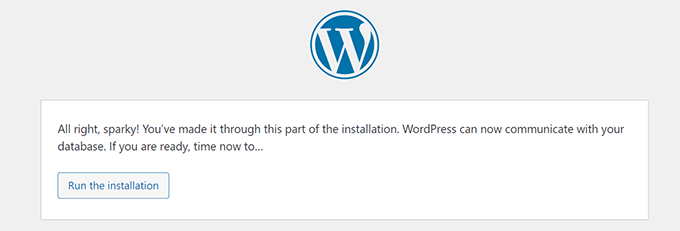
Click on the ‘Run the install’ button to continue.
On the next screen, you will be asked to provide a title for your website and choose an admin username, password, and email address.
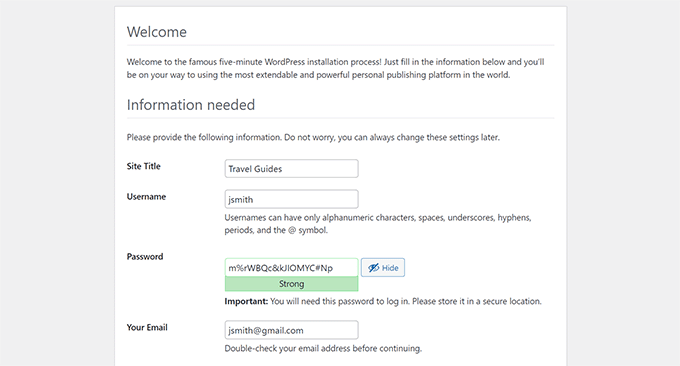
After entering your website details, click the ‘Run install’ button to continue.
WordPress will now set up your website and show you a success message once it’s done:
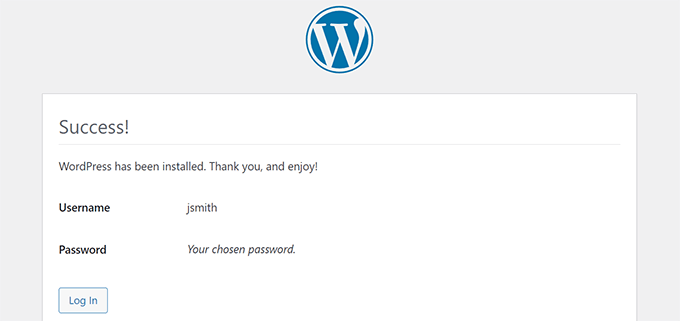
You can now log in to your new WordPress website, which is installed in the subdirectory.
Step 5: Fix Permalinks
If you already have a separate WordPress installation in the root directory, you might run into an issue where the .htaccess file in your subdirectory causes a conflict. This can lead to frustrating 404 errors on your new subdirectory website.
Don’t worry, there’s a simple fix. You just need to edit the .htaccess file in your subdirectory WordPress install. Replace the code inside your .htaccess file with the following code:
# BEGIN WordPress
<IfModule mod_rewrite.c>
RewriteEngine On
RewriteBase /your-subdirectory/
RewriteRule ^index\.php$ - [L]
RewriteCond %{REQUEST_FILENAME} !-f
RewriteCond %{REQUEST_FILENAME} !-d
RewriteRule . /your-subdirectory/index.php [L]
</IfModule>
# END WordPress
Make sure to replace /your-subdirectory/ with the actual name of your subdirectory.
💡 As you’ve just seen, running a WordPress site can sometimes involve a few technical hurdles. If the thought of dealing with potential errors or updates sounds stressful, then we’re here to help.
Our WordPress maintenance services take the hassle out of website management, so you can focus on what really matters: adding content to your new site and growing your audience!
We hope this article helped you install WordPress in a subdirectory. Next, you may want to see our guide on how to make a one-page website, or see our expert pick of the best drag and drop page builders.
If you liked this article, then please subscribe to our YouTube Channel for WordPress video tutorials. You can also find us on Twitter and Facebook.





Olaf
A subdomain or subfolder can be a great choice if you need a new WordPress instance, for example, for a separate online store or discussion forum. You don’t even need a new database. Everything can be handled with a single database if you choose a different prefix during installation. From my own experience, though, .htaccess can sometimes cause issues. In your article, I see for the first time that someone took the time to adjust the code and added the RewriteBase line to make sure everything works as it should. I admire how thoroughly you’ve crafted your tutorials.
Dennis Muthomi
Good guide on installing WordPress in a subdirectory!
I found the instructions very clear especially the part about creating a new database. I just set up multiple WordPress sites under one domain and can vouch for this method.
THANKS for this WPBeginner team!
John Pana
Can I integrate a WordPress blog as a subdirectory (e.g., abc.com/blog) with my existing Ruby on Rails website? If so, are there any specific steps I need to follow to achieve this setup?
WPBeginner Support
Unless Ruby on Rails would override the file structure, you should be able to follow the steps in this article and have the site in a subdirectory with WordPress
Admin
Chanakya Sahu
Hi, I have created subdirectory using auto-installer feature in Hostinger for my News blog for creating a completely different site for different language. For example:- example.com/language. I am gonna post unique articles here.
I might also post the translated version here (Not ai translated though, I am gonna translate it myself). Does it affect SEO? Should I translate the some articles or leave it to google?
WPBeginner Support
You would want to check with your SEO plugin to ensure the correct markup is added and it should not affect your SEO.
Admin
Prem Krishnan P
I have installed WordPress on the subdirectory. (i.e)www.example.com/blog) and now I created a test post (i.e.)www.example.com/blog/test. Is it possible to remove the subdirectory from the url? Looking something like this example.com/test (i.e)www. Rootsitename.com/Postname
WPBeginner Support
If you want to do that then we do not have a specific recommendation to achieve that and it would likely be best to place the post on your primary domain to achieve that.
Admin
Jiří Vaněk
This can be done using the .htaccess file, which is the Linux apache configuration file. It is possible to upload rules to this file, which can be used to rewrite URL addresses in the browser. However, it is a relatively complex topic and it is necessary to approach such an intervention sensitively.
Yevhenii Korchak
Thanks for the tutorial! Very helpful. You’re the best
WPBeginner Support
Thank you and glad to hear our tutorial was helpful!
Admin
Mangkutak
is this type of wordpress installation still can enable multisite feature if i want it to enable for my wordpress site. i heard that before long time ago that’s not possible, is that still the case today?
WPBeginner Support
You can convert a site to a multisite installation.
Admin
Mohammed
hello,
I did the same steps, once I installed WordPress and do some tests I found that cannot make save posts or publish them. an error message appears
Updating failed. The response is not a valid JSON response.
please help.
WPBeginner Support
For the invalid JSON error, we would recommend going through our article below!
https://www.wpbeginner.com/wp-tutorials/how-to-fix-the-invalid-json-error-in-wordpress-beginners-guide/
Admin
alan
Thanks for this tutorial. I wasn’t sure if I had to previously create the database or make it during the install process.
WPBeginner Support
Glad our guide was helpful!
Admin
Giwa
Hello, this steps are self explanatory but in my case, our main website doesn’t run on WordPress however we want to run WordPress on a sub-directory /blog.
How do we go about this
the main website runs on NodeJs
WPBeginner Support
You should still be able to follow the steps in this guide for what you’re wanting to do.
Admin
Abid Hasan
Today I’ve set up my new WordPress inside sub-directory. Didn’t need to change the .htaccess file. I think WP is so smart now that can handle this automatically.
WPBeginner Support
Thanks for sharing, your hosting provider may have also set it up for you when installing as certain hosts set that up for you now.
Admin
Goran
Thanks a lot for great tutorial whithout any issues.
WPBeginner Support
Glad our guide was helpful
Admin
Sam
Thank you for this guide.
We are planning to have subdirectories on our next website. This guide really cleared the air.
One question though,
Is there a limited to how many subdirectories a WordPress website can have?
WPBeginner Support
There is not a hard limit to the number of directories at the moment.
Admin
Swetha
Hi.. thanks for this article… am unable to upload the folders wp-admin, wp-content and wp-includes in the sub directory… rest other files are uploaded.. how do I upload all of these???
WPBeginner Support
It would depend on why you are unable, if you reach out to your hosting provider they should be able to assist but it may be a permissions issue with your user.
Admin
Arinze
Thanks it worked.
Is it possible to the subdirectory name on the URL, for example example.com/seo/how-to-rank to example.com/how-to-rank
WPBeginner Support
If you would like your URLs not to have the subdirectory in the URL we would recommend installing the site on your primary domain rather than creating redirects to remove it from the URL.
Admin
Arinze
Thanks for this article. It is very insightful.
Will the installation of WordPress on the sub folder affect the overall speed of the site.
WPBeginner Support
It should not
Admin
dennis wille
there is an apparent error in your htaccess code example
should be
# BEGIN WordPress
RewriteEngine On
RewriteBase /your-subdirectory/
RewriteRule ^index\.php$ – [L]
RewriteCond %{REQUEST_FILENAME} !-f
RewriteCond %{REQUEST_FILENAME} !-d
RewriteRule . /your-subdirectory/index.php [L]
# END WordPress
note rewriterule line 5 change
WPBeginner Support
Thank you for catching that, while not specifically required, we’ll look to update the article
Admin
Deddy Hidayat
I want to build a web with a wordpress subdirectory, the first web is domain.com, and the second web is domain.com/blog … as far as I know wordpress uses domain.com/blog as the default post … will it hurt SEO?
WPBeginner Support
WordPress does not use /blog as a default, that is only the most common URL to use. Using blog for a subdirectory should not have a major effect on SEO.
Admin
Shashank Dubbewar
is it necessary to install and manage same plugins separately if I installed wordpress on main domain and sub directory each and manage wordpress sites separately ?
WPBeginner Support
If it is on a different site even on a subdirectory, the plugins are managed for each individual site. You could also take a look at some recommended tools for managing multiple sites in our article below:
https://www.wpbeginner.com/showcase/how-to-easily-manage-multiple-wordpress-sites/
Admin
Mohd Kaleem
Hello Sir, Can I create Subdirectory without login Cpanel. I forgot My Hosting Details. But I have WP details, is it possible to create subdirectory using wordpress any plugin or other way?
WPBeginner Support
You would need access to your hosting, you should be able to reach out to your hosting provider for assistance in being able to log back into your account.
Admin
Kosi
Thank you. This worked! Really grateful….
WPBeginner Support
You’re welcome, glad our guide was helpful
Admin
Nicoleiver
Hi, I would like to ask is it possible to copy all the file from my current folder to the sub directory? Because I want to have the same template and plugin for my sub directory site.
WPBeginner Support
For a starting point, you could take a look at our guide on how to make a staging site below and instead of installing the site on staging you could have all of your content on the subdomain of your choice and modify the content to be that of your new site. You can find our guide on setting up a staging site below:
https://www.wpbeginner.com/wp-tutorials/how-to-create-staging-environment-for-a-wordpress-site
Admin
John Doe
What if the I created a new subdirectory from another subdirectory, should the fix permalink still be relevant and work with no problem?
For example, I have firstwebsite.com/firstsubdir/ the second subdirectory will be firstwebsite.com/firstsubdir/secsubdir/ should I still use the same fix for the permalink?
Sorry English is not my first language.
WPBeginner Support
You would need to include the second subdirectory in the permalink change and it should still work.
Admin
keram
Thanks for a clear tutorial.
Is it possible to install WP in a subdirectory but use the main domain URL to access it and still have the main URL displayed in the browser address bar?
To clarify:
I would install WP in mydomain.com/sub/ but would like to access it by opening mydomain.com and have mydomain.com displayed in the browser so that visitors can bookmark my URL.
Is it possible to set it up?
WPBeginner Support
It is possible but would depend on your hosting provider to see if it is allowed. If you reach out to your hosting provider they should be able to assist.
Admin
keram
Will the pages load faster if WP is installed in the subdirectory?
WPBeginner Support
Where your site is installed on your host shouldn’t affect your site’s loading time to a noticeable degree
Ghulam Mujtaba
Salam, I just finished reading the article and i have question, how can i have the same header and footer from the wordpress installation in parent directory? I’ll be glad and thankful to you if you give me a clue, Thanks…
WPBeginner Support
For that, the simplest method would be to install the same theme on both sites.
Admin
Priscilla
Hello,
Thans for this awsome tuto, it works!
WPBeginner Support
Glad our guide was helpful
Admin
Sohail
Really helpful! One question please.
Do I have to add this line:
RewriteBase /your-subdirectory/
for every install in a sub directory in main WordPress installation?
Thanks
WPBeginner Support
Yes, we would recommend this to prevent any issues on the subdirectory
Admin
Samantha
Thank you for this information! Helped me a lot!
WPBeginner Support
You’re welcome, glad our guide could help
Admin
Alex
Hi. I manually copied my Wordpress files to the root folder, without the plugin. I then copied the original database in a new one, where I replaced the siteurl to reflect the new location, the root folder. In the wp-config file at the root folder, I changed WP_HOME and WP_SITEURL to remove the /wordpress.
As a result, I was able to reach the wp-login for my new location, but no further.
And when I visited my site, I was getting a warning “too many redirections”.
Any advice?
WPBeginner Support
There are a few possible reasons, for a starting point, you would want to go through the steps in our article here: https://www.wpbeginner.com/wp-tutorials/how-to-fix-error-too-many-redirects-issue-in-wordpress/
Admin
Abhishek mahajan
Thanks a lot for WP subfolders step by step guide. One thing that i never undersatnd is how to create a exact Google news xml sitemap in WordPress?
WPBeginner Support
Most SEO plugins should add the required markup for you to be able to be added to Google News. If you are using an SEO plugin you would want to reach out to the plugin’s support for what they recommend for setttings.
Admin
Hesam
Thanks for your article. I have a question about transforming this sub domain or sub directory installed word press to main root of website and replace it with the main site. what should I do?
WPBeginner Support
It would depend on what you mean, you could take a look at our guide here: https://www.wpbeginner.com/wp-tutorials/how-to-get-rid-of-wordpress-from-your-wordpress-site-url/
Admin
Umesh Yellaboina
Hi Team, Thanks for this post, not only these… all the other posts in your blog are very helpful to us, I really appreciate your works. Thanks a lot for these.
And need a little help, actually did the same as in this post, installed wordpress in a sub directory, but I’m face a little issue, i.e. I’m unable to receive the emails from contact form, when it was on sub-domain it’s working fine, but when it is installed on sub-directory not receiving the form submissions, it’s going on loading but not getting submitted. Please help me with this. Thank you.
WPBeginner Support
If they’re not being stored in your site if they should when submitted you would want to reach out to your form plugin’s support. If you are not receiving an email then you would likely want to use SMTP: https://www.wpbeginner.com/plugins/how-to-send-email-in-wordpress-using-the-gmail-smtp-server/
Admin
David
Thanks for the info. I read every post you write.
Just I’ve a doubt. I created a new WP Install trough my Host provider, but searching, there is no .htaccess file in the subdirectory. It’s mandatory to have a new .htaccess file? it’s going to create errors in the future?
WPBeginner Support
WordPress should generate the htaccess file if you resave your permalinks. If you still don’t see it you may not have the option to show hidden files enabled
Admin
Rubens
thankkkkkkkssssssss <3
WPBeginner Support
You’re welcome
Admin
Eulises Quintero
Hello, I successfully installed WordPress in a subdirectory around 3 weeks ago, I already uploaded a theme, some plugins and made some posts. Question, can I change the name of my subdirectory? How? the name is Chose for my subdirectory and what shows after my original website URL is español, I want to make it es, I want to change this because I read somewhere that characters like ñ might cause some issues in terms of SEO….so now I’m worried, thank you for your time
WPBeginner Support
If the site has been set up for some time, you would want to follow the steps in our article here: https://www.wpbeginner.com/wp-tutorials/how-to-properly-move-wordpress-to-a-new-domain-without-losing-seo/
If you recently installed it on the subdomain then you wouldn’t need to notify Google
Admin
Mosiur Rahman
Hey, I just followed the process except i haven’t changed the htaccess file. My site is still working properly. I am using hostinger.
is changing the htaccess mandatory ? will it cause error in the future?
WPBeginner Support
Your host may have set up the redirect for you, if you reach out to your host they should be able to let you know.
Admin
Owaiz Yusufi
Just got it to work but little bit worried, does it increases my load time of both pages. I mean to say that
( currently I have made this on localhost for test but I am going to implement it in one or two days on my main server )
I have two website but single domain
Just want to know that does this will increase the bandwidth useage and load time.
Let’s suppose if I my main webpage size 1 mb and my second website size is also 1 mb so when someone load the main page does it loads all the 1+1 2mb size.
WPBeginner Support
Hi Owaiz,
Yes it will increase bandwidth usage depending on your traffic. Since both WordPress installs share the resources, traffic load on one website will affect the performance of other website as well.
Admin
billybob
Wow, worked first time! Thank you so much!!
maxime
Thank you very much, clear and working
Mauwiks
My site got a white screen of death after this.
Shankar
Really Its very useful for beginners to install
Karen
Hello, I dont understand something. What is the difference between installing wordpress in a subdirectory and just creating multiple pages???
I am a noob
Simson
I think I did everything as shown in your instructions. But the trouble I’m having is when I’m trying to customize my theme on the subdirectory it taking me to the root domain wp customizer. What should I do then… ?
Yoki andika
Hello, can you help me?
I installed my local wordpress to the subdir with ftp but the problem is the css doesn’t work properly, and i don’t know what’s wrong with my wordpress, because i follow this step.
Maybe Anyone can help?
Thank you
Kandra
Hi,
I am following the steps that you have recommended in creating the sub directory, but than I see the following error,
When I trying to open the URL after uploading all the files to the folder through FTP,
I see the URL redirecting to wp-admin/setup-config.php & throwing an server error 500 (This page isn’t working
simplyrent.in is currently unable to handle this request.
HTTP ERROR 500)
Jyotishman Nath
I have heard that subdirectories are treated as part of root domain in terms of ranking.But my subdirectory is not ranking, even for exact match keyword search.I have indexed Subdirectory using Fetch as Google Tool.I don’t know what is the problem?
I have submitted it to Search Console, Created separate robot.txt and sitemap (Sitemap is pending from last two days).
Should I give more time to Google to Crawl by Subdirectory?
Please Replay.
Thanks!
WPBeginner Support
Hi Jyotishman,
It is up to search engines to decide how they would rank your website in their results. All you can do is optimize your website for SEO and follow the best practices.
Admin
Layon
Thank you for this tutorial. It saved me after hours trying to understand why I was getting 404 errors all day long.
Johnny
just put this in your .htaccess
DirectoryIndex index.php
thank me later!
TH
Question: Login for main and subdirectory
Hi. I created a subdirectory with a separate WP install.
It looks like the user has to create an account for the main and subdirectory and to login for both the main and subdirectory.
Is there a way to let a user who has login to either the main or subdirectory site to have access to the other site without having to login again? i.e if user has login into main site, he/she does not need to login to the subdirectory site. and vice versa.
Thanks.
TH
Dragos
By default, if you are using softaculous, you are installing wordpress to the default directory named wp. You don’t need to install manually WordPress in a directory/ subdomain, you only need to change the name of the directory where you want Softaculous to install WordPress and it will also make a database and so on.