Sometimes, you may want to find out who owns a domain name. This information can be useful if you’re looking to buy a domain or explore business opportunities with the owner.
Finding a domain owner can provide you with contact details, making it easier to reach out. It’s a simple process, but many users aren’t sure where to start.
In this article, we’ll guide you through the steps to find out who actually owns a domain name. We’ll break it down so you can follow along easily.
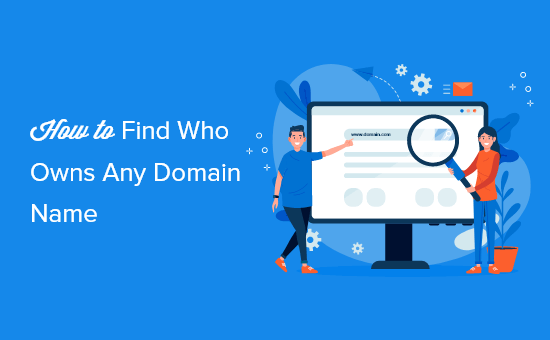
Why Find Out Who Owns a Domain Name?
Finding out who owns a domain name can provide valuable information about the domain name and the site using it. We’ve found this information to be quite helpful in making informed decisions about domain purchases.
Usually, this information will include an email address and other contact information so that you can get in touch to purchase the domain name from them. Having this contact info can save time and streamline the process of acquiring domains.
It also shows useful domain name information, such as the last time it was registered, the number of owners, and more. This data can offer insights into the domain’s history and reputation, which we’ve noted to be highly useful.
If multiple people have owned a specific domain name, this increases the chances of the domain being used for spam. Identifying such domains early can help you avoid potential issues down the road.
When you are creating a WordPress website, one of the biggest decisions you’ll make is choosing the perfect business name and matching domain. From our experience, securing the right domain is a key step in establishing your online presence.
If you’ve found the perfect domain, but it’s already registered, then you’ll want to reach out to the owner to see if they’re willing to sell it to you. We’ve seen this approach work for many users looking to secure their ideal domain name.
Video Tutorial
If you’d prefer written instructions, just keep reading.
There are multiple ways you can find out who owns a domain name. We will show you the three easiest ways to quickly find out the owner of a domain name:
Method 1: Search for a Domain With Domain.com WHOIS Lookup Tool
Domain.com is one of the most popular domain name registrars. It lets you register all top-level domain name extensions (TLDs) and dozens of top country code top-level domains (ccTLDs).
They offer nearly every feature you’d expect from a top domain name registrar, including private registration, domain name management, email accounts, easy transfers, and even web hosting.
We have found their WHOIS lookup tool to be incredibly useful. It searches the public WHOIS database for information about registered domain names.
The Internet Corporation for Assigned Names and Numbers (ICANN) regulates the WHOIS database, which stores information such as the domain registrant’s or website owner’s name, mailing address, phone number, and email address.
It also contains WHOIS data such as the registration date, name servers, most recent updates, and expiration date.
To use this tool, navigate to the Domain.com WHOIS lookup and enter the domain name.
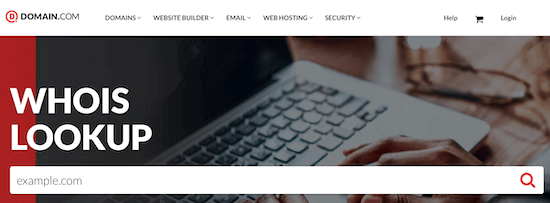
Then, the tool will display the available WHOIS directory results.
It will show you information like the domain name registrar, who owned the domain when it was registered, and any available contact information.
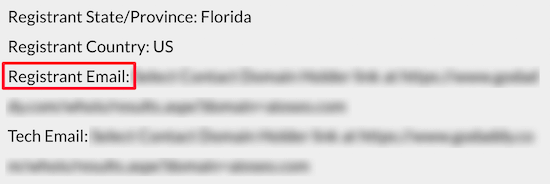
If the email address is available, then it will appear in the ‘Registrant Email’ field.
You can also try to contact the domain name owner via the domain name registrar. We discuss that more below.
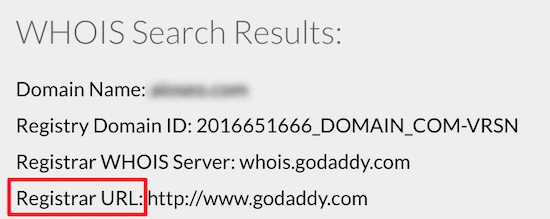
Note: If you are going to register a new domain name through Domain.com, then make sure to use our Domain.com coupon code to get 25% off your purchase.
Method 2: Search for a Domain With Network Solutions WHOIS & Domain Lookup
Network Solutions is one of the biggest domain name registration services in the world, with over 7 million domains registered with them. You can register a wide variety of top domain name extensions with this service.
They also offer nearly everything you need to launch your WordPress small business website, including web hosting, security tools, SEO services, and more.
You can use the WHOIS lookup and domain lookup tool to determine who owns a particular domain name.
Simply enter the domain you want to look up and click ‘Search.’
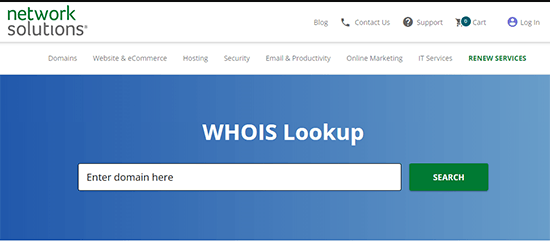
After that, the tool will display any available domain registration information.
Network Solutions will only display detailed WHOIS information if that domain is registered with their service.
However, Network Solutions also has a unique add-on service that will negotiate the purchase of the domain name anonymously.
If you decide to use this service, then click the ‘Backorder’ button and put down a deposit, and their team will get to work.
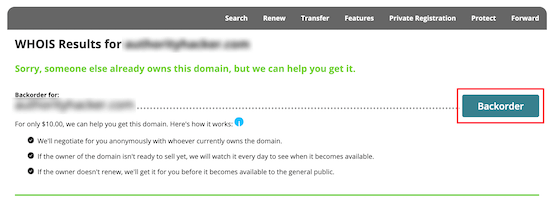
This can be a great way to purchase a domain name from an owner without doing all the work yourself.
Note: If you’re going to register a new domain name, then make sure to use our Network Solutions coupon code for 25% off your domain purchase.
Method 3: Search for a Domain With GoDaddy WHOIS Domain Lookup
GoDaddy is one of the longest-running and largest domain name registrars in the world, managing over 77 million domain names. It offers competitive pricing and a great selection of domain name extensions.
To determine who owns a domain name, you’ll use the GoDaddy WHOIS Database tool. It works similarly to the tools above.
Simply enter the domain name into the WHOIS database lookup, and the tool will find the relevant domain name information.
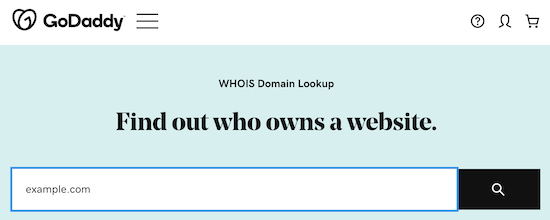
You might notice the results are similar to the previous tools.
However, it can be helpful to try the domain name search with multiple tools. If the domain is hosted at a specific registrar, then you can get more accurate information.
What we didn’t like about GoDaddy is that they use highly aggressive upselling techniques, which affect user experience, particularly for beginners.
What to Do if the Domain Registration Information Is Hidden?
Many domain name registrars today offer domain name privacy, which keeps a domain name owner’s information hidden from WHOIS searches.
This privacy protection service, along with the GDPR laws, can make it difficult to find out who owns a domain.
If you’ve used the tools above to search for a domain and couldn’t find out who owns it, then you can use the following methods to reach out to the owner.
1. Contact The Domain Registrar to Forward Your Request
The domain owner’s information will often be hidden, but the domain name registrar will be visible.
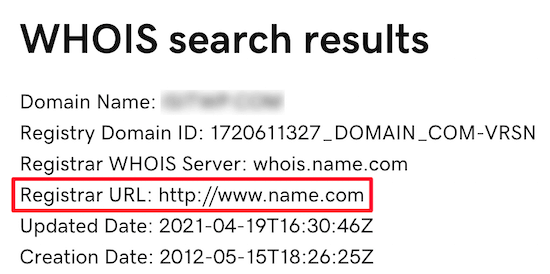
In this case, simply email the registrar and let them know you are interested in buying the domain or want to notify them about a spam domain.
You may also find a forwarding email address for the ‘Registrant Email.’ The domain privacy service provider often forwards emails received at this address to the domain owner.
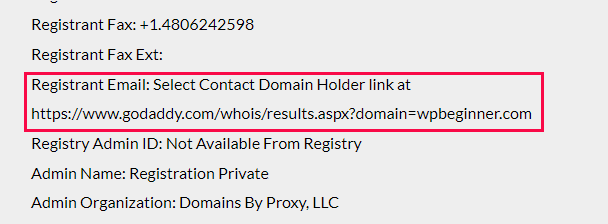
2. Look up Company Information
If you know the business name using a particular domain name, then you can try to find out the current owner of the business.
You can use email finder apps like Hunter to find the right employees to contact.
An easier and quicker way to find this is by using public websites and social media platforms such as LinkedIn.com.
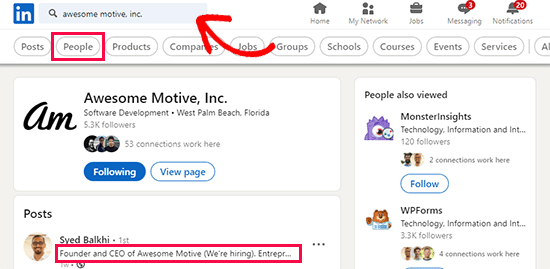
Simply enter the business name in the search field and see if you can find people who work in the company.
3. Reach out to The Domain Owner via Their Website
Another option is to simply email the domain name owner through their website contact form if the website is currently online. From our experience, we can tell you that some times a direct approach may be the most effective one.
There’s a lot of other information you can find about a website’s online presence, too. For example, you can find the WordPress theme a site is using and find out who is hosting a certain website.
4. Hire a Domain Broker
If none of the strategies above work for you, you can always hire a domain broker.
Many popular domain name registrars like Domain.com and GoDaddy offer domain brokerage services. With this service, a dedicated professional will be assigned to you, and they’ll help you negotiate a deal to transfer domain ownership.
Bonus Resources
Following are additional resources that will help you find and manage domain names for your websites.
- Best Domain Name Generators to Help You Pick a Domain (FAST)
- How to Buy a Domain Name That is Taken
- Best Places to Find Premium Domain Name for Sale (+ Expert Tips)
- How To Buy a Domain Name Anonymously
We hope this article helped you learn how to find out who actually owns a domain name. You may also want to see our expert picks of the best WordPress hosting and our list of the must-have WordPress plugins for business websites.
If you liked this article, then please subscribe to our YouTube Channel for WordPress video tutorials. You can also find us on Twitter and Facebook.





Olaf
I feel that lately, finding information about domain owners has become increasingly difficult. Since I work in Linux, I used to use the whois command in the terminal. It works similarly to traditional WHOIS databases by sending a query and returning the data. However, recently this tool has become unusable, just like the WHOIS databases themselves. Owner information is often either hidden by WHOIS privacy or concealed due to local data protection laws such as GDPR. It’s good to know that there’s always a registrar with whom you can potentially collaborate to contact the domain owner, even if it’s often just indirectly. But it’s still better to have something than to have no information at all.
Moinuddin Waheed
Using privacy and domain protection at the time of buying the domain name should hide the information.
There are always pros and cons for both. If information is easily available one can get in touch with the owner easily and can bargain the price but it is also open to hackers.
I am not sure if having privacy and domain theft protection on hides the domain owner information?
WPBeginner Support
It would add some protections but normally there would be a way to reach the domain owner through the registrar.
Admin
Dayo Olobayo
To the best of my knowledge, privacy is the same as protection when it comes to the handling of domain names by registrars. All registrars have secured measures in place to ensure domain is secure from theft, except the owner is careless with email and 2FA setups. The essence of privacy is to hide the information of the owner so as to prevent spamming, and of course, stealing of owner’s information. But that doesn’t mean owners cannot be contacted if need be. GoDaddy for example has a brokerage service to contact any domain owner. Apart from that, there is a default email in domain privacy that inquiries can run through and vetted by registrars.
Jiří Vaněk
It used to be nice that if a person wanted to contact the owner of a domain, he could find a complete contact for the owner in the whois database, if there was no whois provacy. Now, since the time of GDPR, he can no longer find much information about the owner, so in many cases the problem is that the vast majority of data is unfortunately hidden.
WPBeginner Support
There should still be information for contacting the site owner when you use whois, it is mainly behind a secondary email to prevent spam from those who used whois maliciously.
Admin
Dennis Muthomi
That’s a solid point right there!!
The increased privacy protections like GDPR have definitely made it more challenging to directly reach out to domain owners.
I was interested in buying a domain name(which I was eyeing for), but the owner had no company or website listed, and their contact details were hidden.
I haven’t used any of the mentioned registras’ domain brokerage service yet.
I just gave up on that domain and got another one
BOTTOMLINE: Act quickly when you get your desired domain name. Buy it ASAP!!
Jiří Vaněk
For this situation, I have a piece of advice. In Whois, at the very least, the domain registrar is always visible. My usual practice, when I don’t know the domain owner’s details, is to contact the registrar, whose information is easy to find. I ask the registrar if they could contact the domain owner on my behalf and send a message, such as expressing my interest in purchasing the domain. So far, this approach has always worked for me, and the registrar’s support has forwarded the message. Of course, it’s then up to the domain owner to decide whether to respond. But there is a solution.
Zemi
I want to hide this WHOIS information, how to do?
WPBeginner Support
Your domain registrar would normally have a privacy option to hide your contact information directly but there is no way to have no information in your whois as you are required to confirm your contact information.
Admin