We recently received a question from a reader that we hear quite often around here: “How do I disable the REST API on my WordPress site?” And honestly, it’s a valid concern.
When WordPress version 4.4 was released with the JSON REST API, it opened up a world of possibilities for developers.
However, for many site owners who don’t need these advanced features, the API can seem like an unnecessary addition that potentially opens up their site to security risks.
In this article, we’ll show you how to easily disable the JSON REST API in WordPress.
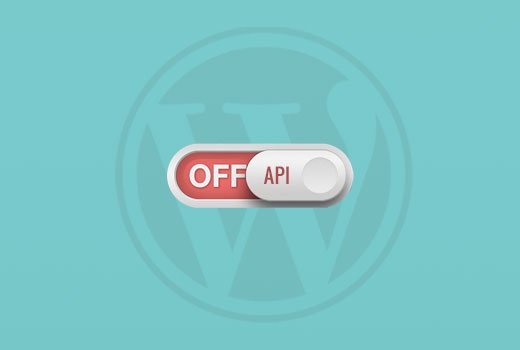
Why Disable JSON REST API in WordPress?
There is no denying that the API has lots of benefits for WordPress developers. The API makes it super easy to retrieve data using GET requests, which is useful for those building apps with WordPress.
With that said, this could potentially open your website to a new front of DDoS attacks. It can also be resource-intensive and slow down your WordPress website.
Disabling JSON REST API is similar to disabling XML-RPC, which many site admins disable on their WordPress sites just to be on the safe side.
We’ll show you two methods for easily disabling JSON REST API in WordPress. Simply use the quick links below to jump to the method you want to use:
Method 1. Disabling JSON REST API in WordPress with Code (Recommended)
When it comes to changing WordPress functionality, using code snippets is often the best approach. But, directly editing your theme’s functions.php file can be risky and could break your site if not done correctly.
That’s why we recommend using the WPCode plugin to disable JSON REST API in WordPress.
This method makes it safe and easy to add custom code in WordPress, without editing your theme’s functions.php file. That way, there’s no risk of making an error and breaking your site.
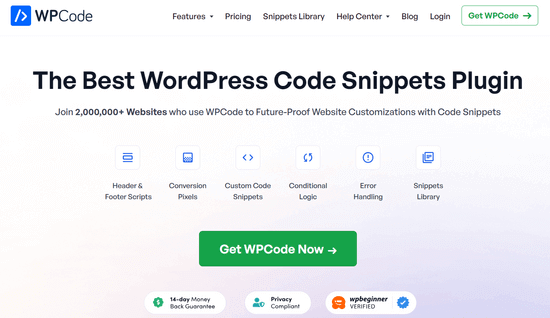
Plus, WPCode comes with a built-in code library that includes verified code snippets for popular feature requests like disable REST API, disable XML-RPC, and much more. This prevents you from having to install a bunch of single-use plugins.
To get started, you need to install and activate the free WPCode plugin. For step-by-step instructions, read our guide on how to install a WordPress plugin.
Note: The free version of WPCode has everything you need to easily add custom code in WordPress. But, if you want advanced features like a private cloud snippets library, page and device-specific snippets, code revisions, and more, you can upgrade to WPCode Pro.
Once the plugin is activated, go to Code Snippets » Library from your WordPress dashboard.
Then, search for the ‘Disable WordPress REST API’ snippet and click on the ‘Use snippet’ button.
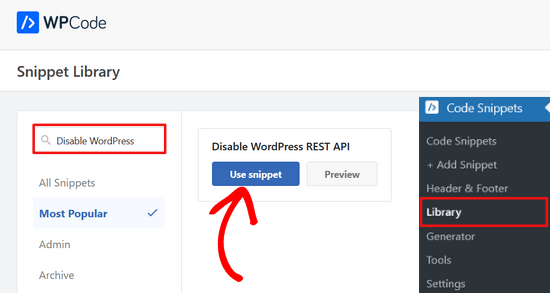
The plugin will then automatically add the code and select the proper insertion method.
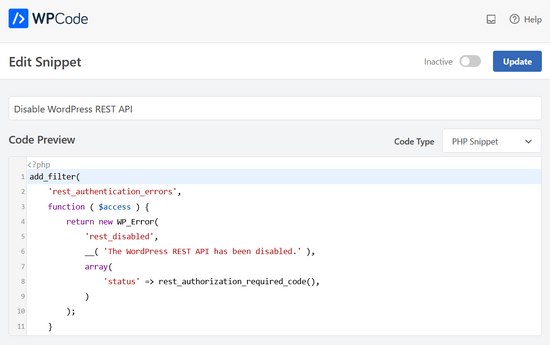
All you need to do is toggle the switch from ‘Inactive’ to ‘Active.’
Then, click the ‘Update’ button.
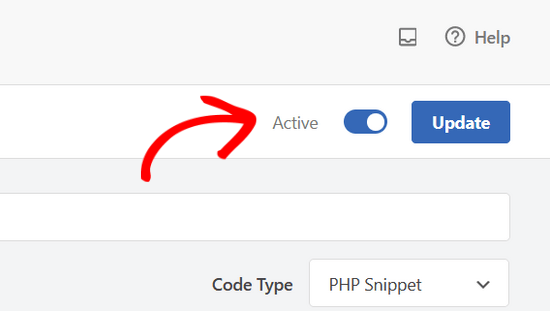
That’s it. Now JSON REST API is disabled on your WordPress site.
Method 2. Disabling JSON REST API in WordPress with a Plugin
You can also easily disable the JSON REST API with the help of a dedicated plugin.
The first thing you need to do is install and activate the Disable REST API plugin. For more details, see our step-by-step guide on how to install a WordPress plugin.
The plugin works out of the box and there are no settings for you to configure.
Upon activation, the plugin will forcibly return an authentication error to any API requests from sources who are not logged into your website.
This will effectively prevent unauthorized requests from using the REST API to get information from your website.
You can test this by visiting http://example.com/wp-json page. Make sure you log out of the WordPress admin area first, or switch your browser to incognito mode.
Don’t forget to replace example.com with your own domain name. You will see this message, indicating that REST API requests are blocked.
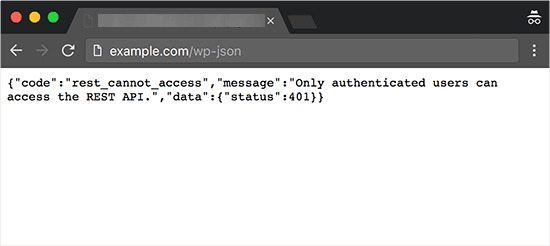
That’s all, you have successfully disabled unauthorized REST API requests on your WordPress site.
Alternative Method: Disabling REST API Links in WordPress with Code
Instead of disabling WordPress REST API, you can choose to only disable REST API links. This hides the API endpoints from your WordPress site’s source code without turning off the REST API completely.
With this method, you can improve security by making the endpoints harder to find, while keeping all WordPress features working normally. It’s a popular choice among developers since it adds security without breaking themes or plugins that need the REST API to function.
To do this, you need to install and activate the WPCode plugin. If you need help, see our tutorial on how to install a WordPress plugin.
Upon activation, head to Code Snippets » Library from your WordPress dashboard.
From there, search for the ‘Disable REST API Links’ snippet. When you find it, hover over it and click on the ‘Use snippet’ button.
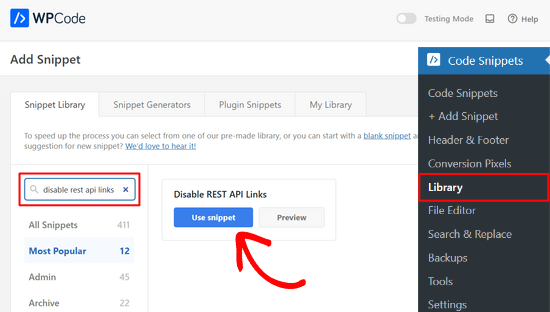
After that, WPCode will automatically add the code snippet and select the proper insertion method.
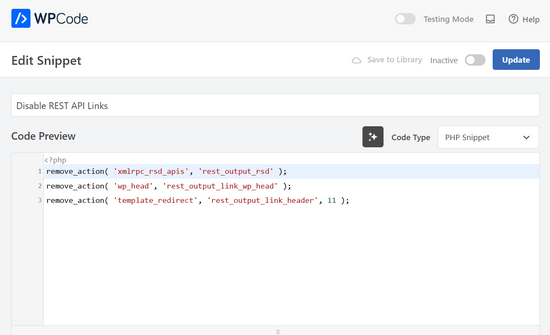
Now, all you need to do is switch the toggle from ‘Inactive’ to ‘Active.’
Lastly, hit the ‘Update’ button.
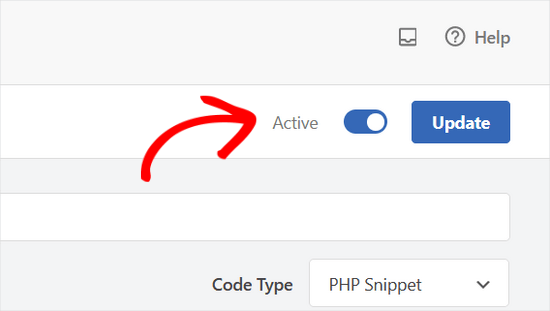
It’s that simple. Now, REST API links will be disabled on your WordPress website.
We hope this article helped you learn how to disable JSON REST API in WordPress. Security-conscious users may also want to check out these tips on protecting the WordPress admin area, or see our expect picks of the best WordPress backup plugins.
If you liked this article, then please subscribe to our YouTube Channel for WordPress video tutorials. You can also find us on Twitter and Facebook.





Dennis Muthomi
I particularly appreciate the two methods you’ve outlined, especially the code-based approach using WPCode. As a site owner, I’ve been hesitant to disable the API due to its benefits, but your explanation of potential security risks has made me reconsider.
I’m interested by the WPCode plugin and its ability to manage custom code snippets safely. I’ll definitely be exploring this tool further for implementing other WordPress customizations without cluttering my site with single-purpose plugins.
Thanks for this. WPBeginner is THE BEST!
Dayo Olobayo
I appreciate the clarity of this tutorial on disabling the JSON REST API in WordPress. However, I wonder if completely disabling the API is the best approach considering its potential benefits for website functionality and integration with other services.
WPBeginner Support
It would depend on the site owner for if it would be best for their needs or not or if they’ve run into an issue with using it.
Admin
Dayo Olobayo
Thanks. I guess it’s essential to weigh the potential security risks against the benefits of the JSON REST API by considering owner’s unique needs and circumstances.
Jiří Vaněk
Hi Dayo Olobayo,
The question is more about whether you use this API or not. It’s the same as with XML-RPC. I don’t use it on my website, so I deactivated it. Of course, this means I can’t connect to the website using, for example, the WordPress mobile app, which uses XML-RPC to connect. It is always a compromise between what you want to disable and what you want to allow. Any API that accepts external requests can be a potential risk, and it’s simply a matter of whether you want to use it or not.
RJW
I’d try the disable plugin in Dev environment before production, I found installing it broke some features
WPBeginner Support
If you have many different plugins and tools and have a testing environment then it would definitely be good to test new plugins and how they interact with your site.
Admin
Ricky
Similar to an above commenter, I’ve noticed the “wp-json” request when using Pingdom and other testing sites. Unfortunately, mine takes over 10 seconds (Yes really!!) to load it. This pushes my overall website load time and I can’t figure out how to fix this. The plugin doesn’t change it at all. Any suggestions?
Janice
How do I know if I actually have JSON API on my website?
This article about removing it is good – if I need it – but I have often been alarmed by certain warnings only to find that they’ve not even applicable to me.
WPBeginner Support
Hey Janice,
If you are using a self-hosted WordPress.org site, then you do have JSON REST API available on your website.
Admin
Logan Cale
I hate adding yet another plugin to do a simple tasks, and I found that we can disable this functionality by adding the following code snippet to the functions.php file.
add_filter(‘rest_enabled’, ‘_return_false’);
add_filter(‘rest_jsonp_enabled’, ‘_return_false’);
Margarit Koka
Thank you bro, your answer is what I was looking when visiting this page.
Bobby C.
Thank you! Straight to the point.
Hari
I was looking for this code, it worked, thanks, I don’t prefer adding plugins.
Michael
Thanks for your help. There is no ‘add new’ option in my plugins.
WPBeginner Support
You are probably using WordPress.com. Please see our guide on the difference between self hosted WordPress.org vs free WordPress.com blog.
Admin
Lynne
Thank you! Spot on worked for me
worked for me
J.L.
Is this just for self hosted blogs or including free blog sites? Per mostly all plug ins…etc are done for you when you’re not self hosted
PS I’m not subscribing…just want a response
WPBeginner Support
This is for self hosted WordPress.org sites only.
Admin
Elaine
How can I check if my site has Rest API. I turned off a lot of extras when I first set it up but now don’t know where to look to see if it’s there. Not keen to download a plugin unnecessarily.
WPBeginner Support
Hey Elaine,
You can check if rest is api is enabled on your site by visiting the url like this example.com/wp-json. Make sure you are signed out of WordPress before doing that. If you see lots of information in plain text, then this means REST API is enabled on your site. Follow the above instructions to turn it off
Admin
Saransh Jain
What about the option to disable json rest api in Jetpack plugin?
Ken Dowling
Is disabling REST API suitable for e-commerce sites such as WooCommerce? My understanding is that WooCommerce uses REST-API quite a bit.
Further, my buyers do not have to login to buy, so what happens to the transaction when a REST API call is rejected?
Regards, Ken
D. Joe Chaffin
Plug-in makes no difference for me in WP 4.7.2. With the plugin activated or disabled, the example.com/wp-json (with my domain replacing “example”) pages gives a massive list of settings for my site.
D. Joe Chaffin
Hmmmm. Now that I look at it, I only see the list in Safari, while Chrome and Firefox for Mac show the expected message specified in this post.
WPBeginner Support
Hi,
Make sure you are logged out of WordPress admin area or use incognito mode before testing the example.com/wp-json page. The plugin disables access to the page only for unauthorized users. As an administrator you will still be able to see it.
Admin
D. Joe Chaffin
Embarrassed… You are right, of course.
Audra Carpenter
Hey Guys,
First off thanks so much for what you do! I’ve learned so much about Wordpress from you and sent a ton of folks your way!!
Ok, I installed the plugin, but I am not seeing what you suggest above? I have a full screen of information…?
Thoughts?
Thanks!
WPBeginner Support
Hi Audra,
Please logout or use incognito window to test. The plugin only disables access for non-logged in users.
Admin
Treasure
I followed these steps, but when I went to check it with the example etc., I got 2 pages of code, not the response showed above. Hmmm, don’t know what to do.
Treasure
Alright, I did it again and got the right message. Thanks!
Doug Nix
When I ran the test I think it failed, as I got a boatload of data on screen. Any idea what might have not worked? I installed the plugin as described…
Doug Nix
Works perfectly when I check using an incognito window. Thanks for the explanation regarding authorised vs unauthorised or anonymous users.
Laura Zielke
Worked perfectly. Thank you!
Karl
Thanks for the tip as well as for the hook to disable XMLRPC.
Is there a chance for a filter hook for the REST API as well?
Andrew
When I check the speed of my site using pingdom.com, the first html entry that tried to load shows the link as mydomain.com/wp-json and it has over 2 seconds of “wait” time. Is this the same as what this article is talking about? I’m hesitant to simply disable it since I would assume it will be used in the future. Any idea why it would add a 2+ second delay to loading anything on the page?
Stephen Cronin
Hmm, the REST API is going to become the standard way for plugins and themes to make Ajax calls back to the server from the front end, replacing admin-ajax, so I wouldn’t be disabling it… Hopefully they will fail gracefully, but you will almost end up missing some functionality.
Also, if you really want to protect against DDoS attacks, you better disable html as well!
reza
ver 50,000 WordPress websites have been hacked due to a major security vulnerability that was discovered in the WordPress REST API.
Jim S Smith
OUCH!
That’s disturbing to know. I have noticed a LOT of access attempts in my site’s logs.
What’s more,
I think the folks at WordPress could have done a little better in letting the users decide how much, if at all, they want the REST API exposed.
Again,
More of this, “The developers know MORE about the user’s needs than the user does!” – I also was not too happy about being forced to support EMOJI and remote-loaded fonts from fonts.google.com, even though my sites do not use them!
The REST API may be a boon for (some) actual web-application developers, but what about the rest of us who will not very likely use this? ? ?
Kasey
How likely is it that a plugin will be using this functionality. Just for example would contact forms be utilizing this? Not keen on turning it off in case it breaks anything.
WPBeginner Support
The plugins will most likely notify you if they will be using it and you have it turned off.
Admin