In this tutorial we will share how you can add a simple function on your search page which will display the search term and the number of results. This feature was a special request by one of our user via email. If you want us to cover a topic, then feel free to make a suggestion.
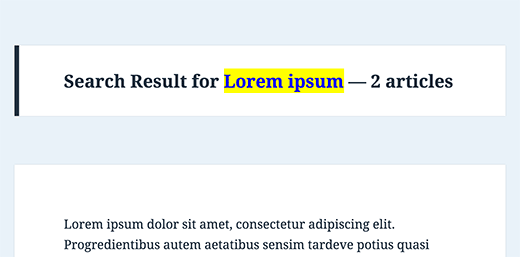
Open your search.php file in your theme and add the following code:
<h2 class="pagetitle">Search Result for <?php /* Search Count */ $allsearch = new WP_Query("s=$s&showposts=-1"); $key = wp_specialchars($s, 1); $count = $allsearch->post_count; _e(''); _e('<span class="search-terms">'); echo $key; _e('</span>'); _e(' — '); echo $count . ' '; _e('articles'); wp_reset_query(); ?></h2>
The code above will display something like this:
Search Result for twitter — 15 articles
You can also highlight the search term by adding .search-terms CSS class to your theme’s stylesheet. Here is a simple CSS to get you started:
.search-terms {
background-color:yellow;
color:blue;
}
This is just one of the cool things that you can do for your Search Page when customizing it. You can also highlight search terms in the results, and even add a search by category feature to your WordPress search.
Source: Michael Martin





Aniruddh
Can I use this code in the sidebar.php file? As I need to show the search term and result count in the sidebar. Please help.
Marco
thanks a lot for this snippet!
according to the wp codex the function wp_specialchars is deprecated. it says that you should use esc_html instead.
regards,
marco
Marco
Next time I take a close look to the comments. CHADHAYTON already posted a link how you can handle it now.
Henry
echo $wp_query->found_posts;
Adding this to the top of your search page will display the number of posts found for a particular search.
echo get_search_query();
This will display the search term (entered in to the search box by your site visitor).
timer_stop(1);
This will display the time it took to run the search.
All together you could output something like:
Your search for “coffee beans” returned “16” posts in “0.87” seconds.
jameslhf
Thank you Henry, that helped me!
Prasanna
Thanks Henry. This helped me a lot.
chadhayton
It is hard to tell how old this post is, but WordPress 3.1 includes a way to get the total search results that doesn’t require a separate query:
http://codex.wordpress.org/Creating_a_Search_Page#Display_Total_Results
Chris Murphy
Wow. It’s a lot simpler than that to count WordPress’ search results, here:
global $wp_query; $count = sizeof( $wp_query->posts ); echo"<pre>"; //var_dump($wp_query);// The WP Query Object var_dump($wp_query->posts); // The WP Query Object's 'posts' property (note the plural) echo"</pre>";If you drop that snippet in your search template, it will output the properties of the ‘$wp_query’ variable, specifically the ‘posts’ property of the object. This is an array that stores a collection of the returned posts from the search query, which you can do a number of things with once you access it, including (*drumroll*), *count* the number of posts in that array using either PHP’s ‘count()’ or ‘sizeof()’ functio
Editorial Staff
Your code is cut off a little. Is there a way that you can email us the snippet and we can try it and write about it. Obviously full credit will be given to you.
Admin
Ilya
Chris,
This won’t work. The point is to find out the total number of results matching the query — not the number currently fetched. If there are more results than “fits” within a page, your code will only get number of elements on a page.
pete
Search results are a personal thing from a user so it’s good if they are given lots of info for them.
basilakis
So the code is right or not?
I see Konstantin has some point about the query, but the comments “ate” the results!
Editorial Staff
This code is correct. It works, the only issue he is pointing out is that it can be done differently as well. We have used this code on a client’s website and it works.
Admin
Konstantin
Good idea. Bad execution.
Why in the world would you want to translate a span tag???
And my favorite:
_e('');Huh??Why would you want to query the same search twice?
Doesn’t make sense at all.
But I don’t want to hate, this is how it should be done (in my humble opinion):
post_count); ?>
Tom
I really don’t give my on page search enough thought. Something like this is great because it makes the page more personalised.