I built my very first WordPress website while still in high school. That’s how I quickly learned how important it is to choose the right hosting provider.
Later on, I built my own online businesses and helped other companies create WordPress websites. During this time, I learned how web hosting affects a website’s speed, uptime, security, and scalability.
That’s why I’ve put together this guide to help you find the best WordPress hosting for your website.
Why Trust My Recommendations?
Hi, my name is Syed Balkhi. I am the founder of WPBeginner and CEO of Awesome Motive. I am a serial entrepreneur and have been building WordPress products since 2009.
I’ve spent over 20 years with WordPress and have tried countless hosting companies along the way. I’ve seen how different hosting solutions can make or break a website, from small personal blogs to large business sites.
Here is why you should trust my recommendations:
- Hands-On Experience: I’ve personally used all the hosting providers listed here for my own projects.
- Comprehensive Testing: My team and I rigorously test each host for speed, uptime, and customer support and show you the results.
- Community Feedback: Through WPBeginner, I’ve helped thousands of users choose the right hosting, gathering invaluable feedback.
- Transparency: Unlike others, I base my recommendations on real data and user experiences. I choose the companies that offer the most value to my readers.
This guide is the result of years of experience, research, and user input. I’m confident it will help you make an informed decision.

Top Picks (Quick Comparison)
| Host | Starting Price / mo | Average Load Time | Best For | User Score | WPBeginner Rating |
|---|---|---|---|---|---|
|
| $1.99 | 1.2 s | 🏆 Best overall WordPress hosting | 4.9/5 | A++ (Review) |
|
| $2.99 | 397 ms | High-performance WordPress hosting | 4.9/5 |
A++ (Review) |
|
| $2.69 | 374 ms | Small businesses & blogs | 4.9/5 |
A++ (Review) |
|
| $2.59 | 439 ms | Small businesses & personal sites | 4.7/5 |
A (Review) |
|
| $1.75 | 560 ms | Professionals & small businesses | 4.8/5 |
A (Review) |
| $10 | 636 ms | Best for Business / eCommerce | 4.8/5 | A (Review) | |
| $2.52 | 1.0 s | Blogs / small businesses | 4.7/5 |
A (Review) |
How Do I Test Each Hosting Company?
My Testing Methodology
Transparency is important to me, so I want to share how I evaluate each hosting company. Knowing my process will help you understand why I recommend these WordPress hosts.
When deciding which hosting companies to recommend, I focus on several key factors:
- Speed and Server Response Time: I test server response times to ensure your website loads quickly. Fast performance boosts SEO rankings and improves the user experience.
- Ability to Handle High Traffic: I run stress tests to see if the host can handle traffic spikes during peak times, like during a sales promotion or holidays.
- Price and Affordability: Higher hosting costs can be discouraging for many users. I look for hosts that offer great value at affordable prices, which is ideal for small businesses.
- Easy Refunds/Cancellation: I prefer hosts that offer a money-back guarantee and make it simple to cancel if needed.
- Free Domain and SSL: I highlight hosts that provide a free domain for at least the first year and free SSL certificates for security.
- Support Response Time: I value hosts with 24/7 support from knowledgeable teams who can quickly address issues. I also look at their support documentation for more advanced DIY users.
The Testing Process
I signed up with each hosting company and set up a test website using a default WordPress theme. I filled the site with dummy content, including media and images.
Then, I used independent third-party tools to monitor various performance metrics. Here are the tools I used.
Tools I Used for Testing
To ensure accurate and reliable results, I used several industry-standard tools:
- K6 by GrafanaLabs: For stress testing, I used K6 to simulate high-traffic scenarios and see how each hosting provider handles load under pressure.
- Pingdom: I performed speed tests using Pingdom to calculate page load times. I ran multiple tests from different locations to get an average page load time.
- Bitcatcha: To measure server response times globally, I used Bitcatcha, which provides average response times from various locations worldwide.
- Uptime Robot: To monitor uptime, I relied on Uptime Robot to track the availability of each hosting provider over an extended period.
Other Factors I Considered
- Personal Experience: My hands-on experience with each hosting company significantly influenced my evaluations.
- Customer Reviews: I looked at other customer reviews to gain a broader perspective on user satisfaction and common issues.
- Different Use Cases: I considered various usage scenarios to ensure that the hosting providers meet the needs of different types of websites and users.
What Are the WordPress Hosting Requirements?
When I first started with WordPress, I was pleasantly surprised by how lightweight it was. WordPress is designed to be compatible with almost all good web hosting companies.
In fact, WordPress’s requirements are quite minimal:
- PHP version 7.4 or greater
- MySQL version 5.7 or greater OR MariaDB version 10.3 or greater
- HTTPS support (SSL certificate)
That’s it! You can run WordPress on their servers if a hosting provider supports these basic requirements.
Most of the hosting companies that I recommend know WordPress well and meet these requirements. However, I always suggest using a hosting provider that keeps its server environment up-to-date to ensure optimal performance and security.
When choosing a WordPress host, it’s a good idea to look for features like one-click WordPress installation, automatic updates, and dedicated WordPress support. These features can make your life much easier, especially if you’re new to building websites.
Things to Consider When Choosing WordPress Hosting
I’ve learned that while speed, security, and reliability are vital when selecting WordPress hosting, understanding your needs is equally important. You can save time and money by evaluating what you require beforehand.
Evaluating Your WordPress Hosting Needs
There are various types of hosting services available, and choosing the right one depends on your website’s goals. Let’s explore these options to help you make an informed decision.
Free WordPress Hosting
Free website hosting might sound appealing, but it often has significant drawbacks. In my experience, these services can be unreliable, may force ads onto your site, or require you to include their links. This can undermine your site’s professionalism and user experience.
If you’re serious about your website, I recommend avoiding free hosting services.
Shared WordPress Hosting
Shared hosting is the most popular choice for beginners because of its affordability and ease of use. Your site shares server resources with other websites, which helps keep costs low.
However, be cautious of promises like “unlimited” resources. Hosting providers may impose limitations if your site consumes excessive resources.
Shared web hosting is ideal for small businesses and blogs just starting out.
WordPress VPS Hosting
A Virtual Private Server (VPS) offers more control and flexibility than shared hosting. It’s like having your own dedicated portion of a server, allowing for better performance and customization.
VPS hosting suits medium-sized businesses, high-traffic blogs, and developers needing specific server configurations. If you’re not tech-savvy, then consider a managed VPS instead, where the hosting provider handles maintenance and updates.
WordPress Dedicated Server Hosting
Dedicated hosting gives you an entire server for your website. This means maximum performance, control, and security but is more expensive.
I only recommend dedicated servers for large businesses and high-traffic websites that require robust resources and customized server settings.
Managed WordPress Hosting
Managed WordPress hosting is a hands-off solution where the provider handles all technical aspects like updates, security, and backups. They optimize your site for performance and handle any technical issues.
While it can be more expensive, it’s worth considering if you prefer not to manage the technical side of running a website. It’s great for established bloggers and businesses that can justify the investment.
Making Your Decision
Understanding these hosting types helps you choose the best option for your needs. Over the years, I’ve tested and worked with all the top hosting companies. The providers I recommend offer excellent service and support, and I’ve personally hand-picked them based on my experience.
Need Help? Hire a WordPress Expert!
Looking to elevate your WordPress site? WPBeginner WordPress Website Design services can help you create a professional, high-performing website that stands out. Let my experienced team bring your vision to life!
Best WordPress Hosting Providers
Managing websites that attract millions of visitors each month has shown me just how important the right WordPress hosting can be. Through extensive experience with various hosting companies, I’ve hand-picked providers that consistently deliver exceptional performance, reliability, and support.
Whether you’re starting your first blog or running a high-traffic business site, these hosting options offer the quality and features you need. Let’s explore my top recommendations for the best WordPress hosting providers.
1. Bluehost
| Quick info:🔹Starting from $1.99/mo 🔹Free Domain: Yes 🔹Sites Allowed: 1 🔹Disk Space: 10GB |
Bluehost is one of the largest web hosting companies and an official WordPress-recommended hosting provider. I’ve been recommending Bluehost since 2012, and their commitment to quality has only improved over the years.
Setting up your website with Bluehost is incredibly straightforward, thanks to their intuitive dashboard and one-click WordPress installation. They offer a free domain name for the first year, a great perk for those just getting started.
One thing I appreciate about Bluehost is their continuous effort to enhance their hosting platform. They’ve upgraded to faster SSD storage and integrated advanced security features to keep your site running smoothly and securely.
Their 24/7 customer support has always been responsive whenever I’ve needed assistance. Whether you’re a beginner or an experienced webmaster, Bluehost offers a range of hosting plans to suit your needs.
 |
| Performance |
| Uptime: 99.99% |
| Page load time: 1.2 s |
| Avg. Response Time: 144 ms |
| WPBeginner Rating: A++ |
| User Rating: 4.9/5 |
| Discount: Bluehost coupon code |
| Best For: Overall best WordPress hosting |
Pros of Using Bluehost
- Affordable pricing with a free domain name included
- User-friendly interface suitable for beginners
- Reliable uptime and solid server performance
- 24/7 customer support via phone, chat, and email
- Officially recommended by WordPress.org
Best For
- Best overall WordPress hosting for beginners and small businesses
- Ideal for starting blogs, portfolios, and small online stores
Bluehost Performance Tests
Uptime
In my tests, Bluehost maintained an uptime of 99.98%, ensuring the website is accessible almost all the time.
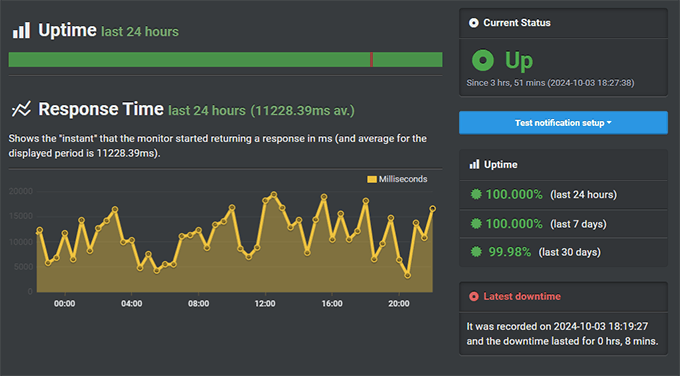
Page Load Speed
The average page load time was around 1.2 seconds. While acceptable, it can be improved with caching plugins and optimizations.
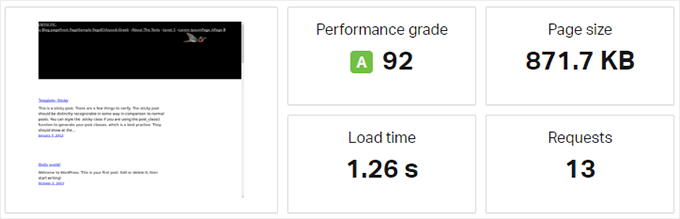
Response Time
Bluehost showed consistent response times across various locations, averaging around 144 ms in the U.S.
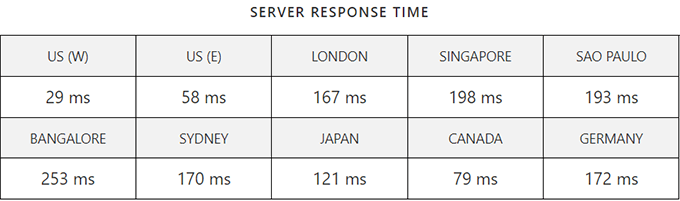
Stress Testing
Under a load of up to 50 virtual users, Bluehost’s servers handled the traffic smoothly without significant slowdowns.
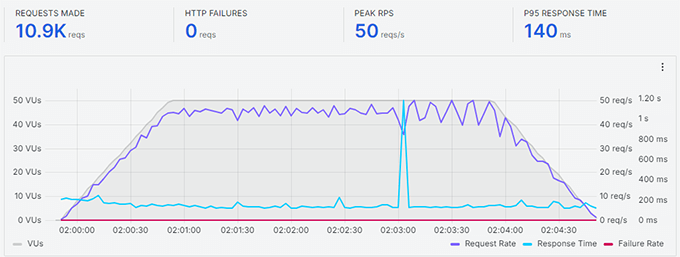
My Experience: I host several personal and business websites on Bluehost. Their ease of use and reliability make them a go-to choice for me. Whether you’re just starting or looking to grow your online presence, Bluehost offers a solid hosting platform to build on. (Read the full Bluehost review by my team and other customers.) Plus, get up to 83% off with my Bluehost coupon code.
2. SiteGround
| Quick info:🔹Starting from $2.99/mo 🔹Free Domain: Yes 🔹Sites Allowed: 1 🔹Disk Space: 10GB |
SiteGround is consistently ranked as one of the top-rated WordPress hosting providers. I use SiteGround for many businesses, including WPBeginner, and their performance and customer support have always exceeded my expectations.
One of the standout features of SiteGround is their focus on speed and security. They use the Google Cloud Platform, ensuring high reliability and fast loading times. Their custom caching plugin, SG Optimizer, further enhances website performance, loading sites incredibly fast.
I find their hosting control panel very intuitive, making it easy for beginners to manage their websites and hosting accounts. For advanced users, they offer powerful tools like SSH access, WP-CLI, Git integration, and staging environments.
What truly sets SiteGround apart is their exceptional customer support. Their support team is available 24/7 via phone, live chat, and tickets. They’ve been quick to respond and incredibly knowledgeable whenever I’ve needed assistance.
 |
| Performance |
| Uptime: 100% |
| Page load time: 397 ms |
| Avg. Response Time: 123 ms |
| WPBeginner Rating: A++ |
| User Rating: 4.9/5 |
| Discount: SiteGround coupon code |
| Best For: High-performance hosting |
Pros of Using SiteGround
- High-performance hosting built on Google Cloud Platform
- Exceptional 24/7 customer support with quick response times
- User-friendly interface with advanced features for developers
- Free SSL certificates, daily backups, and CDN integration
- Commitment to security with proactive updates and patches
Best For
- Best all-purpose WordPress hosting suitable for various types of websites
- Ideal for business websites, blogs, and online stores seeking high performance
SiteGround Performance Tests
Uptime
In my tests, SiteGround maintained an uptime of 100%, meaning that the website was always accessible to visitors.
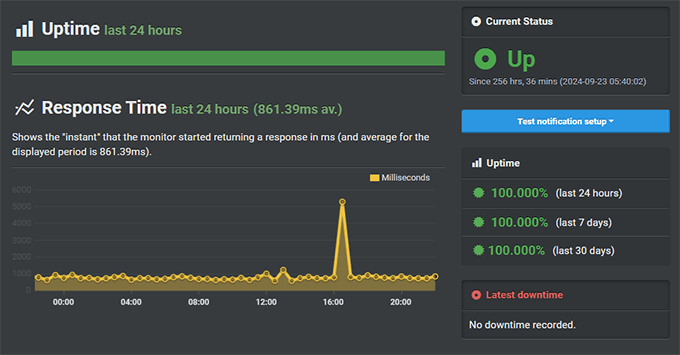
Page Load Speed
The average page load time was an impressive 397 ms, making it one of the fastest hosting providers I’ve tested.
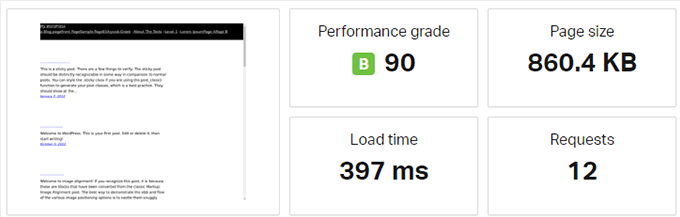
Response Time
SiteGround showed excellent response times globally, averaging around 123 ms, meaning your site will load quickly for visitors worldwide.
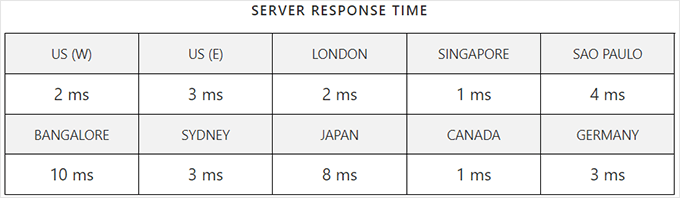
Stress Testing
Under a load of up to 50 virtual users, SiteGround’s servers performed exceptionally well, handling traffic spikes without any issues.
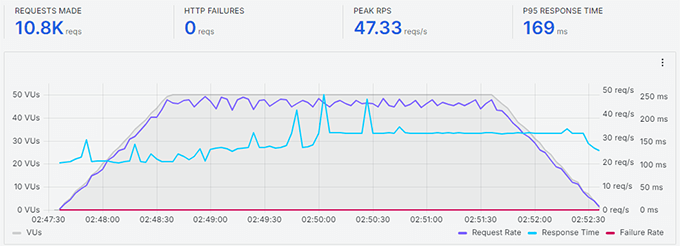
My Experience: I use SiteGround to host the WPBeginner website, which is very large and has a lot of traffic. Here is the case study explaining why WPBeginner switched to SiteGround. Overall, I have found them to be highly reliable, secure, and responsive. I also use SiteGround to host websites for several other businesses. Many of my colleagues and clients also use SiteGround, and they consistently praise their customer service and reliability. (Read the full SiteGround review by my team and other SiteGround customers.) Get up to 83% off with my SiteGround coupon code.
3. Hostinger
| Quick info:🔹Starting from $2.69/mo 🔹Free Domain: Yes 🔹Sites Allowed: 1 🔹Disk Space: 100GB |
Hostinger has quickly become one of the most popular WordPress hosting providers globally and they’re officially recommended by WordPress.org. Known for their affordable plans and beginner-friendly interface, Hostinger provides exceptional value without compromising performance.
What I like most about Hostinger is their use of LiteSpeed servers, which deliver fast loading times and excellent performance. They also include a custom-built control panel (hPanel) that’s intuitive and perfect for beginners. With a single-click WordPress installer and managed automatic updates, setting up your website is hassle-free.
Hostinger also offers robust security features, including free SSL certificates, Cloudflare-protected nameservers, and regular automated backups. Their multilingual 24/7 support is helpful for users worldwide, ensuring that you can get assistance whenever you need it.
Plus, if you’re an existing WordPress user, you can move as many websites to Hostinger as you want. They offer a free, automatic website migration tool that takes care of everything.
 |
| Performance |
| Uptime: 99.9% |
| Page load time: 374 ms |
| Avg. Response Time: 210 ms |
| WPBeginner Rating: A++ |
| User Rating: 4.9/5 |
| Discount: Hostinger coupon code |
| Best For: Small businesses & blogs |
Pros of Using Hostinger
- Affordable pricing plans, ideal for budget-conscious users
- LiteSpeed servers for fast and reliable performance
- Intuitive hPanel control panel tailored for beginners
- Free domain registration and SSL included
- Multilingual 24/7 customer support via live chat
Best For
- Best for small businesses, blogs, and personal websites
- A great choice for users looking for affordability with performance
Hostinger Performance Tests
Uptime
Hostinger consistently maintained an uptime of 100% during testing, ensuring the website stayed accessible.
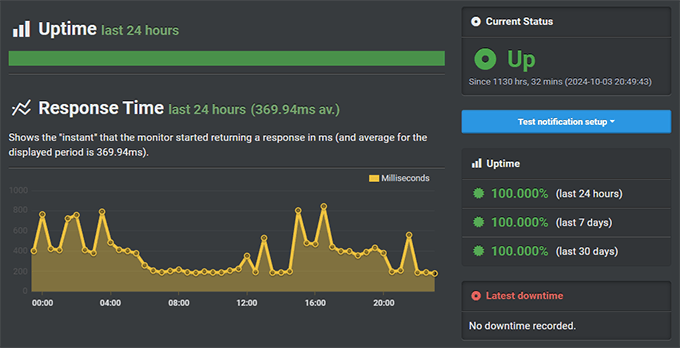
Page Load Speed
The average page load time was 374 ms, one of the fastest among affordable hosting providers.
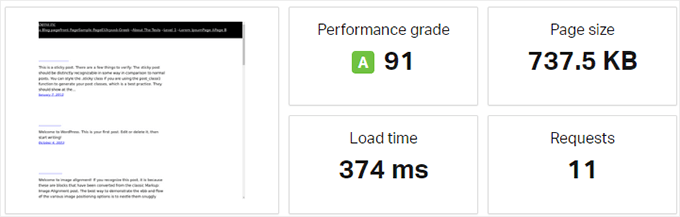
Response Time
Hostinger’s LiteSpeed servers performed exceptionally well, with an average response time of 210 ms globally.
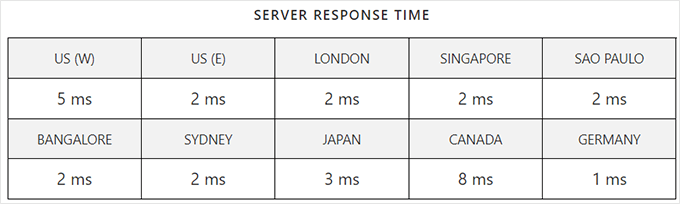
Stress Testing
During stress tests with up to 50 virtual users, Hostinger’s servers handled the load efficiently, making it a reliable option for growing websites.
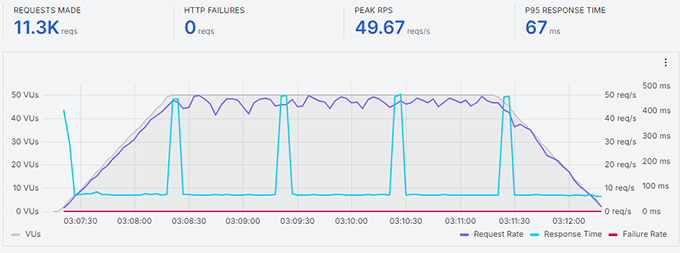
My Experience: My team and I have several websites hosted on Hostinger, and I have also recommended them to many friends, customers, and clients. The feedback has been overwhelmingly positive. Their low-cost plans and excellent performance make them a standout choice for WordPress hosting. If you’re on a budget but don’t want to compromise on speed or features, Hostinger is an excellent option. (Read my full Hostinger review for more details.) Plus, get up to 78% off with my Hostinger coupon code.
4. DreamHost
| Quick info:🔹Starting from $2.59/mo 🔹Free Domain: Yes 🔹Sites Allowed: 1 🔹Disk Space: Unlimited |
DreamHost is a long-standing name in the web hosting industry. Their commitment to simplicity, affordability, and transparency makes them popular among WordPress users.
DreamHost’s custom control panel is beginner-friendly and makes website management straightforward. They offer automatic WordPress updates, free SSL certificates, and a free domain name with annual plans. Their unlimited storage and bandwidth appeal to users who are anticipating growing traffic and content.
One standout feature is DreamHost’s generous 97-day money-back guarantee. This gives you plenty of time to evaluate their service risk-free. Their in-house support team is available 24/7 and consistently provides helpful solutions to any issues.
 |
| Performance |
| Uptime: 100% |
| Page load time: 439 ms |
| Avg. Response Time: 137 ms |
| WPBeginner Rating: A+ |
| User Rating: 4.8/5 |
| Discount: DreamHost coupon code |
| Best For: Small businesses & personal sites |
Pros of Using DreamHost
- Officially recommended by WordPress.org
- Generous 97-day money-back guarantee
- Unlimited bandwidth and storage with most plans
- Free automated WordPress migrations and updates
- Affordable pricing with a free domain name for the first year
Best For
- Small businesses and personal websites
- People who value simplicity and transparency
DreamHost Performance Tests
Uptime
DreamHost maintained an uptime of 100% during my tests, ensuring reliable availability for your website.
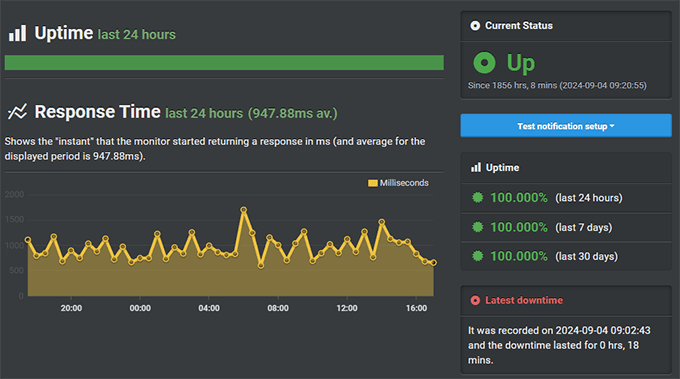
Page Load Speed
The average page load time was 439 ms, making DreamHost a solid performer in speed.
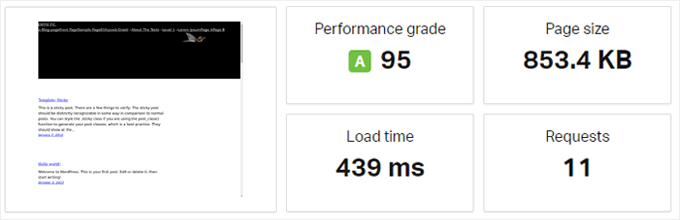
Response Time
DreamHost’s servers averaged a response time of 137 ms across various locations, ensuring quick loading times for visitors worldwide.
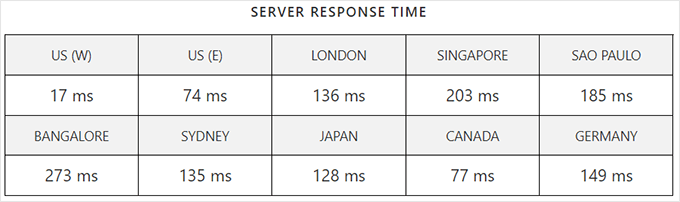
Stress Testing
DreamHost handled up to 50 virtual users without significant slowdowns during stress tests, proving a reliable option for growing websites.
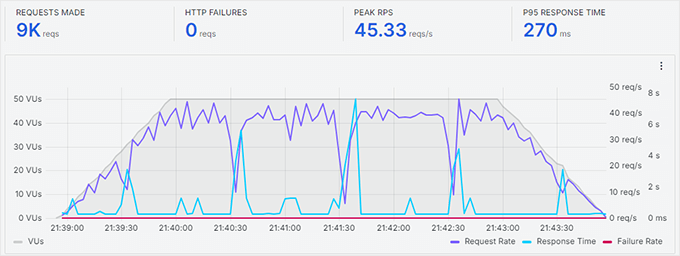
My Experience: I have worked with DreamHost on several projects and always appreciated their transparent pricing and reliable performance. Their focus on simplicity and affordability makes them an excellent choice for small businesses, personal blogs, and beginners. (Read the complete DreamHost review for more details.) Get up to 72% off with my DreamHost coupon code.
5. A2 Hosting
| Quick info:🔹Starting from $1.75/mo 🔹Free Domain: No 🔹Sites Allowed: 1 🔹Disk Space: 100GB |
A2 Hosting is known for their emphasis on speed and performance, making them a solid choice for WordPress users. While A2 Hosting offers great managed hosting plans, their shared WordPress hosting plans deliver equally impressive performance and reliability at an affordable price.
For me, the stand-out feature of A2 Hosting is their optimized servers. They use LiteSpeed caching, which enhances performance significantly compared to standard shared hosting setups. Additionally, A2 Hosting includes free SSL certificates and a Cloudflare CDN integration for added security and faster global delivery.
Their user-friendly control panel and one-click WordPress installation make it easy for beginners to get started. For advanced users, A2 Hosting also provides developer-friendly tools like SSH access, WP-CLI, and Git integration.
What I particularly like about A2 Hosting is their “Anytime Money Back Guarantee,” which gives you the flexibility to cancel your hosting plan if you’re not satisfied. Their 24/7 support team, known as the Guru Crew, is always available to assist with any issues.
 |
| Performance |
| Uptime: 99.97% |
| Page load time: 560 ms |
| Avg. Response Time: 180 ms |
| WPBeginner Rating: A |
| User Rating: 4.8/5 |
| Discount: A2 Hosting coupon code |
| Best For: Professionals & small businesses |
Pros of Using A2 Hosting
- Turbo Servers with LiteSpeed caching for faster page loads
- Money-back guarantee for risk-free hosting
- Free SSL certificates and CDN integration for security and performance
- Developer-friendly features like SSH access and WP-CLI
- Optimized WordPress environment with pre-configured caching
Best For
- Web professionals, developers, and small business websites
- Users seeking faster loading times on a budget
A2 Hosting Performance Tests
Uptime
During my testing, A2 Hosting achieved an uptime of 99.97%, which is consistent website availability.
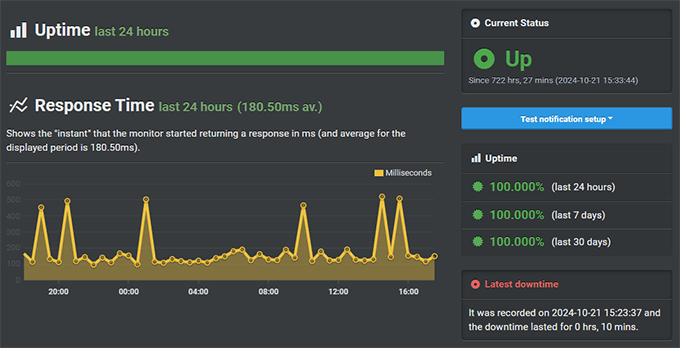
Page Load Speed
The average page load time on their Turbo Servers was 438 ms, which is faster than many shared hosting providers.
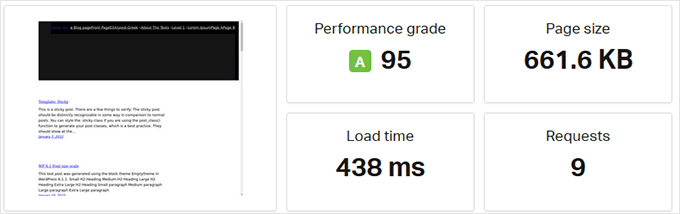
Response Time
Response times were consistent across regions, averaging around 123.9 ms.
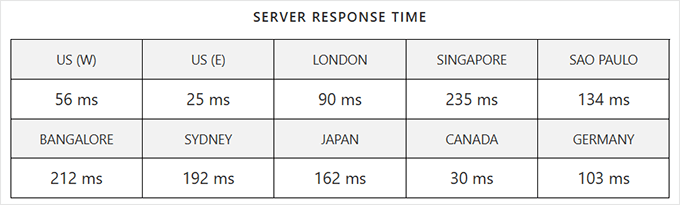
Stress Testing
Under stress testing with up to 50 virtual users, A2 Hosting maintained stable performance without significant slowdowns.
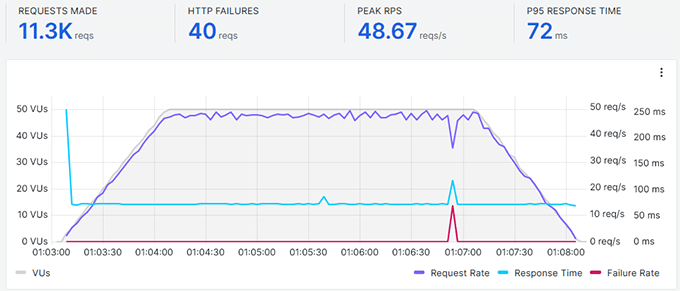
My Experience: I’ve often recommended A2 Hosting to developers and small businesses that need fast and reliable shared hosting. Their Turbo Servers deliver noticeable speed improvements, and the flexibility of their plans makes them a great option for users wanting to optimize WordPress performance without breaking the bank. (Read the full A2 Hosting review for more details.) Plus, get up to 76% off with my A2 Hosting coupon code.
6. WordPress.com
| Quick info: 🔹Starting from $10/mo 🔹Free Domain: Yes 🔹Sites Allowed: 1 🔹Disk Space: 50 GB |
WordPress.com is one of the most recognized managed WordPress hosting providers. It’s designed for users who want a simple, hands-off hosting experience.
WordPress.com is a bit more expensive than other hosting providers on this list. But I like that it offers built-in security, backups, and automatic updates without bandwidth restrictions. This makes it a bargain at this price point.
It’s a great choice for those who value reliability and convenience. I recommend starting with a ‘Business’ plan, which lets you install plugins.
Overall, I love WordPress.com for its incredibly fast servers, remarkable uptime, and reliable security.
 |
| Performance |
| Uptime: 99.95% |
| Page load time: 636 ms |
| Avg. Response Time: 1 ms |
| WPBeginner Rating: A+ |
| User Rating: 4.8/5 |
| Discount: WordPress.com coupon code |
| Best For: Managed hosting for personal and professional websites |
Pros of Using WordPress.com
- Fully managed platform with built-in backups, security, and updates
- Unlimited visitors without bandwidth restrictions
- Optimized performance with fast servers and a global CDN
- Reliable uptime and fast customer support on higher-tier plans
Best For
- Users who want a hands-off hosting solution
- Bloggers, small businesses, and professionals
WordPress.com Performance Tests
Uptime
The uptime for WordPress.com was consistently 100% during my tests, making it highly reliable.
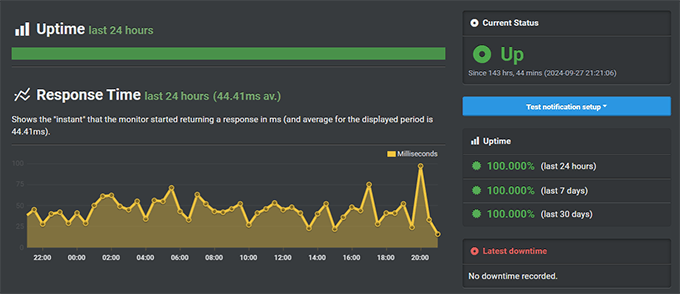
Page Load Speed
The average page load speed was measured at 636 ms, which I tested from multiple global locations.
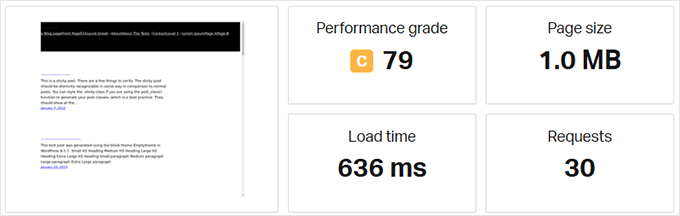
Stress Testing
During stress tests, WordPress.com maintained excellent performance under high traffic loads.
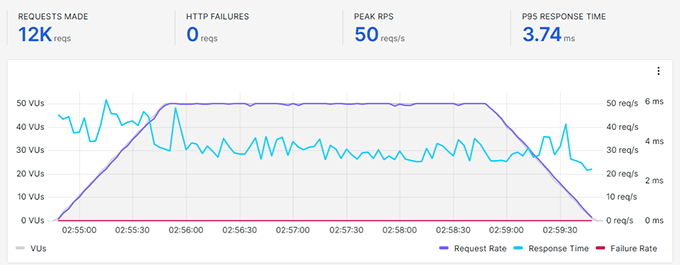
My Experience: Over the years, I’ve used WordPress.com for various projects, and its ease of use and performance make it a standout option. This platform is a solid choice if you prioritize convenience and built-in features. You can also read my team’s full WordPress.com review for more details. Plus, get up to 50% off with my WordPress.com coupon code.
7. HostGator
| Quick info:🔹Starting from $2.52/mo 🔹Free Domain: Yes 🔹Sites Allowed: 1 🔹Disk Space: Unmetered |
I have been a long-time customer of HostGator. In fact, WPBeginner was first hosted on HostGator. I started with their shared hosting plan and then upgraded as this website grew in traffic and business. Even now, I still host several websites with HostGator and have found them consistently dependable.
HostGator is one of the most well-known names in web hosting, particularly for beginners and small businesses. Their shared WordPress hosting plans are affordable, reliable, and with beginner-friendly features.
HostGator offers generous SSD storage and bandwidth, which is ideal for growing blogs and small websites. Their control panel is intuitive, making managing your website and hosting settings easy. They also provide a one-click WordPress installer, allowing you to get started in minutes.
One of HostGator’s strengths is their 24/7 customer support via phone, chat, and email. Each plan also includes a free domain name for the first year, free SSL certificates, and a 45-day money-back guarantee.
 |
| Performance |
| Uptime: 99.98% |
| Page load time: 1.3 s |
| Avg. Response Time: 230 ms |
| WPBeginner Rating: A |
| User Rating: 4.7/5 |
| Discount: HostGator coupon code |
| Best For: Blogs & small businesses |
Pros of Using HostGator
- Affordable shared hosting plans with generous storage and bandwidth
- Free domain name and SSL certificate included
- Beginner-friendly with a simple control panel and one-click WordPress installation
- 24/7 customer support with quick response times
- 30-day money-back guarantee for risk-free hosting
Best For
- Blogs and small business websites
- A great starting point for beginners and budget-conscious users
HostGator Performance Tests
Uptime
HostGator achieved an uptime of 100% during my testing, which is excellent for shared hosting plans.
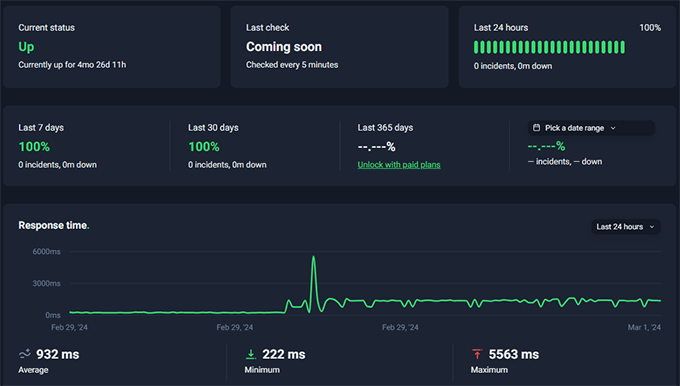
Page Load Speed
The average page load time was 989 ms, which is good for small to medium-sized websites.
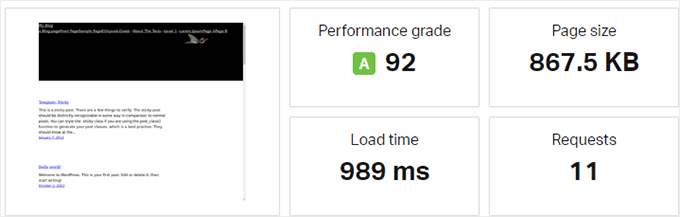
Response Time
Response times were consistent across major locations, averaging 230 ms in the U.S.
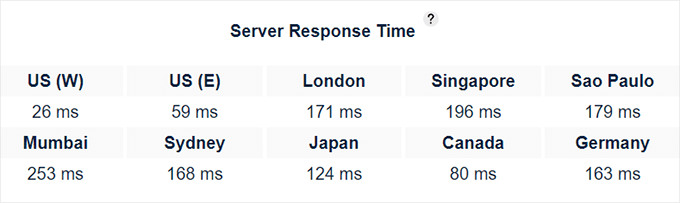
Stress Testing
HostGator performed well during stress testing with up to 50 virtual users, maintaining stable speeds without major slowdowns.
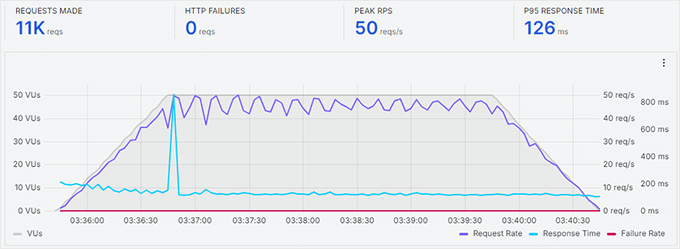
My Experience: I used HostGator for WPBeginner for many years until we outgrew and moved to enterprise-grade hosting. I still host several websites on HostGator and have found their hosting plans reliable and affordable. Their user-friendly interface and excellent customer support make them a top choice for beginners and small businesses. HostGator is a great option if you’re looking for budget-friendly hosting with a solid feature set. (Read the full HostGator review for more details.) Get up to 81% off with my HostGator coupon code.
My Verdict: The Best WordPress Hosting Providers for 2025
Still deciding which WordPress hosting provider is right for your site? Let me help make it easier by sharing my top three recommendations based on extensive testing, personal experience, and user feedback.
Each website has unique needs, whether it’s speed, scalability, or affordability. Here’s my list of the best hosting providers and who they’re best suited for:
1. Bluehost
🏆 Best Overall WordPress Hosting
Bluehost is my top choice for beginners and anyone starting a WordPress site. They are officially recommended by WordPress.org and offer excellent performance, free domains, and 24/7 support. This is a fantastic all-around solution, especially for beginners. I’ve recommended Bluehost for years, and they remain a reliable choice for WPBeginner readers.
2. SiteGround
🎖️ Best High-Performance WordPress Hosting

SiteGround is my recommendation for hosting websites of any size. They offer top-tier performance, excellent customer support, and advanced features like staging tools and a built-in CDN. My team hosts several high-traffic websites on SiteGround, and they’ve been one of the most dependable providers we’ve used.
3. Hostinger
💡 Best for Small Businesses & Personal Sites
For budget-friendly hosting that doesn’t compromise on performance, Hostinger is a great choice. They are perfect for small businesses and personal projects, offering Litespeed servers and an easy-to-use dashboard. My team has been impressed with Hostinger’s speed and support, making them a reliable option for smaller websites.
With these top recommendations, you’re sure to find the perfect hosting provider for your WordPress website.
How to Choose the Best WordPress Hosting (Infographic)
I’ve seen how choosing the right WordPress hosting can make a big difference in a website’s success.
Many WordPress developers and agencies recommend WPBeginner’s hosting guide to their clients because it explains hosting options in a way that’s easy to understand.
To make this even simpler, I created a WordPress hosting infographic. It’s a great way to help your clients or readers understand why choosing the best hosting is important for their online business.

When sharing this infographic, please credit the source: WPBeginner WordPress Hosting Guide. This resource is designed to make WordPress hosting decisions easier for everyone.
WordPress Hosting Quiz
Sorting through all the hosting options can feel overwhelming. Many readers who go through this guide often reach out to us for personalized recommendations to find the best WordPress hosting for their needs.
To make things easier, I’ve created a WordPress hosting recommendation tool. It asks a few simple questions and helps you find the hosting provider that fits your needs.
Just answer the questions in the widget below to get started.
If you’d still like personalized help from a WordPress expert, feel free to contact us through our contact form. A team member will respond within 24 hours.
WordPress Hosting FAQs
I’ve helped over 2 million users start their websites and answered many questions along the way. Below, I’ve compiled answers to the most frequently asked questions about WordPress hosting.
Do I need WordPress hosting to start a website?
If you want to build a WordPress website, then you’ll need web hosting. Your hosting server stores your website’s files, and every website online uses a hosting provider.
Are there any free WordPress hosting providers?
Yes, there are free hosting providers, but I don’t recommend them. Free hosting often includes hidden drawbacks like ads, malware risks, and sudden shutdowns. If you’re serious about your website, it’s best to avoid free hosting. For more details, check out why free websites aren’t a good idea.
How much does it cost to build a WordPress site?
The cost depends on your needs and can range from $100 to $30,000. WordPress itself is free, but hosting and domain names are paid services. Additional costs can include themes, plugins, or other tools. Here’s a complete guide on how much it costs to build a WordPress website.
Do I need to have my domain and WordPress hosting from the same provider?
No, you can purchase your domain from a domain registrar like Domain.com and use a different WordPress hosting provider. However, many hosting providers include a free domain with their plans, which simplifies the setup process if you don’t already own a domain.
Can I use these WordPress hosting providers for an eCommerce site?
Yes, you can. All the hosting providers I recommend include SSL certificates, which are essential for eCommerce. If you’re looking for specialized hosting, check out my comparison of the best WooCommerce hosting.
How do I install WordPress on my hosting account?
All the hosting providers I recommend include a 1-click WordPress installation feature. For more details, follow my guide on how to install WordPress.
How much traffic can these WordPress hosting companies handle?
Traffic capacity depends on your hosting plan. Most shared hosting plans can handle 1,000 to 2,000 daily visitors if your site is optimized for performance. As your site grows, your hosting provider may recommend upgrading to VPS, dedicated, or managed hosting. For more details, see my guide on how much traffic WordPress can handle.
Which WordPress hosting is better for beginners: GoDaddy or Bluehost?
I recommend Bluehost for beginners because of their user-friendly features. While GoDaddy is also a good option, their hosting is slightly more complex to use. For a detailed comparison, check out Bluehost vs. GoDaddy hosting.
Should I purchase monthly WordPress hosting plans or commit long-term?
I always recommend long-term plans. They’re significantly cheaper than monthly plans, which often cost almost double. If you’re serious about your website, then choosing a 12- or 24-month plan is a smarter option.
Do I need cPanel WordPress hosting?
cPanel is a popular control panel used by many WordPress hosting companies. While you don’t need cPanel, it simplifies tasks like installing WordPress and managing email accounts.
Many hosting providers now offer custom dashboards for a more user-friendly experience, making it easier to manage your website without needing cPanel.
Can I switch my WordPress hosting provider later?
Yes, you can switch providers if you’re unhappy. Most hosting companies offer free migration services to make the transition smooth. If you prefer to handle it yourself, follow my guide on moving WordPress to a new host.
Does my WordPress hosting data center location matter?
Yes, the data center location impacts your site’s performance in specific regions. For example, if your audience is in the US, you should choose a US-based data center. Or if your audience is in Europe, select a European data center.
If you’re unsure, you can start with a US-based center and use a WordPress CDN later to improve performance globally.
Do I need any WordPress hosting add-ons?
Most hosting companies offer add-ons like website builders, email tools, or SEO features. You don’t need these when starting out. I recommend unchecking unnecessary options during signup and focusing on WordPress hosting.
If you need these features later, free alternatives are often available. For recommendations, check out my list of must-have WordPress plugins.
Do WordPress hosting companies offer branded email addresses?
Yes, most hosting companies let you create branded business email addresses for free. However, I recommend using Google Workspace (formerly GSuite) for better reliability and features.
Do these WordPress hosting companies offer website backups?
Yes, most hosting providers offer daily backups. However, I always recommend using a WordPress backup plugin to maintain your own backups for added security.
What is WP-CLI that’s offered as part of my WordPress hosting?
WP-CLI is a command-line interface for WordPress. It helps developers manage WordPress sites efficiently by allowing updates, plugin installations, and more without a browser.
While beginners don’t typically need it, it’s a great tool for developers and is included among the most reputable hosting providers.
Which is the best WordPress hosting for SEO?
SiteGround and Hostinger are excellent for SEO because of their fast servers and multiple data center locations. Both also come pre-installed with the All in One SEO plugin, which is free and highly effective.
Which is the best WordPress hosting for developers?
SiteGround is my top recommendation for developers, offering tools like staging, WP-CLI, and Git access. Hostinger is another great budget-friendly option with fast servers.
Which is the best WordPress enterprise hosting?
WP Engine and SiteGround Enterprise are the top options for enterprise WordPress hosting. Both offer advanced security, scalability, and dedicated support. Other options include WordPress.com VIP, Pagely, and Kinsta.
Which is the fastest WordPress hosting company?
Hostinger is the fastest for shared hosting, while WP Engine and SiteGround offer exceptional speed for higher-tier hosting plans. See my performance test results for more details.
What is the best cheap WordPress hosting?
Bluehost ($1.99/month) and Hostinger ($2.69/month) offer excellent service at a low cost, making them the best options for cheap WordPress hosting.
Are there other WordPress hosting providers not listed here?
Yes, there are thousands of hosting companies, but I’ve focused on the best options to avoid overwhelming you. Other notable providers include WP Engine, Flywheel, Kinsta, Cloudways, GoDaddy, LiquidWeb, and more.
Which are the best WordPress hosting companies, in your opinion?
My top 3 choices for the best WordPress hosting companies are:
- Bluehost – Best overall WordPress hosting (great value).
- SiteGround – Best WordPress support in the industry (premium hosting).
- Hostinger – Best WordPress hosting for small businesses.
No, this last question is not a joke. I seriously get this question even after referring people to this guide.
Related Reading
- Best Web Hosting Companies
- Best Managed WordPress Hosting
- Best Shared WordPress Hosting
- Best VPS Hosting
- Best Free Website Hosting
- Best Month to Month Web Hosting Plans
- Best Reseller Web Hosting
- Best Fastest WordPress Hosting with Performance Tests
I hope this guide helped you find the perfect WordPress hosting provider. I’d love to hear about your experience with these hosts or answer any questions you may have. Feel free to send me a message, and I’ll be happy to help!

Margherita Pletti
I’m with Siteground, I subscribed 3 weeks ago. I found you guys while attempting to build a wp website for the first time. It’s about to be launched already, I’ve been very quick (pandemic gave me time…) but I couldn’t have if it wasn’t for you. When I found you I thought FINALLY TUTORIALS I CAN COMPLETELY UNDERSTAND!!!! You guys explained me in such a clear way WHAT IS HOSTING, WHAT IS DOMAIN NAME, WHAT IS WP, AND HOW A WEBSITE RELATES TO THESE THINGS, and you gave me most of the plugins I’m using. My website has all the functions I wanted! I was feeling very dumb before coming across you. Also, it seems to me that this website is really honest and doesn’t hide information like other blogging-tutorials clearly do. So thank you and for sure I’ll be happy to spread the word and support you.
Sumon
Personally i like siteground. Your every article is awesome. Thanks a lot.
Anita Mehra
Thank you for this amazing detailed post. It has provided me a proper guide in terms of hosting services
Nadia
This article was EXTREMELY helpful (and your site overall!), especially for someone who has felt overwhelmed with the whole process .of website building. Your guides/reviews/tutorials have helped combat the ‘overwhelm-frustration-give up’ cycle! Thank you!!
Maciel De La Cruz
I truly believe in this website not only for its ability to help those who are looking to help themselves but for its true simplicity in conveying in the information . A true DIY dream. Thank you Syed.
Editorial Staff
Glad you found the guide helpful Maciel
Admin
SANKET VIPUL DEDHIA
I have purchased Domain Name from GoDaddy and Hosting from SiteGround. The Support from the Siteground Team is absolutely swift. I got reply along with solution within 15 minutes of posting a query. I am very much satisfied with their support.
Joshua Owolabi
I have been a fan of Wpbegginer some years ago but I am not being able to start my blog because of lack of resources….but your articles are very good inspirational i want to ask if I can start with local hosting because I am from Nigeria.
Kudos to all Wpbegginer’s team
Editorial Staff
Yes, if you just want to learn WordPress, you can install WordPress on local host, but to make a website publicly available on the internet – you need to have web hosting.
Admin
Busari Dauda A
Nice article but I’m wondering why a2hosting is not on the list.
Editorial Staff
Hey Busari,
Thank you for the question, and we have answered this in our FAQ section of the post above.
There are literally thousands of WordPress hosting companies out there, and we simply can’t list them all here because that would create more confusion and cause choice paralysis for non-techy readers. Our recommendations are the top providers for those starting out
Admin
Nguyen Huy
Thank you for your information.
Lou
I love Bluehost, very user-friendly and easy to set up!
Harish
Great article. A detailed comparison for choosing the right hosting platform
Ben Joe
Thanks for this thorough analysis. Huge help to guide anyone aright. Truly appreciate your team’s efforts. Well done.
Peter Xu
Siteground has been fantastic to use!
Victoriano Truque Quesada
A good very practical article
Deborah Dakota
I’m always impressed with how non-jargony and easy to understand your writing is. Thank you for your great work!
Huzaifa Afiazuh
Nice blog post with information…..I will go with Bluehost hosting
Kamran Meyo
I think Bluehost is best for beginner to startup
Smit
Nice article! Keep up the good work
Sean
nice overview of the hosting providers!
Belinda Castle
I’m fairly new to WP Beginner but in that short time they have completely migrated my wordpress blog from .com to .org completely free and without hassle. Since then they have continuously supported me. This article has helped me with my new site enormously. Without it I just wouldn’t have known what’s what in self-hosted blogging. Thank you
Rahul
Thanks for the comprehensive list. I prefer siteground !!
Heather Jensen
Thanks for offering all this great advice to us newbies! Syed, you’re a great mentor for Wordpress!
Dilip K
The test was super perfect. I really appreciate being a new blogger. Thank you so much.
Shubham Sawarkar
Saving lots of time to find best solution for Wordpress. Thanks WPBeginner…
Rob Thijssen
Finally some info about this in plain English! Thank you!
Alex
Exactly the info I’ve been desperately looking for!
Shivangi
Great article. Loved the post. Sitegroubd is great suggestion. Thnk you so.much
Rushikesh
Thank you for the detailed info. Really helps to understand the pros and cons of different WP hosting providers
Nino Chung
I wouldn’t have known about siteground if it wasn’t for wpbeginner.
M Fahad Zahid
I was planning to start a new blog, for which I was looking for the best hosting, with most features and less price. After reading this post, I decided to go for Siteground Hosting. Hope it would work fine for me
Raymond Cubeta
This is very helpful! Thank you for sharing this wonderful resource!
Naresh Devineni
Really insightful article. Loved it! What’s your opinion on LiquidWeb hosting?
Editorial Staff
Liquid Web is a great high-end WP hosting company. We have them listed in our best managed WordPress hosting list alongside other premium hosts like WP Engine.
Honestly if you have the budget to spend more for managed WP hosting, then we highly recommend it.
For most small business users though: Bluehost or SiteGround in this list is a great place to start (without overspending).
Admin
Tanvir Hasan
Very helpful article. Thank you for this!
Wijnand
Great article, I definitely have to look into my own (European) hosting company again..
Ingrid de Bree
Totally and 100% satisfied with Siteground hosting. Awesome customer service, especially for non-techies like me!
Vishal Verma
Nicely curated list. I prefer Bluehost for hosting as they are industry leaders with a proven track record of amazing services and customer support.
Shoaib
Does woo commerce plug in work without ssl certificate?
Editorial Staff
You won’t be able to accept online payments without SSL. All hosting companies that we recommend in our guide offer free SSL certificate.
Admin
Saket Jajodia
I have been using HostDime and DO for years now but this help me understand more better, how to go about it in future.
Harsha
Awesome Post. Details are so good and learned a lot from your website. Keep up the good work. Appreciate your efforts.
Lakshya Kaushik
Nice article, covering all the parts. Tried siteground, it is good but renewal price is too much for beginners. There are no servers in india.
Vincent Nyagaka
My favorite is Hostgator but I will try SiteGround since you have moved there and I trust your recommendation.
Kyle Wilson
Siteground all the way. Because of this blog post I recently moved from A2 hosting to Sitegrounds hosting. A magical place!
Jawahar Kaushal
I was and will be a big follower of Siteground. Not only my own website and my clients testing website runs on Siteground but I also suggest my clients to move to Siteground.
Being a Developer, I am trying to make hosting world a better place. So far, I have moved 50+ clients from GoDaddy to Siteground hosting. The former is one of the worst service provider as far as hosting and support is concerned whereas the latter is a dream to work with
Vishal
Thanks for the useful information as always. Any feedback on a2hosting and namehero? My understanding is they are faster, providing staging environment, and reasonably priced…
Editorial Staff
Hey Vishal,
SiteGround, Bluehost, and others in this list also provide staging. SiteGround recently moved to Google Cloud to offer even faster hosting (this is available to all customers).
Bluehost comes with their own caching options as well to help with speed.
As for price, Bluehost offers the best value for getting started. SiteGround is premium hosting that’s why their pricing is a bit higher, but we highly recommend it if you can spend a few extra $$.
Admin
Jitendra Gursingh
Great article. Thanks for the insights
Noshad Ali
I have always loved the content of wpbeginners. It is the ultimate help for finding WordPress help and support. I highly appreciate all of the useful resources and videos.
Thank you for making WordPress easier for us.
Sarthak Agarwal
Thanks! This article is really useful
Liz McFletcher
Lots of great information!
Anuj
Love your content but personally had many bad experiences with Bluehost
Mava Kakana
Thank you for the in-depth analysis of Wordpress hosting services. I will come back to this resource for future projects.