WordPress’te en SEO dostu URL yapısının ne olduğunu merak ediyor musunuz?
WPBeginner’da bu soruyu çok sık alıyoruz. Birçok kullanıcı URL’lerinin arama motorları için optimize edildiğinden emin olmak istiyor, ancak hangi kalıcı bağlantı yapısının ihtiyaçları için en iyisi olduğundan emin değiller.
Bu makalede, en SEO dostu URL yapısının ne olduğunu ve WordPress’te kalıcı bağlantılarınızı nasıl değiştirebileceğinizi açıklayacağız.
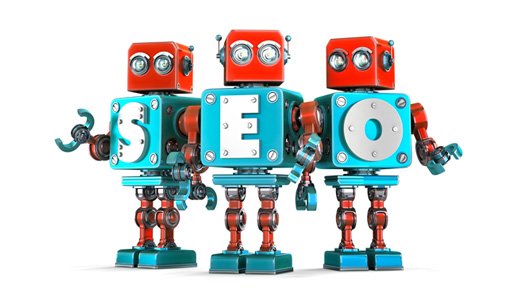
SEO Dostu URL’ler nedir?
Arama motoru optimizasyonunda (SEO), SEO dostu URL’ler web sayfasının içeriğine genel bir bakış sağlayan anahtar kelimeler içerir. Hem insanlar hem de arama motoru botları için açıklayıcı ve okunması kolaydır.
İşte WordPress’in nasıl kurulacağını anlatan bir blog yazısı için SEO dostu bir URL örneği:
1 | https://www.example.com/how-to-install-wordpress |
İşte SEO dostu olmayan bir URL böyle görünür:
1 | http://www.example.com/?p=10467 |
Peki, bu ikisini farklı kılan nedir? İşte bir açıklama:
- SEO dostu URL, makalenin hedef anahtar kelimesini veya içeriğin sıralanmaya çalıştığı arama sorgusunu içerir.
- Kelimeleri ayırmak için tire veya kısa çizgi kullanır, alt çizgi gibi diğer özel karakterleri kullanmaz.
- HTTP yerine HTTPS kullanır ve web sitesinin kullanıcı verilerini korumak için bir SSL sertifikası kullandığını gösterir.
- URL’nin web sayfasını tanımlayan slug ‘ı, arada herhangi bir ek kelime veya sayı olmadan (
https://www.example.com/category/2023/how-to-install-wordpressgibi)alan adından hemen sonra gelir.
Web sayfası URL yapıları önemli bir sıralama faktörü olmasa da, optimize edilmesi gereken önemli bir teknik SEO özelliğidir.
Bunun nedeni, arama motorlarının sayfaların ne hakkında olduğunu anlamasına yardımcı olmalarıdır. Ayrıca, kullanıcı deneyiminizi geliştirmeye yardımcı olurlar. Okunabilir bir URL ile kullanıcılar sayfada veya gönderide ne bulacaklarına dair bir fikir edinebilirler.
WordPress SEO için En İyi Kalıcı Bağlantı Yapısı Nedir?
WordPress’te bağlantılar kalıcı bağlantılar (kalıcı bağlantıların kısaltması) olarak adlandırılır. Kalıcı bağlantı yapısı ve URL yapısı terimlerinin birbirinin yerine kullanıldığını göreceksiniz.
Varsayılan olarak, WordPress artık URL’de https://www.example.com/how-to-install-wordpre ss gibi yazı adı kalıcı bağlantı yapısını kullanıyor. Bu zaten en SEO dostu URL yapısıdır.
WordPress zaten SEO dostu bir yapı kullanıyor olsa da, birçok kişi hala bize en iyi yapının ne olduğunu soruyor.
Web sitelerini bir süredir çalıştırıyor olmalarına rağmen SEO dostu olmayan eski URL yapılarını değiştirmeleri gerekip gerekmediğini merak ediyorlar. Geçmişte, WordPress yazı adı kalıcı bağlantı biçimini kullanıyordu, ancak bu WordPress 4.2‘de değiştirildi.
Ya da belki çok fazla içeriğe sahipler ve gönderi adı yapısının kendileri için doğru olup olmadığını bilmek istiyorlar.
Size yardımcı olmak için ilk soruyu ele alarak başlayacağız.
Eski URL Yapınızı Yenisiyle Değiştirmeli misiniz?
Siteniz 6 aydan uzun süredir çalışıyorsa, lütfen kalıcı bağlantı yapınızı değiştirmeyin. Aslında, size az önce gösterdiğimiz yazı adı yapısını kullanmak zorunda değilsiniz.
Bu kuralın bir istisnası, mevcut URL yapınızın düz kalıcı bağlantılar olmasıdır. Daha iyi SEO için bunu gönderi adı veya diğer okunabilir biçimlere güncellemenizi şiddetle tavsiye ederiz.
Yerleşik bir siteniz varsa ve kalıcı bağlantı yapısını değiştirmeyi seçerseniz, aşağıdaki gibi potansiyel sorunların farkında olmalısınız:
- Mevcut arama motoru sıralamalarınızı kaybetmek.
- İç bağlantılarınızı ve geri bağlantılarınızı kırmak.
- Tüm sosyal medya paylaşımlarınızı kaybetmek.
Bu nedenle uygun yönlendirmeleri ayarlaması için bir profesyonel tutmanızı öneririz. Bu şekilde, kalıcı bağlantı yapısını değiştirdikten sonra kullanıcılar otomatik olarak yeni web sayfası URL’sine gönderilecektir.
Profesyonel İpucu: WordPress sitenizin SEO’sunu tüm zorlu teknik çalışmalar olmadan geliştirmek mi istiyorsunuz? Zorlukları atlayın ve WordPress SEO uzmanlarımızın içerik oluşturmadan teknik SEO’ya kadar web sitenizi optimize etmesine izin verin.
SEO Dostu Kalıcı Bağlantı Yapısı Nasıl Kurulur?
Şimdi, yeni bir WordPress web siteniz varsa ve SEO dostu bir URL yapısı kurmak istiyorsanız, bunu şu şekilde yaparsınız.
Yapmanız gereken ilk şey WordPress yönetici alanınızdan Ayarlar “ Kalıcı Bağlantılar bölümüne gitmektir. Bu sizi şuna benzer bir sayfaya götürecektir:
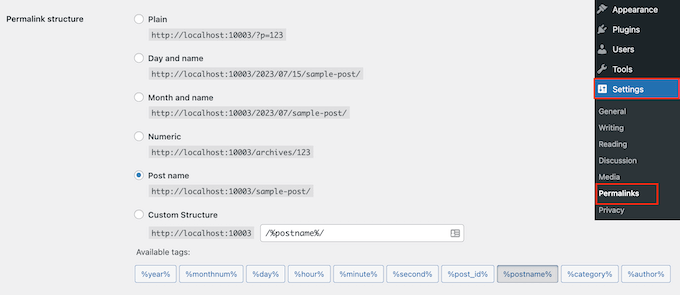
Gördüğünüz gibi, aralarından seçim yapabileceğiniz birkaç kalıcı yapı var, bu yüzden her birini inceleyelim.
- Düz (https://www.wpbeginner.com/tr/?p=123) – Bu, varsayılan WordPress URL yapısı olarak kullanılır ve SEO dostu bir seçenek değildir.
- Gün ve ad (https://www.wpbeginner.com/tr/2016/01/22/sample-post/) – Bu seçenek, içinde gönderi adı olduğu için biraz SEO dostudur. Ancak, tarihlerle birlikte URL çok uzun olur. Daha da önemlisi, içeriğiniz bir süre sonra eski görünebilir.
- Ay ve isim (https://www.wpbeginner.com/tr/2016/01/sample-post/) – Önceki seçenek gibi, bu format da tarihli olma riski taşır. Ancak bir haber yayını iseniz, makalenin ne zaman yayınlandığını gösterebilecekleri için tarihlerin olması iyidir.
- Sayısal (https://www.wpbeginner.com/tr/archives/123) – Bu, arşiv sayfasını ve gönderi kimliğini içermesi dışında düz olana benzer. Bu seçeneği de önermiyoruz.
- Gönderiadı (https://www.wpbeginner.com/tr/sample-post/) – Bu seçenek, açıklayıcı ve kısa olduğu için en SEO dostu seçenektir. Bu, arama motoru sonuç sayfalarında (SERP’ler) her zaman üst sıralarda yer alan, sürekli yenilenen içerik yayınlayan işletme siteleri için mükemmeldir.
- Özel Yapı – Bununla, mevcut etiketleri kullanarak kendi URL yapınızı seçebilirsiniz. Daha büyük bir yayın yürütüyorsanız ancak gönderi adının yeterince kullanıcı dostu olmadığını düşünüyorsanız bu seçeneği öneririz.
Bir kalıcı bağlantı yapısı seçtikten sonra aşağı kaydırın ve ‘Değişiklikleri Kaydet’e tıklayın.
WordPress daha sonra sitenizin .htaccess dosyasını otomatik olarak güncelleyecek ve siteniz hemen yeni URL yapısını kullanmaya başlayacaktır.
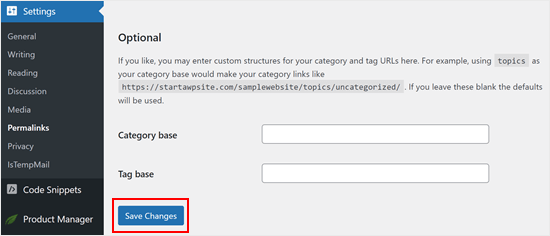
WordPress’te Özel URL Yapısı Nasıl Oluşturulur?
WPBeginner’da, URL’deki gönderi adıyla birlikte bir kategori adı ekleyen özel bir kalıcı bağlantı yapısı kullanıyoruz.
Sitemiz büyük olduğu ve binlerce makale içerdiği için bize çok uygun. Benzer bir URL yapısını takip eden tonlarca ürün kategorisine sahip daha büyük yayınlar ve e-ticaret mağazaları göreceksiniz.
Özel bir URL yapısı kullanmak için, özel yapı kutusuna özel etiketler eklemeniz gerekecektir. Örneğin, biz kullanıyoruz:
1 | /%category%/%postname%/ |
Her etiketin yüzde işaretleri arasına nasıl sarıldığına dikkat edin. Ayrıca, etiketlerden önce, sonra ve etiketler arasındaki / eğik çizgilerine dikkat edin.
Bu format bizim için en iyisi çünkü içeriği tanımlıyor ve çok uzun olmadan hangi kategoriye ait olduğunu gösteriyor.
Bununla birlikte, etiketleri kullanarak oluşturabileceğiniz çok sayıda başka kombinasyon da vardır. İşte kendi özel URL yapınızı oluşturmak için kullanabileceğiniz etiketlerin bir listesi:
- yıl% – 2016 gibi dört basamaklı olarak gönderinin yılı.
- %monthnum% – Yılın ay numarası, 05 gibi.
- day% – Ayın günü, örneğin 28.
- saat% – Günün saati, örneğin 15 (öğleden sonra 3 için).
- dakika% – Saatin dakikası, örneğin 43.
- %second% – Dakikanın saniyesi, 33 gibi.
- postname% – Gönderinin başlığının sterilize edilmiş bir versiyonu. Örneğin, gönderinizin başlığı “Bu Harika Bir Gönderi!” ise URL’de this-is-a-great-post olur.
- post_id% – Gönderinin benzersiz kimlik numarası.
- kategori% – Kategori adının sterilize edilmiş bir versiyonu. Örneğin, kategori adı “WordPress Öğreticileri” ise, URL’de “wordpress-tutorials” olur. İç içe geçmiş alt kategoriler, URI’de iç içe geçmiş dizinler olarak görünür.
- author% – Yazar adının sterilize edilmiş bir versiyonu.
Özel kalıcı bağlantı yapınızı kurduktan sonra, daha önce olduğu gibi ‘Değişiklikleri Kaydet’ düğmesine tıklamayı unutmayın.
Bonus İpucu: All in One SEO ile WordPress SEO’nuzu Geliştirin
Artık SEO dostu bir URL yapısı oluşturduğunuza göre, muhtemelen web sitenizin SEO sıralamasını iyileştirmek için daha fazla ipucu arıyorsunuz.
All in One SEO (AIOSEO) eklentisini kullanmanızı öneririz. Bu, 3 milyondan fazla web sitesi tarafından kullanılan en iyi WordPress SEO eklentisidir ve WPBeginner’da kullandığımız araç budur.
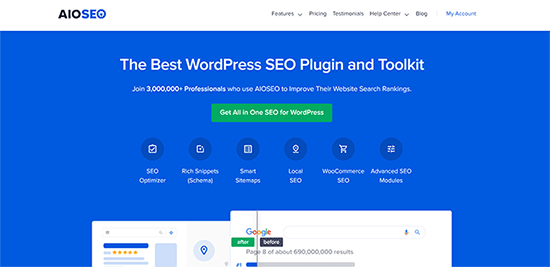
SEO sıralamanızı yükseltmenize yardımcı olmak için site haritaları, şema oluşturucu, yeniden yönlendirme yöneticisi, bağlantı asistanı, sayfa içi SEO analizi ve daha fazlası gibi ihtiyaç duyacağınız tüm güçlü SEO özellikleriyle birlikte gelir.
Daha fazla ayrıntı için AIOSEO’nun nasıl doğru şekilde kurulacağına ilişkin kılavuzumuza ve tam AIOSEO incelememize bakın.
Bunun yanı sıra, aşağıdaki kılavuzları da faydalı bulabilirsiniz:
- Yeni başlayanlar için nihai WordPress SEO rehberi
- Yeni başlayanlar için WordPress SEO kontrol listesi
- WordPress’te SEO denetimi nasıl yapılır?
- WordPress’te nihai SEO kontrol paneli nasıl eklenir?
Umarız bu makale WordPress siteniz için SEO dostu bir URL yapısı oluşturmanıza yardımcı olmuştur. Kategoriler ve etiketler hakkındaki kılavuzumuzu da görmek isteyebilirsiniz: İçeriğinizi sıralamak için en iyi SEO uygulamaları ve SEO başarısı için kritik olan WordPress site ayarları.
If you liked this article, then please subscribe to our YouTube Channel for WordPress video tutorials. You can also find us on Twitter and Facebook.





Iriogbe peter
Keynotes from this post and what Google recommended
Google suggests keeping your website addresses simple and easy to understand. When creating a URL:
Using hyphens or dashes (-) is preferred over underscores or other symbols. For instance, go for “my-page” instead of “my_page.”
It’s a good idea to keep things straightforward. Don’t add unnecessary details or extra information to your URLs. Focus on using keywords that accurately describe your content.
If you can, try not to include dates in your URLs unless it’s really important for what your content is about.
Moinuddin Waheed
Earlier I used to have the default options for Permalink structure that was with the WordPress installation.
I have them switched to use the posts slug for Permalink structure as it looks good and seo friendly as well.
Having said this having both category and then posts is very good as it helps categories the posts.
I will do this custom permalink structure for my posts.
Thanks for this helpful guide.
Reza
Hi,
Thank you for your short and informative article. just a quick question?
Our website has been running for more than a year. I checked the permalink and it is set to Day and Name.
what do you think if I change it to Post name?
Thanks
WPBeginner Support
If you decide to change your permalinks then we would recommend taking a look at our guide on creating redirects below to prevent any issues.
https://www.wpbeginner.com/beginners-guide/beginners-guide-to-creating-redirects-in-wordpress/
Admin
Nicola
This is simply the best article I’ve ever read on the topic!!!
WPBeginner Support
Glad you found our article helpful!
Admin
Julia
Hi, thanks for the article, it’s really complete and helpful. Could you please provide examples of plain links?
WPBeginner Support
For plain links, we cover that in the permalinks setting section or you can take a look under Settings, Permalinks to see what plain permalinks would look like for your domain
Admin
Etinosa
I’ve had my blog for almost a year and the permalinks I use is the month, day then post title one. I would like to change it to just the post title.
How do I go about this? I don’t want to end up with broken links.
Do you think I should change it or I should just leave it as it is?
WPBeginner Support
It would be a difficult process to change your permalinks after a year, there are tools on the Yoast site for what to add to your htaccess for redirects or you can keep your permalinks as they are.
Admin
Ute Rehill
Thanks for this. I find all your articles very helpful!
Dwayne S
I have seen where when a post is created it removes words like in, for, at etc. Yoast warns about leaving these words (stop words I believe they are referred to as) in the url. However I notice all your blog posts utilize these stop words. Can you explain why you don’t remove stop words from your urls?
WPBeginner Support
Hi Dwayne,
We believe that this way URLs are more readable and understandable by both human users and search engines.
Admin
Ravi Kumar
Yes, I agreed on this too.
Teresa Solomita
Hey, thanks for this article! My site was launched this week by a developer and now I am learning WP! I changed my permalink setting to post name – they had it as Day and Name!
Gideon
Thanks for the information, I will have to change my permalink since my site is just 3 months old.
SANJEEV KUMAR
Sir,
I used custom structure with post name. The main is comes when i change the post permalink the the post permalink is updated in desktop and working fine but in mobile the permalink not updated and gives 404 error.I used news paper please helped me in this matter.
AKulkarni
Thanks for this nice write-up.
I have one question and if you could advise, that would be grateful.
I have a WordPress website (not launched yet, testing phase). Registered users can submit post and comments. I am using ‘Post name’ as permalink structure. Issue arises when user changes the post title, the permalink also changes which from SEO point of view will have broken links in search if already indexed. I understand i can switch to ‘Plain’ permalink (Post Id) structure. But I want to utilize URL keywords from SEO point if view.
Is there any to achieve this by using custom permalink structure or only way is to use Plain permalink structure.
Smith R.
1) From Permalink settings in WordPress, I had added “.” (dot) in Category base so now my category URLs are like: example.com/smith instead of example.com/category/smith
Although, you try to enter example.com/category/smith, it will redirect to example.com/smith
2) Now, I have created some pages with the same name as a category, URLs for both are same. Is it bad for SEO?
for example:
parent Category is: example.com/smith
sub-category is: example.com/smith/rr
parent page is: example.com/smith
child page is: example.com/smith/rr
I don’t know what’s going on in backend and how it can affect SEO?
Thanks in Advance.
Trish
Hi there,
help please
can someone tell me how using the permalink custom structure tag %slug% works?
How, if at all, is it different to using the structure tag %postname%
thank you, Trish
Alex Zamora
Hi there: For about two years I had my blog hosted on a wp.com page. One week ago I finally decided to transfer it to a .org domain. That said, do you consider I should change the structure on my permalinks to a more SEO friendly one? I mean, you recomend no to do it if the site was older than 6 months, but I’m not sure if that applies for my recently transfered site. Thanks, guys. Cheers.
Gurjit singh
Please advice is this SEO Friendly
/%category%/%postname%.html/
Gurjit Singh
Thanks you so much.
Elizabeth
How do I make it so the structure would be /blog/category/post-name?
I can’t figure out how to get /blog/ before the category.
Thank you!!
Amit Biswas
Hello,
How to include the sub category base in the URL, I mean
Website,com/category/subcategory/post
Please help me out. Please make a video tut.
Thanks a lot
Amit Biswas
WPBeginner Support
Hi Amit,
Please take a look at our tutorial on how to change the category base prefix in WordPress.
Admin
Naomi Trevino
I’m a new blogger and I’ve always changed my URL. Am I not suppose to and just let it be the default? I have a new WP version so it picks up something just I thought I had to change it every time instead of leaving it how it was.
WPBeginner Support
Hello Naomi,
Yes, you are not supposed to change it once you are happy with a URL structure.
Admin
Louise Hake
Awesome post.
Swapan Kumar Manna
Hello,
Very good information and nicely touched down every single aspect. I own a News Site hosted on WordPress and using /%category%/%postname%/ in the URL structure. And I want to migrate it to Day and name (/2016/01/22/sample-post/) since I read some articles that states it will increase server up-time speed. I’ve more than 250 posts on the website and older than one year is it a good idea to change the Permalink parameter?
Bala murali
Hello how to include the sub category base in the url, I mean
blog/category/subcategory/post
please help me to find the solution for this
juli
Hi! This is great, thank you! How can I change my post structure on only the posts going forward? I don’t want to change any of the posts in the past, as I’ve been blogging for 5+ years now and I don’t want to loose any of that SEO. Currently I have the post date listed first, but I want to change that to just be the post name as the perma link for both my blog posts and my gallery.
Thank you!
Smriti
I have been using wordpres for over 6 months now and every time I tried changing my permalink structure from plain to /%category%/%postname%/ I get a 404 error. I hit the “Save Changes” but to not use. can you please tell me what i should do? Thank You!
WPBeginner Support
Try to backup and delete your .htaccess file. Then visit the permalinks page and click on save changes. Refresh your FTP client to confirm that WordPress has generated a new .htaccess file. This should resolve your issue.
Admin
Nancy
I am getting ready to move my site from wordpress.com to wordpress.org. I have about 200 posts on my wordpress.com site. I would like to change my permalink structure on my wordpress.org site to post name. I plan to use wordpress.com’s $13 a year site redirect. Will I have problems with broken links?
WPBeginner Support
From WordPress.com support:
Admin
Berk Onal
I have changed permalink of my product page.
Now i have an error message of “Duplicate meta descriptions” showing the old permalink and new permalink as duplicate.
How to solve this problem.
Andy
What is considered best practice (SEO wise) for internal linking? IE. Using Woocommerce I have links in my product descriptions to options that we offer. I can use the /descriptive-link/ or the /?p=321. Intuition tells me the first is better for SEO but the programing part of my brain says the latter is “safer”
WPBeginner Support
Descriptive links or pretty permalinks are more SEO friendly and safer as well.
Admin
Jackson
This is a great article and its easily explained in layman’s terms. I have one issue that I cannot find a solution to and others may have encountered the same issue. The problem with my blog is that trashed pages. If I have a trashed page, how would I reinstate it without having to change the custom structure to the plain structure? I’ve basically ruined a blog with over one hundred and fifty pages grhhhhhhhhhhh! Any help would be appreciated please
WPBeginner Support
Simply go to Pages and then click on trash. Take your mouse over to the page you want to restore and click on the restore link. If you want the page to not have the URL that it previously had then you can copy its contents and paste them into a new page. Publish the new page and delete the old page.
Admin
Nisha
Great article. I am in a fix now. I have a running site which is around 10 yrs old. Unfortunately my post urls have date in it.
But it’s better late than never.
If I opt now to have my permalink in new post structure, as you said, the older posts will also get changed.
What is the best solution to do it. I can’t afford to hire somebody to do it manually. I can try my hands though.
Is there any plugin or tool which will make my job easy?
I am expecting a response from the readers as well, who have tried it first hand.
Umer
I am running following site. but its traffic is not consistant. i am sending you my site link. Please suggest me how i can gain more and consistent traffic and also tell me about my mistakes. Pleasae.
WPBeginner Support
See these tips to drive traffic to your new WordPress site.
Admin
Merry Clerk
This is very nice post thanks for sharing this blog about permalinks.
Shah Jahan
Hello,
I am using the redirect tool by yoast to redirect my old permalink structure to the new one, it works fine, but the wordpress admin panel not working, giving me the 404 error.
Also the child category posts are also not working. Please guide.
My old permalink structure was /%category%/%postname%.php
And the new one is /%postname%/
Thanks,
Gail Palubiak
Thank you for your article, it was very timely. I love WP-beginner!
However, it still seems a bit over my head. I wish you included more examples. I’m in the process of putting the finishing touches on my website (pure DIY). I haven’t even started blogging on the site so I have been more concerned with how to get . Although I have no idea why %postname% worked but it did so I’m thrilled (%postname% just doesn’t seem to correctly call out the page I want). Anyway, I still don’t have a clue what is meant by “categories”. I appreciate the link you shared, however, it’s still written beyond my pay grade. It says in the article, “WordPress comes with the ability to sort your content into categories, tags, and taxonomies.” It never explains WHY this is useful. Would you mind sharing a bit more on categories from a user point of view please?
Avdesh
Hi, I recently moved my blog from BlogSpot sub-domain to my custom domain on WordPress. After reading through the stuff available online, I chose the ‘Month and Name’ permalink in the WordPress as its being mentioned that this is most similar to what BlogSpot uses and if one is transferring from BlogSpot to WordPress, then one should chose this permalink only in order to loose existing traffic and Google Page Ranking. Now, after reading your article above, it seems that the best permalink would be “Postname’ permalink. Can you please guide me whether I should change my permalink to ‘Postname’ or should I keep it to ‘Month and Name’ permalink?
Toublanc
Hi, this is a very good post about permalinks, thank you.
I have a question about it, is it possible to use regex to dynamicaly rewrite category name in the URL?
Jean-Pierre
Hello! I use custom /%category%/%postname%/ . The categories are English and Farsi (using Arabic characters). The permalink in sitemap for farsi turns to:
/farsi/sms-%d8%a7%d8%b3-%d8%a7%d9%85-%d8%a7%d8%b3/
This is not helpful for SEO. Can you help please? thanks.
assem foad
same problem here with arabic , how to solve and can it affect seo or not?
Chuks Guide
Great post. I was using custom pemalinks structure just like u mentioned earlier on my site but when i changed to post name permalink i lost my previous links i shared on social media pages which resulted to error 404.
You just made me understood why.
mohamed salad omar
how to change post categorie number want only one categories dispalyed in website feated
Jamshaid Ali
Useful Content for the beginners. I also got some new tips from here. Thanks for sharing.
Gerardo
Hi, i have a question about the permalink structure:
Before to use wp.org i had used wp.com with date+name of post (by default).
Now on wp.org i try to use only the name, but the social link not working, so to fix i have setting post id+name to have a post name and a little numbers before.
Do you think it a good idea? Because all permalink working fine, just only name not working, so i think used id+name could be a good idea
Thanks
Richa Kamal
Hello! I had a question regarding custom tags. What if I have to use same or similar title, e.g. for outfit post? Is it a good idea to add a numeric value to the URLs as well. I am skeptical about using %post_id% as it will be sequential then and can make some other posts seem out-of-date. How about adding a random number to the URL like tumblr posts. How can we configure it to be part of URL just like categories?
Dan Awontis
Nicely written. I was absolutely able to understand and follow everything, and to lear, which is the most important thing.