“Blogumu taşırsam Google sıralamalarımı kaybeder miyim?” Blogger’dan WordPress’e geçiş yapmayı düşünen biri olduğunda duyduğumuz bir numaralı soru bu.
Anlıyoruz – ancak sayısız blog yazarının bu geçişi yapmasına yardımcı olduktan sonra size güvenle söyleyebiliriz: Google sıralamalarınızdan ödün vermeden Blogger’dan WordPress’e geçmek kesinlikle mümkündür.
Yıllar içinde, daha güçlü bir blog platformuna geçerken SEO’nuzu korumak için geçiş sürecini geliştirdik. Deneme yanılma yoluyla, Google’ın arama sonuçlarındaki zor kazanılmış yerinizi korumak için tam olarak ne yapmanız gerektiğini (ve nelerden kaçınmanız gerektiğini!) öğrendik.
Bu kılavuzda, Blogger’dan WordPress’e geçiş için kanıtlanmış yöntemimiz hakkında size yol göstereceğiz. Sizin gibi sayısız blog yazarının sitelerini arama motorlarındaki görünürlüklerinden ödün vermeden yükseltmelerine yardımcı olmak için kullandığımız tekniklerin aynısını öğreneceksiniz.

Neden Blogger’dan WordPress’e Geçmelisiniz?
Şu anda Google tarafından oluşturulan ve herkesin Google hesabıyla ücretsiz bir blog başlatmasına olanak tanıyan popüler bir blog platformu olan Blogger’ı kullanıyorsunuz.
Birçok kişi için harika bir başlangıç noktasıdır, ancak yeni başlayanların çoğu, ücretsiz Blogger bloglarının biraz sınırlı hissettirebileceğini çabucak fark eder. Kendinizi daha fazlasını yapabilmeyi dilerken bulabilirsiniz.
İşte burada WordPress devreye giriyor. Blogger’ın aksine, WordPress.org size web siteniz üzerinde tam kontrol sağlar. Ayrıca blogunuzu büyütmek ve çevrimiçi para kazanmak için gerekli özellikleri eklemenize olanak tanır. Ve konu Google’da fark edilmeye geldiğinde, WordPress.org sıralamanızı iyileştirmek için tüm önemli SEO ayarlarını yapmanıza izin verir.
🌟 Daha fazla bilgi ister misiniz? Tüm farkları görebilmeniz için WordPress ile Blogger‘ın ayrıntılı bir karşılaştırmasını hazırladık.
Araştırma istatistiklerimize göre, WordPress dünyadaki en popüler web sitesi platformudur ve tüm web sitelerinin yaklaşık %43’üne güç vermektedir.
Bu, WordPress’i seçtiğinizde milyonlarca diğer başarılı web sitesine katıldığınız anlamına gelir. Tonlarca insan tarafından güvenilen ve içeriğinizi sergilemek için mükemmel olan bir platform seçiyorsunuz.
Bununla birlikte, iki tür WordPress yazılımı vardır, bu nedenle doğru olanı seçmek önemlidir.
İlk sırada, barındırılan bir internet sitesi kurucusu olan WordPress.com var. WordPress.com ile, kendi barındırma planınızı bulmanız ve yazılımı kendiniz kurmanız gerekmez. Bunun yerine, ücretsiz bir plan seçebilir veya mevcut ücretli planlardan birini satın alabilirsiniz ve Automattic web sitenizi sizin için barındıracaktır.
Bir de kendi kendini barındıran WordPress olarak da bilinen WordPress.org var. Her zaman WordPress.org’u kullanmanızı öneririz çünkü WordPress.com’un aksine, eklentileri yükleyebilmek için pahalı bir plan için ödeme yapmanız gerekmez (bunları yeni WordPress web siteniz için eklentiler olarak düşünün!)
Bununla birlikte, Google arama sıralamanızı ve web sitesi trafiğinizi korurken Blogger’dan WordPress’e nasıl düzgün bir şekilde geçeceğinize bir göz atalım.
Blogger’dan WordPress’e geçişinizi sorunsuz ve SEO dostu hale getirmek için ele alacağımız tüm adımlar burada:
- Step 1. Sign up for WordPress Hosting
- Step 2. Export Your Blogger Blog
- Step 3. Import Blogger to WordPress
- Step 4. Setting Up Permalinks
- Step 5. Set Up Redirects From Blogger to WordPress
- Step 6. Moving Other Content From Blogger to WordPress
- Step 7. Things to Do After Migrating From Blogger to WordPress
- Video Tutorial
Hazır mısınız? Hadi başlayalım.
Adım 1: WordPress Hosting için Kaydolun
WordPress’i kullanmaya başlamak için bir alan adına ve web barındırma hizmetine ihtiyacınız olacaktır.
Hızlı bir hatırlatma için, alan adı, insanların blogunuza ulaşmak için yazdıkları web sitenizin adresidir ve web barındırma, web sitenizin dosyalarının depolandığı yerdir. Bunların her ikisi de herhangi bir blog veya web sitesi oluşturmak için bir ZORUNLULUKTUR.
Bununla birlikte, Bluehost kullanmanızı öneririz. Dünyanın en büyük hosting şirketlerinden biridir ve resmi olarak önerilen bir WordPress hosting ortağıdır.
WPBeginner en büyük WordPress kaynak sitesi olduğundan, okuyucularımıza ücretsiz bir alan adı ve barındırmada %60 indirim sunmayı kabul ettiler. Kısacası, ayda sadece 1,99 dolara başlayabilirsiniz.
Bluehost alternatifi kullanmayı tercih ediyorsanız, SiteGround veya Hostinger kullanmanızı öneririz çünkü her ikisi de mükemmel çözümlerdir (aslında WPBeginner’ı barındırmak için SiteGround kullanıyoruz!)
WordPress barındırma planına kaydolduktan ve alan adınızı ayarladıktan sonra WordPress kurulum adımına geçebilirsiniz.
Yukarıdaki bağlantımızı kullanarak Bluehost’a kaydolursanız, WordPress’i sizin için otomatik olarak yükleyeceklerdir.
Farklı bir WordPress barındırma sağlayıcısı kullandıysanız, WordPress’i nasıl yükleyeceğinize ilişkin nihai kılavuzumuzu izleyerek WordPress’i yüklemeniz gerekir.
WordPress’i kurduktan sonra, içeriğinizi Blogger’dan WordPress’e taşımanın zamanı geldi.
🧑💻 Sizi yüksek sesle ve net bir şekilde duyduk! Birçoğunuz sorduğu için, artık ücretsiz WordPress blog kurulumumuzun bir parçası olarak tamamen ÜCRETSİZ Blogger’dan WordPress’e geçiş hizmeti sunduğumuzu duyurmaktan heyecan duyuyoruz! Bu doğru – uzman ekip üyelerimizden biri sizin için her şeyi ücretsiz olarak halledecek. Blogger’dan WordPress’in güçlü dünyasına herhangi bir güçlük veya risk olmadan tam anlamıyla geçiş yapabilirsiniz.
Ücretsiz Blogger taşıma hizmetimiz 1000’den az blog gönderisi olan daha küçük bloglar için mükemmeldir. Daha büyük bir Blogger siteniz varsa endişelenmeyin! Taşıma konusunda yine de yardımcı olabiliriz, ancak bu ücretli bir hizmet olacaktır.
Adım 1: Blogger Blogunuzu Dışa Aktarın
Yapmanız gereken ilk şey Blogger blogunuzun içeriğini dışa aktarmaktır. Bunu Blogger web sitesini ziyaret ederek ve hesap kontrol panelinize giriş yaparak yapabilirsiniz.
Bundan sonra, Ayarlar sayfasına gidin. ‘Blogu Yönet’ bölümüne ilerleyin ve ‘İçeriği Yedekle’ düğmesine tıklayın.
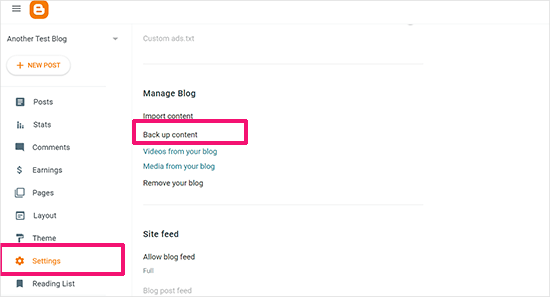
Bu, Blogger yedeklemesine tam olarak neyin dahil olduğunu gösteren bir açılır pencere getirecektir.
Devam etmek için ‘İndir’ düğmesine tıklamanız gerekir.
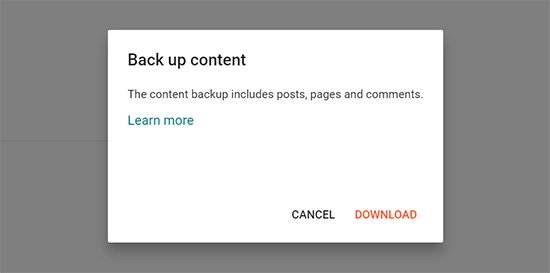
Blogger blogunuzun içeriği bilgisayarınıza bir XML dosyası olarak indirilecektir.
İndirme işlemi tamamlandıktan sonra, Blogger içeriğinizi WordPress sitenize aktarmanın zamanı gelmiştir.
Adım 2: Blogger’ı WordPress’e Aktarın
Blogger sitenizi WordPress’e aktarmaya başlamak için WordPress yönetici alanınızda oturum açın ve Araçlar ” İçe Aktar’ı ziyaret edin.
İçe Aktarma sayfasında, devam edin ve Blogger’ın altındaki ‘Şimdi Yükle’ bağlantısına tıklayın.
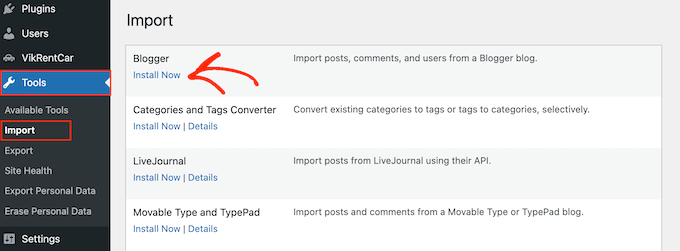
WordPress şimdi sizin için Blogger Importer eklentisini indirecek ve yükleyecektir.
Yükleme tamamlandığında, devam etmek için ‘İçe Aktarıcıyı Çalıştır’ bağlantısına tıklamanız gerekir.
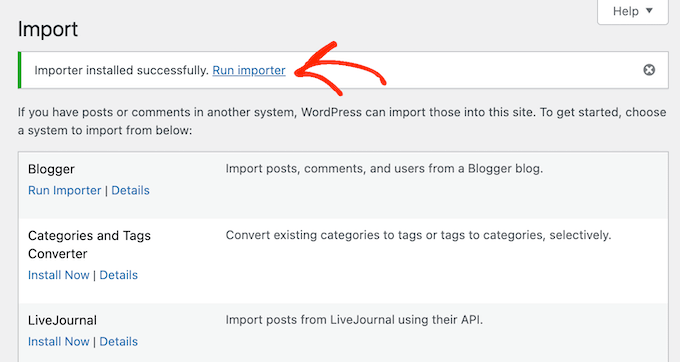
WordPress, Blogger’ı İçe Aktar ekranında sizden XML dosyasını yüklemenizi isteyecektir. Bu, Adım 1’de indirdiğiniz dosyadır.
Sadece ‘Dosya Seç’ düğmesine tıklayın ve daha önce indirdiğiniz XML dosyasını yükleyin.
Ardından, devam etmek için ‘Dosya yükle ve içe aktar’ düğmesine tıklayın.
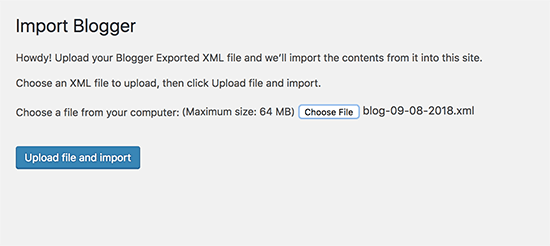
WordPress şimdi içe aktarma dosyasını yükleyecektir. İçe aktarma dosyanız çok büyükse bir hata mesajı görebilirsiniz.
Bu durumda, maksimum dosya yükleme sınırınızı artırmanız gerekecektir. Dosyanız küçükse, herhangi bir hata görmezsiniz.
Ardından, bir yazara gönderi atamanız istenecektir. Blogger blogunuzda birden fazla yazarınız varsa, her yazar için yeni bir kullanıcı hesabı oluşturabilirsiniz. Bu gönderileri WordPress web sitenizdeki mevcut yazarlara da atayabilirsiniz.
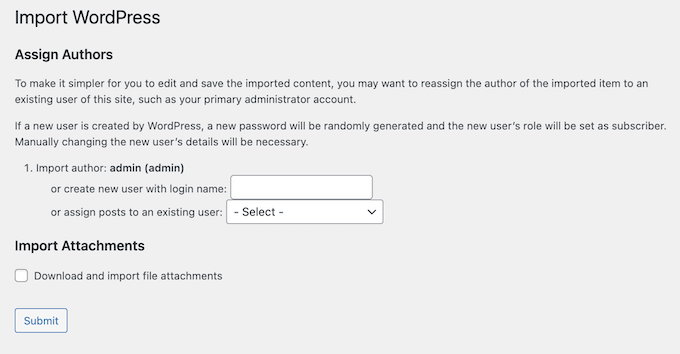
Seçiminizi yaptıktan sonra devam etmek için ‘Gönder’ düğmesine tıklayın.
WordPress, Blogger dışa aktarma dosyasındaki tüm içeriği WordPress sitenize aktaracaktır. Yazılar ” Tüm Yazılar sayfasını ziyaret ederek içeriği görüntüleyebilirsiniz.
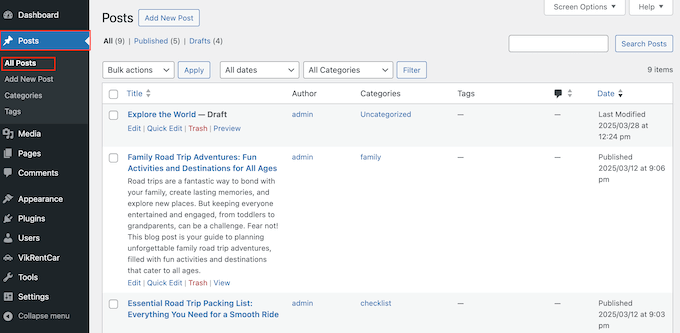
Adım 3: Kalıcı Bağlantıları Ayarlama
Kalıcı bağlantılar tek tek sayfaların URL yapısı için kullanılan bir terimdir. WordPress, SEO dostu bir URL yapısı kurmanıza olanak tanıyan bir özellikle birlikte gelir.
Blogger’dan içerik içe aktardığınız için, URL yapınızın eski Blogger sitenizin URL yapısına mümkün olduğunca yakın olması gerekir.
Kalıcı bağlantıları ayarlamak için WordPress kontrol panelinizde Ayarlar ” Kalıcı Bağlantılar bölümüne gitmeniz ve ‘Özel Yapı’ seçeneğini seçmeniz gerekir.
Bundan sonra, özel yapı alanının yanındaki kutuya aşağıdaki metni eklemeniz gerekir:
1 | /%year%/%monthnum%/%postname%.html |
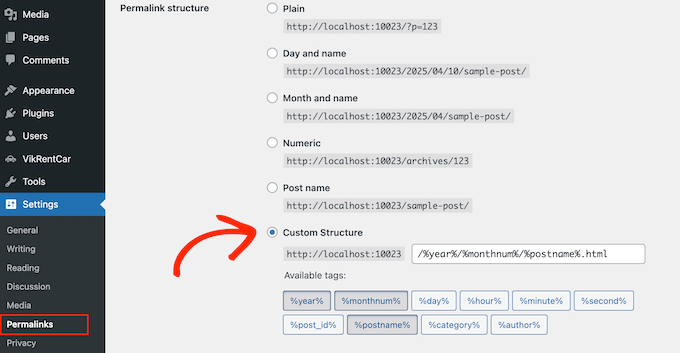
Bu kalıcı bağlantı yapısı, blog yayını URL’lerinizi eski Blogger blogunuzdaki URL’lere benzer hale getirir.
Ancak, bazen WordPress’te slug olarak da bilinen blog yazısı URL’niz Blogger tarafından kullanılan slug ‘larla eşleşmeyebilir.
Bunu düzeltmek için küçük bir kod parçacığı oluşturmanız ve çalıştırmanız gerekecektir.
Bu PHP kodunu WPCode eklentisini kullanarak eklemenizi öneririz. WordPress web sitenize özel kod eklemenin en güvenli yoludur. Daha fazla ayrıntı için lütfen WordPress’te kod parçacıklarının nasıl kopyalanıp yapıştırılacağına ilişkin kılavuzumuza bakın.
1 2 3 4 5 6 7 8 9 10 11 12 13 14 | add_action( 'init', 'wpb_update_slug' );function wpb_update_slug() {global $wpdb;$result = $wpdb->get_results("SELECT post_id, meta_value FROM $wpdb->postmeta WHERE meta_key = 'blogger_permalink' ");$wpdb->print_error();foreach ($result as $row){$slug = explode("/",$row->meta_value);$slug = explode(".",$slug[3]);$wpdb->query("UPDATE $wpdb->posts SET post_name ='$slug[0]' WHERE ID = '$row->post_id' ");}echo "DONE";} |
Kodu kaydettikten sonra, bu komut dosyasını tetiklemek için WordPress sitenizdeki herhangi bir sayfayı ziyaret etmeniz yeterlidir. Komut dosyası çalıştıktan sonra, yalnızca bir kez çalışması gerektiğinden, WPCode kitaplığınızdan devre dışı bırakmayı veya silmeyi unutmayın.
Adım 4: Blogger’dan WordPress’e Yönlendirmeleri Ayarlayın
Herhangi bir web sitesini taşımanın en önemli adımı, mevcut trafiği veya SEO sıralamasını kaybetmemek için uygun yeniden yönlendirme ayarlamaktır. Daha fazla ayrıntı için nihai WordPress SEO taşıma kontrol listemize bakabilirsiniz.
⚠️ Blogger blogunuzun blogspot.com yerine kendi özel alan adı varsa alan adı sunucularınızı barındırma sağlayıcınıza yönlendirmeniz gerekebilir. Talimatlar için lütfen özel alanlı blogger blogunu WordPress‘e geçirme hakkındaki eğitimimizi izleyin.
Yeniden yönlendirmenin en önemli kısmı, kullanıcılarınızın eski sitede erişmeye çalıştıkları yeni alan adındaki aynı sayfaya ulaşmalarını sağlamaktır.
Aynı zamanda, arama motorlarının web sitenizin bu yeni konuma taşındığını anladığından da emin olmanız gerekir.
Bunu yapmak için Blogger to WordPress Redirection eklentisini yüklemeniz ve etkinleştirmeniz gerekir. Daha fazla ayrıntı için, bir WordPress eklentisinin nasıl kurulacağına ilişkin adım adım kılavuzumuza bakın.
Etkinleştirmenin ardından Araçlar ” Blogger’dan WordPress’e Yeniden Yönlendirme sayfasını ziyaret etmeniz ve ‘Yapılandırmayı Başlat’ düğmesine tıklamanız gerekir.
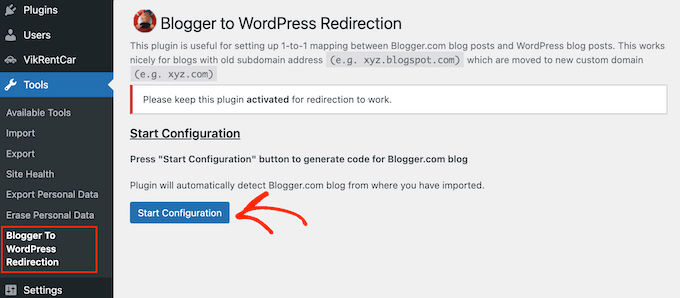
Eklenti şimdi Blogger blogunuzun URL’sini tespit edecek ve size bir yeniden yönlendirme kodu alma seçeneği gösterecektir. Devam edin ve Blogger URL’nizin yanındaki ‘Kod Al’ düğmesine tıklayın.
Şimdi, kullanıcıları eski Blogger blogunuzdan yeni WordPress sitenize düzgün bir şekilde yönlendirmek için ihtiyacınız olan bir kod parçacığı oluşturacaktır.
Ardından, Blogger panonuza giriş yapmanız ve ‘Temalar’ sayfasına gitmeniz gerekir. Temanızın yanındaki ‘Özelleştir’ düğmesinin üzerindeki açılır oka tıklayın ve ardından ‘HTML’yi Düzenle’ seçeneğini seçin.
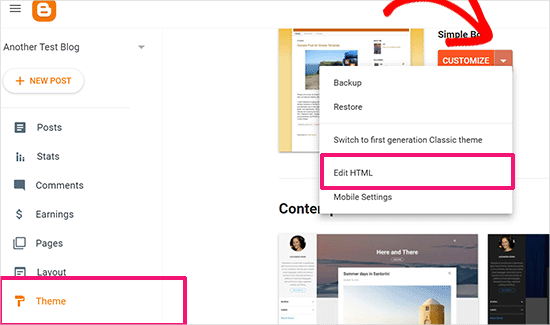
Blogger şimdi tema şablonunuz için özel HTML kodunu görüntüleyecektir. Blogger temanızda herhangi bir özelleştirme yaptıysanız, kodu kopyalamak ve yedek olarak bilgisayarınıza kaydetmek isteyebilirsiniz.
Aksi takdirde, devam edip her şeyi silebilirsiniz. Bundan sonra, WordPress sitenizde eklenti tarafından görüntülenen kodu kopyalayın ve Blogger tema düzenleyicinize yapıştırın.
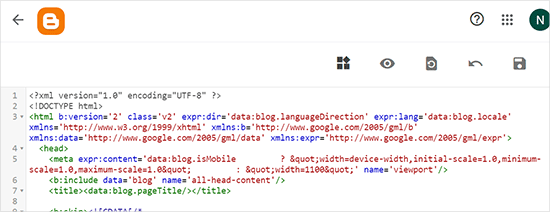
Değişikliklerinizi kaydetmek için ‘Temayı kaydet’ düğmesine tıklamayı unutmayın.
Ardından, mobil kullanıcılar için yönlendirmeler ayarlamamız gerekiyor.
Blogger blogunuzun kontrol panelindeki Temalar sayfasına geri dönmeniz gerekir. Bu kez blogunuzun mobil önizlemesinin altındaki dişli düğmesine tıklamanız gerekir.
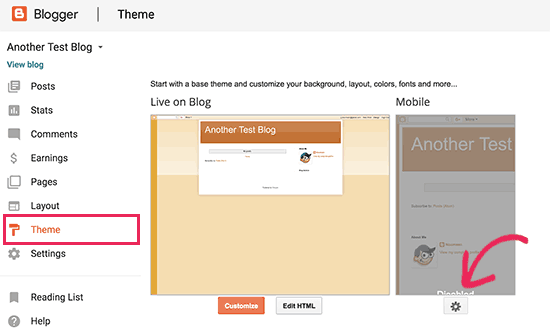
Bu, ‘Mobil cihazlarda masaüstü temasını gösterme’ seçeneğini seçmeniz gereken bir açılır pencere getirecektir.
Ardından, ‘Kaydet’ düğmesine tıklayın.
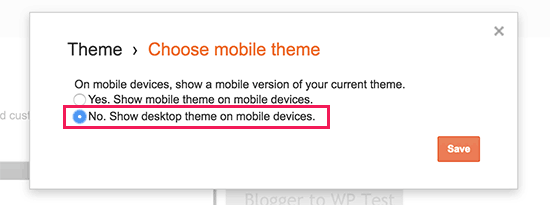
Hepsi bu kadar, Blogger blogunuz artık tüm blog ziyaretçilerinizi yeni WordPress blogunuza yönlendirecek.
Alternatif olarak, yazıları ve sayfaları Blogger’dan WordPress’e yönlendirmek için All in One SEO’yu (AIOSEO) da kullanabilirsiniz. Eklenti, yeni sitenize tam site yönlendirmeleri ayarlamanıza olanak tanıyan güçlü bir yeniden yönlendirme yöneticisi özelliği sunar.
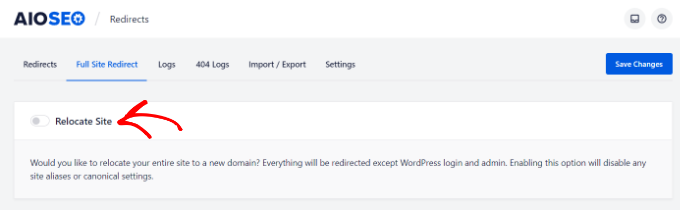
Ayrıca, 404 hata izlemeyi etkinleştirebilir ve sitenizi WordPress’e taşırken oluşabilecek kırık bağlantıları yakalayabilirsiniz. Bu, kullanıcı deneyimini iyileştirmeye yardımcı olacak ve anahtar kelime sıralamalarını kaybetmeyeceksiniz.
Tüm WPBeginner sayfalarımızı ve gönderilerimizi yönetmek için AIOSEO kullanıyoruz – ve dürüst olmak gerekirse? Sonuçlar bizi çok şaşırttı. İşte bu yüzden hepiniz için öneriyoruz.
Deneyimlerimiz hakkında daha fazla bilgi edinmek için ayrıntılı AIOSEO incelememize göz atın.
Adım 5: Diğer İçerikleri Blogger’dan WordPress’e Taşıma
Bu adımda, Blogger’daki eski blogunuzdan kalan içeriği yeni WordPress blogunuza taşıyacağız. Bu, blogunuzun ayarlarına/içeriğine bağlı olarak biraz manuel çalışma gerektirebilir.
1. Sayfaları Blogger’dan WordPress’e Taşıma
WordPress’in Blogger içe aktarma aracı yalnızca Blogger gönderilerini içe aktarır ve sayfaları yok sayar.
Sayfalarınızı WordPress’e taşımak için Blogger blogunuzdaki her sayfayı düzenlemeniz, içeriğini kopyalamanız ve ardından WordPress’te manuel olarak bir sayfa oluşturmanız gerekecektir.
Sayfalar hakkında daha fazla bilgi edinmek için WordPress’te yazılar ve sayfalar arasındaki fark hakkındaki makalemize bakın.
Şimdi, başka bir sorunla karşılaşacaksınız. Blogger sayfaları aşağıdaki gibi görünen URL’lere sahiptir:
http://example.blogspot.com/p/about-us.html
WordPress sayfanızın URL’si aşağıdaki gibi görünecektir:
http://example.com/about-us
Bunu düzeltmek için All in One SEO (AIOSEO) eklentisini kullanmanız gerekecektir. Talimatlar için lütfen WordPress’te yönlendirme oluşturma hakkındaki başlangıç kılavuzumuza bakın.
2. Widget’lar
Blogger gibi, bazı WordPress temaları da blogunuzun kenar çubuğuna içerik eklemek için widget’lar kullanır.
Widget eklemek için WordPress panonuzdaki Görünüm ” Wid get’lar sayfasını ziyaret etmeniz ve widget’ları kenar çubuklarına sürükleyip bırakmanız yeterlidir. Ayrıntılı talimatlar için WordPress’te widget ekleme ve kullanma kılavuzumuza bakın.
WordPress’te varsayılan olarak görmediğiniz belirli bir widget arıyorsanız, muhtemelen bir WordPress eklentisine ihtiyacınız vardır. İstediğiniz işlevi bulmak için WPBeginner’ın en iyi WordPress eklentisi kategorisinde arama yapabilirsiniz.
3. RSS Beslemeleri
Arama motorları ve RSS beslemeleri aracılığıyla blog yazılarınıza abone olan kullanıcılar blogunuzu bulmaya devam edebilecektir. Ancak, yeni içerik alamayacaklardır.
Bunu düzeltmek için Blogger hesabınızın altındaki Ayarlar sayfasını ziyaret edin. Ardından, ‘Site beslemesi’ bölümüne gidin ve ‘Besleme yönlendirme URL’sini yayınla’ seçeneğine tıklayın.
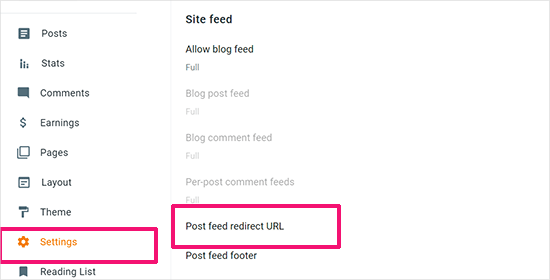
Bu, WordPress web sitenizin RSS besleme URL’sini eklemeniz gereken bir açılır pencere getirecektir.
WordPress besleme URL’niz aşağıdaki gibi görünecektir:
http://example.com/feed
example.com yerine kendi alan adınızı yazmayı unutmayın.
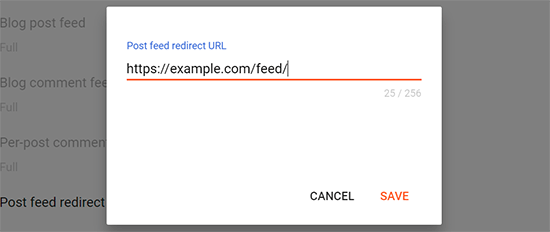
URL’yi eklemek ve ayarlarınızı kaydetmek için ‘Kaydet’ düğmesine tıklayın.
6. Adım Blogger’dan WordPress’e Geçtikten Sonra Yapılması Gerekenler
Blogger blogunuzu başarılı bir şekilde WordPress’e taşıdığınıza göre, blogunuzu geliştirmek için başka neler yapabileceğinize bir göz atalım.
WordPress’i kurduktan sonra yapmanız gereken en önemli şeylerin bir kontrol listesini oluşturduk.
WordPress’in kullanımı oldukça kolaydır. Bununla birlikte, zaman zaman yardıma ihtiyaç duyabileceğiniz yeni şeyler keşfedeceksiniz. İşte bu noktada WPBeginner devreye giriyor.
WPBeginner dünyanın en büyük ücretsiz WordPress kaynak sitesidir. Düzenli olarak blog yazarları ve küçük işletmeler için özel olarak yazılmış eğitimler ve kılavuzlar yayınlıyoruz.
İşte WPBeginner’da bulabileceğiniz faydalı kaynaklardan bazıları (hepsi ücretsizdir):
- WPBeginner Blog – Tüm WordPress eğitimlerimiz ve rehberlerimiz için merkezi bir yer.
- WPBeginner Sözlüğü – WordPress sözlüğümüz, WordPress diline aşina olmak için en iyi yerdir
- WPBeginner Videoları – Yeni WordPress kullanıcıları WordPress’te ustalaşmak için bu adım adım videolarla başlayabilir.
- YouTube’da WPBeginner – Daha fazla video talimatına mı ihtiyacınız var? 291.000’den fazla abonesi ve 50 Milyondan fazla görüntülenmesi olan YouTube kanalımıza abone olun.
- WPBeginner Blueprint – WPBeginner’da kullandığımız eklentilere, araçlara ve hizmetlere göz atın.
- WPBeginner Fırsatları – WPBeginner kullanıcıları için WordPress ürün ve hizmetlerinde özel indirimler.
Video Eğitimi
Umarız bu makale Google arama sıralamanızı etkilemeden Blogger’dan WordPress’e geçmenize yardımcı olmuştur. Ayrıca hangi WordPress planını kullanmanız gerektiğine veya en yaygın WordPress efsanelerinin çürütülmesine ilişkin kılavuzumuzu da görmek isteyebilirsiniz.
If you liked this article, then please subscribe to our YouTube Channel for WordPress video tutorials. You can also find us on Twitter and Facebook.





Meghan
Thank you for this great tutorial. If my blogger blog is already being redirected to my .com, are the steps the same when migrating to wordpress? Or do I need to go back to a web address before migrating? Thanks in advance!
Anandan K
Hi,
The major problem I am facing right now after doing all the above mentioned is the urls are not being redirected to wordpress.
Eg. blogger urls have “.html” and wordpress do not, so I end up getting a 404 no result found page. Any help would be really appreciated.
WPBeginner Support
The code you added in functions.php file should take care of that. Please repeat all the steps to make sure you haven’t missed anything.
Admin
Jason Booth
This was a huge help in migrating our blog.
Unfortunately the redirects from Blogger don’t seem to work on mobile devices. Blogger appears to do a server side redirect to example.com/?m=1 before the template with the client side redirect loads.
Any thoughts on this? I can’t see anything in Blogger to change to force mobile devices to use the modified template with the client side redirect.
boethius
@Jason Booth:
the ?m=1 problem is because you are still using a separate template for mobile for your blogspot. Disable it and then use the classic ones again, and it will work!
Giuseppe
Hi! Thank you for this detailed guide.
I am not able to import embedded videos (most of them published on Youtube). Did I miss something?
Thank you
Nuhaa Bardien
Hi! Thank you for this tutorial! I am really excited to be getting into WordPress and will definitely be using your tutorials to get me started!
Samantha
I tried this and I think I have one of the codes wrong. My blogger site has a link that you have to click in order to be redirected to new site. Also when going to one of the old blogger posts directly, it still shows on blogger. No redirect at all. Please help!
Elizabeth Busey
I’ve just followed all of your instructions to shift my blog from blogger to WordPress. I’ve been testing with google searches — using relevant key words but not my name. I am finding that for posts older than 2 months, it is marked as archived and the search finds the correct blog immediately. For newer posts (some which were done on Blogger and some directly on WordPress) the google search summary listing will have the correct blog, but the link goes to the blog roll where there are abbreviated versions of the blogs (in chronological order) that you can scroll through. But the searcher would have no idea which blog it refers to. I should add that the search is ignoring category labels which should be leading directly to a post and not the blog roll.
Whew! I’d appreciate any advice.
Brittny
Thank you so much for this but I have one question about it, I was able to transfer my posts to WordPress but all my pictures are fuzzy and not the high quality like they were on blogger. Any reason why?
Thank you
Yas
I have exactly the same problem !
!
Jana Gordon
I have my permalinks set up correctly but my URL’s from Pinterest to my site are off.
Pinterest has this: http://example.com/2015/10/postname/.html
M site has this: http://example.com/2015/10/postname.html
How do I add that extra “/” before the .html in my WordPress permalink?
Vivian
Im currently using 1and1 web hosting? How do i transfer to bluehost?
Im using blogger and would like to transfer to wordpress.org. The video is very helpful! I need to sit down and spend hours to do it. Wish me luck! =D
Thank you!
Vivian
WPBeginner Support
Please take a look at our free blog setup service.
Admin
marlamarlas
How will I transfer original artwork like logo and layout?
WPBeginner Support
For logo you can save the image file and use it in your new WordPress site if your theme supports it. However, you may not be able to use the same layout in WordPress.
Admin
Adrienne
Darn, I needed this last month. Oh well, I lost my ranking on this. But will look at this for the future.
Editorial Staff
That sucks — you can still implement the redirect and get some of the lost traffic back.
Admin
Taylor
After I have downloaded my blog from blogger, I don’t see the option on wordpress I don’t see “tools” on my side bar. I am using wordpress.com not .org.
Editorial Staff
This guide and just about every other tutorial on this site is only for WordPress.org (self-hosted open source software). We do not offer support or tips for WordPress.com (closed platform).
Admin
Giampiero
Thank you for this, I moved all my post “manually” from blogger to my wordpress site, this post would have been really helpful.
dameelare
I use godaddy.com to host my site pls will it work on there also ?
WPBeginner Support
Yes it would.
Admin
Rebecca Bryant
Help i keep getting an error when I import. This is the error I get
Import Blogger
Sorry, there has been an error.
File is empty. Please upload something more substantial. This error could also be caused by uploads being disabled in your php.ini or by post_max_size being defined as smaller than upload_max_filesize in php.ini.
WPBeginner Support
Please open the blogger import file you downloaded in a text editor to make sure that it is not empty. If it is, then try downloading the export file again.
If it is not empty, then please try increasing the upload_max_filesize limit in php
Admin
Hasi Aulia
Hi Mate,
I Think you have to add some settings at .htaccess, I try this tutorial but I get problem, I get 406 page when get parameter that was sent by my old blogspot Redirect.
But I try to fix it with add this code at my .htaccess:
SecFilterEngine Off
SecFilterScanPOST Off
You should add this in the tutorial.
Thanks
WPBeginner Support
Majority of users don’t need to do this. It basically by passes mod_security module in older versions of Apache. Please contact your web host for more information and ask them to upgrade Apache or have it properly configured to run web applications like WordPress.
Admin
Karan
Hey! Amazing blogpost! Very helpful..I have exported my blog to wordpress..However, the permalink structure was of no use, as the blogspot blog used ‘dot html’ at the end of every slug..Hence, the old indexed links from google, take the visitor to a ‘Page Not Found’ message on my new wordpress blog..I followed all the instructions correctly..any help?
WPBeginner Support
These instructions would work, the code we shared above can detect your blogger post and the WordPress code can match it to the same post in WordPress. The blogspot’s .html URLs are not an issue, and neither is country specific blogspot URLs.
Admin
Mario
Thank you so much! It worked!
Budak kampung
Hi,
Is blog transfer do able without cost? Thinking to do it with Bluehost but they charge USD99 for the process.
Jude
I tried it for it didn’t work.
WPBeginner Support
Can you please provide more details? It seems you have infiniteWP installed on that domain.
Admin
Connor Rae
Wow, this is really helpful! I have been thinking about making the switch from blogger to WordPress for a while, but never thought it would be this straightforward. My blogger dashboard just picked up a habit that makes the page freeze, then give me a popup telling me to kill the page. Because of this, I can still make posts, but when I log in, I only get 2 clicks before the page dies, so editing previous posts is no longer possible. This has been going on for weeks, and bloggers support team had couldn’t explain what is going on, so I’m moving on to WordPress. Has anyone else had this problem with blogger where the page is slower than normal, then freezes and dies after 2 clicks/about 30 seconds, whichever happens first? If it’s a bug I can fix, or something I can wait out for an update to fix, I wouldn’t mind trying to just fix the blog that I have.
RAJENDER
All my doubts about wp to blogger migration is cleared in a very good manner by reading this article. Thanks a lot # wpbeginners Team
Ana
Hi, thanks for this tutorial. I have a doubt, I have a Blogger blog and want to move to WP, but not to a blog but to a website with a blog, so my posts permalinks would be mydomain.com/blog/2015/10/post-title.html, due to the “blog” slug it can’t be the same as the Blogger link, what can I do?
WPBeginner Support
The above redirects and permalink settings should still work for you.
Admin
EIMIE
I try switch my blog to new wordpress but not redirect.. how it?
WPBeginner Support
Please see the redirection instructions above.
Admin
fabian
What about moving from joomla to wp ?
WPBeginner Support
Please see our tutorial on how to move your site from Joomla to WordPress.
Admin
Mary Grace
Will it be okay if I just delete my Old blogspot blog after exporting since it’s just 1 month old? What I want to export is only my 40 articles.
WPBeginner Support
It your blogspot blog was indexed by search engines then it is recommended that you use redirection. This helps search engines understand that your site has moved.
Admin
Connor Rickett
This is wonderful! I had no idea this was actually possible, let alone relatively straightforward.
Derdus
Hey thanks for the blog. I followed all the steps. However, all redirects goes to home of the new blog and not the correct post. What did I do wrong?
WPBeginner Support
We have updated the article. Please follow the new instructions. Thanks.
Admin
Srinivas
Hi , Thanks for indepth tutorial …
For some blogger posts , i have used custom permalinks ,will that give error when i migrate from blogger to wordpress ?
emeka obi
Under the Page Attributes section i didnt see template or WPBeginner Blogger when creating new page that was after i have uploaded the text files to my wp theme using filezilla can some tell me where to find it?
Rickard
Great guide for directing traffic from blogger to new site. The redirect works perfectly!
BUT… This does not return a 301 redirect status code!!
Tried several tools including:
It returns status code 200.
So… “without Losing Google Rankings”? – are you sure about that??
Dale Reardon
I have read some warnings on other sites that Google has stopped interacting with the WP importer and you can’t currently import your Blogger blogs.
Is this true do you know? I see this article hasn’t been updated since last year hence why asking.
Dale.
Angie
I ran into this issue, but instead used a plug in called Blogger Importer Extended and it worked even better with more features.
Shashwat Tiwari
“You’re being redirected to this article because the application you’re using uses OAuth 1.0, and we only support the newer OAuth 2.0 at this time.” says google OAuth page which means blogger importer is not working anymore.
Randal
Did you find any solution this version issue? I’m having the same problem.
Nevine
Will this affect your adsense a/c and information in it?
Susan Smith
My AdSense increased significantly after migrating to self hosted WordPress. I also set it to redirect all of the international domains from blogger as well.
Nenad
I have custom domain on blogger… do I have to rename and buy new domain and after that migrate whole blog or stay at same domain? There are about 7.000 posts published at blogger blog.
Karen
HELP!
So I followed these instructions EXACTLY and everything is redirecting beautifully.
EXCEPT that ALL of the links to my blog from Twitter, Facebook, Bloglovin, etc, ALL redirect to the same post from last September. I can’t figure out what the heck is going on, which makes it really hard to fix it. Any suggestions???
huislaw
Thanks for the tutorial.
My pages are redirected correctly.
But when I try to use the function “Change of Address” in Google Webmaster Tools, it says:
“We couldn’t find any 301-redirect directives for your site. For more details check the Fetch as Google tool.”
Is there a way to make the Change of Address in Webmaster Tools?
Or is it important to inform Google about the change of address?
Thanks.
Chris
I’m unable to import from blogger to WP. I didn’t give me a message; it didn’t do anything after I selected the IMPORT button. The posts don’t appear in the WP site. Help!
Nathan Nelson
I had the same problem, this morning. Try using the plugin “Blogger Importer Extended”. That worked for me.
Shoks
Same problem resolved with this plugin! Tnx
amy
hi, has anyone figured out the permalink situation? My transfer is not working and I think it may have something to do with that… my theme uses a custom permalink.
Katie
I’ve completed the instructions above and everything seemed to be right. But, when clicking on an old link on say twitter the link redirects and I get this error “Parse error: syntax error, unexpected T_NS_SEPARATOR in /home/sangla1/aspire2.com/wp-content/themes/salient/wp-blogger.php on line 15”
Not sure how to fix this. Any help would be great!
Karen
Did you ever find a solution for this? I’m having a similar problem, except that instead of getting an error, my links redirect to an old post.
Arun
Katie,
I was getting an error code similar to what you’ve posted and after umpteen trial and error, I found, it was caused by the wpb-blogger.php code. I copied it off the webpage and those line numbers in the code were intact.
When I copied the code by clicking on “View Source” on the top right corner of the code snippet, It started working.
Keshav Saini
Hi,
I am using custom permalinks structure /%post_id%/%postname% in my wordpress blog so can’t use the permalink structure as specified in the post above. Doing the redirect causes 403 error for my blog. Do I have to change anything in the code to make it work with my current permalink structure?
Xander Lim
This is what I need! It seems that blogspot has already given me full knowledge about blogging, now this will be the time to migrate it on wordpress platform. Thanks a lot for this guide, this is very helpful for me.
Peter Bates
Where is the Post Feed Redirect url located on a hosted WordPress.org site? I see no feed subdirectory in my Wordpres.org site.
Raya Ezelle
Yay! Thanks so much. All the old URL’s redirect perfectly
cesar
Hi. doesn’t wordpress has a size limit for importing blogger’s xml file?
Jason
I just wanted to thank you for this guide, it has been a great help when working with a client. Even though I had major problems with the Blogger Importer -plugin, rest of the process went smoothly when following this guide. Thanks again.
natachy
i have completed redirecting my blogger to wordpress but the problem is redirecting my wordpress site so users are redirected to proper posts. I’m using a mac, i saved the code into a textile (without making any changes). when I try to upload it into theme directory, it keeps unpacking (not installing). please help
gaurav dutt
I had a blogspot blog and a wordpress Veg Momos and the situation is that i don’t want to import my whole blog to the wordpress, but only few posts without re writing them, i would rather say i want migrate a particular category of posts. What should i do for that ?
sugar
I am making a migration of the BBlogger blog to an existing self hosted WordPress domain. Thus Permalinks are already set to be http://www.domain.de/posts At Step #2 I should be adjusting my permalinks like you say, but my permalinks are already set. How do I solve this problem without killing the permalinks in the existing WordPress blog? Thanks for any help.