Facebook Instant Articles’ı duydunuz ve WordPress sitenize eklemek mi istiyorsunuz?
Anlık Makaleler, Facebook kullanıcılarına hızlı bir şekilde içerik sunmak için mükemmeldir. 10 kat daha hızlı yüklenirler ve mobil bir format kullanırlar. Bu, olağanüstü bir kullanıcı deneyimi sağlamaya yardımcı olur ve takipçilerinizi artırır.
Bu makalede, WordPress için Facebook Instant Articles’ı nasıl kolayca kuracağınızı göstereceğiz.

Facebook Instant Articles nedir?
Instant Articles, özelleştirilmiş bir mobil format kullanarak içeriğinizi 10 kat daha hızlı yüklemenizi sağlayan bir Facebook özelliğidir. Mobil cihazlar için Facebook uygulamalarında kullanılan aynı teknolojiye dayanmaktadır.
Anlık Makaleler normal bir web sayfasından 10 kata kadar daha hızlı yüklenir. Hızdaki bu inanılmaz artış, mobil kullanıcılar için daha iyi bir kullanıcı deneyimi sağlar.
BuzzFeed, TechCrunch, Mashable gibi birçok popüler medya sitesi ve sayısız diğerleri web sitelerinde kullanıyor. Facebook akışınızdaki anlık makaleleri şimşek simgesiyle kolayca fark edebilirsiniz.
Facebook Instant Articles’ın Artıları ve Eksileri
Her şeyde olduğu gibi, web sitenizde anlık makaleler kullanmanın da bazı avantajları ve dezavantajları vardır.
Facebook Instant Articles Kullanmanın Artıları
- Daha hızlı yükleme süresi, kullanıcı deneyiminde önemli bir iyileşme anlamına gelir.
- Hız nedeniyle, kullanıcıların içeriğinizi paylaşma olasılığı daha yüksektir.
- Facebook Audience Network aracılığıyla para kazanma seçeneklerine erişim.
- Artan Facebook Sayfa Erişimi.
- Facebook’un devasa kullanıcı tabanı sitenize yeni bir trafik dalgası getirebilir.
Facebook Instant Articles Kullanmanın Eksileri
- Kullanıcılar, kenar çubukları da dahil olmak üzere WordPress web sitesi düzeninizin tamamını görmeyecektir. Yararlı widget’larınızı, e-posta listesi formlarınızı ve makalenin bir parçası olmayan diğer her şeyi gizleyecektir.
- Facebook anlık makaleleri reklamverenleri ve bir makalede gösterebileceğiniz reklam sayısını sınırladığından, reklam gelirinizde bir düşüş görebilirsiniz.
- Makalenizde bazı resimler ve videolar kullanabilirsiniz, ancak Facebook anlık makaleleri bunu da sınırlayacaktır.
- Çoğu kısa kod, özel alan ve diğer WordPress blog özellikleri makalelerinizde görüntülenmeyecektir.
Facebook Instant Articles kullanmanın artıları ve eksileri düşünüldüğünde, yayıncılar için karışık bir durum söz konusu. Aslında bu, ürettiğiniz içeriğin türüne ve iş hedeflerinize bağlıdır.
Bir haber medyası sitesiyseniz, eklemeniz mantıklı olacaktır. Bir işletme web sitesiyseniz, o zaman büyük bir fark yaratmayabilir.
WordPress’te Facebook Instant Articles’ı Etkinleştirmek İçin Neye İhtiyacınız Var?
WordPress sitenizde Facebook Instant Articles’ı kurmak için birkaç gereksinim vardır. Bir ihtiyacınız var:
- WordPress web siteniz için Facebook sayfası.
- Web sitenizde en az 10 veya daha fazla makale.
- Instant Articles for WP eklentisi (Bu makalenin ilerleyen bölümlerinde nasıl kurulacağını göstereceğiz).
Bunu söyledikten sonra, Facebook Instant Articles’a başvurarak başlayalım.
Facebook Instant Articles’a kaydolma
Öncelikle, Facebook Instant Articles web sitesini ziyaret etmeniz ve başlamak için ‘Kazanmaya başla’ düğmesine tıklamanız gerekir.
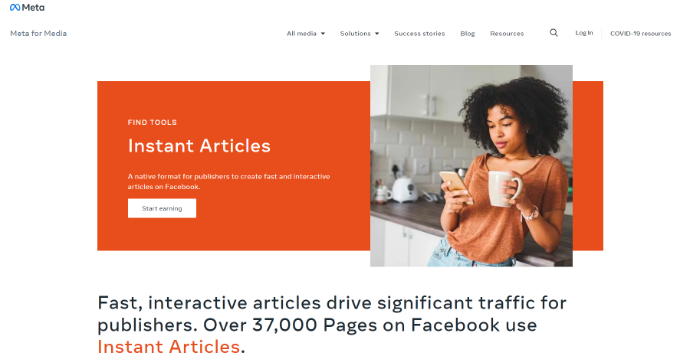
Ardından, Facebook hesabınıza giriş yapın veya hesabınız yoksa yeni bir hesap oluşturun.
Giriş yaptıktan sonra İçerik Stüdyosu’nu göreceksiniz. Facebook şimdi sizden ‘Para Kazanma’ sekmesi altında bir sayfa seçmenizi isteyecek.
Devam edin ve web siteniz için Facebook Sayfanızı seçin ve ‘Kur’ düğmesine tıklayın.
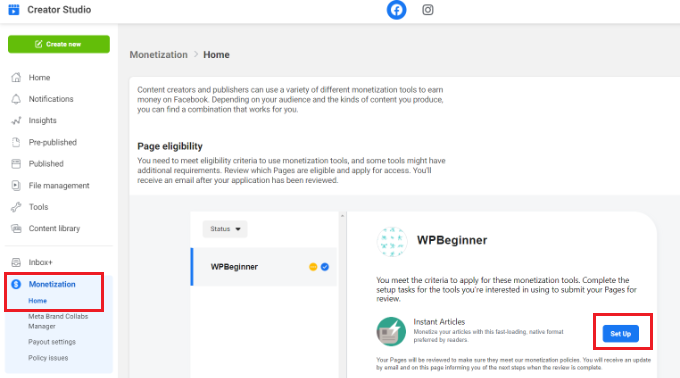
Bundan sonra, kurulum görevlerini tamamlamanız ve sayfanızı inceleme için göndermeniz gerekir.
Öncelikle, hüküm ve koşulları kabul etmeniz gerekir.
Ardından, incelenmek üzere 10 üretim makalesi eklemek için ‘Başla’ düğmesine tıklayın.
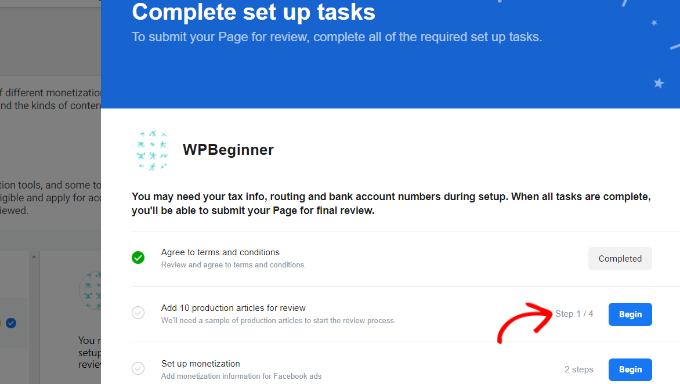
Düğmeye tıkladığınızda daha fazla seçenek görünecektir.
URL’nizi talep ederek web sitenizin sahipliğini kanıtlamanız gerekir. Devam edin ve Alan adı talep et seçeneğinin önündeki ‘Talep Et’ düğmesine tıklayın.
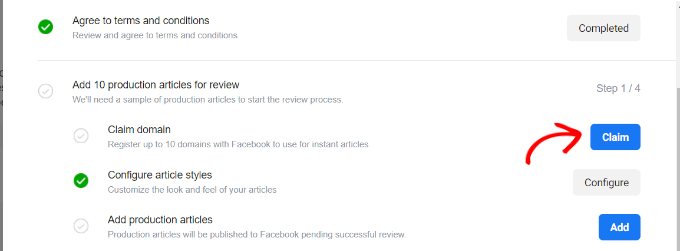
Facebook size WordPress web sitenize eklemeniz gereken bir kod parçacığı gösterecektir.
Facebook Instant Articles için en fazla 10 web sitesi ekleyebilirsiniz.
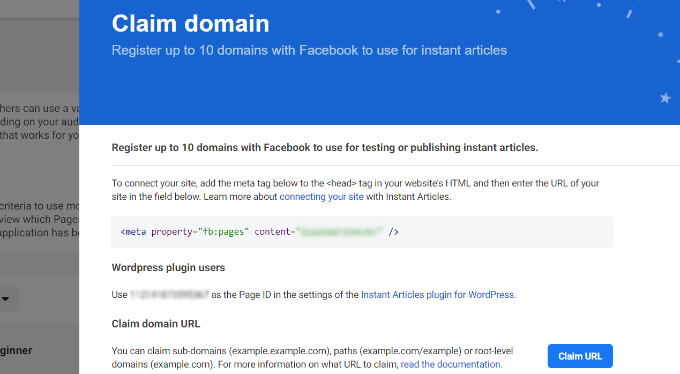
Kodu kopyalamanız ve WordPress sitenizin <head> bölümüne eklemeniz gerekir.
Bu kodu web sitenize eklemenin iki yolu vardır.
Alt temanızdaki header.php dosyasını düzenleyebilir ve kodu <head> etiketinden hemen önce yapıştırabilirsiniz.
Ancak, bir alt tema kullanmıyorsanız, Insert Headers and Footers eklentisini kullanabilirsiniz. Daha fazla ayrıntı için, bir WordPress eklentisinin nasıl kurulacağına ilişkin adım adım kılavuzumuza bakın.
Eklentiyi etkinleştirdikten sonra WordPress kontrol panelinden Ayarlar ” Üstbilgi ve Altbilgi Ekle sayfasına gidin ve kodu başlık bölümüne yapıştırın.
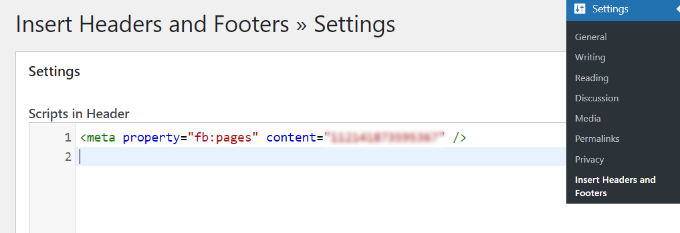
Değişikliklerinizi kaydetmek için Kaydet düğmesine tıklayın.
Kodu web sitenize ekledikten sonra, Creator Studio sekmesine geri dönmeniz ve ‘URL’yi Talep Et’ düğmesine tıklamanız gerekir.
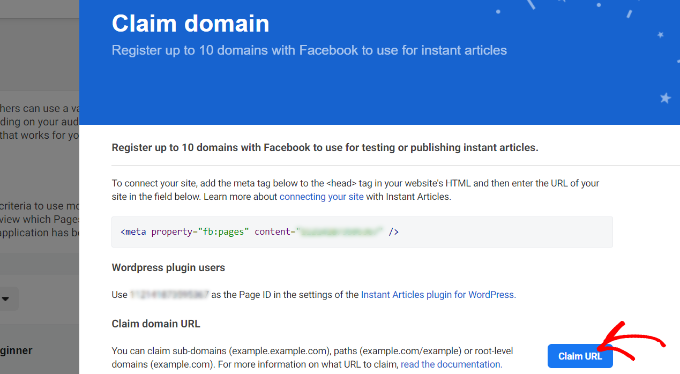
Şimdi bir açılır pencere görünecektir.
Alan adınızı girmeniz ve ‘Talep Et’ düğmesine tıklamanız yeterlidir. Siteniz hala geliştirme aşamasındaysa, ‘Bu bir geliştirme URL’sidir’ seçeneğini etkinleştirebilirsiniz.
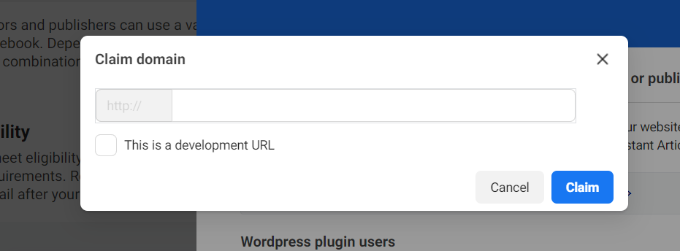
Ardından, onaylandıktan sonra alan adınızı ‘Onaylanan alan adı URL’leri’ alanında göreceksiniz.
Devam edin ve ‘Onayla’ düğmesine tıklayın.
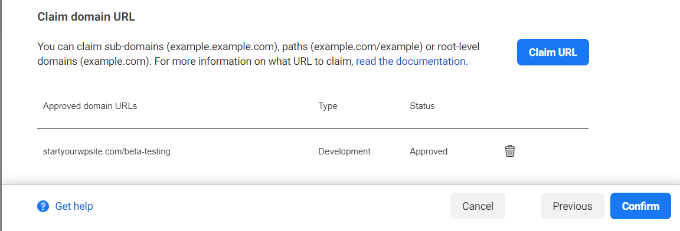
Bir sonraki adım, web siteniz için bir Instant Articles RSS beslemesi eklemektir.
Bunu yapmak için, ‘Üretim makaleleri ekle’ seçeneğine ilerleyin ve ‘Ekle’ düğmesine tıklayın.
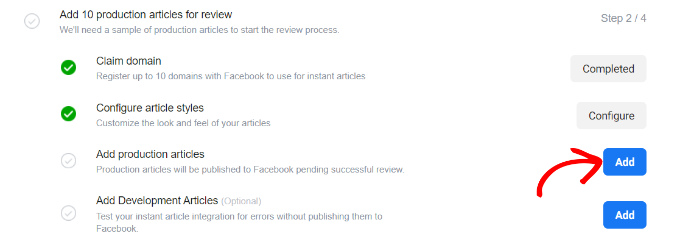
Bir sonraki ekranda, üretim makalelerini nasıl eklemek istediğinizi seçebileceğiniz bir açılır menü göreceksiniz.
Devam edin ve ‘Makale ekle’ açılır menüsüne tıklayın ve ‘RSS beslemesiyle ekle’ seçeneğini seçin.
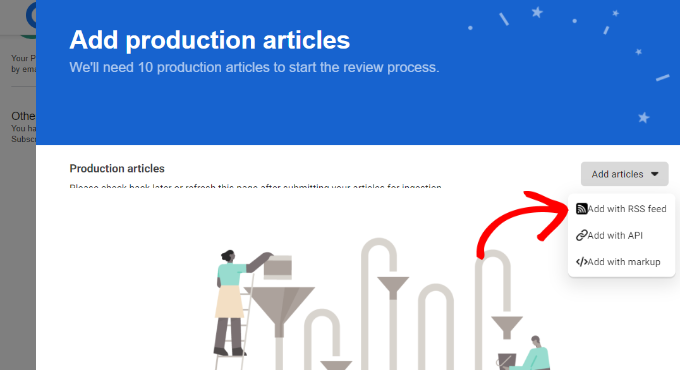
Şimdi üretim RSS beslemesi bilgilerini içeren bir açılır pencere görünecektir.
Burada, RSS beslemesi URL’sini girmeniz gerekir.
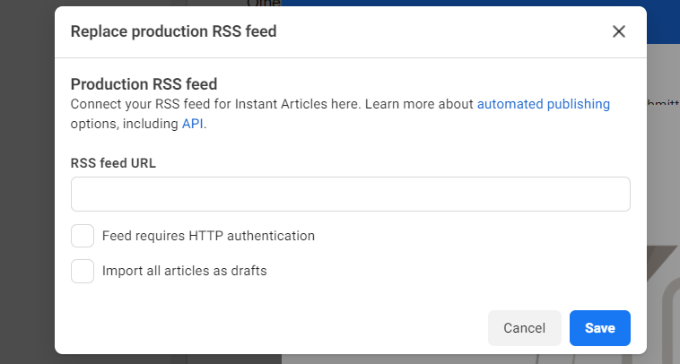
Bir RSS besleme URL’si oluşturmak için WordPress web sitenizin kontrol paneline geri dönebilir ve bir Anlık Makale beslemesi oluşturabilirsiniz.
İlk olarak, WP için Instant Articles eklentisini kurun ve etkinleştirin. Yardıma ihtiyacınız varsa, lütfen bir WordPress eklentisinin nasıl kurulacağına ilişkin kılavuzumuza bakın.
Etkinleştirmenin ardından, WordPress yönetici panelinizden Instant Articles ‘a gidebilir ve Facebook Sayfa Kimliğinizi girebilirsiniz. Sayfa kimliğini Creator Studio’daki Alan adı talep et bölümünde bulabilirsiniz.
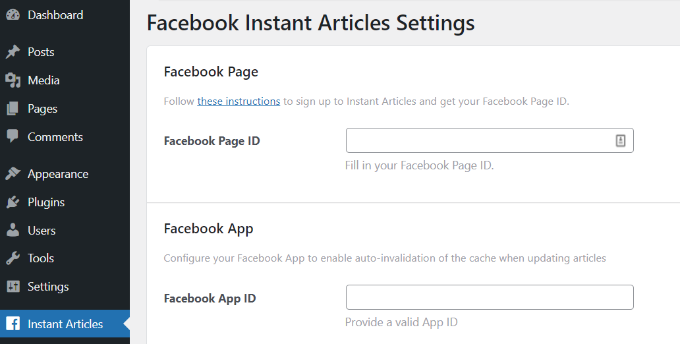
Sayfa kimliğini girdikten sonra ayarları kaydetmeyi unutmayın.
Eklenti, WordPress siteniz için anlık bir makale akışı oluşturacaktır.
Sitenizin URL’sinden sonra aşağıdaki gibi /feed/instant-articles ekleyerek beslemeyi bulabilirsiniz:
https://www.example.com/feed/instant-articles
Anlık makale akış URL’nizi kopyalayın ve Facebook Creator Studio sekmenize geri dönün. Ardından, RSS beslemesi URL’sini girin ve ‘Kaydet’ düğmesine tıklayın.
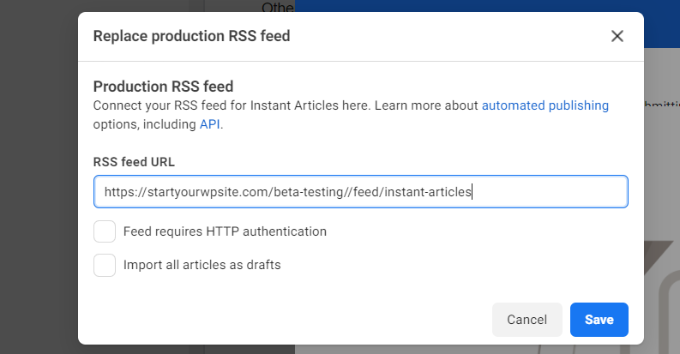
Facebook, akışınızın eklendiğine dair bir başarı mesajı gösterecektir.
Anlık Makaleleriniz için Stil ve Marka Oluşturma
Ardından, Facebook Anlık Makalelerinizin stilini düzenleyebilirsiniz.
İncelenmek üzere 10 üretim makalesi ekle altındaki ‘Makale stillerini yapılandır’ seçeneğine gidin ve ‘Yapılandır’ düğmesine tıklayın.
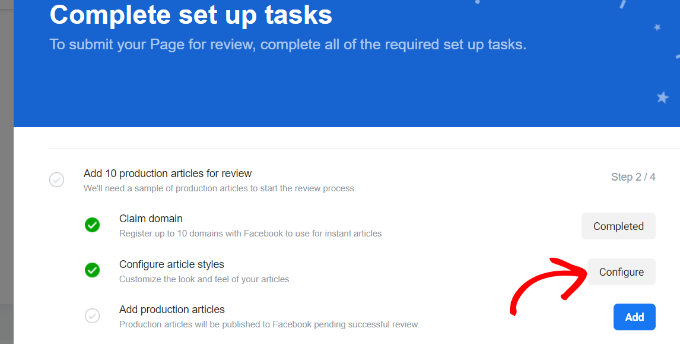
Bundan sonra, makalelerinizin görünümünü ve hissini değiştirebilirsiniz.
Devam edin ve ‘Stil ekle’ düğmesine tıklayın.
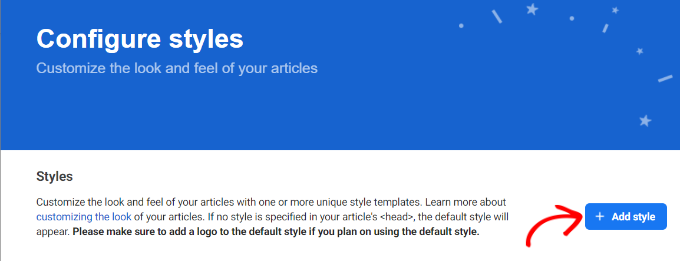
Bu, Instant Articles’ın varsayılan stilini özelleştirebileceğiniz bir açılır pencere açacaktır.
Web sitenizin logosunu yüklemek ve başlığınızın, gövde metninizin, kenar başlığınızın, alt başlığınızın ve daha fazlasının stilini düzenlemek için seçenekler vardır.
En iyi yanı, sağ tarafınızdaki pencerede yaptığınız değişikliğin canlı bir önizlemesini görebilmenizdir.
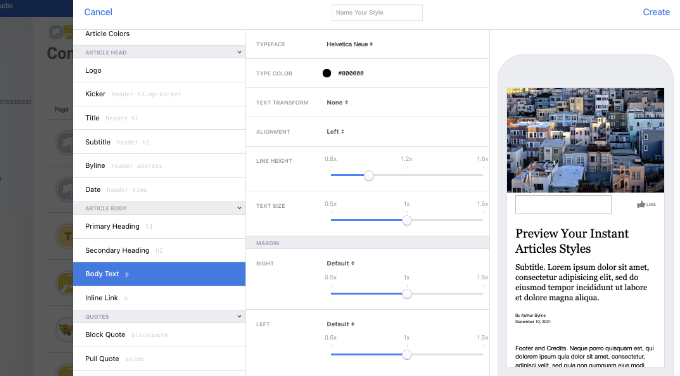
Değişiklikleri yaptıktan sonra Kaydet’e ve ardından Bitti’ye tıklamayı unutmayın.
Anında Makaleler Akışınızı İnceleme için Gönderin
Instant Articles akışınızı inceleme için göndermeden önce, Instant Articles akışınızda en az 10 makaleniz olduğundan emin olmanız gerekir.
Web sitenizde 10’dan fazla makale yayınladıysanız, ancak akış bunların hepsini göstermiyorsa, son 10 makalenizi düzenlemeniz ve güncelleme düğmesine tıklamanız yeterlidir.
Instant Articles akışınızda 10 makale olduğundan emin olduktan sonra, artık bunları incelenmek üzere Facebook’a göndermeye hazırsınız demektir.
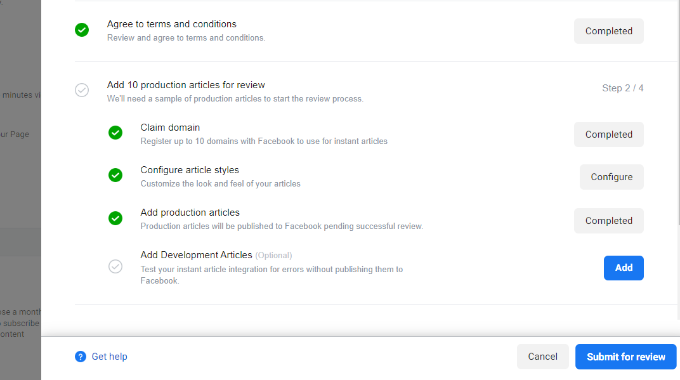
Instant Articles akışınızda herhangi bir hata yoksa ve gerekli tüm görevleri tamamladıysanız, bir ‘İnceleme için gönder’ düğmesi göreceksiniz. Devam edin ve feed’inizi incelemeye göndermek için bu düğmeye tıklayın.
Hepsi bu kadar, Anlık Makaleler, Facebook ekibi akışınızı inceleyip onayladıktan sonra web siteniz için kullanılabilir hale gelecektir.
Bonus: Google Analytics’te Facebook Instant Articles’ı takip edin
Artık WordPress’te Facebook Instant Articles’ı başarıyla kurduğunuza göre, nasıl performans gösterdiklerini de görmelisiniz.
Google Analytics’teki performanslarını takip ederek hangi makalelerin en çok trafiği aldığını ve kullanıcıların içeriğinizle nasıl etkileşime girdiğini görebilirsiniz.
Facebook Instant Articles’ı izlemenin en kolay yolu MonsterInsights‘tır. WordPress için en iyi Analytics çözümüdür ve kodu düzenlemeden Google Analytics’i kurmanıza izin verir.
Facebook Instant Articles eklentisini ve diğer gelişmiş izleme özelliklerini içerdiği için MonsterInsights Pro sürümüne ihtiyacınız olacağını unutmayın. Ayrıca ücretsiz olarak kullanabileceğiniz MonsterInsights Lite sürümü de vardır.
Öncelikle MonsterInsights eklentisini yükleyin ve etkinleştirin. Daha fazla ayrıntı için lütfen WordPress eklentisi yükleme kılavuzumuza bakın.
Etkinleştirmenin ardından WordPress panonuzda MonsterInsights karşılama ekranını göreceksiniz. Devam edin ve WordPress sitenizi Google Analytics’e bağlamak için ‘Sihirbazı Başlat’ düğmesine tıklayın.

Daha fazla bilgi için WordPress’te Google Analytics’in nasıl kurulacağına ilişkin adım adım kılavuzumuzu takip edebilirsiniz.
Bundan sonra, WordPress panonuzdan Insights ” Addons bölümüne gidin ve ‘Facebook Instant Article’ eklentisine gidin.
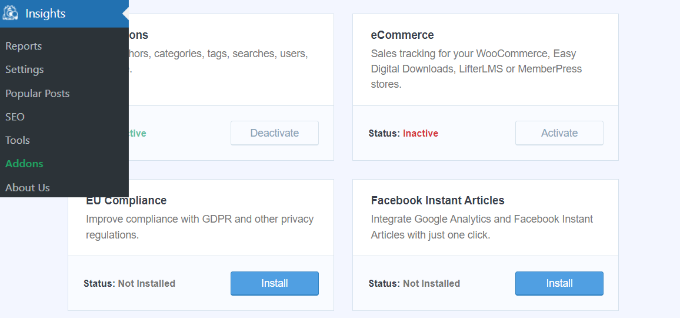
Ardından, ‘Yükle’ düğmesine tıklayın ve eklenti otomatik olarak etkinleşecektir.
İşte bu kadar, ek yapılandırmaya gerek yok. MonsterInsights artık Facebook Instant Articles’ınızı Google Analytics’te izlemeye başlayacaktır.
Facebook Instant Articles Sorun Giderme İpuçları
Facebook, Instant Articles akışınızın geliştirici web sitesinde açıklanan özelliklere uymasını gerektirir. Instant Articles for WP eklentisi bu kısmı sizin için halleder.
Ancak, sitenizde kullandığınız tema veya eklentilere bağlı olarak bazı hatalar veya uyarılar görebilirsiniz. Bu hataları gidermenin daha kolay bir yolu, bir gönderiyi düzenlemek ve gönderi düzenleyicinin altındaki Facebook Instant Articles meta kutusuna gitmektir.
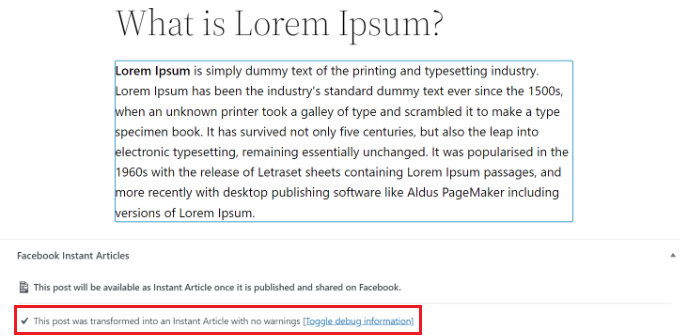
Hataların çoğu, yazılarınıza Instant Articles for WP eklentisi tarafından kullanılan dönüştürücü kuralları tarafından desteklenmeyen içerik ekleyen eklentilerden veya temalardan kaynaklanır.
Kendi özel dönüştürücü kurallarınızı oluşturabilirsiniz. Özel dönüştürücü kurallarınızı nasıl ekleyeceğinizi öğrenmek için eklentinin belgelerine bakın.
Ancak, yeni başlayanların çoğunun bunu kendi başlarına yapmasının zor olacağını düşünüyoruz, bu nedenle bir geliştiriciye ihtiyacınız olabilir. Diğer eklentilerinizi ve temalarınızı yapılandırmayı deneyebilir ve gönderilerinize içerik blokları eklemelerini durdurabilirsiniz.
Yanlış URL’ler
Instant Articles akışınızı gönderirken sürekli olarak Boş Akış hatası alıyorsanız, eklemeye çalıştığınız URL’yi kontrol edin.
http://www.example.com/feed/instant-articles
http://example.com/feed/instant-articles
Bunlar iki farklı URL’dir ve WordPress kurulumunuza bağlı olarak yanlış URL girilmesi 404 hatasına neden olabilir.
Hala boş besleme hatası görüyorsanız, sitenizdeki son on gönderiyi güncellemeyi deneyin. Bu, değiştirilen zamanlarını değiştirecek ve onları beslemeye ekleyecektir.
Umarız bu makale WordPress için Facebook Instant Articles’ı kurmanıza yardımcı olmuştur. WordPress blogunuzu yönetmek ve büyütmek için 40 faydalı araç listemizi ve çevrimiçi mağaza açma yöntemlerimizi de görmek isteyebilirsiniz.
If you liked this article, then please subscribe to our YouTube Channel for WordPress video tutorials. You can also find us on Twitter and Facebook.





tengkuputeh
how to install instant articles for wordpress.com not self-hosting?
Eduardo Pimentel
Hi!
First of all, thanks for this article!
But, I’m with a problem when you say:
Simply install and activate the Instant Articles for WP plugin. Upon activation, the plugin will generate an instant articles feed for your WordPress site.
In my case, my RSS url doesn’t work:
Do you know why?
Thanks a lot, dude!
WPBeginner Support
Hey Eduardo,
Try updating your permalink structure. Simply visit Settings » Permalinks and then click on the save changes button without changing anything.
Admin
Lori
I did that and one more thing…
I went to my Facebook Page > Publishing Tools > Published Posts at the top of the sidebar.
From there, I located my most recently shared blog post and clicked on it to open the Post Details box.
Then under the little down arrow that is your normal edit button on a post, I clicked on ‘Refresh Share Attachment’
That was the thing that made it all work.
vimesh
i have a problem with facebook page selection process in wordpress
Dexx
Hi Admin. Thanks for nice step-by-step tutorial. I just want to ask, how to add related articles at the bottom of instant articles. it is automatically show only for visitor or need some code to make them appear?. Thanks.
Izzat
Thanks for this great post. I followed your steps and i managed to set it up on my fb page. But I have a problem.
I have customize the styles in with facebook style editor and everything was okay when I review it with fb pages apps. But the problem is, when i share the articles, the published post used ‘default’ style instead of the other one. Please help me.
Pallav Juneja
In my WordPress account under every post its written that your article is being submitted with 0 warning but at facebook publishing tools I still can’t press the submit button it says
We have automatically detected one or more common errors that need to be fixed before you can submit for review.
Missing Logo
All articles must include a logo, which you can upload in the Style Editor.
Examples
and list of my posts
Hope You Could Help me out
Eduardo
Fantastic Article. Could not have made without you. Thank you.
sitepu
why my images not loading on my instant article ?
please help me
Marv
No matter what changes I make, I cannot submit articles.There has to be a better plugin than this one. It;s always buggy or not compatible with “this version of WordPress” I got it right the first time with a client;s site, but after I cannot publish any other new articles. Tried to set up my site, I can’t submit articles at all.
My head hurts.
Marv
I am replying to my own comment (weird) because I fixed the problem I was facing. Missing logo. My articles were fine, but no matter how many style editors I created, I couldn’t fix the ‘missing logo’ error. What I did was go back to the ‘default’ or ‘preset’ style editor and customized it. Voila! Articles were submitted. Problem solve. I am still looking into it though. Maybe it’s me, but I find this plugin a wee bit buggy
Pallav Juneja
can you tell me in detail i am facing same issue
Nis
Hi, I am running multiple lingual website. I want to run the instant article both of the above domains. How is it possible? Do I need to merge two rss feeds. Need your suggestion.
G. P. Gautam
Hello, WB Team.
Great and detailed guide on Facebook InstantArticle.
Sir, I am also using this tool for my website. My posts have been submitted to InstantArticle with some errors. I fixed some of those. But, I can’t find solution for this,
“no rules defined for in the context of InstantArticle”.
Sir how to fix this problem. Please help me.
habelse
Hi, very helful guide but my blog begins with https not http. after i insert the code given by facebook in header, i could be claimed the url but when i tried tu insert the url begin with http it’s fine
i accessed my url http://example.com/feed/instant-articles but it said that the url was not found because my blog automatically direct http to https
how to solve this, thanks
Chhunleang Say
my URL for Rss Feed is 404 Not Found How to fix???
Rob Nugen
What is the URL of your Instant Articles RSS feed?
Prashant
All the links that I share are being converted into instant articles. I want only selective articles to be published as instant articles. I use affilate links in some posts which dont wirk in instant articles. Please help!
rohit mahadev
Next, log into your Facebook account
Log in with Facebook to finish connecting the Instant Articles Plugin to your account.
Login with Facebook
after This, it is not logging in just it reloads nothing happens
sir can You Guide me Please regarding this problem
Ryan Hanley
This is by far the most useful resource I’ve found for adding FB Instant Articles.
One question, do you have a tutorial for excluding certain post categories from your Instant Articles feed?
Thanks!
Geri
HI. I’m using wordpress.com. How do I setup FB instant articles?
WPBeginner Support
Hi Geri, please see our guide on the difference between self hosted WordPress.org vs free WordPress.com blog.
Admin
Sumair Mangi
on this step “The plugin’s settings page will now show you a login with Facebook button.” when i click on login with facebook the page reloads and nothing happens please help me asap
kalibbala
hello team,
great material, thks. I hv created everythg and it all seems well however on the post page this error:
*This post will not be submitted to Instant Articles due to a rule created in your site.*
How can i go over this thks.
Princewill Ejiogu
hi thanks for this article but the instant article cant recognize short code because i use it to embed my videos is there a way around this pls
Ejiogu Princewill
hi i have done all the processes but i keep getting this error at the final stage : Permissions error pls how can i fix this
Ashwin
You can check what causes this issue if you look at Instant Articles settings on Facebook. For me, the page logo was missing. Once I uploaded that, the Permissions Error went away.
Garland Smith
I’ve just been approved for Facebook Instant Articles. I’m using the “Instant Articles for FB” Plugin to publish my Instant Articles. I just published blog Post and it shows up as Live in Instant Articles. How do I get the Instant Articles link? I don’t see it anywhere and I don’t have any idea how to access it. Any help you can provide would be appreciated.
Thank you,
Garland Smith
ilayaraja
i like instant article which is more similar to GOOGLE AMP pages.
Henry
Mine does not move beyond the facebook login ..what do i do
Dipak Kumar
You just saved my day. Indeed a great help. Thank you so much.
Sampsa Daavitsainen
Hi and thanks for the post. I keep on getting doubles to my production feed? Any idea how to prevent this?
Sampsa Daavitsainen
Aaand I just figured it out. It was due to the URL-structure change we did for the site. A lot of work deleting the duplicates after…. Take notice
Jahir Avdyli
Hi there! I have some problems with this plugin. How can I log out the app form this plugin because this plugin can’t connect with facebook anymore. When I first installed it, I couldn’t select my fb page because it wasn’t showing them at all so it just redirected to the first step. I tried deactivating, deleting the plugin and I installed it again but it is stuck again at that that state. I also tried deleting the app, but it just doesn’t work! Anybody had these problems?
Cheing
I have the same issue, do you solve your problem yet?
Hannachi
Great tutorial, i want to ask you how can i fix Facebook comments and related articles in instants articles. Thank you for your feed back
Lyssie
Thanks for this article! It was super helpful with the step by step instructions. I’m about halfway through and the plugin won’t show the settings page in wordpress. When I click Instant Articles on the left sidebar, it’s just a blank screen. When I try other ways to get to the settings page, it remains a blank screen. It says it’s compatible with WP 4.6.1 which is what I have…any ideas why I can’t get to the settings page in WP?
Shivankar wadhwa
I had created an app Id using different email id now As he is not there so I want to transfer all things through my id…I have created a new app Id but m getting an error to submit the articles as “articles cannot created using this page please create and update it from the original page’
Please help me on this
Amit Bajaj
Hi
Thats one helluva post…Thanks a ton for doing this one. However, I am facing one issue – I have added the fb tag to my site’s header, but under tools, it is just not allowing me to add my URL (that part remains non-highlighted). What could be going wrong?
aravindan
I have installed the instant articles plugin in my blog. but when I try to open the instant article rss feed link I am getting an error message “ERROR: This is not a valid feed template.”. Any suggestions on what I have done wrong?
Karan
Hello Team,
Thank you for the detailed guide on FB instant article. Everything is fine but I would like to ask one question:
We all know this renders the page and boost loading speed by making some adjustments in the site design and structure, like you mentioned in the cons.
So I just want to know will it render the articles for people visiting from FB only or for everyone visiting my site via an source (organic or direct)?
Thank You,
Karan
Angela Tempest
Hi thanks for this helpful guide. I think I have followed the instructions but when I try to Login to Facebook from the WordPress plugin I get the following messaege:
Can’t Load URL: The domain of this URL isn’t included in the app’s domains. To be able to load this URL, add all domains and subdomains of your app to the App Domains field in your app settings.
Any idea what I have done wrong?
WPBeginner Support
Please check your app settings and URL field. It should match your WordPress site’s domain.
Admin
Calvin Courter
I had the same issue. Here is what worked. Add the URL with and without the “www.” to the App Domains in the App settings in facebook developer.
Bani Naveen
Why my url not claiming. it shows this kind error
“The fb:pages tag on the url doesn’t contain this page’s id. The url has fb:pages tag but they don’t have this page’s id. Please work with your developers / webmaster to add this tag to your website.”
swarna shanmugalingam
Thankyou for being helpful.
Thomas Hubert
Hey ! I’m having issues with my photos on Instant Articles. They are pixelised. However, they have a high resolution on my wordpress and look good on my website. What am I supposed to do ?
Mauricio
Hi, about using AMP and Instant Articles in the same time, any problem?? They can be used together without problems, especially in SEO??
Richard Brown
Great article. But I am stuck. The feed seems to work fine but no articles ever get submitted.
They all say: This post was not yet submitted to Instant Articles.
I am really stuck and need help.
UNKOWN
Try update one of your articles, and the Facebook should receive a update about that!
Cheers
anah
Hi!
Great article, but I’ve got a doubt. Doing that will decrease the pageviews on my website? Or everytime someone sees the article will count as a pageview on google analytics?
thanks
Beshir
What about free wordpress blogs? Any chance for this miracle?
WPBeginner Support
Please see our guide on the difference between self hosted WordPress.org vs free WordPress.com blog.
Admin
Mantas Rubsta
Really helpful article, thanks a lot.
zion
i have done everything but my production article and development article are showing blank.
Bob
This primer is great….but stops right where I needed help. Is there a follow up on how to set up Facebook ads on these Instant Stories?
WPBeginner Support
We will try to cover that soon.
Admin
Michael
Any chance you can also cover a bit of more advanced features? I set this up and it works well, but I would like it to automatically set up images for Facebook likes and comments. I believe this can be done with the Transform options somehow. I would also like it to pull in related posts, which it seems to skip.
WPBeginner Support
Our audience is mostly beginner level WordPress users so we tried to keep it as simple as possible. We will try to cover the topics you mentioned in separate articles soon.
Arpan Shah
Hi BoB,
You can setup from Audience network from tool section in setting and follow the setups. I have written detailed guide on this and it quite simple.
Jamie
Thanks so much for this. I was wondering, once you have IA set up – if you post a link to a blog post in Facebook, do you need to use a specific IA link? Or does FB automatically detect that there’s an IA version of the link?
I was wondering, once you have IA set up – if you post a link to a blog post in Facebook, do you need to use a specific IA link? Or does FB automatically detect that there’s an IA version of the link?
WPBeginner Support
Yes.
Admin
puregrey
Is that a “yes you have to use a custom link” or “yes Facebook will automatically detect there is an Instant Articles version to serve”? For example I use Edgar and have hundreds of posts cycling through, so once I have Instant Articles setup do I need to adjust those links or will they post the same way and Facebook itself simply decides what version to serve? Also, will users on desktop see the Instant Articles version or will they still be taken to the full website page? Lastly, to Instant Article views count as page views on your website or are they essentially served from a cached version on Facebook’s servers?
Thanks, great tutorial as usual.
Adrienne
Thank you!! I started it but it’s so detailed that I stopped in the middle of it!
hector
Wpbeginner delivers once again with a great guide!
WPBeginner Support
Glad you find it helpful
Admin
ConnieM
Maybe you write some information about other ways of sharing WordPress-content with FB?
Like Facebook Autopublish for example?
that would be of great value… I use this plugin and it works well
Angelica Costa
How do I disable it? Facebook won’t tell and I have searched everywhere.
They started showing on my FB page even though only 1 step of the process was done.
I need people to go to my website and it’s causing a huge mess when there are giveaways on my blog.
WPBeginner Support
You can undo the steps you have taken. For example, remove the feed from Production RSS in publishing tools of your facebook page. Remove URLs from Claim Your URL. Remove Meta tag you added into header. Delete the App you create for your page.
Admin