WordPress URL’lerinizden v=XXXX dizesini kaldırmak mı istiyorsunuz?
Yakın zamanda, WooCommerce kullanan bir okuyucumuz WordPress URL’lerinden v=XXXX dizesinden nasıl kurtulacağını sordu. Bu dize, kalıcı bağlantılarınıza parametre olarak eklenen görünüşte rastgele harf ve rakamlardan oluşur.
Bu makalede, WordPress URL’lerinizden v=xxxx dizesini nasıl kolayca kaldıracağınızı göstereceğiz.

WordPress URL’lerinizde Neden v=XXXX Dizesi Görüyorsunuz?
v=XXXX dizesi, WooCommerce kullanan bir çevrimiçi mağaza çalıştıran web sitelerinde görünür. Bu bir hata veya bug değil, WooCommerce eklentisinin gerçek bir özelliğidir.
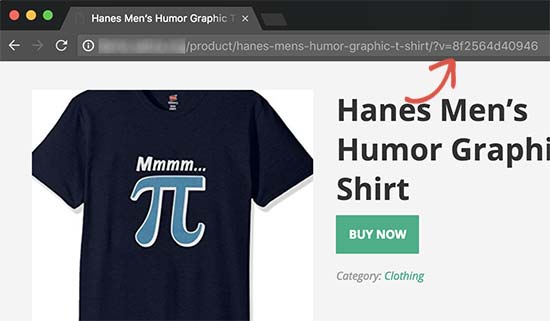
Bu dizenin amacı, WooCommerce’in nakliye ve vergileri kullanıcının coğrafi konumuna göre hesaplamasına yardımcı olmaktır. Bu dize, özelliğin WP Super Cache veya W3 Total Cache gibi WordPress önbellek eklentileriyle uyumlu olmasına yardımcı olur.
Mağazanız kargo ve vergiler için coğrafi konuma dayalı hesaplamalar gerektirmiyorsa bu dize gereksiz olmayabilir. Ayrıca, sitenizin URL’lerini basitleştirmek ve daha SEO dostu hale getirmek iyi bir uygulamadır.
Bunu akılda tutarak, WordPress URL’lerinizden rastgele v=XXXX dizelerini nasıl kolayca devre dışı bırakacağınıza ve kaldıracağınıza bir göz atalım. Tercih ettiğiniz konuya geçmek için aşağıdaki hızlı bağlantıları kullanabilirsiniz:
WooCommerce Sitelerindeki WordPress URL’lerinden v=XXX Dizesi Nasıl Kaldırılır
Öncelikle, WordPress yönetici alanınıza giriş yapmanız ve WooCommerce ” Ayarlar sayfasına gitmeniz gerekir.
Genel sekmesinde, ‘Varsayılan müşteri konumu’ seçeneğine ilerlemeniz gerekir.
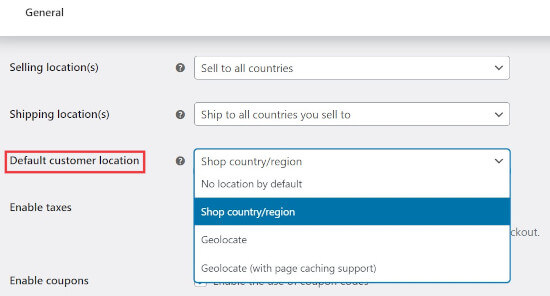
Sitenizde v=XXXX dizesi görünüyorsa, varsayılan müşteri konumu ‘Coğrafi konum (sayfa önbelleğe alma desteği ile)’ olarak ayarlanacaktır. Yapmanız gereken, bunu ‘Varsayılan olarak konum yok’ veya ‘Mağaza ülkesi/bölgesi’ olarak değiştirmektir.
Son olarak, ayarlarınızı kaydetmek için aşağı kaydırmayı ve ‘Değişiklikleri kaydet’ düğmesine tıklamayı unutmayın.
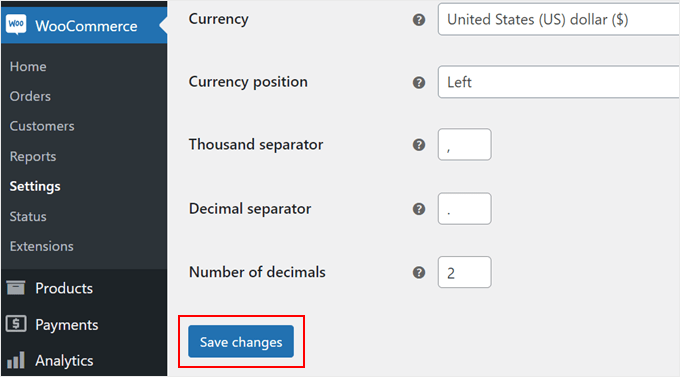
Bir önbellek eklentisi kullanıyorsanız, WordPress önbelleğinizi temizlemeniz gerekecektir. Tarayıcı önbelleğinizi de temizlemeniz gerekebilir.
Bundan sonra, web sitenizi ziyaret edebilirsiniz ve coğrafi konum dizesi WordPress URL’lerinizden kaybolacaktır.
URL Dizesi Olmadan WooCommerce Müşterilerinin Konumunu Belirleme
Müşterilerinizin kargo ve vergilerini konumlarına göre ücretlendirmek için ‘Geolocate’ ayarını da etkinleştirmek isteyebilirsiniz. Bu, WordPress web sitenizin URL’lerinde v=XXXX dizesini göstermeyecektir.
‘Varsayılan müşteri konumu’ açılır menüsünden ‘Geolocate’ seçeneğini seçmeniz yeterlidir. Bundan sonra, aşağıdaki ‘Değişiklikleri kaydet’e tıklayın.
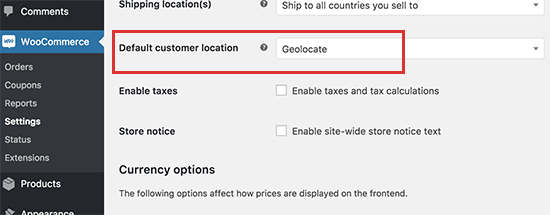
Bu seçeneğin statik önbelleğe alma eklentileriyle uyumlu olmadığını unutmayın. Ayrıca, daha önce önbelleğe alınmış bir sayfa nedeniyle kullanıcılara yanlış kargo ve vergi bilgileri gösterecektir.
WooCommerce’i önbelleğe almadan çalıştırmak, sitenizin hızını ve performansını yavaşlatacağı için önerilmez.
Kargo ve vergileri anında hesaplamak için Geolocate’i kullanmanız gerekiyorsa, şimdilik WordPress URL’lerinizdeki çirkin v=XXXX dizesini tolere etmeniz gerekecek.
Daha fazla ayrıntı için lütfen WooCommerce’de coğrafi konum hedefleme kılavuzumuza bakın.
Profesyonel İpucu: Değişikliklerinizin farklı tarayıcılarda çalışıp çalışmadığını görmek ister misiniz? Bir WordPress sitesinin farklı tarayıcılarda nasıl test edileceğine ilişkin adım adım kılavuzumuza göz atın.
WordPress URL’lerindeki v=XXXX Dizesi Hakkında Sıkça Sorulan Sorular (SSS)
WooCommerce’de v=XXXX dizesi ve coğrafi konum hakkında en sık sorulan sorulardan bazılarını burada bulabilirsiniz.
WordPress’te v=XXXX dizesi nedir?
WooCommerce, dünyanın dört bir yanındaki müşterileriniz için kargo ve vergileri otomatik olarak hesaplamak için v=XXXX dizesini oluşturur. WordPress web sitenizde bir önbellek eklentisi kullanıyorsanız bu dize gereklidir.
WooCommerce’de coğrafi konumu nasıl kullanabilirim?
WooCommerce’de coğrafi konumu kullanmak için, WooCommerce ” Ayarlar ” Genel bölümüne gitmeniz ve ‘Varsayılan müşteri konumu’ açılır menüsünden ‘Coğrafi konum’ veya ‘Coğrafi konum (sayfa önbelleğe alma desteği ile)’ seçeneğini seçmeniz gerekir.
‘Geolocate (sayfa önbellekleme desteği ile)’ seçeneğinin seçilmesinin WordPress URL’lerinize v=XXXX dizesini ekleyeceğini unutmayın. Ayrıca, bir WordPress önbellekleme eklentisi kullanıyorsanız ‘Geolocate’i seçmek işe yaramayacaktır.
WordPress kalıcı bağlantılarımı nasıl değiştiririm?
WordPress web siteniz için SEO dostu bir kalıcı bağlantı yapısı ayarlamak için Ayarlar ” Kalıcı Bağlantılar bölümüne gitmeniz gerekir. Burada, çoğu sitenin ‘Yazı adı yapısı’ ayarını seçmesini veya ‘Özel’ bir yapı oluşturmasını öneririz.
Daha fazla ayrıntı için lütfen WordPress’te SEO dostu URL yapıları kılavuzumuza bakın.
Umarız bu makale WordPress URL’lerinizden v=XXXX dizesini nasıl kaldıracağınızı öğrenmenize yardımcı olmuştur. Ayrıca en yaygın WordPress hataları listemizi ve WordPress sorunlarını gidermek için yeni başlayanlar kılavuzumuzu da görmek isteyebilirsiniz.
If you liked this article, then please subscribe to our YouTube Channel for WordPress video tutorials. You can also find us on Twitter and Facebook.





Tom
Why is this v=xxxx string on all pages? It’s only needed at the check-out. I do use WP Rocket cache and ship to different zones.
WPBeginner Support
That string is used to store the information which is why it stays on every page for the user.
Admin
Dennis Muthomi
Thank you for this informative guide!
I’ve been running a WooCommerce store since back then in 2023 Jan for my t-shitrs, and those pesky v=xxxx strings in my URLs have been bugging me.
I appreciate the clear step-by-step instructions on how to get rid of them.
As an online store owner, I understand the importance of having clean, SEO-friendly URLs. Those random strings not only look unprofessional but could also potentially hurt my search engine rankings.
I’m glad to know that removing the strings is a simple process of changing the ‘Default customer location’ setting in WooCommerce. It’s good to have the option to disable geolocation if my store doesn’t require it.
Thanks again for this valuable information!
WPBeginner Support
You’re welcome
Admin
hesham alshermani
Thank you , that is great
WPBeginner Support
You’re welcome, glad our guide was helpful!
Admin
Ábel Nagy
I have searched this for so long and have finally found it. Thank you!!!
WPBeginner Support
Glad our guide was helpful!
Admin
angela h
Thanks a lot!! Really helpful!
WPBeginner Support
Glad it was helpful!
Admin
Taco
Thank you bro, I thought it was elementor, somehow it slowed down the loading speed of my website
WPBeginner Support
Glad our guide was helpful!
Admin
Kylie
OMG!! Thanks a lot!! it freaks me out
but the thing is that does the V### code affect web Search ranking?
WPBeginner Support
It does not affect your search rankings, it is for tracking user location.
Admin
Anderson Oliveira
Excellent! I was goig crazy with that horrible URL. Thanks a Lot!!
WPBeginner Support
Glad our guide could help!
Admin
Hector
Thank you! I thought that it was due to Google Analytics so I’m glad it isn’t.
WPBeginner Support
Glad we could help clear that up
Admin
Mike
The problem is, I didnt know about this ulr change until I logged out of WP. Now I am unable to log back in. What do I do???
WPBeginner Support
You would want to log back into your site, you can take a look at our guide below for how to find your login:
https://www.wpbeginner.com/beginners-guide/how-to-find-your-wordpress-login-url/
Admin
César Bla
thank you for sharing .. i wasted a lot of time till i found your post.
WPBeginner Support
Glad we had a simple solution for you
Admin
Shravan
In our case we have to tolerate the string. My question is will it affect our seo in any capacity?
WPBeginner Support
Normally it should not and most SEO plugins can fix any issues that may pop up.
Admin
Neelmani
OMG!!!!! This just made my day. I have been trying to figure this out since forever. thank you guys so mcuh !!!!!!!!!!!!!
WPBeginner Support
Glad our guide was helpful
Admin
Thompson Onoriode
Wow! worked like magic. I have been fruastrated for weeks trying to figure this out – I thought it was my Theme.
Thank you for helping me out.
WPBeginner Support
Glad we could help
Admin
Yogeswararao
Thank you so much for this article
This has helped me a lot
WPBeginner Support
You’re welcome, glad you found our content helpful
Admin
Abby Buzon
Ohhhh MG! I just “adopted” a website and no one knew why this was. They had a strange theme previously and had over 30 plugins. I’ve been searching files, scouring the waterfall, spent HOURS digging in FTP never once thought it was caused by this.
THANK YOU SO MUCH!
WPBeginner Support
Glad our guide was helpful
Admin
Syed
Wow, it’s worked for me by switching Default customer location to geolocate. Thank you very much
WPBeginner Support
Glad our guide helped
Admin
Celestine
Thank you. The article saved me.
WPBeginner Support
You’re welcome
Admin
Laz
Thanks very much.
WPBeginner Support
You’re welcome
Admin
Norman Battes
Thanks , The article was really helpful.
WPBeginner Support
You’re welcome
Admin
Jahanzaib
Thanks for such informative article. By mistake, I switched the option for Geo-Location Caching and started this error. Thanks for this wonderful piece.
WPBeginner Support
You’re welcome, glad our guide could be helpful
Admin
Felo
Thank you so much for your help!
WPBeginner Support
You’re welcome, glad our guide was helpful
Admin
Abatex
Wow! I’m very happy now , I never thought I would remove minemine, my mind is at rest now . Thank you so much boss.
WPBeginner Support
You’re welcome, glad our guide was helpful
Admin
Ramen Das
Excellent solution, Thank you!
WPBeginner Support
You’re welcome
Admin
Soum
Does it hurts my SEO?
WPBeginner Support
Removing the v= shouldn’t hurt your SEO
Admin
Francisco
Awesomeeeee! I’ve never thought that the ?v= parameters on all my pages came from woocommerce, I was struggling with w3 cache and other plugins and it was woocommerce! thanks!!!
WPBeginner Support
Glad our article could help
Admin
Vishal Ghosh
Thanks … This article saved lot of time of mine
WPBeginner Support
Glad our guide could be helpful
Admin
Naman Kumar
Thanks for tips, really helped me a lot.
WPBeginner Support
Glad our article could help
Admin
wendie
thanks a million!
WPBeginner Support
You’re welcome
Admin
Fenil Patel
Thanks for your help.
WPBeginner Support
You’re welcome
Admin
shahab
Thanks a lot.. very helpful
WPBeginner Support
You’re welcome
Admin
Omary
Thanks a lot, problem solved
WPBeginner Support
Glad our guide could help
Admin
Sanjeev
It worked sure shot. Thanks!
WPBeginner Support
You’re welcome
Admin
Bindeshwar Singh Kushwaha
It has solved my problem.
Rahat Hameed
Please Update the article How Install and setup Facebook Instant Articles?
It is totally changed now.
json camle
Can you make a tutorial on – how to make sidebar “I need help with” that is a very good programming
Luke Cavanagh
WooCommerce stores, well developed, should already be fast without page caching.