WordPress.com blogunuzda yapamadıklarınız yüzünden kendinizi kapana kısılmış mı hissediyorsunuz? Hiçbir değişiklik yapamadığınız kiralık bir dairede yaşamak gibi.
Ancak kendi evinize taşındığınızı düşünün – WordPress.com’dan WordPress.org’a geçmek böyle bir şey. Sorumluluk sizde olduğunda, tüm kararları en baştan siz verirsiniz.
Bir süredir tüm web sitelerimizi WordPress.org üzerinde oluşturuyoruz. Ancak bu önemli geçiş sürecinde sayısız müşterimize de rehberlik ettik. Her biri bize yeni keşfedilen özgürlüğün buna değdiğini söyledi.
Blogunuzu her zaman istediğiniz güçlü web sitesine dönüştürmeye hazır mısınız? WordPress.com’dan WordPress.org’a kolayca geçiş yapabilmeniz için size her adımda yol göstereceğiz. Nasıl yapılacağını öğrenmek için okumaya devam edin!

Neden WordPress.com’dan WordPress.org’a Geçmelisiniz?
WordPress.com, herkesin ücretsiz bir hesap oluşturarak bir blog başlatmasına olanak tanır. Bu, yeni başlayanların herhangi bir teknik sorunla uğraşmadan hızlı bir şekilde blog yazmaya başlamasını kolaylaştırır.
Ancak birçok kullanıcı ücretsiz WordPress.com bloglarının bazı sınırlamaları olduğunun farkındadır. Bunlar arasında sınırlı para kazanma olanağı, eklenti yükleyememe, kullanıcılara gösterilen üçüncü taraf reklamları ve daha fazlası yer alıyor.
Bu nedenle kullanıcılar genellikle daha güçlü ve popüler olan kendi kendine barındırılan WordPress.org platformuna geçerler. Alternatif olarak, ücretli bir WordPress.com planına yükseltebilirsiniz.
WordPress.com ve WordPress.org’u kapsamlı bir şekilde karşılaştırdık. Bu yan yana analiz, her iki platformun farklılıklarını, avantajlarını ve dezavantajlarını açıklıyor.
WordPress.org’u kullanmanızı öneririz çünkü size web sitenizin tam sahipliğini ve tüm özelliklerini kontrol etme özgürlüğünü verir. Tüm bu özellikler hakkında daha fazla bilgi edinmek için artıları ve eksileriyle birlikte eksiksiz WordPress incelememize bakın.
Bununla birlikte, blogunuzu WordPress.com’dan WordPress.org’a nasıl düzgün bir şekilde taşıyacağınıza bakalım.
Başlamadan Önce İhtiyacınız Olan Şeyler
Kendi kendine barındırılan WordPress.org ile başlamak için bir WordPress barındırma hesabına ve bir alan adına ihtiyacınız olacaktır.
Bluehost ‘u öneriyoruz çünkü dünyanın en büyük barındırma şirketlerinden biri ve resmi olarak önerilen bir WordPress barındırma sağlayıcısı.
Ayrıca WPBeginner kullanıcılarına ücretsiz bir alan adı ve web barındırmada büyük bir indirim sunuyorlar. Aylık 1,99 $ karşılığında başlayabilirsiniz (ve buna ücretsiz SSL de dahildir).
WordPress sitenizin özel bir alan adı varsa yine de web barındırmaya ihtiyacınız olacaktır. Devam edin ve Bluehost’a kaydolun ve alan adı adımının altında blog alan adınızı ekleyin.
İlerleyen adımlarda, WordPress.com’dan WordPress.org’a aktarım yaparken arama sıralamalarını kaybetmeden aynı alan adını nasıl koruyacağınızı göstereceğiz.
Barındırma hesabına ek olarak, yazılarınızı, sayfalarınızı, resimlerinizi, yorumlarınızı ve diğer verilerinizi kendi barındırdığınız WordPress sitenize kolayca aktarmak için WordPress.com hesabınıza da erişmeniz gerekir.
Bonus Ücretsiz Teklif: Birçoğunuz bunu talep ettiği için, artık ücretsiz WordPress blog kurulum hizmetimizin bir parçası olarak WordPress.com’dan WordPress.org’a ücretsiz bir geçiş hizmeti sunuyoruz. Bu rehberli aktarım sırasında, uzman ekip üyelerimizden biri tüm geçişi sizin için yapacak (%100 ücretsiz). Bu, WordPress.com’dan WordPress.org’a herhangi bir risk almadan geçiş yapabileceğiniz anlamına gelir.
Ancak, bir şeyler öğrenmeyi ve kendi başınıza yapmayı seviyorsanız, aşağıdaki adım adım öğreticimizi takip edebilirsiniz. İşte ele alacağımız tüm adımlara hızlı bir genel bakış.
- Step 1: Exporting Data From WordPress.com
- Step 2: Setting Up WordPress
- Step 3: Importing Content into a Self-Hosted WordPress Site
- Step 4: Importing Your Blogroll Links
- Step 5: Setting Your WordPress.com Blog to Private
- Step 6: Redirecting Visitors and Preserving SEO
- Video Tutorial
- Frequently Asked Questions (FAQs)
İşte başlıyoruz!
Adım 1: WordPress.com’dan Verileri Dışa Aktarma
İlk olarak, WordPress.com sitenizde oturum açmanız ve hesap panonuza gitmeniz gerekir.
Buradan, taşımak istediğiniz blog veya web sitesi için WP Admin görünümüne geçmeniz gerekecektir. Site adınızın yanındaki üç noktalı menüye tıklamanız ve ardından WP Admin’i seçmeniz yeterlidir.
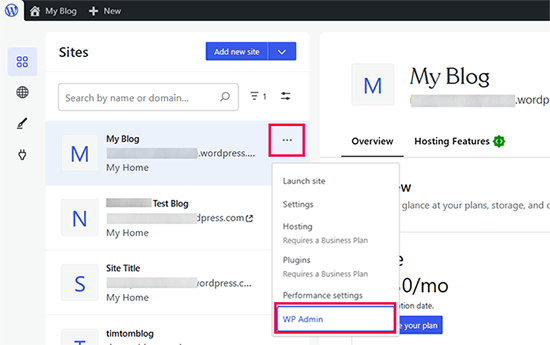
Bu sizi geleneksel WordPress yönetici panosuna getirecektir.
Sol sütundan Araçlar “ Dışa Aktar menüsüne tıklamanız ve ardından ‘Tümünü Dışa Aktar’ düğmesine tıklamanız gerekir.
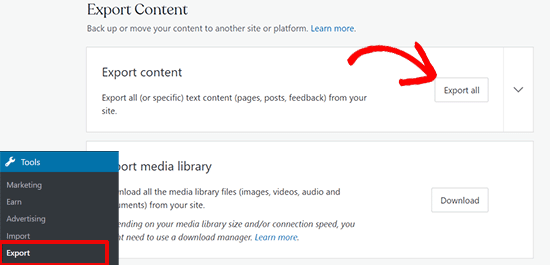
Bu, WordPress sitenizi dışa aktarmanızı sağlar. Dışa aktarma dosyası hazır olduğunda, bir indirme bağlantısı görünecektir. Zip dosyasını bilgisayarınıza indirmek için tıklayabilirsiniz.
WordPress.com bağlantıyı e-posta adresinize de gönderecektir.
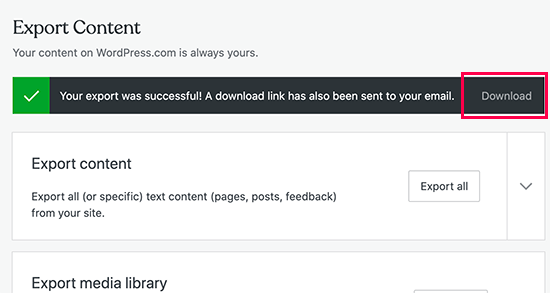
Dosyayı bilgisayarınıza indirdikten sonra, sıkıştırmayı açmanız gerekir.
İçinde tüm yazılarınızı, sayfalarınızı, resimlerinizi, yorumlarınızı, özel alanlarınızı, kategorilerinizi, etiketlerinizi, gezinti menülerinizi ve diğer verilerinizi içeren bir XML dosyası bulacaksınız.
Adım 2: WordPress’i Kurma
Artık WordPress.com verilerinizi dışa aktardığınıza göre sırada web hosting’inizde yeni bir WordPress kurulumu yapmak var.
WordPress’in kurulumu çok kolaydır ve sadece birkaç tıklama alır. Yukarıda bahsettiğimiz gibi Bluehost ‘a kaydolduysanız, WordPress sizin için otomatik olarak yüklenecektir.
Alternatif olarak, farklı bir barındırma hizmeti seçerseniz, WordPress’in 5 dakika içinde nasıl kurulacağına ilişkin adım adım eğitimimizi takip edebilirsiniz.
WordPress’i kurduktan sonra, içeriğinizi yeni kendi barındırdığınız WordPress web sitenize aktarmanın zamanı geldi.
Adım 3: İçeriği Kendi Barındırdığınız WordPress Sitesine Aktarma
Eski WordPress.com sitenizin içeriğini yeni WordPress.org sitenize aktarmak için yeni yüklediğiniz WordPress web sitenizin yönetici alanında oturum açmanız gerekir.
Buradan Araçlar ” İçe Aktar sayfasını ziyaret etmeniz ve WordPress’in altındaki ‘Şimdi Yükle’ düğmesine tıklamanız gerekir.
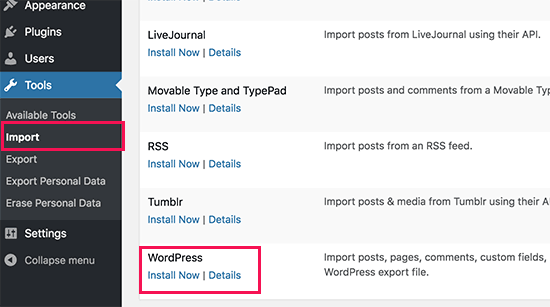
WordPress şimdi sizin için WordPress içe aktarıcıyı yükleyecektir.
İşlem tamamlandığında, devam etmek için ‘İçe aktarıcıyı çalıştır’ bağlantısına tıklayın.
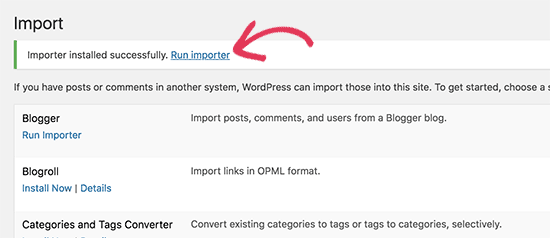
Sizi, bu eğitimin 1. adımında indirdiğiniz WordPress.com XML dosyasını yüklemenizin isteneceği bir ekrana götürecektir.
Dosyayı seçmek için ‘Dosya Seç’ düğmesine tıklayın ve ardından ‘Dosyayı yükle ve içe aktar’ düğmesine tıklayın.
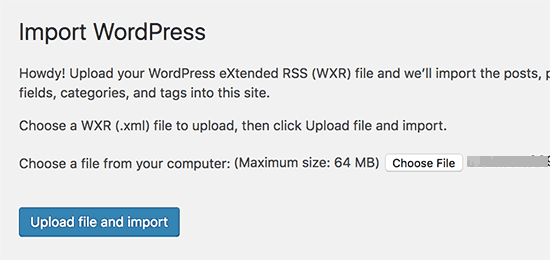
☝ Not: Dosya boyutunuz 2 MB’tan büyükse iki seçeneğiniz vardır. Birincisi, web barındırma şirketinizden işleme devam edebilmeniz için bu sınırı geçici olarak artırmasını istemektir. Diğer seçenek ise dosyanızı bir WXR dosya ayırıcı kullanarak bölmektir.
İçe aktarmaya başladığınızda, içe aktarılan içeriği mevcut bir kullanıcıya atayabilir veya yeni bir kullanıcı oluşturabilirsiniz.
Ayrıca dosya eklerini içe aktarma seçeneğiniz de olacaktır. Görüntü dosyalarınızın doğru şekilde içe aktarılması için bu kutuyu işaretlemelisiniz.
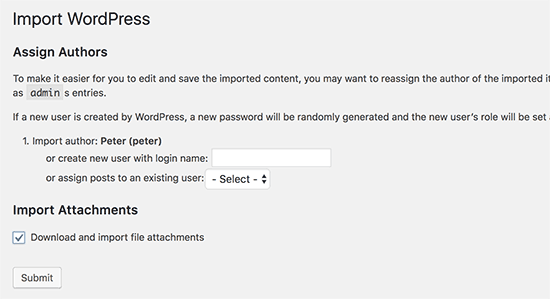
Adım 4: Blogroll Bağlantılarınızı İçe Aktarma
WordPress.com blogunuzda blogroll veya diğer bağlantıları saklamak için Bağlantılar özelliğini kullanıyorsanız, bunları içe aktarmak için bu talimatları izlemeniz gerekir. Bu özelliği kullanmayan kullanıcılar Adım 5’e atlayabilir.
WordPress, blogroll özelliğini yerel olarak desteklemez. Blogroll’unuzda çok fazla bağlantı yoksa, eklenti kullanmadan WordPress’te blogroll bağlantılarının nasıl ekleneceğine ilişkin kılavuzumuza bakın.
Ancak, çok fazla bağlantınız varsa veya blogroll işlevselliğini korumak istiyorsanız, okumaya devam edin.
Blogroll bağlantıları OPML formatında dışa aktarılır. Bu, bağlantılarınızı ve bağlantı kategorilerinizi dışa ve içe aktarmanıza olanak tanıyan bir XML formatıdır. WordPress.com bağlantılarınızın aşağıdaki gibi bir adreste bulunan bir OPML dosyası vardır:
http://example.wordpress.com/wp-links-opml.php
Örneği WordPress.com blogunuzun alt alan adı ile değiştirin.
WordPress.com web sitenizle özel bir alan adı kullanıyorsanız, OPML dosyanıza aşağıdaki gibi bir URL ziyaret edilerek erişilebilir:
http://www.example.com/wp-links-opml.php
OPML dosyanız tarayıcı pencerenizde açılacak ve masaüstünüze kaydetmeniz gerekecektir. Dosyayı bilgisayarınıza kaydetmek için CTRL+S (Mac’te Command+S) tuşlarına basın.
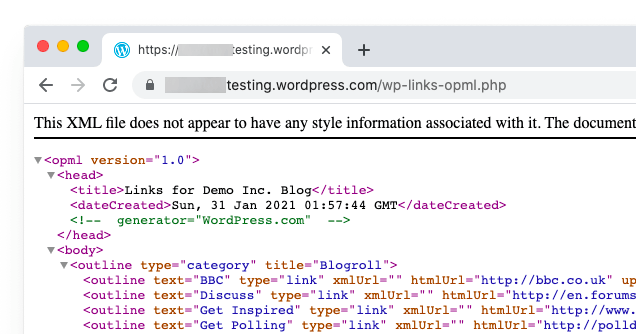
Artık WordPress.com bağlantılarınızın bir yedeğini aldığınıza göre, bir sonraki adım bunları WordPress’e aktarmaktır. Ancak, kendi kendine barındırılan WordPress’te varsayılan olarak etkinleştirilmiş bir bağlantı yöneticisi yoktur.
Link Manager eklentisini yüklemeniz ve etkinleştirmeniz gerekecektir. Eklentinin sayfasında uzun yıllardır güncellenmediği yazıyor. Bunun nedeni güncellenmeye ihtiyaç duymamasıdır ve bu eklentiyi güvenle yükleyebilirsiniz.
Etkinleştirmenin ardından, eklenti WordPress yönetici çubuğunuza ‘Bağlantılar’ etiketli yeni bir menü öğesi ekleyecektir.
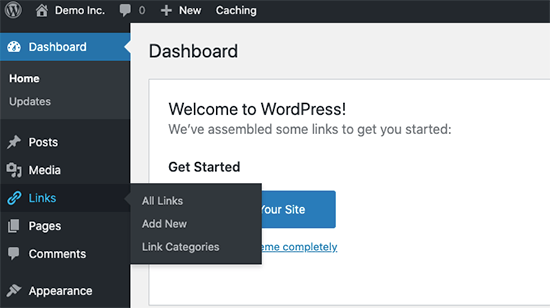
Ardından, OPML Importer eklentisini yüklemeniz ve etkinleştirmeniz gerekir. Bu eklenti, blogroll bağlantılarını içe aktarmanıza olanak tanıyan yeni bir içe aktarma aracını etkinleştirir.
Etkinleştirmenin ardından, Araçlar ” İçe Ak tar sayfasını ziyaret etmeniz ve Blogroll içe aktarıcısının altındaki ‘İ çe Aktarıcıyı Çalıştır’ bağlantısını tıklamanız gerekir.
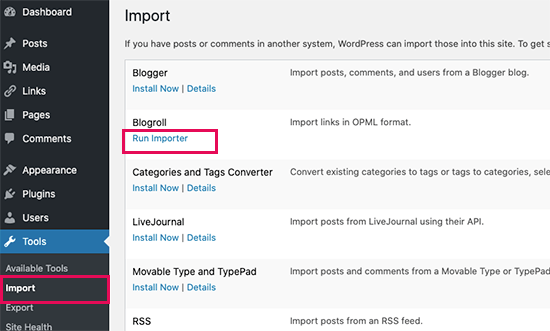
Blogroll içe aktarıcı sayfasında, daha önce kaydettiğiniz OPML dosyasını yüklemeniz gerekir.
Dosyayı seçmek için ‘Dosya Seç’ düğmesine tıklayın ve ardından devam etmek için ‘OPML Dosyasını İçe Aktar’ düğmesine tıklayın.
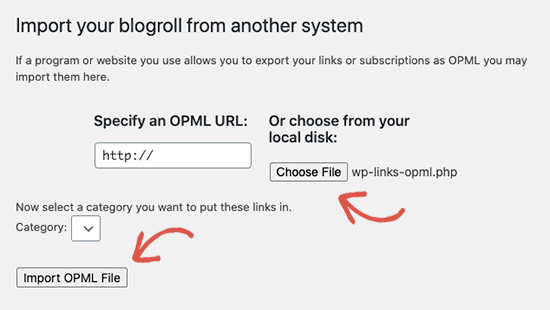
WordPress şimdi bağlantılarınızı ve bağlantı kategorilerinizi OPML dosyasından içe aktaracaktır.
İlerlemeyi görebileceksiniz ve tamamlandığında başarı mesajını göreceksiniz.
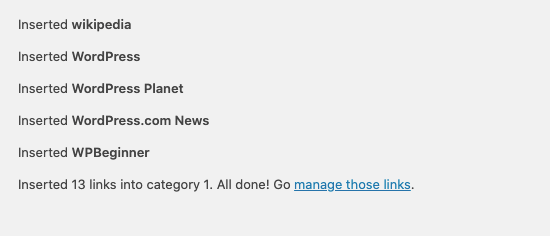
Adım 5: WordPress.com Blogunuzu Özel Olarak Ayarlama
Şimdi, eski kullanıcılarınızı yeni sitenize yönlendirmek istemiyorsanız, bu son adımınız olacaktır.
İlk olarak, eski blogunuzun WordPress.com kontrol panelini ziyaret edin. Sol menüden Ayarlar ” Genel menüsüne tıklamanız ve ‘Gizlilik’ bölümüne ilerlemeniz gerekir.
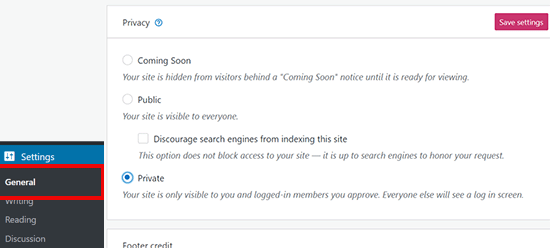
Buradan, ‘Özel’ seçeneğini seçmeniz ve ardından ‘Ayarları kaydet’ düğmesine tıklamanız gerekir.
Bu, eski WordPress.com blogunuzu gizli hale getirecek ve yalnızca siz veya onayladığınız diğer oturum açmış kullanıcılar tarafından görülebilecektir.
Dikkat! Bir süredir yazıyorsanız ve sadık bir kitleniz varsa, onları askıda bırakmak mantıklı değildir.
Ayrıca, blogunuz bir süredir yayındaysa, Google ve diğer arama motorları tarafından dizine eklenmiş olma ihtimali yüksektir.
Tüm arama motoru sıralamalarını koruyabilir ve 6. Adımı izleyerek eski kullanıcılarınızı kolayca yeni blogunuza yönlendirebilirsiniz (siteniz kuruluysa şiddetle tavsiye edilir).
Adım 6: Ziyaretçileri Yeniden Yönlendirme ve SEO’yu Koruma
Kullanıcıları 301 başlığı ile yeni konuma yönlendirmek, bir siteyi bir yerden başka bir yere taşırken arama sıralamalarını korumak için standart bir çözümdür.
WordPress.com’daki .htaccess dosyasına erişiminiz olmadığından, arama motoru sıralamalarını korumak için herhangi bir değişiklik yapamazsınız.
Ancak WordPress.com, bu işlevi sağlayan ‘Site Yönlendirme’ adlı ücretli bir yükseltme özelliği sunar.
Site Yön lendirme sayfasına gitmeniz yeterlidir. WordPress.com’da birden fazla siteniz varsa hangisini yönlendirmek istediğiniz sorulacaktır.
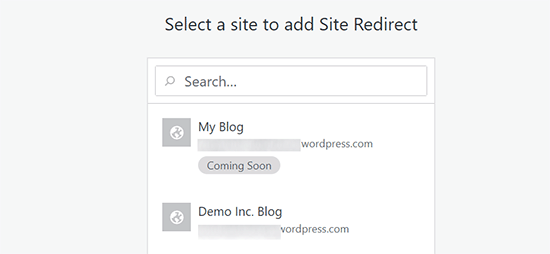
Bir sonraki ekranda, ziyaretçilerin yönlendirilmesini istediğiniz alan adını girmeniz istenecektir. Yeni WordPress.org sitenizin alan adını girin ve git düğmesine tıklayın.
Not: Site yönlendirmesi ücretli bir yükseltmedir ve yıllık ücreti 13 ABD dolarıdır. WordPress.com blogunuzun ziyaretçilerini ve arama motorlarını yeni sitenize yönlendiren bir 301 yönlendirmesi ekleyecektir.
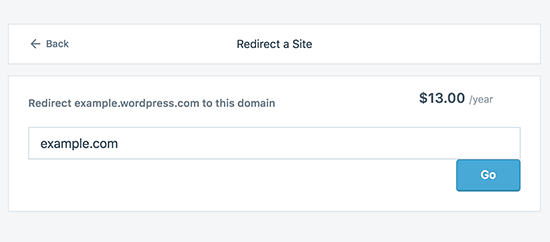
Bazılarınız soracak: Bu Site Dışı yönlendirme özelliği için ne kadar süre ödeme yapmaya devam etmeliyim?
Cevap, ne kadar isterseniz o kadar süre. Ancak, eski kullanıcılarınızın yeni alan adınızı ezberlemesi için iki yıl yeterli bir süre olacaktır.
Alan adlarını değiştiriyorsanız, yapmanız gereken bir diğer şey de tüm gönderi içi URL’leri güncellemektir. Yazılarınızı birbirine bağladıysanız, bu bağlantılar güncellenmelidir. WordPress sitenizi taşırken URL’leri nasıl güncelleyeceğinizle ilgili makalemizi kullanabilirsiniz.
WordPress.com’da özel bir alan adınız varsa endişelenmenize gerek yok. DNS kaydını barındırıcınıza göre değiştirmeniz yeterlidir ve tüm SEO avantajlarından yararlanmaya devam edersiniz.
Video Eğitimi
Süreci daha da ayrıntılı görmek ister misiniz? İşte WordPress.com’dan WordPress.org’a nasıl geçiş yapılacağına dair adım adım bir eğitim videosu:
Sıkça Sorulan Sorular (SSS)
Bu makalenin ilk versiyonunu Ocak 2013’te yazmıştık, yani oldukça uzun bir süre önce! Ancak size en güncel bilgileri sunduğumuzdan emin olmak için düzenli olarak güncelliyoruz.
Bununla birlikte, o zamandan beri tonlarca harika soru aldık. Birçoğunu e-posta yoluyla veya yorumlarda yanıtladık, bu nedenle popüler olanları herkesin görebileceği tek bir yerde derlemenin iyi olacağını düşündük.
WordPress.com Abonelerime ne olacak?
Neyse ki WordPress.com abonelerinizi tek bir koşulla taşımanıza izin veriyor. WordPress.com’da sahip olduğunuz abone işlevselliğinin aynısını ekleyen Jetpack eklentisini kullanmanız gerekir.
Jetpack eklentisini kurup etkinleştirdikten sonra, WordPress.com ekibiyle iletişime geçmeniz ve aboneleri sizin için taşımalarını istemeniz gerekecektir. Jetpack’in sonraki sürümlerinde bunun daha kolay hale geleceğini ve kullanıcıların bunu kendilerinin yapabileceğini umuyoruz.
WordPress.com’dan WordPress.org’a ÜCRETSİZ geçiş yapmama yardımcı olabilir misiniz?
Kesinlikle. Ücretsiz WordPress blog kurulum hizmetimizin bir parçası olarak WordPress.com’dan geçiş sunuyoruz. Yardımımıza ihtiyacınız varsa, kaydolmanız yeterlidir. Ücretsiz ![]()
WordPress.org’a geçmenin maliyeti nedir?
WordPress ücretsizdir. Ancak, bazı minimum web barındırma maliyetleri vardır. Bu makaleyi okumanızı tavsiye ederiz: WordPress neden ücretsiz? Maliyetleri nelerdir ve ne işe yarar?
WordPress.com’a zaten ödeme yaptım. Paramı geri alabilir miyim?
Evet, bunu yapabilirsiniz. Yakın zamanda WordPress.com’dan özel bir alan adı veya ücretli bir plan satın aldıysanız, onlardan tam bir geri ödeme isteyebilirsiniz.
Not: Alan adı kayıtları kayıttan sonraki 48 saat içinde, planlar ve diğer satın alımlar ise satın alımdan sonraki 30 gün içinde iptal edilebilir.
Resimlerim kırılacak mı?
Hayır, indirmezler. İçe aktarma dosyasını kullanarak aktarım yaptığınızda, ekli tüm resimler indirilir ve bağlantı güncellenir.
Ancak, bir uyarı fark ettik. Eğer görsel URL’niz files.wordpress.com ile başlıyorsa, görseller dönüştürülmeyecektir. Görsel URL’sinin değişmediğini ve hala WordPress.com’u işaret ettiğini fark ederseniz, bunu halledecek olan harici görselleri içe aktar eklentisini kullanmanızı öneririz.
Alan adımı WordPress.com üzerinden kaydettirdim. Yine de taşıyabilir miyim?
Evet, yapabilirsiniz. WordPress, kullanıcıları güçlendirmeye ve onlara içerikleri üzerinde tam kontrol sağlamaya inanır. WordPress.com üzerinden zaten bir alan adınız varsa, tek ihtiyacınız olan bir web barındırma hesabıdır.
Bluehost veya bu diğer WordPress barındırma sağlayıcılarından herhangi biri ile kurulum yapmanızı öneririz. Kayıt aşamasında, bir alan adınız olup olmadığı veya yeni bir alan adı kaydetmek isteyip istemediğiniz sorulacaktır.
‘Bir alan adım var’ seçeneğini seçin ve WordPress.com’da kaydettiğiniz alan adını girin.
Yapmanız gereken bir sonraki şey, ad sunucularını barındırma sağlayıcısını gösterecek şekilde değiştirmektir. Ücretsiz kurulum hizmetimizin bir parçası olarak bu konuda yardımcı olabiliriz. Ayrıca web barındırma sağlayıcınızdan destek isteyebilirsiniz.
Geçiş yaptığımda web sitem çökecek mi?
Eğer doğru yaparsanız, o zaman HAYIR. Yukarıda önerdiğimiz yöntem, web sitenizin asla çökmemesini sağlayacaktır. Endişeleniyorsanız, yardım etmek için burada olduğumuzu bilin. İstediğiniz zaman ücretsiz kurulum hizmetimizden yararlanabilirsiniz.
WordPress.org web siteme çevrimiçi bir mağaza ekleyebilir miyim?
Evet, kendi barındırdığınız WordPress.org web sitenize herhangi bir ek maliyet olmadan kolayca bir çevrimiçi mağaza ekleyebilirsiniz. Bluehost ve diğer popüler web barındırıcıları ücretsiz SSL sertifikaları sunduğundan, bir çevrimiçi mağaza eklemek için bir WordPress e-Ticaret eklentisi yüklemeniz yeterlidir.
Önerdiğiniz olmazsa olmaz WordPress eklentilerinden bazıları nelerdir?
Artık kendi kendini barındıran WordPress.org’a geçtiğinize göre, istediğiniz kadar eklenti yükleyebilirsiniz.
İşte bizim önerdiğimiz seçim:
- AIOSEO – web sitenizin SEO sıralamasını iyileştirmek için (3 milyon site tarafından kullanılmaktadır).
- WPForms – web sitenize akıllı bir iletişim formu eklemek için (6 milyon site tarafından kullanılmaktadır).
- SeedProd – sürükle ve bırak oluşturucu ile açılış sayfalarınızı kolayca özelleştirmek için – tüm WordPress temalarıyla çalışır.
- MonsterInsights – insanların web sitenizi nasıl bulduğunu ve kullandığını görmek için. Blog yazarları ve küçük işletme sahipleri için olmazsa olmazdır.
- PushEngage – ziyaretçiler web sitenizden ayrıldıktan sonra onlarla bağlantı kurmak için.
- Duplicator – acil durumlarda yeni web sitenizin günlük yedeklerini oluşturmak için.
- OptinMonster – daha fazla e-posta abonesi edinmenize ve blog yolculuğunuzda başarılı olmanıza yardımcı olmak için.
Bunlara ek olarak, blogunuzu yönetmek ve büyütmek için sahip olunması gereken WordPress eklentileri ve faydalı blog araçlarından oluşan uzman seçimimize bakmanızı öneririz.
Tüm bu eklentileri WordPress kontrol panelinizin içinden yükleyebilirsiniz. Bir WordPress eklentisi yüklemek için adım adım bir kılavuz oluşturduk.
Sitemin WordPress temasını değiştirmek istiyorum, bunu yapabilir miyim?
Evet, WordPress temanızı istediğiniz zaman değiştirebilirsiniz. WordPress.org’a geçmenin bir diğer büyük avantajı da ek özelleştirme seçenekleri ve aralarından seçim yapabileceğiniz daha geniş bir tema koleksiyonuna sahip olmanızdır.
WordPress yönetici kenar çubuğunuzda, Görünüm Menüsü açılır menüsüne tıklayın ve bir tema yüklemek için ‘Temalar’ı seçin.
Kullanıcıların seçim felcinden kaçınmalarına yardımcı olmak için en iyi temalardan bazılarını seçtik. WordPress için en iyi ücretsiz blog temaları ve en iyi çok amaçlı temalar hakkındaki rehberimize göz atın.
Bir WordPress temasının nasıl düzgün bir şekilde değiştirileceğine ilişkin kılavuzumuza da göz atmak isteyebilirsiniz.
Umarız bu makale blogunuzu WordPress.com’dan WordPress.org’a düzgün bir şekilde taşımanıza yardımcı olmuştur. WordPress’i yükledikten sonra yapmanız gereken en önemli şeylerin kontrol listesini ve blog trafiğinizi artırmaya yönelik nihai kılavuzumuzu da görmek isteyebilirsiniz.
If you liked this article, then please subscribe to our YouTube Channel for WordPress video tutorials. You can also find us on Twitter and Facebook.





Ian
I have just claimed a domain name that I haven’t done for quite some time from my Premium wordpress.com plan, will it be a problem to move my whole blog site towards wordpress.org instantly in view of this?
I noticed a field that says that the domain can only be exported on the 23rd of July, which is 3 months from now. Is the statement related to this action?
WPBeginner Support
It would not be a problem, you would mainly be unable to transfer your domain to your new host until the 60 days have passed and during that time you would change your domain’s nameservers to point toward your new hosting provider.
Admin
Daniel Nelison
Hi, i followed the instruction and when importing the file there’s an error ‘Internal Server Error’ is it because of my file is more than 256MB?
I have split it using the WXR File splitter. But still got the same error.
How to fix it? Is my old website in .com will be affected?
Regards
WPBeginner Support
You’re likely hitting your site’s upload maximum, you should be able to increase that by using the method in our article below and your old site should be unaffected.
https://www.wpbeginner.com/wp-tutorials/how-to-increase-the-maximum-file-upload-size-in-wordpress/
Admin
Geoffrey
I’m switching a site from wordpress.com to Bluehost and want to export all my content (pages, posts, etc). I’ve had the .com site for many years, so there’s a lot of content (1000+ pages) to transfer. It only managed to import about half the pages and 1/5 the posts.
Any advice for a newbie on how to get a full site transfer without running the export/import process a few dozen times? Thank you!
WPBeginner Support
Sadly, due to WordPress.com restrictions that would be the only recommendation at the moment.
Admin
Letitia
Hi there,
With you free website transfer service from WordPress.com to WordPress.org – how long does this process take?
Many thanks
WPBeginner Support
We do not have a specific timetable for our transfer service as each site is different in size and content.
Admin
Diana
Hi,
I want to move from WordPress.com to WordPress.org. I chose blue host for hosting with the free domain. Does the domain is free for life?
I want to benefit from your transfer services. Will you contact me after the purchase or how is this happening?
WPBeginner Support
You would need to renew the domain for the next year and you would need to fill out our setup form for us to transfer your site for you. Our form can be found at the link below:
https://www.wpbeginner.com/free-wordpress-blog-setup/
Admin
Rahab
Hello,i want to transfer my blog from wordpress.com to wordpress to org,but i have a questions.I love typing on my phone rather than the laptop,can i use my phone for the migration?
WPBeginner Support
You should be able to do the transfer with your phone if you wanted
Admin
Lindsay
Hi there, I moved my blog from WordPress.com to WordPress.org and my blog posts from 2018 up until now haven’t been uploaded, my posts before that have.
What can I do?
WPBeginner Support
You may need to use the import tool again to ensure the file imported completely and did not time out during the import process.
Admin
JS
Hello, I started on wordpress.com and trying to switch over to .org Ive had my website for over a year and I have a domain name attached. I need to know how to transfer it over. With bluehost when I select it from the dropdown menu and try to proceed it says “There is already a site at this location. Please select a new one” Since I paid for that domain how do i switch it to my bluehost wordrpess. org?
WPBeginner Support
If your domain is pointing toward WordPress.com then you wouldn’t be able to see the new BlueHost site. You would either want to install on BlueHost’s temporary domain or change your domain’s nameservers to point toward BlueHost.
Admin
C.S.
Hi there, so I went ahead and purchased a plan from WordPress.com for a new site but I know now I should have used WordPress.Org. I am still in the refund period. If I ask for a refund, I risk loosing the domain name? So now I have to pay for hosting somewhere like at Blue Host & the year I paid for at WordPress.com, what happens next year? Would I have still have to pay WordPress.com to keep that domain name?
WPBeginner Support
After 60 days from first purchasing the domain you would have the option to transfer it to your new host for renewal after a year.
Admin
Lily Nguyen
Sorry, but I don’t know what is a WRX file splitter? Could you describe it more clearly?
WPBeginner Support
It is a tool to safely split your export file without causing an issue
Admin
Tim
Hi there, my apologies if this has been addressed already elsewhere… but just wanting to clarify what exactly happens to the domain name when making a switch from wordpress.com to wordpress.org if the same domain name is carried over.
e.g. would something like XYZstyle.wordpress.com then turn into XYZstyle.com?
Thanks.
WPBeginner Support
No, you would need to purchase the domain name you want to transfer the site to, it does not need to be the same domain before the .wordpress.com if you wanted either
Admin
Yajushi
Hello,
So I am currently on the Premium plan on wordpress.com and I am using one of the premium themes on my website.
I’m looking to transfer to wordpress.org. Will that automatically transfer to my wordpress.org or will I have to purchase it separately?
WPBeginner Support
You would still need to follow the steps in our guide including purchasing a host and transferring your content, it would not automatically transfer.
Admin
Sylande
Hello, I have installed WordPress on Hostgator and according to Hostgator, it has been successfully installed. However, when I log into my WordPress account through the email sent by Hostgator, it takes me directly to my WordPress.com website. I am confused here on what I did wrong. Do you have any idea of what possibly went wrong? Thank you?
WPBeginner Support
If your domain is registered on WordPress.com you would need to change your namservers for your new site to appear on your domain.
Admin
Misskhae Santiago
Hello! I have a current blog with wordpress.com but I just signed up with Bluehost to finally start with WordPress.org. The problem is whenever I tried to import my contents using the WordPress Importer, it displayed an Internal server Error 500. Please can you help me with this?
WPBeginner Support
For that 500 error, you would want to take a look at our guide here: https://www.wpbeginner.com/wp-tutorials/how-to-fix-the-internal-server-error-in-wordpress/
Admin
Laura
I’ve exported my site and imported into wordpress.org, but the .xml file is showing up in my media library as a .xml_.txt file rather than ‘unpacking’ itself into all my posts, pages, comments, etc. I’ve deleted and re-installed, which didn’t fix it, and double-checked that the file I exported from my original site is in .xml format, which it is, so I’m not sure where I’m going wrong here.
Any tips?
WPBeginner Support
Depending on if you opened the file with a text editor, you may have modified it to add .txt to the end. You may need to check your file settings when saving a document that it isn’t saved with a .txt extension to the end of it.
Admin
Laura
Definitely didn’t open it or edit it in any way. I tried to import it straight from my downloads file without making any changes.
WPBeginner Support
When selecting the file, you may want to check the file type dropdown to see if it is set to text files. Your operating system may be applying the .txt to the end through there. If possible change the file type dropdown to all file types.
Salma
Hello , I have a wrdpress.com free site and want to move to .org but will I lose my followers and readers ? to start afresh once again ? or will I keep my readers ? thank you
WPBeginner Support
You would not lose your followers, you would want to check the FAQ for the steps involved in moving those followers over
Admin
Amos Sunday
I already have a blog with worldpress.com that I already have a premium paid plan and want to move it to Worldpress.org
My question is will I be refunded back my money that I already paid for the upgrade to premium plan.
And please I need assistance to move it to world press.org bcs am not so sure if I can move it myself.
Pls help.
WPBeginner Support
You would need to check with WordPress.com if you are within their refund window.
For our transfer assistance, you can reach out to us using our contact form for questions or for our transfer service you would need to fill out the form here:
https://www.wpbeginner.com/free-wordpress-blog-setup/
Admin
Lauren
I transferred my WordPress.com to self-hosted a couple of years ago but never did a redirect. I’m still learning about SEO. Since I still have my old site with many of my posts that are on my new site, does that hurt my new site’s SEO to have those duplicate posts? Thank you for your help.
WPBeginner Support
It can be considered duplicate content, you can hide the old content by setting your old site to private that way the old site can also be considered a backup or you can do a redirect should you want to ensure all of your followers see the WordPress.org site.
Admin
Jojo Bejo
I have my WordPress.com I want to transfer to WordPress.org,
My question is what happen with my email connect Ed with WordPress.com with gsuite . I thought bluehost has free email .
WPBeginner Support
You should be able to connect your email back to gsuite or use BlueHost’s email tools depending on your preference.
Admin
Ali
Hi – So if I ask you to do this, and host with BlueHost I pay nothing for the transfer, but obviously pay for Hosting. Will the redirects be automatic?
WPBeginner Support
If you have a custom domain, you would change the nameservers or where your domain is hosted and those redirects would be automatic. For your domain with WordPress.com in the url, WordPress.com has a paid tool you are required to use for redirecting those domains.
Admin
Julius
If a site was created originally using WordPress.com and then I want to export and import it to my own hosting, e.g. Bluehost, does this mean I have now switched to WordPress.org and will have all the advantages and functionality of the .org version including being able to add plugins and so on?
WPBeginner Support
Yes
Admin
lenz
Can I use plugins to do the final redirection of my wordpress.com site to my wordpress.org site.
Such as: redirection or simple 301 redirects?
WPBeginner Support
Sadly, WordPress.com has its own service you are required to use instead of a plugin
Admin
Udo Chris
This was helpful. But am having a problem ,j created my site on a WordPress.com and I want to migrate to a wp.org ,I have not subscribe t any plans yet am on a free plan. Do I follow same procedures to migrate or how can I contact a help agent to get it moved ,I really need help . a friend actually redirected me here .
WPBeginner Support
This guide would work on the free plan as well as the other levels of WordPress.com plans to move them to a WordPress.org site.
Admin
abdulrehman
this information helpful thanks
WPBeginner Support
You’re welcome, glad you’ve found our content helpful
Admin
Catriona
I have tried this tutorial and failed. I have an almost blank new WordPress.org site. Can you assist me? How much would it be for you to finish this process?
WPBeginner Support
You would want to fill out our form here: https://www.wpbeginner.com/free-wordpress-blog-setup/
Admin
Jason
I signed up with Bluehost and then signed into WordPress.org and then exported my old wordpress.com blog and then imported it into my wordpress.org. Then imported all my other stuff just like this tutorial instructed. But when I click Visit Site, it still takes me to my new blank wordpress site. Please help! I thought I did everything right.
WPBeginner Support
If you’re able to log into the WordPress.org site and your imported content is there then you likely have a coming soon plugin active. If the content isn’t there then you may have accidentally imported the content to your WordPress.com site as the most likely reason.
Admin
Samantha
My website has an https:// domain name – when putting that into Siteground it doesn’t recognise it, only www. Is this a problem? Do I just ignore that I have https:// and treat it as www?
WPBeginner Support
You would want to reach out to SiteGround about that error and they should be able to assist.
Admin
Sisira
In step 6 it’s said that a paid upgrade of Site direct is required to complete the process. So, if I am using your free service to convert wp.com to .org, am I obliged to pay that amount? Or your service is completely 100 free?? Please clarify.
WPBeginner Support
The cost of the redirect is not included in our free site transfer at the moment.
Admin
Amar
I have been asked to provide XML file of a few articles by a plugin developer in order to check as to why his plugin is not functioning as it should be…..I just want to know is it safe to share XML file to unknown person
WPBeginner Support
If the plugin affects the content that they are asking for then creating an XML file should be fine and helpful for them to find the root of your issue.
Admin
GeorgeS
Hello,
I have a website built on WordPress and a blog at wordpress.com.
I would like to import my blog into a subdirectory of my website. Is this possible? I don’t see the option of choosing a subdirectory (or /folder) & I don’t want to wipe the existing website.
Thanks.
WPBeginner Support
It would depend on your specific hosting provider, if you reach out to your host they should be able to let you know how to set up a subdomain after which you can install WordPress in that folder the same way the article says
Admin
GeorgeS
Hi, I have an existing website setup with WP.org and a blog on WP.com, but I wish to transfer my WP.com blog to blog.mysite.com. I don’t see in the instructions if it’s possible to set a particular subdomain as the target “container” for the transfer. Is this possible?
(My readers are multilingual so I need to apply the qTranslate plugin to the transferred blog.)
WPBeginner Support
Each host has their own method for subdomains, if you reach out to your hosting provider they should be able to let you know the method to set up a subdomain for your site.
Admin
TJ
I have a custom domain stored on GoDaddy that I use for Worpress.com website. I would like to transfer over to .Org and host my site on a Bluehost (Prime Plan so unlimited sites) account I already use for another website. Would I need to transfer the domain I have on GoDaddy over to Bluehost before I export and transfer my site over to Bluehost?
WPBeginner Support
It’s not required, you can change either your nameservers or DNS to point to BlueHost without needing to transfer the domain
Admin
Caitlyn
Thanks so much for this helpful article!!!
WPBeginner Support
You’re welcome, glad our article was helpful
Admin
Angela
I have a wordpress.com site and want to switch to .org. How can you help me with this?
WPBeginner Support
You would either want to follow this article or take a look at our service at the bottom of the article
Admin
audrey
Hi there! I followed all the steps and hit submit on the import . . . but then what? How do I see and find the posts from my .com site on my .org site? I’m not seeing them anywhere and after I hit “submit” it said something about certain files already existing, but didn’t give me any options beyond that! Thanks!
WPBeginner Support
It sounds like your import did not complete. Once you submitted your export file to your site did it have an All Done message at the bottom of the page? If not you would likely need to run the import again as all of your content wouldn’t have been imported.
Admin
Julianne Jackson
Seeking clarification…I have a custom domain name and blog at WordPress.com . I now have a new domain name that I want to use for a wordpress.org site. Can I transfer all my old content on .com to .org even though it’s a new domain name? If I use blue host do I follow the above steps or is it different since it is a different domain name?
WPBeginner Support
Yes, you can transfer your content over, the step you would need to include is you would need to point your domain to BlueHost, otherwise, the setup process should be the same.
Admin
Pala
Please can I move from WordPress. Site to WordPress. Org because my domain name is WordPress. Site not. Com
WPBeginner Support
You can transfer your site. When signing up for hosting some hosts offer free domains that you can use rather than the domain with wordpress.com in your url
Admin
Carlos
Hi, I just followed your tutorial, and had success while migrating. Only that I have to questions.
1. Why my site in bluehost has a temporal URL?
2. How do I log in into the wordpress app with to my .org profile? Because I used the same mail for signing up to bluehost as the one I had in wordpress.com
WPBeginner Support
If you originally don’t have your domain pointing toward BlueHost they set up the site on a temporary url for you, if you reach out to them they can help update your URL.
For the app, once you update your domain you will likely need to recreate your connection for your site for it to work properly
Admin
Carlos
I just migrated to from wordpress.com to .org following your instructions. I purchased hosting through bluehost with my “example.com” domain that I bought in wordpress.com.
My profile in my.bluehost does say that my site is indeed “example.com”, but in reality, when I type that in the url it directs to the old site and not the one I have published through the wordpress.org block editor.
Why does it happens and how do I fix this?, or is this normal when you just migrated from wordpress.com to .org with a domain that you bought from .com?
WPBeginner Support
You would want to point your domain’s nameservers to BlueHost or transfer your domain to BlueHost. For your domain, if you are currently on the temporary address you can normally reach out to BlueHost for them to help with setting your URL to the correct domain.
Admin
Saurabh
I have a wordpress.com blog but was thinking of just upgrading the domain with godaddy and let it host on wordpress.com free plan,so in coming years if I wanted to transfer to wordpress.org what will be the transfer process.
WPBeginner Support
You would need to point your custom domain to your new hosting and the other steps should be the same
Admin
Katrin
Hi there,
I’m thinking about migrating my business website from wordpress.com to.org, as the plan is rather expensive for my one person business and the plug ins I need (online appointment and workshop booking)
If I change to .org, do my plugins change over as well or do I have to buy them again?
As far as I understood, the only costs related to the website/blog is the hosting on .org, without a plan price?
(I always thought wordpress.org is only for people who can code themselves)
Many thanks for clarifying!
WPBeginner Support
If you purchased a plugin, you would want to check with the plugin’s support for if you could transfer it to a WordPress.org site, if it is a free plugin you would just need to readd it to your new WordPress.org site.
You are correct that there is no plan to use WordPress.org other than your hosting purchase.
Admin
Ed
I have a 10 year old wp.com site with nearly 2700 posts and over 10,000 media items covering a period from Dec. 2009 – June 2019.
The export/import went well EXCEPT it ends with May 2018 – losing about 10% of my site contents. I ran the export/import twice but still have nothing from the past year.
Suggestions?
WPBeginner Support
Is there an All Done message at the end of your export? If not then you could be running into a large file that is causing the import to crash. To test you could try importing the content but not the images.
Admin
Sahebaaz
IMPORTANT! I was using wordpress free blog from 9-10 months, and yesterday they suspended my blog. And i researched about it so much , and found out that i can get it back if a switch from free wordpress.com to wordpress.org. so “was” a free blog, will your steps work on it ?
WPBeginner Support
If you can access your site’s content you should still be able to use our transfer steps to move your site.
Admin
Brittany
Thank you so much for this article. I’ve been scratching my head for so long wondering why I have to pay for a business plan just to be able to code my own theme.
WPBeginner Support
Glad our article could help clear that up
Admin
marilene magtibay
I wasn’t able to import all of my posts into the new paid site. What can I do to correct, please.
Tanks.
WPBeginner Support
If you did not receive an All Done message on the import second screen you could try to import the file again and it will skip the already imported content.
Admin
Misty B
I have a question, I have not even set up a website. I just recently bought my domain through WordPress.com, I didn’t even realize there was a WordPress.org until I was researching how to use WordPress.com, I came across a video that had pros and cons of both sites. Well, I definitely would prefer WordPress.org and now I feel trapped, I can’t figure out how to move my domain. I have no content yet and haven’t even picked a hosting plan, I’ve only purchased my domain. I’d prefer my domain not to include WordPress. I am stuck and I’m computer illiterate. Please help! Any help would be appreciated.
Thank you!
WPBeginner Support
If you purchased a domain without .wordpress.com in the url then you can change the nameservers for the domain to have it point to a new host or even transfer the domain. Depending on where you purchased the domain would decide the steps involved.
Admin
Jason
Thank you for your guide, it is really informative and useful.
I am planning to use the example2.com domain in my new .org blog. So, is it that I should merely change the dns record in wordpress.com, and then I could completely ignore the 6th step in your guide? Should I purchase the redirect service for my basic domain example1.wordpress.com? Also, should I change the registrant of the domain back to my new host, or I could just leave it in wordpress.com forever?
WPBeginner Support
We would normally recommend moving your domain from WordPress.com so you don’t need to pay for the premium plan as well as for renewing your domain. The redirection is to help your users who are viewing your site through the WordPress.com reader so it is personal preference if you would like to set up that redirect.
Admin
Jason
Thanks for your reply. Just to reconfirm, is it that I only need to change the DNS record to preserve SEO and I could ignore the 6th step in your guide?
WPBeginner Support
If you wanted to, you could ignore that step.
leah
I Knw it is odd…or it is just me….hehe
Im not getting dat WP Admin option…I think I’ve scewed up …Please Help
And yes,my wordpress account looks a lot different from all the examples showed in the internet …OR IS IT JUST ME ….UHH Please help !
WPBeginner Support
It would depend on what setup method you used, for a starting point if you reach out to your hosting provider they can normally take a look at why you are unable to use wp-admin to see your site.
Admin
Sofia Leguiza
I’ve been thinking a lot to move my blog from WordPress.com to WordPress.org, the information is very good, so I appreciate that. But I have a question: Once I have my blog in .org, Can I access to the “Reader” section?, my post will appear there once I post a new post? Or is this achieved with some type of plugin?
Thank you SO much
WPBeginner Support
When moving to WordPress.org, people who were subscribed to you previously should still see you in their reader but your posts won’t by default be added to the reader due to WordPress.com restrictions.
Admin
Erin M
Odd situation about pointing. I took my old blog/site on wordpress.org, I then pointed the domain to a new WIX website and everything was great, but I want to retrieve a few older posts/info/etc. (as WIX does not let you just transfer everything over…not good). Now that the url points to wix, how do I access my old wordpress site pages and such? Due to this whole situation, I am 99% sure I want to switch back to my WP site, is it just as easy as pointing back to my old host? WordPress had registered my domain. Can I just access my old WP site without the domain pointing to it? Thank you so much!
WPBeginner Support
To view your old site without pointing your domain back as that is what it sounds like you’re wanting to do, you would change your hosts file which we explain how to do here: https://www.wpbeginner.com/wp-tutorials/how-to-move-wordpress-to-a-new-host-or-server-with-no-downtime/#changehostfile
Admin