WordPress’teki sözdizimi hataları, özellikle de kodlama konusunda yeniyseniz, bunaltıcı gelebilir.
Eğitimlerden kod parçacıkları eklerken bu sorunla karşılaşabilirsiniz. Küçük bir hata bile tüm sitenizi bozabilir.
Korkunç “Sözdizimi hatası, beklenmedik…” mesajını gördüyseniz panik yapmanıza gerek yok – doğru yere geldiniz! Bu hatayla web sitelerimizde birçok kez karşılaştık ve düzelttik ve bunu çözmenize nasıl yardımcı olacağımızı biliyoruz.
Bu kılavuz, WordPress’te söz dizimi hatasını düzeltme adımlarında size yol gösterecektir. Sonunda, web sitenizi nasıl tekrar sorunsuz bir şekilde çalışır hale getireceğinizi öğreneceksiniz.
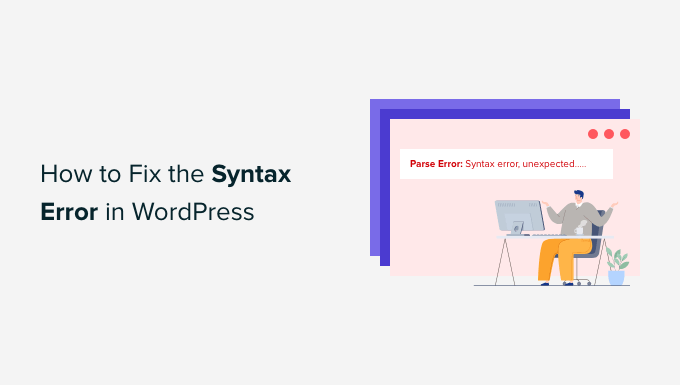
WordPress’te Sözdizimi Hatası Nedir ve Neden Önemsemeliyim?
WordPress’te sözdizimi hatası, eklediğiniz kod yanlış sözdizimine sahip olduğunda, yani programlama dilinin kurallarına uymadığında ortaya çıkar.
Bu tür bir hata, eksik bir virgül, fazladan bir ayraç veya yanlış yerleştirilmiş bir tırnak işareti gibi basit bir şeyden kaynaklanabilir.
Peki sözdizimi hatalarını neden önemsemelisiniz?
İlk olarak, tüm web sitenizi durma noktasına getirebilirler. Ziyaretçiler güzelce hazırlanmış sitenizi görmek yerine bir hata mesajıyla karşılaşırlar. Bu yalnızca kullanıcı deneyimini etkilemekle kalmaz, aynı zamanda web sitenizin itibarına ve güvenilirliğine de zarar verebilir.
Ayrıca, sözdizimi hataları WordPress yönetici alanınıza erişmenizi imkansız hale getirebilir. Bu durum özellikle kodlama konusunda rahatsızsanız ve sorunu nasıl çözeceğinizi bilmiyorsanız stresli olabilir.
Kısacası, sözdizimi hataları kodunuzdaki küçük ama önemli hatalardır ve web siteniz üzerinde büyük etkileri olabilir. Bu hataları hızlı bir şekilde tespit edip düzeltebilmek, sorunsuz ve profesyonel görünen bir siteye sahip olmanın anahtarıdır.
Hataları Önlemek için Doğru Sözdizimini Kullanma
Kodunuzun en başından itibaren doğru yazıldığından emin olmak sizi pek çok baş ağrısından kurtarabilir. Doğru sözdizimine dikkat ederek, hatalara yol açan birçok yaygın tuzaktan kaçınabilirsiniz.
Yapmanız gereken ilk şey, web’deki parçacıkları WordPress’e yapıştırmak için yeni başlayanlar kılavuzuna bakmaktır. Bu makale, yeni başlayanların WordPress şablonlarına kod yapıştırırken yaptıkları bazı yaygın hataları listeler.
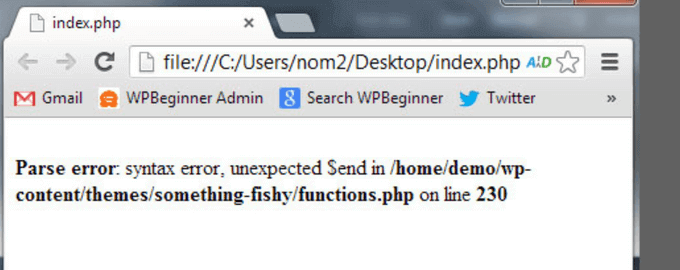
Sözdizimi hatası genellikle kod sözdiziminizdeki küçük ama önemli bir hatadan kaynaklanır. Örneğin, eksik bir virgül veya fazladan bir küme parantezi tüm kodu bozabilir.
Yakın zamanda web’den bir parçacık mı yapıştırdınız? Bir eklentiyi mi güncellediniz? O zaman büyük ihtimalle nereye bakacağınızı biliyorsunuzdur.
Video Eğitimi
Eğer yazılı talimatları tercih ediyorsanız, okumaya devam edin.
FTP Kullanarak Sözdizimi Hatasını Düzeltme
Sözdizimi hatasını düzeltmek için, buna neden olan kodu düzenlemeniz gerekir. Ya kodu kaldırabilir ya da sözdizimini düzeltebilirsiniz.
Genellikle yeni başlayanlar paniğe kapılır çünkü bu hata tüm sitelerini erişilemez hale getirir.
Kodu WordPress panonuzun Görünüm ” Düzenleyici bölümünü kullanarak yapıştırdıysanız, dışarıda kaldınız demektir. WordPress yöneticisinin dışında kaldıysanız ne yapmanız gerektiğine ilişkin kılavuzumuza göz atabilirsiniz.
Peki, kodu nasıl düzenlersiniz?
Bunu düzeltmenin tek yolu, en son düzenlediğiniz dosyaya FTP kullanarak erişmektir. Adım adım talimatlar için FTP’nin nasıl kullanılacağına ilişkin kılavuzumuza başvurabilirsiniz.
FTP programını kurduktan sonra, web sitenize bağlamak ve düzenlenmesi gereken tema dosyasına gitmek isteyeceksiniz. Hangi dosyayı düzenlemeniz gerektiğini unuttuysanız, hata koduna bakmanız yeterlidir. Hata size tam olarak hangi dosyayı ve satırı düzenlemeniz gerektiğini söyleyecektir.
Son eklediğiniz kodu kaldırabilir ya da kodu doğru sözdizimini kullanarak yazabilirsiniz. Kodu kaldırmayı veya düzenlemeyi tamamladıktan sonra dosyayı kaydedin ve sunucunuza geri yükleyin.
Bundan sonra, WordPress sitenizi ziyaret edebilir ve sayfayı yenileyebilirsiniz. Sitenizin tekrar çalıştığını görmelisiniz.
WordPress’te Sözdizimi Hatası Nasıl Önlenir?
WordPress web sitenizin tekrar bozulmasını önlemek için, her zaman WPCode gibi bir kod parçacıkları eklentisi ile özel kod eklemenizi öneririz.
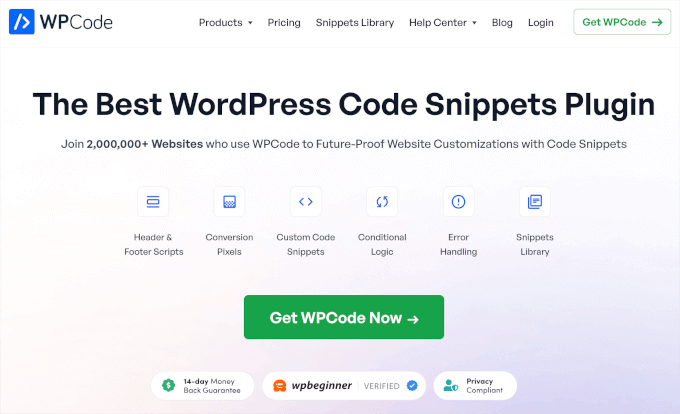
WPCode, temanızın functions.php dosyasını düzenlemek zorunda kalmadan WordPress’e kod parçacıkları eklemeyi kolaylaştırır. Ayrıca hataları önlemeye yardımcı olmak için akıllı kod parçacığı doğrulaması ile birlikte gelir.
Siz özel kodunuzu eklerken, WPCode tüm hataları otomatik olarak algılar. Bir hatanın üzerine geldiğinizde, hatanızı kolayca düzeltebilmeniz için yardımcı talimatlar görüntülenir.
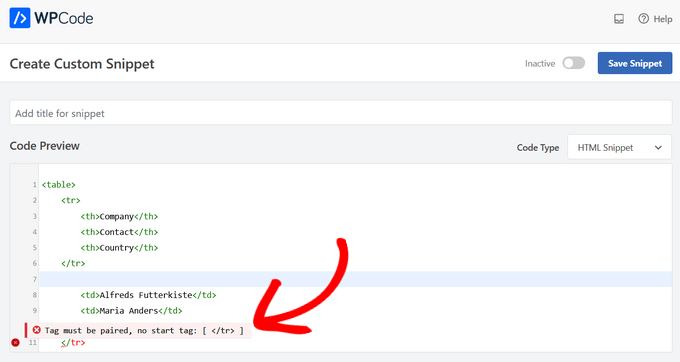
WPCode ayrıca bir sözdizimi hatası algıladığında özel kodunuzu hemen devre dışı bırakacaktır.
Bu eklenti ile kod parçacıkları eklerken sitenizi bozma konusunda asla endişelenmenize gerek kalmaz.
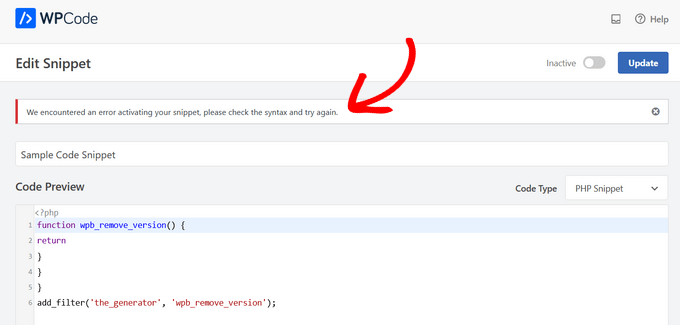
WordPress’e kolayca özel kod ekleme hakkındaki kılavuzumuzda daha fazla bilgi edinebilirsiniz.
WordPress siteniz mi bozuldu? Panik yapmayın – Acil WordPress Destek ekibimiz size yardımcı olabilir. İsteğe bağlı hizmetimiz, web sitenizi hızlı bir şekilde tekrar çevrimiçi hale getirebilir ve minimum kesinti süresi sağlar. Devam eden sözleşmeler yok, sadece tek seferlik çözümler. Hemen bir arama planlayın!
Umarız bu makale WordPress’teki sözdizimi hatasını düzeltmenize yardımcı olmuştur. WordPress güncelleme başarısız oldu / yayınlama başarısız oldu hatasının nasıl düzeltileceğine ilişkin kılavuzumuzu veya yaygın WordPress blok düzenleyici sorunları ve bunların nasıl düzeltileceğine ilişkin listemizi de görmek isteyebilirsiniz.
If you liked this article, then please subscribe to our YouTube Channel for WordPress video tutorials. You can also find us on Twitter and Facebook.





Roberta
This is a frustrating error and your tutorial allowed me to fix it in less than 5 minutes. Thank you so much!
Jamie den Haan
Hi,
Can someone please help me out? I keep getting a ‘SyntaxError: JSON Parse error: Unexpected identifier ”Error” when i want to check out on my website. I don’t know what to do and nobody can place an order!!
Thanks a lot,
Jamie
Aaron
I get “critical error: could not connect to server” when I enter my server information. So I can’t even get to the point that your video begins at.
WPBeginner Support
Hi Aaron,
You can also connect to your server using File Manager app in your hosting account dashboard.
Admin
Daryl
You’re amazing. Thank you for these videos.
Raffy
Thank you SO SO much! The bad snippet was invisible inside the Admin page in WordPress, for some reason, but fully visible in the functions.php found in the FTP!!
You saved my day, thank you very much again!
Kim martin
Thank you SO much! 7 days of getting My hosting service(a very large popular one) to try to fix this no luck just trying to upsell me on things I neither want nor need.
Me thinking okay a whole new website and i found this, I just actually deleted the whole plugin(elementor) Whoo Hoo!
Micah
Hello:
I have run into this error helping someone else out with their website, so I wasn’t using my actual website when I got this error. I’m wondering how I can remove the error when I’m working on someone else’s site? I have their wordpress. org login information, but obviously I’m locked out of everything now. Any guidance would be appreciated.
Tamia
Thanks for this tutorial. I had a parsing/syntax problem when editing functions.php in a new website. I was working on the admin page of my WordPress site when I attempted to comment-out a line of code (using instructions by the theme author) but that caused the error. I had copied the functions.php code to TextWrangler, made the alteration, and pasted the whole doc back into the edit window. In “updating” the page I got the error and was effectively locked out of the site. So I used FTP to upload and overwrite the relevant doc, using a backup I’d made the previous day (thank goodness for those). If it hadn’t been for WP Beginner’s clear instructions here and on the “What To Do When You Are Locked Out of WordPress Admin (wp-admin)” post, I’d have been tearing my hair out. Thanks!
WPBeginner Support
Hi Tamia,
We are glad you found WPBeginner article helpful Don’t forget to follow us on Facebook for more WordPress tips and tutorials.
Don’t forget to follow us on Facebook for more WordPress tips and tutorials.
Admin
stanley
Thanks for saving my website from errors
Tom Delano
In trying to log into my page via Filezilla, am I supposed to use my admin account or my WordPress account? I’ve tried both and the password authentication keeps failing. I have my original admin password and it’s worked consistently since I’ve had the website up.
WPBeginner Support
Hey Tom,
You’ll need to use your FTP username and password. You will find it in the email you received from your web hosting company when you first signed up. You can also find this information under your cPanel dashboard.
Admin
chris
thank you so much! you saved me
Justine
I urgently need help. CO-editor on my site (which is supposed to launch tomorrow) tried to change code to change our profile pictures. Something went horribly wrong and we locked out of our site. Get this error: Parse error: syntax error, unexpected ‘add_filter’ (T_STRING) in
Giacomo Lawrance
Thank you so much! You really saved me there. So grateful of this awesome site, thanks again!
Sara
You saved my life!
Thank you so much!
Monica
Re: my last comment, I deactivated the plugin and the error went away. So you won’t see what I was describing anymore. I just decided to not use it than try to spend all night figuring out the problem.
Monica
I am getting parse error syntax errors on all my product pages. This was brought to my attention by someone trying to shop my site. I have not made any edits to the code, installed any new plugins, or accessed the site at all in months. Not sure when this started but I haven’t had an order in few weeks. If I didn’t add or edit anything to cause this how do I know what to fix? All the error messages reference line 1 of the php file but all there is on line 1 is <?php. It's on all product pages. Here is just one example:
shazwan
Hi,
I’m managing a website for my society and its has been long since the last time everyone actually had logged into the hosting account and we kind of lost the log in credentials and didn’t even know what hosting we’re using because they paid years ahead before. And maybe changed providers. But I know that our domain is from Godaddy and checked, but the hosting isn’t from the same provider.
It may take some time as we dig through the emails, is there any way to fix syntax error other than through FTP?
WPBeginner Support
Hi shazwan,
Unfortunately there is no way around it. There are online tools that will help you figure out where you website is hosted.
Admin
Patrick
Hi. I tried uploading a theme though Filezila since WordPress was having issues trying to upload the theme and now I’m locked up and I get these two lines
Please Help!!! Thank you!
WPBeginner Support
Hi Patrick,
Seems like upload was interrupted. Please try uploading the theme files again.
Admin
Mark Perkins
Awesome this is the best site on wp. saved ne again.
Thank you so much
Francisco
Hello,
I got this error after I updated some plug ins,
Parse error: syntax error, unexpected ‘var’ (T_VAR) in /home/smilesonbristol/public_html/wp-content/plugins/jetpack/sal/class.json-api-date.php on line 55
Please help.
WPBeginner Support
Hey Francisco,
First you need to deactivate all WordPress plugins. After that activate them one by one until you get the error again. This will help you find out exactly which plugin is causing the error. You can then contact the plugin support.
Admin
Spring
I cannot thank you enough! You have saved my life! I was to a break point as I thought I’d lost my entire 2 days of work on my new website. Now I have ftp’d the file, and I am back in wp-admin again! Thank you so much for your wonderful site.
WPBeginner Support
Glad you found it helpful Don’t forget to follow us on Facebook for more WordPress tips and tutorials.
Don’t forget to follow us on Facebook for more WordPress tips and tutorials.
Admin
sangeet kumar
hi
Parse error: syntax error, unexpected ‘define’ (T_STRING) in /home/designba/public_html/wp-content/themes/hestia/functions.php on line 1
i got the above error message. i cant access any page. i did every steps you mentioned, but i am getting same problem again. actually i didnot change anything in functions.php
Please Help
Ashley
Parse Error: syntax error, unexpected T_FUNCTION in the theme section. I try to fix the error in FileZilla but I’m getting “Critical error: Could not connect to server”. PLEASE HELP
WPBeginner Support
Please check your FTP username, password, and host information. You may have received this information in an email when you signed up for your hosting account. You can also ask your hosting support to provide these details.
Admin
Jim
You guys are awesome.. Saved my life..
daphne
Here’s another one:
logged on to the FTP (as suggested by this blog…thanks for that!!), found the files…. but couldn’t download them:
….Status: Starting download of /www/wp-admin/theme-editor.php
Error: Failed to open “/theme-editor.php” for writing
Error: File transfer failed…..
idea? Anyone?
Raffy
I had the same problem, a red error message when I tried to download it from the right-click window: so I simply searched for my desktop, dragged the file there, edited it, deleted the old functions.php file in my wordpress and dragged the new edited file in the same place. Hope this helps.
Deb
I cannot tell you how much you’ve saved my life!!! Well, my blog!!! Follow every step, guys!
Kathleen
I am getting this error. I did what you said, pasted in some code that didn’t work. When I took the pasted code out, it still gave me the error. So, fine, I just copied the whole file from a fresh download, and I’m still getting the same error, so I have no idea of what to do now.
Stephen
This article saved my life – lol. Thank you so much for the step by step. Fortunately, I had copied and pasted the good code into a text file so going back was easy after I understood what I was looking for.
Tracie
OMGosh, thank you for this post! That just happened to me, and I thought I had lost my site for good. What a relief to know the solution was as simple as using FTP.
Walter
Hi guys,
I need some help to solve this issue below quickly please
——————————————————-
Parse error: syntax error, unexpected T_FUNCTION in /home/cardapio/public_html/wp-content/themes/zerif-lite/inc/customizer.php on line 41
——————————————————-
I saw a comment below talking about a video explaining an solution but i didn´t find the link… somebody could help me please?
Walter
This error happen after I made the plugin´s update by WP Painel.. and now I can´t access the WP Painel anymore… only by FTP
Mikael Andersen
Would it be possible for the WP developer team to develop some kind of a script, that is checking out the code syntax in the functions.php file in order to prevent the user from saving the file if it contents any error.
I think it could be of a big help for many users, especially if a user has taken a copy of the file before making any changes in it.
Imran
Hello guys ,
Can anyone help me with this, I’m having an error when i check my blog health on I dont know how to fix this error. I have tried so hard but couldn’t fix it.
Improper use of href attribute
The href attribute specifies the URL of the page the link goes to. Without this attribute, the
<a>is not a hyperlink.How to solve this issue
This is essentially a broken link and therefore should be fixed asap so as to not affect SEO negatively.
Thank you
WPBeginner Support
Hi Imran,
You will need to edit the post or page and locate the broken link and then delete it.
Admin
Samuel Muiruri
I’ve got an error Parse error: syntax error, unexpected ‘;’ in /home/runningw/public_html/test/wp-content/themes/travel-lite/inc/customize.php on line 167 I was editing customize_register for a theme and on upload on complete it crashed.
Rachel
Thank you. This video saved me! Clear information for someone who would not even call themselves a beginner yet! Very much appreciated!
Walter
Where is this video´s link?
Kristian
Thank you!!!
fran garcia
Hi.
I got the same problem, but searching for the theme folder, THERE IS NO FOLDER named like that, so I can’t edit the php!
Any ideas about how to proceed?
Thanks.
WPBeginner Support
Can you find the wp-content folder or can you see any WordPress files when you connect to your site using FTP or File manager?
Admin
Pradikta Rachmat
Thank you very much, I can access my blog now.
Martin Watson
This post is awesome! Worked for me in 30 mins!
Raj
Parse error: syntax error, unexpected ‘:’ in /home/rev/public_html/wp-content/plugins/facebook-pagelike-widget/short_code.php on line 28
i got above error message cant access my website please help me
Nick
It really was a moment to freak out, but thanks to your article it was fixed in a matter of time. Thanks a lot!!
masterdungeon
Error at last line of main.php.
muhammad saeed
Editor not found Please fix this
inas dan
i have this error in function.php in twenty sixteen chiled theme
Parse error: syntax error, unexpected ‘<' in /home2/hmh49/public_html/myplog/wp-content/themes/twentysixteen-child/functions.php on line 10
please help
alex
It worked beautifully! Thank you!
I was on a verge of having a shock seeing that my page was not available anymore but thanks to your help I managed to fix the issue! Thank you million!
Kay
Hi there,
I am needing help to fix this error please
Parse error: syntax error, unexpected ‘}’ in /usr/www/users/ogbuldwqdf/wp-content/themes/theme53993/includes/sidebar-init.php on line 51
I pasted the same code back, but still getting the problem
Sibel Baklacı
I have changed my theme’s functions.php file a little bit and now I have an syntax error. Functiıns.php parse error. I can’t access my site anyway. I can’t use ftp to access to it because my site hosted on wordpress.com and they don’t allow using ftp. What I can do to solve this problem. Please help!
Mano
Thanks a Lot, I did and got the problem solved
zad
hi
i have big problem, help me please
Parse error: syntax error, unexpected ‘$content_width’ (T_VARIABLE) in /home/u369283888/public_html/wp-content/themes/mharty/functions.php on line 1
i used FTP what kan i do to fix it?
Ark
I think you miss , after php statement.please check it carefully.It is not a big issue.
ZAD
I will check..
Thanks..
Bharath Bhushan Naidu
Any plugin to minimize css erros?
Jaideep Bedi
I’m stuck in the white screen of death…i did not pasted a code but did a very tiny editing(Appearance->editor) ….it worked and i got what i wanted but later when i tried loading page, it never loaded. On inspecting Element it says: Syntax error Unexpected ” } ” .
I undo that tiny editing but nothing happend….. please help!!!!
URGENT