Hiç WordPress makalelerinizden birini Facebook’ta paylaştığınızda yanlış görselin göründüğünü gördünüz mü? Bu, özellikle de yazınız için harika bir resim seçmişseniz sinir bozucu olabilir. Birçok web sitesi sahibi bu sorunla karşılaşır ve nasıl düzeltileceği her zaman net değildir.
Facebook yanlış küçük resmi gösterdiğinde, gönderiniz potansiyel okuyucular için daha az çekici hale gelebilir. Bu da daha az kişinin bağlantınıza tıklaması veya içeriğinizi paylaşması anlamına gelebilir. Bu nedenle Facebook’un gönderileriniz için doğru görseli gösterdiğinden emin olmanız önemlidir.
WPBeginner’daki ekibimiz düzenli olarak Facebook’ta paylaşım yapıyor ve milyonlarca WordPress kullanıcısının bu gibi sorunları çözmesine yardımcı oldu. Sosyal medya paylaşımlarınızın iyi görünmesinin ve içeriğinizi doğru bir şekilde temsil etmesinin ne kadar önemli olduğunu biliyoruz.
Bu kılavuzda, Facebook’un WordPress gönderileriniz için her zaman doğru küçük resmi göstermesini sağlayarak sosyal medya paylaşımlarınızı nasıl daha etkili hale getirebileceğinizi göstereceğiz.

Facebook Küçük Resim Görüntüsünü Neden Almıyor?
Bir Facebook gönderisinin yanlış küçük resmi göstermesinin veya doğru küçük resmi yanlış görüntülemesinin birçok nedeni vardır. En yaygın nedenlerden biri, og:Image etiketinde öne çıkan görselinizin diğer görsellerden daha küçük olduğu birden fazla görselin ayarlanmış olmasıdır.
Facebook Open Graph og etiketlerini kullanır ve All in One SEO (AIOSEO) ve Yoast SEO gibi birçok WordPress eklentisi, eksik küçük resimleri önlemek için bunları otomatik olarak WordPress web sitenize ekler.
Diğer bazı nedenler arasında önbelleğe alma eklentileri, CDN çakışmaları veya küçük resim için eksik bir açık grafik meta etiketi sayılabilir.
Hata ayıklama aracını kullanırken görüntülenen belirli bir hata mesajı olmadığı için soruna neyin neden olduğunu tahmin etmek gerçekten zor.
Bununla birlikte, yanlış Facebook küçük resmi sorununu çözmenin bazı yollarına bir göz atalım:
Video Eğitimi
Yazılı talimatları tercih ediyorsanız, okumaya devam edin.
AIOSEO ile Facebook Küçük Resminizi Seçme
İstediğiniz küçük resmi göstermenin bir yolu da ücretsiz AIOSEO eklentisidir. Piyasadaki en iyi WordPress SEO ek lentisidir ve içeriğinizi arama motorları ve sosyal medya web siteleri için kolayca optimize etmenizi sağlar.
AIOSEO’nun ücretsiz sürümü ile bunu nasıl yapacağınızı göstereceğiz. Daha fazla SEO özelliğinin kilidini açmak ve WordPress sitenize daha fazla trafik çekmek istiyorsanız, AIOSEO Pro‘ya göz atmalısınız. Daha fazla ayrıntı için tam AIOSEO incelememize bakın.
Öncelikle AIOSEO‘yu yüklemeniz ve etkinleştirmeniz gerekir. Bir WordPress eklentisinin nasıl kurulacağına ilişkin tam kılavuzumuza buradan ulaşabilirsiniz.
Eklentiyi yükledikten sonra, bir gönderi yazarken Facebook küçük resmini kolayca değiştirebilirsiniz. Yazı editörünün altındaki AIOSEO Ayarları meta kutusuna gidin ve ardından ‘Sosyal’ sekmesine tıklayın.
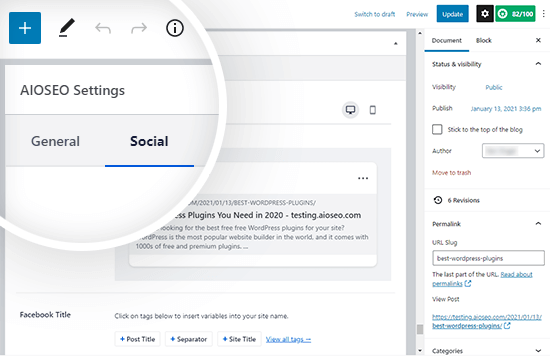
Sayfanın biraz ilerisinde, Facebook için küçük resmi seçebileceğiniz bir ‘Resim Kaynağı’ açılır menüsü göreceksiniz.
Örneğin, öne çıkan görselinizi kullanabilir veya bunun yerine özel bir görsel yükleyebilirsiniz.
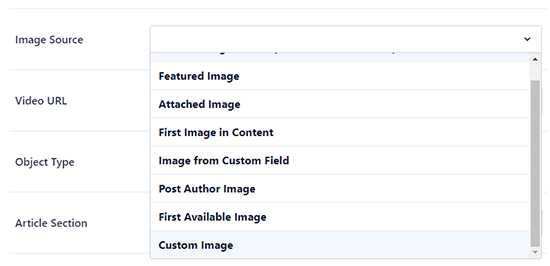
Facebook küçük resminizi oraya ekledikten sonra gönderinizi güncellemeniz gerekir. Bu, çoğu durumda sorunu çözecektir.
İşte gönderimizin Facebook’ta paylaşıldığında nasıl göründüğü:
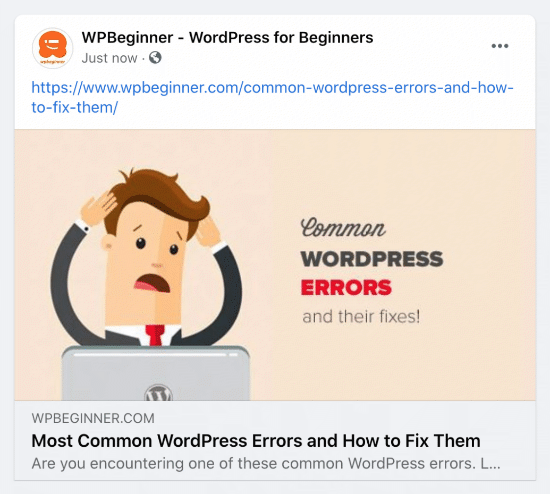
Profesyonel İpucu: Bu işe yaramazsa, WordPress önbelleğinizi temizlediğinizden ve bu makalede aşağıda belirtildiği gibi Facebook hata ayıklama aracında gönderiyi yenilediğinizden emin olun.
Yoast SEO Eklentisi ile Facebook Küçük Resminizi Seçme
Yoast SEO eklentisi ayrıca her gönderi veya sayfaya özel bir Facebook küçük resmi ekleme özelliği ile birlikte gelir.
Yoast SEO Eklentisini yüklemeniz ve etkinleştirmeniz yeterlidir. Daha fazla ayrıntı için, bir WordPress eklentisinin nasıl kurulacağına ilişkin adım adım kılavuzumuza bakın.
Etkinleştirmenin ardından, istediğiniz gönderiye bir Facebook küçük resmi ayarlamanın zamanı geldi.
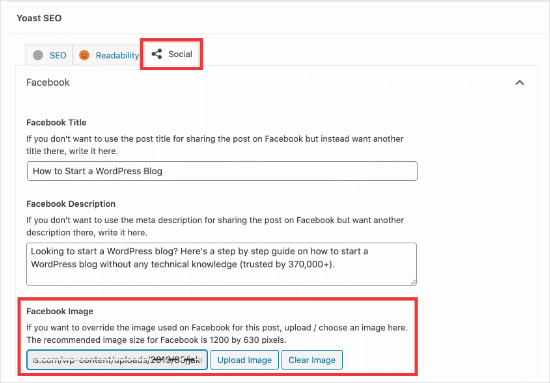
Bir gönderi yazarken, gönderi editörünün altındaki Yoast SEO meta kutusuna gidin ve ardından sosyal sekmesine tıklayın. Orada, Facebook için bir küçük resim yüklemek için bir düğme göreceksiniz.
İşte Blog Nasıl Başlatılır makalemizin Facebook küçük resmi:

Önbelleği Temizlemek için Facebook Hata Ayıklama Aracını Kullanma
Doğru küçük resmi eklediyseniz ve Facebook hala doğru küçük resmi göstermiyorsa, sorun önbelleğe alma ile ilgilidir.
İlk olarak, WordPress’te sayfa önbelleğini temizlediğinizden emin olmanız gerekir.
Bundan sonra, hata ayıklama aracını kullanarak Facebook önbelleğini sıfırlamanız gerekir.
Facebook hata ayıklama aracı, Facebook küçük resim sorunlarını gidermenin en kolay yoludur. WordPress gönderinizin URL’sini kopyalayın ve Facebook hata ayıklayıcı aracına yapıştırın.
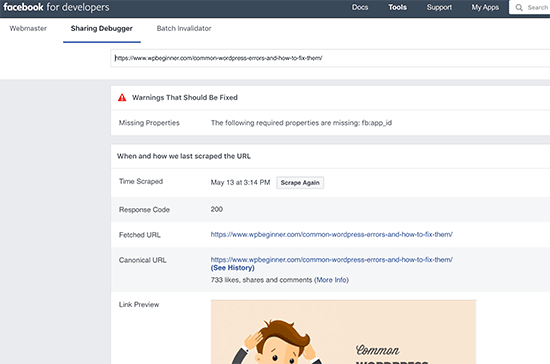
Bundan sonra, ‘Tekrar Kazıyın’ düğmesine tıklayın ve Facebook gönderiniz için küçük resmi güncelleyecektir. Bazen ‘Tekrar Kazıyın’ düğmesine iki kez tıklamanız gerekebilir.
WordPress’te Sosyal Medya Kullanımına İlişkin Uzman Kılavuzları
Umarız bu makale WordPress’te Facebook hatalı küçük resim sorununu çözmenize yardımcı olmuştur. WordPress’te sosyal medya kullanımıyla ilgili diğer bazı kılavuzları da görmek isteyebilirsiniz:
- WordPress için Eksiksiz Sosyal Medya Hile Sayfası (Güncellendi)
- Sosyal Medya Beslemelerinizi WordPress’e Ekleme (Adım Adım)
- Buffer ile Sosyal Medya için WordPress Gönderileri Nasıl Zamanlanır?
- WordPress Kenar Çubuğunuza Sosyal Medya Simgeleri Ekleme
- WordPress Menülerine Sosyal Medya Simgeleri Nasıl Eklenir (Kolay Yol)
- WordPress’te Sosyal Medya Takipçi Sayısı Nasıl Görüntülenir?
- Yazarın Twitter ve Facebook Profil Sayfasında Nasıl Görüntülenir?
- WordPress için En İyi Sosyal Medya Eklentileri
- WordPress Kullanıcıları İçin En İyi Sosyal Medya İzleme Araçları
If you liked this article, then please subscribe to our YouTube Channel for WordPress video tutorials. You can also find us on Twitter and Facebook.





Dayo Olobayo
I use the AIOSEO plugin to easily set the thumbnail for my articles on both Facebook and Twitter and it has been working for me flawlessly. The plugin really lives up to its name (All in One).
Jiří Vaněk
I also encountered a similar problem once and the solution was to remove mixed content where part of the site was http and part was https. Then the previews on Facebook were also displayed incorrectly.
Sam
Brilliant advise, worked straight away, thank you!!!
WPBeginner Support
Glad our guide was helpful!
Admin
Blue
Hello I’m quite confused. I can’t find the Social Meta feature. I go to feature manager, and all it does is tell me I need the Pro version. Did they put all features behind a paywall?
WPBeginner Support
You would want to check in the individual posts at the bottom as that would be where you find this feature.
Admin
Becka
I did all these things. Still doesn’t work. I can set the preferred image on all pages except my homepage. It always shows up as my site icon. Maybe I should dump AIOSEO and use a different one?
WPBeginner Support
For specifically your homepage you can find where to edit that under All in One SEO > Search Appearance. We would still recommend All in One SEO
Admin
Chanin
Hi, I’m using Yeost SEO. I’ve been doing all the steps from adding the picture specific in the Yeost Facebook setting to Facebook debugging. The thumbnail still shows the logo of my website instead of the image and descriptions.
WPBeginner Support
The most common issue you would want to check would be that your site’s cache has cleared.
Admin
Jill Hasty
My problem is not being able to set it…my problem is that I want it to default to using the feature image in my social media posts. It used to do that but now something has changed and it doesn’t do it anymore.
We’re often posting from sea via email so manually setting the image is not an option.
WPBeginner Support
If it is not using the featured image by default then you would likely want to check with the support for your SEO plugin to see if there is an issue with the plugin itself. You should also have the option to select the featured image as an image already uploaded to your site’s media library without needing to upload it again.
Admin
Meghan Short
Hi, so I’m having a problem when sharing just my URL on Facebook. I was hoping it would show my header or logo image but it’s sharing my last blog upload image. Is there a way to fix that??
WPBeginner Support
In the general SEO settings for the plugin you are using, you should be able to set the image for your main site.
Admin
Pam Molnar
Thank you so much for this article! I was so annoyed that I couldn’t get it to work right but your directions were simple and worked perfectly! Now on to check out more of your posts.
WPBeginner Support
Glad our guide was helpful
Admin
Josephine Koumettou
Thank you so much for the detailed article! I tried the debugger and the All-In-One SEO suggestion but neither works
The weird thing is that when I share my blog post on my personal Facebook profile the thumbnail shows just fine, but when I share on my Facebook page (i.e. my business FB page), I keep getting my site’s logo instead of the post photo… Any ideas? Thank you so much
WPBeginner Support
Sadly, you may need to run the debug tool on the link to force Facebook to clear their cache of that specific post.
Admin
Olidur Rahman
Recently im facing this message when i start to write a blog post “The editor has encountered an unexpected error”
Please suggest me any solution about this topic…
WPBeginner Support
You would want to start by going through the recommendations in our article below:
https://www.wpbeginner.com/beginners-guide/beginners-guide-to-troubleshooting-wordpress-errors-step-by-step/
Admin
Khizerulla Khan
Hi, I am a beginner and I want to know how would I add a option for customer’s like login with Google, login with Facebook and all these extra logging in options other then signing up and doing lengthy process. Please help me
WPBeginner Support
For what it sounds like you’re wanting, you would want to take a look at our article below:
https://www.wpbeginner.com/plugins/how-to-add-login-with-facebook-in-wordpress/
Admin
Ellen Baker Dubois
Hey thanks guys! The FB debugging tool worked!
WPBeginner Support
Glad our recommendation could help
Admin
Kayla
I have WordPress but on Facebook my url thumbnail is my old picture and description. Where on WordPress can you change this? Facebook it’s old however if I send my url over message it’s my new logo but no description I have tried Yost it didn’t work for me what can I do?? I have also debuted Facebook
WPBeginner Support
Have you used the debug tool? It sounds like Facebook make have cached the wrong image and needs to clear the cache.
Admin
Abdurraheem
Please my link has not been displaying Thumbnail on WhatsApp but working fine on Facebook. I actually changed my theme recently and would like to know if there is anything I can do to ensure the thumbnail starts displaying on WhatsApp.
WPBeginner Support
If you have Yoast’s plugin active then you would want to reach out to the plugin’s support and let them know the image is not displaying.
Admin
Cathy
I bet I have a new one for you. I have a relatively new site (5 posts) and any post I try to share to Facebook brings up a preview for a CNN article. I have no idea why. If you click on it, it does take you to my post but the preview will always show the same CNN post.
I have tried the debugger with no luck. I disabled all my plugins and then tried it again thinking maybe a plugin was making my site wonky but no luck.
Any ideas?
WPBeginner Support
Have you tried manually setting an image using an SEO plugin like Yoast and then running the debugger?
Admin
Cathy
Yes, but it still redirects to the CNN post.
WPBeginner Support
If it is redirecting to CNN and you didn’t write about it you may want to check with your host that there aren’t any redirects set up in your htaccess and you may want to try the theme checker plugin in step 4 of our article here: https://www.wpbeginner.com/beginners-guide/beginners-step-step-guide-fixing-hacked-wordpress-site/
MA
I’m wondering if I should upload the actual size of the Facebook image 1200 x 630 px to my blog or scale it down on my laptop to the right size for my blog content container and then upload it to my blog? What’s best?
Thanks!
WPBeginner Support
We would normally recommend adding the best image for your theme to your site
Admin
MA
So for Facebook scale the images down to a 1.91 to 1 ratio (to match my blog container width) and when someone shares it on my blog post it should still come out Ok on Facebook even though it’s not 1200 x 628? Facebook should just zoom it up right?
WPBeginner Support
Facebook should try to adjust and if not, most SEO plugins have an option to upload an image specifically for Facebook or other sharing platforms for those to use.
Hope
mar 1st, 2019
– Facebook post:
in ‘insights’ choose Posts, select the post to edit, Upper right hand 3 dots click, choose ‘refresh share attachment’. this restored the wp image that was just a grey block. great.
WPBeginner Support
Thanks for sharing what solved the issue for you
Admin
Paige Knight
Is there any updated advise on this? I use SEO Yoast Premium and have set the correct photo for the Facebook link preview but Facebook is still choosing the incorrect photo that is completely irrelevant to the post.
Carlos Alzate
Thanks soooo much!!! Dude, you are great! Greetings from Colombia
Rosio
So sadly my blog was set up under All in One Seo not Yoast. When I tell All in One which image to display as a thumbnail in the social meta section, Facebook shows the default image instead. Any help with the All In One Seo Plugin is greatly appreciated.
Ellen Dubois
This solved my problem!! I used Fb debugger and copied the URL for the photo it said it could not find. Then went to my dashboard and double clicked the photo and inserted the alternate title copied from the debugger! Et voila! Thanks guys!
Claude Gelinas
There seems to be an incompatibility between WordPress’ Photon image caching engine and Facebook.
If the go:image meta tag points to your server and the images are served through Photo, that’s where Facebook is incapable of retrieving the images.
Google Plus never has that sort of problem.
In my view, the problem comes from Facebook.
Vera Schäfer
Thank you so much! I was having a hard time trying to force Facebook Debugger to show my image, as I always do but today it simply wasn’t happening. I use Yoast for years but never occurred to me to follow setting instructions like you helped me today.
Gideon
thanks to you people this issues has been giving me a sleepless night after reading this post and i follow the procedure everything was like a dream…. thanks
Tliffany Clarkson
Is there a way to fix this problem without having to manually use the facebook debugger for every single post? I have hundreds of posts and all are showing the wrong pic. Help would be greatly appreciated!
WPBeginner Support
Hi Tiffany,
The best way to do this is still using the Yoast SEO plugin’s social tab to manually set Facebook thumbnail when you are writing the article.
Admin
Kyle Andrew
This worked perfectly for me and I didn’t even know that Yoast, which I have installed on my site could do this. After using the facebook debug tool to ‘force a refresh’ everything is good to go! Thank you very much.
Zadock
I have tried all the methods for but all is in vain. My problem with Facebook thumbnail started 24 hours ago and right now am confused
Mrs Ismail
Dear author, i followed all the steps but none of these worked for me. In my case when I click on what facebook crawler see on your page. The new window open with nothing in it. I’m using a WordPress SEO plugin and I also set featured image in Yoast SEO. but not worked. Please help. It’s very important for me.
Arrunadayy
I am facing an issue that any image which I share any link be it Facebook, Twitter, LinkedIn it does not pick any image at all. I am not able to understand why it happens and what could be the solution. If you have any solution, please help me out.
Roy Ghosh
How to solve this incorrect thumbnail issue for WhatsApp sharing
Amit Bajaj
Hi
I have recently started facing a weird problem while posting on my Facebook Page. Earlier, when posting a link from my website, I was able to change the image that Facebook automatically pulled from that respective website link.
The earlier process was like this:
1. Put link on a new facebook post
2. FB automatically pulls the featured image from my wordpress post
3. I uploaded a new image
4. Removed the featured image
5. Published the post with an image of my choice.
Now, everything is going fine except step no.4. I am no longer able to remove the automatically pulled featured image. So instead of a single, large image I am getting stuck with a two image carousel.
I have 2 FB pages and this problem is only happening on one of the pages.
Can anyone guide me as to how this problem can be overcome??
Thank you in advance..
Daniel
I have the same issue! I can neither upload new images nor remove featured images – does anyone have a solution?
Kind regards
Dana
I am having the same problem. There are 2 default pictures, I upload another one which I want to appear, but in a few seconds my uploaded picture disappears. Does anyone have a solution? Facebook debugger did not solve anything.
Khalid
I am facing same problem too since 5 or 6 days on my all pages. Now we can’t change the post title and description too. I search a lot on internet about it, but i can’t find anything about it even it’s not mentioned in facebook help section. I think facebook have applied some changes. If you find any solution please let me know.
Mobius Prolix
I’ve not heard of a ACTUAL fix yet. Just a bunch of crap telling you to fix Facebooks problems. Works for some and doesn’t for the rest. For now, we are in the incompetent hands of Facebook Staff.
Kristin
Same problem happening for us!