Özel alanlar WordPress yazılarınıza ve sayfalarınıza ekstra ayrıntılar eklemenizi sağlar. Karmaşık eklentilere ihtiyaç duymadan ek bilgileri saklamanıza ve görüntülemenize olanak tanıyarak yeni olanaklar sunarlar.
Birçok WordPress kullanıcısı, özellikle de özelleştirmeleri keşfedenler, yönetici alanlarında ‘Özel Alanlar’ seçeneğini neden bulamadıklarını merak ediyor. Çözüm aslında oldukça basittir.
WordPress varsayılan olarak özel alanlar seçeneğini gizler, ancak sadece birkaç tıklama ile geri getirebilirsiniz. Kodlama veya teknik beceri gerekmez.
Bu kılavuzda, özel alanları tekrar nasıl görünür hale getireceğinizi adım adım göstereceğiz, böylece onları hemen kullanmaya başlayabilirsiniz.
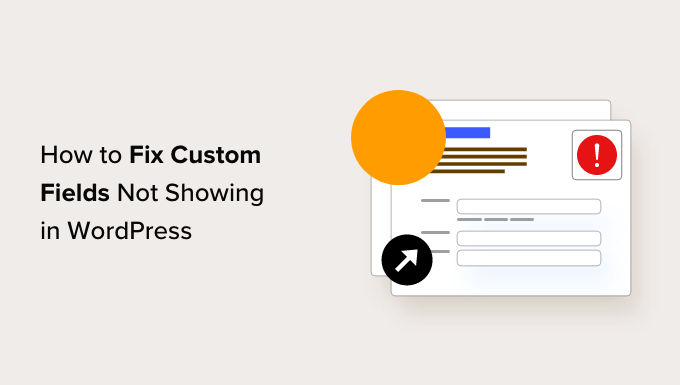
WordPress’te Gösterilmeyen Özel Alanları Düzeltme
Özel alanlar WordPress yazılarına ve sayfalarına ekstra ayrıntılar eklemenizi sağlar. Bunları önemli bilgileri perde arkasında saklayan gizli notlar gibi düşünün. Genellikle özel ayarlar, ekstra meta veriler ve hatta özel düzenler için kullanılırlar.
WordPress eğitimlerini takip ediyorsanız, özel alanlardan bahsedildiğini görmüş olabilirsiniz. Ancak sitenize gittiğinizde hiçbir yerde bulamazsınız. Bu, özellikle WordPress kullanmaya yeni başladıysanız kafa karıştırıcı olabilir.
Özel alanlar eskiden yazı düzenleme ekranında yer alırdı. Ancak artık WordPress bunları yeni kullanıcılar için varsayılan olarak gizliyor.
İyi haber mi? Onları geri getirmek için herhangi bir kodlama veya teknik numaraya ihtiyacınız yok. WordPress, sadece birkaç tıklama ile bunları açmanın yerleşik bir yoluna sahiptir.
İlk olarak, düzenleyicide herhangi bir gönderi veya sayfa açın. Ardından, sağ üst köşedeki üç noktalı menüye tıklayın.
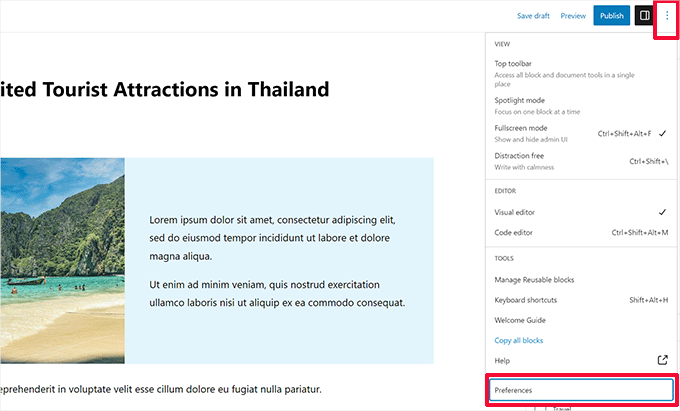
Aşağı kaydırın ve ‘Tercihler’e tıklayın. Bu, düzenleyici için bir ayarlar paneli açar.
Şimdi, ‘Paneller’ sekmesine geçin. Burada, ‘Özel Alanlar’ için bir geçiş bulacaksınız. Açın.
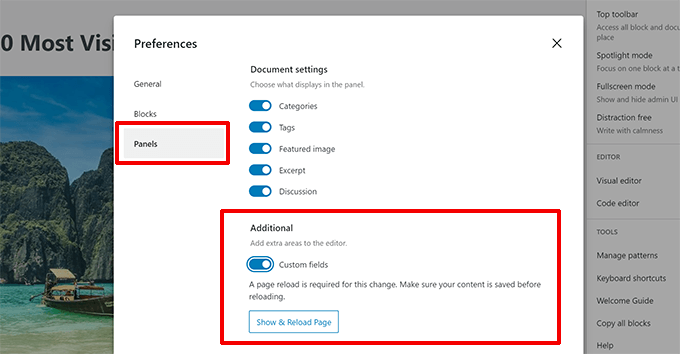
Not: Bu seçeneği göremiyorsanız endişelenmeyin. Aşağıda sorun giderme adımlarını ele alıyoruz.
Özel alanları etkinleştirdiğinizde, WordPress sizden sayfayı yeniden yüklemenizi isteyecektir. ‘Etkinleştir ve Yeniden Yükle’ye tıklayın.
Sayfa yenilendikten sonra, editörün en altına gidin. ‘Özel Alanlar’ kutusunun sizi beklediğini göreceksiniz.
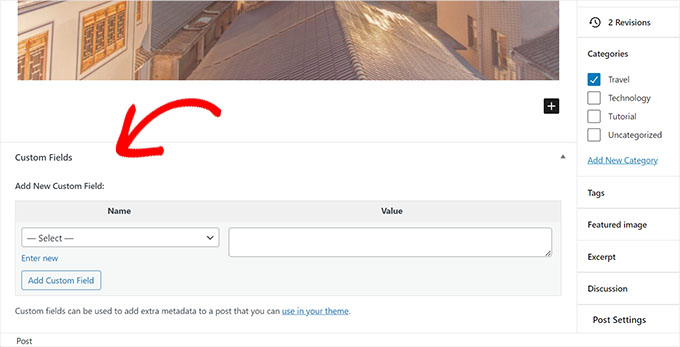
En iyi kısmı mı? WordPress bu ayarı hatırlar. Bir yazıyı veya sayfayı her düzenlediğinizde özel alanlar kutusu görünür kalacaktır.
Artık özel alanları kolaylıkla eklemeye, düzenlemeye ve yönetmeye başlayabilirsiniz.
Özel Alanlar Nedir? Onlarla Ne Yapabilirsiniz?
WordPress’te bir yazı veya sayfa oluşturduğunuzda, içeriğiniz iki parça halinde kaydedilir. İlk kısım editör içinde yazdıklarınızdır; metinleriniz, resimleriniz ve diğer öğeler.
İkinci kısım ise gönderinizle ilgili başlık, yazar ve tarih gibi ekstra ayrıntılardır. Bu arka plan bilgilerine meta veri denir.
Standart yazı meta verilerinin yanı sıra WordPress, özel alanları kullanarak özel meta veriler eklemenize olanak tanır. Bunları içeriğinizle ilgili ekstra ayrıntıları tutan yapışkan notlar gibi düşünün.
Bunlarla neler yapabileceğinizi merak ediyorsanız, WordPress özel alanlarına ilişkin başlangıç kılavuzumuza göz atın. Örnekler, ipuçları ve fikirlerle dolu.
Özel alanları WPBeginner’ın farklı alanlarında kullanıyoruz. Örneğin, bunları her ürün incelemesi hakkında ek veriler depolamak için kullandığımız WordPress çözüm merkezimizde iş başında görebilirsiniz.
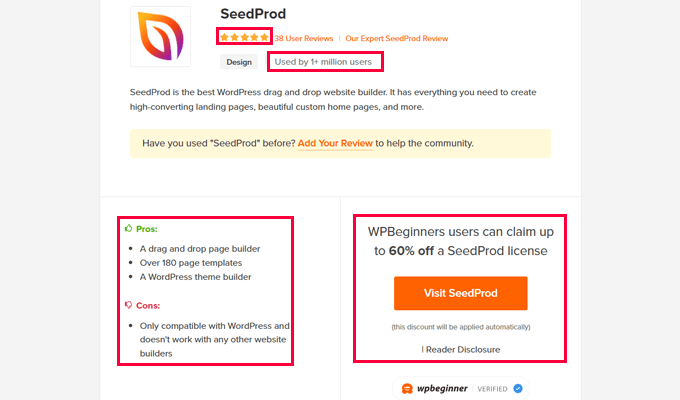
Özel alanlar da birçok üst düzey WordPress eklentisi tarafından yaygın olarak kullanılmaktadır. Bu, eklentilerin kendi veritabanı tablolarını oluşturmak yerine mevcut WordPress veritabanı yapısını kullanarak meta verileri depolamasına olanak tanır.
Örneğin All in One SEO eklentisi, özel alanlar kullanarak her bir gönderi için SEO ayarlarınızı depolar.
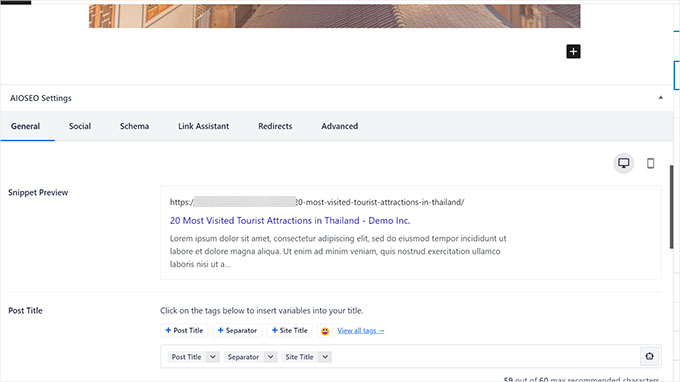
Ayrıca, varsayılan özel alanlar kutusunu kullanmak yerine, birçok eklentinin özel meta kutuları oluşturduğunu fark edeceksiniz. Bunlar, kullanıcıların bilgi girmesi için daha temiz bir yol sağlar.
Kendi özel meta kutunuzu oluşturmak ister misiniz? WordPress’te özel meta kutuları eklemeye ilişkin adım adım kılavuzumuza göz atın.
WordPress’te Özel Alanlarla İlgili Sorunları Giderme
Kısa bir süre önce, okuyucularımızdan biri blok düzenleyici tercihlerinde Özel Alanlar seçeneğinin eksik olduğu bir sorunla karşılaştı. Biraz araştırma yaptıktan sonra sorunun nedenini bulduk.
WordPress sitenizde ‘Tercihler’ menüsü altında Özel Alanlar seçeneği yoksa, Advanced Custom Fields (ACF) eklentisinin yüklü ve etkin olup olmadığını kontrol etmeniz gerekir.
ACF, geliştiricilerin özel meta kutuları oluşturmak için kullandıkları popüler bir WordPress eklentisidir.
ACF sürüm 5.5.13, varsayılan WordPress özel alan meta kutusunu kaldırmak için bir ayar ekledi. Bu, yazı düzenleme sayfasındaki yükleme sürelerini hızlandırır. Buradaki fikir, ACF kullandığınız için varsayılan meta kutusuna ihtiyaç duymamanız gerektiğidir.
Ancak, varsayılan WordPress özel alan meta kutusunu etkinleştirmek istiyorsanız, functions.php dosyasını veya WPCode‘u kullanarak aşağıdaki kodu WordPress temanıza eklemeniz gerekir:
1 | add_filter('acf/settings/remove_wp_meta_box', '__return_false'); |
Daha fazla ayrıntı için lütfen WordPress’e kolayca özel kod ekleme hakkındaki kılavuzumuza bakın.
Özel Alanlar Sorununu Düzeltmek İçin Yardıma mı İhtiyacınız Var?
Premium WordPress destek hizmetimize bir göz atın. Küçük bir ücret karşılığında, uzman WordPress mühendislerimiz sorunu sizin için çözecektir.
✅ 7/24 talep üzerine kullanılabilir
✅ Tek seferlik şeffaf ücret
✅ Hızlı geri dönüş
WordPress’te Özel Alanları Kullanmaya İlişkin Bonus İpuçları
Özel alanları kullanmak kulağa biraz karmaşık ve gelişmiş gelebilir. Ancak, küçük bir yardımla yeni başlayan kullanıcılar bile bunları kolayca kullanabilir.
Aşağıda, WordPress web sitenizde özel alanları kullanmanın yaratıcı yollarını keşfetmek için kullanabileceğiniz bazı ek kaynaklar yer almaktadır.
- WordPress’te Özel Alanlar Nasıl Aranabilir Hale Getirilir (Kolay Yol)
- WordPress’te Yazı Yayınlandığında Özel Alanlar Otomatik Olarak Nasıl Eklenir
- WordPress’te Yorum Formuna Özel Alanlar Nasıl Eklenir?
- WordPress’te Özel Alanlarla Konuk Yazar Adı Nasıl Yeniden Yazılır?
- Bir WordPress Gönderisini Yalnızca Belirli Bir Özel Alana Sahipse Görüntüleme
Umarız bu makale WordPress sitenizdeki eksik özel alanlar seçeneğini bulmanıza yardımcı olmuştur. Ayrıca, yaygın WordPress hatalarını düzeltme kılavuzumuzu görmek veya WordPress’te hata günlüklerini nasıl ayarlayacağınızı öğrenmek isteyebilirsiniz.
If you liked this article, then please subscribe to our YouTube Channel for WordPress video tutorials. You can also find us on Twitter and Facebook.





Amirhosein Taheri
The troubleshooting part was useful. TNX
WPBeginner Support
You’re welcome, glad our guide was helpful
Admin
Ralph
If this is in additional section is it really worth it to put information there? Does this benefit SEO in any important way? Or is it more for us? I don’t really understand the benefit here.
WPBeginner Support
It would depend on what custom fields weren’t showing for you. Sometimes the section for a plugin would disappear and following this guide would have the section reappear for you.
Admin
Keith Stanfield
Custom fields are not showing under product data with this plugin, I added the function code and enable the custom fields checkbox but nothing shows up.
WPBeginner Support
If you are using the block editor, we would recommend checking under preferences to ensure the custom fields are not hidden based on those settings.
Admin
GD
You saved my life! Thought it was a bug, but just had to modify screen options
WPBeginner Support
Glad our guide was helpful!
Admin
Dalia Sued
Custom fields disappear from WordPress 6.1, since the new WordPress update, all plugins that have custom fields have disappeared from all posts type, including posts and pages.
WPBeginner Support
Custom fields are still available, you may have them disabled in your editor. If you go to the top-right and click the three dots, then go to preferences you should find the option to enable custom fields.
Admin
Litbea
Great!! Thanks for the function, it was ACF indeed in my case…
WPBeginner Support
Glad our guide could help
Admin
Diego
Thank you very much!
This article solve my problem!
Reguards!
WPBeginner Support
Glad our article could solve your problem
Admin
will
i have ACFs that dont display on my home page. i know the ACF pro plug in needs to be updated. Would this result in why my fields aren’t displaying on my homepage?
WPBeginner Support
That could be part of the issue. If you reach out to the plugin’s support they should be able to assist.
Admin
Alfredo
Hi!
great article. I’m becoming crazy. Found The Solutions!:)
Thanks.
WPBeginner Support
Glad our article was helpful
Admin
Ushir Shah
Thank you! Adding the filter to the functions file because of ACF was my issue, what a great help!
WPBeginner Support
Glad our recommendation could help
Admin
Cedric Shaw
So we have ACF running and have the “fix” in our functions.php file. The issue we are having is that the drop down field is only showing 148 entries and not displaying all of the custom fields. Is there something that is preventing them from not displaying all of the custom fields?
WPBeginner Support
For that, you would want to reach out to ACF’s support to see possible reasons for this issue.
Admin
Poul
I spend a couple hours to solve this problem (find out why i don’t see that option in “Screen Options” menu).
Thanks!
WPBeginner Support
Glad our guide could help
Admin
Luke
Hello,
Thanks for your tip.
I’ve installed ACF, however still don’t see custom field checkbox.
When I tried to paste the code I got following error message: syntax error, unexpected ‘add_filter’ (T_STRING)
Could you please advise?
Many Thanks!
WPBeginner Support
If you reach out to ACF they may have a more recent workaround that you can use
Admin
SK
Hi. I have re-instated the custom fields. I can add new, but original fields are not showing in the back end (still displayed on website) so I cannot edit my content. Any ideas? Thanks
WPBeginner Support
It would depend on how the fields were added, if they were visible in the classic editor then you could revert to that editor temporarily using: https://www.wpbeginner.com/plugins/how-to-disable-gutenberg-and-keep-the-classic-editor-in-wordpress/
Admin
Ali Rashidy
Thanks a lot! you saved me!
WPBeginner Support
You’re welcome, glad our guide could help
Admin
Matthew Warner
Thank you!
WPBeginner Support
You’re welcome
Admin
Serge
Super. We were looking for the setting that was hiding the custom fields. We knew it was a setting but could find where. Thanks also for the bit of code, could come handy eventually.
merci,
Serge.
WPBeginner Support
Glad our article could help
Admin
Dave Combs
Sadly, the add_filter code for the functions.php file did not work, so I’m off to find to try to solve the problem.
WPBeginner Support
Thank you for letting us know, we’ll certainly keep an eye out for other solutions to recommend.
Admin
David
I lost a day of work trying to figure out why my custom metabox wasn’t showing. Then I checked the source code and it was there with the ‘hide’ class suffix. Thanks a lot ACF
Thank you for the fix
WPBeginner Support
Thanks for sharing your solution, glad our article could help
Admin
Robbie
Just wanted to say thanks for the add_filter() trick in the troubleshooting section. A new client needed me to fix something on a site I’d never seen and this was what I finally needed.
Eric
Thank you so much ! It is not really good for ACF to have hidden these custom fields.
Kash
Thank you!
ACF should add this as an options in the settings! Not cool!
ALU
thanks for the code. stupid change in ACF…
Pace
Thank you! Such a silly change ACF!
Kai Dickas
Hi,
thanks for the code. That´s what i´m looking for for hours. It helped me a lot.
Julia Moss
Thank you so much – this problem has been driving me mad! Your code for the functions file worked.