WordPress ile oluşturulmuş çevrimiçi pazaryerlerinin adil payında çalıştık ve beklediğinizden daha basit.
WordPress, yüksek bir fiyat etiketi olmadan Etsy, eBay veya Amazon benzeri platformlar oluşturmak için güçlü araçlar sağlar.
Çevrimiçi bir pazar yeri, kullanıcıların mini mağazalar kurmasına, ürün satmasına ve müşterilerle doğrudan etkileşime girmesine olanak tanır. Bu çok satıcılı platformlar, düşük başlangıç maliyetleri ve büyüme potansiyelleri nedeniyle popüler bir iş fikri haline gelmiştir.
Bu makalede, WordPress kullanarak bir çevrimiçi pazaryerini nasıl kuracağınızı ve sorunsuz bir şekilde nasıl çalıştıracağınızı adım adım göstereceğiz.

WordPress Kullanarak Bir Online Pazaryeri Kurmak İçin Nelere İhtiyacınız Var?
Birçok çevrimiçi işletme üzerinde çalıştık ve doğru web sitesi platformunu seçmenin başarı için çok önemli olduğunu biliyoruz. Eğer buradaysanız, WordPress ile zaten doğru yoldasınız demektir.
İki tür WordPress vardır: WordPress.com ve WordPress.org.
WordPress.com barındırma hizmetleri sunarken, genellikle kendi kendini barındıran WordPress olarak adlandırılan WordPress.org tam kontrol ve esneklik sağlar. Daha fazla ayrıntı için WordPress.com ve WordPress.org karşılaştırmamızın tamamına göz atın.
WordPress.org kullanmanızı öneririz. Size tam özgürlük sağlar ve kutudan çıktığı anda tüm WordPress özelliklerini içerir, bu da onu çevrimiçi bir pazar yeri oluşturmak için mükemmel kılar.
Etsy veya eBay benzeri bir pazar yeri oluşturmak için aşağıdaki öğelere ihtiyacınız olacak:
- Bir alan adı (örneğin, wpbeginner.com)
- Bir web barındırma hesabı (Bu, web sitenizin dosyalarının depolandığı yerdir)
- SSL sertifikası (Çevrimiçi ödemeleri güvenli bir şekilde kabul etmek için gereklidir)
- WooCommerce (en iyi WordPress e-ticaret eklentisi)
- Bir çevrimiçi pazar yeri eklentisi
Tüm kurulum yaklaşık 40 dakika sürebilir. Her adımda size ayrıntılı olarak rehberlik edeceğiz:
Hazır mısınız? Hadi başlayalım.
Adım 1. E-Ticaret Platformunuzu Kurma
Çevrimiçi bir pazaryeri açmanın ilk adımı bir alan adı ve web barındırma hesabı temin etmektir.
E-ticaret platformunuz olarak kullanacağınız için WooCommerce barındır mayı destekleyen bir barındırma hizmeti seçmenizi öneririz.
Tipik olarak, bir alan adı yıllık yaklaşık 14,99 ABD doları, web barındırma aylık yaklaşık 7,99 ABD doları ve bir SSL sertifikası yıllık yaklaşık 69,99 ABD doları tutabilir.
İşe yeni başlayanlar için bu maliyetler bunaltıcı görünebilir.
Neyse ki, resmi olarak önerilen bir WordPress ve WooCommerce barındırma sağlayıcısı olan Bluehost, kullanıcılarımıza özel bir fırsat sunuyor. Buna ücretsiz alan adı, SSL sertifikası ve indirimli WordPress barındırma dahildir.
Bu, ayda 1,99 $ gibi düşük bir ücretle başlayabileceğiniz anlamına gelir.
Hosting hizmetinizi güvence altına aldıktan sonra, adım adım kurulum talimatları için online mağaza açma hakkındaki ayrıntılı kılavuzumuza göz atın.
Bu noktada, WooCommerce yüklü bir WordPress web sitesine sahip olmalısınız.
Varsayılan olarak, WooCommerce tek satıcılı siteler için ayarlanmıştır, yani diğer kullanıcıların eBay veya Etsy gibi platformlarda olduğu gibi kendi ürünlerini veya hizmetlerini eklemelerine izin vermez.
Bu kurulumu nasıl değiştireceğinizi göstereceğiz.
Adım 2. WooCommerce Sitenizi Çevrimiçi Bir Pazaryerine Dönüştürün
Öncelikle WC Vendors eklentisini yüklemeniz ve etkinleştirmeniz gerekir. Daha fazla ayrıntı için WordPress eklentisi yükleme hakkındaki adım adım kılavuzumuza bakın.
WC Vendors, WooCommerce için bir pazar yeri çözümüdür. WooCommerce’i eBay, Etsy veya Amazon gibi çok satıcılı bir web sitesine dönüştürerek bir pazar yeri web sitesi oluşturmayı basitleştirir.
Not: WC Vendors’un ücretsiz bir sürümü mevcuttur, ancak ihtiyacınız olan tüm işlevselliğe sahip olduğu için Pro sürümünün özelliklerini göstereceğiz.
Neden WC Satıcılarını Öneriyoruz
- Kanıtlanmış Güvenilirlik: WC Satıcılarının çok satıcılı pazar yerlerini kolaylıkla oluşturmak için son derece güvenilir olduğunu gördük.
- Zengin Özellikler: Satıcı yönetimi, komisyon takibi ve ürün listelemeleri için kapsamlı araçlar sunarak size tam kontrol sağlar.
- Ölçeklenebilir Çözüm: İster küçük bir başlangıç yapıyor ister büyümeyi planlıyor olun, WC Vendors pazar yerinizin gelişen ihtiyaçlarına uyacak şekilde ölçeklenir.
Daha fazla bilgi edinmek için WC Vendors incelememizin tamamına bakın.
WC Vendors’u kullanarak, her satıcı ürünlerini satabilirken, siz de pazar yeri sahibi olarak web sitesini kontrol edebilirsiniz. İş modelinizi, ödeme yöntemlerinizi, ürün türlerinizi vb. seçebilirsiniz.
Etkinleştirmenin ardından, pazar yeri ayarlarını yapılandırmak için WC Satıcıları ” Ayarlar sayfasına gidin.
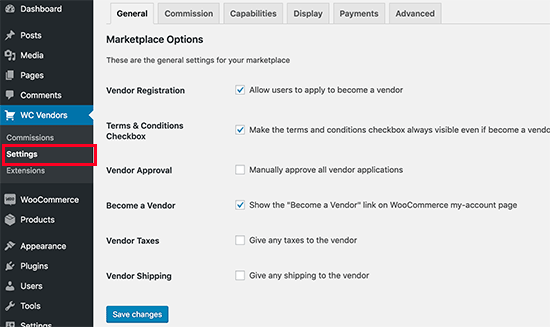
İlk olarak, genel öğeleri göreceksiniz. Kullanıcıların web sitenizde Satıcı olarak kaydolmasına izin vermek için ‘Satıcı Kaydı’ kutusunun işaretli olduğundan emin olmanız gerekir.
Sayfadaki diğer öğeleri gözden geçirebilir ve ardından ayarlarınızı saklamak için ‘Değişiklikleri Kaydet’ düğmesine tıklayabilirsiniz.
Ardından, web sitenizdeki satıcılar için bir komisyon oranı belirlemek üzere ‘Komisyon’ sekmesine tıklayın. Bu, her satış için satıcıya ödeyeceğiniz tutardır.
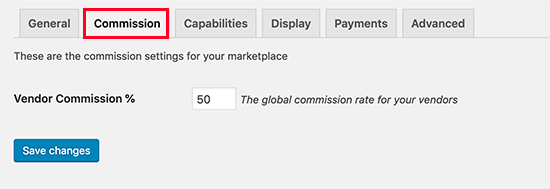
Not: Genel komisyon oranı tek tek satıcılar ve ürünler için geçersiz kılınabilir.
Ardından, satıcılar için site genelinde kurallar belirlemek üzere ‘Yetenekler’ sekmesine tıklayın. Bu ayarların üç bölümü vardır.
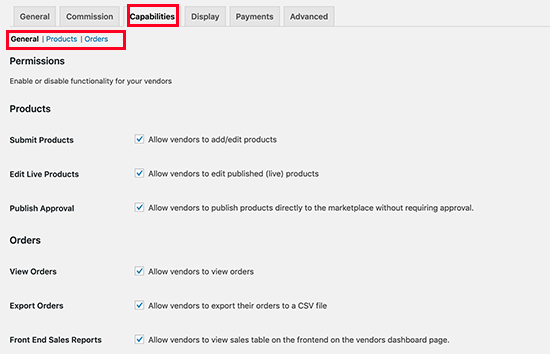
Genel özellikler, satıcıların ürünleri ve siparişleri görüntülemesine ve düzenlemesine izin vermeyi içerir. Varsayılan seçenekler çoğu site için işe yarayacaktır.
Ardından, ‘Ürünler’ bölümüne geçin. Buradan, satıcıların hangi tür ürünleri ekleyebileceğini seçebilirsiniz. Örneğin, satıcıları yalnızca dijital indirmeler veya fiziksel ürünler ekleyecek şekilde sınırlayabilirsiniz.
‘Ürün Ekle’ sayfasında satıcıların hangi verileri görebileceğini ve kullanabileceğini de seçebilirsiniz.
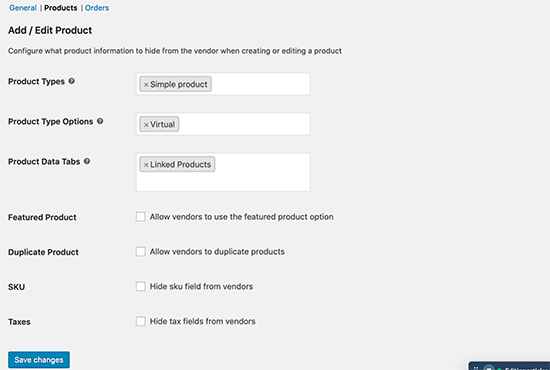
Son olarak, ‘Yetenekler’ altındaki ‘Siparişler’ bölümüne geçin.
Burada, satıcıların siparişler hakkında görebilecekleri bilgileri seçeceksiniz.
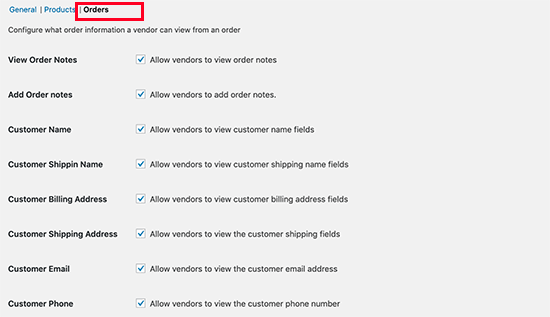
Yetenekleri ayarladıktan sonra, web sitenizde pazar yeri ile ilgili sayfaları ayarlamanın zamanı geldi.
Sayfaları ayarlamak için eklenti ayarları altındaki ‘Ekran’ sekmesine geçin. Her bir öğe için yeni bir sayfa oluşturmak için Sayfalar ” Yeni Ekle ‘ye gidebilir ve ayarlarda görüntülenen kısa kodu sayfanın içerik alanına ekleyebilirsiniz.
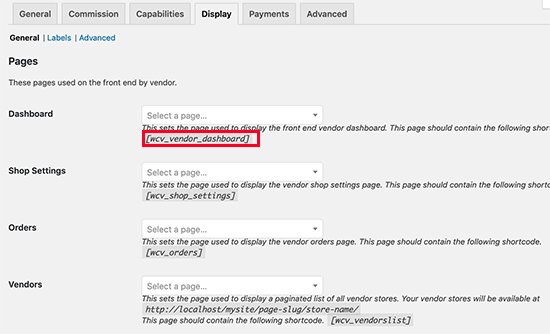
Tüm sayfaları oluşturduktan ve kısa kodları ekledikten sonra, bunları buradan seçebilirsiniz.
Aynı sayfada, sayfaların altında ‘Mağaza ayarları’ seçeneğini de bulacaksınız. Burada Satıcı mağaza URL’lerinde kullanılacak bir önek seçebilir, mağaza sayfaları için özel başlıklar ayarlamalarına ve mağaza açıklamalarında HTML kullanmalarına izin verebilirsiniz.
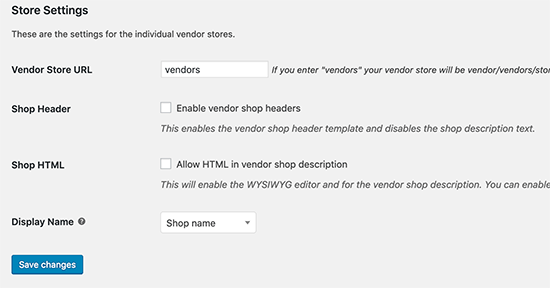
Bir sonraki adım, satıcılarınız için ödemeleri ayarlamaktır. Çoğu pazar yeri web sitesi, satıcıları için minimum bir eşik belirler ve onlara aylık veya haftalık ödeme yapar.
Müşterilere para iadesi talep etmeleri veya ürün geri bildirimi yapmaları için yeterli zaman tanıdığından, satıcılara manuel ödeme yapılmasını öneriyoruz.
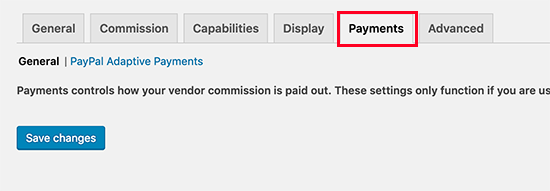
Ancak, satıcılar için bir ödeme çekme sistemi istiyorsanız, premium eklentiler satın alabilirsiniz. WC Vendors, Stripe, MangoPay, Escrow ve Manuel Ödemeler için eklentiler sunar.
Ödeme ağ geçidinize bağlı olarak, API anahtarlarınızı girerek ayarlamanız gerekecektir. Ayarlarınızı kaydetmek için ‘Değişiklikleri Kaydet’ düğmesine tıklamayı unutmayın.
WC Vendors hazır olduğuna göre, WooCommerce’i çok satıcılı bir ortam için ayarlayalım.
Adım 3. WooCommerce’de Hesap Yönetimini Etkinleştirin
İlk olarak, WooCommerce ” Ayarlar sayfasını ziyaret etmeniz ve ‘Hesaplar’ sekmesine tıklamanız gerekir.
Buradan, müşteri kaydı seçeneğinin yanındaki kutuları işaretlemeniz gerekir.
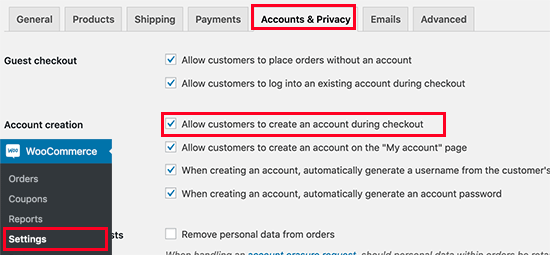
Değişikliklerinizi kaydetmeyi unutmayın.
Adım 4. Gezinti Menülerini Ayarlama
Artık çok satıcılı pazaryeri kurulumunuz tamamlandığına göre, kullanıcılarınızın web sitenizde gezinmesini kolaylaştırmanın zamanı geldi.
Blok tabanlı bir WordPress teması kullanıyorsanız, site düzenleyicisini başlatmak için Görünüm “ Düzenleyici sayfasını ziyaret edin.
Site editörünün içinde, ‘Navigasyon’ menü öğesine tıklayın ve düzenlemek için navigasyon menüsünü seçin. Düzenlemek için önizleme penceresindeki Gezinti Menüsüne de tıklayabilirsiniz.
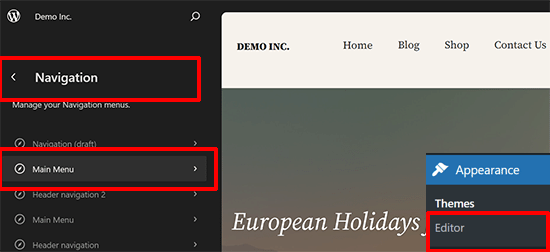
Navigasyon bloğunun içine girdiğinizde, yeni bir menü öğesi eklemek için [+] ekle düğmesine tıklayın.
Bundan sonra, daha önce oluşturduğunuz kullanıcı hesabı sayfasına bir bağlantı ekleyin.
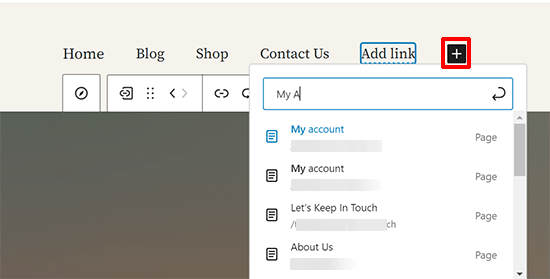
Bundan sonra, değişikliklerinizi kaydetmek için ‘Kaydet’ düğmesine tıklamayı unutmayın.
Klasik bir WordPress teması kullanıyorsanız Görünüm ” Menüler sayfasına gidin.
Buradan, kullanıcı hesabınızı ve ödeme sayfalarınızı gezinme menüsüne eklemeniz gerekir.
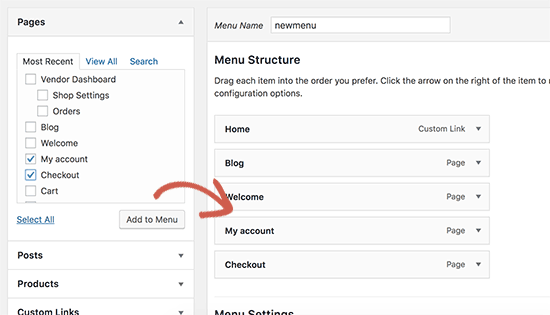
Değişikliklerinizi kaydetmek için ‘Menüyü Kaydet’ düğmesine tıklamayı unutmayın. Daha ayrıntılı talimatlar için WordPress’te gezinti menülerinin nasıl ekleneceğine ilişkin kılavuzumuza bakın.
Hesabım sayfanız yoksa, WordPress’te yeni bir sayfa oluşturun ve yazı düzenleyicisine aşağıdaki kısa kodu ekleyin:
[woocommerce_my_account]
Adım 5. Pazaryeri Web Sitenizi Test Etme
Online pazaryeri web siteniz artık test için hazır.
Bunu yapmak için, web sitenizi yeni bir tarayıcı penceresinde ziyaret edin ve bir hesap oluşturmak için üstteki ‘Hesabım’ bağlantısını tıklayın.

Buradan hem müşteriler hem de satıcılar hesaplarına giriş yapabilirler.
Kullanıcılar ayrıca yeni bir hesap oluşturabilir ve satıcı olmak için başvurabilir.
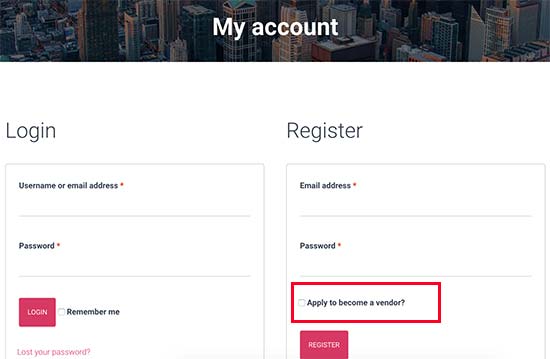
Kullanıcılar yeni bir hesap oluşturduklarında, bir e-posta bildirimi alacaksınız. E-posta bildirimleri alamıyorsanız, WordPress’in e-posta göndermeme sorununu nasıl çözeceğinize ilişkin kılavuzumuza göz atın.
Yeni satıcı başvurularını Kullanıcılar ” Tüm Kullanıcılar sayfasını ziyaret ederek de görüntüleyebilirsiniz. Tüm yeni satıcı taleplerini ‘bekleyen satıcı’ olarak göreceksiniz ve kullanıcı adlarının altındaki bağlantıya tıklayarak başvuruları onaylayabilir veya reddedebilirsiniz.
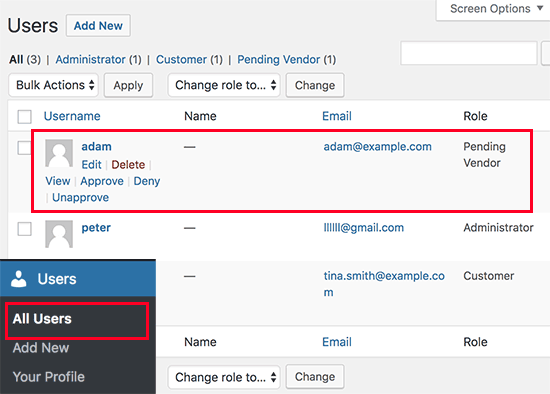
Onaylandıktan sonra, bu satıcılar hesaplarına giriş yapabilir ve satıcı kontrol panellerini ziyaret ederek ürünlerini ekleyebilirler.
Ayrıca siparişlerini ve satış raporlarını da görüntüleyebilirler.
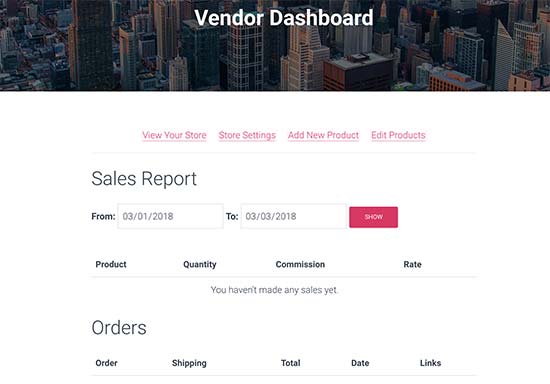
Satıcılarınızın yapması gereken ilk şey mağaza ayarlarını yapmaktır.
Bunu ‘Mağaza Ayarları’ bağlantısına tıklayarak yapabilirsiniz.
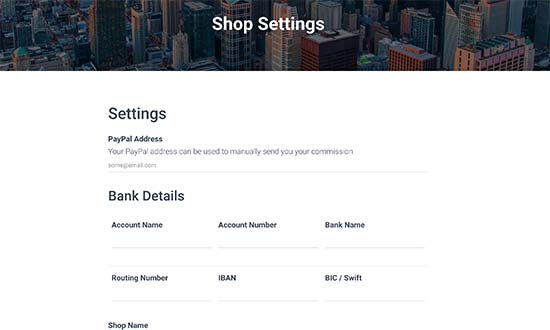
Ayarladığınız ödeme yöntemlerine bağlı olarak, ödeme almak için PayPal veya Stripe e-posta adreslerini vermeleri gerekecektir. Doğrudan manuel ödemeler için banka hesap bilgilerini de sağlayabileceklerdir.
Bir satıcı yeni bir ürün eklediğinde, bir bildirim e-postası alırsınız ve ürünler menüsünün yanında bir simge görürsünüz. Daha sonra bir ürünü düzenleyebilir, onaylayabilir veya silebilirsiniz.
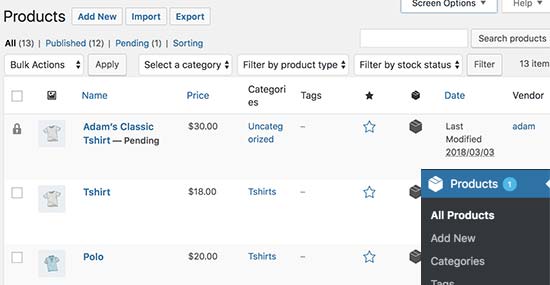
Mağaza sayfanız, satıcının mağaza adına göre satılan ürünleri açıkça gösterecektir.
Aşağıda bir örnek görebilirsiniz.
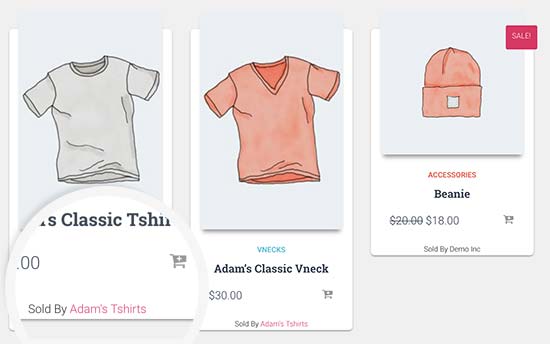
Adım 6. Online Pazaryeri Web Sitenizi Büyütmek
Artık çevrimiçi pazaryeri platformunuz hazır olduğuna göre, güvenilir bir pasif gelir elde etmek için onu büyütmeye yönelik birkaç ipucunu burada bulabilirsiniz.
1. Tasarım
Öncelikle, pazaryeri web siteniz için bir tasarım seçmek isteyebilirsiniz. WordPress binlerce ücretsiz ve ücretli temayla birlikte gelir, ancak bunların hepsi e-ticarete hazır değildir.
Pazar yeri platformunuza uygun bir tema bulmak için en iyi WooCommerce tem aları seçimimize bakın.
Uzman İpucu: Tamamen özel bir tasarım arıyorsanız, WPBeginner web sitesi tasarım hizmetlerine göz atın. Hız, SEO ve kullanıcı deneyimi için optimizasyonlarla birlikte size sıfırdan özel bir WordPress web sitesi oluşturabiliriz.
2. Yeni Özellikler Ekleyin
Bundan sonra web sitenize yeni özellikler eklemek isteyeceksiniz. Örneğin, çok satıcılı bir açık artırma sitesi veya bir üyelik topluluğu haline getirmek gibi.
3. Veri İzleme
Hangi ürünlerin daha fazla trafik aldığını ve hangi satıcıların daha fazla kullanıcı getirdiğini takip etmek isteyeceksiniz.
Bunu yapmak için, web sitenizdeki WooCommerce’de müşteri takibini etkinleştirmeniz gerekecektir.
4. Satışları Artırın
Herhangi bir e-ticaret web sitesini büyütmenin önündeki en büyük engel terk edilmiş sepet satışlarıdır. Kârı artırmak için terk edilmiş sepet satışlarını bir profesyonel gibi nasıl kurtaracağınızı öğrenin.
Umarız bu makale WordPress kullanarak nasıl çevrimiçi bir pazar yeri oluşturacağınızı öğrenmenize yardımcı olmuştur. Ayrıca nihai e-ticaret lansman kontrol listemizi veya WordPress için en kârlı e-ticaret iş fikirleri uzman seçimimizi görmek isteyebilirsiniz.
If you liked this article, then please subscribe to our YouTube Channel for WordPress video tutorials. You can also find us on Twitter and Facebook.





Moinuddin Waheed
Creating a platform like that of eBay and indiamart in India seems very smooth with plugins like wc vendors which gives the flexibility to make a marketplace like that of eBay and others.
However, the tough part starts after making it i.e to promote and marketing as such a platform and gain trusts of the vendors to list their products and sell.
it would be nice if a detailed guide available for marketing the platform as a marketplace as well?
WPBeginner Support
Maybe in the future, it depends on what the marketplace is selling for marketing recommendations to start with. Our guide below can give you some good starting guidelines for marketing your marketplace site:
https://www.wpbeginner.com/beginners-guide/how-to-increase-your-blog-traffic/
Admin
Dave Maggs
Surely if this is like eBay, the vendors would pay the marketplace commission and not the other way round. As the marketplace owner, the vendors would pay a small percentage of each sale they make, which is what happens on eBay.
WPBeginner Support
This plugin does that, it is simply worded in a reverse way for their settings.
Admin
Yolanda
What if I already have a domain and basic hosting? How to I add SSL certificate and everything else to this hosting? Would I need to upgrade hosting if expecting a lot if traffic/registered customers?
WPBeginner Support
You would want to check with your hosting provider as each has a different system for how to set up certain things as well as traffic requirements.
Admin
SHERYLL
On this guide, it indicates paying Vendor commission. How to do it the other way around? Is there a plugin for Charging Sellers/Vendors a small commission fee each time they sell their item in the Marketplace?
WPBeginner Support
That section is what you’re looking for. The commission determines how much the vendor would be paid and you can set it to have a fee or a commission and fee, or only a fee.
Admin
Tanya
I’m not seeing anything in these instructions that can’t be done on the WordPress.com Business plan. Is there a particular reason why this article suggests that it can’t be done within WordPress.com?
WPBeginner Support
WordPress.com could allow this on their business plan for now but there is no guarantee that it would be allowed or if it is temporarily allowed which is why all of our content is for WordPress.org sites. You can see the differences between WordPress.com and WordPress.org in our article below:
https://www.wpbeginner.com/beginners-guide/self-hosted-wordpress-org-vs-free-wordpress-com-infograph/
Admin
Toby
Amazing article great job!
I’m hoping you can help with this issue?
I just want to receive a small amount of commission on each sale a vendor makes – I don’t want to pay a vendor. Can I do this with these plugins?
WPBeginner Support
From the sound of it, you would want to create an affiliate store similar to our guide below:
https://www.wpbeginner.com/wp-tutorials/how-to-build-an-amazon-affiliate-store-using-wordpress/
Admin
Fab
I am looking to create Customer to Customer (p2P) marketplace. Is the plugin you are recommending for commercial vendor?
WPBeginner Support
You can use this for businesses. If you have a specific use case you’re wondering about, we would recommend reaching out to the plugin’s support and they can let you know what is available.
Admin
Mohammad
Hello thanks for this nice info . But i missed some thing about the creating of My account page then adding the short code ‘woocommerce_my_account’ in the post editor .. Where is the post editor ? i m sorry , i m so new in WordPress
WPBeginner Support
It is the default editor when you open a page to edit, we cover it in our article below:
https://www.wpbeginner.com/beginners-guide/how-to-add-a-new-post-in-wordpress-and-utilize-all-the-features/
Admin
Deepti Upendra
How much would the whole setup cost?
WPBeginner Support
You would want to take a look at our article below for a starting point:
https://www.wpbeginner.com/beginners-guide/ecommerce-website-cost-real-numbers/
Admin
Arihant
Is it true that more I install the WordPress plugins, makes the websites more slow?
WPBeginner Support
For how plugins affect your site, you would want to take a look at our article below:
https://www.wpbeginner.com/opinion/how-many-wordpress-plugins-should-you-install-on-your-site/
Admin
Nils Döhring
Hey WPbeginner Team!
I would like to know if the free version of WC Vendors is enough to accomplish these steps?
Or will I need the paid option?
WPBeginner Support
It would depend on the specifics you’re setting up, the plugin states on its page the features that require pro or not.
Admin
Joao
Hi
is it possible to assign a store page to each seller, where only one seller’s products appear, that is, each seller with their own virtual store within the site?
WPBeginner Support
Yes, you can do this, you would want to reach out to the plugin’s support for the current methods for setting that up.
Admin
Marius Vetrici
What about Split Payments? In some countries, like the US, you have to use Split Payments for legal compliance.
WPBeginner Support
The plugin does have tools for split payments. If you reach out to their support they should let you know the current options available.
Admin
Daniel Forrest
Hello! I’m looking to build a marketplace where I only receive money from a vendor when they make a sale. Will WC Vendors and/or WC allow me to do that? I understood from your article that WC Vendors is not set up in this way.
WPBeginner Support
From what it sounds like you’re wanting WC Vendors should be what you are looking for
Admin
Obarayese Dhikrullah
This is great. We need a review on all the multi-vendor plugins to known which is better. Thanks
WPBeginner Support
Thank you for your recommendation, we will certainly look into the options available.
Admin
An
How many vendors could be allowed when creating website using WordPress?
WPBeginner Support
Unless we hear otherwise, an unlimited number
Admin
S Hassan
Hi
Many thanks for this Amazing article. It is very heloful and inspiring.
I would like to crate a multi-vendor marketplace but without the payment option. On the buy / add to basket button in the product page in my site, the vendors add the link to the product page on their own websiite and then buying and payment happens in the vendor’s site.
Is it the right wordpress template for my site or would you recommend a different one?
Many thanks
Hassan
WPBeginner Support
For what it sounds like you’re wanting, you may want to take a look at: https://www.wpbeginner.com/wp-tutorials/how-to-build-an-amazon-affiliate-store-using-wordpress/
Admin
Ruby Knowles
Hi, is it possible for users to be both buyers and sellers all under one account?
WPBeginner Support
Unless I hear otherwise you should be able to do that
Admin
Solange
Hello,
Thank you so much for this amazing article.
I feel that I am ready to start creating my marketplace website. However, I would like to create it to serve people that do not speak English. Do I have to create it and have a plugin to translate it? I would have to translate it by myself once the language I want to translate is my first language? Or, is this info only possible for English users/speakers?
Thank you in advance,
Solange
WPBeginner Support
You can change the language to the language you want your site to be and shouldn’t have any issues
Admin
Carole
Hello. I am wanting to set up an online marketplace. I read this article which is really helpful but as far as payments go, I don’t want to take or charge a commission. Is there any WordPress plugin or theme I could use that would allow me to take an annual fee from the sellers and add give them the ability to link PayPal to their own pages so customers can pay them directly? A bit like Amazon etc. Thanks.
WPBeginner Support
You may want to reach out to WC Vendors to see about options available for that
Admin
Tafida
Please I will like to know how much in dollars currency it will approximately cost me to build a good market place from scratch to finish. I want to do it myself without hiring and developer. Thank you very much
WPBeginner Support
For understanding the costs, you would want to take a look at our article here: https://www.wpbeginner.com/beginners-guide/how-much-does-it-cost-to-build-a-wordpress-website/
Admin
FATIMA
HI,
Great article, thank you !
I want to create a market place without payment ( put service users and providers in contact with each other for free) and i want to know if this platform is suitable for my needs.
Please help me, I am beginner !
Thanfs
WPBeginner Support
For what it sounds like you’re wanting, you would want to take a look at a business directory plugin: https://www.wpbeginner.com/plugins/best-directory-plugins-for-wordpress/
Admin
Jamie
Hi There,
Thanks for the great writeup of our plugin. We are continually adding new features and pride ourselves on timely support for all our users free and pro. We are in the planning stages of some major changes to our product to make it even better! If you have any questions please do not hesitate to contact us through our website or on the WordPress.org forums.
cheers,
Jamie
Founder, Lead Developer
WC Vendors Marketplace
Ann
Hi, Thank you for this post. I am having issues with setting up my marketplace. The vendor registration seems to be missing on the account page. Is there a way to fix this?
Thanks
WPBeginner Support
If you’ve enabled it in the options then you may want to reach out to the WC Vendors support to ensure there isn’t an error with the plugin and they should be able to assist.
Admin
Steve B
Is there a way for a visitor/customer to post a request on my marketplace? Example: looking for a used Gibson Les Paul. And then the vendors could get notified when there’s a request posted in their chosen category?
WPBeginner Support
For that, you would need another plugin or tool for it to be available
Admin
Bruno
Is it possible to apply a fee when the item is buyed thru this plugin?
WPBeginner Support
It would depend on the type of fee you’re attempting to add. If you reach out to WooCommerce’s support with the specific setup you’re wanting they should be able to let you know
Admin
Shahzaib Majeed
Thank you for the beautiful info i have created my site by using your post.
WPBeginner Support
Glad our guide could help
Admin
Mahmoud Mirzaei
Hi,
I am after a professionally designed marketplace and want to invest big money on it. I want a marketplace just like branded ecommerce marketplaces.
Will the outcome be like them or I will need to hire someone to code it down?
thanks,
WPBeginner Support
It would depend on how much customization you’re wanting for your site for if you’d need help from a developer.
Admin
Patrick
Thanks a lot for this helpful post! I followed these steps. One question, in the “My Account” page on the right side under “Register” I can tick two checkboxes both of which say “undefined”. Where do I define these?
Thank you in advance!
WPBeginner Support
That should be defined by the plugin, if you reach out to the plugin’s support they should be able to help fix the issue.
Admin
Wasim Akram
Great Advice, Thanks
WPBeginner Support
You’re welcome
Admin
Dennis
Hi WPbeginner, how do the vendors get all the product and shipping information of the products bought? afterall, it isup to them to do the fullfilment including shipping. Is that via the paypal checkout where this information is being sent?
kind regards
Dennis
WPBeginner Support
The plugin has a few shipping options that you can allow for the vendors, if you reach out to the plugin’s support they will let you know what options are available.
Admin
Antonio Ramos
I installed wc vendors, I followed the steps for its configuration, but it is not shown as a submenu item in the woocommerce menu. How can i fix this?
Gregory
I tried to plug in WC Vendors
But then I get a page that says “The plugin does not have a valid header.”
WPBeginner Support
Hi Gregory,
Try deleting and then reinstalling the plugin.
Admin
Gregory
Also theres nothing that says just WC Vendors,
The plugins say WC Vendors Marketplace and WooCommerce Multi Vendor Marketplace
WPBeginner Support
Hey Gregory,
WC Vendors Marketplace is the plugin.
Admin
Charles Oma
Great post. I would like to build a marketplace using this set up. But due to my location and for business reasons, I have a particular payment gateway I intend to use. They already have a plugin for woocommerce. Is it possible to build a marketplace using this set up with my preferred payment gateway? I’m asking because I don’t understand your response to Fatima where you said “WooCommerce supports many payment gateways. However, WC Vendors uses PayPal Adaptive Payments and Stripe”.
WPBeginner Support
Hi Charles,
WooCommerce can be used with dozens of payment providers. However, WC Vendors only supports these two payment options to payout vendors.
Admin
Daniellah KACHAU
After reading am very interested with Online Marketplace.
I want to set up a Online Marketplace for Pharmacy Retailers and Medical Supplies Wholesalers in my country Papua New Guinea.
I want you HELP me set this up.
How will I pay you for that service if you willing to help me in detail set up my Online Marketplace.
WPBeginner Support
Hi Daniellah,
We do not offer consultancy services. If you want to hire someone to help you out, then you can look for a freelance developer on one of the popular freelancing websites like UpWork or Freelancer.
Admin
Sam
Hi,
Thanks for the article,
Is it posible to charge the vendor per product listing and a percentage of the sale value? i.e. like ebay
Many thanks
Sam
Kyeremeh
Please do we have a free domain and hosting at blue host
Anh Binh
Hello,
I would like to build marketplace in loan industry to connect lender and borrower ( some kind of peer to peer lending but I don’t call money from lender, just want to connect both of them) and I will collect the fee from lender for each borrower successfully connected (fee will be collected via local bank account not paypal). What is the theme or plugin I should use for this case? Of course I will use bluehost registered through your link for domain and hosting as their price is reasonable
Palash
I have an question . I have a marketplace If i use this plugin and vendor start to upload products then those product will be go product page or i should make some others page for it ?
Fatima
Please guide me. Can we use other payment methods other than PayPal, coz we don’t have PayPal services here in Pakistan.
WPBeginner Support
Hi Fatima,
WooCommerce supports many payment gateways. However, WC Vendors uses PayPal Adaptive Payments and Stripe.
Admin
Muhammad Ahtisham Ali
Is it reliable to use WordPress for building multi vendor website? I have heard that WordPress is very heavy specially when it comes to building multi vendor marketplace, it takes very much time to load. Is that the case ? What should we do if that’s the case
WPBeginner Support
Hello,
As your website grows you will be able to generate enough revenue to upgrade your hosting plan.
Admin
Sravya
Hello ,
Thanks a ton for the info.
I have a question . I want to start a online market , and I don’t want to sell my products I want to sell others like amazon in my page . So while setting up do I need to put my products list or is their any way that the page can redirect to amazon. Because I saw in setting up their is a page which showed to uplaload a photo of the product which I don’t have .
Punit Bhandari
This post was quite helpful. I was wondering which Indian payment gateway supports multi-vendor payments. Do you recommend any? None of their website’s mention this feature.
David
Can vendors add products via the frontend?
Nhung
Which marketplace theme did you use?
WPBeginner Support
Hi Nhung,
For this tutorial we created a demo site and used a free WordPress theme called Hestia.
Admin
Mikael Andersen
I have a question about the hosting provider. You recommend Blue Host, but in the last couple of weeks I have several times read that Siteground should be at better hosting company, and that WordPress.org recommend using Siteground.
Could you explain if there are any different features for those two hosting providers.
dmsumon
They are recommending “Blue Host” only because WPBeginner is a partner of Blue Host and in the article they are using a referral link. Siteground is one of the best shared WP hosting out in the web and on the other hand they are a little expensive too comparing to other shared WP hosting. Blue Host is also a good choice if you are tight on budget as well as need performance.
Mikael Andersen
OK – Thank you for your answer
WPBeginner Support
Hey Mikael and dmsumon,
We recommend Bluehost because we have used them and we believe they are the best hosting company for WordPress beginners. We do get a small cut when users sign up at no extra cost to the user. Please see our disclosure page for more details.
We also recommend SiteGround for growing websites. See our list of WordPress hosting providers that we trust and recommend.
Admin