Web siteniz için WordPress veritabanı önekini nasıl değiştireceğinizi mi merak ediyorsunuz?
Veritabanı önekini değiştirmek, web sitenizin verilerini SQL enjeksiyonlarına ve çevrimiçi bilgisayar korsanlarından gelen diğer saldırılara karşı koruyabilir. WordPress güvenliğini artırmaya yönelik önemli bir adım olabilir.
Bu eğitimde, güvenliği artırmak için WordPress veritabanı önekini nasıl değiştireceğinizi göstereceğiz.
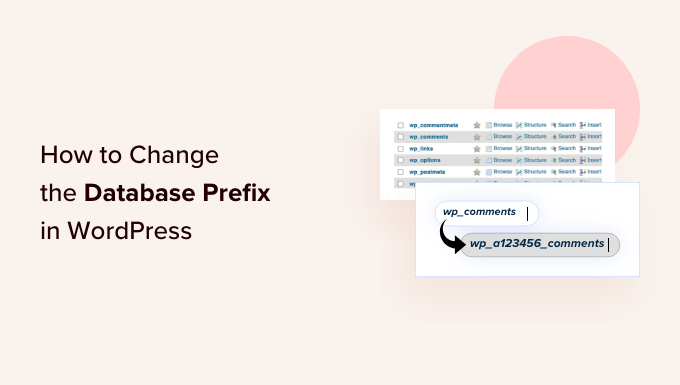
WordPress Veritabanı Önekini Neden Değiştirmelisiniz?
WordPress Veritabanı, tüm WordPress web siteniz için bir beyin gibidir çünkü her bir bilgi ve dosya burada saklanır.
Bu da veritabanını hacker’ların favori hedefi haline getirir. Spamcılar ve bilgisayar korsanları SQL enjeksiyonları için otomatik kodlar çalıştırabilir ve WordPress veritabanınıza girebilirler.
Ne yazık ki birçok kişi WordPress’i kurarken veritabanı önekini değiştirmeyi unutuyor. Bu da bilgisayar korsanlarının varsayılan wp_ önekini hedef alarak toplu bir saldırı planlamasını kolaylaştırıyor.
WordPress veritabanınızı korumanın en kolay yolu veritabanı önekini değiştirmektir, ki bunu kurmakta olduğunuz bir sitede yapmak gerçekten çok kolaydır.
WordPress veritabanı önekini kurulu siteniz için tamamen bozmadan düzgün bir şekilde değiştirmek birkaç ekstra adım gerektirir. Bununla birlikte, WordPress veritabanı ön ekinizi nasıl değiştireceğinizi ve WordPress güvenliğinizi nasıl artıracağınızı göstereceğiz.
Video Eğitimi
Videoyu beğenmediyseniz veya daha fazla talimata ihtiyacınız varsa, okumaya devam edin.
WordPress Veritabanı Öneki Nasıl Değiştirilir
Bu eğitimde önerilen herhangi bir şeyi yapmadan önce WordPress veritabanınızı yedeklemenizi öneririz. Duplicator gibi bir eklenti kullanarak WordPress web sitenizin günlük yedeklerini tutmanız da önemlidir.
Ayrıca, veritabanı önekini değiştirirken ziyaretçilerinizi geçici bir bakım sayfasına yönlendirmenizi öneririz. Aksi takdirde, web sitenizin ziyaretçileri için kötü bir kullanıcı deneyimine neden olabilirsiniz.
wp-config.php’de Tablo Öneki Nasıl Değiştirilir
Öncelikle, WordPress hosting hesabınızdaki FTP veya Dosya Yöneticisi uygulamasını kullanarak web sitenize bağlanmanız gerekecektir.
Daha sonra WordPress kök dizininizde bulunan wp-config.php dosyanızı açmanız gerekir. Burada, tablo öneki satırını wp_ ‘den aşağıdaki gibi başka bir şeye değiştirebilirsiniz wp_a123456_
Yani hat şöyle görünecektir:
1 | $table_prefix = 'wp_a123456_'; |
Not: Tablo önekini yalnızca rakamlar, harfler ve alt çizgiler kullanarak değiştirebilirsiniz.
Tüm Veritabanı Tablo Adlarını Değiştirin
Ardından, phpMyAdmin aracını kullanarak veritabanınıza bağlanmanız gerekir. Eğer hostunuz cPanel panosunu kullanıyorsa, phpMyAdmin’i orada kolayca bulabilirsiniz.
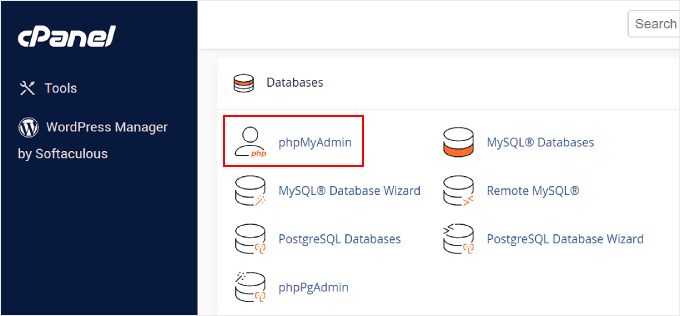
Toplam 11 varsayılan WordPress tablosu vardır, bu nedenle bunları manuel olarak değiştirmek zahmetli olacaktır.
Bunun yerine, en üstteki ‘SQL’ sekmesine tıklamalısınız.
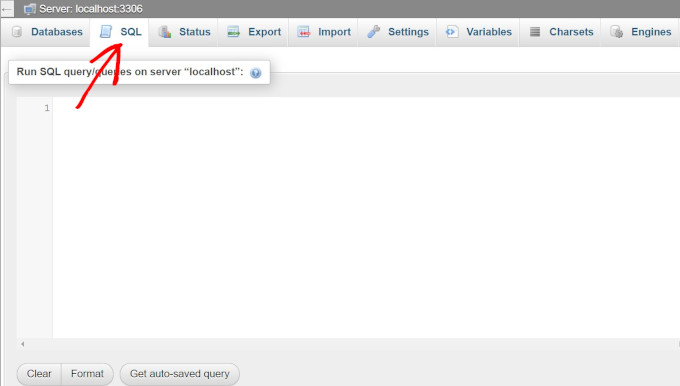
Ardından, aşağıdaki SQL sorgusunu girebilirsiniz:
1 2 3 4 5 6 7 8 9 10 11 12 | RENAME table `wp_commentmeta` TO `wp_a123456_commentmeta`;RENAME table `wp_comments` TO `wp_a123456_comments`;RENAME table `wp_links` TO `wp_a123456_links`;RENAME table `wp_options` TO `wp_a123456_options`;RENAME table `wp_postmeta` TO `wp_a123456_postmeta`;RENAME table `wp_posts` TO `wp_a123456_posts`;RENAME table `wp_terms` TO `wp_a123456_terms`;RENAME table `wp_termmeta` TO `wp_a123456_termmeta`;RENAME table `wp_term_relationships` TO `wp_a123456_term_relationships`;RENAME table `wp_term_taxonomy` TO `wp_a123456_term_taxonomy`;RENAME table `wp_usermeta` TO `wp_a123456_usermeta`;RENAME table `wp_users` TO `wp_a123456_users`; |
Veritabanı önekini wp-config.php dosyasını düzenlerken seçtiğiniz önekle değiştirmeyi unutmayın.
WordPress veritabanına kendi tablolarını ekleyen diğer eklentiler için de satırlar eklemeniz gerekebilir. Buradaki fikir, tüm tablo öneklerini istediğinizle değiştirmenizdir.
Seçenekler Tablosu
Daha sonra seçenekler tablosunda önek olarak wp_ kullanan diğer alanları aramamız gerekir, böylece bunları değiştirebiliriz.
Süreci hızlandırmak için bu sorguyu kullanabilirsiniz:
1 | SELECT * FROM `wp_a123456_options` WHERE `option_name` LIKE '%wp_%' |
Bu çok sayıda sonuç döndürecektir ve bu satırları ve öneklerini değiştirmek için bunları tek tek gözden geçirmeniz gerekir.
UserMeta Tablosu
Daha sonra, önek olarak wp_ kullanan tüm alanlar için usermeta ‘da arama yapmamız gerekir, böylece onu değiştirebiliriz.
Bunun için bu SQL sorgusunu kullanabilirsiniz:
1 | SELECT * FROM `wp_a123456_usermeta` WHERE `meta_key` LIKE '%wp_%' |
Giriş sayısı, web sitenizde kaç tane WordPress eklentisi kullandığınıza bağlı olarak değişebilir. Sadece wp_ olan her şeyi yeni önekle değiştirin.
Artık sitenizi test etmeye hazırsınız. Yukarıdaki adımları izlediyseniz, her şey yolunda çalışıyor olmalıdır.
Güvenli tarafta olmak için veritabanınızın yeni bir yedeğini almanızı öneririz.
Umarız bu makale WordPress veritabanı ön ekini nasıl değiştireceğinizi öğrenmenize yardımcı olmuştur. WordPress veritabanınızı nasıl optimize ed eceğinize ilişkin kılavuzumuzu ve en iyi WordPress veritabanı eklentileri uzman seçimlerimizi de görmek isteyebilirsiniz.





Moinuddin Waheed
This is an eye opener for wordpress security.
I never felt the need to change the database prefix for its simplicity and never knew that leaving it as it is can be dangerous.
I think most of the beginners leave database prefix as it is and never change it.
I will definitely keep this in mind while installing every new wordpress website.
mohadese esmaeeli
Hello. Changing the prefix of WordPress tables is very, very important because this prefix is the default, and most people don’t change it, making it susceptible to testing by any hacker. So, it makes sense to alter it, and I recommend this to all my friends. If we change the prefix during the WordPress installation, it’s much better. However, even after installation, it is possible to change the table prefix.
Ka Khaliq
Hi there,
I’m referring to this article to update my WordPress website database prefix.
I have a confusion about updating the Options and Usermeta tables. Upon running the respective SQL queries, the results obtained, also contains some rows something like transient_wp_cloudflare OR dismissed_wp_pointers OR tlwp_feedback_data OR wpseo_social etc.
So do I need to update such rows too where wp_ is present in the middle/end OR do I just need to update rows that has the wp_ prefix at the start like wp_page_for_privacy_policy etc.
I understand that by prefix means, something at the start but still want to solve this confusion.
WPBeginner Support
No, you would want to leave those tables as they are as those are used by plugins and other tools that are looking for those specific titles.
Admin
Eka
you save my time, thanks alot bro.
i do test password and the problem has been detect
thanks !
WPBeginner Support
Glad our guide was helpful
Admin
Barry Richardson
A plugin developer told me that you cannot have a WordPress blog without a database prefix. This is very confusing because I have had an active WordPress blog for 5 years – and it has no database prefix. So, can you have a WordPress site without a database prefix?
WPBeginner Support
WordPress has a database prefix by default without you needing to make any changes, this is a way to customize the prefix.
Admin
Emily
Hi there, I was following another tutorial to look at the database files and noticed mine have names like “wphy_users” … is this possibly an extension of the thing described here, just without the _ before?
Look forward to your reply!
WPBeginner Support
Correct, from the sound of it your database was created with a different prefix
Admin
Izzy
Hi, I changed my table prefix names ia while a go. I found out there where some new maps added with the old name + the main folder (database I think) also has the old name. Now I also found out my folders already HAD a different name than the standard “wp” prefix name, so the change wasn’t even needed in the first place. The only thing now is that half of the tables has 1 certain name and the other ones have another name. Because everything works fine now I don’t want to change things again, but my only question now is: is it a problem that the tables have different names? Do they all need to be named the same, or does it not matter?
WPBeginner Support
The extra tables may have been created by a plugin, we would recommend your site using the same prefix for all of your content.
Admin
Akhilesh
I am multi domain hosting. at the time of installation of WP what have to put in table prefix (as wp_ written by default.)??
Please suggest me as early as possible…
WPBeginner Support
You would choose what you want the prefix to be if you’re changing your site’s database prefix
Admin
Mainak Ghosh
After changing database prefix i am getting “Sorry, you are not allowed to access this page” this error when i visit WordPress admin dashboard.
WPBeginner Support
You may want to ensure you updated all of the links in your tables and you may want to check your wp-config file for another location. To see if it is more than one error you could enable wp debug: https://www.wpbeginner.com/wp-tutorials/how-to-set-up-wordpress-error-logs-in-wp-config/
Admin
Kid Max
Hi, I’m using wordpess multisite. I want to use home site’s database prefix and folder for media attachment for all of subsite including home site. Any idea?
WPBeginner Support
You could upload your images to the home site’s media library and embed the images on your subsites to do something like that.
Admin
Kid Max
I know about that, but featured images not support for that, so I want to use home site’s media database prefix for all site.
WPBeginner Support
Sadly, at the moment we don’t have a recommended method for that.
Mike
I tried it and then I couldn’t login. Probably because I have a security plugin.
If I disable and delete all my plugins and just leave my installation with the core WP, and then I make the change, would that probably eliminate the need to change anything in usermeta or the options tables? i.e. Would that probably be the safest way to make the table change and not break anything.
Then, I’ll just re-install my plugins.
Mishel
According to this article, Changing the WordPress table prefix does absolutely nothing to enhance the site security.
Even if we have changed the table prefix, a hacker can find the table prefix by running this code:
SELECT DISTINCT SUBSTRING(`TABLE_NAME` FROM 1 FOR ( LENGTH(`TABLE_NAME`)-8 ) )
2
FROM information_schema.TABLES WHERE
3
`TABLE_NAME` LIKE ‘%postmeta’;
WPBeginner Support
Hi Mishel,
We don’t agree with that. Every security step that obscures something can be uncovered by a experienced hacker. These steps just add a difficulty layer to make your overall security harder to crack. Changing table prefix certainly has no downside to it and if it can block some automated and obvious hacking attempts, then its totally worth it.
Admin
Sayeed
Yes I agree.
Daniel
Just what I was looking for. Thanks.
Mehdi
The queries in both wp_options and wp_usermeta return datas that is contained wp should I rename them too?
ex: wpseo_title, _yoast_wpseo_
rado
I made really silly mistake, in my wp-config file i assign the variable $table-prefix without the underscore at the end. Something like “wp_12345”, it should be “wp_12345_”.
Molly
this broke my files, none of my files are accessible on the local or live sites, thankfully this is all learning and a test site, but what went wrong?
Josch
Works fine, thank you very much! Except: I get the following warning in the backend after changing prefix. Tried it two times:
Warning: Cannot modify header information – headers already sent by (output started at /myurl/wp-config.php:1) in /myurl/wp-includes/option.php on line 837
Warning: Cannot modify header information – headers already sent by (output started at /myurl/wp-config.php:1) in /myurl/wp-includes/option.php on line 838
Can you help me?
WPBeginner Support
Hi Josch,
This error can be caused by an empty space or an extra line at the end of wp-config.php file. Deleting it can solve the issue.
Admin
Mehdi
Hi, thank you for your article. I have a question about that. If you have some plugins which are installed in your wordpress, is this method that you mentioned above the same? or maybe we need to other things to complete this step?
I appreciate if you guide me about that because I have more than 20 install plugin in my wordpress sit.
Thank you for your help
Asterix
Won’t I have issues when updating plugins etc in the future?
I tried to use iThemes Security built in advanced features for this, but got the error: An “invalid format” error prevented the request from completing as expected. The format of data returned could not be recognized. This could be due to a plugin/theme conflict or a server configuration issue.
So I am not sure if I dare to do this manually either…
Joe
Hello Team
thanks for sharing this.
All steps went well except for the last one: UserMeta Table.
MySql doesn’t let me change the prefix for it.
That’s the error message I get:
#1054 – Unknown column ‘wp_new_usermeta.umeta_id’ in ‘where clause’
Please, any advise?
Many thanks,
Joe
Shivam Pandey
How to change the database prefix while installing WordPress.
Vipul Parekh
There’s an option it asked to enter db prefix while installation. so you can give prefix whatever you wish to!!
Tom B.
Is it necessary to still include the”wp_” as part of the new prefix I want to create? Can I just use any alpha numeric string to reduce the chance of any type of hack?
Thanks,
Tom
WPBeginner Support
Yes, you can use alpha-numeric string.
Admin
Chad Mowery
Nice article. I think the query on the Options and UserMeta table will throw off less savvy individuals. Not sure how but it would help if you could provide more detail on those steps.
I followed the guide and have successfully changed my DB table prefix!
blade
This does not add really any kind of security.
If I can inject SQL, I can query against information_schema.tables and get info about tables, whatever fancy prefix you put in front of names
thomas
very true. a good htaaccess will block sql injections too. on top of that, my wordpress install only gives full database access to very select users by assigning those credentials based on certain things gathered long before a db connection. everybody else gets the very very basic access.
i also stopped most hacking attempts cold by hiding the wpzlogin.php and further password protecting access to wp admin in cpanel. it takes a login just to get to the wp login page.
John
@Shivi
This is all you need to do to change table.prefix ? even when live?
shivi
Hi , Nice article ! Thought of simplifying replacing table prefix.
In Phpmyadmin once u select the database, you can see the list of tables.
1. Enable the checkbox check all
2. select Replace table prefix in the dropdown ‘with selected’
3. Enter the existing prefix in from option: ‘wp_’ as mentioned in the article.
4. Enter the new prefix in to option: ‘wp_a123456_’ as mentioned in the article.
5. Click submit
This helps to change table prefix for all tables including that of the plugin.
You can check these articles if you need support on dehack your site
john
So…. @SHIVI
All I need to do, to change the table.prefix is go into my config.file change the prefix and then proceed to your steps 1-5 and the table.prefix will be changed everywhere (plugins etc..)
And that’s it?
Dana Nourie
Sweet! This was great.
Matt Boden
You’ll still need to manually update the prefix on the options and usermeta tables.
Fahim
Should i run Sql for every table? i mean i have 15 table. or only change two tables you described will fix the problem.
WPBeginner Support
All tables. You would want to change table prefix from all your existing WordPress tables.
Admin
Alph
Hi guys,
Thanks for these instructions. They helped me resolve my uppercase issues.
As a beginner, some guidance as to the how to change the table names manually would have been appreciated. I would have felt more comfortable doing it that way.
Also, for a beginner like me, some instruction on how to make the changes in the Options and Usermeta tables would been helpful.
Thanks again. Could not have done it without you!
Chris A
Thanks for the instruction. I needed to remove an UPPER case letter from a prefix and this showed that exact records I needed to touch!
TIP: with phpMyAdmin you can check all records at the bottom and select ‘replace table prefix’ this will bring up a standard replace box with ‘from’ and ‘to’ values.
It will also save a lot of typing in step one – especially if it’s a large database.
Prabhakar
You made it !
Thanks
Igor
Hi guys,
when I made these changes it don’t give me to sign in as current user but it tells me to install wordpress again…
Igor
WPBeginner Support
This usually happens when the database you connected to is empty. Please recheck your database name.
Admin
Alan P
wp_termmeta is missing from the list of tables to rename.
WPBeginner Support
Thank you for notifying us. We have updated the article.
Admin
Rick
My SQl DB have no table prefix so got error sometimes on wordpress Wpconfig.php without $table_prefix = ”;.
how to add table prefix,
when i try to add in config file and rename all table with same prefix
and login in to wp got error “you don’t have permission to access”
Sameer Panda
Worked as a charm, thanks for sharing.