WordPress web sitenizde ilgili yazıların bir listesini görüntülemek istiyor ve bir eklenti yerine kod kullanmayı mı tercih ediyorsunuz?
WPBeginner’da kitlenizin ilgisini çekmenin ve içeriğinizi keşfetmelerini sağlamanın önemini sık sık vurguluyoruz. Sayısız başarılı WordPress sitesinde kullanıldığını gördüğümüz etkili bir strateji, ilgili gönderileri görüntülemektir.
Blogunuzu ziyaret edenler ilgilendikleri bir makaleyi okumayı bitirdiklerinde, ilgili gönderilerin bir listesini sunmak onların ilgisini çekecek ve okuyacak yeni içerik bulmalarına yardımcı olacaktır.
Bu makalede, WordPress ile ilgili yazıları eklenti gerektirmeden kod kullanarak nasıl görüntüleyeceğinizi göstereceğiz.
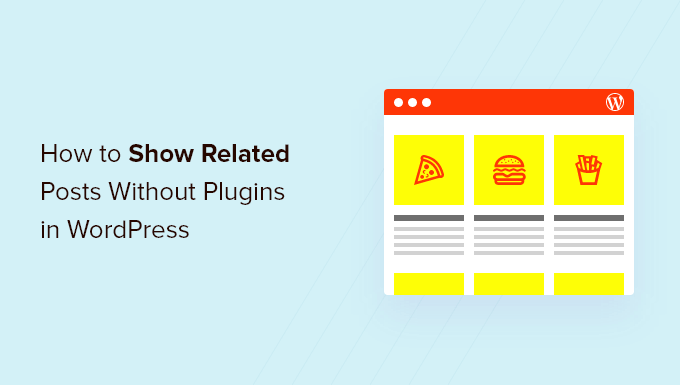
WordPress’te Neden İlgili Yazıları Gösterelim?
WordPress blogunuz büyümeye başladığında, kullanıcıların aynı konudaki diğer yazıları bulması daha zor hale gelebilir.
Her blog gönderisinin sonunda ilgili içeriklerin bir listesini görüntülemek, ziyaretçilerinizi web sitenizde tutmanın ve sayfa görüntülemelerini artırmanın harika bir yoludur. Ayrıca, en iyi içeriğinizi insanların kolayca bulabileceği yerlerde göstererek en önemli sayfalarınızın görünürlüğünü artırmaya yardımcı olur.
Koda aşina değilseniz, ilgili gönderileri kod olmadan görüntüleyebilen birçok WordPress ilgili gönderi eklentisinden birini seçmeyi daha kolay bulacaksınız.
Ancak, bir eklenti kullanmadan ilgili gönderileri görüntüleyip görüntüleyemeyeceğinizi merak ettiyseniz, yalnızca kod kullanarak küçük resimlerle ilgili gönderiler oluşturmak için kullanabileceğiniz iki farklı algoritmayı paylaşacağız:
Not: İlgili her gönderide bir küçük resim göstermek istiyorsanız, önce bu gönderilere öne çıkan bir görsel eklediğinizden emin olun.
Yöntem 1: WordPress’te İlgili Yazıları Etiketlere Göre Gösterme
İlgili içeriği bulmanın etkili bir yolu, aynı etiketleri paylaşan diğer gönderileri aramaktır. Etiketler genellikle bir gönderide yer alan belirli ayrıntılara odaklanmak için kullanılır.
Bunu göz önünde bulundurarak, devam etmek ve birbirleriyle ilişkilendirmek istediğiniz gönderilere bazı ortak etiketler eklemek isteyebilirsiniz. Bunları WordPress editöründeki ‘Etiketler’ kutusuna girebilirsiniz.
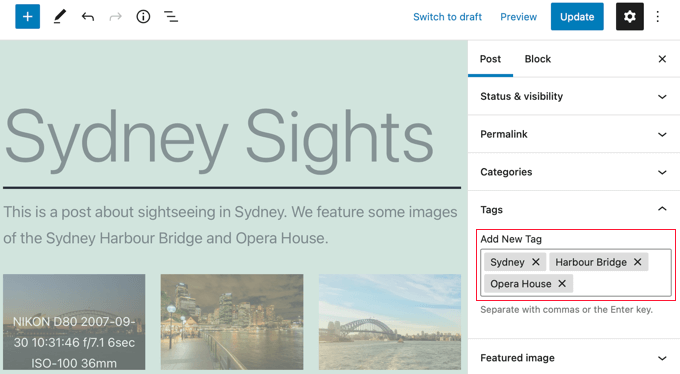
Yazılarınıza etiketler ekledikten sonra yapmanız gereken bir sonraki şey, aşağıdaki kod parçacığını temanızın single.php şablonuna eklemektir.
Sitenize kod eklemek için yardıma ihtiyacınız varsa, web’deki parçacıkların WordPress’e nasıl yapıştırılacağına ilişkin kılavuzumuza bakın.
1 2 3 4 5 6 7 8 9 10 11 12 13 14 15 16 17 18 19 20 21 22 23 24 25 26 27 28 29 30 31 32 | $orig_post = $post;global $post;$tags = wp_get_post_tags($post->ID);if ($tags) {$tag_ids = array();foreach($tags as $individual_tag) $tag_ids[] = $individual_tag->term_id;$args=array('tag__in' => $tag_ids,'post__not_in' => array($post->ID),'posts_per_page'=>5, // Number of related posts that will be shown.'ignore_sticky_posts'=>1);$my_query = new wp_query( $args );if( $my_query->have_posts() ) { echo '<div id="relatedposts"><h3>Related Posts</h3><ul>'; while( $my_query->have_posts() ) {$my_query->the_post(); ?> <li><div class="relatedthumb"><a href="<?php the_permalink()?>" rel="bookmark" title="<?php the_title(); ?>"><!--?php the_post_thumbnail(); ?--></a></div><div class="relatedcontent"><h3><a href="<?php the_permalink()?>" rel="bookmark" title="<?php the_title(); ?>"><!--?php the_title(); ?--></a></h3><!--?php the_time('M j, Y') ?--></div></li><!--?php }echo '</ul--></ul></div>';}}$post = $orig_post;wp_reset_query(); |
Bu kod, bir sayfayla ilişkili etiketleri arar ve ardından benzer etiketlere sahip sayfaları getirmek için bir veritabanı sorgusu çalıştırır.
Kodu nereye yerleştirmelisiniz? Bu temanıza bağlıdır, ancak çoğu durumda kodu temanızın single.php şablonuna ana yazıdan sonra ve yorumlar bölümünün hemen üstüne yapıştırabilmeniz gerekir.
Demo sitemizde olduğu gibi Twenty Twenty-One temasını kullanıyorsanız, kodu yapıştırmak için iyi bir yer template-parts/content/content-single.php dosyasında başlıktan sonra ve <?php the_content(); ifadesinden hemen sonradır.
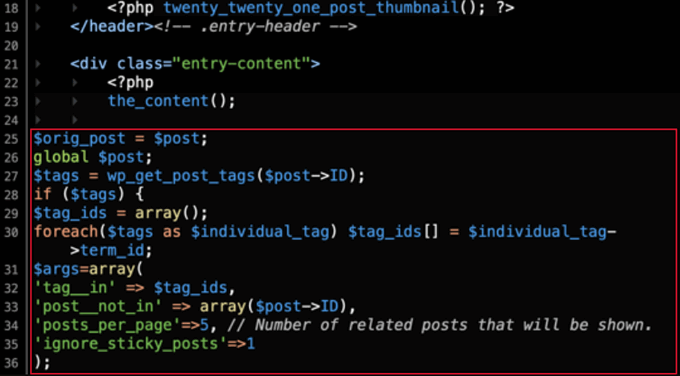
Bu, herhangi bir WordPress gönderisinde ilgili içeriği otomatik olarak görüntüleyecektir. Özel CSS ekleyerek ilgili gönderilerinizin stilini ve görünümünü temanızla eşleşecek şekilde değiştirmeniz gerekir.
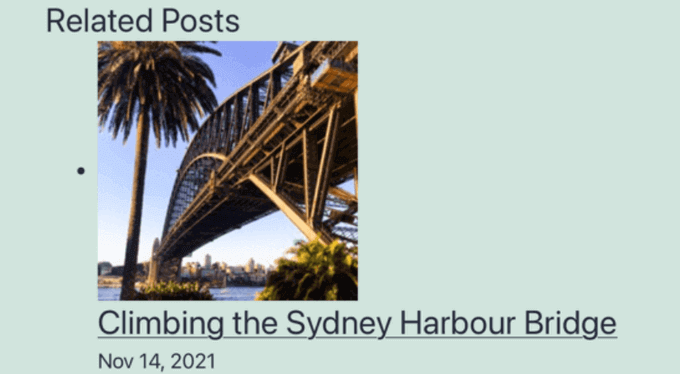
İpucu: Web sitenizi bozabilecek tema dosyalarınızı düzenlemek yerine, WPCode gibi bir kod parçacıkları eklentisi kullanmanızı öneririz.
WPCode, WordPress’e özel kod eklemeyi güvenli ve kolay hale getirir. Ayrıca, WordPress sitenizdeki belirli konumlara (örneğin bir yazıdan sonra) otomatik olarak kod parçacıkları eklemenizi ve çalıştırmanızı sağlayan ‘Ekleme’ seçenekleriyle birlikte gelir.
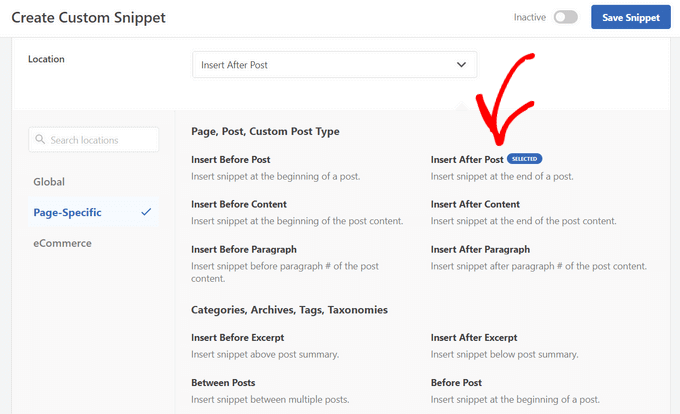
Daha fazla ayrıntı için WordPress’te özel kod ekleme kılavuzumuza bakın. Eklenti hakkında daha fazla bilgi edinmek için detaylı WPCode incelememize de göz atabilirsiniz.
Yöntem 2: WordPress’te Kategoriye Göre İlgili Yazıları Gösterme
İlgili içeriği görüntülemenin bir başka yolu da aynı kategorideki gönderileri listelemektir. Bu yöntemin avantajı, ilgili gönderiler listesinin neredeyse hiçbir zaman boş kalmamasıdır.
Yöntem 1’de olduğu gibi, temanızın single.php şablonuna veya WPCode gibi bir kod parçacıkları eklentisine bir kod parçacığı eklemeniz gerekir. Daha fazla ayrıntı için Yöntem 1’e ve WordPress’te özel kod ekleme kılavuzumuza bakın.
1 2 3 4 5 6 7 8 9 10 11 12 13 14 15 16 17 18 19 20 21 22 23 24 25 26 27 28 29 30 | $orig_post = $post;global $post;$categories = get_the_category($post->ID);if ($categories) {$category_ids = array();foreach($categories as $individual_category) $category_ids[] = $individual_category->term_id;$args=array('category__in' => $category_ids,'post__not_in' => array($post->ID),'posts_per_page'=> 2, // Number of related posts that will be shown.'ignore_sticky_posts'=>1);$my_query = new wp_query( $args );if( $my_query->have_posts() ) {echo '<div id="related_posts"><h3>Related Posts</h3><ul>';while( $my_query->have_posts() ) {$my_query->the_post();?> <li><div class="relatedthumb"><a href="<?php the_permalink()?>" rel="bookmark" title="<?php the_title(); ?>"><!--?php the_post_thumbnail(); ?--></a></div><div class="relatedcontent"><h3><a href="<?php the_permalink()?>" rel="bookmark" title="<?php the_title(); ?>"><!--?php the_title(); ?--></a></h3><!--?php the_time('M j, Y') ?--></div></li><!--?php }echo '</ul--></ul></div>';}}$post = $orig_post;wp_reset_query(); |
Artık her gönderinin altında ilgili içeriklerin bir listesini göreceksiniz.
İlgili sayfalarınızın stilini ve görünümünü değiştirmek istiyorsanız, temanızla eşleşmesi için özel CSS eklem eniz gerekecektir.
WordPress’te İlgili Yazılar Hakkında Uzman Kılavuzları
WordPress’te ilgili gönderileri görüntüleme hakkında daha fazla bilgi edinmek ister misiniz? İlgili gönderiler hakkındaki bu yararlı eğitimlere göz atın:
- WordPress’te İlgili Yazılar Nasıl Görüntülenir (Adım Adım)
- WordPress’te Aynı Yazara Ait İlgili Yazılar Nasıl Görüntülenir?
- WordPress Blog Yazılarına Satır İçi İlgili Yazılar Nasıl Eklenir
- WordPress’te Rastgele Yazılar Nasıl Görüntülenir?
- WordPress’te İlgili Sayfalar Nasıl Gösterilir
Umarız bu eğitim, WordPress’te eklentiler olmadan ilgili yazıları küçük resimlerle nasıl görüntüleyeceğinizi öğrenmenize yardımcı olmuştur. Ayrıca WordPress sitenize gelen ziyaretçileri nasıl takip edeceğinizi öğrenmek veya web sitenizi hızlandırmak için 24 ipucu listemize göz atmak isteyebilirsiniz.
If you liked this article, then please subscribe to our YouTube Channel for WordPress video tutorials. You can also find us on Twitter and Facebook.





kabir bairwa
I was trying to correct WordPress-related posts but it was not happening when I saw this code and I used this code in my WordPressfile so now my WordPress-related posts coming properly
WPBeginner Support
Happy to hear our guide could help you!
Admin
Jennifer
Is there a way to have related post based on the post title. I do not have tags and my categories really don’t do the trick since there is no distinction between them.
This would be of great help if you had a code to show related content based on the post title.
aman
I want code to display random posts and pages with thumbnail
WPBeginner Support
You would want to take a look at our guide below:
https://www.wpbeginner.com/wp-tutorials/how-to-display-random-posts-in-wordpress/
Admin
karan4official
Instead of using <? use <?php everywhere
WPBeginner Support
Thank you for your feedback, this article should currently be using the php version everywhere
Admin
Motahar Hossain
Thank you for your nice post.
Here “ignore_sticky_posts” should be used instead of “caller_get_posts”. Because “caller_get_posts” is deprecated.
WPBeginner Support
Thanks for pointing that out, we’ll be sure to look into updating the article
Admin
Frank
Can you direct me as to where to add what categories I would like to limit the related posts to?
WPBeginner Support
This method limits the posts to the category the post is in. To limit the categories you would need to create an if statement to exclude certain categories.
Admin
Greg
Is it possible where there are more than X related posts by category that are related that you can randomise say 3 posts?
WPBeginner Support
While it is possible, it would require adding far more to this, you may want to look into a plugin for that type of customization.
Admin
Akiode obasanjo
No CSS is added
luigi
Hi, is it possible to limit them by date? Show only those of the last year?
Luis
I found a way to make the smaller thumbnails, but it shows them in a column and not horizontally. How can this be modified?
Luis
The script is working well. The only problem I have is that the thumb-nails are very large. Would there be some way to make them smaller?
WPBeginner Support
Hi Luis,
It uses the default post-thumbnail size. You can create a new thumbnail size and then use it in the code like this:
<?php the_post_thumbnail('your-custom-size-name'); ?>1-click Use in WordPress
Admin
Ana
how to do for create a shortcode for this code, I created the function but I do not know how to return the print to the page.
Musarrof
Why I’m facing this problem. syntax error, unexpected end of file
Please help me.
Mike
Hello,
I’m a beginner in WorldPress.
I’d like to show Related Posts.
In the main menu I have Category A, and in Category A – Subcategories A, B and C. The posts are in Category A, but they can also be present in all 3 Subcategories.
When choosing one of the Related Posts something goes wrong and the posts from the initially chosen Subcategory don’t show correct anymore.
Anthony Reese
Thanks for the tutorial. This was incredibly useful and worked like a charm!
pawan singh
Hi Admin, Very informative article. I like your site because of simplicity and straightforwardness. All articles are to the point but when it comes to sharing the knowledge of code you become too technical. Just ignore the fact that much of the visitors are not coding expert. Wouldn’t it be much better if you just add 2or 3 more lines in your explanation to make it complete and easily understandable to all. Anyway, great article But I want to know which code or plugin is Wpbeginner using?
Ahmad
really helpful, thanks !
Tracy
what really sucks about your articles is you never actually say HOW to do something. It’s all well and good to tell me to put code into my single.php, but as a beginner I don’t know what that is or where to find it. You might want to think about putting this kind of critical information into your articles instead of assuming we know what it means, or that we have surfed every one of your articles to figure it out.
Victor Siyaya
I Agree. I have no idea where to paste this code too.
Rose
Thanks for the great post, very useful. I came across an error in the code so wanted to share in hope it may be useful for others in the future. The error was:
WP_Query was called with an argument that is deprecated since version 3.1.0! “caller_get_posts” is deprecated. Use “ignore_sticky_posts” instead.
So I simply replaced it and it worked fine. I am also using namespacing so I needed to change WP_Query to \WP_Query plus I changed the order of the below:
global $post;
$orig_post = $post;
Thanks again
Rose
sanjeev Kumar
sir
I am using the code of categories working properly but one thing is when on home page same category of 2 or 3 post then the link show balack but i want to show to show category which is next post
Luan
Hi,
Thanks for your post. I added the code in content-single.php and it worked. However, it displays as 1 column not 3 columns like your example. Could you please help me on this? I want my related posts to be displayed in 1 row, 3 columns. Thanks so much.
Claudio
Hello!
The first link on Aditional Sources, is broken.
Thank you by the code.
WPBeginner Support
Hi Claudio,
Thank you for notifying us. We have removed the broken link.
Admin