WordPress sitenize sosyal medya simgeleri eklemek, kitlenizle farklı platformlarda bağlantı kurmanın harika bir yoludur. Doğru sosyal medya simgelerini seçmek web sitenizin görsel çekiciliğini artırabilir ve ziyaretçilerin sizi bulmasını ve takip etmesini kolaylaştırabilir.
Ücretsiz simge setleri yaygın olarak bulunur, ancak hangilerinin en iyi tasarım ve işlevselliği sunduğunu bilmek zor olabilir. Bu önemlidir çünkü seçiminiz sitenizin genel kullanıcı deneyimini büyük ölçüde etkileyebilir.
Bu nedenle WordPress için popüler sosyal medya simge setlerini gerçek zamanlı olarak test etmeye karar verdik ve tasarım kalitesi, kullanım kolaylığı ve çeşitli temalarla uyumluluk gibi hususlara odaklandık.
Bu makalede, WordPress kullanıcıları için en iyi ücretsiz sosyal medya simge setlerinden bazılarını göstereceğiz. Detaylı analizimiz, sitenizin ihtiyaçlarına göre bilinçli bir karar vermenize yardımcı olacaktır.

Eğer aceleniz varsa, endişelenmeyin! İşte WordPress için en iyi ücretsiz sosyal medya simge setlerinden seçtiklerimiz:
| # | Icon Set | Pricing |
| 🥇 | Font Awesome | Freemium |
| 🥈 | Adobe Stock | Premium |
| 🥉 | Social Media Flat Icons | Free |
| 4 | Circle Flat Icons Retina-Ready | Free |
| 5 | 20 Social Media Icons | Free |
| 6 | Simple Flat Social Media Icons | Free |
| 7 | 24 Free Flat Social Icons | Free |
WordPress için Neden Sosyal Medya Simge Setleri Kullanılmalı?
WordPress web sitenizin temasına ve stiline uygun doğru simgeyi bulmak zor olabilir.
Bir WordPress eklentisi ile kolayca sosyal paylaşım düğmeleri ekleyebilseniz de, bunlar siteniz için tam olarak ihtiyacınız olan şey olmayabilir.
Kendi sosyal medya simgelerinizi seçerek renklerini, boyutlarını, şekillerini ve yönlerini ihtiyaçlarınıza göre özelleştirebilirsiniz. Bu şekilde, sitenizdeki her şeyin marka tasarımınızla tutarlı olduğundan emin olabilirsiniz.
WordPress İçin Sosyal Medya Simge Setlerini Nasıl Test Ettik?
Aynı zamanda güvenilir olan ücretsiz sosyal medya simge setlerini bulmaya çalışırken aşağıdaki kriterlere özellikle dikkat ettik:
- Kullanım Kolaylığı: Her bir simge setini WordPress’e yüklemenin ve etkinleştirmenin ne kadar kolay olduğunu değerlendirdik ve simgelerin temalar ve sayfa oluşturucularla sorunsuz bir şekilde entegre olup olmadığını kontrol ettik.
- Tasarım Kalitesi: Netlik, estetik ve modernliğe odaklanarak her bir simge setinin tasarım kalitesini kapsamlı bir şekilde inceledik.
- Yükleme Hızı: Bu vitrinde, site performansını olumsuz etkilemediklerinden emin olmak için simge setlerinin site yükleme süreleri üzerindeki etkisini ölçtük.
- Gerçek Zamanlı Test: Her bir simge setini bir test WordPress sitesineuyguladık ve kullanıcı deneyimlerini tam olarak anlamak için simgelerle hem yönetici hem de site ziyaretçisi olarak etkileşime girdik.
Neden WPBeginner’a Güvenmelisiniz?
WPBeginner’da WordPress, SEO, çevrimiçi pazarlama, barındırma, sosyal medya stratejileri ve daha fazlası konusunda on yıllık deneyime sahip uzmanlardan oluşan bir ekibiz. Kullanıcılarımıza önermeden önce her aracı kapsamlı bir şekilde test ediyor ve değerlendiriyoruz. Daha fazla bilgi edinmek için editoryal sürecimizin tamamını görebilirsiniz.
Bununla birlikte, WordPress web siteniz için kullanabileceğiniz en iyi ücretsiz sosyal medya simge setlerinden bazılarına bir göz atalım.
1. Harika Yazı Tipi
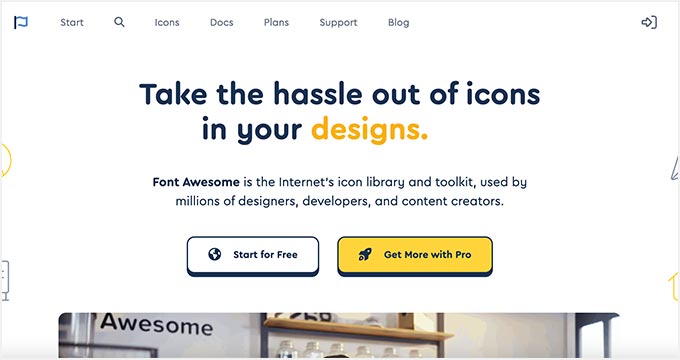
Font Awesome, WordPress ile kullanabileceğiniz en iyi açık kaynaklı simge setlerinden biridir. 2.037’den fazla ücretsiz simgeden oluşan bir kütüphane ile birlikte gelir.
68’den fazla farklı kategoriden simge seçmenize izin vermesini gerçekten seviyoruz, bu da Font Awesome’ı sosyal görüntüler ve simgelerle özellik kutuları eklemek gibi diğer kullanımlar için mükemmel bir seçim haline getiriyor. Ayrıca, simgelerinizin boyutunu, rengini ve hizalamasını düzenlemek çok kolay.
Font Awesome’ı WordPress temanıza manuel olarak ekleyebilir veya bir eklenti kullanabilirsiniz. Font Awesome’ı kod düzenlemeden WordPress sitenize entegre etmek için Better Font Awesome eklentisini kullanmanızı öneririz.
Sosyal medya eklentisi, WordPress sitenizin herhangi bir yerine kolayca simge eklemek için kısa kodlar, HTML ve TinyMCE seçenekleriyle birlikte gelir.
2. Adobe Stok
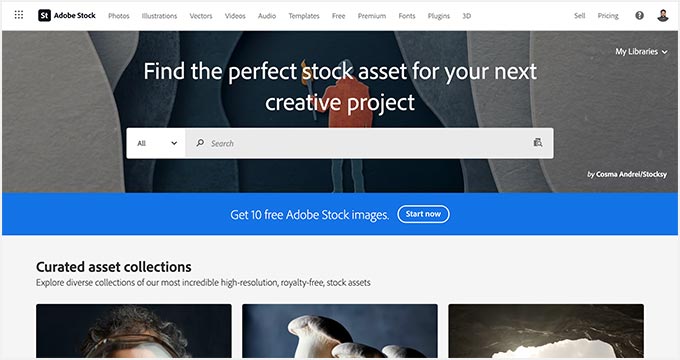
Adobe Stock, web sitenizde kullanabileceğiniz çok çeşitli görüntü ve simge setlerine sahiptir. Sosyal simgeler, genel simgeler, stok fotoğraflar ve daha fazlasını arayabilirsiniz.
En sevdiğiniz tasarım yazılımı veya uygulamasında indirmesi ve düzenlemesi kolay telifsiz stok görseller sunar. Test ettikten sonra, filigranlı görüntüleri ve simgeleri doğrudan Photoshop veya diğer Adobe yazılımlarında önizleyebileceğinizi ve ardından bunları sitenizde kullanmak için lisans alabileceğinizi fark ettik.
Ayrıca Adobe Stock’ta 3D simgeler, vektör simgeler, ücretsiz simgeler, premium simgeler ve daha fazlası bulunur. İhtiyacınız olan görseli veya sosyal simgeyi arayın ve tek bir tıklamayla indirin.
3. Sosyal Medya Düz Simgeleri

Sosyal Medya Düz Sim geleri, 40 sosyal medya simgesi içeren güzel bir settir, her simge dört boyutta mevcuttur: 32×32 px, 64×64 px, 128×128 px ve 256×256 px.
Daha dikkat çekici olmaları ve ekranda öne çıkmaları için her simgeye uzun bir gölge eklenmiştir.
4. Daire Düz Simgeler Retinaya Hazır

Circle Flat Icons Retina-Ready, Land of Web tarafından her tasarımla uyumlu olacak güzel bir sosyal medya simge seti sunuyor.
Facebook, Twitter, Pinterest, Dribble, Behance ve çok daha fazlası dahil olmak üzere farklı sosyal medya platformları için 24 yüksek kaliteli simge arasından seçim yapabilirsiniz.
Araştırmamız sırasında, tüm simgelerin PNG formatında olduğunu ve 256x256px, 128x128px, 64x64px ve 32x32px boyutlarında mevcut olduğunu keşfettik. Bu, size ihtiyaçlarınızı karşılayan simge boyutunu seçme esnekliği sunar.
5. 20 Sosyal Medya Simgesi

20 Sosyal Medya Simgesi, Dawid Dapszus tarafından oluşturulan basit bir simge setidir. En popüler sosyal medya web siteleri için 20 simge içerir. Tasarım minimalist bir tema ile iyi çalışır.
Facebook sayfanız, Twitter, LinkedIn, Pinterest, YouTube ve daha fazlası için bir simge seçersiniz. Setteki tüm simgeler 80x80px boyutunda ve PNG formatındadır.
6. Basit Düz Sosyal Medya Simgeleri
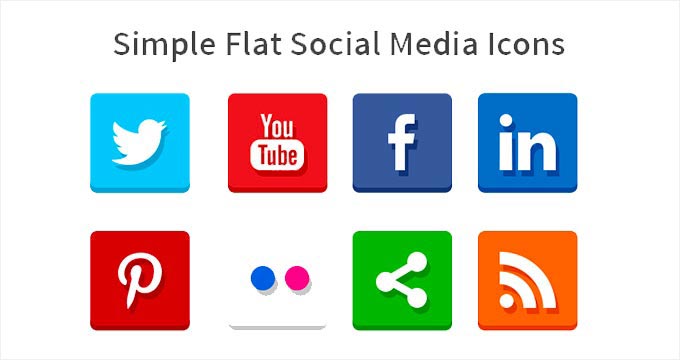
Simple Flat Social Media Icons, PNG dosya formatları ile gelen bir ikon setidir.
En popüler sosyal medya platformlarından bazılarından 20 simge içerir. Her simge dosyası 114x114px boyutlarındadır, ancak bir fotoğraf düzenleme aracı kullanarak bunları kolayca yeniden boyutlandırabilirsiniz.
7. 24 Ücretsiz Düz Sosyal Simge
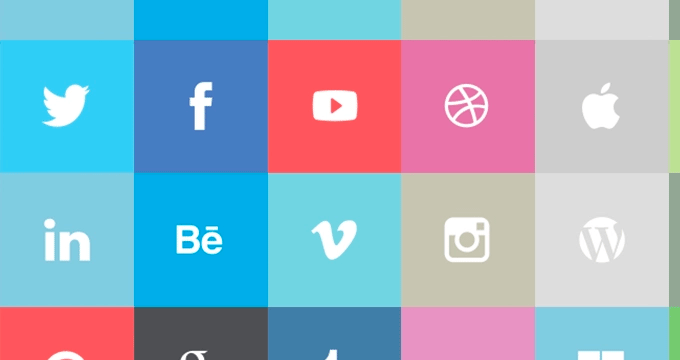
24 Free Flat Social Icons Mohammed Alyousfi tarafından hazırlanmış tamamen ücretsiz bir sosyal ikon setidir. Her bir sosyal ikonun aralarından seçim yapabileceğiniz 4 farklı stile sahip olduğunu öğrendiğimizde çok etkilendik, bu da çok fazla esneklik sunuyor.
Set 24 simge ile birlikte geliyor ve her simge 512px ile 16px arasında değişen 7 farklı boyutta. Paket ayrıca AI ve EPS dosya formatlarında kaynak dosyaları da içeriyor.
Bu şekilde, web siteniz için ihtiyacınız olan simgeleri özelleştirebilir ve e-posta abonelerini ve takipçileri artırmak ve trafiğinizi büyütmek için sosyal medyayı kullanabilirsiniz.
8. Sosyal Medya Simgeleri
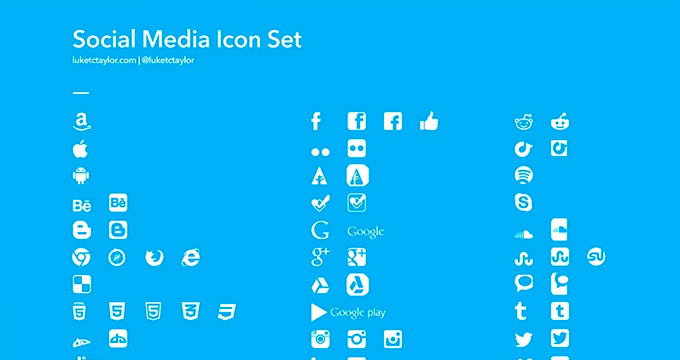
Luke Taylor tarafından hazırlananSosyal Medya Simge seti ücretsiz bir simge paketidir ve koyu ve açık arka planlar için iki varyasyon halinde gelir.
Sade stili sayesinde her türlü renk şemasıyla kullanmak için idealdir.
Paket her iki varyasyonda 89 sosyal medya ikonu içeriyor. Popüler sosyal medya platformlarına ek olarak PayPal, Amazon, Apple, Android, Google Play, eBay ve daha fazlası için simgeler almanızı gerçekten sevdik.
9. Hugo’dan Ücretsiz Sosyal Medya Simge Seti
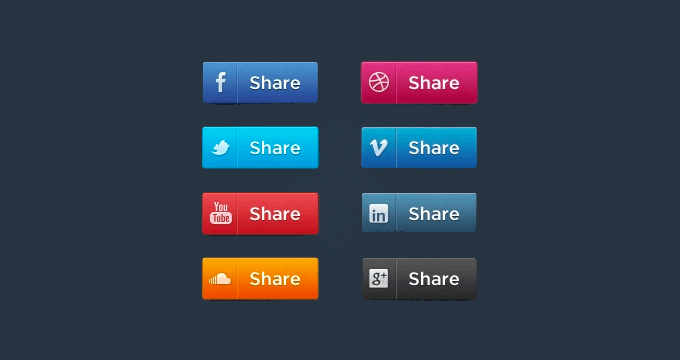
Hugo’nun Ücretsiz Sosyal Medya Simge Seti, WordPress web siteniz için bir başka sosyal medya paylaşım simgesi setidir. Stil, tipik bir simgeden ziyade bir harekete geçirici mesaj düğmesine benziyor.
Paket, bir PSD dosyasında 8 simge içeriyor. Değerlendirmemiz sırasında, bu simgelerin farklı sosyal platformlarınızda içerik paylaşmak için özel olarak tasarlandığı sonucuna vardık. Takipçilerinizi artırmaya yardımcı olmak için bunları sosyal akışlarınızla kolayca eşleştirebilirsiniz.
Olumsuz tarafı, simge seti listemizdeki diğer büyük setlere kıyasla 8 simge ile sınırlıdır.
10. Elle Çizilmiş Sosyal Simgeler
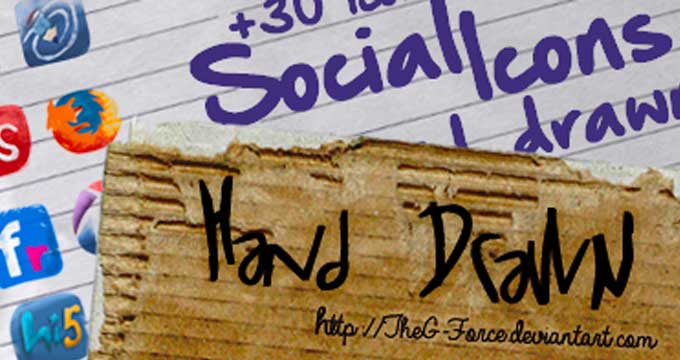
Social Icons Hand Drawn, WordPress web sitenizde kullanabileceğiniz benzersiz bir sosyal simge setidir. Diğer geleneksel ikonlara kıyasla farklı bir stil sunarlar ve daha sanatsal temalarla birlikte iyi çalışırlar.
Sette, en popüler sosyal web sitelerinden bazıları için 31 simge alacaksınız. Her simge PNG formatında ve 24x24px, 32x32px, 48x48px ve 64x64px olmak üzere dört farklı boyutta geliyor.
11. Ücretsiz Polaroid Sosyal Medya Simge Paketi
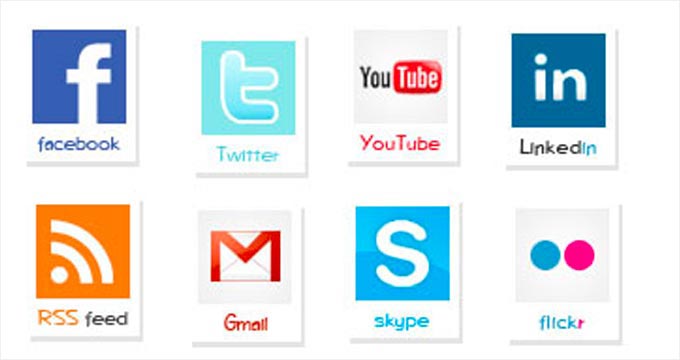
Ücretsiz Polaroid Sosyal Medya Simge Paketi, Polaroid parlak kaplamalı simgeler sunuyor. Polaroid bir görüntüyü sosyal bir simge olarak kullanmaya benzeyecek şekilde tasarlandılar ve bir fotoğrafçılık WordPress temasıylaiyi çalıştıklarını gördük .
Paket, farklı sosyal medya siteleri ve diğer hizmetler için 16 simge içeriyor. Popüler platformlardan bazıları Facebook, LinkedIn, YouTube, Twitter ve Reddit’tir.
12. Sosyal Parıltı Simge Seti
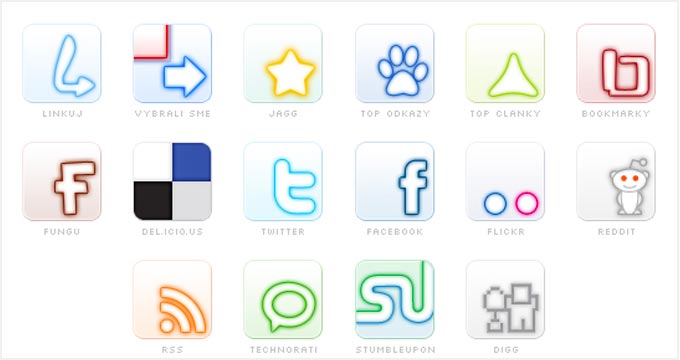
Social Glow Simge Seti, farklı sosyal platformlar ve web siteleri için simgeler sunar. Her dikkat çekici simge parıltılı bir yüzeye sahiptir ve PNG formatında mevcuttur.
Ayrıca 16x16px, 32x32px ve 64x64px olmak üzere 3 farklı simge boyutu arasından seçim yapabilirsiniz.
13. Ahşap Sosyal Ağ Simgeleri

Wood Social Networking Icons, WordPress blogunuzda, e-ticaret mağazanızda, üyelik sitenizde veya her tür web sitenizde kullanabileceğiniz 108 adet yüksek çözünürlüklü sosyal simgeden oluşan kapsamlı bir koleksiyondur.
Simge paketi, en popüler sosyal platformlardan bazıları için PNG formatında görüntüler içeriyor. Tüm ikonların ahşap kaplamalı olması, onlara standart sosyal ikonlardan farklı bir görünüm kazandırması gerçekten hoşumuza gitti.
14. SocioLEGO Lego Sosyal Simge Seti

SocioLEGO Lego Sosyal Simge Seti, web sitenizde kullanabileceğiniz 11 farklı simge sunuyor. Bu sosyal ikon paketini diğerlerinden ayıran şey, tüm ikonların lego bloğu şeklinde olmasıdır.
Bu simgeler, çocuklara eğitim içeriği sunan sitelere veya oyun sitelerine harika bir katkı sağlar.
Pakette 256x256px, 128x128px, 64x64px ve 32x32px olmak üzere dört farklı simge boyutu arasından seçim yapabilirsiniz.
15. Deneysel Sosyal İkonlar

Deneysel Sosyal Simgeler listemizdeki bir diğer ücretsiz sosyal simge setidir. Paketteki tüm simgeler, silindirik bir laboratuvar deney ekipmanı olan bir beher içinde gösterilmektedir.
Bu simgeler, eğitim temalarını kullanan veya bilimsel deneyler, araştırmalar ve diğer eğitim içeriklerini gösteren web siteleri için yararlı olabilir.
Bu sosyal simge setini kullanmanın tek dezavantajı, aralarından seçim yapabileceğiniz yalnızca 6 simgeye sahip olmanızdır. Bununla birlikte, her simge 2 farklı boyutta gelir ve her görüntü PNG formatındadır.
16. Perçin Sosyal Simge Seti

Rivet Sosyal Simge Seti 14 ücretsiz sosyal medya ağı simgesi içerir. Tüm simgeler, metal bir levha üzerine basılmış gibi görünmelerini sağlayan çelik bir kaplamaya sahiptir.
Farklı bir görünüm sağlarlar ve bunları herhangi bir WordPress temasıyla kullanabilirsiniz. Simge paketinde, PNG görüntü formatı ve 64x64px görüntü boyutu elde edersiniz.
Umarız bu makale WordPress sitenizde kullanabileceğiniz en iyi ücretsiz sosyal medya simge setini bulmanıza yardımcı olmuştur. Sosyal medya, web tasarımı ve WordPress eklentileri hakkındaki diğer kılavuzlarımıza da göz atmak isteyebilirsiniz.
Sosyal Medyadaki En İyi WordPress Kılavuzları
- WordPress Menülerine Sosyal Medya Simgeleri Nasıl Eklenir (Kolay Yol)
- WordPress Kenar Çubuğunuza Sosyal Medya Simgeleri Ekleme
- WordPress için Eksiksiz Sosyal Medya Hile Sayfası (Güncellendi)
- WordPress’te Sosyal Paylaşım Düğmeleri Nasıl Eklenir (Başlangıç Rehberi)
- WordPress için En İyi Sosyal Medya Eklentileri
- Sitenizi Büyütmek için Sosyal Medya Yarışması Nasıl Düzenlenir (En İyi Uygulamalar + Örnekler)
- WordPress’te E-posta Abonelerini Artırmak için Sosyal Medya Nasıl Kullanılır?
- WordPress Kullanıcıları İçin En İyi Sosyal Medya İzleme Araçları
Web Tasarımı, Eklentiler ve Araçlar Hakkında En İyi WordPress Kılavuzları
- En İyi Web Tasarım Yazılımı Nasıl Seçilir (Karşılaştırmalı)
- Tasarımınızı Geliştirmek için En İyi WordPress Tipografi Eklentileri
- En İyi Lead Generation WordPress Eklentileri (Karşılaştırmalı)
- Küçük İşletmeler için En İyi E-posta Pazarlama Hizmetleri
- Mağazanız için En İyi WooCommerce Eklentileri (Çoğu ÜCRETSİZ)
If you liked this article, then please subscribe to our YouTube Channel for WordPress video tutorials. You can also find us on Twitter and Facebook.





Barbara
This is so timely and time-saving! I was just looking for icons – so nice to have these all listed. This will make the selection so much easier.
Thanks!
Hussain
always posting good stuff that comes in handy.. keep it up
Sharese
Can you tell me which comment box you guys use with word press
WPBeginner Support
We use default WordPress comment system with custom styling and a few plugins. See our tutorial on how to style WordPress comment form.
Admin
Vicki
Can they be used with WordPress.com? or just .org?
WPBeginner Support
Just .org, see our guide on the difference between WordPress.com and WordPress.org.
Admin
Kate_H
Nice icons.
I will be checking them all out as I really can’t choose which ones I like the best.
Don
Just wondering, can i add a link so that if a user clicks on them, they’re taken to, for example, my Facebook page?
WPBeginner Support
Yes, this is the purpose of using these icon sets.
Admin