Okurlarımızın çoğu blog yazarı ve çevrimiçi girişimci ve bize düzenli olarak WordPress sitelerinden para kazanma stratejileri hakkında sorular soruyorlar.
Bunu yapmanın en yaygın yollarından biri reklam vermektir. Ancak birden fazla reklamı yönetmek, performansı takip etmek ve reklam yerleşiminizi mükemmelleştirmek zorlu bir süreç olabilir.
İşte bu noktada WordPress reklam yönetimi eklentileri işe yarayabilir. Size en iyi araçları sunmaya yardımcı olmak için mevcut en popüler seçenekleri araştırdık ve test ettik.
En iyi seçeneklerden bazılarının WP Advanced Ads, WPCode, Ad Rotate ve AdSanity olduğunu gördük. En iyi WordPress yönetim eklentileri listemizin tamamını görmek için kaydırmaya devam edin!

WordPress’te Neden Reklam Yönetimi Eklentisi Kullanılmalı?
Birçok WordPress web sitesi, içerikleriyle çevrimiçi para kazanmak için büyük ölçüde reklamlara güveniyor. WordPress varsayılan olarak reklamlarınızı yönetmenin kolay bir yolunu sunmaz.
Çoğu WordPress temasında reklamları görüntülemek için özel noktalar bile yoktur. Bu, web sitenize reklam kodu eklemek için genellikle tema dosyalarını düzenlemeniz gerektiği anlamına gelir.
WordPress reklam yönetimi eklentisi, web sitenizin herhangi bir yerine kolayca reklam eklemenize olanak tanır. Bu, reklam yerleşimini optimize etmenize ve reklam alanınızdan en iyi şekilde yararlanmanıza olanak tanır.
Neden WPBeginner’a Güvenmelisiniz?
WPBeginner olarak WordPress, tasarım ve online pazarlama alanlarında 16 yılı aşkın deneyime sahip uzmanlardan oluşan özel bir ekibiz. Ekibimiz bu listedeki her bir reklam yönetim aracını kapsamlı bir şekilde inceledi ve test etti. Bulgularımıza dayanarak, okuyucularımız için en iyi çözümlerin bir listesini özenle oluşturduk. Daha fazla ayrıntı için editoryal sürecimizi görebilirsiniz.
Bununla birlikte, en iyi reklam yönetimi WordPress eklentilerinden bazılarına ve kazançlarınızı artırmanıza nasıl yardımcı olabileceklerine bir göz atalım.
1. WP Gelişmiş Reklamlar

Advanced Ads, istediğiniz kadar reklam oluşturmanızı, yönetmenizi ve planlamanızı sağlayan kullanımı kolay bir reklam yöneticisi eklentisidir. Reklamlar sayfada farklı konumlara sabitlenebilir veya bir ızgaraya yerleştirilebilir ve ziyaretçinizin web tarayıcısında ayarlanan dille eşleşmelerini sağlayabilirsiniz.
Testlerimiz sonucunda Advanced Ads’in Google AdSense, Google Ad Manager ve Amazon Ads dahil olmak üzere tüm reklam türleriyle çalıştığını gördük. Ücretsiz bir eklenti mevcut olsa da, premium sürüm ek özellikler sunuyor.
Örneğin, premium sürümde yerleşik tıklama sahtekarlığı koruması vardır. Bu, botların ve spam gönderenlerin reklamlarınıza geçersiz tıklamalar yapmasını engeller, bu da potansiyel olarak AdSense hesabınızın askıya alınmasına neden olabilir.
Ayrıca, ziyaretçiler web sitenizde gezinirken reklamları aynı konumda döndürmenize olanak tanıyan bir özellik olan reklam yenileme özelliğini de içerir. Bu basit değişiklik, toplam reklam gösterimlerinizi ve genel reklam gelirinizi artırabilir.
2. WPCode
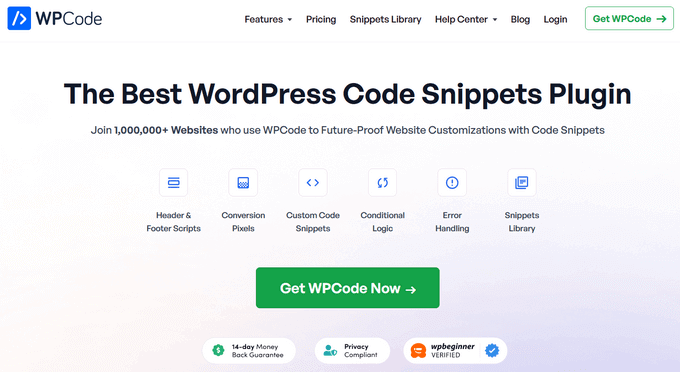
WPCode, WordPress için en iyi özel kod parçacıkları eklentisidir. Temanızın functions.php dosyasını düzenlemenize gerek kalmadan kolayca reklam kodu eklemenize ve WordPress sitenizin herhangi bir yerinde reklam görüntülemenize olanak tanır.
Eklentiyi test ederken, reklamlarınızın tam olarak nerede gösterileceğini kontrol etmenizi sağlayan Otomatik Ekleme özelliğini kesinlikle çok sevdik. Reklamları yazı içeriği içinde, yazılar arasında, WooCommerce sepetinden önce veya sonra ve daha birçok yerde otomatik olarak görüntüleyebilirsiniz. Ayrıca, reklamlarınızı bir satış veya promosyon sırasında olduğu gibi sınırlı bir süre için görüntülemenize olanak tanıyan bir Zamanlama özelliği de var.
Ayrıca, WPCode’un AI Snippet Generator’ı, hayatınızda hiç kod yazmamış olsanız bile reklamlar için özel kod oluşturmanıza olanak tanır. Web sitenize mükemmel şekilde uyan benzersiz bir banner reklam mı istiyorsunuz? Ne istediğinizi basit bir İngilizce ile anlatın, yapay zeka sizin için kodu oluştursun.
Ayrıca, Facebook, Pinterest, TikTok ve Google Ads gibi diğer popüler platformlardaki reklam performansınızı izlemek için WPCode’u kullanabilirsiniz. Conversion Pixels eklentisi, yalnızca birkaç tıklamayla e-ticaret izleme pikselleri eklemenizi sağlar. Ardından, ürün sayfası görüntüleme, sepete ekleme, ödeme, satın alma ve daha fazlası gibi olayları izleyerek reklam harcaması getirinizi artırabilirsiniz.
WPCode’un sit enizde reklam görüntülemek için ihtiyacınız olan her şeyle birlikte gelen ücretsiz bir sürümü vardır. AI snippet oluşturucu, zamanlanmış snippet’ler, dönüşüm pikselleri ve diğer güçlü özelliklerin kilidini açmak için premium sürüme yükseltmeniz gerekir.
3. AdRotate

AdRotate, yeni başlayanların yanı sıra ileri düzey kullanıcılar için de uygun olan bir başka güçlü WordPress reklam yönetimi eklentisidir. Hem dönen banner reklamlarla barındırılan reklamları hem de ağ reklamlarını destekler.
Kolayca reklam ve reklam grupları oluşturmanıza ve bunları kısa kodlar kullanarak WordPress yazılarınıza eklemenize olanak tanır. Ayrıca özel widget’lar kullanarak reklamları kenar çubuklarına da ekleyebilirsiniz.
AdRotate, reklam gösterimlerini izlemek için temel istatistikler sunar; bu, özellikle web sitenizde doğrudan reklam satıyorsanız yararlıdır.
Çoğu küçük blog ve web sitesi için iyi çalışan ücretsiz bir eklenti olarak mevcuttur. Ancak, zamanlama, coğrafi hedefleme, adblock gizleme, mobil reklamlar, medya ve varlık yönetimi ve daha fazlası gibi gelişmiş özellikleri kullanmak istiyorsanız pro sürüme ihtiyacınız olacaktır.
Ayrıntılar için AdRotate ile WordPress’te reklamları yönetme makalemize bakın.
4. AdSanity
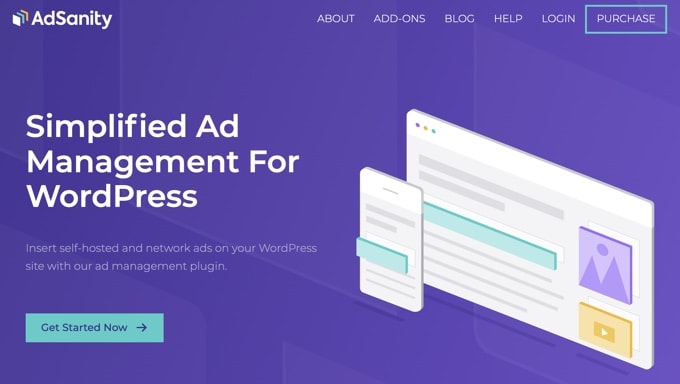
AdSanity yeni başlayan dostu bir WordPress reklam yönetimi eklentisidir. Widget’ları ve görsel düzenleyicideki bir reklam ekleyici düğmesini kullanarak web sitenizin herhangi bir yerine kolayca reklam eklemenizi sağlar.
Hem barındırılan reklamları (doğrudan sizin tarafınızdan yönetilen ve satılan banner reklamlar) hem de Google AdSense gibi harici reklam ağlarını destekler. Ayrıca reklam zamanlama, reklam grupları, tek bir reklam veya reklam grubu ekleme ve görüntüleme ve istatistikleri izleme gibi güçlü özelliklerle birlikte gelir.
İstediğiniz kadar reklam oluşturabilir ve bunları özel widget’larla, kısa kodlarla veya yazı düzenleyicideki düğmeyi kullanarak kolayca ekleyebilirsiniz.
WordPress’te belirli yazılara reklam blokları da ekleyebilirsiniz. Bu, WordPress tema dosyalarınızı düzenlemeden reklam performansını optimize etmenize olanak tanır.
Daha fazla bilgi edinmek için AdSanity ile WordPress’te reklamları yönetme hakkındaki makalemize bakın.
5. Reklam Yerleştirici

Ad Inserter, ücretsiz ve ücretli sürümleri bulunan bir WordPress reklam yönetimi eklentisidir. Testlerimize göre, ücretsiz sürümün birincil reklam yönetim aracınız olarak kullanmak için yeterince iyi olduğunu düşünüyoruz, ancak gelişmiş özellikler için ücretli sürümlerine yükseltmek isteyebilirsiniz.
Birden fazla reklam bloğu oluşturmanıza ve her bloğun otomatik olarak nasıl ekleneceğini seçmenize olanak tanır. Örneğin, reklam bloğunu gönderi içeriğinizin içine, gönderi içeriğinden önce ve sonra, gönderiler arasında, gönderi alıntısından önce veya sonra ve daha fazlasını ekleyebilirsiniz.
Ayrıca yazılara ve sayfalara, ana sayfaya, kategorilere ve arşiv sayfalarına otomatik reklam ekleme özelliğini tek tek devre dışı bırakabilirsiniz. Ad Inserter’ın kullanımı oldukça kolaydır ve hem barındırılan hem de üçüncü taraf reklam ağları için kullanılabilir.
6. Google Reklam Yöneticisi
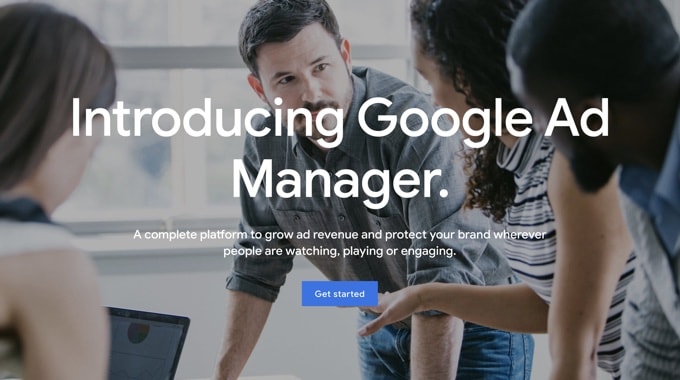
Google Ad Manager, yayıncılar için web tabanlı bir reklam satış ve sunum platformudur. Google’ın önceki reklamcılık ürünleri olan DoubleClick ve Ad Exchange’in en iyi özelliklerini bir araya getirerek güvenilirlik ve maliyet etkinliği açısından diğer platformlara üstünlük sağlar.
Google Ad Manager en çok büyük web siteleri için uygundur. Google AdSense ve diğer reklam ağlarının fiyat konusunda birbirleriyle rekabet etmesini sağlar ve web sitenizde gösterilecek en iyi ödeme yapan reklamı otomatik olarak seçer.
Google Ad Manager ayrıca reklam performansını diğer çözümlerden daha doğru bir şekilde ölçmenizi sağlayan harika raporlama araçları içerir. Etkinliğine rağmen, kullanmaya başlamak biraz karmaşıktır.
Umarız bu makale WordPress için en iyi reklam yönetimi eklentilerini ve çözümlerini bulmanıza yardımcı olmuştur. WordPress için en iyi satış ortaklığı araçları ve eklentileri listemize ya da sitenizi büyütmek için mutlaka sahip olmanız gereken eklentiler listemize de göz atmak isteyebilirsiniz.
If you liked this article, then please subscribe to our YouTube Channel for WordPress video tutorials. You can also find us on Twitter and Facebook.





Ahmed Omar
A comprehensive roundup of the best WordPress ad management plugins and solutions
Your analysis of features, including ad rotation and targeting, is incredibly helpful for optimizing revenue.
I suggest for those seeking a lightweight yet powerful option, Ad Insert has been a game-changer for me.
Thanks for simplifying the ad management landscape
WPBeginner Support
Glad our guide was helpful
Admin
Loren Helgeson
Insert Post Ads was a great plugin, but was last updated two years ago.
WPBeginner Support
Thank you for letting us know, we’ll be sure to look into this and update the article should it need to be replaced.
Admin
Rashid
Which one is the best for targeting devices and countries?
Thanks for the support.
WPBeginner Support
You may want to start by taking a look at the AdRotate plugin for geo targeting.
Admin
Jason Gregg
I’m looking for a plugin that will allow me to server ads from publishers to advertisers. I have 400 sites. Setting up an affiliate plugin on each site, and managing them independently is a daunting task. I’d basically like to set up one site that’s like a LinkShare of CJ clone and serve all my affiliate programs from one site.
Is there a plugin that sort of clones Commission Junction?
WPBeginner Support
Unless I hear otherwise, we do not have a plugin we would recommend for that at the moment.
Admin
Raakesh V
Hi, Can you explain why I can’t see any AdSense ads on your site?
As per your guidance, I get Adsense approval with just 5 months old domain. Thank you so much for your valuable help.
WPBeginner Support
We don’t have Adsense on our site at the moment. If you mean for your site then you would want to use Adsense’s can’t see ads troubleshooter for why your ads aren’t showing on your site.
Admin
donation iptv
Good day! I simply want to give an enormous thumbs up for the good info you might have here on this post. I will be coming back to your blog for extra soon.
WPBeginner Support
Thank you
Admin
Damian
Please I need a plugin to insert banner ads anywhere on my home page
WPBeginner Support
You may want to first go through the recommendations in this article for what you’re looking for.
Admin
Ab
what about propellerads
WPBeginner Support
We will certainly take a look for our opinion when we update this article.
Admin
Nee
I am using Insert Post Ads. While it’s easy to use, it does not offer much. Which plugins will enable me to create Advert A, Advert B and Advert C. Then I get to choose for each post, which or combination of Advert A,B,C shall be displayed?
Currently, Insert Post Ads allow me to create a few advert, eg; Advert 1 to be displayed after paragraph 3, the Advert 2 to be display after paragraph 10. But not all my articles have paragraph 10, so they will appear right at the bottom of the article (not what I want). I can only disable none or all adverts with Insert Post Ads.
Thanks.
malik irfan
i am adding google adsense in wordpress,
but not found option in word press widget,in appearance list have a widget but not have main widgest area….for coding adsense HTML….
AJ
Is there such a thing as a wp (.com, not org) theme (free) that will allow me to display sponsor logos on a left or right hand side column?
Getting a headache just trying to wrap my head around how to drive a wp blog, much less sorting out columns and sponsor logos…*groan*
Dan
I tried a lot of plugins. I tried adSanity, quick adsense and alot more.
My latest purchase was easier custom blocks.. Easier blocks by far the most user friendly and flexible plugin for ads. Weird that nobody know about it.
Oliviero
I wanted to use AdRotate in my blog to rotate some ads, and so I purchased the paid version, also because it allows you to mask the ads from adblockers.
Alas I discovered that Adrotate uses AJAX calls continously to rotate the ads (i.e. each new view of an ad makes a new call to our server).
This strained my allotted resources on the server, and soon my hosting provider had to block my blog because I was using too many resources. As soon I uninstalled the plugin the problem went away.
I have a SiteGround plan, the most expensive one for a shared hosting (not the cheapest one), but I do not have the money to invest in a single server hosting.
When I asked the developer of AdRotate if he planned to resolve the issue, his response was that it was my problem and he didn’t plan to do anything (not the best customer service answer to give to someone who paid for your product, IMHO). Between the lines I understood that it’s not his fault if I’m too poor to afford my own server…
So I had to uninstall AdRotate.
It’s a shame because it was a good plugin. My advice is to use the free version and to verify your hosting plan before parting from your hard earned cash!
nick gibbs
you are not alone. i have sitegrounds cloud vps, but i have had to turn off much of the functionality in adrotate as it is just too resource heavy.
i am reading this for an alternative – i like the look of wp-pro advertising manager. it doesn’t have a direct selling option (though the one in ad-rotate is pretty basic anyway), but it does have an inbuilt html5 animated ad creator.
note to reviewer – it would be great if plug in reviews included info on their resource load, and other important considerations like how well they clean up after themselves on removal. I am sure many of us running blogs would rate these factors at least equally to the actual functionality of the plug in itself.
malik
I have a website and upload movies to a lot of servers and I am aware of the pop-up ads from the video playback Is there any way to prevent these ads on my site. These ads come from other sites
Bablu Prodhan
I have a 6-month aged blog in blogger.com, can I transfer it to wordpress costom domain. If can, Have I get paid ads automatically and I earn?
WPBeginner Support
Hi Bablu,
Yes, you can transfer your website to self hosted WordPress.org.
No. Ads will not automatically start appearing on your website. You will have to join an advertising program that works for you and then insert their ads into your website.
Admin
Brent Bergherm
Is there an ad solution that will insert ads (with tracking) into a photo gallery. So after the 7th image, for example, an ad would be shown. Thanks.
Ali
I want to use wordpress plugin that allow me to insert two different Ad sizes e.g 336*280 with responsive ad unit, and I want the plugin to show 336*280 only on desktop and show the responsive ad unit for mobile visitors.
Is that possible ??
Souvik Mallick
Thanks for post. Ad rotate is the one I was looking for. Thank again
Nick James
That’s not accurate. The plugins above are well coded and are being updated constantly except for WP125 and Simple Ads Manager being partially deprecated. Labeling this post as a disappointment is not good.
Jami Kling
What program can accommodate 50 ads in rotation at one time? 700 x 100 plus 240 x 140 combinations. Of course that you are aware of.
Thank you.
Great article.
Allabakash
I have a site. Is there a way that we can manage these ads page wise. I want to display only specific ads for a given page. Please let me know.
Dev
Heyy there, I have signed up for dfp some days ago.
I have not created any ad unit there, But from 2 to 3 days my site is showing blank ads only on the homepage or landing page.. If i browse my site with any backstring than it will show the ads..
for example .
http://www.example.com/ is showing blank ads on homepage..
and http://example.com/page/2 is showing adsense ads..
please help me to sort this out.. and I am using Adsense WP plugin by google for ad placement
Susan Cottenden
I have a blog on wordpress.com and I understood from them that I couldn’t post a sponsor’s ad on my blog. Is that correct? Do I need to have my blog on wordpress.org to include ads of my choosing?
WPBeginner Support
Yes, you are right. Third party advertising programs are not allowed on WordPress.com. On the other hand, using a self hosted WordPress.org website you can display any advertisement on your website. Please see our guide on the difference between WordPress.com and WordPress.org.
Admin
Luke
Can I place my own sourced ads or banners on my WordPress site?
WPBeginner Support
Yes you can.
Admin
Harsha
We have a Google DFP for Small Business Account. I am not comfortable because of its complexity. We are looking at a plugin that can integrate Google DFP or for some one who can help us do that. Can you help me with this,
Mike
Thanks for the fast response! I will look into both; however, I don’t want to have AdSense related ads, I want to only have/accept “Sponsorship” type advertisements, not competition or relevant keyword-based ads.
David
Do you still use it ? Does it slow down the site ? What about the database growth (with the plugin we use right now, database often crashes due to the plugin). How does it manage the cache server ? Thanks for your feedback !
Sudh
I relly wanted an advertisement plugin for my blog and now I got one!! Thanks…!!
Corine
Hello. We bought ad sanity but it does not let the banners rotate on their own. We are looking for a program that rotates all banners on their own so you can see the banners move. Any advice. GREATLY APPRECIATED.
Schalk
Hi,
I use Adrotae Pro, and am very happy with it.
I am at the point where I will redesign the site I’m using it on, and need to decide whether I will continue.
ONE feature I need is: To display adds which is on the main site on another site ( complete separate WordPress install ) like a rss feed.
Is there a plugin that can do that?
Thank you,
Schalk
Ajuda em Informática
hello. Good review. However i’m looking for some plugin that insert banner ads between posts on blog page. Do you recommend any?
WPBeginner Staff
No sitemap_index.xml has links to posts and category xml files as well so you don’t need to resubmit them individually. Adding a sitemap doesn’t mean that Google will immediately index all your pages in their search results.
Bharat
Hi,
I want to set some ads with WP125, at the bottom of the wp website I making. However I am unable to do this …. any ideas or help pls.
Amy
Be careful with AdRotate: the IP-based feature only works if your visitor has an IPv4 address, not IPv6.
Chris
Amy, I’m considering AdRotate for my multi-site. Could you explain the above restriction in layman terms? Thanks. Any other opines you’d like to share about AdRotate that might be helpful?
Dance
Is there a wp ad manager plugin which is geo compatible. Adrotate gives the ability to target ads via cities and countries. Any one which can target counties and states? Appreciate a reply.
Sudip Majhi
Is there any WordPress plugin that shows advertisements/ad banner based on category. For example, if the category is dog then I would like to show a banner related to dog food. If the category is cat then I would like to show a banner related to cat food etc. Is there any plugin that could do the same?
GFerrell
Great overview! AdSanity looks especially fascinating for our application — which is to serve banner ads only. Although, we would have to add some code to drive some of these based on cookies.
My immediate concern would be that AdSanity’s forum seems to be filled with spam and their latest blog post is over a year old. Is this product still supported ?
Madni Nadeem
Is there a way to deploy more than 1 set of four ad blocks using wp125?
like one in right sidebar and the second in the left?
http://www.howtech.ga
The Event Chronicle
I’m new to WordPress, and every time I need to know how to do something WP Beginner steers me in the right direction. I’ve learned a lot from your articles. This site has been very helpful for me and I really appreciate it!
aathi
Hi,
Can you help me to find an Ad plugin for wordpress Multi site.
Ralph Warom
Thanks for the guide. I had gotten lost in all the options. I think I will go with Simple Ads manager for a start.
Hazza Jay
Love your honest review. Thank you.
David
Thanks for the timely article, I look forward to your updates everyday. Any experience with Max Banner Ads? I’m just starting to use the free version for a couple of ads on a new site. I wanted a simple ad rotator for ads I sell to some sponsors of our non-profit car club and didn’t find many options. I see a couple here that I should look at and evaluate if they might be a better fit than Max Banner Ads. Thanks again for your site, you’re helping out this noob.
Editorial Staff
There are a lot of ad plugins out there. We only wrote about the ones we have tried in the past.
Admin
jeery
Very useful post. I need a plugin for banner ads management site. I want my entire website categories to be filled with ads spaces for e-commerce and internet marketers to advertise. Can you recomment and plugin or theme that can do the work for me?