WordPress yorumlarını iyileştirmek için en iyi eklentileri mi arıyorsunuz?
Yorumlar kullanıcı etkileşimini artırmaya ve bir topluluk oluşturmaya yardımcı olabilir. Varsayılan WordPress yorum sistemi iyidir, ancak oldukça basittir. Neyse ki, daha ilgi çekici bir yorum bölümü oluşturmanıza yardımcı olabilecek tonlarca eklenti var.
Bu makalede, varsayılan yorum bölümünü iyileştirmek ve sitenizde daha fazla etkileşim elde etmek için size en iyi WordPress yorum eklentilerinden bazılarını göstereceğiz.
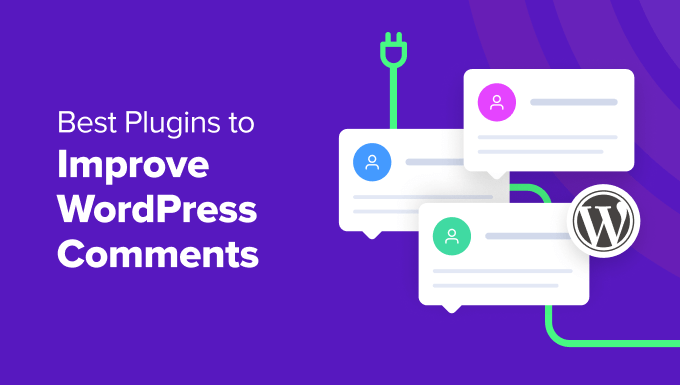
Neden WordPress Yorum Eklentileri Kullanmalısınız?
Kendi başına, yerel WordPress yorum sistemi, kullanıcıların blog yorumları bırakmaları ve diğer kişilerin yorumlarını yanıtlamaları için bazı temel işlevler içerir.
Bu yararlı olsa da, iyileştirme için yer var. Bir kitle oluşturmak isteyen bir WordPress blog yazarıysanız, blogunuzda yorum yapmayı daha eğlenceli, heyecan verici ve kullanıcı dostu hale getirmek için ek araçlara ihtiyacınız olacaktır.
Spam yorumları uzak tutmak ve kötü niyetli bağlantıların kullanıcılarınızı tehlikeye atmasını önlemek için araçlara ihtiyacınız olabilir. Ya da yorum yapan kişiyi web sitenizde daha uzun süre tutmak için ilgili bir sayfaya yönlendirmek isteyebilirsiniz.
Bu eklentileri test ettik: Bu vitrin için eklentileri seçerken, artılarını, eksilerini ve özelliklerini keşfetmek için her aracı test sitemize yükledik. Bu sayede yalnızca en iyi WordPress yorum eklentilerini önerebildik.
Bunu akılda tutarak, WordPress yorumlarınızı iyileştirmek ve kullanıcı deneyimini optimize etmek için en iyi eklentilere bakalım.
1. Thrive Yorumları
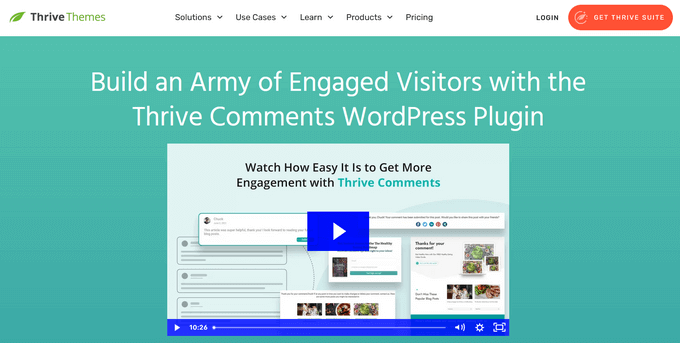
Denediğimiz tüm yorum eklentileri arasında Thrive Themes’in Thrive Comments ‘i en iyisidir. Kolay moderasyon özelliğinden yorum yapanları potansiyel müşterilere dönüştürebilen yorum sonrası eylemlere kadar yorumlarınızı iyileştirmek için ihtiyacınız olan her şeye sahiptir.
Thrive Comments, yerleşik, klavye kontrollü bir yorum moderasyon panosu ile birlikte gelir. Bu sayede yorumları hızlı bir şekilde yanıtlayabilir, silebilir ve hatta diğer yöneticilere atayabilirsiniz; bu özellik yerel WordPress yorum sisteminde mevcut değildir.
Kullanıcılar yorum bıraktığında onları belirli bir URL’ye yönlendirebilir, ilgili bir gönderi gösterebilir veya Thrive Leads‘i kullanarak bir e-posta katılım formu görüntüleyebilirsiniz. Kullanıcı etkileşimi metriklerinizi iyileştirmenin harika bir yoludur.
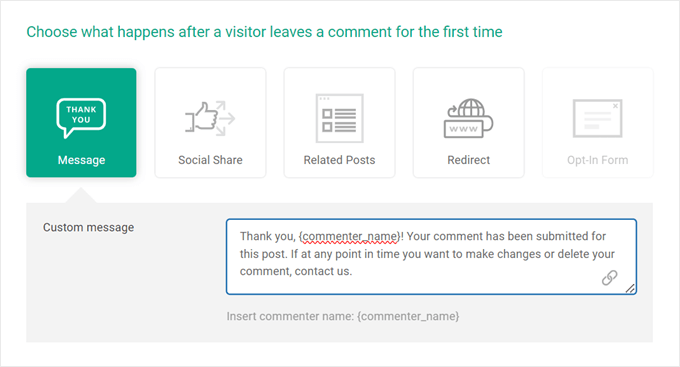
Thrive Yorumlarının Artıları:
- Yorumları hızlı bir şekilde yönetmeniz ve hatta diğer yöneticilere atamanız için klavye kontrollü moderasyon özelliği.
- Kullanıcıların web sitenizde daha uzun süre kalmasını sağlamak için yorum sonrası eylemler.
- Yukarı/aşağı oylama, beğenme/beğenmeme ve ödül rozetleri gibi yorum etkileşimi özellikleri.
- Kullanıcıların, yanıt almaları durumunda bir gönderinin yorumlarına abone olmalarını sağlar.
Thrive Yorumlarının Eksileri:
- Ücretsiz sürüm mevcut değildir.
Neden Thrive Comments’i seçtik? En iyi, genel WordPress yorum eklentisini arıyorsanız, Thrive Comments’ten başkasına bakmayın. WordPress sitenizde etkileşimli ve etkileşimli bir topluluk oluşturmak için gereken tüm özelliklere sahiptir.
2. WPBeginner tarafından Yorum Moderasyon Rolü
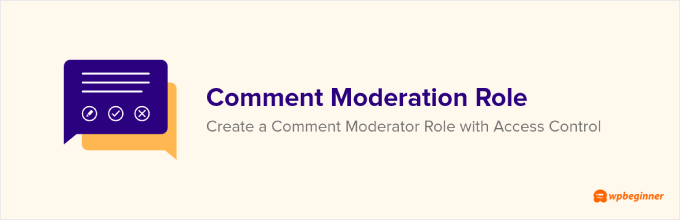
Bir ekipte çalışıyor ve WordPress’te belirli bir kullanıcının yorumları yönetmesine izin vermek mi istiyorsunuz? O zaman WPBeginner’ın Comment Moderation Role uygulamasına göz atın. WordPress’te yeni bir ‘WPB Yorum Moderatörü’ kullanıcı rolü oluşturan basit bir eklentidir.
Bu role sahip herhangi bir kullanıcı WordPress web sitenize giriş yapabilir ve yöneticinizin diğer alanlarına erişmeden yorumları denetleyebilir.
Yorumları denetlemekten sorumlu bir destek ekibiniz veya personeliniz varsa bu mükemmeldir, ancak bu kişilerin tüm WordPress yönetici alanınıza sınırsız erişime ihtiyacı yoktur.
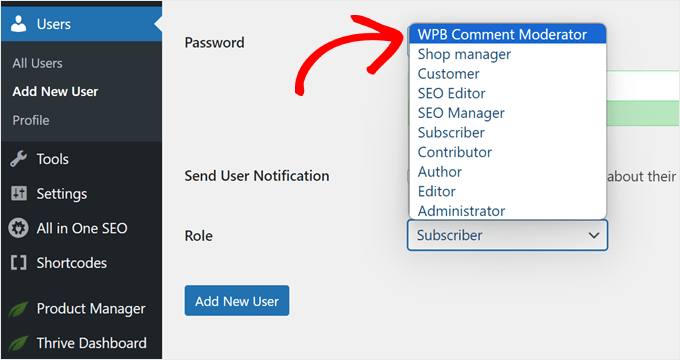
Yorum Moderatörlüğü Rolünün Artıları:
- Tamamen ücretsiz eklenti.
- Karmaşık bir kurulum gerekmez. Sadece WordPress eklentisini yükleyin ve rol sizin için eklenecektir.
- Sitenizi güvende tutmak için yalnızca WordPress Yorumlar sayfasına erişim izni verir ve başka hiçbir yere erişim izni vermez.
Yorum Moderatörlüğü Rolünün Eksileri:
- Bu eklentinin çok spesifik bir işlevi vardır, bu nedenle çok sayıda farklı özelliğe sahip bir yorum eklentisi arıyorsanız uygun değildir.
Neden Comment Moderation Role’u seçtik: Yorumları yönetmek için belirli bir kullanıcı rolü eklemek için gösterişsiz bir eklenti istiyorsanız, bu eklenti en iyi çözümünüzdür. Kurulduktan sonra, bir kullanıcının rolünü hemen WPB Yorum Moderatörü olarak değiştirebilirsiniz.
3. SearchWP
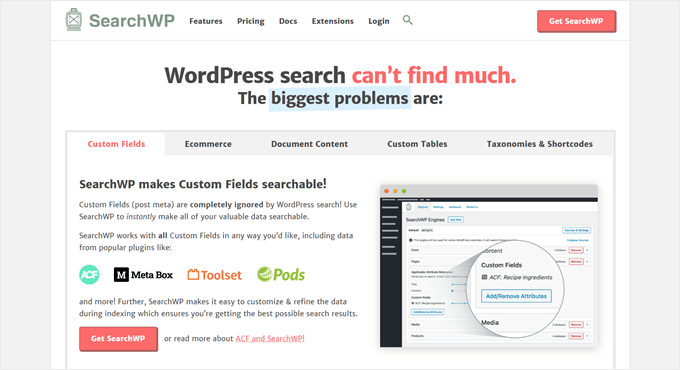
Blog gönderileriniz tonlarca yorum alıyorsa, bu kullanıcı etkileşiminiz için harikadır. Ancak bazen kullanıcılar ihtiyaç duydukları bilgileri bulmak için bu uzun yorumlara bakmak isteyebilir.
Web sitenizde gezinmeyi çok daha kolay hale getirebilecek bir WordPress arama motoru eklentisi olan SearchWP ile tanışın. Sayfaları veya yazıları keşfetmek için bir arama işlevi oluşturmanın yanı sıra, SearchWP blog yorumlarını da aranabilir hale getirebilir.
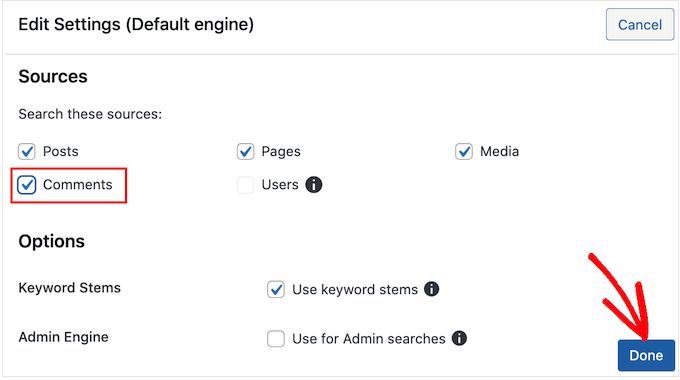
SearchWP, Modüler Arama Formu eklentisi aracılığıyla bir arama formu eklemek için çeşitli yollar sunar: gezinme menünüz, bir Gutenberg bloğu veya bir kısa kod. Tek gönderi şablonunuzdaki yorum bölümünün hemen üstüne bir arama işlevi eklemek için son ikisini kullanabilirsiniz.
SearchWP’nin Artıları:
- Arama motorunu eklemek için birden fazla yol: bir menü, Gutenberg bloğu veya kısa kod kullanmak.
- Çoklu arama motoru desteği, böylece tüm web siteniz için bir arama motoru ve özellikle blog yazısı yorumlarınız için başka bir arama motoru yapabilirsiniz.
- Uygulanabilir öznitelik alaka düzeyi özelliği, ziyaretçiler arama motorunu kullandığında doğru arama sonuçları elde edilmesini sağlar.
- Arama analizi, kullanıcıların arama motorunuzu kullandıklarında en çok hangi terimleri aradıklarını görmenizi sağlar.
SearchWP’nin Eksileri:
- Modüler Arama Formu eklentisi ücretsiz olsa da SearchWP eklentisinin kendisi ücretsiz değildir.
Neden SearchWP’yi seçtik: Yorum bölümünüzü bir arama özelliği ile geliştirmek istiyorsanız, SearchWP bunu yapmayı çok kolaylaştırır. Daha fazla blog yorumu aldıkça, kullanıcıların doğru bilgileri kolayca bulabilmesi için bunları aranabilir hale getirmeniz gerekebilir.
4. Tekinsiz Otomatör
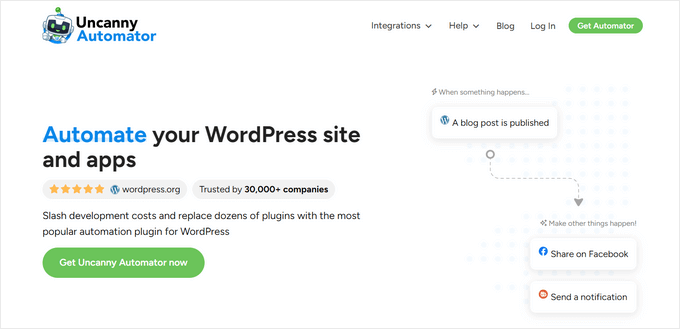
Bu listede yerleşik yorum bölümünüzü optimize etmenizi sağlayan birçok eklenti bulacaksınız, ancak kullanıcılar yorum bıraktıktan sonra ne oluyor? İşte Uncanny Automator bunun için var.
Belki bir e-posta bildirimi göndermenin yanı sıra, kullanıcılara yorum yanıtlarıyla birlikte bir SMS bildirimi de göndermek istiyorsunuz. Ya da belki yorum bıraktıkları için teşekkür etmek amacıyla onlara bir kupon göndermek istiyorsunuz.
Uncanny Automator ile WordPress sitenizdeki bu senaryolar için kolayca otomatik iş akışları oluşturabilirsiniz. Bu iş akışları size zaman kazandırabilir ve web sitenizi ziyaret eden kişilere daha iyi bir deneyim sunabilir.
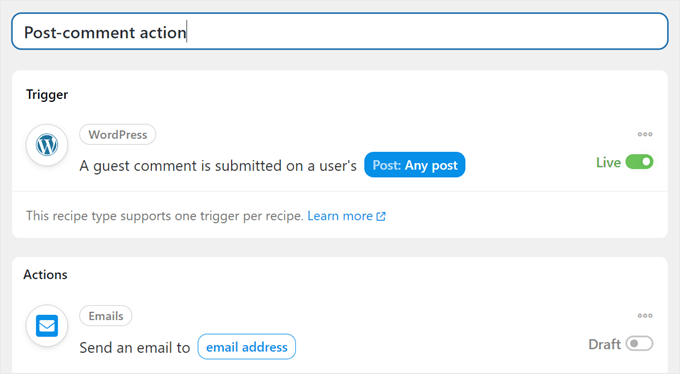
Uncanny Automator’ın Artıları:
- Yeni başlayan dostu sürükle ve bırak iş akışı oluşturucu, otomasyonunuzu tasarlamayı kolaylaştırır.
- 620’den fazla tetikleyici, 430’dan fazla eylem ve 60’tan fazla koşul ile iş akışınızı ayarlamak için yüzlerce özelleştirme seçeneği.
- Herhangi bir amaç için yorumla ilgili iş akışları oluşturabilmeniz için 150’den fazla eklenti ve uygulama entegrasyonu.
- Ücretsiz bir eklenti mevcuttur.
Uncanny Automator’ın Eksileri:
- Ücretli bir Uncanny Automator planı kullanıyorsanız, ilk yıldan sonra maliyet artar ve bu da uzun vadeli kullanıcıları dezavantajlı hale getirebilir.
Neden Uncanny Automator’ı seçtik: Yorum yapanların geri gelmesini ve web sitenizle etkileşime geçmesini sağlamanın ne kadar önemli olduğunu biliyoruz. Uncanny Automator, yorum sonrası otomatik eylemler ayarlamanıza ve ara sıra gelen ziyaretçileri düzenli ziyaretçilere dönüştürmenize olanak tanır.
5. WP için Daha İyi Bildirimler
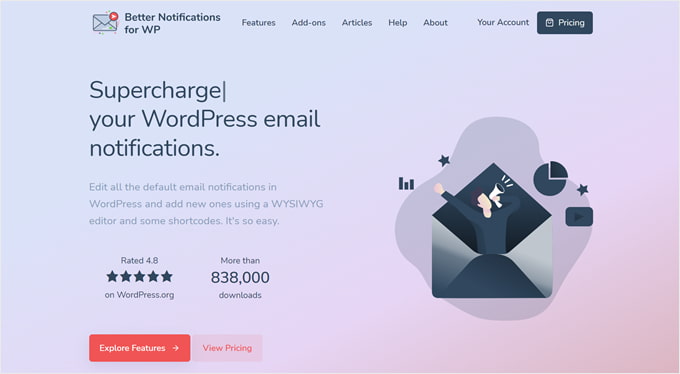
Yorumcularınıza yeni yanıtlar hakkında e-posta bildirimleri göndermek ister misiniz? Eğer öyleyse, WP için Better Notifications‘a göz atın.
Varsayılan olarak, WordPress yalnızca site yöneticilerine ve makalenin yazarına yorum bildirimleri gönderir. Ancak bu eklenti ile hangi tür bildirimlerin gönderileceğini ve bu yorum bildirim e-postalarını kimlerin alacağını değiştirebilirsiniz.
Örneğin, yanıtlar için yeni bir bildirim oluşturabilirsiniz. Sonuç olarak, kullanıcılar geri gelip yorumlarına verilen en son yanıtlara tepki verebilir ve etkileşimi artırabilir.
WordPress için Daha İyi Bildirimlerin Artıları:
- Bildirimleri ayarlamak ve e-posta içeriği oluşturmak için kullanımı kolay arayüz.
- Belirli e-postaları kimlerin alacağına ilişkin özelleştirilebilir kurallar, çok fazla bildirim almaktan kaçınmak isteyen site yöneticileri için harikadır.
WordPress için Daha İyi Bildirimlerin Eksileri:
- Diğer WordPress e-posta özelliklerinde olduğu gibi, e-posta teslim edilebilirliği sorunları yaşayabilirsiniz.
Neden WordPress için Better Notifications’ı seçtik? Kullanıcılara yeni yanıtları bildirmek, kullanıcı etkileşimini artırmak ve daha fazla yorum almak için harika bir yoldur, bu yüzden bu eklentiyi öneriyoruz. Bununla birlikte, e-postalarınızın alındığından emin olmak için bir SMTP eklentisine de ihtiyacınız olabilir, bu da bizi bir sonraki eklentiye getiriyor.
6. WP Mail SMTP
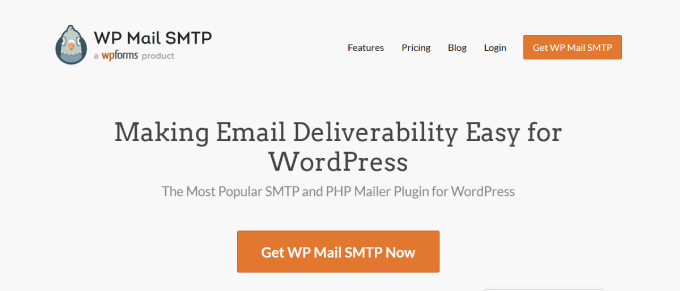
WordPress’in e-posta göndermemesi sorunu, WordPress kullanıcılarının karşılaştığı en yaygın sorunlardan biridir. Bu yüzden e-posta bülteninizi göndermek için WordPress kullanmanızı önermiyoruz.
Bununla birlikte, kullanıcıların yorumlarıyla ilgili bildirimler gibi e-posta göndermek için hala WordPress kullandığınız durumlar olabilir. Bu durumda, WP Mail SMTP kullanmak isteyeceksiniz.
WP Mail SMTP, güvenli posta aktarım protokolü veya SMTP kullanarak WordPress e-postalarını kolayca göndermenizi sağlayan en iyi WordPress SMTP eklentisidir. Bu, yorum bildirimleri de dahil olmak üzere tüm WordPress e-postalarınızın başarıyla teslim edilmesini sağlamaya yardımcı olur.
WP Mail SMTP’nin Artıları:
- Ücretsiz sürüm, e-posta teslim edilebilirliğini iyileştirmek için yeterlidir.
- SendLayer, Brevo, Gmail SMTP ve daha fazlası gibi en iyi posta hizmeti sağlayıcılarıyla entegrasyonlar.
- Gmail SMTP için tek tıklamayla kurulum, böylece diğer SMTP eklentilerinin aksine manuel yapılandırmaya ihtiyaç duymazsınız.
- E-postaları çok daha kolay yönetmek için e-posta yeniden gönderme, e-posta hatası uyarıları ve açılma ve tıklamalarla ilgili raporlar gibi premium özellikler.
WP Mail SMTP’nin Eksileri:
- SMTP konusunda tamamen yeniyseniz, kurulum karmaşık görünebilir. Size yardımcı olmak için, WordPress’in e-posta göndermeme sorununu nasıl çözeceğinize dair eksiksiz bir kılavuzumuz var.
Neden WP Mail SMTP’yi seçtik: Bu eklenti, yorumlarla ilgili tüm e-postaların gerçekten alınmasını sağlayabilir ve böylece yorum yapanlarınız blog yazılarınızla daha fazla etkileşim kurmak için geri gelebilir.
7. Akismet
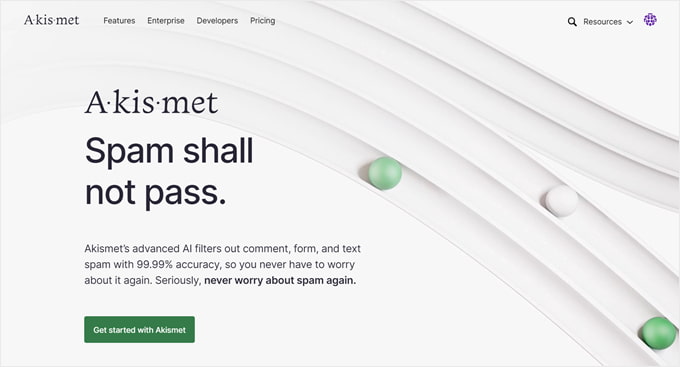
100 milyondan fazla web sitesi tarafından güvenilen Akismet, popüler bir WordPress anti-spam eklentisidir.
Ücretsiz eklenti temel spam filtreleme ve spam koruma özelliklerini içerir. Spam içerikli yorumları anında tespit edebilir, böylece yorum bölümünüzde görünmezler. Ayrıca Akismet’in ne kadar spam engellediğini görmek için ayrıntılı istatistikler alacaksınız.
Bununla birlikte, ücretsiz eklenti sınırlı API çağrıları içerir, bu nedenle çok sayıda yorum alırsanız, Akismet hepsini kontrol edemez. Aylık daha fazla API çağrısı almak için premium sürüme yükseltmenizi öneririz.
Akismet’in Artıları:
- Kullanımı kolay eklenti. Etkinleştirildikten sonra, spam’i azaltmak için hemen çalışacaktır.
- Yorumları 15 gün içinde incelemezsenizotomatik spam silme, böylece yorumları manuel olarak kaldırmanız gerekmez.
- Ne kadar spam’in engellendiğini ve Akismet’in bunları ne kadar doğru tespit ettiğini görmek için kullanışlı analizler.
Akismet’in Eksileri:
- Eklenti zaman zaman gerçek yorumları spam olarak algılayabilir.
Neden Akismet’i seçtik? Spam yorumlar WordPress’te yaygın bir sorundur ve bazen WordPress’in moderasyon özelliği yeterli olmayabilir. Akismet, spam ile kolayca mücadele etmek ve olumlu bir kullanıcı deneyimi sağlamak için en iyi yorum eklentilerinden biridir.
Akismet hakkında daha fazla bilgiyi neden Akismet kullanmanız gerektiğine dair görüş yazımızda okuyabilirsiniz.
8. Yorum Bağlantısı Kaldırma ve Diğer Yorum Araçları
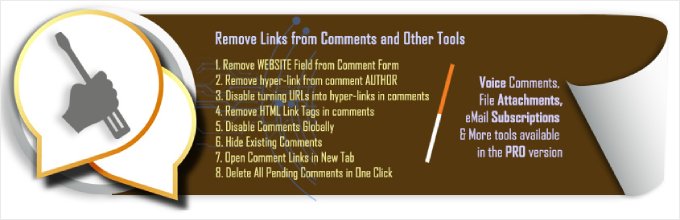
Akismet gibi anti-spam araçları, otomatik spam botları tarafından bırakılan yorumları filtrelemek için harikadır. Ancak, kullanıcıların yorumlarına spam veya kötü amaçlı bağlantılar eklemesini engelleyerek sitenizi daha fazla koruyabilirsiniz.
Yorum Bağlantısı Kaldırma ve Diğer Yorum Araçları tam olarak bunu önlemeye yardımcı olabilir. Yorum formundan ‘Web Sitesi URL’si’ alanını ve yazarın web sitesi köprüsünü kaldırabilir.
Bu eklenti ayrıca WordPress web sitenizdeki mevcut yorumlardan köprüleri otomatik olarak kaldırır. Böylece, URL’ler yorumlarınızda görüntülenmeye devam edecek, ancak köprülenmeyecektir. Bu şekilde ziyaretçiler gerçek ve faydalı bağlantılardan faydalanmaya devam edebilirler.
Yorum Bağlantısı Kaldırma ve Diğer Yorum Araçlarının Artıları:
- Karmaşık kurulum gerektirmeden kullanımı kolaydır.
- Bekleyen, spam ve/veya tüm yorumları tek tıklamayla silme seçenekleri.
- Premium sürüm, dosya yükleme, AI otomatik yorum yanıtları, yorum yükseltme/düşürme ve daha fazlası için özellikler içerir.
Yorum Bağlantısı Kaldırma ve Diğer Yorum Araçlarının Eksileri:
- WordPress temanız standart çekirdek yorum işlevlerini değiştiriyorsa, eklenti Web Sitesi URL’si alanını kaldıramayabilir.
Neden Comment Link Remove ve Diğer Yorum Araçlarını seçtik: Web Sitesi URL alanını ve mevcut tüm bağlantıları yorumlarınızdan herhangi bir kod olmadan kaldırmak istiyorsanız, bu eklenti işi kolayca halledebilir.
9. Yorum Düzenleme Çekirdeği
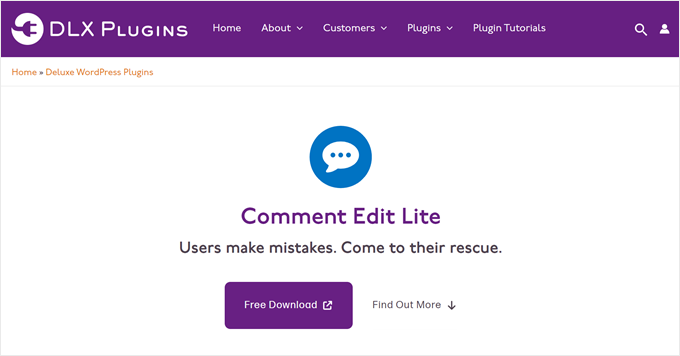
Bazen bir kullanıcı bir yorum gönderebilir, ancak hemen bir yazım hatası veya başka bir dilbilgisi hatası yaptığını fark edebilir. Bu web sitenizin hatası değildir, ancak yine de ziyaretçileriniz için kötü bir deneyimdir.
Comment Edit Core, kullanıcıların web sitenizdeki kendi yorumlarını düzenlemelerine izin vererek bu sorunu çözer.
Bu eklentiyi, ziyaretçilerin bir yorumu gönderdikten sonra ne kadar süreyle düzenleyebileceğini ve hatta silebileceğini belirlemek için kullanabilirsiniz. Bu süre sınırı, web sitenizi geri dönüp daha önce onayladığınız yorumlara bağlantı eklemeye çalışabilecek spam göndericilerden koruduğu için önemlidir.
Yorum Düzenleme Çekirdeğinin Artıları:
- Zamanlayıcı Kompakt formatta (5:00 gibi) veya Kelime formatında (5 dakika gibi) olabilir. Web sitenize en uygun olanı seçmekten çekinmeyin.
- Normal, Açık veya Koyu yorum düzenleyici temaları arasından seçim yapın.
- Profesyonel özellikler arasında yorum karakter sınırı, Cloudflare Turnike ve yorumcuların özel bir avatar seçebilmesi yer alıyor.
Yorum Düzenleme Çekirdeğinin Eksileri:
- Bazı kullanıcılar ücretsiz eklenti için forum desteğinin zayıf olduğunu bildirmiştir, ancak premium sürüm e-posta ve Slack desteğini içerir.
Neden Comment Edit Core’u seçtik? Bu eklentinin kullanımı kolaydır ve yorum deneyiminizi iyileştirmek için önemli işlevler ekler. Bu eklenti hakkında daha fazla ayrıntı için, WordPress’te kullanıcıların yorumları düzenlemesine nasıl izin verileceğine ilişkin kılavuzumuza göz atın.
10. Yorumlar Ekstra Alanlar
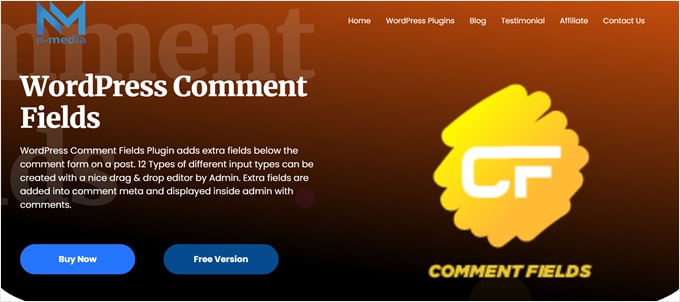
Web sitenize bağlı olarak, yorum formunuza bazı ekstra özel alanlar eklemek isteyebilirsiniz. Örneğin, yorum yapanların e-posta bülteninize kaydolması için ekstra bir onay kutusu ekleyebilirsiniz.
Comments Extra Fields, standart WordPress yorum formuna özel alanlar eklemeyi kolaylaştırır.
Bu alanlara girilen bilgileri görünmez veya herkese görünür hale getirebilirsiniz. Ayrıca, bu alanların yorum bölümünde ne zaman görünmesi gerektiğine ilişkin kurallar belirleyebilirsiniz; bu, blogunuz farklı konuları kapsıyorsa harikadır.
Yorum Ekstra Alanlarının Artıları:
- Özel alanları eklemek ve nasıl görünüp davranacaklarını yapılandırmak için acemi dostu arayüz.
- Çoklu alan seçenekleri: tek satırlı metin, metin alanı, onay kutusu, renk seçici, sayı, radyo düğmeleri, URL, dosya girişi vb.
- Premium sürüm için 10 günlük para iade garantisi.
Yorum Ekstra Alanlarının Eksileri:
- Ücretsiz sürümün alan seçenekleri premium sürüme kıyasla sınırlıdır.
Neden Comment Extra Fields‘ı seçtik: Bu eklenti yorum bölümünüzü özelleştirmek, daha heyecanlı hale getirmek ve hatta yorum yapanları potansiyel müşterilere dönüştürmek için pek çok yol sunuyor. Yorumlarınızdan en iyi şekilde yararlanmak istiyorsanız bu faydalı olabilir.
11. wpDiscuz

wpDiscuz AJAX destekli bir WordPress yorum eklentisidir.
Benzersiz bir satır içi yorum özelliğine sahiptir. Bununla, tartışmayı teşvik etmek için blog içeriğinize kullanışlı bir düğme ekleyebilirsiniz. Ziyaretçiler, o yazının belirli bir bölümüyle ilgili düşüncelerini ifade etmek için üzerine tıklayabilirler.
wpDiscuz ayrıca canlı yorum balonu bildirimleri ile birlikte gelir. Web sitenizde gerçek zamanlı bir sosyal kanıt bildirimi gibi çalışır, ziyaretçilere yeni yorumlar gönderilirken haber verir ve onları sohbete katılmaya davet eder.
wpDiscuz’un Artıları:
- Gerçek zamanlı yorum balonu bildirimleri ve satır içi yorum gibi benzersiz etkileşim özellikleri.
- Gravatar önbelleğe alma ve tembel yükleme gibi yerleşik performans optimizasyon özellikleri.
- Yorum raporu ve işaretleme ve en çok yorum yapanları görüntülemek için widget’lar gibi çekirdek eklentinin üzerine kurulacak çeşitli eklentiler.
wpDiscuz’un Eksileri:
- Ziyaretçiler blog gönderisindeyken yeni yorumları otomatik olarak görüntüleyen canlı güncelleme özelliği, paylaşımlı barındırma kullanıyorsanız sitenizi yavaşlatabilir.
Neden wpDiscuz’u seçtik? Ücretsiz bir WordPress yorum eklentisi için wpDiscuz oldukça güçlüdür ve ücretsiz bir çözüm arayanlar için iyi bir seçenek olabilir. Canlı güncellemeler gibi Ajax destekli özellikleri etkinleştirirseniz site performansınızı izlediğinizden emin olun.
12. WP Tepkileri
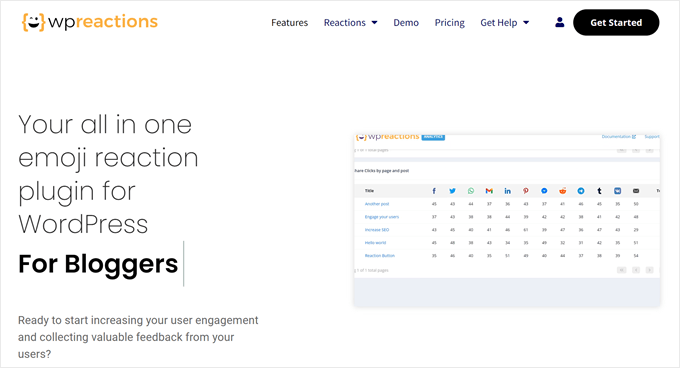
Bazen kullanıcılar blog gönderinize tepki vermek isteyebilir ancak yorum yazmaktan çekinirler. Belki de tam olarak ne söyleyeceklerinden emin değillerdir veya sadece utangaçtırlar.
Sosyal medya var olduğundan beri, kullanıcılar emojileri kullanarak gönderilere tepki vermeye aşina oldular. İşte WP Reactions bunun için var: blog gönderinizin içeriği ile yorum bölümünüz arasına bir tepki özelliği eklemek.
Bu eklenti, aralarından seçim yapabileceğiniz ve yorum bölümünüze ekleyebileceğiniz 200’den fazla emoji tepkisi sunar. Sonuç olarak, yorum yapmaya alışkın olmayan kullanıcılar uzun bir mesaj yazmadan blog içeriğinizle kolayca etkileşime geçebilir.
WP Reactions’ın Artıları:
- Emojileri düzenlemek için kolay sürükle ve bırak editörü.
- Tepki düğmelerinin normal simge görüntülerinden daha etkileşimli görünmesi için animasyonlu emojiler mevcuttur.
- Kullanıcıların tepkilerine göre geri bildirim toplamak için kullanıcı dostu gösterge tablosu analizleri.
WP Reactions’ın Eksileri:
- Ücretsiz sürüm yalnızca 14 emojiyle birlikte gelir.
Neden WP Reactions’ı seçtik: Bu WordPress eklentisi, kullanıcıların tek bir tıklama ile blog yazınızla etkileşime geçmeleri için kolay bir yol sağlar. Kullanımı hakkında daha fazla bilgi edinmek istiyorsanız, WordPress’te yazı tepkileriyle okuyucuların ilgisini çekme hakkındaki makalemize göz atın.
13. Süper Sosyalleştirici

WordPress yorumlar bölümünüzde sosyal giriş seçeneklerini etkinleştirmek mi istiyorsunuz? Eğer öyleyse, Super Socializer‘a göz atın. Bu özellik, kullanıcılar için yorum göndermeyi daha hızlı ve kolay hale getirmenin harika bir yoludur.
Bu sayede, kullanıcıların yorum bırakmak için adlarını ve e-postalarını manuel olarak girmelerine gerek kalmayacak. Sadece birkaç düğmeye tıklamaları yeterlidir ve sosyal ağlarında oturum açmış olurlar. Ayrıca kullanıcıların yorumlarda sahte isimler kullanmasını da engeller.
Bunun dışında, eklenti bir sosyal yorumlama özelliği içerir. Bu, Facebook yorumları gibi ekstra yorum bölümleri eklemenizi sağlar. Facebook kullanıcıları için bu, giriş adımını tamamen atlamalarını ve hemen bir yorum bırakmalarını sağlar.
Süper Sosyalleştiricinin Artıları:
- Sosyal oturum açma, sosyal yorum yapma ve sosyal paylaşım gibi birden fazla sosyal özellik, kullanıcıların blog gönderilerini hesaplarında paylaşmalarına olanak tanır.
- Facebook ve X/Twitter’dan LinkedIn ve Discord’a kadar çok sayıda sosyal giriş seçeneği.
- Web sitenizin tasarımına uyacak şekildeözelleştirilebilir sosyal ağ simgeleri.
Süper Sosyalleştirici’nin Eksileri:
- Bazı kullanıcılar eklentinin web sitelerini yavaşlattığını bildirmiştir, bu nedenle dikkatli kullandığınızdan emin olun.
Neden Super Socializer’ı seçtik? Bu eklenti, sosyal girişleri etkinleştirmek ve insanların yorum bırakmaktan daha az çekinmesini sağlamak için kolay bir yol sağlar. WordPress yorum formunun nasıl şekillendirileceğine ilişkin makalemiz size nasıl kullanılacağına dair adım adım talimatlar verebilir.
14. YITH WooCommerce Gelişmiş İncelemeler
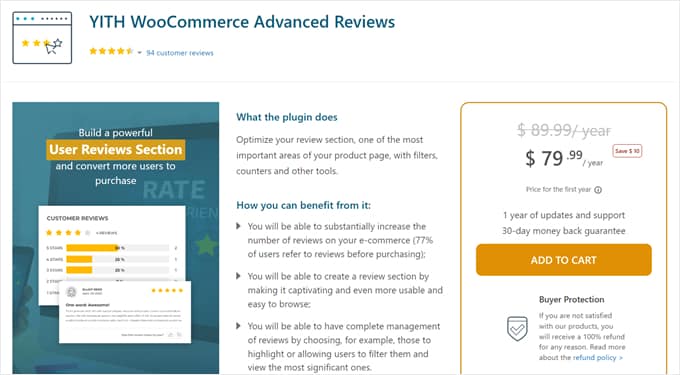
WooCommerce kullanan bir e-ticaret web sitesi işletiyorsanız, ürün sayfalarınızın yorum bölümleri inceleme / referans bölümleri olarak değiştirilecektir.
Bununla birlikte, yerleşik inceleme özelliği basittir. Örneğin, müşteriler incelemelerine fotoğraf ekleyemezler. Bu nedenle, YITH WooCommerce Advanced Reviews gibi bir WooCommerce inceleme eklentisi yüklemenizi öneririz.
Bu WooCommerce eklentisi ile müşteriler, ürününüzle ilgili deneyimlerini anlatmak için incelemelerine fotoğraf yükleyebilir. Potansiyel müşteriler, diğer kullanıcıların satın alma kararlarını vermelerine yardımcı olmak için yorumları yararlı olarak da işaretleyebilir.
YITH WooCommerce Gelişmiş Yorumlar’ın Artıları:
- Hangi incelemelerin en yararlı olduğunu işaretlemek için yukarı ve aşağı oyları inceleyin.
- Kullanıcıların en alakalı referansları bulmasını kolaylaştırmak için ayrı bir ‘En Yararlı Yorumlar’ sekmesi.
- WooCommerce WordPress temanıza uyacak şekilde görüntülenen yorum sayısını ve düzen renklerini değiştirme ayarlarıyla özelleştirilebilir yorum bölümü.
YITH WooCommerce Gelişmiş Yorumlar’ın Eksileri:
- Diğer YITH eklentilerine bağımlıdır. Örneğin, sosyal girişleri etkinleştirmek istiyorsanız, bu amaçla bir YITH eklentisi satın almanız gerekir, bu da maliyetli olabilir.
- Ücretsiz sürümü mevcut değildir, ancak 30 günlük para iade garantisi vardır.
Neden YITH WooCommerce Advanced Reviews’u seçtik: Bu eklentinin bir maliyeti olsa da, ürün inceleme bölümünüzü optimize etmek için gereken tüm temel unsurları sunar. Bunu daha fazla sosyal kanıt elde etmek ve itibarınızı artırmak için bir yatırım olarak düşünebilirsiniz.
15. Yorumlar için Tembel Yükleme

Sayfanızın yüklenme süresini yavaşlatacak kadar çok yorum mu alıyorsunuz? Eğer öyleyse, Yorumlar için Tembel Yükleme’ye göz atın.
Bu basit eklenti WordPress Tartışma Ayarları sayfanıza (Avatarlar bölümünün üstünde) tembel yükleme özelliği ekler. Yorumların kaydırma sırasında mı yoksa kullanıcı üzerine tıkladığında mı yükleneceğini seçebilirsiniz.
Tembel yükleme, yalnızca ihtiyaç duyulduklarında gerekli öğeleri yükleyerek performansı artırır ve ilk sayfa yükleme süresini kısaltır.
Yorumlar için Tembel Yüklemenin Artıları:
- Ücretsiz ve kullanımı basit.
- Genesis ve Divi gibi popüler WordPress temalarını destekler.
- Çeviri hazır.
Yorumlar için Tembel Yüklemenin Eksileri:
- Bu eklentiyi yalnızca tembel yükleme özelliği için yüklemek, özellikle Thrive Comments gibi bu özelliği diğer avantajlarla birlikte sunan başka yorum eklentileri olduğu için aşırı gelebilir.
Neden Lazy Load for Comments’i seçtik: Sadece yorumlarınızı tembel yüklemek için basit bir eklenti istiyorsanız, bu eklenti harika bir iş çıkarır. Ancak, tembel yükleme özelliğine sahip hepsi bir arada bir yorum eklentisi istiyorsanız, bunun yerine Thrive Comments ‘i düşünün.
16. Yorum Hack’leri

WordPress’te yorumları denet lemek, özellikle de incelenecek çok sayıda yorum dizisi olduğunda biraz zorlayıcı olabilir. Okuyucularınız yorum kurallarının farkındaysa ve bunlara uyuyorsa, süreç çok daha basit hale gelebilir.
Comment Hacks, web siteniz için bir yorum politikasını etkinleştirmenizi sağlayan bir WordPress yorum eklentisidir.
Kullanıcıların yorum bırakmadan önce yorum politikası sayfasına gitmeleri ve okuduklarını onaylamaları gerekecektir. Sonuç olarak, web sitenizde daha gerçek ve olumlu yorumlar alabilirsiniz.
Yorum Hack’lerinin Artıları:
- Olumlu bir yorum bölümünü korumak için yorum politikası özelliği.
- Kısa, spam içerikli yorumları önlemek için harika olabilecek minimum ve maksimum yorum uzunluğu belirleme yeteneği.
- İlk kez yorum yapanları teşekkür sayfası gibi belirli bir sayfaya yönlendiren yeniden yönlendirme özelliği.
Yorum Hack’lerinin Eksileri:
- Eklenti, yorumun çok uzun olduğu uyarısını yalnızca kullanıcı ‘Gönder’e tıkladıktan sonra verir, yazarken değil. Bu, uzun yorumları düzenlemek için gereksiz zaman harcanmasına yol açabilir.
Neden Comment Hacks’i seçtik: Bu WordPress yorum eklentisi, çok sayıda yorum alıyorsanız, her şeyi olumlu tutmak istiyorsanız ve spam istemiyorsanız gerçekten yararlıdır. Kötü yorumları ortaya çıkmadan önce durdurarak işinizi kolaylaştırır.
En İyi WordPress Yorum Eklentisi Nedir?
Test ettiğimiz tüm eklentiler arasında en iyi WordPress yorum eklentisi Thrive Comments‘tir.
Bu eklenti, yorum bölümünüzü denetlemek, daha etkileşimli hale getirmek ve hatta yorum yapanları potansiyel müşterilere veya müşterilere dönüştürmek için özellikler sunan eksiksiz bir pakettir. Ücretli bir eklenti olmasına rağmen, etkileşimli bir kitle oluşturmak isteyen blog yazarları için değerli bir yatırımdır.
Bununla birlikte, bu listedeki birçok eklenti çeşitli amaçlara hizmet etmektedir, bu nedenle hepsini denemenizi ve ihtiyaçlarınız için hangisinin en iyisi olduğunu görmenizi öneririz.
WordPress için En İyi Yorum Eklentileri: Sıkça Sorulan Sorular
En iyi WordPress yorum eklentilerini listelediğimize göre, şimdi sıkça sorulan bazı soruları yanıtlayalım.
Yorumlar SEO için önemli mi?
Evet, yorumlar SEO için önemlidir. Arama motorlarına insanların markanızı sevdiğini ve markanızla etkileşime geçtiğini gösteren sinyaller olarak işlev görebilirler. Bunun dışında, yorumculardan gelen “ücretsiz” içerik makalelerinize ek değer katabilir.
Yorum bölümünüzü devre dışı bırakabilir miyim?
Bir blog işletiyorsanız ve amacınız bir takipçi kitlesi oluşturmaksa, yorum bölümünüzü etkinleştirmelisiniz. Yorumlara izin vermek, kullanıcı etkileşimi metriklerinizi artırmak için de iyidir, bu da SEO için iyi olabilir.
Disqus yorum sistemi SEO için iyi mi?
Platformdan bağımsız olarak herhangi bir yorum sistemi teknik olarak SEO için iyidir.
Ancak, deneyimlerimize göre, Disqus iznimiz olmadan bağlı kuruluş bağlantıları ve sponsorlu yorumlar ekledi. Arama motorları web sitelerinin ücretli içeriklerini açıklamamasından hoşlanmadığından, bu durum sitenizin SEO’suna zarar verebilir.
Bu nedenle Disqus’u listemize dahil etmedik. Disqus’tan neden vazgeçtiğimize dair deneyimlerimiz hakkında daha fazla bilgi edinebilirsiniz.
WordPress Yorumlarınızı Geliştirmek İçin Daha Fazla Kılavuz Okuyun
- WordPress Yorum Formuna reCAPTCHA Nasıl Kolayca Eklenir
- WordPress’te Yorumlar Nasıl Sayfalandırılır (Adım Adım)
- WordPress’te GDPR Yorum Gizliliği Opt-in Onay Kutusu Nasıl Eklenir
- WordPress’te Yazar Yorumları Nasıl Vurgulanır?
Umarız bu makale WordPress yorumlarınızı geliştirecek en iyi eklentileri bulmanıza yardımcı olmuştur. Web sitenizi büyütmek için sahip olunması gereken WordPress eklentileri rehberimizi ve blog istatistikleri, trendler ve verilerden oluşan nihai listemizi de görmek isteyebilirsiniz.
If you liked this article, then please subscribe to our YouTube Channel for WordPress video tutorials. You can also find us on Twitter and Facebook.





Dayo Olobayo
Thanks WPB for this article. I’d love to know if this website uses the WordPress native comment. I like the way it looks and would love my website to be like this.
WPBeginner Support
For the moment our comments are using the default WordPress comment system
Admin
Dayo Olobayo
You’ve set it up so stylishly and it’s responsive. I don’t know if this is a big ask but would you consider writing an article in the future that showcases some of the codes you used in setting this comment section up?
WPBeginner Support
While not at the moment, it could be something we cover in the future!
Dennis Muthomi
great list of comment plugins! I’ve been using Thrive Comments on my blog and have to agree that it’s the best plugin everr made
there two features I fell in love with:
1. I can encourage users to engage further after commenting by sharing the post on social media or signing up for my mailing list using lead generation form. This really helps boost my site’s USER EXPERIENCE and grow my audience.
2. I can also set different actions for first-time and returning commenters. First-timers see an opt-in form to join my email newsletter list, while returning commenters are shown related blog posts to keep them on my blog longer
Jiří Vaněk
I use the WPdiscuz plugin, and I’m very satisfied with it. It has given the website a completely different feel in terms of discussions.
WPBeginner Support
Thank you for sharing what you use on your site
Admin
Jiří Vaněk
After a while, I also tried the plugin for searching in the comments that you recommend in the list and it is great. I probably wouldn’t have thought of that idea myself, but it works very well.
John Smulo
Thanks for sharing this information. Which commenting system does your website use?
WPBeginner Support
At the moment we are using the default WordPress commenting system with the subscribe to comments plugin
Admin
Yuwono
What you plug in in this web
WPBeginner Support
For what we’re using on our site, you would want to take a look at our blueprint page here: https://www.wpbeginner.com/blueprint/
Admin
Daniel
Good job
WPBeginner Support
Glad you liked our article
Admin
Roth W
This is the very excellent list of useful extensions which is provided, Actually, I am just trying one of them extensions right now
tejaswaroop
Is there any plugin that filters comment list based on post and category which the post belong to?
Mike
Hey Guys!
I am going to have my site in other languages. Some of them are RTL such as Arabic and Farsi and some others are LTR.
As Enfold is a translation ready theme, could you guys let me know the steps (1- 2 – 3 …) I need to take to create my website in other languages. I’ll start with Farsi.
Thanks,
Mike
Khalid
Thanks for this great post. Is there a plugin to instant translate comments to other languages, maybe the same way twitter offers translation for tweets? I don’t want to use WPML to translate comments.
TaaDaaGina
Hello… I am a little late to the blog comment party, but i was wondering what i could use to have the Blog Post title show up as well as the comments, commenter names and avatars – when displaying latest comments on the homepage? I am currently showing all but the blog post name and my widget does not have the show blog post title option.
Vijaygopal Balasa
Which comment plugin are you using for WP Beginner? Nice share + Detailed information about each plugin.
Thanks & Regards
Vijaygopal balasa
Roman
What plugin you could suggest to show resent comments in sidebar? I need to show only name and comment text, no links, no post titles, no dates
gumusdis
I used to have disqus but its really slow and annoying.. i prefer default commenting or at least social network commenting systems.
thanks for article..
Rakshita
Nice plugin collection. Thanks for great effort.
audian nia
you’re article is nice.
Gaurav Kumar
this is the great article for me, this really helps lot for find out the which is better comment system for WordPress.
felix
good one
Kelsey
Has anyone used the Yoast comment plugin? and is it the same as the SEO Yoast plugin?
I’m curious about how it works and if anyone would recommend it?
WPBeginner Support
Please take a look at our Yoast Comment Hacks guide.
Admin
Josh Pitts
Wonderful article! My only suggestion would be to add a section with suggestions that relate to which plugins do not work with each other and/or work well with each other.
Alec Kinnear
There are some cool features on this list. Featured Comments and Moderator Role particularly stick out. For reliable Subscribe to Comments functionality we’ve recently moved our sites from Subscribe to Comments Reloaded to Satollo’s Comment Plus. Many fewer problems with subscription management. There’s a small fee ($10) but it’s unlimited sites and even includes secure image upload for commenters (nice touch for some visual style sites). WPdisquz we have in testing but it’s a very heavy load on the server. We’ll definitely try De:Comments.
Connor, I agree with you that WordPress.org is doing scant little for comments. It’s because lousy default comments are a way for Automattic to promote both Intense Debate and JetPack. We added front end comment moderation (works with all themes) with our Thoughtful Comments plugin six years ago. Since then we’ve proposed adding this to core several times but not a nip. You will probably find that Thoughtful Comments makes it much easier to run a purely WordPress comment solution.
We’ve even added comment caching for posts with lots of comments (saves dozens to hundreds of PHP queries).
Liz
My site has been spammed even tho I had Akismet, and had turned off commemts on posts and pages. Could you please give us some advice about this? Thanks, Liz
WPBeginner Support
Please take a look at these tips and tools to combat comment spam.
Admin
David Esrati
I’ve been using Comment Rating widget for a long time without problems-
It’s old- but still working.
Connor Rickett
Syed,
Half of these are things WordPress comments should just do on their own. Especially limiting comment length, and turning off comments on certain pages. You’d think more robust social media options would have happened by now too. I keep expecting a major comment system overhaul with each new major update, and it’s . . . never that, is it?
I had Livefyre for awhile and cut my page loading time in half by getting rid of it. What’s the load like on De: Comments?
Thanks,
Connor
Rich
Do you prefer the WordPress commenting system versus something like Disqus? My comments are non-existent on most posts and I was wondering if Disqus was to blame. Just curious to see what you guys say.
Alec Kinnear
Disqus is really slow and cranky. I can’t understand why people slow down their user experience so badly. Plus if you configure Disqus wrong, you don’t get comments showing up at all for Google (hence user generated content bonus thrown out the window).
Disqus sucks and native commenting needs more love.
Andrew Miguelez
Disqus is loaded through JavaScript asynchronously. So the page can load independent of the comments. In many cases, this can actually improve page load time. A huge benefit to using a service like Disqus is that you can very easily implement load-when-needed comments. In other words, don’t waste time loading the comments until someone scrolls down to them or clicks a button to view them.
Disqus very certainly doesn’t suck, but it’s reasonable that you may not like it as much as the experience of native WordPress comments. It should also be seen as reasonable that a lot of people are looking for alternatives to the extremely basic and time-consuming process of moderating comments with what WP packages in its core functionality.
Gaurav
Which commenting system does your website use ?
WPBeginner Support
We use the default WordPress commenting system.
Admin
syed zahid hussain
Guidence is needed how to start as learner..moreover tis learner guidience must be free of cost.Becaue as retired personal i cannot afford any cost.My interested to learn and kill my vaccant time.
Cameron
You didn’t mention in this article that you switched back to WordPress comments from Disqus. Maybe a link to that article in the end of this one would be nice for your readers.