Tüm fikirlerinizi tek bir uzun yazıya sığdırmak yerine, bunları bir seriye bölmek, bir konunun derinliklerine dalmanızı ve okuyucularınız için heyecan verici şeyler yapmanızı sağlar.
Buna yazı dizisi denir ve kitlenizin ilgisini canlı tutmanın ve bir sonraki bölüm için heyecanla geri gelmelerini sağlamanın harika bir yoludur.
Bunu WordPress SEO, güvenlik, performans ve bakım gibi konularda yaptık. Ve dürüst olmak gerekirse, kimseyi bunaltmadan çok sayıda yararlı bilgiyi paylaşmak için mükemmel oldu.
Bu makalede, WordPress’te yazı dizilerinizi nasıl oluşturacağınızı göstereceğiz. Birkaç basit ipucu ile içeriğinizi düzenli tutacak ve kitlenizi kendinize bağlayacaksınız!
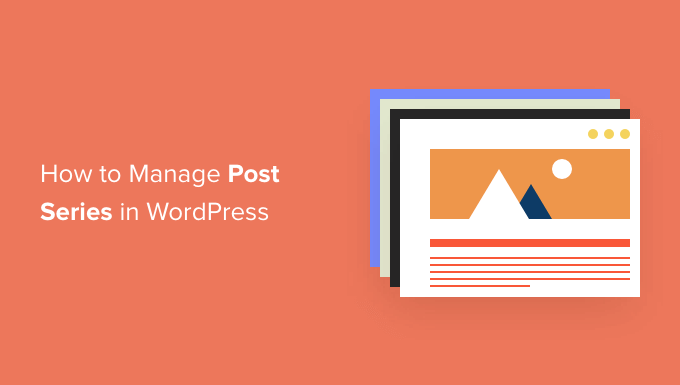
WordPress’te Neden Yazı Dizileri Yayınlamalı?
WordPress web sitenizde karmaşık bir konu hakkında yazıyorsanız, konuyu daha küçük parçalara ayıran bir dizi yazı yazmak genellikle uzun bir yazı yazmaktan daha iyidir.
Örneğin, WordPress’i hızlandırmak için nihai kılavuzumuz, sitenizin performansını artırmanın farklı yolları hakkında yayınladığımız bir dizi yazının bir derlemesidir.
Bunun gibi büyük bir yazı dizisi yazdığınızda, okuyucularınızın dizide gezinmesine ve tüm bilgileri doğru sırada bulmasına yardımcı olmak zor olabilir.
Her gönderiden önce kullanıcılarınıza gönderinin bir serinin parçası olduğunu belirten bir paragraf ekleyebilir ve ardından diğer gönderileri en altta listeleyebilirsiniz. Ancak o zaman seride her yeni makale yayınladığınızda her gönderiyi manuel olarak güncellemeniz gerekir.
Başka bir çözüm de ‘Seri’ adında özel bir taksonomi oluşturmak olabilir. Ancak bu da şablon dosyaları oluşturmak veya özelleştirmek gibi daha fazla iş yaratır.
Neyse ki, bir dizi makaleyi yönetmenize yardımcı olacak bir WordPress eklentisi var. WordPress’te yazı dizilerinin nasıl verimli bir şekilde yönetileceğine bir göz atalım.
WordPress’te Yazı Dizileri Nasıl Verimli Yönetilir?
Yapmanız gereken ilk şey Issues and Series eklentisini yüklemek ve etkinleştirmektir. Daha fazla ayrıntı için WordPress eklentisi yükleme hakkındaki adım adım kılavuzumuza bakın.
Daha fazla özelliğe sahip premium bir sürüm var, ancak bu eğitim için ücretsiz eklentiyi kullanacağız.
Eklenti etkinleştirilir etkinleştirilmez, yeni seriler oluşturabilir ve bunlara yazı ekleyebilirsiniz.
Yeni Seri Oluşturma
İlk serinizi oluşturmak için Yazılar ” Serileri Yönet sayfasına gitmeniz gerekir. Bu, yeni kategoriler eklerken gördüğünüz sayfaya benzer.
Oraya gittiğinizde, ‘Serileri Yönet’ tablosunu göreceksiniz. Eklentiyi yeni etkinleştirdiğiniz için tabloda gösterilecek bir şey yok. Bunun yerine, bir ‘Yeni seri ekle’ düğmesi göreceksiniz. Devam edin ve başlamak için tıklayın.
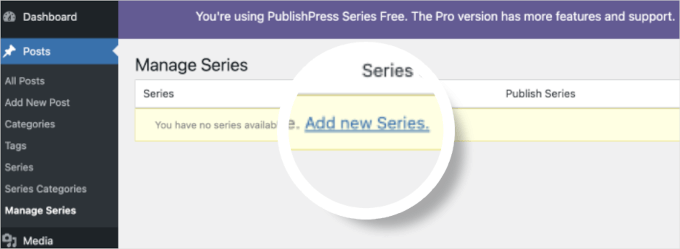
Bu, seri düzenleyiciyi açacaktır.
Burada, seri için bir ad, slug ve açıklama yazmanız gerekir.
İşiniz bittiğinde, değişikliklerinizi kaydetmek için sayfanın altındaki ‘Yeni Seri Ekle’ düğmesine tıklamayı unutmayın.
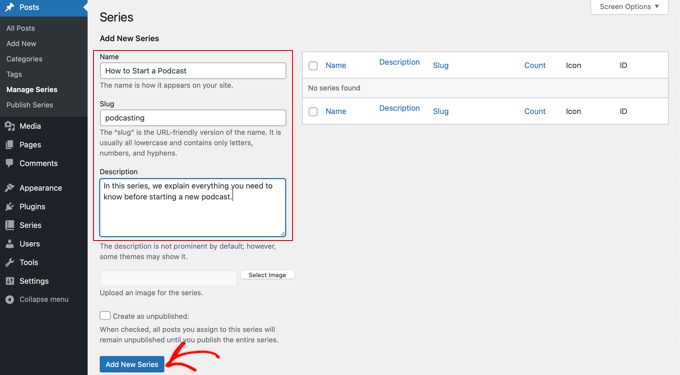
Yeni serinin soldaki listeye eklendiğini fark edeceksiniz.
Seriye Yazı Ekleme
Artık seriye bazı blog gönderileri ekleyebilirsiniz. Başlamak için yeni bir yazı oluşturun veya eski bir yazıyı düzenleyin.
Ekranın sağ tarafındaki ayarlar panelinde ‘Seriler’ adında yeni bir bölüm göreceksiniz. Bu gönderiyi yeni oluşturduğunuz seriye eklemek için seri adının solundaki düğmeye tıklamanız yeterlidir.
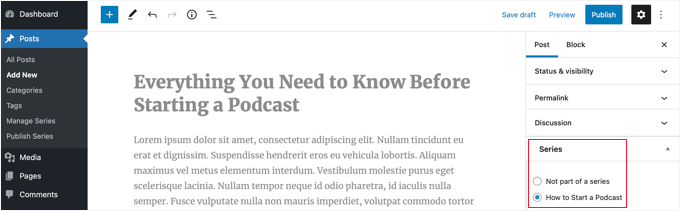
Gönderiyi serinin bir parçası olarak yayına almak için sayfanın üst kısmındaki ‘Yayınla’ veya ‘Güncelle’ düğmesine tıkladığınızdan emin olun.
Şimdi, mevcut diğer yazıları seriye ekleme zamanı. Ve yeni makaleler yazmaya devam ettikçe, bunları seriye eklemek için bu adımı tekrarlamanız yeterlidir.
Serideki Yazıların Sırasını Özelleştirme
Varsayılan olarak, makaleleriniz seriye eklediğiniz sırada görüntülenecektir.
Ancak, WordPress yönetici alanınızdaki Yazılar ” Seri Yayınla sayfasını ziyaret ederek yazı sırasını özelleştirebilirsiniz.
Tabloda, oluşturduğunuz tüm serileri göreceksiniz. Sütunlar kaç makalenin yayınlandığını, yayınlanmadığını ve zamanlandığını gösterir.
Ayrıca gönderi sırasını güncellemek, tümünü yayınlamak veya yayından kaldırmak ve seriyi görüntülemek için bağlantılar göreceksiniz.
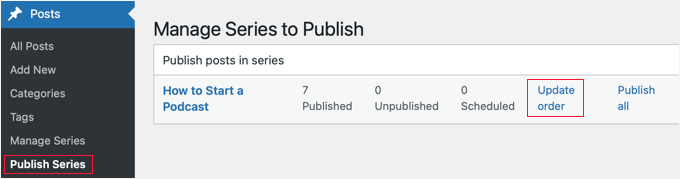
Yazıların sırasını değiştirmek için ‘Sırayı güncelle’ bağlantısına tıklamanız gerekir. Daha sonra bu serideki tüm yazıların bir listesini göreceksiniz.
Yazı adlarını listede yukarı veya aşağı sürükleyerek yazıları yeniden sıralayabilirsiniz. Bir yazıyı taşıdığınızda, ‘Geçerli Parça’ numarası yeni sırayı yansıtacak şekilde otomatik olarak güncellenecektir.
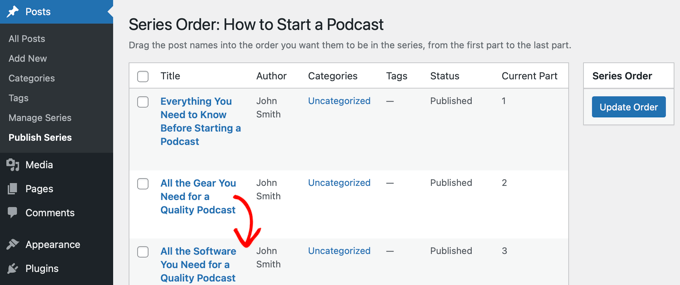
Gönderilerin sırasından memnun olduğunuzda, ayarlarınızı kaydetmek için ‘Sırayı Güncelle’ düğmesine tıkladığınızdan emin olun.
Gönderi Serilerinizi Önizleme
Artık yeni yazı serinizin nasıl göründüğünü görmek için WordPress blogunuzu ziyaret edebilirsiniz. Serinin parçası olan bir yazıyı görüntülemeniz yeterlidir.
Makalenin üst kısmında, yazının bir serinin parçası olduğuna dair bir mesaj görmelisiniz. Ayrıca serideki tüm yazıların bir listesini görecek ve bir bağlantıya tıklayarak aralarında kolayca gezinebileceksiniz.
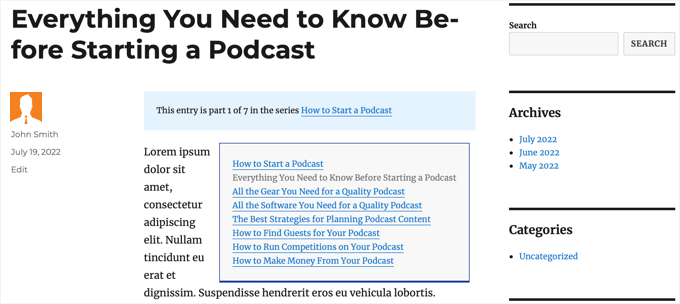
Ayrıca, makalenin altında serideki bir sonraki ve bir önceki makaleye gitmek için bağlantılar bulacaksınız.
Bonus İpucu: WordPress’te ‘Devamını Oku’ Etiketi Nasıl Eklenir?
WordPress blog serinize bir ‘Devamını Oku’ etiketi eklemek, onu daha ilgi çekici hale getirmenin harika bir yoludur.
Okuyucularınızın içeriğinize bir göz atmasını sağlayarak daha iyi bir tarama deneyimi sunabilir.
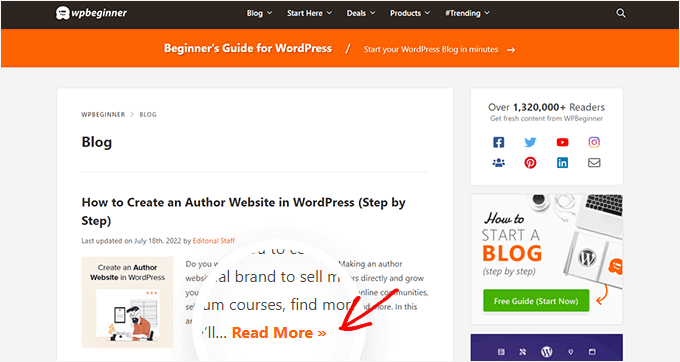
‘Devamını Oku’ etiketi eklemek için WordPress ‘Daha Fazla’ bloğunu kullanabilirsiniz. Okuyucuları serinin tamamını okumak için tıklamaya teşvik etmek hem kolay hem de etkilidir. Ayrıca blogunuzun temiz görünmesine de yardımcı olur.
Ayrıntılı talimatlar için WordPress’te Daha fazla bloğunun nasıl kullanılacağına ilişkin kılavuzumuza bakın.
Umarız bu eğitim WordPress’te yazı dizilerini nasıl verimli bir şekilde yöneteceğinizi öğrenmenize yardımcı olmuştur. Ayrıca bir alt sayfanın nasıl oluşturulacağını ve WordPress yazılarınızda tahmini yazı okuma süresinin nasıl görüntüleneceğini öğrenmek isteyebilirsiniz.
If you liked this article, then please subscribe to our YouTube Channel for WordPress video tutorials. You can also find us on Twitter and Facebook.





Toni H
What happens to the series if a plugin is no longer maintained? I would have to find/replace/set-up all the series again.
Pradipa
Is there a way to display the post series box manually? Something like post_list_box()? There is an option to turn of automatic insertion of post series box but there is no explanation if we can display that somewhere else. That’s frustrating.
Mathilde
Too bad.. I tried using this plugin and it has corrupted my RSS, resulting in multiple posts not being added to Bloglovin for example. I tried to contact the support forum and no response. Removed…
Anonymous
This plug-in hasn’t been updated in almost a year, it’s also not coded for PHP 5.4, so if you’re trying to do some things like filtering posts in the back end, you get the error “Warning: Illegal string offset ‘context’ in /orgSeries-taxonomy.php on line 381”.
DJ
Great post. I’m downloading this plugin right now. It should come in handy for my blog because I love series posts.
Darren
Thanks for the review of Organize Series! Really appreciate it and great site
Editorial Staff
Hey Darren, thank you for creating such a good plugin.
Admin
Mike Schinkel
Just downloaded and checked out this plugin. It’s pretty well done and I can definitely see how it will be useful.
One thing I was sad to see was that it adds a wp_orgSeriesIcons table to the database even though the developer could have easily used the taxonomy system to associate between the series taxonomy term and the post attachment used for the icon. Unnecessary tables are usually deal killers for me because of the future maintenance issues they can cause for someone like me who often deals with WordPress at the database level.
Usually when a plugin violates what I consider to be a best practice like this (i.e. don’t add tables unless absolutely required) it means I forgo the plugin and build my own of fork there. I would be happy to contribute the fixed code back, but it’s really hard to do that on WordPress.org vs. forking and sending pull requests on GitHiub. Shame.
Darren
Hey Mike, yeah I agree with you, I’m not a fan of adding custom tables either unless REALLY necessary. I first started organize series way back when images weren’t attached as post-attachments, hence the extra table. It’s kind of been a niggling thing for me but I just haven’t had the time to fix it (because I can’t just fix it, I also have to provide a way for existing users to move their images over to the post-attachments).
About your idea about contributing back. I actually have plans to put Organize Series up on github sometime in the near future (definitely before Christmas). You aren’t the only one who has wanted to contribute!
Mike Schinkel
Hi Darren,
Thanks for your comments; I appreciate your follow up.
I can definitely understand/relate to the fact that your initial development was prior to the newer functionality being available in WordPress; really glad to hear that in fact. I see so many people using unnecessary custom tables in WordPress in newer plugins that I’m getting kind of jaded. But there is always the reality of legacy to recognize.
Also glad to hear you are going to move to GitHub. If I have time I’d love to make the changes for you to get rid of the extra table although I don’t know if I’d have the time to test the conversion functionality to make sure it works perfect as that could be rather time consuming, especially for someone who doesn’t have any data sets to work with.
But if you want the dev help let me know when you are on GitHub. You can reach me via http://about.me/mikeschinkel.
-Mike
Darren
Thanks Mike! Organize Series (and Organize Series Publisher) are now on github (for anyone who is interested…)
Brad Dalton
I use Justin Tadlocks Series plugin.
Very simple.
I did test the plugin you have reviewed here but was disappointed.
I’ll try it again if you think its the best.
This is what happened when i installed it locally
Fatal error: Cannot redeclare in_series() (previously declared in C:\Users\brad\Desktop\WordPress\iwpserver\htdocs\wordpress\wp-content\plugins\series\template-tags.php:112) in C:\Users\brad\Desktop\WordPress\iwpserver\htdocs\wordpress\wp-content\plugins\organize-series\orgSeries-template-tags.php on line 603
Editorial Staff
Brad, Justin’s plugin hasn’t been updated in a while, so we didn’t bother trying it out. The error that you got is not something that most folks will see. Mainly because you are not supposed to use the two plugin together. You have two plugins doing similar things. Naming issues can happen. Although it can be avoided if both plugins just use their own classes. But anyways, I would recommend you trying this on a fresh install and giving it a fair chance
Admin
Jason Pelker
Warning: there is an addon to this plugin for custom post types that has a few bugs in it. Specially, this addon a) doesn’t display correctly: http://organizeseries.com/2012/organize-series-cpt-support-changelog/ and more surprisingly, b) the entire system doesn’t work when network activated in Multisite.
There are also smaller bugs, as well, including a false update nag and the < symbol accidentally inserted into the page template.
I've found the developer to not be very helpful, either, even though these addons are commercial ($5-$20). Despite being notified of these multisite bugs over a month ago, he has yet to correct the code or issue any kind of solution.
Sadly, I'd recommend staying away from this plugin for the time being.
Darren
Jason, sorry you didn’t find me to be very helpful when I tried to respond to your comments as soon as I could even though I “thought” I made it clear on my site that I price the addons relatively low so users who don’t need support can get them. For more in depth support I do provide a Basic Support package that provides access to private support forums and more troubleshooting.
Regarding not getting anything out the door for multisite (months ago? check the dates on the comments in the post you linked) – WordPress multisite is a complicated system and its not just a couple lines that I’d have to modify in my plugin (and all the addons) to work well with multi-site. I just haven’t had the time to invest in that kind of development at the moment. Sorry to disappoint, but I don’t recall making any promises that it would work on multi-site…
Jason Pelker
Since most of these bugs seem to be associated with Multisite (the exception being the “<" symbol added to the page titles), you may want to clearly state on your site that the paid addons do not work correctly with Multisite and that you have no plans on adding this functionality.