WordPress sitenizi reklam sahtekarlığından korumak çok önemlidir, ancak karmaşık olmak zorunda değildir. ads.txt dosyası, reklam gelirinizi ve itibarınızı koruyabilecek basit ama güçlü bir araçtır.
WPBeginner’da reklam göstermiyor olsak da, ekibimizin birkaç üyesi reklam destekli web sitelerini yönetme konusunda geniş deneyime sahiptir. Dahası, kullanıcılarımızın çoğu çevrimiçi işletmelerini desteklemek için reklam gelirlerine güveniyor, bu nedenle bunu doğru yapmanın ne kadar önemli olduğunu biliyoruz.
Bu kılavuzda, WordPress’te bir ads.txt dosyası oluşturmak ve yönetmek için iki basit yöntemde size yol göstereceğiz.
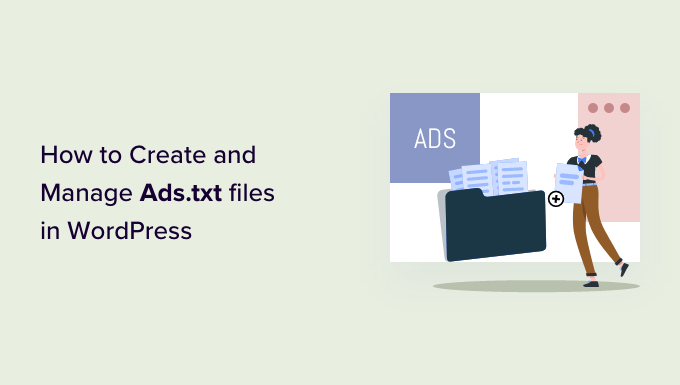
WordPress’te Ads.txt Dosyalarını Neden Oluşturmalı ve Yönetmelisiniz?
Ads.txt, ‘Yetkili Dijital Satıcı’nın kısaltmasıdır. Hangi şirketlerin WordPress web sitenizde reklam satmak için onaylandığını gösteren ve sahte reklamların görünmesini engellemeye yardımcı olan bir dosyadır.
Blog yazarak reklamlardan para kazanıyorsanız ( Google AdSense‘te olduğu gibi), web sitenize bir ads.txt dosyası eklemek iyi bir fikirdir.
Bunun nedeni, bazı yetkisiz tarafların WordPress blogunuzda reklam satmak için izniniz varmış gibi davranabilmesidir. Bu, kötü veya yanıltıcı reklamların gösterilmesine yol açabilir ve bu da itibarınız ve kullanıcılarınızın güvenliği için tehlikeli olabilir.
ads.txt dosyası bir bekçi gibidir. Onaylı listenizde olmayan kişilerin WordPress blogunuzda reklam satmasını engeller. Bu şekilde, web sitenizin güvenliğini sağlar ve yalnızca güvenilir iş ortaklarının reklamlarının göründüğünden emin olursunuz.
Bunu akılda tutarak, WordPress’te bir ads.txt dosyasını nasıl oluşturabileceğinizi ve yönetebileceğinizi görelim. İki farklı yöntem üzerinden size yol göstereceğiz. Belirli bir yönteme geçmek için bu hızlı bağlantıları kullanabilirsiniz:
Yöntem 1: WPCode Kullanarak WordPress’te Ads.txt Dosyası Oluşturun (Önerilen)
Bir ads.txt dosyası oluşturmak ve yönetmek biraz kodlama gerektirir. Kendi başınıza özel kod ekleme konusunda rahat değilseniz, bu işlem çok zor görünebilir.
Bu yüzden piyasadaki en iyi kod parçacığı eklentisi olan WPCode‘u kullanmanızı öneriyoruz. Bu sayede, WordPress kodunuzla doğrudan uğraşmak zorunda kalmaz ve web sitenizi bozma konusunda endişelenmezsiniz.
Bu eklenti, WordPress web sitenize kolayca ve güvenli bir şekilde özel kod ekleyebileceğiniz kullanıcı dostu bir arayüz görevi görür. Eklediğiniz tüm kodları tek bir yerde görüntüleyebilir, böylece özelleştirmelerinizi takip edebilirsiniz.

Bu kılavuz için WPCode Pro sürümünü kullanacağız. Ücretsiz bir WPCode eklentisi olsa da, ads.txt dosyalarını yönetmek için ihtiyacımız olan özellik Pro sürümünde.
Her şeyden önce, devam edin ve WordPress kontrol panelinize WPCode’u yükleyin. Biraz rehberliğe ihtiyacınız varsa, bir WordPress eklentisinin nasıl kurulacağına ilişkin adım adım kılavuzumuzu takip edebilirsiniz.
Ardından, WPCode Pro lisans anahtarını etkinleştirdiğinizden emin olun. Basitçe Code Snippets “ Ayarlar ‘a gidin ve lisans anahtarınızı uygun yere girin. Ardından, ‘Anahtarı Etkinleştir’ düğmesini seçin.
Düğme metni ‘Anahtarı Devre Dışı Bırak’ olarak değiştiğinde aktivasyonun başarılı olduğunu anlayabilirsiniz.
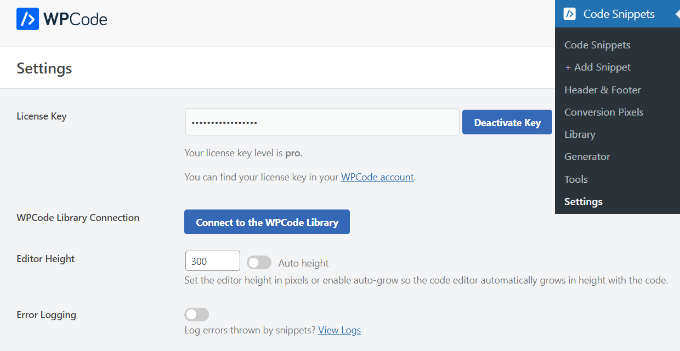
Şimdi, Code Snippets “ Dosya Düzenleyici‘ye gidelim. Burada, eklentinin zaten yerleşik bir ads.txt yöneticisi özelliğine sahip olduğunu göreceksiniz.
Şimdi yapmanız gereken şu bilgileri bu formatta yazmaktır: alan adı, yayınlanan kimlik, ilişki türü ve reklam platformu kimliği (isteğe bağlı).
Örneğin, burada Google AdSense’i onaylı bir reklam platformu olarak ekliyoruz:
1 | google.com, pub-0000000000000000, DIRECT, f08c47fec0942fa0 |
İlk alan, reklam envanterinizi satmasına veya yeniden satmasına izin verilen şirketin alan adıdır. Yukarıdaki örnekte bu google.com’dur.
Bundan sonra, hesabınız için benzersiz olan yayıncı kimliğini ekleyeceksiniz. Burada, pub-0000000000000000 şeklindedir. Bu kimliği nerede bulacağınızdan emin değilseniz, daha fazla bilgi için ağın veya platformun çevrimiçi belgelerine bakabilirsiniz.
Kimliği doğru girdiğinizden emin olun. Aksi takdirde, ‘Risk altındaki kazançlar’ hatasıyla karşılaşabilirsiniz.
Üçüncü bölüm, DOĞRUDAN veya SATICI olan ilişki türünü beyan eder. Doğrudan, yayıncının doğrudan AdTech satıcısıyla çalıştığı anlamına gelir.
Bayi ise yayıncının, reklam ağı veya reklam yönetimi çözümü gibi üçüncü bir tarafı kendi adına satış yapması için yetkilendirdiği anlamına gelir.
Son alan, isteğe bağlı olan reklam platformunun kimliğidir.
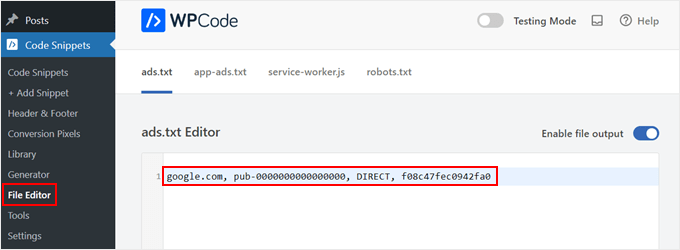
Artık istediğiniz kadar platform ve bayi ekleyebilirsiniz. Sadece her kuruluşu kendi satırına eklediğinizden emin olun.
İşiniz bittiğinde, aşağı kaydırın ve ‘Değişiklikleri Kaydet’e tıklayın.
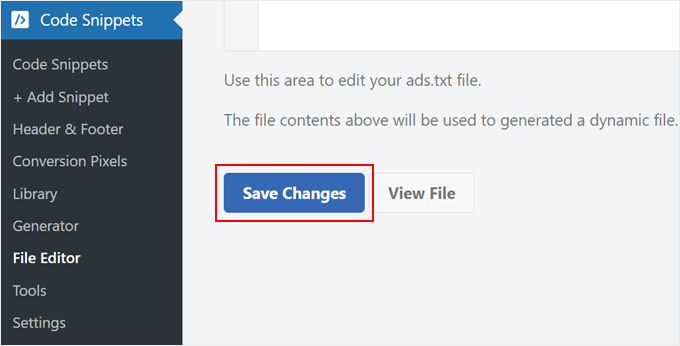
Artık herkes sitenizin ads.txt dosyasını okuyabilir.
Dosyayı çalışırken görmek için, www.example.com/ads.txt gibi alan adınızın sonuna ads.txt eklemeniz yeterlidir.
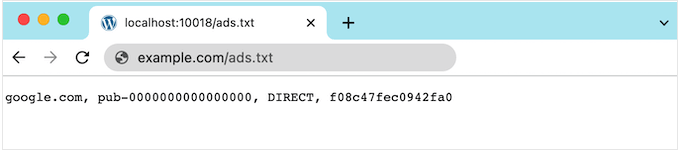
Yöntem 2: Ads .txt Yöneticisini Kullanarak WordPress ‘te Ads.txt Dosyası Oluşturun (Ücretsiz)
ads.text dosyası oluşturmanın bir başka yolu da Ads.txt Manager kullanmaktır. Bu ücretsiz eklenti, tüm yetkili platformlarınızı ve ağlarınızı yazabileceğiniz basit bir kod düzenleyici ekler.
Yapmanız gereken ilk şey WordPress eklentisi için Ads.txt Manager’ı yüklemek ve etkinleştirmektir. Daha fazla ayrıntı için, bir WordPress eklentisinin nasıl kurulacağına ilişkin adım adım kılavuzumuza bakın.
Etkinleştirmenin ardından Ayarlar ” Ads.txt sayfasına gidin.
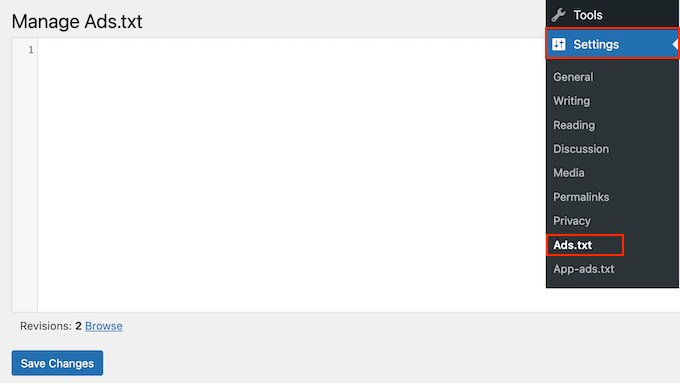
Bu, daha önce olduğu gibi her platform veya bayi ayrıntılarını kendi satırına ekleyebileceğiniz basit bir kod düzenleyicisi açar.
Girdiğiniz bilgilerden memnun olduğunuzda, ‘Değişiklikleri Kaydet’ düğmesine tıklayın.
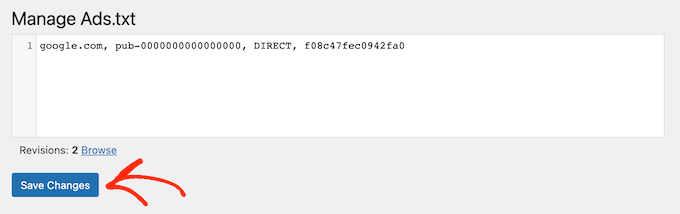
Google AdSense’te Risk Altındaki Kazançlar Hatası Nasıl Giderilir?
Google AdSense kullanıyorsanız, AdSense hesabınızda aşağıdaki hatayı görme olasılığınız vardır:
Kazançlar risk altında - ads.txt dosyalarınızdan biri veya daha fazlası AdSense yayıncı kimliğinizi içermiyor. Gelirinizin ciddi şekilde etkilenmesini önlemek için bunu hemen düzeltin.
Bu sadece ads.txt dosyanızın doğru yayıncı kimliğine sahip olmadığı anlamına gelir.
Bu sorunu gidermek için Google e-posta adresinizi ve şifrenizi kullanarak AdSense sayfanıza giriş yapın. Aşağıdaki alanın yanında kimliği bulacaksınız: ‘Bu e-posta AdSense hesabıyla ilişkilendirilmiştir.
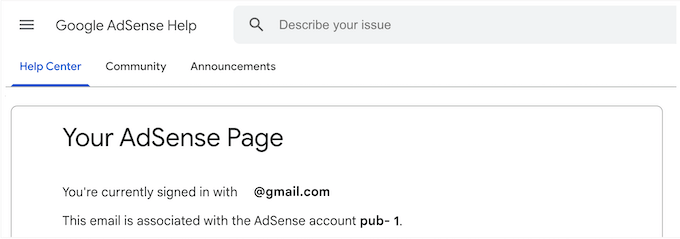
Şimdi, WPCode’un Dosya Düzenleyicisine veya Ads.txt yöneticisine gidin ve Google AdSense’i yetkili sağlayıcı olarak ekleyen satırı bulun. Ardından, metni doğru kimliği kullanacak şekilde değiştirin.
Bundan sonra, ayarlarınızı saklamak için değişikliğinizi kaydedin. Şimdi, Google AdSense hesabınızı tekrar ziyaret ederseniz, hata mesajı kaybolmuş olmalıdır.
WordPress Reklam Potansiyelinizi En Üst Düzeye Çıkarın
WordPress reklam stratejinizi bir üst seviyeye taşımak ister misiniz? Bu faydalı kaynaklara göz atın:
- WordPress’te Yazı İçeriğinize Reklam Ekleme – Maksimum görünürlük ve etkileşim için reklamları içeriğinize stratejik olarak nasıl yerleştireceğinizi öğrenin.
- WordPress ile Seri İlan Sitesi Nasıl Yapılır – WordPress kullanarak başarılı bir seri ilan platformunun nasıl oluşturulacağını keşfedin.
- WordPress’te Reklamları Yalnızca Arama Motoru Ziyaretçilerine Gösterme – Reklamlarınızı yalnızca arama motorlarından gelen ziyaretçilere göstererek daha etkili bir şekilde hedefleyin.
- WordPress’te Reklam Yenileme ile Reklam Gösterimleri Nasıl Artırılır – WordPress’te reklam yenileme tekniklerini uygulayarak reklam gelirinizi artırın.
- WordPress’te Belirli Yazılarda Reklam Blokları Nasıl Görüntülenir – Seçili yazılarda belirli reklam bloklarını görüntüleyerek reklam yerleşimlerinizi nasıl özelleştireceğinizi öğrenin.
Umarız bu eğitim WordPress’te ads.txt dosyalarının nasıl oluşturulacağını ve yönetileceğini öğrenmenize yardımcı olmuştur. Ayrıca AdSanity eklentisi ile WordPress’te reklamları nasıl yöneteceğinizi ve en yüksek performanslı Google AdSense banner boyutları listemizi de öğrenmek isteyebilirsiniz.
If you liked this article, then please subscribe to our YouTube Channel for WordPress video tutorials. You can also find us on Twitter and Facebook.





Jiří Vaněk
I was also initially alerted that I didn’t have an ads.txt file. However, I eventually chose the path of manually creating and uploading it via FTP to save WordPress from additional plugins. Therefore, I recommend the same. Alternatively, if anyone has a file manager in WordPress in the form of a plugin, they can simply create a text file named ads.txt with the code and upload it to the root directory of WordPress via FTP.
Ahmed Omar
I just received this message few days ago “Earnings at risk – You need to fix some ads.txt file issues to avoid severe impact to your revenue.”
This post solved my issue
Thank you
WPBeginner Support
Glad our recommended solution helped
Admin
Amber
Hi,
I have followed the steps to add the ad.txt to the website. When I go to check it is says page not found. I have deleted cache. I’m not sure what else to do.
WPBeginner Support
If clearing your site’s cache is not working, reach out to your hosting provider for them to make sure it is not their caching or a security setting that may be preventing it from being crawled.
Admin
Poornapragna G A
Hi,
I have been a regular reader of your lovely blog. Thanks.
I entered the details of Ads.txt as given in Google Adsense in the Ads.Txt section “Settings” section in the WordPress dashboard and saved the changes as per your guidance above. Still, my Adsense account says “Ads. Txt not found”. What is the reason for this?
WPBeginner Support
If you have any caching on your site, ensure that you clear it as that is the most common reason why Google would not be able to find your new ads.txt.
Admin
Ismail
Will this ” f08c47fec0942fa0″ be unique to all advertisers in my website?
WPBeginner Support
Yes the ad code will be specific to the advertisers
Admin
Caydaruus
Hello i installed Manage Ads.txt and i have google adsense and taboole my question
can i use both in this plugin in one place
WPBeginner Support
Unless we hear otherwise, you should be able to add both using this plugin.
Admin
Rakesh
Very nice article but I want to know how I can add more than one ads.txt file in root folder of my domain , lets say one from google and other from infolink? Please help
WPBeginner Support
You should be able to add the information from one ads.txt file to the other and merge them for what you’re wanting to do
Admin
Poorna
You guys makes everything so simple! Thanks a million!! I just uploaded Ads.txt file into my site!!
Arif Wali
Hello,
I have installed more than 10 plugins I don’t want to install more than that. I there any alternate option?
WPBeginner Support
You would need to manually edit your ads.txt file using FTP or your host’s file manager but for your worry of how many plugins, we would recommend taking a look at our article below:
https://www.wpbeginner.com/opinion/how-many-wordpress-plugins-should-you-install-on-your-site
Admin
Jem
Followed everything but when time to check it appears cannot be found. what should I do?
WPBeginner Support
If you do not have an ads.txt file then you can create one, not all sites have one created for them by default.
Admin
Sasindu Jayasri
I worked with infolink before with this plugin. It worked properly. Now got adsense approval too. So need to add adsense ads.txt code to here. Without losing infolink can I add that file too?
WPBeginner Support
You would add the new information on a new line of your ads.txt file.
Admin
Emmanuel Acquah
I do want to insert ads text on my wordpress website and will this work or is there any other recommendation to carry out this action.
WPBeginner Support
You would want to check with who you are wanting to include ads from for how to add those to your site. This guide is to help limit what can include ads on your site rather than adding more to your site.
Admin
mohamed salah
i have added ads.txt from google adsense, and now i need to add ads.txt from another site and in file manager it refuses to create another ads.txt file, what can i do ?
WPBeginner Support
Rather than creating another, you would want to modify your ads.txt with the recommendations from the different platforms you want to include.
Admin
Bhuvana M J
Thanks, it is very helpful
WPBeginner Support
You’re welcome
Admin
Paula
Very helpful, the plug-in was very easy to install and use.
One question: now that my Ads.txt file is installed and running smooth on my site, is it okay to delete the plugin? Or would doing that also delete the Ads.txt file? I ask only because I try to minimize the number of plugins on my site, since each extra plugin makes the site that little bit heavier/slower etc.
Thanks again.
WPBeginner Support
You would want to check with the plugin’s support for how they handle that currently but for how plugins affect your site speed, we would recommend taking a look at our article below for a better understanding:
https://www.wpbeginner.com/opinion/how-many-wordpress-plugins-should-you-install-on-your-site
Admin
Carmen Applegate
Wow! I’ve been trying to figure this out for almost an hour now! This article totally saved me! Thanks!
WPBeginner Support
Glad our article was helpful
Admin
WILLIAM
This page has saved my bacon on more than one occasion, thank you.
WPBeginner Support
You’re welcome, glad our guide could assist you
Admin
Stephen Reeves
Hey there,
I am getting an error regarding there already being an ads.txt file on my wordpress, although there shouldn’t be? Strange.
WPBeginner Support
You may want to check with your hosting provider to ensure there was no hiccup from their end.
Admin
Rakib
Thanks For share with us it”s Very helpful for beginner.
Thank You a lot !!!
WPBeginner Support
Glad you found our content helpful
Admin
Ashish Gupta
Thank for sharing the article, i,m also facing the same issues.
I just want to know that, i have to update same code or need to do any change.
google.com, pub-0000000000000000, DIRECT, f08c47fec0942fa0
WPBeginner Support
You need to replace the pub-0000000000000000 with your own publisher ID
Admin
Vana
Always helpful, always to the point, thats why any time I need help I use wpbeginner.
Thank you so much!
Vana Verouti
WPBeginner Support
Thank you, glad our content can be helpful
Admin
Karnav
If i upload txt file in file manager on my control panel instead adding new plugin compare to add a plugin and put code in it, would it have same speed for loading my website or is it that plugin based set up affect the speed?
WPBeginner Support
The speed difference shouldn’t be noticeable between the two methods
Admin
Mae Orcales
Thanks, you’ve always been a great help!
WPBeginner Support
Glad our guides have been helpful
Admin
Samson
My team and I just got our AdSense approved. We installed the Ads.txt plugin but I noticed all our articles had a change in their URLs.
On tracing it, I saw that that ads.txt code of “google.com, pub-account, DIRECT, blah blah blah” is being added to every of our post URL making it look like “www.example.com/google.com, pub-account, DIRECT, blahblabhblah/post-name/
It really looks disturbing.
Please, how can I remove it without disturbing the ads.txt?
WPBeginner Support
The ads.txt shouldn’t modify your permalinks, you would want to start by checking your permalink settings under Settings>Permalinks to see what is set there as well as resaving your permalinks
Admin
Swarupa...
wpbeginner,
You are a savior. You have answers to all my questions.
Thanks a lot
WPBeginner Support
Glad we can help answer your questions
Admin
vuctor
i got approved, and i had the warning, i quickly installed and activated the plugin and the warnings disappeared. But days later, my ads stopped showing on my site (it wasn’t a ban or suspension). it just leaves blank ads spaces. The thing now is that the ads show sometimes, and most times it doesn’t which has made my earnings very poor.
WPBeginner Support
For what it sounds like, you would want to use Google’s ads not displaying troubleshooter to see if there are any issues, otherwise, it could be there are no recommended ads to match the content on your site.
Admin
Francisca
Is there any way this can be done without a plugin?
WPBeginner Support
Yes, you would manually upload the ads.txt file to your site using either your host’s file manager or FTP and you could create the file using notepad or a similar text editor.
Admin
Pardeep
Hey, I have added it like it states in this article, but when I go to google ad sense it says the same earnings at risk message. How do I resolve this?
WPBeginner Support
You may need to give some time for Google’s cache to clear so it recrawls your site
Admin
Nikhil Kumar
Thank you so much. I had no idea why my ads had gone blank. After adding ads.txt everything is working fine.
WPBeginner Support
Glad our guide could help solve the problem
Admin
Ajibade Victor
Nice article, really helpful but will the Ads.txt plugin be automatically added to my site’s root domain? i mean, it seems really simple. Are you saying all i need to do i download the plugin, copy the google code, replace the pub id with mine and save changes. What about adding the txt file to the root domain? Will the plugin do that automatically?
WPBeginner Support
Yes, the plugin should create that file and place it for you
Admin
Simon Pan
Thanks for your article
WPBeginner Support
You’re welcome, glad you like our article
Admin
Dina
Hello,
We have 2 google adsense accounts how to add both of them. I add two lines :
google.com, pub-first-account, DIRECT, f08c47fec0942fa0
google.com, pub-second-account, DIRECT, f08c47fec0942fa0
or how ?
Thank you
WPBeginner Support
You’re correct, that would be how to add a second accepted advertiser on your site
Admin
Nitesh
I am searching for this tactics long time. Thanks for sharing with us.
WPBeginner Support
You’re welcome, glad our article could be helpful
Admin
MicroDok
Thanks for your article. I was able to add Ads.txt on my website using the plugin recommended. But, Google Adsense is still not showing on my website; its still blank as before. What could be the problem?
WPBeginner Support
There are a few possible reasons for ads not showing, if Google hasn’t recrawled your site that could be the simplest. Otherwise, you would want to go through their troubleshooter for the cause and fixing the issue.
Admin
Emmanuel Peter
Thank you for your explanations. I was able to add Ads.txt on my website using the plugin recommended. But, Google Adsense is still not showing on my website. What could be the problem?
WPBeginner Support
The most common reason is either your site’s caching or if your robots.txt may be preventing the file from being crawled. Google does take time to recrawl your site as well.
Admin
pawan
i hv domain and subdomain too, how can i fix this, as u hv been told it would work on main domain only.
WPBeginner Support
For the subdomains, you would need to manually create an ads.txt file and in your primary domain, note the subdomain for your site.
Admin
Pawan
I hv 2 adsense, one for main domain and another for subdomain. Now I hv addeed txt file for main domain adsense only. Can i add both publishers id in one txt file.
WPBeginner Support
You could add both publisher ids to the ads.txt file but you would want to make sure the correct id is in the subdomain’s file.
Irfan Ahmed
Thanks. For a novice like me, you have been a great help in setting up my website.
The most important thing is that your information is always to the point, and trustworthy. Whenever I face any problem, I search on your website. And if I have found what I am searching for, I know that my problem will now be definitely resolved.
WPBeginner Support
Glad our guides could be helpful
Admin
Belmadeng
Thanks for sharing this guide. It was really helpful
WPBeginner Support
Glad our guide could help
Admin
Favour
The Plugin says; Untested with your version of WordPress, any other way?
WPBeginner Support
For that message, you would want to take a look at our article here for understanding it: https://www.wpbeginner.com/opinion/should-you-install-plugins-not-tested-with-your-wordpress-version/
Admin
Ajay
Hii, nice information. I had applied this procedure but it was still showing the same message. What was the issue.
WPBeginner Support
If you just added the ads.txt then you would need to wait for Google to recrawl your site for the error to disappear.
Admin
Philip
So done all of that and still showing in my adsense same warning. I am sure it will update soon and thank you for this simple to follow guide.
WPBeginner Support
Glad our guide could help
Admin
Edem Buameh
Im geting errors with my site
Im told html corrupt after visiting
Please help
Ads are still not showing after 48hours
WPBeginner Support
you may want to try disabling any caching plugin on your site, if that resolves the issue you would want to exclude your ads.txt from your caching plugin.
Admin
EDEM BUAMEH
Thanks for the advice
I’m no longer getting html corrupt after visiting the ads.txt
I went to exclude and entered the link above
I’m so grateful
I only hope my ads will start showing after 24hours
Thanks again
Cheers!
WPBeginner Support
Glad our recommendation could help
Jimy
Thank you very much. I thought I needed to ad another page to the site.
WPBeginner Support
Glad our article could help
Admin
barbara
This was super helpful! Thanks!
WPBeginner Support
Glad our article could be helpful
Admin
James Parry
Thank you, really helpful when I got a little lost in the process.
Amby
I did as instructed and two days later I’m getting the same warning from Adsense. :/
HENRY
Nice, i was looking for this plugin, so i do this..is easy. Thanks for the help.
Mani
I recently used ads.txt plugin to install ads.txt file to my website I made all the changes as instructed but still my ads.txt page is showing blank. Can you please check and revert ASAP or can I use another plugin to make things live?
Rajat Chakraborty
Is there a ‘No-Plugin’ way of doing this thing.
Everytime there is an update for something, a plug-in pops up out of nowhere as a solution.
George
Bizarre that one would need a plugin for something so stupidly simple trivial!