WordPress.org dizininde şu anda 35.000'den fazla eklenti bulunmaktadır. Her gün, yönerge ihlalleri, güvenlik açıkları veya eklenti yazarlarının talepleri dahil olmak üzere çeşitli nedenlerle eklentiler kaldırılmaktadır. Ancak, bu eklentileri kullanan siteleri bildiren bir sistem bulunmamaktadır. Bu makalede, WordPress.org dizininde artık bulunmayan eklentileri nasıl kontrol edeceğinizi göstereceğiz.
Video Eğitim
Videoyu beğenmediyseniz veya daha fazla talimata ihtiyacınız varsa, okumaya devam edin.
Yapmanız gereken ilk şey Dizinde Artık Yok eklentisini yüklemek ve etkinleştirmektir. Etkinleştirdikten sonra, eklentilerinizi kontrol etmek için Eklentiler » Dizinde Artık Yok bölümüne gidin.
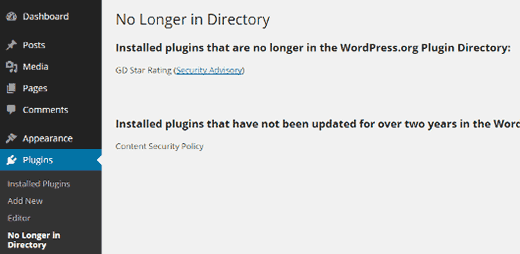
Eklenti, WordPress eklenti dizinindeki tüm kurulu eklentilerinizi kontrol edecektir. WordPress.org'dan orijinal olarak indirilen ancak artık orada bulunmayan bir eklenti bulursa, onu listeleyecektir.
Ayrıca son iki yılda güncellenmemiş eklentileri de gösterecektir. Bu kadar uzun süredir güncellenmeyen eklentiler genellikle terk edilmiş kabul edilir ve bir alternatif bulmayı düşünmelisiniz.
Mevcut eklentilerin bolluğu, kullanıcıların hangi eklentileri yüklemeleri gerektiğine karar vermelerini zorlaştırabilir. WordPress dizini bazı yardımcı ipuçları sunar, ancak bu ipuçları her zaman çok yardımcı olmaz. WordPress eklenti uyumluluğunu anlama hakkımızdaki makalemize bakın.
Peki güvenli ve kararlı en iyi WordPress eklentilerini nasıl bulursunuz?
WPBeginner'da ve diğer saygın WordPress yayınlarında birçok WordPress eklentisi bulabilirsiniz. Kullandığımız araçları ve eklentileri görebileceğiniz planımıza göz atın.
Bir eklentinin çalışıp çalışmayacağından emin değilseniz, yerel bir sunucuya kurarak bir eklentiyi kendiniz test edebilirsiniz.
Bu makalenin, WordPress.org dizininde artık bulunmayan eklentileri kontrol etmenize yardımcı olduğunu umuyoruz.
Bu makaleyi beğendiyseniz, lütfen WordPress video eğitimleri için YouTube Kanalımıza abone olun. Bizi ayrıca Twitter ve Google+'da da bulabilirsiniz.





Joe Banks
Bilginize:
dosyada-yok
White Fir Design tarafından
Bu eklenti 2 Ekim 2018 tarihinde kapatılmıştır ve indirilmeye uygun değildir. Sebep: Yönerge İhlali.
WPBeginner Desteği
Bize bu konuda bilgi verdiğiniz için teşekkür ederiz, alternatifleri inceleyeceğiz.
Yönetici
Joe Banks
Elbette! Bir şey bulursam, buraya yorum yapacağım.
WPBeginner Ekibi
Lütfen eklenti yazarıyla iletişime geçin. Onlara daha iyi çeviriyi sağlayabilirsiniz.
WPBeginner Ekibi
Her ikisi de farklı senaryolara bağlı olarak doğrudur.
Travis Pflanz
Üzgünüm, WPBeginner'ın listelenen görevleri yerine getirecek herhangi bir eklenti bildiğini soruyordum.
Travis Pflanz
Bu makaleyle aynı doğrultuda, eklentiler sayfasında aşağıdakilerin tümünü listeleyecek herhangi bir eklenti var mı:
– Eklenti yazarının eklentiyi güncellediği son tarihi göster
– Sitede eklentinin güncellendiği son tarihi (ve sürümünü) göster
– Sitedeki orijinal kurulum tarihi
– Sitede etkinleştirildiği son tarih
– Sitede devre dışı bırakıldığı son tarih
Philippe Gelot
Bu bilgi için teşekkürler.
Ben Fransızım, bu eklentinin “Artık Dizinde Değil” sonucu kötü çevrilmiş:
“No installed plugins were last updated over two years ago in the WordPress.org Plugin Directory.”
Fransızca "Aucun des plugins installés ne se trouve encore dans le répertoire de plugins WordPress.org."