Disqus yorum sistemini eklemek, varsayılan WordPress yorum sisteminin sınırlamalarının üstesinden gelmek için harika bir yoldur.
İşte nedeni: Bir WordPress sitesindeki yorumları yönetmek, özellikle de kontrol panelinizi tıkayan spam’larla hızla bunaltıcı hale gelebilir. Varsayılan sistem çalışıyor olsa da, gelişmiş moderasyon araçlarından ve anlamlı etkileşimi teşvik eden etkileşimli özelliklerden yoksundur.
Disqus en popüler yorum platformlarından biridir ve şık bir arayüz, konu bazlı tartışmalar ve sosyal medya giriş seçenekleri sunar.
Ve bu kılavuzda, WordPress sitenize Disqus eklemenin kolay bir yolunu göstereceğiz.
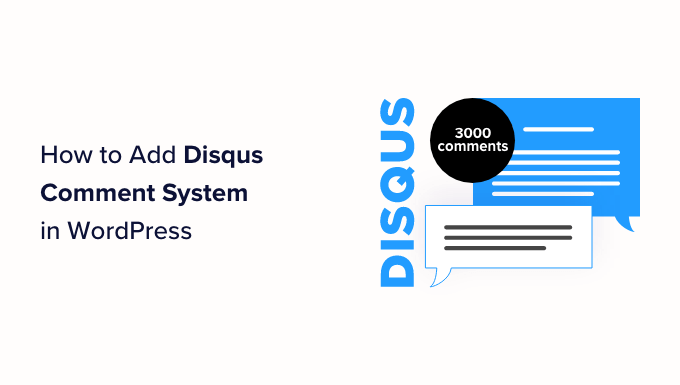
WordPress ile Disqus Kullanmalı mısınız?
Disqus, WordPress kullanıcıları için mevcut olan en popüler üçüncü taraf yorum sistemlerinden biridir. Kullanıcı dostu olması ve özelleştirme seçeneklerinin yanı sıra, yorumları depolamak ve yönetmek için üçüncü taraf bir barındırma platformu da sunar.
Disqus yorumları WordPress hosting‘inizden ayrı bir sunucuda işlediğinden, onu kullanmak web sitenizin genel performansına yardımcı olabilir. Bu nedenle birçok WordPress kullanıcısı Disqus’u varsayılan WordPress yorum sistemine alternatif olarak kullanmaktadır.
Bununla birlikte, Disqus denediğimiz en iyi yorum sistemi değil. Web sitemizin performansına yardımcı olsa da, moderasyon yeteneklerinin hayranı değildik ve içeriğimize iznimiz olmadan bağlı kuruluş bağlantıları ekledi.
Disqus’u devre dışı bıraktıktan sonra yorum katılım oranımızın önemli ölçüde arttığını gördük. Disqus incelememizde deneyimimiz hakkında daha fazla bilgi edinebilirsiniz.
Elbette, Disqus’u mu yoksa diğer platformları mı kullanmayı tercih edeceğiniz size kalmış. Ancak Disqus alternatifleri arıyorsanız, bazı önerilerimiz var.
Disqus Yerine Hangi WordPress Yorum Sistemini Kullanmalısınız?
Farklı yorum eklentilerini denedikten sonra Thrive Comments ‘in en iyi Disqus alternatifi olduğunu gördük.
Thrive Comments, blog yazmaya yeni başlayanlar ve uzmanlar için mükemmel olan, kullanımı kolay bir arayüze sahip hepsi bir arada bir yorum eklentisidir. Daha fazla ayrıntı için Thrive Comments hakkında özel bir bölüm içeren Thrive Themes paketi incelememize bakabilirsiniz.
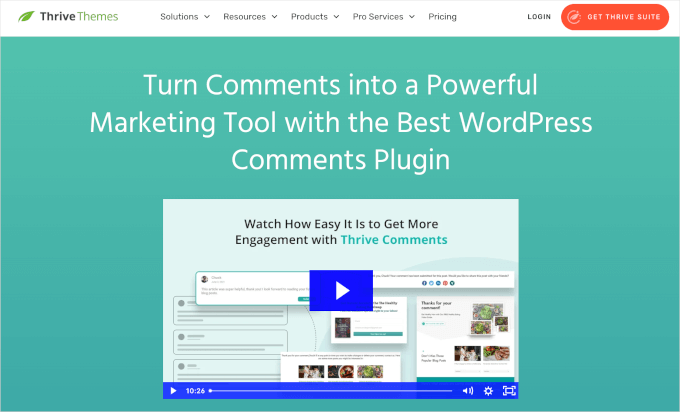
Yorum yönetimi ve moderasyon özelliklerinin yanı sıra, yorum sonrası eylemlerle kullanıcı etkileşimini artırmak için Thrive Comments’i kullanabilirsiniz. Kullanıcı bir yorum bıraktıktan sonra onu ilgili gönderilere veya ücretsiz bir hediye içeren özel bir teşekkür mesajına yönlendirebilirsiniz.
Ayrıca, yorum bölümünüzde kitle etkileşimini teşvik etmek için beğenme ve beğenmeme durumlarının yanı sıra yukarı ve aşağı oyları da ekleyebilirsiniz. Ayrıca, yorumları yanıt aldığında yorumculara bildirim gönderebilirsiniz.
Thrive Comments ihtiyaçlarınızı karşılamıyorsa, yorumları iyileştirmek için en iyi WordPress eklentileri listemize de göz atabilirsiniz.
Eğer hala Disqus kullanmakla ilgileniyorsanız, endişelenmeyin. Disqus yorum sistemi eklentisini nasıl ekleyeceğiniz konusunda size yol göstereceğiz. Farklı bölümlere geçmek için hızlı bağlantıları kullanabilirsiniz:
Hemen başlayalım!
Adım 1: Bir Disqus Hesabı Oluşturun
WordPress’e Disqus yorumlarını yüklemenin ilk adımı bir Disqus hesabı oluşturmaktır. Bunu yapmak için Disqus web sitesine(disqus.com) gitmeniz ve kaydolmanız gerekir.
Bunu yaptıktan sonra, aşağıdaki sayfayı görmelisiniz. Devam edin ve ‘Siteme Disqus yüklemek istiyorum’ seçeneğine tıklayın.
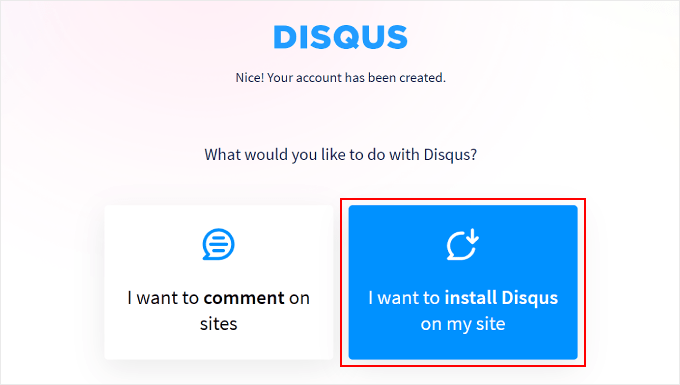
Bir sonraki sayfada, tüm Disqus yorumlarınızı yöneteceğiniz yeni Disqus sitenizin ayrıntılarını eklemeniz gerekecektir. Bunlar Site Sahibi, Web Sitesi Adı ve Kategori’yi içerir.
‘Web Sitesi Adı’ alanına, istediğiniz Disqus sitesi alt alan adını girebilirsiniz. Bundan sonra, sadece ‘Site Oluştur’a tıklayın.
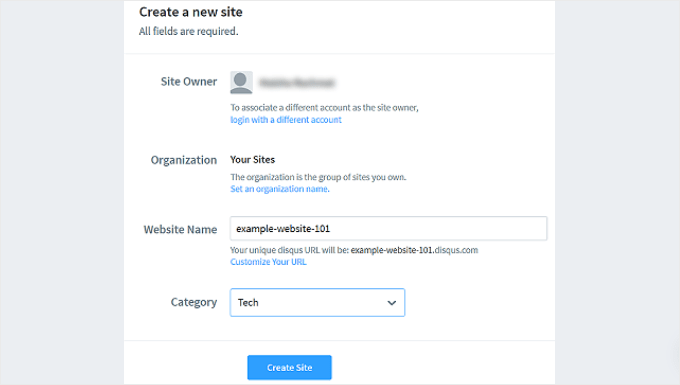
Şimdi Disqus sitesi kontrol paneline ulaşacaksınız.
Bu noktada, WordPress’te yorum sistemini kurabilmek için Disqus planlarından birini seçmeniz gerekecektir. Henüz hangisini kullanacağınızdan emin değilseniz, ücretsiz Temel plan ile başlayabilirsiniz.
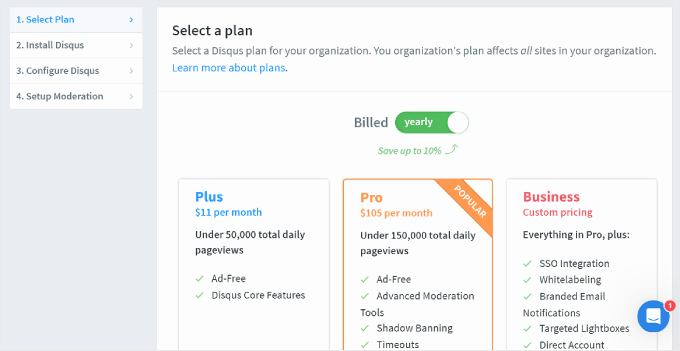
Şimdi sizden bir platform seçmeniz istenecektir.
Devam etmek için ‘WordPress’i seçmeniz yeterlidir.
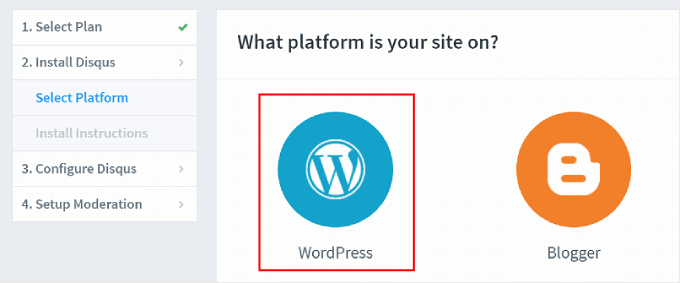
Şimdi WordPress kurulum sayfasını göreceksiniz.
Burada, daha sonra kurulum için faydalı olacak ‘Kurulum Belirteci’ alanına dikkat etmek isteyeceksiniz.
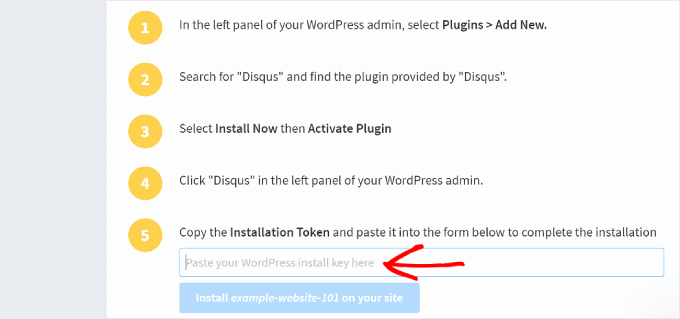
Sonraki adımlara devam ederken bu sekmeyi açık bırakabilirsiniz.
Adım 2: Disqus Yorum Sistemi Eklentisini Kurun
Şimdi, Disqus Yorum Sistemi eklentisini yüklemek için WordPress kontrol panelinizi açabilirsiniz. Adım adım talimatlar için WordPress eklentisi yükleme kılavuzumuza göz atmak isteyebilirsiniz.
Bundan sonra, WordPress kontrol panelinizden Disqus menüsüne gidelim. Ardından, “Bir Disqus hesabınız var mı?” altında “Evet “e tıklamanız yeterli.
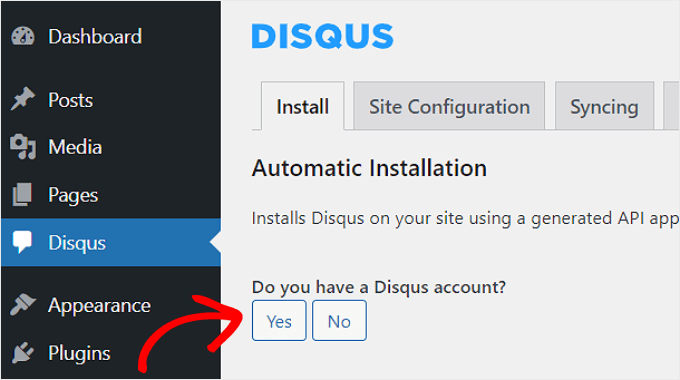
Şimdi “Kullanmak istediğiniz Disqus’a kayıtlı bir siteniz var mı?” sorusunu göreceksiniz.
Devam edin ve ‘Evet’i seçin.
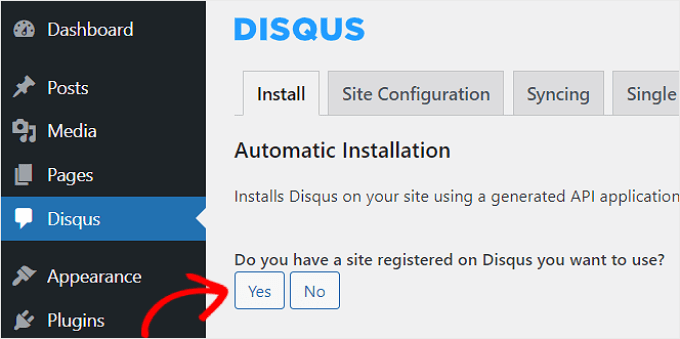
Bu noktada, bazı WordPress kurulum talimatları ve kopyalanacak bir senkronizasyon belirteci göreceksiniz.
Devam edin ve buradaki ‘Kopyala’ düğmesine tıklayın.
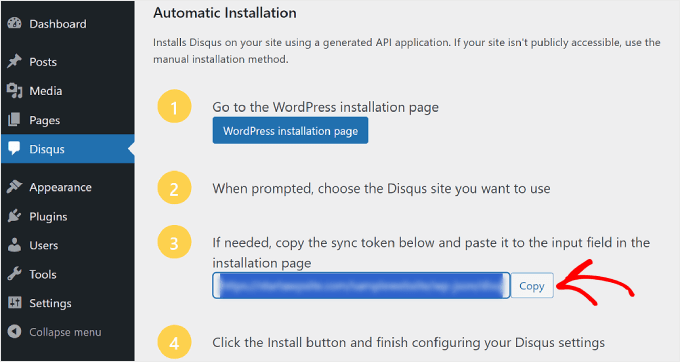
Şimdi Disqus web sitesine dönelim.
Burada, WordPress kontrol panelinden kopyaladığınız belirteci uygun alana yapıştırmanız gerekir.
Ardından, ‘Sitenize [Disqus site adı] yükleyin’ düğmesine basabilir ve en alttaki ‘Yapılandır’a tıklayabilirsiniz.
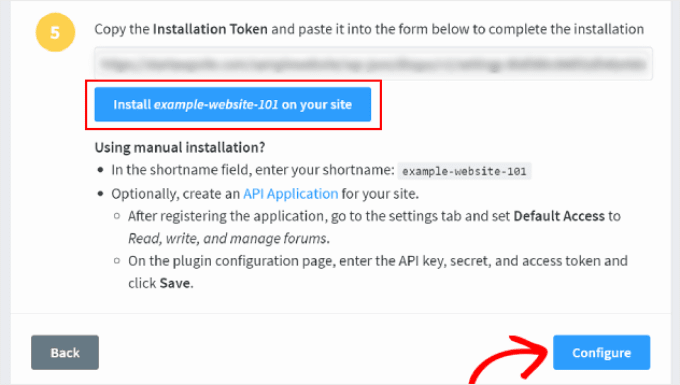
İşte bu kadar!
WordPress panonuzdaki Disqus menüsünü yenilerseniz, şimdi buna benzer bir arayüz görmelisiniz:
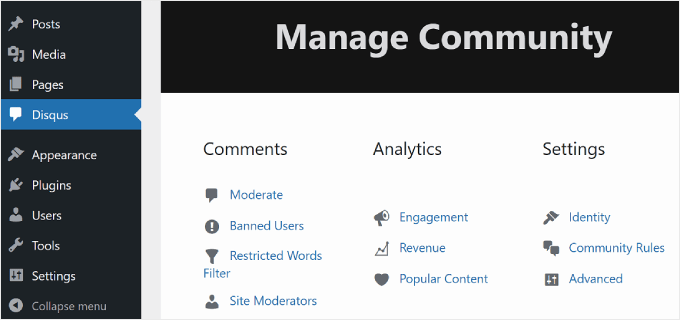
Şimdi, yorum bölümünüzde Disqus’un başarıyla etkinleştirilip etkinleştirilmediğini görelim.
Ön uçta bir WordPress blog yazısı açın ve yorumlara gidin. Kurulum doğru yapıldıysa işte böyle görünmesi gerekir:
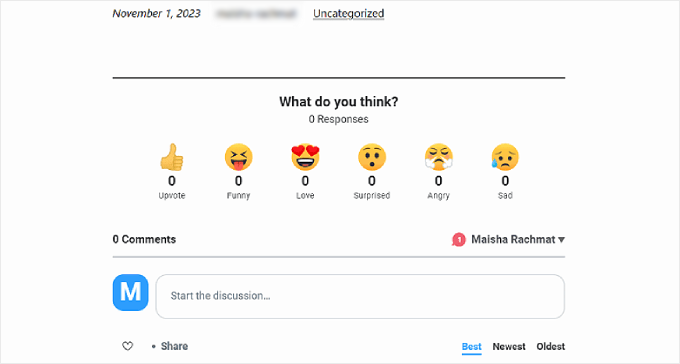
Adım 3: Eski WordPress Yorumlarını Disqus’a Aktarma ve Dışa Aktarma
Disqus yorum sistemini kurduktan sonra, sitenizdeki yerel WordPress yorumlarını devralacaktır. Başka bir deyişle, WordPress web sitenizde depolanan mevcut yorumlar kullanıcılar tarafından görülemeyecektir.
Bunu düzeltmek için, mevcut tüm yorumları Disqus yorum sistemine aktarmanız gerekecektir. WordPress yönetici alanında, Disqus eklentisinin ayarlar sayfasına gidin, aşağı kaydırın ve ‘Senkronizasyon’ sekmesine gidin.
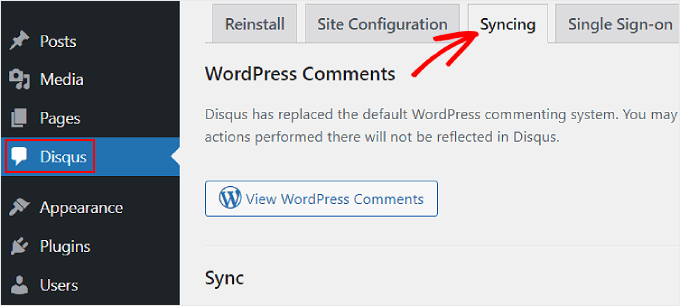
Ardından, aşağı kaydıralım ve ‘Yorumları İçe Aktar’ı seçelim.
Hangi yorumlarınızın başarıyla içe aktarıldığını alttaki tabloda göreceksiniz.
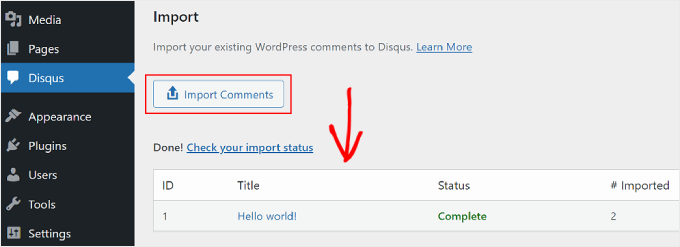
Unutulmaması gereken bir husus, özel gönderi türleriniz varsa, Disqus’a geçtikten sonra eski yorumlarınızın görünmediğini fark edebilirsiniz. Bunu çözmek için özel yazı türlerinde Disqus’u devre dışı bırakmanız gerekecektir.
Uygulamalı rehberlik için özel gönderi türlerinde Disqus’un nasıl devre dışı bırakılacağına ilişkin makalemize göz atabilirsiniz.
Disqus Yorumları Nasıl Denetlenir ve Yapılandırılır
Disqus kullanarak yorumları denetlemek istiyorsanız, Disqus eklentisi sayfasındaki ‘Moderate’ düğmesine tıklayabilirsiniz.
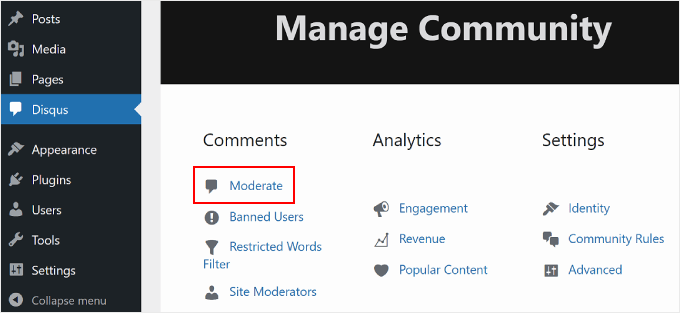
Bu sizi Disqus web sitesindeki moderasyon sayfasına götürecektir.
WordPress yorumlar sayfasına aşinaysanız, Disqus’ta gezinmek sorun olmayacaktır. Burada yorumları onaylayabilir, silebilir veya spam olarak işaretleyebilirsiniz.
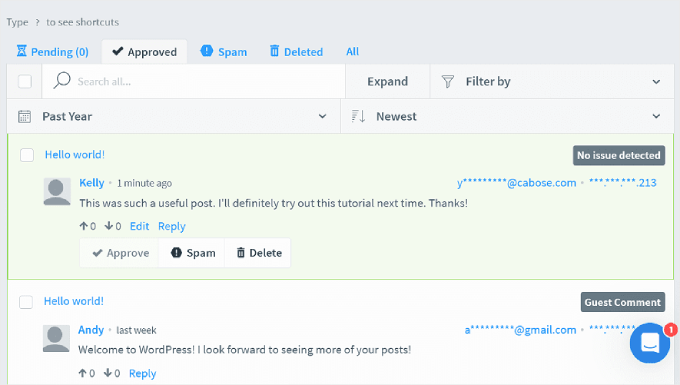
WordPress yorum moderasyonu ile ilgili ipuçları ve püf noktaları için aşağıdaki makalelere göz atabilirsiniz:
- WordPress’te Yorumları Denetleme Hakkında Yeni Başlayanlar İçin Kılavuz
- WordPress’te Blog Kullanıcılarının Yorumları Denetlemesine Nasıl İzin Verilir?
- WordPress’te Kullanıcıların Yorumlarını Düzenlemesine Nasıl İzin Verilir?
Disqus Yorum Görüntüleme Sorunu Nasıl Giderilir
Bazı WordPress temalarında Disqus yorum alanı, yazı alanının geri kalanından daha geniş görünebilir. Bunu düzeltmek için temanızın veya alt temanızın stil sayfasına bazı özel CSS’ler eklemeniz gerekecektir.
Tema dosyası düzenleyicisi aracılığıyla özel CSS ekleyebilseniz de bunu önermiyoruz. Değişiklikleri takip etmek zorlaşır ve hangi kodun temadan hangisinin özel olduğu belirsiz hale gelir.
Bunun yerine, en kolay kod parçacıkları eklentisi olan WPCode‘u kullanmanızı öneririz. WordPress sitenize güvenli bir şekilde özel kod eklemenizi ve yönetmenizi sağlar. Kod çalışmazsa, eklenti içindeki kod parçacığını kolayca kaldırabilirsiniz.
Eklemeniz gereken kod aşağıdadır:
1 2 3 4 | #disqus_thread { margin: 0 auto; max-width: 650px;} |
Bu CSS, yorum alanının maksimum genişliğini 650 piksel olarak ayarlar ve ekranda ortalar. Temanız farklı bir genişliğe sahip olabilir, bu nedenle ihtiyaçlarınızı karşılayacak şekilde ayarlamanız gerekecektir.
Adım adım eğitim için WordPress sitenize nasıl kolayca özel CSS ekleyebileceğinizi anlatan kılavuzumuzu okuyabilirsiniz.
İşte WPCode‘da nasıl görünmesi gerektiği:
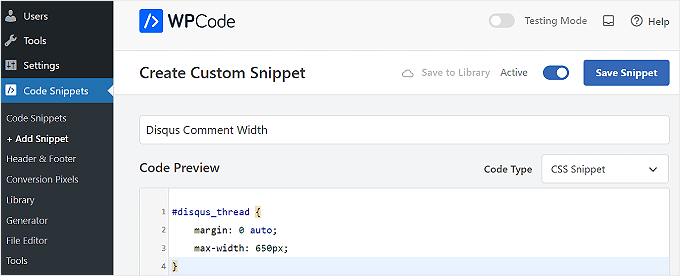
WordPress Yorumlarınızı Yönetmek İçin Daha Fazla Yol Öğrenin
Disqus’u kullanmak WordPress yorumlarınızı yönetmenin sadece bir yoludur. Yorum etkileşiminizi artırmak için göz atabileceğiniz diğer kılavuzları burada bulabilirsiniz:
- WordPress’te Kullanıcıların Uygunsuz Yorumları Bildirmesine Nasıl İzin Verilir?
- WordPress’te Facebook Yorumları Nasıl Kurulur ve Ayarlanır
- WordPress’te Yorumlar Nasıl Sayfalandırılır (Adım Adım)
- oEmbed ile WordPress Yorumlarına Video ve Daha Fazlası Nasıl Eklenir
- WordPress’te Kullanıcıların Yorumlarını Düzenlemesine Nasıl İzin Verilir?
- WordPress Yorum Formu Nasıl Şekillendirilir (Nihai Kılavuz)
- WordPress’te Blog Yorumcularına Teşekkür E-postası Gönderme
Umarız bu makale WordPress’te Disqus yorum sistemini nasıl ekleyeceğinizi öğrenmenize yardımcı olmuştur. WordPress ‘te yorumların nasıl öne çıkarılacağı veya gömüleceğine ilişkin kılavuzumuza ve WordPress yorumlarını iyileştirmek için en iyi eklentiler için uzman seçimlerimize de göz atmak isteyebilirsiniz.
If you liked this article, then please subscribe to our YouTube Channel for WordPress video tutorials. You can also find us on Twitter and Facebook.





Nazmul Koushik
Hi, Thank you So much for this tutorial .
WPBeginner Support
Glad our guide was helpful
Admin
Danielle
How would I go about making sure that my Disqus comments from my old Blogger site appear on my new WordPress site? I just used your setup service to transfer my content from Blogger to WordPress last month.
WPBeginner Support
If your Disqus coments are not available then you would go into Disqus and export the old comments to import them to the new site.
Admin
Deepak jerry
Thank You So Much For This Tutorial !
WPBeginner Support
You’re welcome
Admin
Deepa
Thanks for ur information
WPBeginner Support
You’re welcome
Admin
David
This information has helped me integrate disqus comment system to my personal website. Thank you so much.
WPBeginner Support
Glad our article could help
Admin
Nihal Singh
Thanks for the useful article to add the comments in WordPress. It is very useful.
WPBeginner Support
Glad you found our content helpful
Admin
Irene Hynes
Hi There,
Hip Hip Hooray! I was always told that slightly slow in the head, a slow learner. Not anymore! It’s like you have my back. I can’t tell you how much I’ve learnt here and how easily! Thank you for blessing me with this effortlessly ingestible digestible content.
I was wondering if it was possible assign to a variable type of Array of Strings a value from the REFramework Config file.
Thank you very much and will look for more postings from you.
Kind Regards,
Irene Hynes
John
Is there any way to use both Disqus comment and WordPress comment together or separately?
Mike
Hey Guys!
I am going to have my site
I intend to optimized my site and incresed the speed of loading page. which plugin do you suggest?
Thanks in advance
Mike
Hitesh Sharma
I was looking for so long for this type of informative post on Discus. Thanks alot
Jagadish Prasad B
Hello, I am Jagadish. I added Disqus comment system on my website, but it’s not working. What happen is by mistake I deleted the site from Disqus, before that it’s worked properly. After deletion, I re-added it into Disqus but it’s not working, I tried so many times. Please help me.
Agus Tamanuri
Thanks
Because this article is help me .. and one more
I will make this blog name into the shirt. Is it allowed?
daniel
Thanks!
Ahmad
Thanks for ur information
Rachael Portier
Every time I log into Disqus through WordPress it keeps telling me “Unable to connect to the Disqus API servers”. I’m sure my email and password are correct though. Please help!
ide
i have same problem,
chukwudi ojukwu
thanks for the info. i just install disqus on my site with your guide.
Scott Johnson
Good article, but I am wondering why this current post is not setup with the Disqus plugin? Change of heart?
Dwayne
Thanks for this post. Just implemented it though i’m yet get the confirmation email from them after creating the account more than 12 hrs ago. Oddly i got an email after setting it up on my wordpress site but yet to get the confirmation email.
Biju
I’m really glad to meet your blog. Finally I’ve found my solution for WP site… Thanks again.
Antony
Hey,
Thanks for the Post – Just now Set Up Disqus on my Website! D
GroomingMail
Hey, quick question. I have just installed Disqus and previously had a spam filter (WP-SpamShield) can i now remove the filter as Disqus has its own spam filter or should i keep the WP-SpamShield plugin?
Thanks,
WPBeginner Support
Yes you can.
Admin
Theo Ramlall
As always, another well written article from wpbeginner.com
I started of seeking help with my problem, which was the size of the over lapping comment bar but grateful your CS hack above did fix it. However I would be overjoyed in having a comment system exactly like this….if you could provide some know-how..?
Best Regards
Theo
Aishwarya
Hey,
By default, Disqus appears on your posts, not pages. In case you are looking to add Disqus to a particular page on your wordpress website, you can try this simple hack I used.
Just plugin the universal code at the end of your page in WordPress’s text editor. It works well for me,
mukekaton
Disqus not appear on wordpress page. Only in post appear. How do I make disqus appear on page?
Arbin
Which is that universal code? bc to me doesn’t show also in posts.
Aaron Jane
Hello,
I’m getting lot of spams on my site with the default comment system, though I have akismet installed. Thought about using Disqus, but I see that Disqus is no longer used by wpbeginner. Can you share why you moved away from disqus ?
Thanks Aaron.
WPBeginner Support
Here is why we switched away from Disqus.
Admin
Theo
Thanks a whole lot for this post. I’ve decided to start using disqus for some of the same reasons you mentioned here. This was helpful!
Mohammed Haseeb
Okay. I know Disqus is good but I have a question. Is there a way to remove hyperlinks from profile names of people commenting on my blog posts. Here is the link to my blog
AlleXyS
Hello … I tried some days to activate disqus on my website. CAN’T , due of a issue in database…. I install disqus (plugin) => comments => disqus => tell me to upgrade my DATABASE !! I click UPGRADE, but nothing happening, my website tell me that this page can’t be found .. So, I think the script can’t run
here I can’t arrive : http://cdn2.wpbeginner.com/wp-content/uploads/2014/04/disqus-signin.png
WPBeginner Support
Please contact Disqus support they would be better able to help you with that.
Admin
WPBeginner Staff
Disqus.
Adjie Al-Faruq
how to fix “unable to connect to the disqus api servers”
Bora M. Deniz
Hi, very simple expression and useful article. I’m between jetpack plugin and disqus system .Which one is the more useful for visitors and further SEO of website ?
Santhosh Veer
when i try to import the worpdress comments i show error please help me to fix this
Andreia Franco
I have disqus on my blog for a couple of months, since then I just have received lots of spams and disqus doesn’t work at all. I see disqus on other wordpress blogs and it seem to work very well. I do not know what to do with mine. I always go back to moderate and try to activate it but it doesn’t work, still. Do you have any suggestions?
couture31
SOOO glad to have you all as a resource! I have transitioned to a self-hosted WP site and I visit your site daily for tips! Thanks for your help and patience…the step by step directions are awesome!! So grateful!
WPBeginner Staff
Edit the post and make sure comments are enabled for that post. Also go to Settings > Discussion and make sure that the box next to ‘Automatically close comments on articles older __ days’ is unchecked.
UgochukwuEmmanuelAgbams
Thanks for this tutorial. I have earlier registered on disqus, installed and activated the plugin, but ny problem now is, at the footer of my blog post after disqus, I have a report that says, ‘comments are closed’, and another issue is, disqus does not sync with my loged in users. What should I do about this?
Kerryvaaine
It is available as a plugin in wordpress.
Neal Umphred
My experience trying to get Disqus onto my site does not resemble anything like what you have written above. It’s an hour later and I can’t get anything happening . . .
Teresa Robeson
I sympathize because it is the same for me. There is no “plugins” link on my admin page, nor is there any option for adding Disqus (or anything else) under the Comments link. Maybe it’s because I’ve only got a free WP site, but I didn’t have this much trouble installing Disqus on my Blogger site. There are days I really hate WordPress.
I hope you got it figured out since you posted 2 weeks ago.
Dennis
I personally have used jetpack comments for comment on site to handle spam. Most persons I have noticed are usually uncommon with the disqus concepts and dislike the sign up process, very few notice the ‘guest’ option. But I’m looking into using Vanilla comments by integrating vanilla forums into my wordpress website and keep the comment actions completely under my control simples like a good option to me so far from testing.
Aaron Aarons
I don’t have my own blog but I regularly post comments to blogs that use Disqus. Quite frankly, there is so much I dislike about Disqus that I would never use it, without major future improvements, in a blog I had any control over.
1) Comments either don’t show up at all in Google searches on phrases within them, or they show up as part of the page of the particular commenter’s Disqus comments, rather than as part of the page they comment on.
2) If I save a web page that has Disqus comments, the comments are not saved with the page, and the ability to retrieve the comments depends on the future maintenance of such comment threads by Disqus.
3) I can save a page with comments as a PDF, but then the information about the precise date and time of a comment can no longer be seen even by a mouse-over (nor by looking at the non-existent source), so all one sees is how many days, weeks, months or years before the time the page was saved the comment was posted. This makes it impossible to follow the chronology of a discussion.
4) In one case, a blogger lost his domain name and had to get a new, different one. Since then, the old pages can be accessed with the new domain name, but the old comments do not show. There is a way to get to the original comment thread, but it’s not accessible to the casual user.
There are other, less serious, annoyances, that have slipped my mind for the moment.
If I am wrong about any of the items I had listed as problems above, I’d like to know.
Earl Henson
I wonder if Google traffic is lower than it would be if comments don’t show in Google? And of course comments would be the same with Disqus but wouldn’t they become higher over time as more people discover this blog? But if NEW users can’t discover this blog because the comments are not Google searchable…..
Codex73
Recently installed “Disqus Comment System” WordPress plugin, it displays correctly and accepts comments. When I reply through the Dashboard, these won’t show on thread. Should replies be handled directly in the Disqus thread instead?
Bricky
Is there a way to display a number in front of each comment using disqus?
Metal Mofos
What about SEO?
Dave
Even with Disqus, the comments are fully indexed along with the page. Do a View Source of this page to see for yourself.
Rob Orr
That’s not necessarily true. It’s possible that Google will index your comments, but I’ve seen many more that are not indexed as opposed to those that are.
WPBeginner Staff
We wrote about this plugin in our guide on how to add Google+ comments in WordPress.
Animish
Thanks for this useful article. But there is one question stuck in my mind. Does Disqus affect the load time of posts? Because it uses iframe to load comments. Didi you notice any difference?
Jeanz
Hello Syed. What you think about this plugin? – WordPress Comments Evolved – that allow to display G+ comments, FB comments, WordPress and Disqus. I can’t find any useful review in google search, thanks
Mehmet Fatih Yorulmaz
I have two problems about Disqus (which I already use):
First, it does not allow me to convert my commenters to subscribers by adding a checkbox to the bottom of the comment box. Normally, I was using Mailchimp Comment Optin plugin for this. Also, it does not work with “Comment Redirect by Yoast” plugin…
Second problem is, Subscribe button is difficult to notice for inexperienced commenters. In wordpress comment box, the simple checkbox for subscribing to the replies was very easy to notice. Also, guest commenters are by default subscribed to all comments. And they are not given option to subscribe to “only replies”. Last, but not least, the word “subscribe” is very ambigious. What is it? Subscribe to my site, subscribe to my newsletter or subscribe to the comments?…
Third issue is, language support. My site is in Turkish and I can select Disqus interface to be in Turkish. But, when my not English speaking visitor hits “Subscribe”, they are sent an English confirmation email. Or when they wanna edit their subscription preferences, again they are being forwarded to an all Engish page.
I appreciate your thoughts on these issues…
Thanks
WPBeginner Staff
Manuel, we haven’t noticed any decline in the number of comments we receive on WPBeginner.
Manuel Echeverry
its true but there a some WP pages that claim that have to disable disqus because the visitors dint like it. I personaly use Disqus in my site and have no bat experiences until now, but its something that we have to pay attention
Manuel Echeverry
I love disqus but the are some people that claim is hard to use por the blog visitors making you lose commenters, wath do you know about that
WPBeginner Staff
No actually the number of comments is nearly the same as before. There is less spam though.
Gagan Masoun
Now, you are also getting too many comments after adding Disqus comment system…