WordPress siteniz üzerinde gece geç saatlere kadar çalıştığınızı ve sonra ekranınızın karardığını düşünün. Yeniliyorsunuz ama hiçbir şey yüklenmiyor. Sitenizin çöktüğünü fark ettiğinizde kalbiniz sıkışıyor – ve hiç yedeğiniz yok. 😱
Biz de bu yollardan geçtik ve bu yüzden WordPress yedeklemelerini çok ciddiye alıyoruz. Ortak sitelerimizin birçoğunda yedekleme için Duplicator kullanıyoruz ve bu programı güvenilir ve kullanımı kolay buluyoruz.
Ancak şu da var ki bizim için uygun olan sizin için uygun olmayabilir. Örneğin, yoğun bir WooCommerce mağazası, birden fazla müşteri sitesini veya hatta basit bir blogu yöneten bir geliştiriciden farklı yedekleme özelliklerine ihtiyaç duyar.
İster temel özelliklere sahip ücretsiz bir çözüm, ister gelişmiş özelliklere sahip premium bir eklenti arıyor olun, sizi teminat altına aldık. Size en iyi WordPress yedekleme eklentilerini göstereceğiz ve özelliklerini, artılarını, eksilerini, paranızın karşılığını ve daha fazlasını karşılaştıracağız.
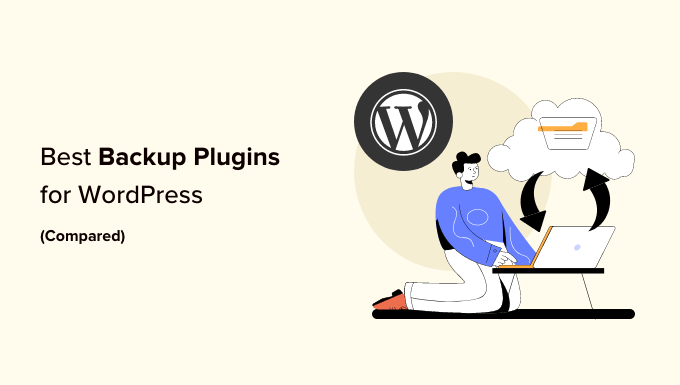
En İyi WordPress Yedekleme Eklentileri için En İyi Seçimlerimiz
Okuyacak vaktiniz yok mu? En iyi WordPress yedekleme eklentileri sıralamamızı aşağıdaki tabloda özetledik:
| Name | Best For | Starting Price | Free Version/Trial? | |
|---|---|---|---|---|
| 🥇 | Duplicator | Overall best WordPress backup solution | $49.50/yr | ✅ |
| 🥈 | UpdraftPlus | Remote storage WordPress backups | $70/yr | ✅ |
| 🥉 | Jetpack VaultPress Backup | Large website/online store backups | $59.40/yr | ✅ |
| 4 | Solid Backups | Cloud-based WordPress backups | $6.99/mo | ✅ |
| 5 | BlogVault | SaaS-based WordPress backup solution | $149/yr | ✅ |
| 6 | Total Upkeep | Budget-friendly WordPress backups | $2.50/mo | ✅ |
| 7 | BackWPup | No-frills backup solution | $69 for the first year | ✅ |
Daha fazla bilgiye mi ihtiyacınız var? Her bir yedekleme eklentisi hakkında daha fazla bilgi edinmek ve ihtiyaçlarınız için hangisinin en iyisi olduğunu görmek için makalenin geri kalanını okumaya devam edin.
Yedekleme Eklentilerini Nasıl Test Ediyor ve İnceliyoruz?
Pek çok kullanıcı WordPress bloglarını veya web sitelerini çalıştırmaya başladıklarında yedeklemenin önemini küçümsüyor. Dürüst olmak gerekirse, bazı ekip üyelerimiz de öyle yaptı. Ta ki felaket gelip çatana ve aylarca süren sıkı çalışmalarını kaybetmek zorunda kalana kadar!
Bu nedenle öne çıkardığımız yedekleme eklentileri konusunda oldukça seçiciyiz. Kapsamlı testlerimize ve gerçek dünya deneyimlerimize dayanarak en iyi önerileri aldığınızdan emin olmak istiyoruz.
İşte en iyi yedekleme eklentilerini bulmak için kullandığımız süreç:
- Yedekleme Güvenilirliği: Tutarlılığı sağlamak için farklı web sitesi türlerinde birden fazla yedekleme testi gerçekleştirdik. Örneğin, Duplicator’ı çeşitli ortak sitelerde kullandık ve büyük web siteleri için bile güvenilir yedeklemeler sağladığını gördük.
- Gerçek Dünya Kullanımı: Pratik uygulamalarını anlamak için bu eklentileri gerçek işletme web sitelerinde test ettik. Örneğin, daha önce WPBeginner’da Jetpack VaultPress Backup’ı kullandık ve güvenilirliği konusunda ilk elden deneyim sahibi olduk.
- Sunucu Etkisi: WordPress yedeklemeleri sırasında her bir eklentinin sunucu performansını nasıl etkilediğini izledik. Jetpack VaultPress Backup ve BlogVault gibi bulut tabanlı çözümlerin site hızını neredeyse hiç etkilemediğini gördük. Bu mantıklı çünkü yedeklemeleri kendi sunucularında çalıştırıyorlar (ancak bazı kullanıcılar farklı bir deneyim yaşayabilir).
- Geri Yükleme Süreci: Kullanım kolaylığı ve güvenilirliği değerlendirmek için hem kısmi hem de tam site geri yüklemelerini test ettik. BackWPup, doğrudan WordPress kontrol panelinden çalışan tek tıkla geri yükleme özelliği ile bizi etkiledi.
- Depolama Seçenekleri: Hem yerel hem de bulut depolama özelliklerini değerlendirdik. Ücretsiz sürümlerdeki depolama seçeneklerine baktık, bu nedenle UpdraftPlus’ın Google Drive ve Dropbox gibi hizmetlerle cömert ücretsiz bulut depolama entegrasyonlarını not ettik.
Neden WPBeginner’a Güvenmelisiniz?
WPBeginner, WordPress topluluğunda tanınmış bir uzman ve girişimci olan Syed Balkhi tarafından yönetilmektedir. Ekibimiz WordPress web siteleri oluşturma ve optimize etme konusunda 16 yıldan fazla deneyime sahiptir, bu nedenle web sitesi sahipleri için hangi yedekleme özelliklerinin en önemli olduğunu biliyoruz.
Size en iyi tavsiyeleri verebilmek için, her yedekleme eklentisini test etmek ve gerçek hayatta nasıl performans gösterdiğini görmek amacıyla demo web siteleri kuruyoruz. Editör ekibimiz ayrıca içeriğimizin gerçeklere uygunluğunu da kontrol ediyor.
Daha fazlasını öğrenmek ister misiniz? Daha fazla bilgi için editoryal yönergelerimize göz atın.
Lafı daha fazla uzatmadan en iyi WordPress yedekleme eklentilerine göz atalım.
1. Duplicator (Genel Olarak En İyi WordPress Yedekleme Eklentisi)
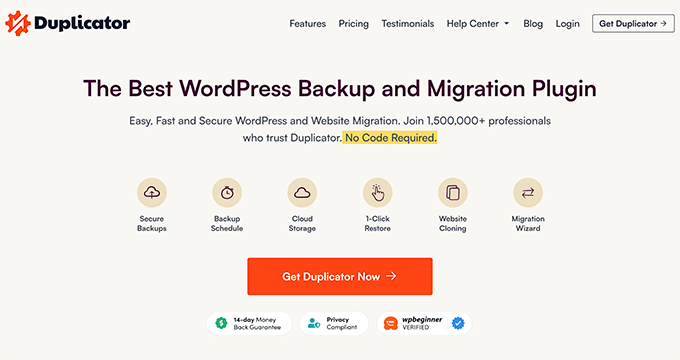
1,5 milyondan fazla aktif kuruluma sahip olan Duplicator, hem yeni başlayanlar hem de profesyoneller için çok popüler ve güçlü bir WordPress yedekleme çözümüdür. Ortak sitelerimiz WordPress yedeklemeleri için bu çözümü kullanıyor ve onlar için güvenilir bir çözüm oldu.
Aslında Duplicator hakkında kapsamlı bir inceleme yazdık. Bu yedekleme eklentisi hakkında daha fazla bilgiye ihtiyacınız varsa okuyabilirsiniz.
Duplicator’ı dosyalar, veritabanları ve medya dahil olmak üzere eksiksiz web sitesi yedeklemeleri için test ettik. Bununla birlikte, sitenizin belirli bölümlerini çok fazla yer kaplamadan kaydetmek için kısmi özel yedeklemeler için de kullanabilirsiniz.
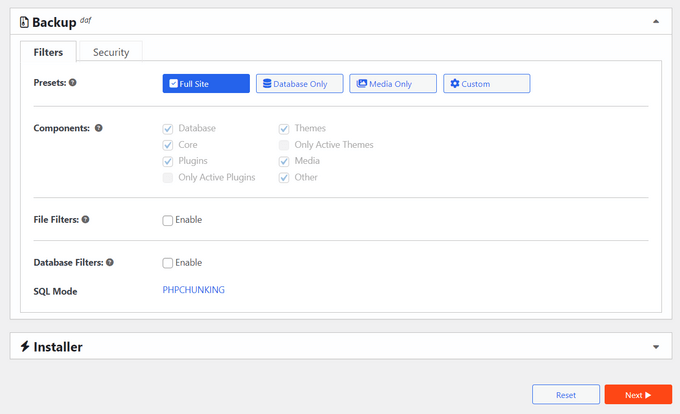
Duplicator’ın en sevdiğimiz yanı kullanımının ne kadar kolay olduğudur. Sıfır WordPress yedekleme deneyimi olan ekip üyelerimiz bile hangi düğmelere tıklayacaklarını ve ne yapacaklarını hemen anlayabiliyorlar çünkü adım adım yedekleme sihirbazının anlaşılması çok kolay.
Çoğaltıcının Artıları:
- Dropbox, Google Drive, Amazon S3 ve OneDrive ile bulut depolama entegrasyonu
- Tam veya kısmi yedekleme oluşturma özelliğinin yerden tasarruf etmek için en yararlı yöntem olduğunu gördük
- Kolay geri yükleme için kullanıcı dostu yedekleme kurtarma sihirbazı
- Çoklu site desteği de dahil olmak üzere gelişmiş geçiş özellikleri
- Sitenizi oturum açmak zorunda kalmadan geri yüklemek için bir yedekleme dosyası atamanıza olanak tanıyan felaket kurtarma özelliği
- Karmaşık geçişler için büyük site desteği
Duplicator’ın Eksileri:
- Ücretsiz sürüm küçük web siteleri için harika olsa da, Pro sürüme yükseltirseniz paranızın karşılığını daha fazla alırsınız
Fiyatlandırma: Ücretsiz bir eklenti sürümü mevcuttur. Ücretli planlar yıllık 49,50 ila 299,50 $ arasında başlar. Ancak WPBeginner okuyucuları için Duplicator Pro kupon kodumuzu kullanarak ilk satın alma işleminizde %60’a varan indirim elde edebilirsiniz!
Neden Duplicator’ı öneriyoruz: Ortak web sitelerimizdeki gerçek dünya kullanımımıza dayanarak, Duplicator güçlü özellikler ve kullanıcı dostu kullanım arasında mükemmel bir denge sunuyor.
2. UpdraftPlus (Uzak Depolama Yedeklemeleri için En İyisi)
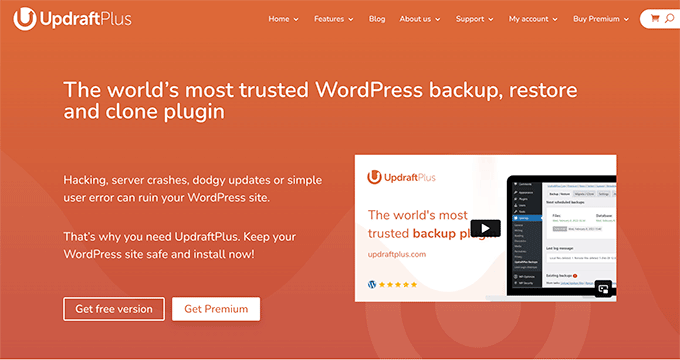
UpdraftPlus, premium bir yükseltme gerektirmeden ücretsiz sürümünde kapsamlı uzak depolama entegrasyonları sunan birkaç WordPress yedekleme ve taşıma eklentisinden biridir.
Birçok farklı ücretsiz yedekleme eklentisini test ettik ve UpdraftPlus cömert özellikleriyle bizi etkiledi. Detaylı bir bakış için UpdraftPlus incelememizin tamamına göz atın.
UpdraftPlus kutudan çıktığı andan itibaren Google Drive, Dropbox ve Amazon S3 gibi uzak depolama sağlayıcılarına ücretsiz olarak bağlanmanızı sağlar. Başka bir deyişle, bu entegrasyonlara erişmek için premium sürüme yükseltme yapmanız gerekmez.
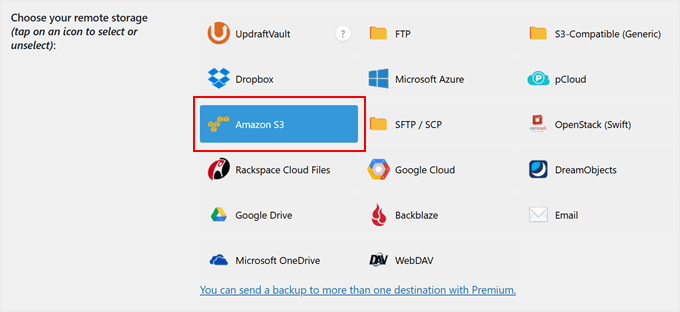
UpdraftPlus hakkında takdir ettiğimiz bir başka şey de otomatik zamanlanmış yedeklemeleridir. Yedekleme programını her 2-12 saatte bir, günlük, haftalık veya aylık olarak çalıştırmayı seçebilirsiniz. Bu otomasyon, sitenizin manuel müdahale gerektirmeden her zaman korunmasını sağlar.
UpdraftPlus’ın Artıları:
- Dropbox, Google Drive ve OneDrive gibi popüler hizmetlerle ücretsiz bulut depolama entegrasyonu
- Yedeklerinizi doğrudan WordPress kontrol panelinden tek bir tıklamayla geri yükleyebilmenizi seviyoruz
- Hem tam hem de kısmi yedekleme desteği
- Artımlı yedekleme desteği (ilk tam yedeklemeden sonra yalnızca değiştirilen WordPress dosyaları yedeklenir)
- Gezinmesi kolay yedekleme yönetimi arayüzü
- Yedeklemenin tamamlanması ve olası sorunlar için e-posta bildirimleri
UpdraftPlus’ın Eksileri:
- Ücretsiz sürümde veritabanı şifreleme gibi önemli bulduğumuz güvenlik özellikleri bulunmuyor
Fiyatlandırma: Ücretsiz bir eklenti sürümü mevcuttur. Ücretli planlar yıllık 70$’dan başlayıp 399$’a kadar çıkmaktadır.
UpdraftPlus’ı neden öneriyoruz? Farklı yedekleme eklentilerini denedikten sonra, UpdraftPlus’ın bulut depolama entegrasyonları ile en kapsamlı ücretsiz yedekleme çözümünü sunduğuna inanıyoruz.
3. Jetpack VaultPress Yedekleme (Büyük Web Sitesi / Çevrimiçi Mağaza Yedeklemeleri)
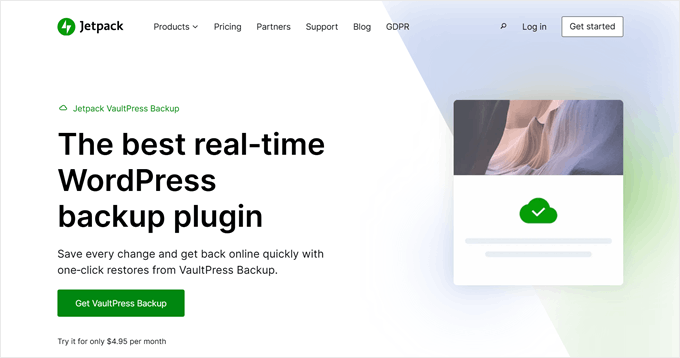
WordPress.com’un arkasındaki şirket olan Automattic’in resmi yedekleme çözümü olan Jetpack VaultPress Backup, işletmeler için güvenilir bir seçimdir.
WPBeginner’da bu hizmeti kendimiz kullandık, bu nedenle güvenilirliğine ilk elden kefil olabiliriz.
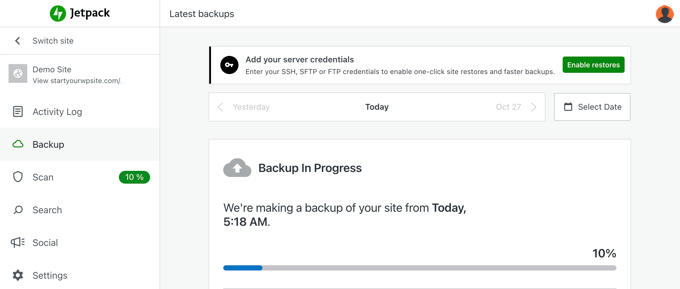
Jetpack ‘i sevmemizin nedeni, sitenizin performansını etkilemeden yedekleme oluşturmasıdır. Yedeklemeler, barındırma sunucunuz yerine Jetpack’in sunucularında çalışır. Bu, yedekleme işlemleri sırasında bile sitenizin hızlı kalacağı anlamına gelir.
Bir WooCommerce sitesi işletiyorsanız, Jetpack’in en son siparişlerinizi ve müşteri verilerinizi sağlam tutarken sitenizi geri yükleme özelliğini beğeneceksiniz. Bu, eski bir yedekleme sürümüne geri yüklerken bile son satış verilerini kaybetmeyeceğiniz anlamına gelir.
Jetpack VaultPress Backup’ın Artıları:
- Automattic’in kurumsal düzeyde altyapısı ve güvenlik uzmanlığı ile desteklenir
- Yedeklemeler harici sunucularda çalışarak WordPress sitenizin performansının etkilenmesini önler
- Hem tam hem de kısmi yedeklemeler için tek tıklamayla basit geri yükleme işlemi
- Deneyimlerimize göre, kötü amaçlı yazılım tarama özelliği potansiyel güvenlik tehditlerini tespit etmek ve sizi uyarmak için harikadır
- WordPress.com’un uzman ekibinden doğrudan destek
- CDN ve güvenlik araçları gibi diğer kullanışlı Jetpack özellikleriyle entegrasyon
Jetpack Vaultpress Backup’ınEksileri :
- Bazı kullanıcılar depolama alanı sınırlarını kısıtlayıcı bulabilir çünkü günlük yedeklemeler ve 30 günlük arşiv için 10 GB birçok site için yeterli değildir
Fiyatlandırma: Ücretsiz bir eklenti sürümü mevcuttur. Ücretli planlar aylık 4,95 ila 9,95 ABD dolarından başlar ve yıllık olarak faturalandırılır. Yani, yılda 59,40 ila 119,40 ABD doları arasında ödeme yapmayı bekleyebilirsiniz.
Jetpack VaultPress Backup’ı neden öneriyoruz? Jetpack VaultPress Backup’a kaya gibi sağlam güvenilirliği ve Automattic’in WordPress topluluğundaki itibarı nedeniyle güveniyoruz.
4. Sağlam Yedeklemeler (Bulut Tabanlı WordPress Yedeklemeleri)
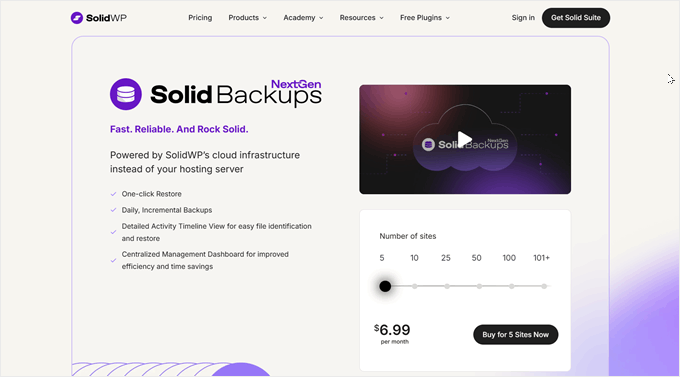
Solid Backups NextGen bulut tabanlı bir WordPress yedekleme çözümüdür. Özellikle barındırma kaynaklarınızı kullanmak yerine yedekleme işlemini kendi sunucularına aktarmasını seviyoruz.
Daha fazla bilgi için Solid Backups incelememize göz atabilirsiniz.
Ayrıca Solid Backups’ın akıllı artımlı yedekleme sisteminin de büyük bir hayranıyız. İlk yedeklemenizden sonra, tüm sitenizi tekrar tekrar yedeklemek yerine yalnızca değişen dosyaları kaydeder. Bu sadece depolama alanından tasarruf etmekle kalmaz, aynı zamanda yedekleme işlemini çok daha hızlı hale getirir.
Bunun dışında, otomatik yedeklemeleri saatlik, günde iki kez, günlük veya diğer aralıklarla çalışacak şekilde ayarlayabilirsiniz. Bu esneklik özellikle içeriğin sık sık değiştiği yoğun web siteleri için mükemmeldir.
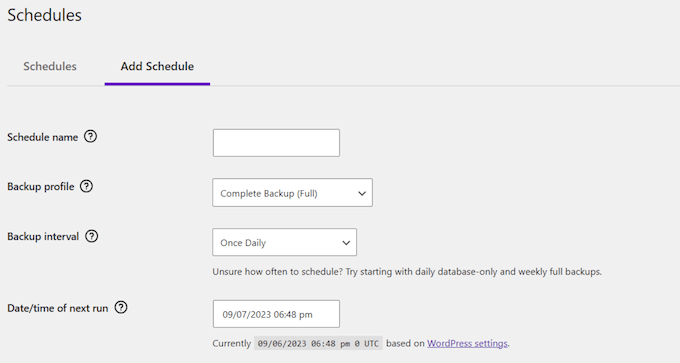
Sağlam Yedeklemelerin Artıları:
- Hosting sunucunuzun kaynaklarını zorlamayan bulut destekli yedeklemeler
- Yalnızca değişen dosyaları kaydeden akıllı artımlı yedekleme sistemi
- Hızlı site kurtarma için tek tıkla geri yükleme özelliği
- Kolay yedekleme takibi ve geri yükleme için ayrıntılı etkinlik zaman çizelgesi
- WordPress içeriğinizi korumak için endüstri standardı AES-256 veri şifreleme
- Tüm özelliklerin, planlarından bağımsız olarak tüm kullanıcılar için kullanılabilir olmasını seviyoruz
Sağlam Yedeklemelerin Eksileri:
- Bu eklentinin WP Engine, Flywheel ve Pressable gibi birkaç büyük barındırma sağlayıcısı ile uyumsuz olduğunu gördük
Fiyatlandırma: Planlar aylık 6,99$’dan başlayıp 69,996$’a kadar çıkmaktadır. Yalnızca veritabanlarınızı yedeklemek ve geri yüklemek istiyorsanız ücretsiz Solid Security eklentisini de kullanabilirsiniz.
Solid Backups’ı neden öneriyoruz? Hosting uyumluluğu sınırlamalarına rağmen Solid Backups NextGen, WordPress yedeklemeleri için verimli bir bulut tabanlı çözüm sunuyor.
5. BlogVault (SaaS Tabanlı WordPress Yedekleme Çözümü)
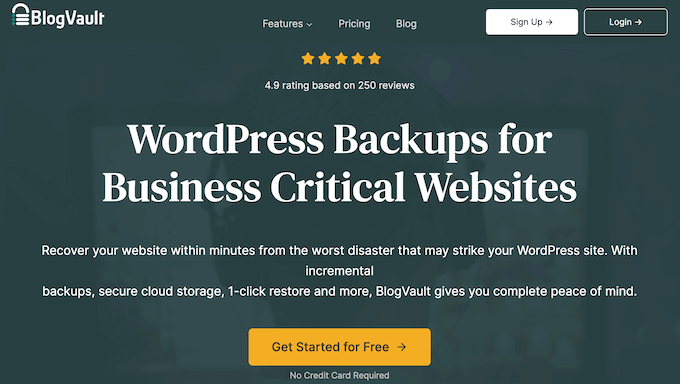
BlogVault, sadece bir WordPress eklentisi değil, bir Hizmet Olarak Yazılım (SaaS) çözümüdür. Bu, sunucunuzda herhangi bir yük oluşmasını önlemek için BlogVault sunucularında bağımsız olarak site dışı yedeklemeler oluşturduğu anlamına gelir. Buna sıfır ayak izi stratejisi diyorlar.
Bu yedekleme hizmetini test ettik ve düşüncelerimizi tam BlogVault incelememizde yazdık.
BlogVault hakkında en sevdiğimiz şeylerden biri, WooCommerce yedeklemelerini nasıl ele aldığıdır. Siparişlerde ve müşteri verilerinde gerçek zamanlı değişiklikleri yakalayabilir, bu da her işlemin önemli olduğu e-ticaret siteleri için önemlidir.
BlogVault’u öne çıkaran şey kapsamlı izleme sistemidir. Yedeklemelerinizi takip edebilir, çalışma sürenizi izleyebilir, kötü amaçlı yazılım taraması yapabilir ve hatta Core Web Vitals ‘ınızı tek bir panodan izleyebilir.
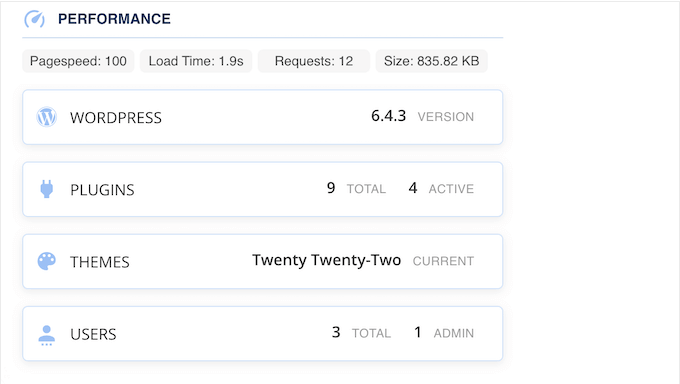
BlogVault’un Artıları:
- Yedeklemeler BlogVault’un sunucularında çalıştığından sunucu performansı üzerinde sıfır etki
- Önemli sipariş verileri için gerçek zamanlı WooCommerce yedekleme yakalama
- Yerleşik kötü amaçlı yazılım taraması ve web uygulaması güvenlik duvarı
- Yedeklemelerin düzgün çalıştığından emin olmak için yararlı bulduğumuz otomatik yedekleme doğrulama ve test özellikleri
- Artımlı yedekleme teknolojisi ile 500 GB’a kadar büyüklükteki siteleri destekler
- Tüm site değişikliklerini izlemek için ayrıntılı etkinlik kaydı
BlogVault’un Eksileri:
- Listedeki diğer yedekleme çözümlerine kıyasla daha yüksek fiyatlandırma noktası
Fiyatlandırma: 7 günlük ücretsiz deneme sürümü mevcuttur. Ücretli planlar yıllık 149$ ile 499$ arasında değişmektedir.
BlogVault’u neden öneriyoruz? Geleneksel yedekleme eklentilerinden daha pahalı olsa da, sıfır ayak izi yaklaşımı ve ek güvenlik özellikleri, ciddi çevrimiçi işletmeler için yatırıma değer olmasını sağlar.
6. Total Upkeep (Bütçe Dostu Yedekleme Çözümü)
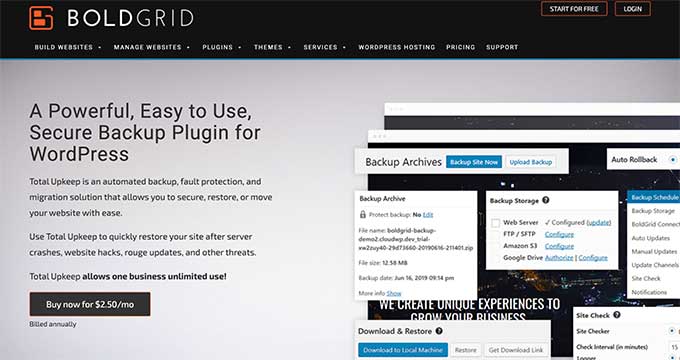
WordPress alanındaki en bütçe dostu yedekleme çözümlerinden biri olan Total Upkeep, ayda sadece 2,50 dolara etkileyici özellikler sunuyor.
Testlerimiz sırasında, yüksek fiyat etiketi olmadan güvenilir yedeklemelere ihtiyaç duyan küçük işletme sahipleri için özellikle yararlı olduğunu gördük. Eklentinin tamamını incelemek için Total Upkeep incelememize göz atabilirsiniz.
Sadece yedekleme oluşturan diğer yedekleme eklentilerinin aksine, veri kaybına neden olmadan önce olası sorunları aktif olarak tarayan bir Site Kontrolü özelliği içerir. Bu, ciddi sorunlara dönüşmeden önce çeşitli sorunları yakalamanıza yardımcı olabilir.
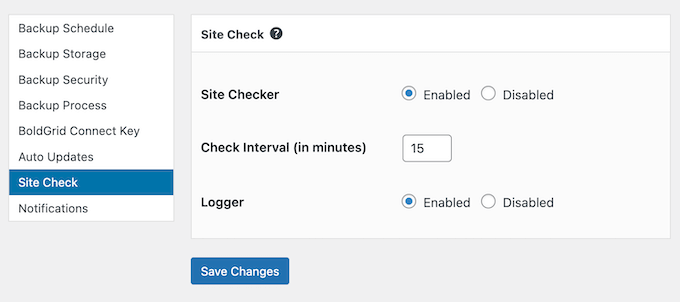
Toplam Bakımın Artıları:
- Eklentinin beklenmedik sorunları önlemek için yazılım güncellemelerinden önce otomatik olarak WordPress yedeklemeleri oluşturabilmesini seviyoruz
- Proaktif hata tespiti ve önleme için Site Check özelliği
- Özel dosya ve veritabanı tablosu seçimi ile esnek yedekleme planlaması
- Dosya düzeyinde geri yükleme seçenekleriyle ayrıntılı yedekleme arşivi
- Tamamen çökmüş siteler için acil durum geri yükleme komut dosyası
Toplam Bakım Eksileri:
- Bazı kullanıcılar, ilk başarılı yedeklemelerinden sonra sonraki yedeklemelerle ilgili sorunlar bildirmiştir.
Fiyatlandırma: Ücretsiz bir eklenti sürümü mevcuttur. Premium planın aylık ücreti 2,50 dolardır ve bu listedeki diğer bazı seçeneklerden çok daha ekonomiktir.
Total Upkeep’i neden öneriyoruz? Bütçe bilincine sahip internet sitesi sahipleri için iyi bir seçenektir. Ancak, tamamen güvenmeden önce kendi kurulumunuzdaki yedeklemeleri iyice test etmenizi öneririz.
7. BackWPup (Fırfırsız Yedekleme Çözümü)
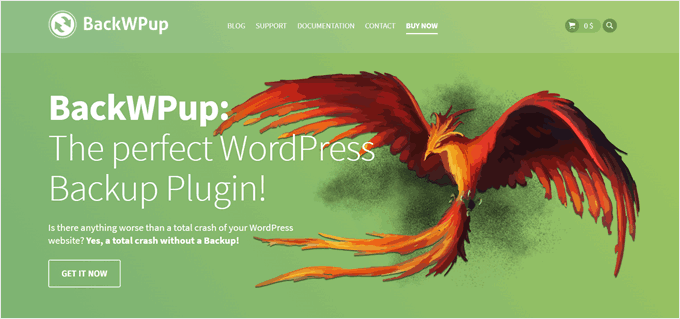
Eğer sadece çalışan, gösterişsiz bir yedekleme çözümü arıyorsanız BackWPup tam size göre. Bu eklenti işleri basit tutar. Karmaşık ayarlarla boğulmadan doğrudan kontrol panelinizden eksiksiz WordPress yedekleri oluşturabilir ve geri yükleyebilirsiniz.
Eklenti, gerçekten sevdiğimiz bir “ayarla ve unut” felsefesini takip ediyor. Otomatik yedeklemeleri planlamak için bir yedekleme işi oluşturabilir, bunları nerede saklayacağınızı seçebilir ve gerektiğinde doğrudan WordPress’ten geri yükleyebilirsiniz.
Daha fazla kontrol isteyen kullanıcılar için BackWPup Pro ekstra özellikler ekler. Bunlar arasında uzak depolama entegrasyonları, sistem testleri için bir sihirbaz ve premium destek yer alıyor.
BackWPup’ın Artıları:
- Arayüzün açık ve basit olmasını seviyoruz, bu nedenle kullanıcıları seçeneklere boğmuyor
- Ücretsiz sürümde eksiksiz yedekleme ve geri yükleme işlevi
- Zamanlaması kolay otomatik yedeklemeler
- Doğrudan WordPress içinden basit geri yükleme işlemi
- Yenileme fiyatları ilk yıl fiyatlarına göre çok daha uygun
BackWPup’ın Eksileri:
- BackWPUp yalnızca eklenti tarafından oluşturulan yedekleri geri yükleyebilir
Fiyatlandırma: Ücretsiz bir eklenti sürümü mevcuttur. Ücretli planlar ilk yıl için 69$’dan başlayıp 349$’a kadar çıkmaktadır.
BackWPup’ı neden öneriyoruz? Bu yedekleme eklentisi blog yazarları, küçük işletme sahipleri veya dosyalarını güvende tutmak için basit bir çözüm isteyen herkes için mükemmel bir seçimdir.
En İyi WordPress Yedekleme Eklentisi Hangisi?
Bu karşılaştırma yazısında tüm yedekleme eklentilerini test ettikten sonra, Duplicator ‘ı en iyi genel WordPress yedekleme eklentisi olarak öneriyoruz. Ücretsiz sürümü temel yedeklemeler için harika çalışırken, Pro sürümü bulut depolama entegrasyonu ve zamanlanmış yedeklemeler gibi değerli özellikler ekliyor.
Onu diğerlerinden ayıran şey, yeni başlayanlar için bile süreci basitleştiren, takip etmesi kolay yedekleme sihirbazıdır.
Bulut depolama seçeneklerine sahip ücretsiz bir yedekleme çözümü arıyorsanız, UpdraftPlus en iyi seçeneğinizdir. Premium yükseltme gerektirmeden Google Drive ve Dropbox gibi popüler depolama hizmetleriyle entegrasyon sunar.
WooCommerce mağazaları başta olmak üzere iş açısından kritik web siteleri için Jetpack VaultPress Backup‘ı öneriyoruz. Yedeklemelerin Jetpack’in sunucularında çalışması, yedekleme işlemleri sırasında sitenizin performansının etkilenmeyeceği anlamına gelir.
Unutmayın, hangi eklentiyi seçerseniz seçin, en önemli şey WordPress sitenizi korumak için düzenli yedeklemelere sahip olmaktır. Bu nedenle, kendi deneyiminize dayanarak en iyi seçimi yapabilmeniz için seçtiklerimizden herhangi birini kendiniz denemenizi şiddetle tavsiye ederiz.
Bonus İpucu: WordPress Bakım Hizmetleri Kiralayın
Yedekleme eklentileri harika olsa da, bazen içeriğinizi güvende tutmak için daha kontrollü bir yaklaşım isteyebilirsiniz. İşte bu noktada bir WordPress bakım hizmeti kiralamak sizin için daha uygun olabilir.
WordPress bakım hizmetlerini web sitenizin özel bekçisi olarak düşünün. Bu hizmetler düzenli yedeklemelerden güvenlik izleme ve performans optimizasyonuna kadar her şeyi halleder. Tam zamanlı personel çalıştırma maliyeti olmadan uzman bir BT ekibine sahip olmak gibidir.
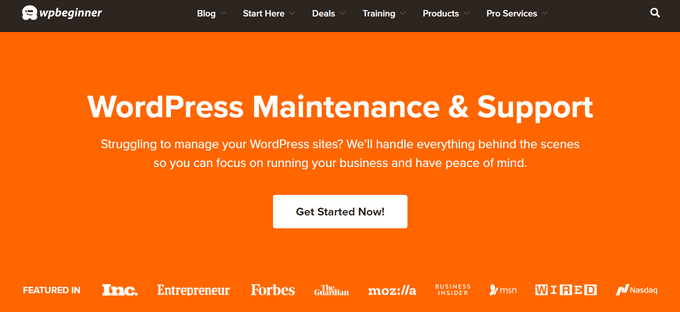
Bir tavsiyeye ihtiyacınız varsa, WPBeginner Pro Services’e göz atın. WordPress bakım hizmetlerimiz şunları içerir:
- Sitenizin içini ve dışını bilen özel bir hesap yöneticisi
- Kritik WordPress sorunları için acil destek
- Düzenli bulut yedeklemeleri, performans optimizasyonu ve kötü amaçlı yazılım kaldırma
- Sitenizin her zaman çalışır durumda olduğundan emin olmak için çalışma süresi izleme
Bu seçenek, zamanına değer veren işletme sahipleri veya sitelerinde gönül rahatlığı isteyen herkes için mükemmeldir.
Bunun sizin için doğru seçim olup olmadığından emin değil misiniz? Web sitenizi güvende tutmak için birlikte nasıl çalışabileceğimizi görmek için ekibimizle her zaman ücretsiz bir danışma görüşmesi yapabilirsiniz.
WordPress Yedekleme SSS
En iyi yedekleme eklentilerini inceledikten sonra, okuyucularımızdan WordPress yedeklemeleri hakkında aldığımız bazı yaygın soruları yanıtlayalım.
WordPress’in yerleşik yedekleri var mı?
Hayır, WordPress yerleşik bir yedekleme sistemi içermez. WordPress içeriğinizin revizyonlarını otomatik olarak kaydetse de web sitenizin dosyalarının veya veritabanlarının yedeklerini oluşturmaz.
WordPress sitemin tamamını nasıl yedeklerim?
WordPress sitenizi yedeklemenin en kolay yolu Duplicator veya UpdraftPlus gibi yedekleme eklentilerini kullanmaktır.
Alternatif olarak, birçok WordPress barındırma sağlayıcısı, barındırma planlarının bir parçası olarak yedekleme hizmetleri sunar. Örneğin, Bluehost, Hostinger ve SiteGround gibi bazı barındırıcılar, barındırma paketlerine düzenli yedeklemeler dahil eder.
WordPress için ücretsiz bir yedekleme eklentisi var mı?
Evet, birçok popüler yedekleme eklentisi ücretsiz sürümler sunuyor. Kullanımı kolay bir yedekleme sihirbazı istiyorsanız Duplicator’ın ücretsiz sürümü harika. Google Drive gibi hizmetlerle ücretsiz bulut depolama entegrasyonuna ihtiyacınız varsa UpdraftPlus idealdir.
WordPress sitemi ne sıklıkla yedeklemeliyim?
Sıklık, içeriğinizin ne sıklıkta değiştiğine bağlıdır. Aktif bloglar veya haber siteleri için sitenizi günlük olarak yedeklemek en iyisidir çünkü sürekli olarak kaybetmek istemeyeceğiniz yeni gönderiler ve medya dosyaları ekliyorsunuz.
E-ticaret siteleri için, hassas müşteri verilerini ve sipariş bilgilerini korumanız gerektiğinden, gerçek zamanlı veya birden fazla günlük yedekleme en iyisidir. Statik işletme siteleri için, içerik genellikle sık sık değişmediğinden haftalık yedeklemeler yeterli olabilir.
Unutmayın, çok fazla yedeğe sahip olmak, ihtiyacınız olduğunda yeterli sayıda olmamasından daha iyidir.
Web Siteniz İçin En İyi WordPress Yedekleme Kılavuzları
- WordPress Yedeğini Web Sitesi Olarak Görüntüleme (En Kolay Yol)
- WordPress için En İyi Dropbox Eklentileri (Uzman Seçimleri)
- Google Drive’ı WordPress Medya Kitaplığınıza Bağlama
- Bir Blog Yazısını Bilgisayarınıza Nasıl Kolayca Kaydedersiniz?
- CodeGuard ile Otomatik WordPress Yedekleme Nasıl Kurulur?
Umarız bu makale web siteniz için en iyi WordPress yedekleme eklentisini bulmanıza yardımcı olmuştur. İşletmeniz için olmazsa olmaz WordPress eklentileri rehberimize ve All in One WP Migration vs Duplicator karşılaştırma yazımıza da göz atmak isteyebilirsiniz.
If you liked this article, then please subscribe to our YouTube Channel for WordPress video tutorials. You can also find us on Twitter and Facebook.





Patty
Note: BackupBuddy can no longer reliably back up to Rackspace. I’m using Rackspace only because it was an option that iThemes promoted; I had never heard of it before and would not be using it if not for iThemes. So I have a big problem. I’m currently spending a huge amount of time figuring out how to continue backing up.
Priyanshu
I want to migrate my wordpress site but i have no idea how to migrate on another hostinng.
WPBeginner Support
Hi Priyanshu,
Most WordPress hosting companies offer website migration, some even do that for free.
Admin
Bryan F
I use Backup Buddy for backups and site migration, with great success.
Carl
FYI Looks like BackupBuddy is not free anymore, I searched for the plugin and could not find it then searched Google and found their page with their new pricing plans.
WPBeginner Support
Hi Carl,
It is not a free plugin. It is a premium WordPress plugin, which means you need to pay for the license to get support and updates.
Admin
rubul smith
I am new WPbeginner here. I dont understand which is better for me. Can you help me ? give some advice .
WPBeginner Support
Hi Rubul,
All of them are good options. If you want a free plugin, then we recommend UpdraftPlus.
Admin
Melanie
Thanks for this. It’s on my to-do list.
August P
Updraft Plus is garbage! There’s some random JavaScript or jQuery problem error that the Updraft team is dismissing. It appears as an error in the WordPress Dashboard of your site. It says: “Warning: If you can still read these words after the page finishes loading, then there is a JavaScript or jQuery problem in the site.” It makes the Updraft plugin unusable (it will not perform backups, won’t even do a migration if you purchase the premium addon). The proposed fixes don’t work, and the Updraft support response was basically, “sucks to be you.” I will NEVER use that plugin again! The lack of concern by the support team was disgraceful!
UpdraftPlus Support
Hi,
Our apologies for your experience with our support team. It is very important to us that we resolve all support requests.
The ‘JavaScript or jQuery error’ message indicates that there is a conflict or other issue on the site that is preventing UpdraftPlus from loading its own JavaScript.
I’m afraid that I cannot find a support request in our system that matches your name here, but if you can open a new support ticket via our support form and ask for the ticket to be assigned to ‘DN’, we can attempt to resolve the conflict (or provide a refund for any add-ons if we cannot).
Mathukutty P. V.
I tried it earlier on my blog and found memory exhaust problem. Increased php memory to 256. Not success. So stopped using. Again installed a week back and found same problem. I am on linux shared 512 M. Uninstalled yesterday. Found it backup everything database, images, plugins which is really not necessary on daily or weekly.
Janus
Backupbuddy and duplicator are my favorites but started with a year license for Updraft and when I should use it the server was down. And the backup was not for beginners.
James Johnson
I expect to do some business in Europe and need to comply with GDPR. Do you is there something in the program that will make that quick and simple? I’m in the early stages of settling up the business and want to build in compliance. I expect something like GDPR will come to pass in the fairly near future, so it can’t hurt to be ready.
I appreciate your assistance!
Regards,
Jim Johnson
WPBeginner Support
Hi James,
You can hire an attorney to help you with legal requirements. You may also want to see our ultimate GDPR guide for some more details.
Admin
Faith Biete
I will use backup buddy as my blog is a small one.
KenB
I did not have a good experience with backup buddy. I had been making backups for years without having to use a restore.
This week i went to move the site to a new host and it failed miserably.
Problems with the database access.
No timely help available.
I found all in one migration worked for me.
Cathy
I really must choose a backup plan and get it into place. I’m leaning toward VaultPress. I already have Jetpack installed on my WordPress.org site. This might be a dumb question, but I’m a little confused by the statement that one needs a wordpress.com website for it to work. Does that include my self-hosted website?
Editorial Staff
A WordPress.com site requires you to make a site using http://www.wordpress.com, you would want to take a look at https://www.wpbeginner.com/beginners-guide/self-hosted-wordpress-org-vs-free-wordpress-com-infograph/
Admin
David
Is it possible that you misunderstood Cathy’s question? I think she was asking about your statement that “…you will have to subscribe to JetPack, get a WordPress.com account, and install the Jetpack…”. I assume that “a WordPress.com account” does not mean “a WordPress.com website”. I did a quick scan of your linked article, and I didn’t see that it explained that.
Regards, David.
WPBeginner Support
Hi David,
Sorry, yes you are right. A WordPress.com account doesn’t mean you need to create a WordPress.com blog or website.
Shiva
Hello,
We Follow WP-beginner from these type of words.
“We use VaultPress for two main reasons. It is extremely easy to use, and it offers real-time incremental backups. ”
In last year i commented here also, On that time, our website db storage as 250 GB,now 1.5 TB.
we following Vaultpress with jetpack premium . It is simple & real-time time backup.
Thanks WP-beginner suggesting best Apps in industry.
Shiva
WPBeginner Support
Hi Shiva,
Glad you find WPBeginner helpful thanks for your kind words.
thanks for your kind words.
Admin
Steve
A 1.5TB database in WordPress?
Debra
I am looking for a back-up solution for a very large real estate site with MLS/RETs integration that has a user friendly restore feature. Which of these backup solutions mentioned in this article would work. I used Duplicator Pro, but it failed to restore a site I had created and I had to completely redo the site. The backup that was with the Host Service was an epic fail! Looking for advice so this never happens to me again! Thank you.
tabasko
Hi there
I’m looking into a WP backup plugin able to copy data files to FTP without using ZIP (or make separate archive file) + able to backup my parent/root folder of the domain (as WP has been installed in its own folder.
Problem is that my hosting solution returns error message around ZIP (“too large file”).
Thanks for any information you can share
Ray
Can anyone tell me when updraft free version runs it auto backup? It appears to me from the couple of sites I have installed it on, it runs the AUTO backup at the sametime each day you installed it.
So if you installed it 11am then it will run the next day at 11am?
Anyone know if this is true?
WPBeginner Support
Hi Ray,
It does. However, you can also set up your own schedule by visiting Settings » UpdraftPlus Backups page and clicking on the Settings tab.
Admin
Ray Grau
@Support – thank you – but that setting section doesn’t allow us to set our own time to run. If I want it to run in the middle of the night using the (FREE Version) I have to stay till then and activate the plugin.
WPBeginner Support
Hi Ray,
We took another look and you are right. It allows you to set the frequency of backups like (12 hrs, daily, weekly, etc) but not the exact time when you want backups to run. For that, you will need premium version.
Mathukutty P. V.
updraft plus memory exhaust problem. Tried adding 256M in php.ini and wp-config.fp as advised by wp support but problem not solved. What is another best free plugin?
Joe Miles
Perhaps you have a site that’s very big on a server with low resources? Or somehow your server is already overloaded.
UpdraftPlus chunks the backup to make it unlikely to run out of server resources. So I’d expect you’ll also get the problems with other plugins.
Keep trying to resolve it with UpdraftPlus support.
M
My site is very small and newly started in sep. with other plugins not facing that problem. Contacted UpDraftplus support on WordPress but they could not solve the problem. TThey replied on twitter to make 256 or 512M in wp_config.fp. I did that in wp_config.fp and php.ini but not success. Which free version plugin is alternative and best?
Tyrion
There is a much greater chance that Backup Buddy will abort than it will run. Any little thing will prevent it from running, like if the cat sneezes too loudly.
John
Funny but misleading… I’ve used it for years on hundreds of websites without the slightest problem.
Mathukutty P.V.
After installing updraftplus resource exhausted. I tried 2/3 times installing.
Mathukutty P. V.
updraftplus or wp-dbmanager is better choice? Is it necessary to use plugin for backup when cpanel backup is available?
WPBeginner Support
Hi Mathukutty,
With cPanel you will have to manually create the backup. These backup plugins will allow you to automate the process and save backups on cloud storage.
Admin
natalie
I have repeatedly tried to back up my blog, using BackWPup 3.4.1; A project of Inpsyde GmbH
[INFO] WordPress
But I always get this email, please can you help and advice
ERROR: Backup archive too big to be sent by email!
[01-Sep-2017 04:01:44] ERROR: Job has ended with errors in 3164 seconds. You must resolve the errors for correct execution.
thanks
natalie
Frank
The backup it creates is too big to email to you. You’ll need to store and then download it if you want a copy on your computer.
Rob Bock
Backup buddy or the win. I’ve been developing a new site for a client for 3 months now. It’s a big site, with hundreds of hours invested and countless customizations. Come to find out one of my developers updated the theme files instead of applying customizations to the child theme so when we upgraded to WP 4.8 all customizations were lost.
Thankfully, I was able to use the importbuddy tool that comes with backup buddy and had the site restored back to its previous state in less than 10 minutes using a local backup. I was able to sync the offsite backups to my Amazon s3 storage as well. This won’t replace FTP folder backups or database backups through cPanel, but I’ve never felt more confident in a backup tool, and restoring from this was definitely a faster, easier experience than doing so from a manual FTP backup.
Johnsie
Just backup the wordpress folder and dump the database using a cron job and shell script. I wouldn’t trust a plugin for this sort of thing.
Mark
You said that Jetpack is required to use Vaultpress. I’ve been using Vaultpress for a couple years now and I do not have Jetpack installed, nor have I ever heard about this before. And it’s backing me up every day.
WPBeginner Support
Hi Mark,
All customers who signed up before December 2016, can continue using VaultPress without JetPack. As a new customer, you can’t buy VaultPress without Jetpack.
Admin
Katie
Thank you for these suggestions! I am attempting BackWPUp on my brand new blog! We’ll see how it goes… appreciate so many options listed! Hoping to backup to my email but really I don’t know whether thats the best idea. Anyone have a suggestion for the best place to back up a brand new site?
Andre
After trying many and getting frustrated with the complex processes I’ve settled on Updraft for free and then if you really want super easy and quick then try managewp’s backup and clone service. For $2 I reckon it’s a smashing good service to migrate a site or for off site backups. I have no affiliation to managewp. They just have the easiest backup solution out of all we’ve ever tried. It’s backup or migrat migration takes a few minutes after clicking one or two buttons in the dashboard. But having said that, we’ve not tried Securi.
Garth
Ha !
I have just done a restore using BackupBuddy – the ImportBuddy section.
What rubbish !
It has taken 26 hours, yes 26 hours to restore a simple woocommerce site with 5460 products roughly. And then it crashed !!
FATAL PHP ERROR: type => 1
message => Maximum execution time of 120 seconds exceeded
file => C:\Inetpub\vhosts\mysite.com\httpdocs\importbuddy\classes\wp-db.php
line => 1823
So no soft-landing or message to say restart or whatever. No mention of how to continue if that is at all possible. But just a Fatal termination. After 26 hours !
This would be a joke if it wasn’t so serious.
It’s easy to Backup, but obviously when it comes to actually needing to do a Restore – it’s a big Fail to BackupBuddy. Pathetic !!
WPBeginner Support
Hey Garth,
Sorry to hear about your experience. There is a simple fix to increase maximum execution time, give it a try let us know if it helped.
Admin
Joy
I installed the free UpdraftPlus plugin on WordPress. I followed the instructions to connect it with my Dropbox, but when I clicked on the link that should have taken me to Dropbox to log in, I got a blank screen. When I went back, that link was gone. According to the Updraft Plus website, that link should still be there in case I ever need to re-authenticate, but it isn’t there. The “Store at:” field isn’t there either. Any ideas? (I tried using BackWPup instead, but the setup was a bit too complicated for me.)
WPBeginner Support
Hi Joy,
Please contact plugin support, they will be able to help you better.
Admin
Bill Hibbler
Updraft hasn’t been updated in six years. I think this article is based on info from a long time ago. Maybe it’s time to completely rewrite it.
WPBeginner Support
Hey Bill,
The plugin’s name is Updraft Plus not Updraft. There is a totally different plugin with the name Updraft which hasn’t been updated in a while, you probably mistook it for Updraft Plus.
Admin
Mauro
The question is….
Have you ever tried to do a restore
Mauro
shiva
Hello bro,
my website is loaded with windows,android,ios apps with an storage of 250Gb , i want to purchase Premium vaultpress i.e 9$ . that is enough. or i want to buy 29$ plan. please suggest this .
Travis
I used to LOVE Backup Buddy but in the past year it has gone way down hill. I can’t get it to work now on any of my 15+ WordPress sites. And their Stash Live service is a joke. It hasn’t worked since day one. The support at Backup Buddy isn’t that great either. It takes them a couple days to get back to you and when they do they just tell you to contact your web host to have various things done so the “cron job” can work properly. No thank you.
I’ve come to my wits end with Backup Buddy (which led me to this article for alternatives). I’m going to try Updraft Plus. Thanks!
Travis
tanya
Thanks for that Travis – exactly what I needed to hear. Used to use them back in the day and theought Id try again as they are doing a 50% off but too many similar user complaints. Whats working for you now?
John
As a long time BackupBuddy user, I find myself looking for alternatives. Since they were recently acquired by LiquidWeb, their pricing for subscription renewals no longer supports the generous discounts they provided in the past to loyal customers. I will no longer continue with a company that drops its long-time customers so callously.
Estela
Oh wow, now I understand why my BackupBuddy has been failing lately. I also have used them for over 6 years and have all my sites with them without issues (15+), but the last client just didn’t want to upload. I took it for a plugin conflict and used WPManage to create backups. My subscription is up in the summer so I will keep my eye open for a better solution
Michael Alberga
Ok here we are. I accidently deleted some important files from my site. The site no longer worked, but I had no fear UNTIL the directory where the backups were stored was deleted. HOW??? DAMN
Now I use Duplicator Pro
I store my backups off site in Google Drive. Duplicator Pro was so easy to setup, it great. After rebuilding the entire site, pissed off as hell. I tested the entire process of re-installing a backup. LESSON TEST YOUR BACKUPS…
Duplicator Pro is my tested choice.
Richard
I’m in complete agreement with Luis (posted Jan 20, 2017 at 9:05 pm)
———————————————————————————
After having BackupBuddy fail so many times during backups, I gave UpdraftPlus a try and so far I am very happy with it.
Connecting it to my DropBox was also super easy.
———————————————————————————
The number of settings in BackupBuddy will drive you nuts…
A better way for any Backup Plugin would be a drop-down that would let you choose your Host from a list hosting companies (At least from the top 20 or 30) and then apply the settings accordingly.
BackupBuddy in No way should be number 1 in this list… I know and many others know the nightmares that comes with this plugin.
How in the world could it be number 1 here?
Luis
After having BackupBuddy fail so many times during backups, I gave UpdraftPlus a try and so far I am very happy with it.
Connecting it to my DropBox was also super easy.
Gail Palubiak
I’m afraid there’s nothing “beginner” about using these plugins. I’m trying to use Updraft with OneDrive but the integration process is way beyond my pay grade.
Murray
@Gail – Yes, I hear you. I have OneDrive and Google Drive, and (for me) they were quite difficult. Actually they were virtually impossible (for me)
So, what I did was, I connected to Dropbox to test it out – Wow!! Could not be easier or simpler. It was so easy, I have left them all (various clients) at Dropbox.
I use UpdraftPlus connected with MainWP for complete unattended backup and plugin updates.
Try it, see how you go.
Mike
I’ve used quite a few of these over the years.
The best solution in my opinion is Updraft Premium. It is reliable, restores accurately and is pretty straightforward to use.
divp
If you are not already backing up your site, then you should pick one of these 7 best WordPress bckup plugins which are nicely explained as above and start using it right away.I have been using this plugin on our website. Is very good and very spectacular. You can as well add this to your list of plugin for easy backup&restore.thanks
Ray
Which one are you recommending? You said, “I have been using this plugin on our website…,” but you don’t say which one.
Kristine
What would be the best back up for an small business e-Commerce site?
King Rayhan
I think backWpUp is the best for all type of website
Asanka
hello wpbeginner,
I;m a big fan of your blog and have read almost all the posts. I even use most of your plugins on my site. one thing i love about your site is your right side bar. the way each widget looks seperated. i tried many thing like editing css and adding margins. using custom side bar plugins. but nothing worked. could you please tell me how to have those awesome widgets in my side bar as well. Thanks in advance.
WPBeginner Support
Hi Asanka,
Thanks for the kind words. As for our site’s sidebar, we use a custom made theme. You can study our layout by viewing the source code, or by using Inspect tool.
Admin
Balu
Most people using UpDraft Plus. I think it is safe and secure.
Jaswinder Kaur
Hello,
I bought VaultPress Subscription starting at $5 / month and now in the setting section, they need hosting credentials.
My question is, Is it safe to provide, username, password etc?
Thanks.
Bernhard
On their website, iThmes claims that BackupBuddy does a “Full Site Restore – BackupBuddy handles restoring your entire site back to its original glory, including all uploaded media library files, themes and plugin files.”
However, when one of the site’s wordpress authors uses non-ASCII-characters (what the iThemes support team calls “international” characters), i.e. characters which are a integral part of most written languages but exceed the 26 characters known to the English speaking world, THE BACKUP WILL NOT BE RESTORED CORRECTLY EVEN ON THE SAME SERVER WHERE THE SITE WORKED FLAWLESSLY BEFORE – images and assets will be missing all over the website because their names are mangled in the process. I learned this the hard way when trying to restore a site, and ended up with a frustrated customer and a lot of extra work diagnosing and then fixing the issue.
iThemes support explained to me they are aware of the problem, but blame WordPress and the user for this, they suggest using some third party plugins to fix the issue.
What bugs me about this is several things:
(a) it’s so easy to issue a warning on either the iThemes website, on the plugin page, or when restoring the site, but they chose not to do that, even though they are aware of the issue.
(b) there’s a way to detect actual or potential issues and warn the user, either when the site’s language is one that contains “international” characters (I’m not aware of any European language with the exception of English and Italian, let alone Asian and African languages), or when a backup actually contains a file with those characters in the filename.
(c) there’s a way of fixing this in the background when restoring the site.
(d) my support ticket was put on hold, my answer to iThemes’ reply was never addressed.
So I cannot recommend BackupBuddy to anyone who runs a site in any other language than English (or Italian).
To the rest of the world, I’d also hesitate to recommend it, because I think that not addressing problems right away when there’s the potential of disastrous consequences for your customers (i.e. a restored site not working properly, which might not even be obvious on first sight) is not building trust on my part.
Disclaimer: I own a lifetime (GOLD) license for BackupBuddy, host quite a few wordpress sites for myself, and for customers, and I have a bit of experience developing web applications.
Jaswinder Kaur
Right now I don’t have any Backup Plan and planning to go for PRO.
As you suggested, Vaultpress Plugin, going to buy that plan for one site.
I have one question, Is it necessary to use Akismet or any other WordPress free Plugin to use VaultPress?
Thanks.
WPBeginner Support
Nope. You will need to install a connector plugin that hooks up your WordPress site to VaultPress
Admin
Kuya Hejo
How i can back Up my site after update wp ….?
i did try it but, i’m confuse because I can’t backup all my data and update wp new version… anyone have solution for me?
Michael
Backup Buddy is not FREE
Jaswinder
Thanks for the post and I am planning to go with Vaultpress.com for my Ease Bedding Blog’s Backup.
As you recommend at number one, I hope this will be fine Plan to buy.
regina
I am currently using database backup amazon s3 which has enabled me to create database backup of my web page and then upload this to amazon s3 cloud and together with this plugin i also use backup&restore dropbox for my other site and so far i have no regret.
Gabriela Matias
I am trying to use Updraft but i seem to have a problem when restoring my latest backup. I click on restore and this appears:
“Error: Download failed
backup_2016-07-19-2300_Matias_Travels_39a7db93e2be-plugins.zip: The backup archive for this file could not be found. The remote storage method in use (email) does not allow us to retrieve files. To perform any restoration using UpdraftPlus, you will need to obtain a copy of this file and place it inside UpdraftPlus’s working folder (updraft)
Download themes (Jul 19, 2016 23:00):”
It says you can use your email but then does not restore with email. I am confused please someone help me!
LiewCF
Well, because the plugin has no access to your email account…
alison
i am currently using backup&restore dropbox plugin and so far no regrets
jasmine
I have been using backup&restore dropbox for 2 months now and i wont trade this backup plugin for any other.it’s the best of all i have tried since i started blogging.
Helen
I am using Backup & Restore Dropbox and I like it. It is my first and I think the last one. Everything is simple and convenient panel.
Greg
I have been using Updraft Plus and BackupBuddy on a number of sites.
Backup Buddy is terrible. Lots of annoying messages about timeouts, errors even when it’s working fine, lack of information on remote transfer status, duplicate “Send to remote destination” messages, bad remote destination navigation policies, and makes it REALLY DIFFICULT TO PERFORM A RESTORATION! I can’t believe it.
Updraft works really well, even on sites that Backup Buddy can’t handle. Restoration is simple. The interface is a bit unpolished, but that’s the only downside.
I have a very limited experience of VaultPress. It seemed pretty good.