Sayısız web sitesi sahibiyle konuştuktan sonra, yanlış platformu seçmenin size zaman ve para kaybettirebileceğini gördük.
WPBeginner olarak, web sitelerimizi istediğimiz gibi oluşturmak için ihtiyaç duyduğumuz özellikleri ve özelleştirmeyi sunduğu için blogumuz ve çevrimiçi mağazalarımız için WordPress kullanıyoruz.
Gerçek şu ki, Weebly daha kolay bir başlangıç noktası sunsa da, web siteniz büyüdükçe genellikle kısıtlayıcı hale gelir – ve aslında sayısız kullanıcıyı Weebly'den WordPress'e geçirmelerine yardımcı olduk.
Bu karşılaştırmada, sizin için doğru web sitesi oluşturucuyu seçmenize yardımcı olmak için her iki platformla da gerçek dünya deneyimimizi paylaşacağız. WordPress ve Weebly'nin kullanım kolaylığı, esneklik, maliyet ve daha fazlası açısından tam olarak nasıl karşılaştırıldığını açıklayacağız. Bu sayede web siteniz için doğru kararı verebilirsiniz.
👨🏽💻 Not: Bu makale Weebly'yi kendi kendine barındırılan WordPress.org siteleriyle karşılaştırır, WordPress.com bloglarıyla değil. Daha fazla bilgi için WordPress.com vs. WordPress.org arasındaki fark hakkındaki rehberimize bakın.
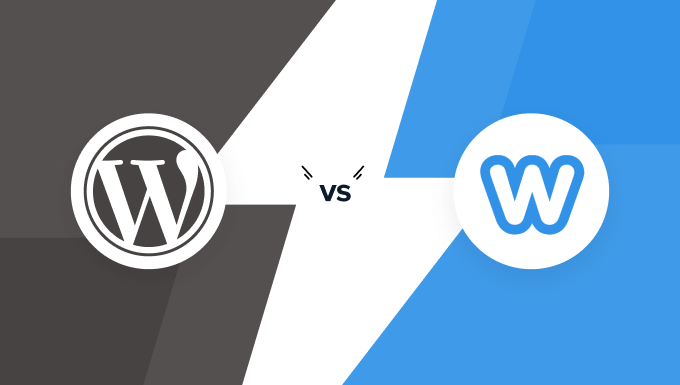
Aceleniz mi var? Weebly ve WordPress arasındaki karşılaştırmamızın hızlı bir özetini aşağıda bulabilirsiniz:
| Weebly | Wordpress | |
| Barındırma | Barındırılan platform | Kendi kendine barındırılan |
| Kullanım Kolaylığı | Yeni Başlayan Dostu | Hafif öğrenme eğrisi |
| Özellikler ve Eklentiler | Sınırlı uygulama desteği | 59.000'den fazla eklentiyi destekler |
| Tasarım ve Düzen | Sürükle ve bırak oluşturucu | Tam Site Düzenleyici + Tema Özelleştirici |
| E-ticaret Desteği | Sınırlı destek | Kapsamlı destek |
| Veri Taşınabilirliği | Çok zor | Çok kolay ve akıcı |
| Fiyatlandırma | Ücretsiz + Ücretli | Ücretsiz |
Weebly vs. WordPress: Barındırma Platformu
Doğru web sitesi oluşturucusunu seçmek büyük bir karardır ve öncelikle dikkate almanız gereken ilk şeylerden biri, kendi kendine barındırılan bir platformu mu yoksa tamamen barındırılan bir platformu mu tercih ettiğinizdir. Bunun Weebly ve WordPress için ne anlama geldiğini inceleyelim.
Weebly – Barındırılan Platform
Weebly tamamen barındırılan bir hizmettir. Bu, web sitenizin Weebly sunucularında yaşadığı ve hizmet şartlarına uymanız gerektiği anlamına gelir.
Sorun, tüm içeriğinize gerçekten sahip olmamanızdır. Weebly politikalarını değiştirmeye karar verirse ve içeriğiniz hizmet şartlarını ihlal ederse, tüm verilerinizi kaybedebilirsiniz.
Öte yandan, Weebly'nin yönetici paneli kullanıcı dostu olacak şekilde tasarlanmıştır ve Weebly web sitenizi oluşturmak, düzenlemek ve yönetmek için ihtiyacınız olan tüm araçları sağlar.
Ancak, Weebly gibi barındırılan bir platformun önemli bir dezavantajı, web sitenizi farklı bir platforma taşımaya karar verirseniz, geçiş süreci son derece zor olabilir.
WordPress – Kendi Kendine Barındırılan Platform
Buna karşılık, WordPress, kendi web barındırma hesabınıza yüklediğiniz ücretsiz, açık kaynaklı bir yazılımdır.
Bu, tüm içeriğinizin %100'üne sahip olduğunuz anlamına gelir ve web sitenizi barındırmak için üçüncü taraf bir hizmete güvenme konusunda endişelenmenize gerek kalmaz. Dahası, WordPress, bunu yapmaya karar verirseniz farklı platformlara veya barındırma sağlayıcılarına geçişi nispeten kolaylaştırır.
İyi haber şu ki, seçebileceğiniz çok sayıda WordPress barındırma hizmeti var. Bu sağlayıcıların çoğu, WordPress'i önceden yüklenmiş olarak sunar veya basit bir tek tıklamayla kurulum süreci sunar. WordPress gibi kendi kendine barındırılan bir platformu tercih etmek, web sitenizin her yönünü yönetmede size daha fazla esneklik ve özgürlük sağlar.
Daha fazla bilgi için WordPress blogu nasıl başlatılır (adım adım) hakkındaki rehberimize bakabilirsiniz.
Kazanan: WordPress
Weebly vs. WordPress: Kullanım Kolaylığı
Web sitenizi oluşturmak ve yönetmek için kullanıcı dostu bir platform seçmek çok önemlidir.
Platformun dik bir öğrenme eğrisi varsa, gerçekten önemli olan şeye - işletmenizi büyütmeye odaklanmak yerine, nasıl çalıştığını anlamaya çalışarak değerli zaman harcarsınız.
Öyleyse, kullanım kolaylığı söz konusu olduğunda WordPress ve Weebly'nin nasıl karşılaştırıldığına yakından bakalım.
Weebly – Kullanım Kolaylığı
Weebly, kullanıcılar için basit ve düzenli bir arayüz sunar. Bir web sitesi oluştururken veya raporları görüntülerken kontrol panelinden farklı seçenekler belirleyebilirsiniz.
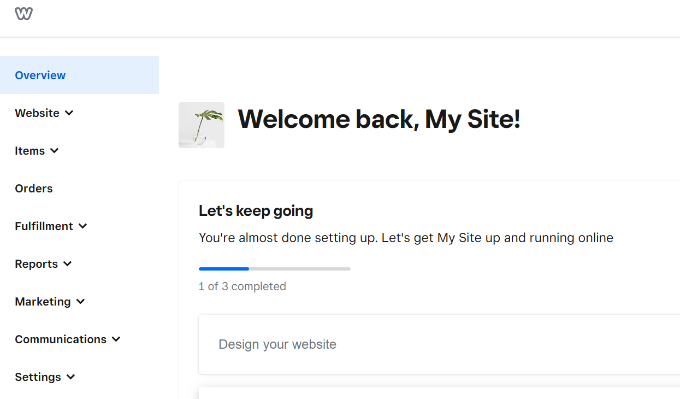
Weebly'nin temel özelliklerinden biri, sezgisel sürükle-bırak arayüzüdür. Bu, herhangi bir kodlama bilgisine ihtiyaç duymadan web sitenizi görsel olarak oluşturmanıza olanak tanır. Bir web sitesi kurmak hızlı ve kolaydır ve Weebly tüm barındırma ve güvenliği sizin için yönetir.
Ekstra yardıma ihtiyacınız olursa, Weebly'nin yardımsever destek makaleleriyle dolu ayrıntılı bir bilgi tabanı bulunmaktadır. Kurulum sırasında takılıp kalırlarsa çözüm arayan yeni başlayanlar için bunlar çok faydalı olabilir.
WordPress – Kullanım Kolaylığı
WordPress ayrıca içerik oluşturmak için kullanıcı dostu bir kontrol paneli ve görsel düzenleyici sunar. Web sitenizi yönetici panelinden kolayca yönetebilirsiniz.
Örneğin, blog yazılarınıza ve sayfalarınıza erişmenize, yorumları görüntülemenize, eklentileri yönetmenize ve kontrol panelinden bir tema seçmenize olanak tanır.
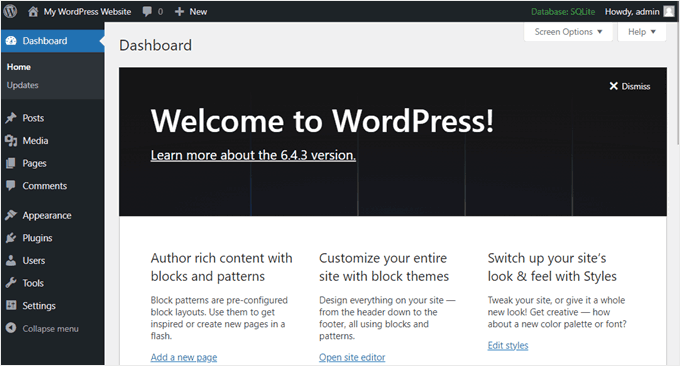
Temaların ve WordPress eklentilerinin muazzam sayısı, özellikle Weebly'nin daha kısıtlı seçenekleriyle karşılaştırıldığında, neredeyse sınırsız özelleştirme olanağı anlamına gelir.
Weebly'nin WordPress'e göre küçük bir avantajı, önceden oluşturulmuş bir sürükle-bırak görsel oluşturucu ile gelmesidir. WordPress blok düzenleyicisi içerik oluşturma konusunda sezgisel olsa da, gerçek sürükle-bırak esnekliği elde etmek için genellikle ayrı bir sayfa oluşturucu eklentisi yüklemeniz gerekir.
Ancak WordPress, devasa ve aktif bir topluluktan ve sağlam bir destek sisteminden yararlanır. WordPress'e adanmış sonsuz sayıda öğretici, makale ve video bulacaksınız, bu da karşılaşabileceğiniz sorunlara çözüm bulmayı kolaylaştırır.
Kazanan – Weebly
Weebly vs. WordPress: Özellikler ve Eklentiler
Belirli bir görevi yerine getirmek için web sitenize ek işlevsellik eklemeniz gerekeceği zamanlar neredeyse kesinlikle olacaktır. Bu bölümde, WordPress ve Weebly'nin özellikleri ve eklentilerin (WordPress için eklentiler, Weebly için uygulamalar) kullanılabilirliğini nasıl ele aldığını karşılaştıracağız.
Weebly – Özellikler ve Eklentiler
Weebly, yerleşik araçlardan oluşan iyi bir seçkiyle birlikte gelir. Bunları, çevrimiçi bir mağaza, blog, portföy, işletme sitesi veya etkinlik sayfası dahil olmak üzere çeşitli web sitesi türleri oluşturmak için kullanabilirsiniz.
Ancak, platformlarının zaten bir parçası olmayan bir özellik gerektiriyorsanız, oldukça sınırlısınız. WordPress'in aksine, Weebly'nin yapabileceklerini genişletmek için özel bir çözüm oluşturması için bir geliştirici kiralayamazsınız.
Weebly, farklı ücretsiz ve ücretli uygulamalar sunar, ancak seçenekler sınırlıdır ve WordPress kadar kapsamlı değildir.
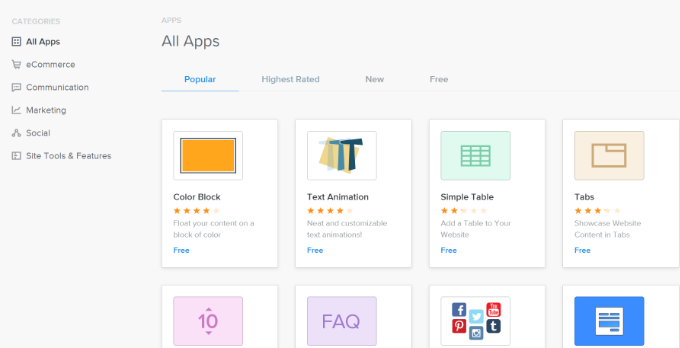
WordPress – Özellikler ve Eklentiler
Öte yandan WordPress, web siteniz için isteyebileceğiniz hemen hemen her özelliği sunar.
Örneğin, çevrimiçi mağazalar, iletişim formları, galeriler, portföyler, SEO ve daha fazlası için kolayca özellikler ekleyebilirsiniz. Bu özelliklerin çoğu çekirdek WordPress yazılımına yerleşik olmasa da, eklentiler kullanarak bunları kolayca ekleyebilirsiniz.
Resmi WordPress eklenti dizininde tek başına 59.000'den fazla ücretsiz eklenti bulunmaktadır. Üçüncü taraf web sitelerinden sayısız başka premium eklentinin de mevcut olduğunu söylemeye gerek yok.
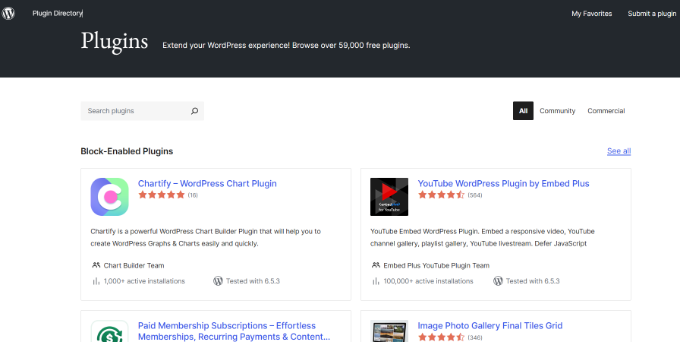
Bir özellik düşünebilirseniz, onu sağlamak için bir WordPress eklentisinin var olma olasılığı çok yüksektir. Örneğin, kod yazmadan bir iletişim formu oluşturmanız gerekiyorsa, WPForms'u kullanabilirsiniz.
Ayrıca, sitenizi arama motorları için optimize etmek, site haritaları oluşturmak ve bozuk bağlantıları düzeltmek istiyorsanız, All in One SEO (AIOSEO) gibi eklentiler son derece kullanışlıdır.
Kazanan: WordPress
WordPress ve Weebly Karşılaştırması: Tasarım ve Düzen Seçenekleri
Şimdi de her platformun sunduğu tasarım ve düzen seçeneklerini ele alalım. Kullanımı kolay ve sitenizi öne çıkaracak bol miktarda görsel tasarım seçeneği sunan bir platform isteyeceksiniz.
Öyleyse, tasarım esnekliği ve özelleştirme söz konusu olduğunda Weebly ve WordPress'in nasıl karşılaştırıldığına bakalım.
Weebly – Tasarım ve Düzenler
Weebly, tasarım söz konusu olduğunda gerçekten parlıyor ve tartışmasız en iyi özelliği, sezgisel sürükle-bırak sayfa oluşturucusudur.
Sol menüden farklı öğeler seçebilirsiniz. Buradan, öğeleri şablonunuza sürükleyip bırakmanız yeterlidir.
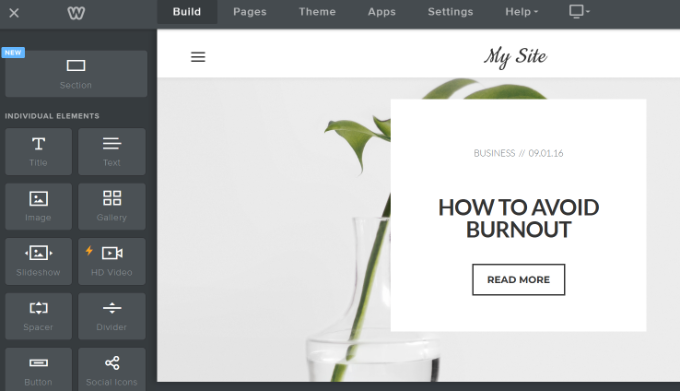
Weebly ayrıca, bu aynı sürükle ve bırak araçlarını kullanarak daha fazla özelleştirebileceğiniz iyi bir tema seçeneği sunar.
Örneğin, mağazalar, iş web siteleri, çevrimiçi portföyler, kişisel web siteleri, etkinlikler ve çok daha fazlası için özel olarak tasarlanmış temalar bulacaksınız.
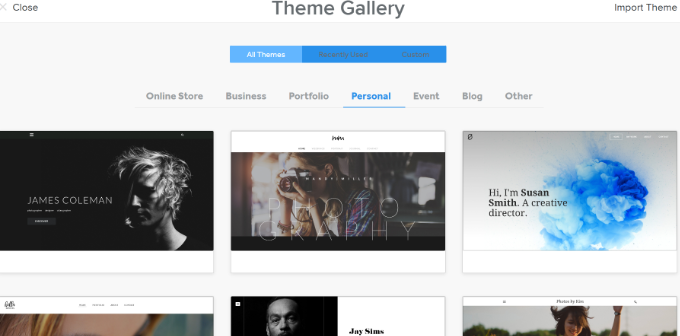
WordPress – Tasarım ve Düzenler
WordPress ayrıca, mevcut 12.000'den fazla tema ile etkileyici sayıda tasarım seçeneğine sahiptir. E-ticaret mağazası, işletme sitesi, düğün sitesi, kişisel site ve daha fazlası gibi her türlü web sitesi için tema bulabilirsiniz.
WordPress, yerleşik bir sürükle ve bırak sayfa oluşturucu ile gelmez. Ancak, en yeni temalar, sitenizi özelleştirmenize yardımcı olmak için blokları kullanan tam site düzenleyiciyi destekler. Bu, WordPress içerik düzenleyicisine benzer, burada sitenizin görünümünü düzenlemek için farklı bloklar ekleyebilirsiniz.
WordPress'te tam site düzenleme için en iyi blok temalarımızın listesini görebilirsiniz.
Bununla birlikte, hala tema özelleştiricisini kullanan bazı WordPress temaları bulunmaktadır. Kullandığınız temaya bağlı olarak, arka plan renklerini değiştirebilir, menülerinizi, widget'larınızı, ana sayfa ayarlarınızı düzenleyebilir, özel CSS ekleyebilir ve çok daha fazlasını yapabilirsiniz.
Daha fazla ayrıntı için, WordPress tema özelleştiricisinin nasıl kullanılacağına dair ayrıntılı kılavuzumuza göz atabilirsiniz.
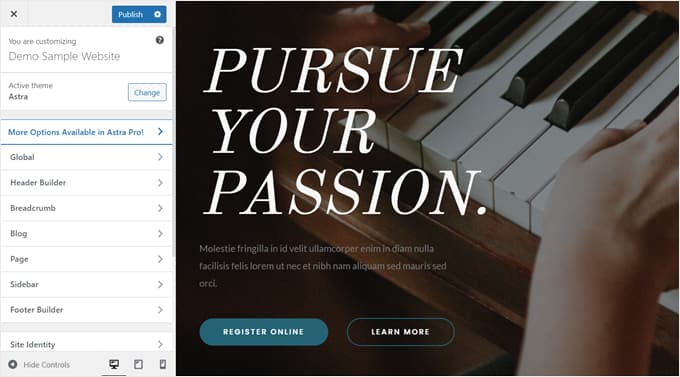
WordPress'te sürükle-bırak seçeneği arıyorsanız, SeedProd gibi bir eklenti kullanmanız gerekir.
Wordpress için en iyi Wordpress sayfa oluşturucusudur ve açılış sayfaları, yakında çıkacak sayfalar ve daha fazlasını oluşturmanıza yardımcı olur.
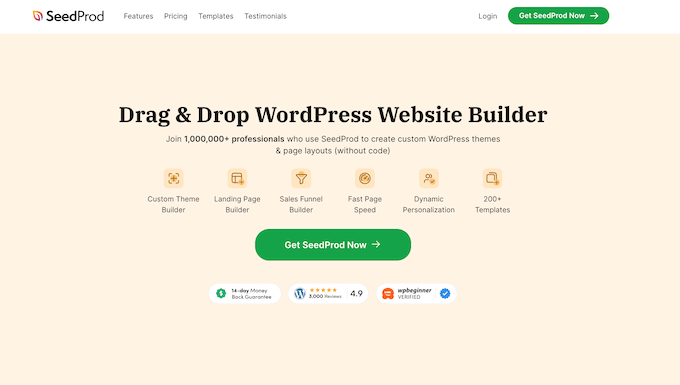
Ortaklarımızın sitelerinin çoğunu tasarlamak için SeedProd'u kullandık ve sonuçlardan her zaman memnun kaldık. Bu sayfa oluşturucu eklentisiyle ilgili deneyimlerimiz hakkında daha fazla bilgi edinmek için detaylı SeedProd incelememize göz atın.
Ayrıca, sürükle-bırak işlevselliği sunan binlerce hazır şablon da bulunmaktadır. Resmi WordPress.org tema dizininde birçok ücretsiz seçenek bulabilirken, diğerleri aThemes, Themify ve ThemeLab gibi tema mağazalarından satın alınabilir.
Kazanan: Berabere
WordPress vs. Weebly: Fiyatlandırma
Hangi web sitesi platformunu seçeceğinize karar verirken maliyet her zaman önemli bir faktördür. WordPress ve Weebly arasında seçim yapmanıza yardımcı olmak için farklı fiyatlandırma yapılarına bir göz atalım.
Weebly – Fiyatlandırma
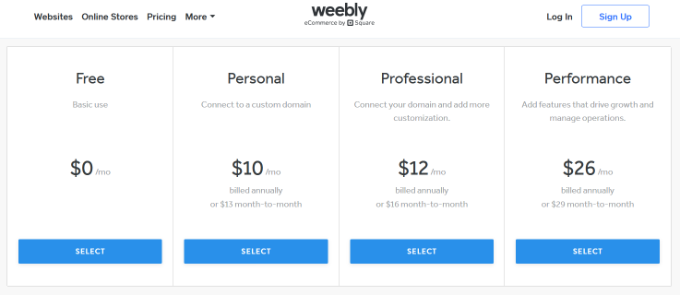
Weebly, ayda 10 dolardan başlayıp ayda 26 dolara kadar çıkan 3 premium fiyatlandırma planı sunmaktadır.
Ücretsiz plan dahil tüm planlarda ücretsiz SSL sertifikaları alırsınız. Ancak, ücretsiz alan adı, sınırsız depolama alanı, şifre koruması ve diğer gelişmiş özellikler istiyorsanız, Profesyonel veya Performans planlarını seçmeniz gerekecektir.
Weebly ayrıca ücretsiz bir sürüm sunar, ancak sınırlı özelliklere sahiptir. Ayrıca, web sitenizde Weebly markası olacaktır.
Wordpress – Fiyatlandırma
Buna karşılık, WordPress'in kendisi ücretsiz ve açık kaynaklı bir platformdur. Başlamak için ihtiyacınız olan tek şey bir web barındırma hizmeti ve bir alan adıdır. Ancak, bir WordPress web sitesi oluşturmanın toplam maliyeti ihtiyaçlarınıza göre değişiklik gösterecektir.
Örneğin, Bluehost gibi bir sağlayıcı seçerseniz, aylık yalnızca 2,75 ABD Doları gibi düşük bir fiyata alan adı ve barındırma alabilir, ayrıca ücretsiz bir alan adı ve SSL sertifikası edinebilirsiniz. Ayrıca, birçok ücretsiz WordPress teması ve eklentisi vardır – ilk harcamanız yılda yaklaşık 10 ABD Doları kadar düşük olabilir.
Ancak, daha gelişmiş özelliklere ihtiyacınız varsa ve premium eklentiler ve temalar kullanmayı seçerseniz, yıllık maliyetleriniz potansiyel olarak yılda 500 ABD dolarını aşabilir.
WordPress'in güzelliği, ne harcayacağınız üzerinde kontrol sahibi olmanız ve web siteniz büyüdükçe yatırımınızı ölçeklendirebilmenizdir. Hatta bir bütçe belirleyip sizin için bir WordPress web sitesi oluşturabilecek bir uzman ekibiyle ortak olabilirsiniz.
Kazanan: WordPress
Weebly - WordPress: E-ticaret ve İşletme
Çevrimiçi bir mağaza açmak mı istiyorsunuz ve e-ticaret girişiminiz için Wordpress veya Weebly'nin daha iyi bir platform olup olmadığını mı merak ediyorsunuz?
Doğru seçimi yapmanıza yardımcı olmak için her iki platformun sunduğu e-ticaret ve iş özelliklerini karşılaştıralım.
Weebly – E-ticaret ve İşletme
Weebly çevrimiçi bir mağaza kurmanıza olanak tanır. Ancak, e-ticaret özellikleri oldukça temeldir ve mağazanızı özelleştirme konusunda fazla esneklik bulamayacaksınız.
Belirttiğimiz olumlu yönlerden biri, Weebly'nin özellikle çevrimiçi mağazalar için tasarlanmış bazı çekici temalar sunmasıdır. Ardından, bu temaları incelemek ve çeşitli ürün görüntüleme öğeleri eklemek için tanıdık sürükle-bırak oluşturucusunu kullanabilirsiniz.
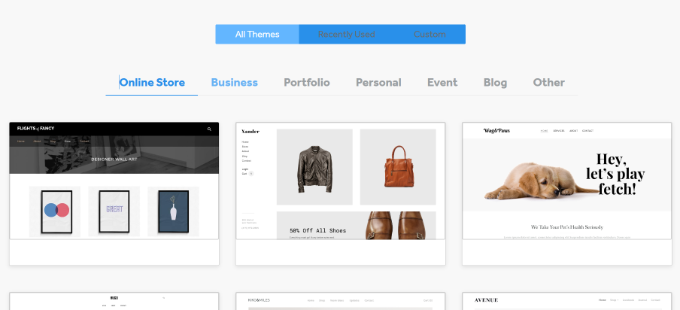
Bununla birlikte, önemli bir dezavantajı, Weebly'nin yaptığınız her satıştan %3 işlem ücreti almasıdır. Bu, Stripe ve PayPal gibi seçtiğiniz ödeme işlemcileri tarafından alınan ücretlere *ek olarak* alınır. Böylece, çift işlem ücreti ödersiniz, bu da kârınızı azaltabilir.
Aylık yaklaşık 26 ABD doları tutan İş planlarına yükselterek bu ek ücretten kaçınabilirsiniz.
WordPress – E-Ticaret ve İşletme
Diğer yandan WordPress, kendi tam özellikli çevrimiçi mağazalarınızı oluşturmanıza olanak tanıyan birkaç güçlü ve esnek e-ticaret eklentisine sahiptir. Popüler seçenekler arasında WooCommerce, Easy Digital Downloads, iThemes Exchange, WP eCommerce ve diğerleri bulunmaktadır.
WooCommerce, özellikle popülerdir ve WordPress için önde gelen e-ticaret platformlarından biridir. Hatta tüm çevrimiçi mağazaların neredeyse %38'ini güçlendiriyor. Bir WooCommerce mağazasının en iyi yanı, kullanımı ücretsiz, yeni başlayanlar için uygun ve oldukça esnek olmasıdır.
Ayrıca, WooCommerce, SeedProd gibi popüler web sitesi ve sayfa oluşturucu eklentileriyle sorunsuz bir şekilde entegre olarak mağazanızın tasarımı üzerinde tam kontrol sahibi olmanızı sağlar. Geniş bir tema yelpazesinden seçim yapabilir ve bunları tam gereksinimlerinize göre uyarlayabilirsiniz.
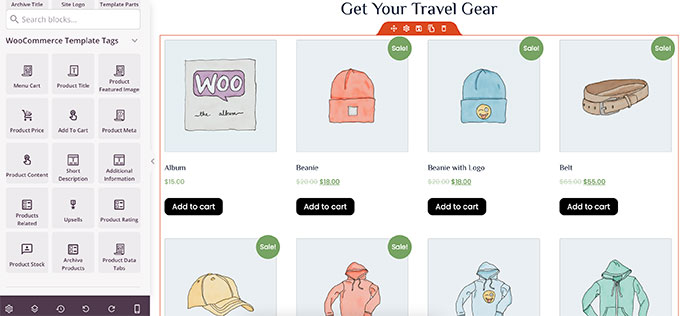
Çoğu WordPress e-ticaret platformu ayrıca düzinelerce hazır tema ile birlikte gelir. Kupon ekleyebilir, makbuzları özelleştirebilir ve çevrimiçi mağazanızda yapmak istediğiniz her şeyi temel olarak yapabilirsiniz.
Önemli olan, WordPress'in kendisi satışlarınızdan herhangi bir ek işlem ücreti almaz. Ödeyeceğiniz tek şey, seçtiğiniz ödeme ağ geçidi tarafından alınan standart işlem ücretleridir – ki bunları hangi platformu kullanırsanız kullanın ödemeniz gerekecektir.
Daha fazla bilgi edinmek için lütfen WooCommerce'in Basitleştirilmiş Hali: Adım Adım Eğitim [+ Kaynaklar] kılavuzumuza bakın.
Kazanan: WordPress
WordPress vs. Weebly: Veri Taşınabilirliği
Veri taşınabilirliği, birçok web sitesi sahibinin ilk platform seçimi yaparken düşünmediği bir şeydir. Ancak, platform değiştirmek zorunda kalırsanız web sitesi içeriğinizi ve diğer önemli verilerinizi ne kadar kolay dışa ve içe aktarabileceğinizi belirleyen kritik bir faktördür.
WordPress – Veri Taşınabilirliği
Web sitenizi WordPress gibi açık kaynaklı bir platformda barındırdığınızda, verilerinizi birçok formata kolayca aktarabilirsiniz. WordPress sitenizi bir XML dosyası olarak dışa aktarabilir, veritabanınızı dışa aktarabilir veya dosyalarınızı ve içeriğinizi indirebilirsiniz.
WordPress sitenizi istediğiniz başka bir platforma da kolayca taşıyabilirsiniz. Bu özgürlük, çevrimiçi varlığınız üzerinde tam sahiplik ve kontrol sağlar, bu da önemli ölçüde gönül rahatlığı sunar.
Weebly – Veri Taşınabilirliği
Buna karşılık, Weebly'nin veri taşınabilirliği seçenekleri oldukça sınırlıdır. Web sitenizi bir zip dosyası olarak indirmenize izin verseler de, bu indirme genellikle yalnızca temel HTML sayfalarınızı ve resimlerinizi içerir.
En önemlisi, Weebly sitenizde bir blogunuz varsa, bu gönderiler genellikle dışa aktarmaya dahil edilmezdi. Benzer şekilde, uyguladığınız slayt gösterileri veya diğer gelişmiş özellikler, dışa aktarılan sitede doğru şekilde çalışmayabilir. Temel olarak, bir web sitesini Weebly'den taşımak çok zor ve genellikle eksik bir işlem olabilir.
Bu zorluğun farkına vararak, sorunu doğrudan ele almaya karar verdik ve ücretsiz bir Weebly'den WordPress'e Aktarıcı oluşturduk. Tam talimatlar için, Weebly'den WordPress'e nasıl taşınacağına dair eksiksiz kılavuzumuza bakın.
Kazanan: WordPress
WordPress mi Weebly mi – Hangisini Seçmelisiniz?
Hem Weebly hem de WordPress'e yakından baktıktan sonra, Weebly'nin dışarıdan iyi göründüğü ve küçük web siteleri için uygun olabileceği sonucuna vardık. Ancak, düzgün bir blog oluşturma veya tam işlevsel bir çevrimiçi mağaza çalıştırma konusunda yetersiz kalıyor. O basit sürükle ve bırak oluşturucu ilk başta gözünüze çarpabilir, ancak dış görünüş aldatıcı olabilir.
Buna karşılık WordPress, hemen hemen her tür web sitesini oluşturmanız için size özgürlük ve esneklik sunar. Önemli olarak, WordPress ayrıca tüm içeriğinizin tam mülkiyetini size verir. Bununla birlikte, politikalarını potansiyel olarak değiştirebilecek veya sitenizi kapatabilecek başka bir şirkete bağımlı olmazsınız. Ciddi herhangi bir web sitesi sahibi için bu düzeyde kontrol ve geleceğe dönüklük paha biçilmezdir.
Umuyoruz ki bu makale WordPress ve Weebly'yi karşılaştırmanıza ve bir sonraki web siteniz için bir platform seçmenize yardımcı olmuştur. Ayrıca Squarespace ve WordPress karşılaştırmamıza ve en iyi blog platformunu nasıl seçeceğinize de göz atmak isteyebilirsiniz.
Bu makaleyi beğendiyseniz, lütfen WordPress video eğitimleri için YouTube Kanalımıza abone olun. Bizi ayrıca Twitter ve Facebook'ta da bulabilirsiniz.





Ana
Hızlı bir düzeltme: Wordpress'in ücretsiz eklentileri var, ancak sitenizde eklenti kullanmanıza izin verilmesi için yıllık 300 ABD dolarından başlayan ücretler ödemeniz gerekiyor.
WPBeginner Desteği
Bu, WordPress.com hakkında konuşuyor olsaydık olurdu, makalemiz WordPress.org hakkındadır. İkisi arasındaki farklar için makalemize buradan göz atabilirsiniz: https://www.wpbeginner.com/beginners-guide/self-hosted-wordpress-org-vs-free-wordpress-com-infograph/
Yönetici
david
Güzel, dinamik, temiz ve cilalı görünümlü bir WordPress web sitesi için ödeme yapan bir müşterim vardı. Mobil ve duyarlı olarak harika çalışıyordu. Müşteri, web sitesini içeriden birinin yönetmesinin daha ucuz olacağını düşündü, ancak WordPress'in kendileri için fazla karmaşık olduğunu fark ettiler ve Weebly hesabına ve Weebly tarafından tasarlanmış bir web sitesine geçtiler. Web sitesi artık tutarlı değil, WordPress'teyken olduğu kadar iyi çalışmasını sağlamıyor, tasarımcının kontrolü nasıl alacağını bilmediği veya Weebly'nin yeterli özelleştirmeye izin vermediği açık. Söylemeye gerek yok, yeni web sitesi eskisine göre berbat durumda ve spor salonu kullanıcıları belirli sayfaları ayıklamak için verilen bir düzine ek adımdan memnun kalmadılar... WordPress'e geçmeden önce Weebly'ye baktım, açıkçası Weebly hiçbir şey bilmeyen ve küçük şeyleri veya büyük şeyleri umursamayan bireyler veya küçük işletmeler için uygun olabilir ve sadece temel eylemlerle yetiniyorlarsa, para ve zaman kaybı, ancak daha iyisini bilmeyenleri ve ucuz olanları hizmetlerine yönlendirmeyi başarıyorlar. Bana göre bir pislik.
karel
Avrupa web sitesi için Weebly kullanmayın!
Weebly'yi kullanarak büyük bir hata yaptım. Başlangıçta değil ama sonradan şunu fark ettim:
-Avrupa ödeme yöntemlerine bağlanmıyorlar ve bunu uygulamak istemiyorlar. İnanılmaz.
-Çeviriler için etkili bir çözüm değil
Weebly bu engelleyici sorunları çözmek istemediği için web sitemi yeni bir platforma taşımak için muazzam bir çaba sarf etmek zorunda kaldım. Eğer Avrupa'da yaşıyorsanız, benim yaptığım hatayı yapmayın.
Renny
Burası bir wordpress sitesi!!
Howard
Tamamen kafam karıştı. Blog/web kullanımı için Weebly'yi kullanmaya hazırdım. Wordpress.org'un her şey için daha ideal olduğuna dair büyük makaleler okudum; öğrenme süresi ve destek bakımı hariç. Şimdi Themify ve Headway'in Wordpress ile DAHA KOLAY bir sürükle/bırak çözümü sunduğunu görüyorum!! Anlamıyorum? Wordpress ve Headway ile Weebly, Squarespace vb. arasındaki öğrenme farkları nelerdir, Wordpress'i kullanmayı anlamanın getirdiği tüm özellikler ve zaman dışında… Bu lanet programı öğrenmek ne kadar sürer? (İyi içerik yazmak yeterince iş, bu yüzden bir aydır beynimi kemirdikten sonra SONUNDA Weebly'yi denemeye karar verdim???????
Teşekkürler
Howard
Suzanne Naranjo
Basit web siteleri oluşturmak için Weebly kullandım. WP'den korkuyorum. En azından Starter sürümünü satın aldığınız sürece Weebly kolaydır. Ücretsiz sürümle uğraşmayın. Weebly'de ne yapmak isterseniz isteyin, desteklerine gidin veya sorunuzu Google'da arayın. Adımları izleyin ve çok şey yapabileceksiniz.
Weebly'nin kendi takvimi yok. Bir takvim istiyorsanız, örneğin Google kullanarak bir tane oluşturmanız gerekir. Takvimi paylaşmak için Google ayarlarını yapın. Ardından Weebly'ye girin ve takvimi bir sayfa olarak kullanmasını söyleyin. Görüntüleyicileriniz takvimin ayrı olduğunu anlayamayacaktır.
Faye
Weebly ile çalışmaya yeni başladım ve bunun bir kabus olduğunu söylemek hafif kalır. Wordpress, Joombla, Wix ve diğer bazı küçük şablon siteleriyle çalıştım ama hiçbiri bana bu kadar dert vermedi. Weebly O KADAR basittir ki "zor" hale geldi. Başka herhangi bir platformda kolay olması gereken herhangi bir özelleştirme yapamıyorum. Ya 1) hiç özelleştirme yapmazsınız, sadece temayı takar ve sürükleyip bırakırsınız, hepsi bu... 10 yaşında birinin yapabileceği kadar basit. VEYA 2) bir şeyleri manuel olarak değiştirmek için o kodların içine girmek için bir tür programcı olmanız gerekir... arada bir yer yok gibi görünüyor. Bazı kodları biliyorum ama yine de oldukça zor. Cidden Wordpress'e geri dönmeyi düşünüyorum... eğer müşterim Weebly'den bir tema satın almamış olsaydı, uğraşmazdım bile.
Hemang Rindani
Güzel makale.
Weebly, web siteleri ve E-ticaret mağazaları kolayca oluşturabilen sürükle ve bırak işlevlerine sahip bir CMS'dir. Kullanıcı dostu bir kontrol paneli ile birlikte gelir ve teknik bilgisi olmayan biri bile iyi görünen bir web sitesi tasarlayabilir ve kullanabilir. Weebly'nin kapsamı sınırlıdır, çünkü az sayıda modülü vardır ve büyük ölçekli özel geliştirme süreçleri için uygun değildir.
Diğer yandan WordPress, her türlü karmaşık iş senaryosuna uygun çok sayıda modüle sahip ve dijital hayalinizi gerçeğe dönüştürme yeteneğine sahip güçlü bir içerik yönetim sistemidir. WP, tutarlı bir tasarım oluşturan ve herhangi bir cihazla iyi çalışan duyarlı modüllere sahip bir çerçeve sağlar. Tasarımı destekleyen çok sayıda eklenti vardır ve biraz teknik bilgiyle iş ihtiyaçlarını karşılamak için daha da özelleştirilebilirler. WP, tek bir ekrandan her şeyi yönetebilen bir kontrol paneli ile geldiği için en kullanıcı dostu CMS'lerden biri olarak kabul edilir ve haklı olarak da öyledir.
WordPress'in tam teşekküllü web siteleri için harika bir seçim olduğu şüphesizdir.
Ji Choi
Sanırım bu gerçekten şunu söylüyor: Word Press, web sayfanızı optimize etmek için daha fazla özelliğe sahip, ancak Weebly işleri çok daha kolay hale getiriyor. Yani, çok teknikseniz veya sizin için işleri yapacak insanları işe almak için çok paranız varsa, Word Press'i seçin, ancak yeni başlıyorsanız ve kişisel olarak üzerinde çalışabileceğiniz bir şey istiyorsanız, Weebly'yi seçin.
Grace Huang
çok detaylı açıklanmış, teşekkürler
Anty
Bu karşılaştırma gereksiz çünkü fark o kadar açık ki, onları karşılaştırmak için sağduyu bile yok.
Karşılaştırma isterseniz, işte benimki:
Bunu, WordPress'in Araba, Weebly'nin ise Halk Otobüsü olduğu Araba ve Halk Otobüsü karşılaştırması gibi düşünün.
WordPress (Araba) ile: kendi konforunuz, kendi yolunuzu seçersiniz, kendi yolunuzu özelleştirebilirsiniz….
Weebly (Otobüs): Otobüste sadece bir koltuğunuz var, otobüsün durması için şoföre dua edebilirsiniz ya da pantolonunuz ıslanır…
Matt
Bu, makaleye yönelik değil, tüm web tasarımı/oluşturma topluluğuna yönelik bir yorum ve Wordpress ile Weebly hakkındaki düşüncelerimdir.
Kod biliyorsanız, çeşitli nedenlerle müşteriler için bir web sitesi oluşturucu kullanmamanız gerektiğini duydum, ancak ana neden, bir web sitesi oluşturucu kullanırsam kendilerinin de bunu yapabileceği gibi görünüyor.
Ve bu kesinlikle doğru! Kendiniz yapabilirken neden birine para ödeyesiniz ki.
Ancak durum şu ki, insanlar/işletmeler öğrenmek için zaman ayırmak istemiyorlar, bunu kendileri yapmaları için birine para ödemekten çekinmiyorlar ve bunu nasıl yaptığınızla veya hangi platformu kullandığınızla ilgilenmiyorlar – sadece iyi görünmesini, istediklerini yapmasını ve bununla uğraşmak zorunda kalmamalarını istiyorlar.
Bütçesi kısıtlı müşteriler için genellikle weebly kullanıyorum. O kadar iyi biliyorum ki kodla çok fazla zaman harcamama gerek kalmıyor ve zamanımın çoğunu içeriklerini ve özelliklerini oluşturup uygulamaya harcayabiliyorum ve wordpress ile çalışmak zorunda kalsaydım alacağım ücretten daha az ücret alabiliyorum.
WordPress kesinlikle daha fazla özelliğe, esnekliğe ve içerik ve eklentiler üzerinde kontrole sahip, ancak bazı müşterilerim eklentilerden korkuyor veya eklentilerin doğru çalışmadığı, bozulduğu, güncellenmediği vb. hakkında korkunç hikayeler duydular. Ya da istedikleri eklenti para gerektiriyor.
Çalışma şeklim şudur: Bir müşteri, bir noktada kendisi düzenlemekle ilgileniyorsa ve wordpress hakkında biraz bilgisi varsa veya düzenlemeleri ve güncellemeleri benim yapmamı istiyorlarsa ve bütçeleri benim fiyat aralığım dahilindeyse, o zaman Wordpress kullanırım.
Bir müşteri web siteleri hakkında hiçbir şey bilmiyorsa, ancak kendisi düzenlemek istiyorsa ve yalnızca birkaç özelliğe ihtiyacı varsa veya sitesi için çok fazla harcamayacaksa, ancak sadece temel bir şey istiyorsa, weebly veya başka bir benzer siteyi kullanırım.
Yine, benim için her şey ihtiyaçlarına, fiyatlarına ve genel hedeflerine bağlı. Platform kesinlikle önemli, ancak genel tablonun sadece bir parçası.
Bence Web Küratörleri olarak (geliştiriciler, tasarımcılar veya İçerik Yöneticileri olsun) kiminle konuştuğumuzu gerçekten ölçmeden "WordPress kolaydır" gibi şeyler söyleme eğilimindeyiz. En azından kendimi böyle söylerken buldum ve sonra bir soru ortaya çıktığında belki de göründüğü kadar kolay olmadığını fark ettim. Her platformun bir öğrenme eğrisi vardır ve bunu WordPress, Weebly ve diğer şeyler için de hatırlamaya çalışıyorum. Elbette WordPress zaman ve sabırla öğrenilebilir, ancak bu durum birçok başka beceri için de söylenebilir.
I also really wish my hosting had the one-click installation when I first started on wordpress. Then again kind of glad it didn’t because I was able to learn FTP.
LT
Teşekkür ederim. Bu gerçekten iyi bir yansıtıcı analizdi.
Robbin Block
KOBİ müşterilerimin çoğu oldukça teknik olmayan, yeni başlayan veya bir sonraki seviyeye geçen kişiler, bu yüzden Weebly onlar için çok mantıklı. Bakım için büyük bir bütçeleri yok ve Wordpress kullanmayı öğrenmek yerine, Weebly'nin sürükle ve bırak işlevselliği işe yarıyor.
WordPress'i bilen veya öğrenmeye istekli olanlar için ve özellikle işleri blog yazma etrafında dönüyorsa tavsiye ederim. Bu konuda yenmek zordur. Ve çok sayıda üçüncü taraf tasarım mevcuttur. Bahsettiğinizin aksine, Weebly şablon alanında zayıftır. Ancak, renkleri, yazı tiplerini ve düzenleri değiştirmek için basit araçlar sağladıkları için oldukça özelleştirilebilir. CSS'ye de erişebilir ve ek işlevsellik için kolay yerleştirmelere izin verir.
E-ticaret söz konusu olduğunda, çoğu durumda baştan sona e-ticaret entegre edilmiş bir platformu, örneğin Shopify'ı öneririm. Eklentiler hem Wordpress hem de Weebly üzerinde çalışabilir; yalnızca her platformla uyumlu olanları bulmanız gerekir.
Ve Squarespace'i de unutmayalım - zarif tasarımlar, yönetimi nispeten kolay, ancak en son yükseltmeleriyle kullanımının daha zorlaştığını söyleyebilirim. E-ticaret için tavsiye etmem.
Suzanne Conyers
Merhaba. Weebly sitelerini özelleştiremediğinizi söylemiştiniz. Aslında tamamen özelleştirebiliyorsunuz. İstediğiniz yere kod ekleyerek tamamen özelleştirilmiş hale getirebilirsiniz. Bunun ne kadar zaman önce yazıldığını görmedim, belki de Weebly'nin değiştirdiği bir şeydir.
Mushfique
Bilgi paylaştığınız için teşekkürler. Weebly hakkında deneyimim yok, belki iyi olur.
Ancak Wordpress deneyimime göre blog ve e-ticaret sitesi için en iyisidir. Wordpress, özelleştirme ve geliştirme konusunda daha esnektir. Açık kaynak topluluğunun büyük bir kısmı, Wordpress'in yanı sıra eklenti geliştirmenin daha iyi iyileştirilmesi için hala Wordpress üzerinde çalışıyor.
Anthony Smith
Bunun için teşekkürler. Aslında web sitemi yeniden tasarladım. Weebly'den gelip Wordpress'te yeniden oluşturduğum için görünüm ve işlevsellikten ÇOK memnunum. Göz atmak isterseniz lütfen ziyaret edin. Yaşadığım tek sorun galerilerimin yüklenmesinin biraz zaman alması. Belki slayt gösterisini değiştirirsem daha iyi çalışabilir. Ama yine de bu makale için teşekkürler. Wordpress dünyaya…….
Nick Jubrey
Bu, tatilleri Pazartesilerle karşılaştırmak gibi! Cidden, bilginin olması güzel. Müşterilerim bütçemin dışında olduğumu söylediklerinde, telefonu kapatmak yerine onlara seçenekler sunmayı seviyorum.
Chuck
Bu gönderi için teşekkürler. Göç etme konusundaki ilk ifadeniz, bu gönderinin tamamındaki en önemli kısmı benim için. Birçok hosting şirketi donanıma o kadar çok yatırım yaptı ki, müşterileri sistemlerine bağlayacak her şeyi arıyorlar. Tıpkı .net gibi, Weebly de donanıma bağımlıdır ve donanım yatırımcılarının insanları kendi donanımlarını kullanmaya devam etmeleri için bir yoldur. Bunu müşterilere her zaman açıklamaya çalışıyorum ve insanların anlaması zor bir kavram. Ancak barındırma platformundan başka bir barındırma platformuna geçememe konusundaki sizin bahsettiğiniz aynı şeyi söylediğimde anlamaya başlıyorlar. Kendim WordPress'in büyük bir hayranı değilim çünkü düz kodlamayı tercih ederim, ancak tüm CMS sistemleri arasında WordPress'in açık ara en iyilerden biri olduğunu ve çok çeşitli insanlar tarafından ve büyük sayılarda desteklendiğini düşünüyorum. Bu, para ödemeden yardım almayı kolaylaştırır. Güzel makale.
Jason Witt
WordPress'i site oluşturucularla karşılaştırmayı bırakın. WordPress, Weebly gibi kendi web sitenizi oluşturma uygulaması değil, bir CMS platformudur. İkisi hiç karşılaştırılamaz.
Nick
Neden olmasın?
Todd Lohenry
Birkaç hafta önce Weebly'ye ilgi duydum. Listenize, xml-rpc desteğinin olmamasını eklerim, bu da Windows Live Writer gibi harici blog düzenleyicileri vb. anlamına gelir ve wordpress.com gibi e-posta veya telefon aracılığıyla bloglama yapamazsınız. Bu sorunlar benim için başlangıç değil...
E-ticaret entegrasyonunun çekici olduğunu söyleyebilirim, ancak yeni başlayanlar için. WordPress'te eksik olan teknik destek de iyiydi. Daha az yetenekli müşterileri veya içerik pazarlamasına gerçekten katılma planı olmayanları düşünebilirim.