Web sitenizi oluşturmak için Wix ile WordPress arasında karar vermeye mi çalışıyorsunuz? WordPress dünyadaki en popüler web sitesi kurucusu olsa da, tek seçenek değildir.
Wix‘in TV reklamlarını gördükten sonra, bazı kullanıcılarımız en iyi seçeneği bulmak için Wix ile WordPress arasında ayrıntılı bir karşılaştırma yapmamızı istedi.
Bu makalede, Wix ile WordPress’i karşılaştıracak ve artıları ile eksilerini vurgulayacağız. Bu Wix incelemesi ve karşılaştırması ile ihtiyaçlarınız için hangi platformun doğru olduğuna karar verebileceğinizi umuyoruz.

Not: Bu makale Wix ile WordPress.com’u DEĞİL, kendi kendine barındırılan WordPress.org’u karşılaştırmaktadır. Kendi kendine barındırılan WordPress .org ile WordPress.com siteleri arasındaki farka bakın.
Bu karşılaştırmayı farklı kategorilere ayırdık:
- Pricing and Costs
- Ease of Use Comparison
- Design and Layout in Wix vs. WordPress
- Plugins and Apps
- Wix vs. WordPress – Which One is Better for Blogging?
- Wix vs. WordPress eCommerce Comparison
- Data Portability Options in Wix vs. WordPress
- Final Verdict: Wix vs. WordPress – Which One is Better?
- Frequently Asked Questions – Wix vs. WordPress
Wix ve WordPress’in bu kategorilerin her birinde nasıl yer aldığını görelim.
Fiyatlandırma ve Maliyetler
Web sitesi oluşturmanın maliyeti, site oluşturucu platformunuzu seçerken önemli bir faktördür. Sitenizi geliştirme ve sürdürmenin toplam maliyeti tamamen ihtiyaçlarınıza bağlı olacaktır. Amacımız, bütçeniz dahilinde ihtiyacınız olan her şeyi yapabilmenizi sağlamaktır.
Wix ve WordPress’in fiyatlarını karşılaştırarak hangisinin size daha çok kazandırdığını öğrenelim.
Wix Fiyatlandırma Karşılaştırması:
Wix, ücretsiz olarak temel bir internet sitesi kurucusu sunar. Ancak, bunun iki büyük dezavantajı vardır.
İlk olarak, web sitenizin üstüne ve altına Wix markalı reklamlar ekler. İkincisi, siteniz için özel bir alan adı kullanamazsınız, bu nedenle web sitesi adresiniz username.wix.com/sitename olur
Bunun dışında, temel plan Google Analytics, Faviconlar, e-Ticaret ve benzeri gibi gerekli eklentileri sunmuyor. Reklamları kaldırmak ve uygulama marketlerinden ek özellikler almak için, sundukları premium planlardan birine yükseltmeniz gerekir.
Her Wix premium planının farklı depolama alanı ve bant genişliği sınırlamaları vardır.
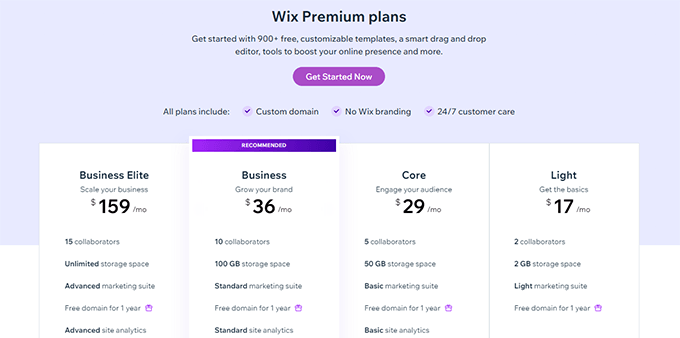
Wix’in sunduğu en iyi değer planı Core planıdır (ayda 29$).
E-ticaret ve işletme özelliklerine ihtiyacınız varsa, standart e-ticaret özellikleriyle birlikte gelen İşletme planını (aylık 36 ABD doları) seçmeniz gerekir.
Hangi planı seçerseniz seçin, bu maliyete daha sonra web sitenizde kullanmak üzere Wix uygulama marketinden satın almayı tercih edeceğiniz uygulamalar dahil değildir.
WordPress Fiyatlandırma Karşılaştırması:
WordPress yazılımı açık kaynak kodludur ve herkes tarafından ücretsiz olarak kullanılabilir.
Bize sık sık WordPress’in neden ücretsiz olduğu ve ne işe yaradığı soruluyor.
En büyük sorun, yüklemek için kendi alan adınıza ve web barındırma hizmetinize ihtiyacınız olmasıdır.
Aralarından seçim yapabileceğiniz birkaç WordPress barındırma sağlayıcısı vardır. En iyi WordPress barındırma şirketinin nasıl seçileceğine ilişkin kılavuzumuza bakın.
Bütçenize bağlı olarak, Bluehost gibi bir WordPress barındırma sağlayıcısı ile aylık 1,99 dolara mal olacak ve ücretsiz bir özel alan adı içeren temel bir planla başlayabilirsiniz.

Bütçeniz elveriyorsa, WP Engine gibi aylık ücreti 20 dolar olan bir yönetilen WordPress barındırma sağlayıcısı kullanabilirsiniz.
Premium WordPress temaları veya eklentileri (WordPress’teki uygulamalara benzer) kullanmaya karar verirseniz bir WordPress sitesinin maliyeti artacaktır.
Ancak, maliyetleri düşürmek için kullanabileceğiniz binlerce ücretsiz WordPress teması ve eklentisi mevcuttur. Hosting planınızı yükseltmeden bir eklenti kullanarak WordPress sitenize herhangi bir özellik ekleyebilirsiniz.
Daha fazla bilgi için WordPress web sitesi oluşturmanın ne kadara mal olduğuna ilişkin kılavuzumuza bakın.
WordPress, kutudan çıktığı haliyle e-ticaret için tam destekle birlikte gelir. Web sitenizde çevrimiçi bir mağaza oluşturmak için WooCommerce eklentisini yükleyebilirsiniz. Tıpkı WordPress gibi WooCommerce de ücretsiz ve açık kaynak kodludur.
Ayrıntılı bir maliyet analizi için, bir e-ticaret web sitesi kurmanın ne kadara mal olduğuna ilişkin makalemize bakın.
Sonuç:
WordPress, çeşitli web barındırma şirketlerinin sunduğu esnek planlarla Wix’i geride bırakıyor. Maliyet, ne kadar kaynak kullandığınıza bağlıdır ve WordPress web sitenizi istediğiniz şekilde kullanmakta özgürsünüz.
Kullanım Kolaylığı Karşılaştırması
Yeni başlayanların çoğu Wix veya WordPress’i seçer çünkü bir internet sitesi tasarımcısı tutmak istemezler. Hem Wix hem de WordPress kod yazmayı öğrenmeden internet sitesi oluşturmanıza izin verir.
Kodlama deneyimi olmayan yeni başlayanlar için hangisinin kullanımının daha kolay olduğuna bir göz atalım.
Wix:
Wix, kendi web sitenizi oluşturmak için güçlü ve kullanımı kolay araçlarla birlikte gelir. Sitenizdeki herhangi bir öğeyi seçebileceğiniz ve bir WYSIWYG arayüzünde düzenlemeye başlayabileceğiniz basit bir sürükle ve bırak arayüzü sunar.
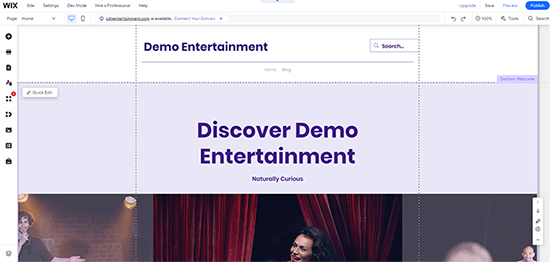
Kullanıcı dostu bir ortamda öğeleri sitenizin herhangi bir yerine sürükleyip bırakabilir, sayfalarınızdaki öğeleri yeniden düzenleyebilir, içerik yazabilir ve medya ekleyebilirsiniz. Yeni başlayanların çoğu bu özelliği bir nimet olarak görecektir, çünkü onları kodla uğraşmaktan kurtarır.
WordPress:
WordPress, sayfalarınızı canlı önizleme ile düzenlemenize olanak tanıyan inanılmaz güçlü bir WordPress blok düzenleyicisi ile birlikte gelir.
Bu, bloklar ekleyerek görsel olarak çarpıcı düzenler oluşturmanıza olanak tanır. Metin, başlıklar, düğmeler, arka plan resimleri, galeriler ve daha fazlası gibi tüm yaygın öğeler için bloklar vardır.
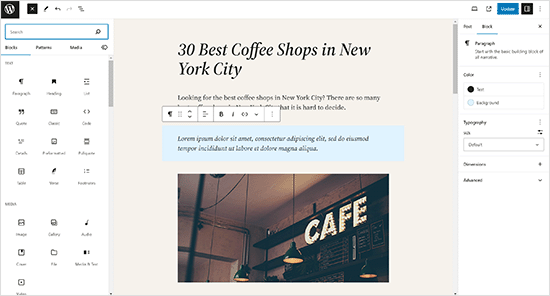
WordPress ayrıca sitenizde kullanmanız için binlerce temaya (web sitesi şablonu) erişim sağlar.
Bunların her biri canlı tema özelleştiricisi veya tam site editörü kullanılarak tamamen özelleştirilebilir.
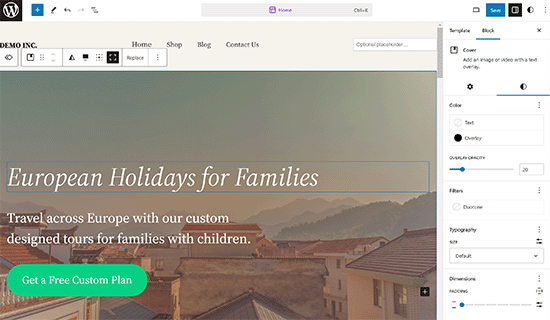
Web sitenizi görsel olarak düzenlemek için daha da fazla kodsuz yola mı ihtiyacınız var? WordPress en sezgisel sürükle ve bırak sayfa oluşturucu eklentilerinden bazılarına sahiptir. Bu sürükle ve bırak editörleri, kod yazmadan profesyonel görünümlü web siteleri oluşturmanız için size daha da fazla araç sağlar.
Örneğin, herhangi bir kod yazmadan tamamen özel web siteleri oluşturmanıza olanak tanıyan SeedProd veya Divi gibi bir sayfa oluşturucu kullanabilirsiniz.
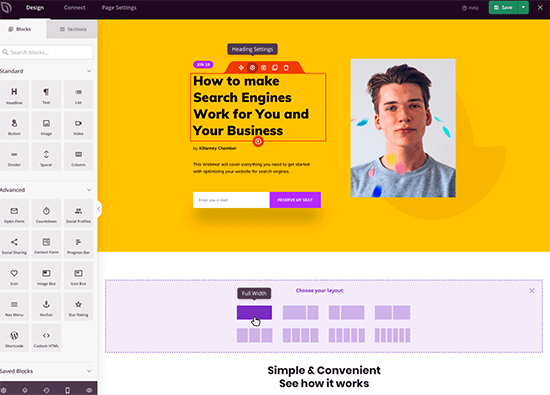
Tüm bu seçenekler, web sitenizi düzenlemeniz için size çok daha fazla seçenek ve araç sunar.
Sonuç:
Kullanım kolaylığı söz konusu olduğunda Wix ve WordPress arasında bir eşitlik var. Her ikisi de içerik yazmak, sayfa oluşturmak ve işletme ve e-ticaret web sitelerini yönetmek için kolay, kodsuz yollar sunar.
Wix, editör arayüzü ile harika bir iş çıkarıyor, ancak gelişmiş yeteneklerden yoksun. WordPress, biraz öğrenme eğrisi ile genişletilebilen kullanım kolaylığı sunar, bu da uzun vadede harikadır.
Wix’te Tasarım ve Düzen vs. WordPress
Sitenizin tasarımı ve düzeni başarınızda önemli bir rol oynar. Her site sahibinin yalnızca güzel görünen değil, aynı zamanda kullanıcı dostu olan ve markalarını öne çıkaran bir web tasarımına ihtiyacı vardır.
Wix:
Wix, aralarından seçim yapabileceğiniz 900’den fazla önceden hazırlanmış şablonla birlikte gelir. Tüm Wix tasarımları tamamen duyarlı ve HTML5 ile yazılmıştır.
Yerleşik araçları kullanarak site tasarımınızda daha fazla ince ayar yapabilir, düzeni değiştirebilir ve öğeleri uygun gördüğünüz şekilde yeniden düzenleyebilirsiniz.
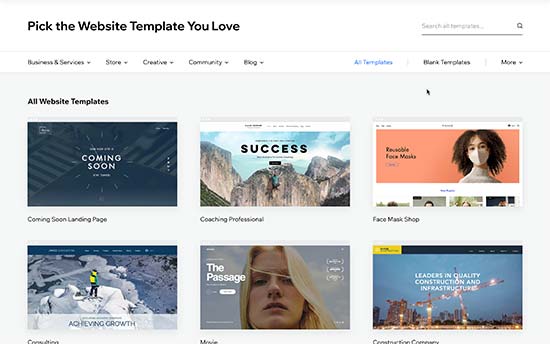
Her tür site için tasarımlar mevcuttur. Şablonlar iş, e-ticaret, hobiler, sanat ve el sanatları, kişisel ve daha fazlası gibi kategorilere ayrılmıştır.
En büyük dezavantajlardan biri, bir şablon seçtikten sonra onu değiştirememenizdir. Yalnızca yerleşik araçları kullanarak şablonu değiştirebilir ve istediğiniz kadar özelleştirebilirsiniz, ancak başka bir şablona geçemezsiniz.
WordPress:
WordPress için binlerce ücretsiz ve ücretli tema mevcuttur.
Ücretsiz temalar sınırlı destekle birlikte gelir, ancak aynı zamanda sıkı bir inceleme sürecinden geçerler. Ücretli temalar genellikle daha fazla özellik sunar ve premium destek seçenekleriyle birlikte gelir.
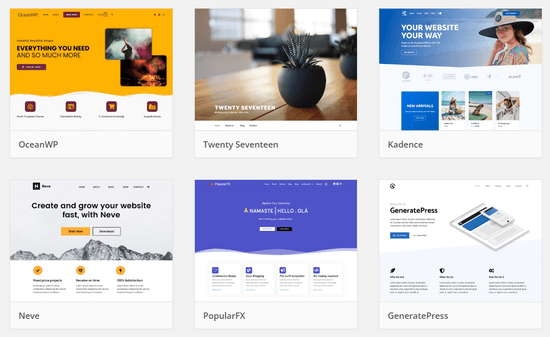
WordPress temaları küçük kişisel sitelerden tam teşekküllü e-ticaret sitelerine kadar çeşitlilik gösterir. Çoğu tema kendi yerleşik özelleştirme seçenekleriyle birlikte gelir. WordPress temalarınızı daha da stilize etmek veya özelleştirmek için birçok stil eklentisinden birini de kullanabilirsiniz.
Kullanıcılar WordPress.org dizininden ücretsiz temalar indirebilirler. Ücretli temalar için Astra, StudioPress, Themify, CSSIgniter ve daha fazlası gibi çeşitli WordPress temaları ve tema mağazaları vardır. En iyi ticari WordPress tema mağazaları listemize göz atın.
Ayrıca, bir geliştirici tutabilir veya şirketiniz için özel bir tema oluşturmayı öğrenebilirsiniz.
Kodlama gerektirmeden kolayca özel WordPress temaları oluşturmak için en iyi sürükle ve bırak web sitesi oluşturucu olan SeedProd gibi bir eklenti de kullanabilirsiniz.
Ayrıca, hangi temayı kullandığınızdan bağımsız olarak açılış sayfaları, satış sayfaları, ürün sayfaları ve hatta çok yakında sayfası oluşturabilirsiniz.
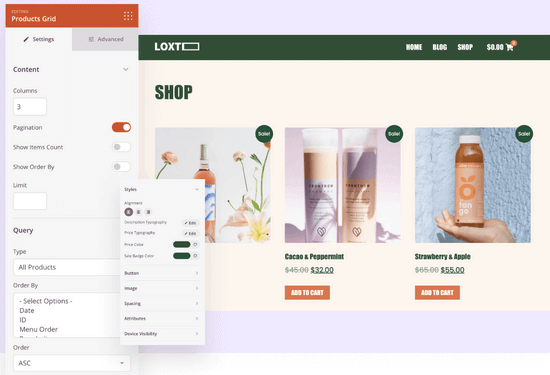
Daha fazla ayrıntı için SeedProd kullanarak kolayca özel bir WordPress teması oluşturma hakkındaki bu eğitime bakın.
Daha da önemlisi, WordPress temanızı istediğiniz zaman değiştirebilir ve farklı bir tema kullanabilirsiniz. Bu, web sitenizin tasarımının işletmenizle birlikte büyümesine ve gelişmesine olanak tanır.
Sonuç:
WordPress, Wix’ten çok daha geniş bir tema ve tasarım düzeni yelpazesine sahiptir. WordPress kullanıcıları ayrıca temaları kolayca değiştirebilir veya kısıtlama olmaksızın istedikleri kadar özelleştirebilirler.
Eklentiler ve Uygulamalar
Eklentiler ve uygulamalar, daha fazla özellik eklemek için platformunuzla birlikte kullanabileceğiniz üçüncü taraf uzantıları gibidir.
Wix bunlara uygulama diyor ve WordPress ekosisteminde bunlara eklenti deniyor.
Her iki platformda bulunan uygulamaları ve eklentileri ve bunlarla neler yapabileceğinizi karşılaştıralım.
Wix:
Wix, sitenize ekleyebileceğiniz yaklaşık 200’den fazla uygulama ile birlikte gelir. Bu uygulamalar, iletişim formları, resim galerisi, yorumlar, sosyal medya düğmeleri, e-posta pazarlaması vb. gibi çok çeşitli özellikler sunar.
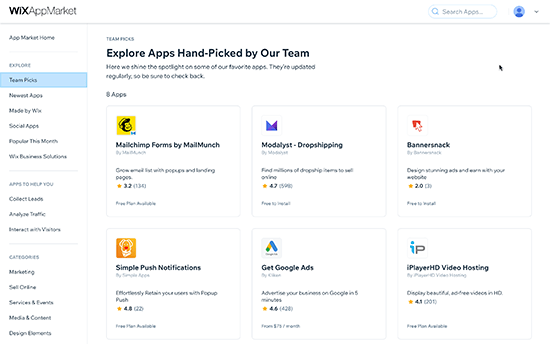
Uygulamaların çoğu ücretsizdir veya lite sürümü vardır. Diğer uygulamalar aylık ödeme gerektirir ve fiyatları değişir. Sınırlı bir uygulama koleksiyonu olmasına rağmen, site sahipleri tarafından en sık talep edilen özellikleri kapsamaktadır.
WordPress:
Bu makalenin yazıldığı sırada yalnızca WordPress.org eklenti dizininde 59.000’den fazla ücretsiz eklenti mevcuttu. Premium eklentilerin diğer pazarlarda mevcut olduğundan bahsetmiyorum bile.
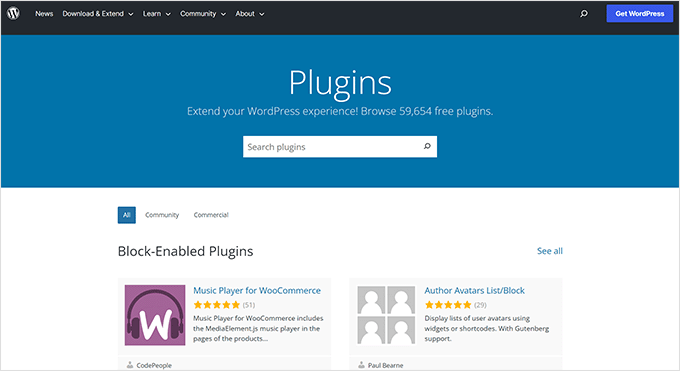
Ne demişler: Aklınıza bir özellik geliyorsa, muhtemelen bunu gerçekleştiren bir WordPress eklentisi vardır.
İster bir iletişim formu oluşturmak, ister Google Analytics yüklemek, ister bir üyelik web sitesi oluşturmak veya çevrimiçi kurslar satmak isteyin, bunun için bir eklenti var.
WordPress ile hemen hemen istediğiniz her şeyi yapabilirsiniz. Hayallerinizdeki web sitesini oluşturmak için kullanabileceğiniz hem ücretsiz hem de ücretli çok sayıda eklenti vardır.
Daha fazla öneri için en iyi WordPress eklentileri listemize göz atın.
Sonuç:
WordPress bu alanda da Wix’i kolayca geride bırakıyor. Wix’in uygulama kütüphanesi büyüyor olsa da, WordPress kullanıcılarına sunulan devasa seçeneklerle karşılaştırıldığında hala sınırlıdır.
Wix vs WordPress – Bloglama için Hangisi Daha İyi?
Birçok kullanıcı blog yazmaya başlamak için daha kolay bir platform arıyor. Wix ve WordPress’in her ikisi de blog oluşturmak için kullanılabilir. Şimdi hangisinin daha iyi yaptığına bir göz atalım.
Wix ile Blog Yazma
Wix, web sitenize kolayca bir blog bölümü eklemenizi sağlar. Yaygın olarak kullanacağınız tüm temel blog özelliklerine sahiptir. Örneğin, kategoriler ve etiketler, fotoğraflar ve videolar, arşivler vb.
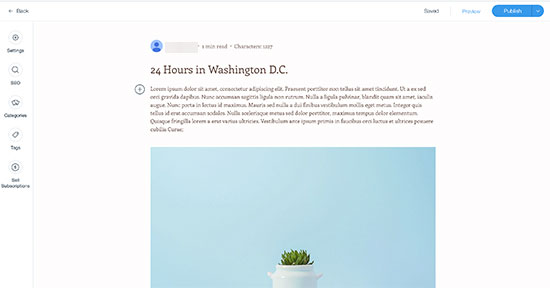
Wix bloglarındaki yorumlar yavaştır ve yönetilmesi WordPress kadar kolay değildir. Birçok kullanıcı, her ikisi de kullanıcıların hesap oluşturmasını gerektiren Facebook veya Disqus gibi üçüncü taraf yorum sistemlerini yükler.
Ayrıca gönderileri geri alma, özel gönderiler oluşturma ve daha fazlası gibi özelliklerden yoksundur.
Blog gönderileri için yazma arayüzü, Wix internet sitesi kurucusundan farklıdır. Bunun yerine, biçimlendirme seçenekleri açısından çok sınırlı olan bir düz metin editörü kullanır.
WordPress ile blog oluşturma
WordPress bir blog platformu olarak başladı ve tam gelişmiş bir web sitesi oluşturucusuna dönüştü. Bugün, tüm web sitelerinin %43‘ünden fazlasına güç veriyor.
Yerel bir yorum sistemi ve Wix’te eksik olan diğer tüm gelişmiş özellikler gibi ihtiyacınız olan tüm bloglama özelliklerine sahiptir.
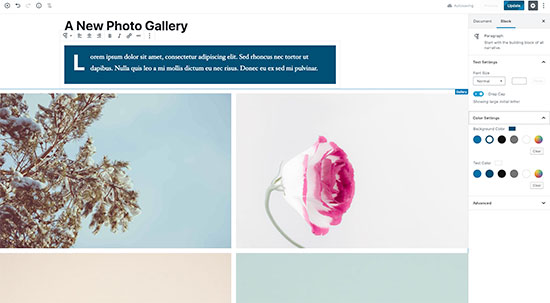
Güçlü Gutenberg blok düzenleyicisi ile birlikte gelir ve blog yazılarınız için güzel düzenler oluşturmanıza olanak tanır.
En önemlisi, eklentileri kullanarak blogunuzu genişletebilir ve aklınıza gelebilecek her türlü özelliği ekleyebilirsiniz.
Sonuç
WordPress, bir blog platformu olarak Wix’i gölgede bırakıyor. Wix blogları çok basittir ve birçok önemli özellikten yoksundur. Eğer bir blog açmayı düşünüyorsanız, Wix WordPress’in yanına bile yaklaşamaz.
Wix ve WordPress e-Ticaret Karşılaştırması
Çevrimiçi satış yapmak, yeni başlayanların çoğunun aradığı bir diğer önemli özelliktir. WordPress ve Wix’in e-ticarette nasıl karşılaştırıldığını görelim.
Wix:
Wix, e-ticareti ücretli planlarıyla birlikte sunar. Bu, ücretsiz plana sahip kullanıcıların ücretli bir plana yükseltmeden Wix’te e-ticaret mağazalarını çalıştıramayacakları anlamına gelir.
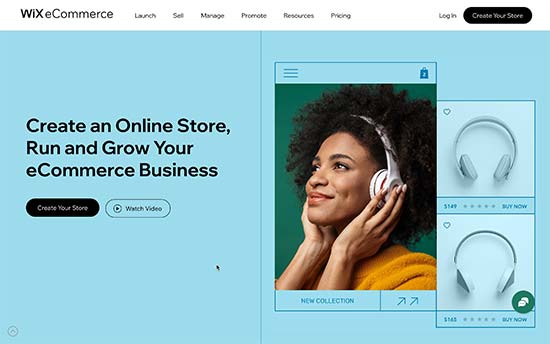
Wix Stores ile kendi yerel ödeme sistemlerini kullanarak ödeme kabul edebilir veya PayPal, Authorize.net ve daha fazlası dahil olmak üzere farklı ödeme ağ geçitlerine bağlanmak için üçüncü taraf uygulamaları kullanabilirsiniz.
Wix Payments’ı kullanmayı seçerseniz, işlem tutarının %2,9’u + ABD bölgesi için 0,30 USD ücret alırlar. Daha fazla ürün sattıkça, bu işlem ücreti önemli bir miktar haline gelir.
Mağazanızı tanıtmanıza ve çevrimiçi satış yapmanıza yardımcı olmak için kullanabileceğiniz birkaç üçüncü taraf uygulaması vardır. E-ticaret platformunun genel özellikleri de sınırlıdır.
WordPress:
WordPress, dünyanın en popüler e-ticaret platformu olan WooCommerce’i kullanarak çevrimiçi mağazanızı oluşturmanızı çok kolaylaştırır.
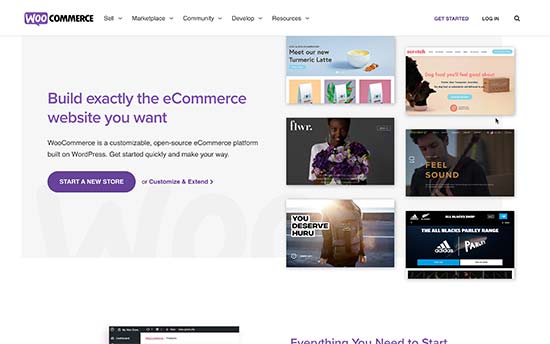
WooCommerce, Stripe, PayPal, Klarna, doğrudan banka transferleri ve daha fazlası gibi popüler ödeme ağ geçitleri için yerleşik desteğe sahiptir.
Ayrıca, hiçbir ek işlem ücreti yoktur. Yalnızca herhangi bir platformda ödemeniz gereken ödeme işlemcisi ücretlerini ödemek zorundasınız.
WordPress için fiziksel veya dijital ürünler, hizmetler, etkinlikler, abonelikler ve daha fazlasını satmak için kullanabileceğiniz çok sayıda başka e-ticaret eklentisi de mevcuttur.
WordPress, MemberPress kullanarak dijital abonelikler satmak için de en iyi platformdur. Çevrimiçi topluluğunuz için çevrimiçi kurslar, görüntüleme başına ödeme içeriği ve üyelik planları satmanıza olanak tanır.
Alternatif olarak, e-Kitaplar, müzik, yazılım lisansları ve daha fazlası gibi dijital indirmeleri satmak için WordPress eklentisi Easy Digital Downloads ‘ı kullanabilirsiniz.
WordPress için çoğu e-ticaret eklentisinin kendi özel temaları ve eklenti eklentileri bile vardır. Bazı mükemmel örnekler için en iyi WooCommerce temaları listemize bakın.
Sonuç:
Düzgün bir çevrimiçi mağaza oluşturmak ve büyümeye hazır olmak istiyorsanız, WordPress + WooCommerce, Wix’e kıyasla çok daha fazla esneklik, özgürlük ve seçenek sunar.
Wix ve WordPress’te Veri Taşınabilirliği Seçenekleri
Veri taşınabilirliği, ihtiyacınız olduğunda içeriğinizi başka bir yere taşıma özgürlüğü sağlar. Wix ve WordPress’in içeriğinizi taşımanıza ve başka bir yerde kullanmanıza nasıl yardımcı olduğuna bir göz atalım.
Wix’te veri taşınabilirliği seçenekleri
Wix, içeriğinizi başka bir platforma taşımak için çok sınırlı seçeneklerle birlikte gelir. Blog gönderilerinizi yalnızca XML formatında dışa aktarabilirsiniz. Sayfalarınızı, resimlerinizi, videolarınızı ve diğer içeriklerinizi manuel olarak indirmeniz gerekir.
Wix belgelerine göre, tüm içeriğiniz yalnızca Wix’in sunucularında barındırılır ve başka bir yere aktarılamaz.
Bu, gerektiğinde içeriğinizi başka bir platforma taşımayı biraz zorlaştırır. Ancak yine de bir Wix sitesini aktarabilirsiniz. Daha fazla ayrıntı için Wix’ten WordPress’e nasıl geçileceğine ilişkin makalemize bakın.
WordPress’te veri taşınabilirliği seçenekleri
WordPress uygun bir içerik yönetim sistemidir ve içeriğinizi dışa aktarmayı son derece kolaylaştırır. İçeriğinizi XML formatında indirmenize olanak tanıyan tek tıklamalı bir dışa aktarıcı ile birlikte gelir.
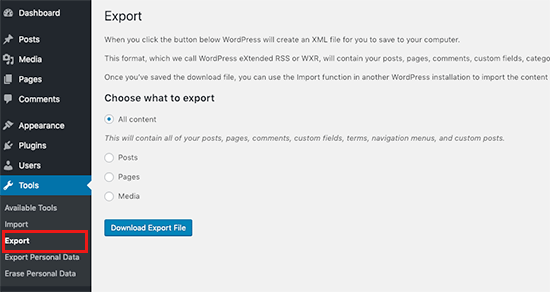
Kendi kendine barındırılan bir platform olduğundan, eksiksiz WordPress yedeklemeleri oluşturabilir, medya dosyalarınızı indirebilir ve hatta WordPress veritabanınızı manuel olarak dışa aktarabilirsiniz.
Mevcut WordPress barındırma şirketinizden memnun kalmazsanız WordPress sitenizi kolayca yeni bir barındırma şirketine taşıyabilirsiniz.
Sonuç:
WordPress, verilerinizi indirme ve taşıma konusunda çok daha iyidir. Öte yandan Wix, içeriğinizi taşımayı oldukça zorlaştırır.
Son Karar: Wix vs WordPress – Hangisi Daha İyi?
WordPress, her türlü web sitesi için bir web yayınlama platformu olarak Wix’ten çok daha üstündür. Wix kullanımı kolay bir web sitesi oluşturucu sunarken, WordPress ile uzun vadede çok daha fazlasını başarabilirsiniz.
Adım adım talimatlar için WordPress kullanarak web sitesi yapma kılavuzumuza bakın.
Sıkça Sorulan Sorular – Wix vs. WordPress
Hala birkaç sorunuz mu var? İşte kullanıcıların Wix ve WordPress arasında karar verirken bize en sık sorduğu sorulardan bazıları.
1. Hangisi daha ucuz, Wix mi WordPress mi?
Wix’in kendi markalı alan adı ve reklamları olan ücretsiz planları vardır. Ücretli planları markayı kaldırmanıza ve kendi alan adınızı kullanmanıza izin verir ve çok sınırlı depolama alanı ve özelliklerle aylık 16 $ ‘dan başlar. Daha zengin özelliklere sahip planlara yükseltmek isterseniz maliyetleriniz artar.
Öte yandan, WordPress sadece barındırma ve bir alan adına ihtiyaç duyar. Örneğin, Bluehost ile ücretsiz alan adı ve SSL sertifikası ile ayda 2,75 dolara başlayabilirsiniz. Web sitenize istediğiniz özelliği ekleme esnekliği de sağladığı düşünüldüğünde, WordPress uzun vadede çok daha ucuz hale geliyor.
2. Alan adımı Wix’ten başka bir yere aktarabilir miyim?
Evet, alan adınızı Wix’ten transfer edebilirsiniz. Ancak Wix, web sitesi dosyalarınızı ve içeriğinizi aktarmayı biraz zorlaştırır. Daha fazla ayrıntı için, bir web sitesinin Wix’ten WordPress’e nasıl aktarılacağı hakkındaki makalemize bakın.
3. Wix kullanmanın artıları ve eksileri nelerdir?
Hızlı bir karşılaştırma için, WordPress yerine Wix kullanmanın bazı avantaj ve dezavantajlarını burada bulabilirsiniz.
Artıları:
- Wix’te yazılım yüklemenize veya güncellemeleri yönetmenize gerek yoktur.
- Web sitelerini düzenlemek için daha basit ve kullanımı kolay bir arayüz sunar.
- Wix barındırılan bir çözümdür, bu nedenle yedeklemeler ve güvenlik konusunda endişelenmenize gerek yoktur.
Eksiler:
- Wix, uzun vadede WordPress’ten daha pahalıdır.
- WordPress ile karşılaştırıldığında işlevsellik açısından çok sınırlıdır.
- Daha az tasarım seçeneği ve üçüncü taraf entegrasyonu vardır.
- E-ticaret ve işletme özellikleri Shopify ve WooCommerce gibi diğer platformların sunduklarına yakın bile değil.
4. Hangi platform daha fazla depolama alanı ve bant genişliği sunuyor?
Çoğu WordPress barındırma şirketi sınırsız depolama alanı ve bant genişliği sunar. Seçtiğiniz plana göre depolama alanını sınırlayan Wix ile karşılaştırıldığında. Örneğin, temel planları kullanıcılara sadece 500 MB depolama alanı, 1 GB bant genişliği veriyor ve video saati yok.
5. SEO için hangisi daha iyi? Wix mi WordPress mi?
Açık grafik meta etiketleri, gelişmiş XML site haritaları, Site içi SEO analizi ve daha fazlasını yapmak için kullanabileceğiniz SEO eklentilerini ve araçlarını kullanabildiğiniz için WordPress SEO için daha iyidir.
WordPress sıralamanızı iyileştirmek için All in One SEO (AIOSEO) eklentisini kullanmanızı öneririz.
Wix, platformlarında yerleşik bazı arama motoru optimizasyonu özellikleri sunar. Bu, web siteniz için temel SEO gerçekleştirmenize olanak tanır.
Umarız bu makale Wix ile WordPress’i karşılaştırmanıza ve artıları ile eksilerini öğrenmenize yardımcı olmuştur. Başlaması kolay çevrimiçi iş fikirleri ve çok fazla para harcamadan web sitenizin trafiğini nasıl artırabileceğiniz hakkındaki makalemizi de görmek isteyebilirsiniz.
If you liked this article, then please subscribe to our YouTube Channel for WordPress video tutorials. You can also find us on Twitter and Facebook.





Radek
What if I’m looking for a solution that is simple to write articles only.
I don’t have time for updating and other technical work. I just want to write an article, upload a photo and not be interested in the rest. What will be better?
WPBeginner Support
That would depend on your comfort level with each, both can handle what you are asking about roughly the same as a WordPress tutorial site we prefer and normally recommend WordPress.
Admin
Jonny
Well, after reading these various comments, I consider returning to WordPress. I’ve tried both. I am left with the same feeling that someone writes. Wix is easy to use but has major shortcomings. And not to mention hidden expenses that pop up that are really annoying. WordPress is more demanding to get acquainted with, but I think it pays off in the long run.
WPBeginner Support
If you do decide to return, we hope you find our guides helpful!
Admin
JOhn
But which one you used for this site ????
WPBeginner Support
We use WordPress, you can learn about our site on our blueprint page below:
https://www.wpbeginner.com/blueprint/
Admin
Kandice
Just moved over from wix to WP.
Wix was visually appealing, however, WP functions at a superior level.
I have a lot to learn, but the speed of the WP loading time is way better by far.
Looking to learn the ins and outs of WP.
WPBeginner Support
Glad you’re enjoying WordPress, we hope our tutorials are able to help you learn anything you’re having trouble with
Admin
Mark
WordPress is much better then Wix, but, can you create a business intranet (collaboration tool for employees only) using WordPress?
WPBeginner Support
We have a guide on how to do that below:
https://www.wpbeginner.com/wp-tutorials/how-to-create-a-wordpress-intranet-for-your-organization/
Admin
sadaf
I was actually looking for it , thanks.
WPBeginner Support
You’re welcome
Admin
Tkboris
now i was looking for this
WPBeginner Support
Glad our article was what you were looking for
Admin
K.fatima
I love this site, ty for this informative post
P.S keep up the good work!
WPBeginner Support
You’re welcome, glad you found our posts helpful
Admin
Mike Keiser
Very informative article. It contained a great deal of clear information and answered some questions for me. Well done!
WPBeginner Support
Thank you, glad you found our article informative
Admin
Martin Ruskov
Very good content kept me engaged until the very end without skipping a single sentence.
Thank you for the amazing comparison. I now do feel a lot more confident to start my second website with WordPress again. I am looking to build something like an online magazine.
WPBeginner Support
You’re welcome, glad you like our content
Admin
The Indian Nomad
I have a Wix site and I am ok with it. I had purchased a WordPress account as well but the learning curve was really high. So shifted to a Wix site and it is solving my requirements. Only downside is that the entire webpage loads at once, so the website may seem a little slow compared to wordpress sites.
WPBeginner Support
Learning a new method to create a site can be difficult once you know one method already. Hopefully in the future you’re willing to try WordPress again
Admin
Rich
A few probably really stupid questions:
1) Is there any way to build a wordpress site before you actually invest in getting a server to just try it out without publishing or going live or what have ya? See how it would look a test the possibilities?
2) These services and cheap plans you mention that you have struck deals with to get good prices for WP creators, I am assuming those are shared servers with also limited control over many things you can do with your site being on their shared server. What kind of server does WP require?
Ty!
WPBeginner Support
1. You could create a local installation using the method from our article here:
https://www.wpbeginner.com/how-to-install-wordpress/#installlocal
2. Shared servers don’t limit what you can do other than how large the site can be before needing to upgrade your plan to handle the load of the site. For the WordPress requirements, you would want to take a look at our page here:
https://www.wpbeginner.com/wordpress-hosting/
Admin
Karl
One of your “really stupid questions” is my favourite question and the one I’ve been wanting to ask for awhile now! Thank you for asking it!
Colin
WordPress wins all the time with me. Not an IT geek, but I can easily use and create a half decent site using WordPress.com. The problem is deciding what theme to use as there are so many good ones.
WPBeginner Support
Glad you’ve been enjoying using WordPress
Admin
Bamidele
I have used both Wix and WordPress and there is no comparison between the two. If you need a flexible and scalable platform , then WordPress is the platform. With tons of free plugins and themes in WordPress repository, you will be able to make your website look the way you want.
WPBeginner Support
Thanks for sharing your opinion
Admin
Jo Far
Just beginning research on making a small business webpage. This was very helpful, especially the comments from those who’ve used both….able to compare both in a way that seemed more objective.
WPBeginner Support
Glad our article and the recommendations from the community could help
Admin
Kristen
Wix is waaaaay easier to use. Sure, WordPress has more plugins, but they’re confusing to use, not all of them work together, and the price adds up as you need more an more plugins to do what you need.
WPBeginner Support
Thanks for your feedback, not all WordPress plugins require a purchase but it is an understandable concern
Admin
Mark Harris
Exactly!
For photographers, for example, Wix is a LOT easier to setup and get fantastic looking portfolios.
Simon
WordPress all they way.
Maybe if Wix tones down on their annoying ads I may have a look, but its very of putting.
WPBeginner Support
Thanks for sharing your opinion
Admin
Ram
I have used both but wordpress if far better and flexible compare to redefine formats of wix.
Also coding flexibility and customization where wix in many corners fails. This is the reason i switch to wordpress from wix
WPBeginner Support
Thanks for your added input on this
Admin
Lex Dunn
I have used both wordpress and wix. My feeling is that I would choose wordpress again only if I was threatened to have bamboo shoots imbedded under my fingernails. It is beyond awkward to use, virtually impossible to design it the way you want and looked totally different on Safari than it did on Chrome. It’s clunky and ugly. Wix is easy, elegant and, yes Virginia, you can have your own URL if you select to host your site with them. You have to pay to host your site with somebody, anyway. For me, there is no comparison. Just because something is more popular doesn’t make it better – Madonna had bigger sales than Aretha Franklyn … I rest my case.
bhawana
Thank you for sharing this. It was a great help.
Daniel
Looking at the comparison between Wix and wordpress, wordpress is the outstanding platform to build a website because the interface is user friendly. An d it enable its user to customize their website with the help of plugins and widgets on like Wix it does not provide these features.
MichaelQ
Fairly unfair to compare Wix vs WordPress dot org, and just assume more is better (themes & plugins). Would be a much better comparison with WordPress dot com as surely that is what Wix is comparable to?
Sutalesia John
After endlessly reading about blogging I decided to go with wordpress dot com and will gradually transfer to wordpress dot org when i have enough money to do so. So many thing to ponder and to do but i think by making this decision i will help me grow seamlessl6y without any major hassle in the future. Thank you for the post. It really is a major help for me.
Angeles
Hi, I understand the advantages of wordpress – which is the default platform chosen by most bloggers. Still, I’m surprised by some comments, as I tried free workpress and found it ugly and hardwork, not user-friendly at all (I’m used to customise platforms for private communities) and I tried Wix and loved the templates, found it super-easy to customise them, to supervise its mobile version (someone said here that it’s not developed when it’s really easy to manage both versions and spot what doesn’t work on mobile), and reasonable in price by comparison (I have an ecommerce platform with a limit on how many products I can sell for £10 a month). I am aware that I couldn’t move my site to another platform and I did buy a domain as well – a year ago it was far cheaper for me to buy these features here than in squarespace, which I don’t recommend either. I see the potential for growth that wordpress offers but you have to get there first and pay for it while you grow too. I don’t know whether different people find different platform designs easier, to me wordpress was hard work and it looked ugly, while wix templates were much nicer and flexible. The only thing I’d say is that I choose the manual option over the AI one, which I found a nightmare in Wix. I had my website there for a year, people like it and I had never had server problems.
claire
I am very disillusioned with wix and am thinking of cancelling after reading all these glowing reviews on various sites I chose them, it took me ages to work out how to do the site in the first place, there were several reviews saying no hidden costs, utter rubbish when I signed up it came up with different options I chose ecommerce and paid for the month when I had almost finished it they contacted me to say I had to upgrade if I wanted to sell anything on it even though that is what I paid for in the first place, and then you have to buy a domain separately because the domain name they gave me was my email address which is a ridiculous thing, they charge quite a bit for their domain name usage, then there is the fee for having the payment option with them which does work out quite a lot if added up, wix I think is a bit of a rip off and not very good, this is the English site I am referring to and the prices are a lot dearer than the American site
Stan Moore
Word press is far superior and deiivers much better solutions than Wix. Wix has many hidden charges which do not become evident until you actually subscribe to designing a website with them… the third party developers charge over the top prices for poorly designed plug ins. Wix should monitor these designers more closely and and only allow well designed apps at more realistic prices.
Jane
I do NOT know code nor am tech savvy… after reading the article, I decided to go with WIX; but after reading all the comments, I decided to go with WordPress… and hope i can do what I need there without having to pay smart-tech people for endless help.
George Websst
You have probably already seen that WP.org environment it’s not much different than the one you described for Wix
Daniel Russell
ONE thing that wasn’t mentioned here is that with Wix your site is NOT mobile friendly. You have to adjust each and every page you build in their “mobile editor ” which is a pain in the ass. I own a construction company and have been using Wix for several years now for our company website. After doing the research on WordPress I am making the switch. Basically having to start from scratch because Wix sites CANNOT be transferred to WordPress.
Michael Bryner
Another downside to Wix is you still pay high price of their top price of almost $30 a month and total of 50gb space, which today is very low, especially when using images on a website or doing a blog. For big sites, that is a little pricey for shared hosting. You can do a heck of a lot better and cheaper else where. WordPress and on hosting site is even cheaper and more flexible too. Hell, there is even hosting for WordPress and more space and bandwidth, than what Wix offers. Wix to me is very limited for almost $30 a month premium.
Momo
Good job, you saved me time with your article
Cheryl Haynes
Thanks for the article, I had wondered at this when I signed up with Wix. I will more than likely go ahead and switch to WordPress… Wix is really easy to use but since I have just started playing with it to get an idea of how I want my page laid out, with all this advice and advice from a friend of mine that uses WordPress, I think I will go ahead and make that change.
Tomasas
I have tried both and I think wix is better, but now I made my personal page very easy, quickly and for free with site pro
I realy enjoyed creating my website and recomend to try it.
Tara
Most reviews you find about how fabulous WIX is, are fake.
WIX also pays bloggers to endorse their product. So when you go on a tech site doing a review on WIX, it is normally pro WIX.
Just keep in mind that you DO NOT have ownership of your website when using WIX.
You have 100% ownership of your website on wordpress
Anton
Hi Tara, does it mean I would not have the ownership on the contents I publish on my website as well?
Chris McElroy
Make sure you back up all of your content if you’re using Wix. Violate their terms of service and they can close it down and you won’t have access.
With WordPress and your own domain, you own everything and you write your own terms of service.
There are 0 upsides to running your business through Wix vs WordPress on your own domain.
Dia Patatoukos
Wix code base is not optimal for SEO and does not allow the control necessary for ongoing search engine marketing. So regardless of the inability to scale the website, even a small business needs to be competitive in search results. If your business can not be found in search then there is no point in building a website at all. Wix haven’t gotten any better either. For less cost than a premium Wix plan, you can have a WordPress website, self hosted that will perform in search results and will also grow with your business.
D..
I thought this as well. But there is information out there dispelling this myth. Google search “wix vs wordpress seo” and notice that within the top 3-4 results they give clear indication as to how little significance a particular website builder has on search engine rankings.
Virgil
No Google does not favor what type of website builder you use.
However, the search engine factors in everything – including speed, the type of content whether its relevant to your industry, keywords and description, your domain authority, headlines, pictures, headlines, categories, tags, etc.
WordPress also have many great tools and plugins to insure your site is fully optimized for SEO.
Wix doesn’t offer such tools to what WordPress has available. There is a reason why the top bloggers recommend and use WordPress. Google just loves WordPress because of integrated, supported and premium features thats dedicated to ranking on Google. Wix is lacking in this regard.
Thus WordPress wins hands down in this regard.
Jorma
Im a graphic designer that makes easy sites that dont need huge SEOs and sing ins. For example, To make a site for a restaurant or a freelance photographer that needs only pictures and text, WIX wins by far. Simple and neat.
Its like comparing apples and oranges or better yet APPLE and PCs.
Sameer Panda
I was using Wix previously, I shifted to WordPress last year. WordPress is much more cheaper and featured than Wix.
Lana
Hi Sameer, Thanks for your comment! When you shift your website from Wix to WordPress, did you take your domain over too? I am curious because I am just in an middle of creating a site using Wix, but looks like in the long run, I will be better off with WordPress I don’t need a feature to accommodate E-commerce, just something people can book my coaching sessions. Thanks for any help or suggestions.
I don’t need a feature to accommodate E-commerce, just something people can book my coaching sessions. Thanks for any help or suggestions.
Michael Bryner
You are right about WordPress cheaper and I never used Wix even once. Just seeing their prices is obvious. Just look for a hosting for WordPress and you will be paying a lot less. Your site will also expand to heck of a lot bigger too for cheaper.
Greg Schudel
What about WordPress Vs. SquareSpace? Or The Grid? That would be an interesting comparison, yes?
WPBeginner Support
See our comparison of WordPress vs SquareSpace.
Admin
Michael Bryner
Just looking at the pricing for Squarespace is enticing for a personal or business site. Unlimited space is a catcher there. The only problem or thing to worry about is shared hosting is there plans, and if your site gets really busy, then probably start upping the price. Same goes for WordPress on web hosting companies. I never used Squarespace but with using WordPress, and not on paid hosting. WordPress is still my first choice, even when I do have money to pay for a website. WordPress is so universal to all coding, it is that nice. Anything that has their own built site builder, more likely is not as easy as WordPress.
Brian Loebig
Another element that was not addressed in the article is about security. WP is the most hacked platform on earth. Wix wins on that front and the thousands of plugins available for WP are a very mixed bag. Some will bring your site crashing to its knees, not function as advertised, or end up not being supported by the original developer over time. Wix apps are more likely to be safe and supported since they are integrated into the CMS. That being said, I still think a thoughtfully designed WP site with careful consideration of the webhost, apps and theme is often a better solution, but at a significantly higher cost and learning curve than Wix. (my 2 cents).
Ray
This maybe the case because its also the most popular platform in the world by far. If you are a hacker why would you concentrate on small fish?
Wix is limited – you cant make your wix site any faster. You cant change many things because it breaks the back end. Its hard to make your website with custom functions. You cant run multiple logins to modify different parts of your site from different users. You cant create accounts. As a small time user of websites you might not think it significant.
But when you need your site to perform, to allow multiple levels of security for editing, to be able to fine tune SEO and to make your site run like a freight train through tuned hosting and actually create custom databases and functions – then wordpress and other opensource cms kill wix
Michael Bryner
There is so many things you can do to protect WordPress, it is just so many people make a big deal about the security.
Virgil
If you don’t need security than Wix is the way to go. Because its nothing more than a simple website that really doesn’t need to be secured.
However, if you really need security because your running an online store and accept online payments, then WordPress is the way to go. Thats because you can add so many different ways to protect your website that it also hacker proof.
Many WordPress sites get hacked because someone didn’t protect their site and its their fault. Its not the fault of WordPress.
rapunzelo
A very important feature is that you have the design WP “always”, whereas with Wix, you lose if you do not continue with the hosting.
tazimahmed
I think wordpress is easier than wix as throgh wordpress we can create websites manually.
Gerard
A somewhat superficial article and, though containing fair conclusions, hardly subjective since you guys are in the WordPress business and not in the Wix business.
Brian
Agreed Gerard.
Bud Hines
This is good information to know for those of us who are not familiar with either of these products. Further, it provides us with the true cost and limitations of Wix and the strengths of WP.
Thank you for providing this comparison.
Izham
Well said there. I’ve been curious to know what is Wix all about. I’ve seen its adds all around adsense and wonder those it superior to WordPress? Or blogspot?
For beginner, yes it will be the best. But wordpress learning curve isn’t that hard. The beginner just need a real teacher teaching them the real way of handling wordpress.
Michael Bryner
You don’t need a teacher for WordPress, it is that easy to use. If you need a teacher for it, then something is wrong with that person. I started without even asking questions or anything and it was installed and ran just perfectly. WordPress to me is the easiest platform and looks awesome with any theme.
Mohsin Alam
Wix is easy drag & drop system but has limited feature, where WP has unlimited possibility! It better not compare between Wix & WordPress.
It’s better to compare Wix with other platform like Weebly, Webs, Webdone Etc
Jeff
I was hoping to see something on Wix security.
Suzy
I just cancelled my Wix account because all my products disappeared. I contacted them and they said it looks like I deleted them. More importantly, they couldn’t get them back. I started adding products again just to see those disappear a couple days later. What I found really strange was that I lost the product app. I compared my site to a template I downloaded and I lost quite a few tools. They did an update on November 1st and this started happening on the 2nd. Again, they couldn’t help and said it looked like it was the fault of the user. I thought, maybe I did delete weeks of work accidentally but when it happened again and I lost access to their tools, I knew it wasn’t me. I don’t feel secure using them anymore.
Adrienne
I looked at Wix for a minute, but it’s just doesn’t have the power of WordPress, and dismissed it.
Kheti Nada
“While Wix offers an easy to use website builder …” You said it all and I guess that’s what almost all WordPress users and newbies are looking for. It’s not everyone who can code. Please hurry, WordPress!
Thanks for the comparison.
Jowett Go
This comparison really just make me laugh… wordpress is far superior than wix.
In my opinion, Wix is for those non-developers or people who really don’t have any background of how the web works and how one can put up a site. There are a lot of PAID APPS/PLUGINS in WIx that you can get for free in wordpress. Plus, highly customizable. Almost every steps you do in wix to put your site up live needs to be paid. meh.
And oh, I hate how wix restricts people to add codes in any webpage you create in wix. Codes such as google verification, and some scripts such as abandonaid and such.
Matthew
What is the point of this. Isn’t it obvious that WordPress is better to begin with.
Cathy Goodwin
Forget Wix! You’ll eventually outgrow it and you’ll need a website that grows with your business. I put all my clients on WordPress (and send them to this site for help!).