Bülten e-postalarını doğrudan WordPress sitenizden asla göndermemenizi şiddetle tavsiye ederiz.
Bazı WordPress eklentileri, WordPress'in yerleşik PHP posta özelliğini kullanarak e-posta göndermenize izin verirken, bu yaklaşımın önemli sorunları vardır. E-postalarınız teslim edilmeyebilir veya spam'e gidebilir ve sitenizin performansı ve güvenliği tehlikeye girebilir, bu da çökmelere yol açabilir.
Bu nedenle, bülten e-postalarını yönetme konusunda uzmanlaşmış özel bir e-posta hizmet sağlayıcısı kullanıyoruz. Uzun yıllar boyunca iki haftada bir e-posta bültenlerimizi göndermek için Mailchimp kullandık ve 2023'ün sonundan beri Drip kullanıyoruz.
Bu makalede, bunun neden kötü bir fikir olduğunu ve neden WordPress'i asla bülten e-postaları göndermek için kullanmamanız gerektiğini açıklayacağız.

E-posta Listenizi Neden Ciddiye Almalısınız
E-posta listeniz en güvenilir iletişim araçlarından biridir. Kullanıcıları WordPress web sitenize geri getirmenize yardımcı olur, bu da daha fazla satış, potansiyel müşteri ve dönüşüm sağlayabilir.
Eğer henüz yapmıyorsanız, hemen e-posta listenizi oluşturmaya başlamalısınız.
Neredeyse her ciddi pazarlamacının, blog yazarının ve iş uzmanının, e-posta bültenleri için WordPress yerine Constant Contact, Brevo (Eski Adıyla Sendinblue), HubSpot veya Omnisend gibi bir e-posta pazarlama hizmeti kullanmanızı önereceğini fark edeceksiniz.
Şimdi, WordPress'in kendi kendine e-posta gönderebildiğini, o zaman neden bunu yapmak için üçüncü taraf bir hizmet kullanmanız gerektiğini merak ediyor olabilirsiniz.
Nedenini inceleyelim.
Güvenilirlik
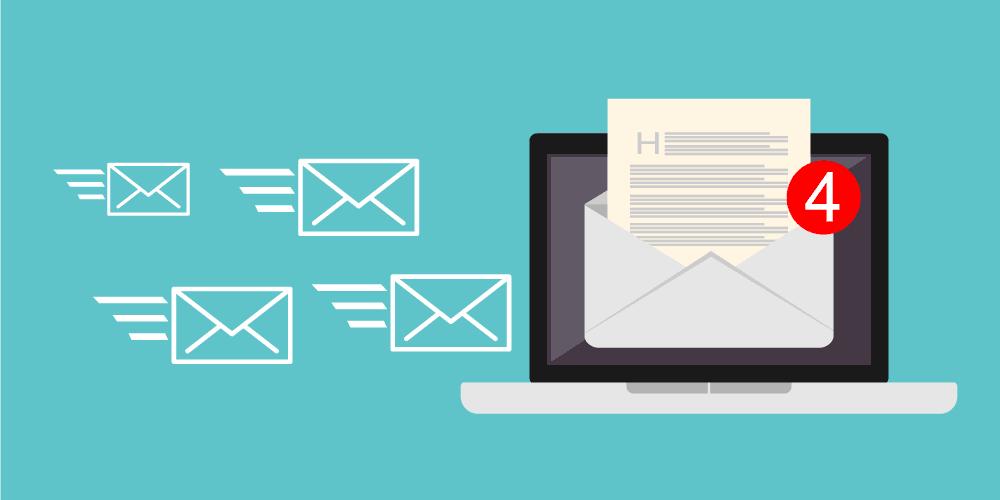
PHP ve WordPress e-posta işlevlerini kullanan bir haber bülteni eklentisi ile e-posta gönderdiğinizde, e-postalarınızın kullanıcınızın spam klasörüne düşme olasılığı yüksektir.
Gmail ve Outlook gibi e-posta sağlayıcıları, e-postanızı çeşitli nedenlerle spam olarak işaretleyecek spam araçlarına sahiptir.
Örneğin, e-postanızı alan e-posta sunucusu, gönderme sunucusunun mesaj göndermesine izin verilip verilmediğini belirlemek için bir SPF kaydı arayacaktır. Ayrıca spam'i dışlamak için şüpheli davranışları, kelimeleri ve ifadeleri de arayacaktır.
Spam yakalama araçları ayrıca şüpheli IP adresleri için veritabanlarını kontrol edecektir. Paylaşımlı WordPress barındırma hizmetinde, web siteniz aynı sunucu IP adresini diğer birçok web sitesiyle paylaşır.
Sunucudaki bir kişi tarafından yapılan herhangi bir kötüye kullanım işareti, e-posta teslimatınızı şüpheli hale getirecek spam yakalama veritabanlarını tetikleyebilir.
Spam yakalama algoritmaları tarafından kontrol edilen sayısız başka faktör vardır ve hepsini tatmin etmek çok zordur.
Öte yandan, profesyonel e-posta pazarlama hizmeti sağlayıcıları, e-postalarının kullanıcılarınızın gelen kutularına ulaştığından emin olmak için gece gündüz çalışırlar.

Kullanıcının gelen kutusuna ulaşmasını ve spam'e gitmemesini sağlamak için tüm giden e-postalara katı bir dizi kural uygularlar.
Bunu mümkün kılmak için gece gündüz çalışan, yüksek eğitimli mühendisleri, geliştiricileri ve destek personeli bulunmaktadır. Ayrıca çoğu büyük ISS ve e-posta hizmeti tarafından onaylanmış ve bilinen toplu posta hizmeti sağlayıcılarıdır. Bir kullanıcının e-posta sunucusu, beyaz listeye alınmış bir sunucudan bir e-posta aldığında, bunun güvenilir ve spam olmadığını bilir.
Bu güvenilirlik ve teslim edilebilirlik tek başına profesyonel bir bülten hizmeti kullanmanız gerektiğine sizi ikna etmek için yeterli olmalıdır.
E-posta Sınırları ve Gecikmeleri

Birçok WordPress hosting şirketi, hızlı bir iş e-posta adresi oluşturmak veya WordPress şifre sıfırlama ve diğer önemli bildirimleri göndermek için kullanılan e-posta hizmetleri sunar.
Toplu e-posta göndermeyi, posta sunucularının kötüye kullanımı olarak görüyorlar ve tek seferde gönderebileceğiniz e-posta sayısı konusunda katı sınırlamalara sahipler.
Şimdi, haber bülteni eklentiniz veya betiğiniz giden e-postaları kuyruğa almaya çalışabilir. Ancak sonuçta, barındırma sağlayıcınız bu işlemleri yakalayıp engelleyecektir.
Hizmet şartlarını ihlal ettiğiniz için barındırma hesabınızı askıya alabilirler.
Öte yandan, profesyonel bir e-posta pazarlama hizmeti kullandığınızda, bu sınırlamalar hakkında endişelenmenize gerek kalmaz.
Dünyanın dört bir yanına yayılmış sunucuları var ve her gün yüzlerce, binlerce e-posta gönderiyorlar. E-posta listeniz büyüdükçe kolayca yükseltme yapmanızı sağlayan esnek planlara sahipler.
Kullanım Kolaylığı
Constant Contact ve Brevo gibi e-posta hizmet sağlayıcıları, abonelerinize kolayca e-posta oluşturmanıza ve göndermenize olanak tanır. E-postalarınızı oluşturmak ve tasarlamak için son derece kullanımı kolay araçlara sahiptirler.
Ayrıca, e-posta listenizi OptinMonster, WPForms, SeedProd gibi diğer kullanışlı WordPress eklentileriyle kolayca bağlamanızı sağlayan API entegrasyonuna sahiptirler.
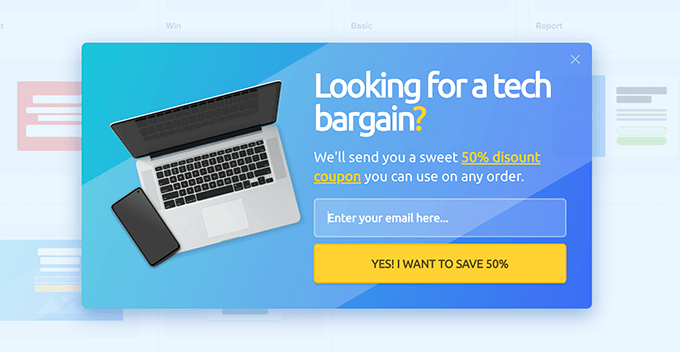
Kendi bülteninizi yayınlayarak, işleri kolaylaştıran tüm bu araçlardan mahrum kalırsınız.
İşletmenizi büyütmeye odaklanmak yerine, uygun bir e-posta pazarlama hizmetiyle dakikalar içinde kolayca yapılabilecek şeylerle uğraşarak zaman harcayacaksınız.
İstatistikler ve Analiz
Profesyonel e-posta hizmeti sağlayıcıları, kampanyalarınız hakkında entegre istatistikler ve analizler sunar.
Kullanıcının gelen kutusuna düşen e-posta sayısını, kaçının açıldığını ve kaç tıklama aldığınızı görebilirsiniz. Bu, kampanyalarınızı buna göre iyileştirmenize ve ayarlamanıza olanak tanır.
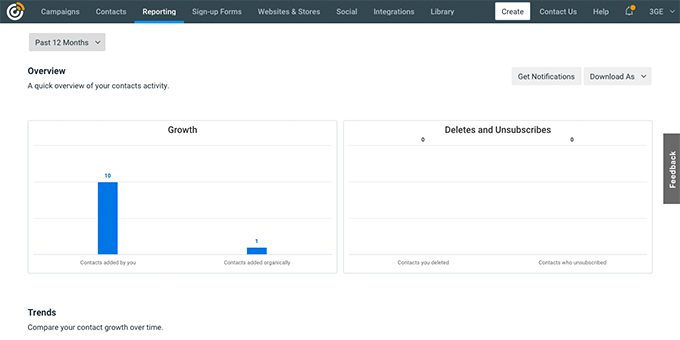
Kendi bülteninizi bir bülten eklentisi aracılığıyla gönderirken, kaç e-postanın kullanıcının gelen kutusuna ulaştığını, açıldığını veya tıklandığını bilmenin bir yolu yoktur.
E-posta kampanyalarınıza ve açılış sayfalarınıza Google Analytics'i entegre etmeniz gerekecek. O zaman bile toplayabileceğiniz veriler sınırlı olacaktır.
Bir e-posta hizmet sağlayıcısı kullanmanın bir diğer nedeni de bazılarının size teşhis ve analiz araçları sunmasıdır.
Kampanyalarınızın nasıl gittiğini görmek için bu araçları kullanabilirsiniz. E-postalarınız spam olarak işaretleniyorsa, spam kontrol araçlarının e-postalarınızı işaretlemesine neyin neden olduğunu anlayabilirsiniz.
Uyumluluk Sorunları

E-posta pazarlaması çok büyük ve spam de öyle. Spam ile başa çıkmak için ISP'ler ve e-posta pazarlama hizmetleri yeni yasalar, gereksinimler ve protokoller getirdi ve uyguladı.
Bülteninizi göndermek için profesyonel bir e-posta hizmeti kullandığınızda, farklı bölgelerdeki düzenlemelere uyum konusunda endişelenmenize gerek kalmaz.
Bu e-posta hizmet sağlayıcıları, hizmetlerinin farklı ülkelerdeki gizlilik ve spam karşıtı yasalara uyumlu olmasını sağlamak için çok çalışırlar.
Öte yandan, kendi bülteninizi gönderiyorsanız, e-posta spam koruma dünyasında neler olup bittiğini bilme olasılığınız daha düşüktür.
Maliyet Etkinliği
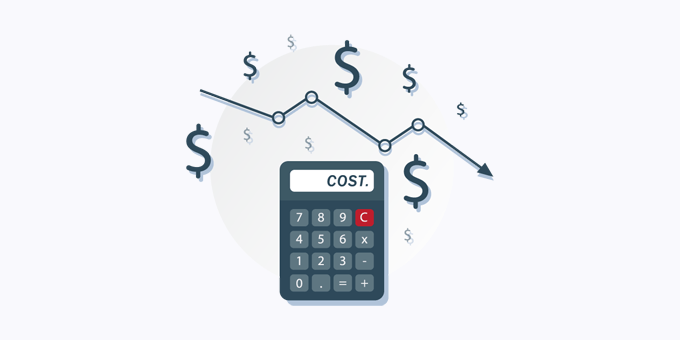
Bazı kullanıcılar, kendi bültenlerini bir eklenti kullanarak yayınladıklarında para tasarrufu yaptıklarını düşünebilirler.
Öncelikle, zamanınıza bir değer biçmeniz gerekir. Bülten eklentinizi yapılandırmak için harcadığınız zaman, iyi bir e-posta hizmeti için ödediğiniz tutardan çok daha değerlidir.
Hatta, e-posta adreslerini toplamaya başlamanız ve kurmanız için yeterli zaman tanıyan iki aylık ücretsiz deneme süresi boyunca, en iyi e-posta hizmetlerinden biri olan Constant Contact'ı bizim Constant Contact kuponumuzla ücretsiz olarak kullanabilirsiniz. Deneme süreniz sona erdiğinde, e-posta listeniz kendi masrafını çıkarmaya başlayacaktır.
Benzer şekilde, Brevo, günde 300 e-postaya kadar gönderebileceğiniz ücretsiz bir hesap sunar. Sonrasında, daha fazla e-posta göndermek ve daha fazla araca erişmek için hesabınızı yükseltebilirsiniz.
WordPress Haber Bülteni Göndermek İçin Hangi E-posta Hizmetini Kullanmalı
Küçük işletmeler ve bloglar için en iyi e-posta pazarlama hizmeti olan Constant Contact kullanmanızı öneririz.
Constant Contact kullanımı kolaydır ve e-posta otomasyonu, abone segmentasyonu, güzel şablonlar ve ayrıntılı analizler gibi gerekli tüm araçlarla birlikte gelir.
Diğer sağlayıcılar için Brevo (Eski adıyla Sendinblue) veya Drip'e göz atabilirsiniz. Daha gelişmiş pazarlama özellikleri ve araçları sunuyorlar.
Daha fazla ayrıntı için, artılarını ve eksilerini içeren en iyi e-posta pazarlama hizmetlerinin ayrıntılı karşılaştırmamıza bakın.
Peki ya e-posta bültenleri için gerçekten WordPress kullanmak istersem?
Bazı kullanıcılar bu e-posta pazarlama hizmet sağlayıcılarının yüksek maliyetlerinden hoşlanmaz. Bu durumda, genellikle bizimle WordPress ile bir e-posta bülteni göndermenin mümkün olup olmadığını sorarlar.
Cevap EVET.
Biz yapsaydık, tek kurulum yolu WordPress için FunnelKit Otomasyon eklentisini WP Mail SMTP ile birlikte kullanmak olurdu.
WordPress'te e-posta bültenleri göndermek için güvenilir bulduğumuz tek çözüm bu.
E-posta Pazarlaması Üzerine Uzman Kılavuzlar
Bu makalenin, neden asla WordPress'i bülten e-postaları göndermek için kullanmamanız gerektiğini öğrenmenize yardımcı olduğunu umuyoruz. Ayrıca WordPress'te e-posta pazarlaması ile ilgili diğer bazı makaleleri de görmek isteyebilirsiniz:
- E-posta Bülteni Oluşturmanın DOĞRU Yolu (Adım Adım)
- Ortaya Çıktı: E-posta Listesi Oluşturmak Bugün Neden Çok Önemli
- WordPress'te OptinMonster ile E-posta Listenizi Nasıl Oluşturursunuz
- Google Analytics'te E-posta Bülteni Takibi Nasıl Kurulur?
- E-posta Listenizi Daha Hızlı Büyütmenin Test Edilmiş ve Kolay Yolları
- WordPress Kullanıcılarının Kaçınması Gereken E-posta Pazarlaması Hataları
Bu makaleyi beğendiyseniz, lütfen WordPress video eğitimleri için YouTube Kanalımıza abone olun. Bizi ayrıca Twitter ve Facebook'ta da bulabilirsiniz.





Jiří Vaněk
Bültenler için bir eklenti kullandım, ancak bunları SMTP bağlantısı üzerinden gönderdim (posta işlevi aracılığıyla değil). Ancak bir süre sonra web barındırma planının sınırlarıyla karşılaştık ve bu seçenek uygun değildi. Bu nedenle, bülten kaynağı olarak web sitesinden vazgeçtik ve şimdi adres toplamak için Optin Monster'ı, bülten oluşturmak ve göndermek için ise Mailchimp'i kullanıyoruz.
Dennis Muthomi
Öncelikle, bu makale için TEŞEKKÜRLER.
İkinci olarak, bu konu hakkında bir sorum var – e-postalar + WordPress işleri:
E-posta listemde iyi sayıda aboneye sahip olduğumu ve her blog yazısı yayınladığımda, okumaları için sitemde yeni bir blog yazısı olduğunu bildiren bir e-posta almalarını istediğimi varsayalım.
Tam haber bülteni kampanyaları göndermiyorum, sadece basit bir "Merhaba, [Abonelerin isimleri] Yeni Gönderi Yayınlandı Vızır vızır vızır" e-postası gönderiyorum, siteme geri dönen bir bağlantıyla.
Bunun gibi basit bir şey için bile özel bir e-posta pazarlama platformu kullanmamı önerir misiniz?
WPBeginner Yorumları
Evet, çünkü basit görünse de, çok sayıda aboneniz varsa, çok sayıda e-posta gönderebilen bir platforma ihtiyacınız olacaktır.
Ayrıca, özel bir platformun e-postalar için başarılı bir teslimat yapma olasılığı daha yüksektir.
Chris
Bir e-posta hizmeti kullanma konusunda şüpheciydim, ta ki makalede paylaşılan bir barındırma kullanırken web sitenizin ve o paylaşılan barındırmayı kullanan diğer tüm web sitelerinin aynı IP adresini paylaştığı ve bu web sitelerinin ne yapabileceği üzerinde kontrolünüz olmadığı belirtilene kadar. Spam gönderiyor olabilirler ve diğer kötü niyetli faaliyetlerin yanı sıra e-postalarınız da bundan etkilenecektir. Bu makale fikrimi değiştirdi ve haber bültenleri gönderirken bir e-posta hizmeti kullanacağım.
Jeremy Smith
Merak ettim - bu makale en son 2016'da güncellenmiş. Eklentiler geliştikçe (ve artık çok daha fazlası var!), e-posta göndermek için WordPress kullanmama konusunda hala aynı fikirde misiniz? Teşekkürler!
WPBeginner Desteği
At this time, yes we still feel this way
Yönetici
Lori
Constant Contact kullanan bir kuruluştan gelen e-postalarım doğrudan önemsiz klasörüme gitti. Bu yeni bir şey mi? Ve haber bültenleri için daha yeni eklentiler var. Onlar da aynı sorunları yaşıyor mu?
WPBeginner Desteği
Bir e-postanın spam klasörünüze gitmesinin birden çok olası nedeni vardır. Yeni eklentiler olsa da, bülten göndermek için hala bir e-posta hizmet sağlayıcısı öneriyoruz.
Yönetici
Kathy Laws
Harika ve yardımcı bir gönderi. Bazı görevleri kolaylaştırmanın bir yolunu arıyorum ve bu da beni gönderinize yönlendirdi. Kuruluşumdaki çeşitli "departmanlar" için haftalık birden fazla bülten gönderiyorum. Aynı içeriğin web sitemizde de yayınlanması gerekiyor. Aynı içeriği iki kez oluşturmamak için bunu nasıl kolaylaştırabileceğim konusunda herhangi bir öneriniz var mı? Constant Contact kullanıyorum ve web sitesi platformumuzu Joomla'dan WP'ye dönüştürme sürecindeyiz. Şimdiden teşekkürler, Kathy
Karma
Bilgilendirici makale için teşekkürler. Feedburner google'a ait olduğundan, feedburner'ın sunucularının gmail tarafından beyaz listede olduğunu varsayamaz mıyız ve çoğu insan gmail kullandığından, özellikle onların zil ve ıslık sesleriyle ilgilenmiyorsanız, feedburner aweber/mailchimp'e gerçek bir alternatiftir?
WPBeginner Desteği
Merhaba Karma,
Neden FeedBurner kullanmayı bırakmanız gerektiği hakkındaki makalemize bakın.
Yönetici
Dawesi
SendGrid gibi işlemsel bir giden sunucu kullanmak, bir kuruş bile ödemeden TÜM endişelerinizi giderir.
Ayrıca, çoğu e-posta gönderme eklentisi yukarıda gösterilen diğer tüm özelliklere sahiptir.
Jeff
Merhaba ve yanıtınız için teşekkür ederim. Gönderinizden bu yana çok şey değişti ve oldukça yeni eklentiler ve ayrıca php-sunucu tabanlı yazılımlar geliştirildi.
sendy, mailwixx, mailster, lether sadece birkaç tanesi ve hepsi amazon ses gibi bir smtp sağlayıcısına bağlanabilir. En son gelişme hakkındaki görüşleriniz nelerdir?
WPBeginner Desteği
Hi Jeff,
Amazon ve Mailgun gibi üçüncü taraf SMTP sağlayıcılarını kullanmanızı öneririz.
Yönetici
Olufemi
Sitemin e-postasını göndermek için zoho mail SMTP kullanıyorum. SPF kaydı olan bir SMTP kullandığım için haber bültenini doğrudan siteden göndermek için bir eklenti kullanmak uygun olmaz mı?
Sherry Muldoon
Hala 10/2017'de geçerli. Sadece merak ediyorum. Şimdi MailPoet kullanıyorum ve spam filtrelerinden kaçınmak için platformu kullandığımdan emin olmak istiyorum.
WPBeginner Desteği
Merhaba Sherry,
Yes, it is still relevant.
Yönetici
rajeev
Bunu çekirdek php ile yapabilir miyiz? çünkü wordpress kurmadım.
Rex Alexander
Sonunda, bunların bir kısmı yerine oturuyor! Teşekkürler. Birkaç yıl önce, harika bir iş yapan bir WP bülten eklentisi kullanıyordum . . . WP sitem enfekte olana kadar, aynı hesapta barındırılan diğer birçok siteyi enfekte etti. Felaket! Daha sonra, bu eklentinin bilinen bir güvenlik açığı olduğunu ve diğer yüzlerce WP sitesini enfekte ettiğini öğrendim! Aman Tanrım, bana söylediğin için teşekkürler! Açıkçası, bunu bir daha asla yapmayacağım! Acı verici!
O zamanlar MailChimp vb. hakkında hiçbir şey bilmiyordum. Eklenti, yeni abonelerin adreslerini MailChimp'e nasıl ekliyor? MailChimp'im varsa, WP'de yeni aboneleri toplamak için bir eklentiye ihtiyacım var mı? Instapage gibi açılış sayfası oluşturma araçları bu işin neresine giriyor, yoksa girmiyor mu?
Herhangi bir tartışma çok takdir edilecektir. Teşekkürler!
Mcebo
Bilgi için teşekkürler. Amazon SES en ucuzu gibi görünüyor. WP SES Eklentisini kullanan var mı? Nasıl? E-posta gönderme/alma için iyi bir arayüzü var mı?
Julian
Teslimat seçeneği olarak Amazon SES ile MyMail kullanıyorum. Hepsi WordPress'te.
200 bin aboneye e-posta göndermek için iyi çalıştı, ancak bazı gecikmeler var (göndermesi bir güne kadar sürüyor).
Ayrıca tüm diğer WP e-postalarını SES aracılığıyla göndermek için WP SES eklentisini yapılandırdım. Arayüzü temel.
Alex
WordPress'i e-posta bültenleri için kullanmanın, web sitelerinden geçimini sağlayan kişiler için doğru yol olmadığını kabul etmekle birlikte, yine de bir posta listesine sahip olamayan ancak yine de bir tane isteyen kişiler için değerli bir seçenek olduğunu düşünüyorum.
Ayrıca, karmaşık eklentiyi ayarlamak yerine yatırım yapmanın daha iyi olduğunu söyleyen benzetme tamamen yanlıştır. Daha pahalı bir alternatife göre biraz daha uzun sürecek bir şeyi yapma seçeneğim olsaydı, elbette ücretsiz alternatifi seçer ve daha fazla çaba harcardım. Eğer zaman paradırsa, para da zaman değil midir? Buradaki ve oradaki para harcama tutumu korkunç. Bu benzetmeye katılsaydık, o zaman şöyle de denebilirdi: “Kimse masraflarını takip etmemeli çünkü çok zaman alıyor”. Evet, zaman alıyor ama elbette buna değer çünkü bir şeyi yapmak için harcadığınız zaman size para kazandırabilir!
Kelvin Chege W.
You’ve got some serious comments and I totally love that because I’m a beginner and I’m trying to figure out if to use Email Subscribers and Newsletter plug in because those guys offer such an irresistible promise, I’m very happy Wpbeginner let your comment though, I’m sure many more would find this useful and also challenge the decision posed on them from the also wonderful article above, are there totally free email service providers, for beginners, Wpbeginner ?
?
Belle
Merhaba, bu makale için teşekkürler. Woocommerce takip e-postaları için de aynı şeyi söyler misiniz? E-ticaret mağazamda kullanmayı düşünüyorum. Şimdiden teşekkürler.
Deirdre
Blog yazısından doğrudan e-posta göndermek için bir çözüm bulmaya çalışıyorum (JetPack gibi), ancak wordpress.com'a bağlı olmadan. Yazının blogda görünmesini ve abonelere e-postayla gönderilmesini istiyoruz ve abone listesi üzerinde kontrol sahibi olabilmem gerekiyor. Bunu yapabilecek en yakın şeyin Mailpoet ve/veya "Abonelere Gönderi Gönder" eklentisi olduğu görülüyor. İkincisi hakkında çok şey duymadığım için öncekini (ücretsiz sürüm) kullanıyorum. Göndermek için WP Mail SMTP eklentisini de kullanıyorum. Bu benim en iyi seçeneğim mi? "Gönderi Gönder" eklentisi hakkında duyan var mı?
Linda
Bu, Deirdre'nin sorusuna bir yanıt değil, bir “+1”; benim de aynı sorum var.
Kısmi metinle bildirim gönderen birçok eklenti buldum; gönderinin tamamının bir kopyasını göndermek istiyorum — ya otomatik olarak gönderi zamanında ya da blog gönderileri oluşturma seviyesinde (site yönetimi değil) wp'ye aşina olan birinin kolayca gönderebilmesini istiyorum. Abone listesi üzerinde kontrol de harika olurdu. Teşekkürler–
Jacob
Wordpress'in otomatik e-postaları göndermesini nasıl durdurabilirim, böylece ikisini aynı anda göndermem.
Michelle
Aynı soruyu ben de soruyorum. Blog bildirimlerimi göndermek için MailChimp'i kurdum, ancak şimdi Wordpress'in bildirimleri göndermesini nasıl devre dışı bırakacağımdan emin değilim.
Muhammad Usman
Bu harika gönderi için çok teşekkürler. Bana çok yardımcı oldu.
Bu kaynakla blog yazmaya hazırım!!
Criss
Vay canına, WordPress eklentisinin bültenleri yönetmek için kullanılmaması benim için sürpriz oldu. Ancak 2 sorun görüyorum: posta hizmetleri çok pahalı ve böyle bir sistem kullanmak, WP yazılarınızdan/veritabanlarınızdan gerçekten veri çekemezsiniz... çekebilir misiniz?
Ayella
Mail Poet kullanıyorum ama bülten hala SPAM'e gidiyor
Travis Pflanz
Bunun nedeni muhtemelen paylaşılan bir sunucuda olmanız ve IP adresinizin spam olarak işaretlenmiş olmasıdır. Yeni başlayanlar/küçük siteler için her zaman üçüncü taraf bir SMTP posta sunucusu kurmanızı ve web sitenizin postalarını göndermek için bunu kullanmanızı öneririm.
SendGrid'i tavsiye ederim, ücretsiz planı ayda 12.000 e-posta göndermenize olanak tanır.
Kathy
Jetpack'e sahip olup bu işlevi devre dışı bırakmanın bir yolu var mı?
Laurie
WP'im yeni gönderiler oluşturulduğunda otomatik e-postalar gönderiyorsa, bu kesinlikle geçmişte bir noktada kurduğum bir eklenti midir? Şu anda hatırlamıyorum ve suçluyu bulamıyorum gibi görünüyor. Makalenizin önerdiği gibi devre dışı bırakıp Aweber kullanmaya başlamak isterim. TIA!
Jerry
Özel bir sunucu kullanırsak söylediğiniz hala geçerli mi?
WPBeginner Desteği
Evet.
Yönetici
Dylan Braun
Genellikle yazılarınızı takip ediyorum ve her yazının eğitici bir değeri olduğunu fark ediyorum. Varsayılan WP e-postasını kullandığımda bazı sorunlar yaşıyorum. Posta kutusunda gönderen adının wordpress olduğunu gösterecektir. Bunu düzeltmek için ne önerirsiniz? Önerdiğiniz eklentiler wordpress yerine gönderenin adını gösterebilir mi?
WPBeginner Desteği
Lütfen giden WordPress e-postasında gönderici adını nasıl değiştireceğinizle ilgili kılavuzumuza bakın: giden WordPress e-postasında gönderici adını nasıl değiştireceğiniz
Yönetici
Michele
Jetpack ve abone olma özelliği hakkında ne düşünüyorsunuz? İyi mi yoksa kötü kategoriye mi giriyor ve neden?
WPBeginner Desteği
JetPack ile kullanıcılarınıza yalnızca yayınladığınız anda yeni gönderiler gönderebilirsiniz. E-posta hizmet sağlayıcısıyla yapabileceğiniz gibi bülten gönderemezsiniz.
Yönetici
Heather
Soru: Yayınlanan gönderileri göndermek için Subscribe2 eklentisini kullanıyordum, ancak birçok abonemiz gönderileri almıyor. Bu yüzden, birçok sorun gidermeden sonra,
1) Subscribe2 düğmesini devre dışı bıraktım,
2) bir MailChimp hesabı ve listesi oluşturdum ve
3) aboneleri Mail Chimp listesine eklemek için MailChimp Subscribe eklentisini kurdum… SORU: (bu muhtemelen çok temel, ama…) şimdi, yeni bir blog gönderisi yayınladığımızda, yeni gönderinin bildirimini göndermek için MAIL CHIMP'e giriş yapmam gerekiyor mu // YENİ GÖNDERİ BİLDİRİMİNİ E-POSTA İLE NASIL GÖNDERİRİM? (JetPack Subscribe düğmesini de kullanıyordum, ancak sanırım devre dışı bıraktım, böylece tüm abonelerimizi tek bir yerde toplayabiliriz.) Bu küçük bir blog, sadece yaklaşık 170 abonesi var. (“RINOcracy”)
Nolimits
Bu gönderiye bakın. Sorunuzu doğru bir şekilde yanıtlıyor ve çok yardımcı oluyor. https://www.wpbeginner.com/wp-tutorials/how-to-add-email-subscriptions-for-your-wordpress-blog/
Patrick Dufresne
MailChimp kullanıyordum ama şimdi MailPoet kullanıyorum çünkü tüm yeni gönderileri haftalık bültenimde otomatik olarak gönderiyor.
Bunu sunan başka bir hizmet olduğunu sanmıyorum.
Arturo Treviño
Bu harika bir yazı, çok kullanışlı ve gerçekten yardımcı oldu. Çok teşekkürler, şimdi bülten göndermeye başlamak istediğim için Mailchimp'i deneyeceğim.
Patrick van Panhuis
Bu, Wordpress için Mailchimp eklentisini kullanmamanız gerektiği anlamına mı geliyor?
WPBeginner Desteği
Hayır, MailChimp'in eklentisi e-postaları göndermek için MailChimp'in sunucularını kullanır.
Yönetici
Heather
MailChimp aracılığıyla bir RSS haber bülteni kurma konusundaki adım adım kılavuzunuzu buldum – bu yüzden size teşekkür ederim WPBEGINNER ve onu uygulayacağım! Diğerleri için bağlantı burada…https://www.wpbeginner.com/wp-tutorials/ultimate-guide-to-using-mailchimp-and-wordpress/
WPBeginner Desteği
Yararlı bulduğunuza sevindim.
Mike
Mail Poet, Amazon SES ile tartışmasız en iyisi
BRENDAN
Burada pek çok ilginç bakış açısı var. MailPoet'in insanların sorduğu her şeyi yapacağı yönünde düzenli bir öneri var gibi görünüyor. Ne yazık ki, kritik bir konuda yetersiz kalıyor. Hala php mail üzerinden gönderiyor ve posta sunucularının reddetmediği veya şüpheli olarak işaretlemediği doğrulanmış posta sunmuyor. Görünüşe göre arayüzü wp-mail ile yeniden yazmışlar, bu da Postman gibi SMTP doğrulama programlarının bir gönderme veya yönlendirme cihazı olarak dışlanmasına neden oluyor. Evet, Mailpoet'in birçok özelliğini ve kullanım kolaylığını seviyorum. Sonuç spam klasörüne düşerse ve kimse görmezse, tüm bunların anlamsız olduğunu görüyorum!!!! Zamanınızı boşa harcıyorsunuz insanlar…
Dan
Sadece Feedburner'ı e-posta aboneliğiyle kullanma konusunda bana geri bildirim verebilecek biri olup olmadığını merak ediyorum.
Tevya
Feedburner iyi ve bunu başarmanın en basit yolu. Google'a ait ve teslim edilebilirliği harika.
WPBeginner Desteği
Lütfen FeedBurner'ı Kullanmayı Bırakın – FeedBurner Alternatiflerine Geçin konusuna bir göz atın.
Yönetici
Chris
Haber bültenleri için WordPress'i barındırma yeri olarak kullanmak üzere MyMail eklentisini kurduk. Ancak e-postaları MandrillApp aracılığıyla gönderiyoruz.
Boom.
David
Bu sizin için nasıl çalışıyor?
Chris
Bu mükemmel çalışıyor. Evet, Mandrill fiyatlarda değişiklik yaptı (ücretsiz değil!), bu yüzden SendGrid'e geçtik. Wordpress'te ayrıca SendGrid bağlantısını yönetmek için Postman'ı kurduk – bu, tüm WP e-postalarını SendGrid üzerinden gönderir.
Chris
Güncelleme, nedense Postman tüm e-postaları göndermiyordu. Bu yüzden onu bıraktık ve Sendgrid eklentisini kullanıyoruz. MyMail bunu algıladı ve sorunsuz bir şekilde gönderiyor. Değişiklikten bu yana herhangi bir hata tekrarlayamadık.
Belki biri bunu faydalı bulur.
Chris Burbridge
Harika! Mandrill artık küçük kullanıcılar için ücretsiz olmadığına göre, Mailgun kullanıyorum. Mükemmel sonuçlar alıyorum!
Julian
Biz de MyMail kullanıyoruz ve şu ana kadar gayet iyi.
J Husin
Bu harika. Web sitem daha bir aylık ve sayenizde çok şey öğreniyorum. Her zamanki gibi harika iş wpbeginner.
Sochima
Me too! My blog is barely over two months old and needs a lot of push-out, so i’m always so excited to read blogging advice and suggestions, especially from wpbeginner
WPBeginner Desteği
Teşekkürler, ancak kendi barındırdığınız WordPress.org'u kullanırsanız daha fazla fayda sağlayacağınızı düşünüyoruz. Lütfen kendi barındırdığınız WordPress.org ve ücretsiz WordPress.com blog arasındaki fark hakkındaki rehberimize bakın.
Yönetici
Magdalena
WP içinden kampanya yürütme yeteneklerine dair oldukça sınırlı bir bakış açısı. WP içinden SMTP protokolünü oldukça rahat kullanabileceğinizden bahsetmiyorsunuz, bu nedenle ilk paragraflarınız bir sorun teşkil etmiyor.
Ya da WP içinden haber bültenlerini yapılandırmayı denemediğiniz açık – MailPoet ile eklentinin kurulumundan hazır haber bültenine kadar yaklaşık 30 dakika sürüyor.
My mail ile temel ayarlar için muhtemelen bir saate ihtiyacınız olacaktır. Maliyetleri nasıl hesapladığınızı bilmiyorum ama nasıl bakarsanız bakın, ödenen hizmetlerden herhangi birini kullanmaktan uzun vadede çok daha ucuzdur, on binlerce e-postadan bahsetmiyorsak – ama bu ya büyük şirketler ya da spam gönderenler içindir – tipik bir WP kullanıcısı için değil.
Herhangi bir şeye karar vermeden önce tüm seçenekleri dikkatlice araştırmaya eğilimliyim ve hem abonelik tabanlı hepsi bir arada çözümleri hem de eklentilerin kendi kendine yapılandırılmasını denedikten sonra, orta ölçekli bir işletme için WP içinden haber bülteni göndermenin kontrolünün ve maliyetinin rakipsiz olduğunu söyleyebilirim.
Son olarak ama en az değil, Batı dünyasında müşterilerinizin verilerini korumakla yasal bir yükümlülüğünüz var. Rızaları olmadan üçüncü taraf hizmetlere aktarmak yasa dışıdır. Ne yazık ki, çok az şirket, tüm bilgilerinin başka bir varlıkla 'uzayda' bir yerde bulunacağı konusunda müşteri tabanını bülten kaydı sırasında bilgilendirir. Emin olmadan, başkasının uygun korumaya sahip olduğunu varsayarak bir güven atılımı yapıyorsunuz.
Zamanıma, parama ve itibarıma değer veriyorum – işletmem ile müşterilerim arasındaki insan sayısı ne kadar az olursa, veri ihlali veya yasalara uyumsuzluk olasılığı o kadar az olur.
John
Bu çok yardımcı girdi için teşekkürler Magdalena…
İnternet pazarlaması işime, öncelikle ücretsiz ürün hediyeleriyle listemi oluşturarak başlamayı düşünüyorum (bunları hala bulmam gerekiyor)… Muhtemelen bunu üç ila altı ay boyunca yapacağım, ondan sonra para kazanmaya çalışmaya başlayacağım.
Uzun süredir ücretsiz otomatik yanıtlayıcılar konusunda yardım bulmaya çalışıyorum ama Google gerçekten burada pek yardımcı olmuyor…
İyi günler dilerim
John
GeorgeS
Faydalı yorumlar, Magdalena, teşekkürler.
Dediğiniz gibi, itibar paha biçilmezdir; "zaman" kazanmak uzun vadede maliyetli olabilir, bu yüzden bu üçlü bir formüldür ve istediğiniz son şey, iyi bir adayın alan adınızı çöpe atmasıdır.
MailChimp'ten posta aldığımda HTML'yi etkinleştirmem ve hiçbir şeye tıklamam, çünkü MailChimp'in veri sunucularına (veya diğer "profesyonel" toplu e-posta sağlayıcılarınınkine) sunacak bir şeyim yok. Gönderene de pek saygı duymuyorum, çünkü "profesyonel" posta istemcileri aracılığıyla gönderilen toplu postaları spam olarak görüyorum.
Ardından, kendi özel, kayıtlı müşterilerime ve sağlayıcılarıma kendimin takdir edeceği daha kişisel, doğrudan bilgi hizmeti vermeye çalışırım. Hedefim belirli ve düşük hacimli ve yılda en fazla birkaç kez önemli bir şey iletmem gerektiğinde onlara e-posta gönderirim.
Geçmişte Mailpoet kullandım, sonra fiyatları arttı, bu yüzden son birkaç gönderimi "Newsletter" ile yaptım. İhtiyacım olan tüm istatistikler mevcut (açılan, okunan vb.) ancak bahsedilen diğerlerini keşfetmek için zaman ayıracağım.
Bazıları için “Zaman Altındır”, ancak özenle harcandığında, bana göre Zaman Yatırımdır.
Abhay
Blogum için MailPoet kullanıyorum.
MailPoet, SendGrid, MailChimp gibi hizmetlerle SMTP kullanıyor.
Sorunum şu ki, yukarıdaki hizmetleri REST API'lerini kullanarak, örneğin Sendgrid kullanıcı adı ve şifre kimlik doğrulaması ile çağırabileceğim bir yol/eklenti var mı? Yukarıdaki SMTP sistemini kurmak hem maliyetli hem de zaman alıcıdır.
Martin
Ben de MailPoet kullanıyorum ama yakında MailChimp'e geçebilirim. Çeşitli nedenlerle:
1. MailPoet, tam gönderileri e-posta ile göndermek için kullanılamaz çünkü yalnızca ilk resim (veya öne çıkan resim) kullanılır. (Ve bir yazı özeti oluşturduysanız, yalnızca özet kullanılır.)
2. MailPoet, h1 gibi metin biçimlendirmelerini (Ayrıca [...] gibi içerikleri de) yoksayar.
3. MailPoet her zaman bir gönderinin yayınlanan ilk sürümünü kullanır, gerçek haber bülteni gönderildiğinde erişilebilen sürümü değil. Genellikle, yayınlandıktan hemen sonra yazım hataları vb. nedeniyle bir gönderiyi düzenlerim ve MailPoet bunları yine de gönderir.
Mayapur Voice
Hey, bu çok önemli bir nokta, Martin. Çok teşekkürler. Yazım hatası olmasa bile, birinin makaleyi ilk yayınladıktan sonra düzenlemek istemesi için birçok neden olabilir. Sadece ilk sürüm kullanılırsa bu bir sorundur. Makaleyi güncelleyebilecek bir tür senkronizasyon seçeneği olmalı. Facebook'ta da bu sorun var, not ettiğim kadarıyla.
Rachel
Kesinlikle haklısınız! Doğru otomatik yanıtlayıcıyı seçmek çok önemli ve ben GetResponse'u kullanmaya karar verdim.
Eric
Öncelikle harika makale için teşekkür etmek isterim. Web siteme yeni bir yazı eklediğimde otomatik olarak gönderilen genel görünümlü bültenleri beğenmiyorum. MailChimp'e geçmek istiyorum – birçok kişinin kullandığı ve tavsiye ettiği bu gibi görünüyor ve çok daha profesyonel duruyor.
Sonuçta ben profesyonel bir web sitesi tasarımcısı değilim, bu yüzden çok temel bir sorum var. Yeni bir yazı yayınladığımda haber bülteni göndermek için WordPress'te otomatik olarak ayarlanan her şeyi nasıl kapatabilirim? Yeni bir yazı yayınladığımda otomatik olarak bir haber bülteni göndermesi için WordPress'te hiçbir zaman kasıtlı bir değişiklik yapmadım, ancak yapıyor. Bunun kolay bir şey olduğundan eminim, ancak bu özelliği devre dışı bırakmayı bana kimse söyleyebilir mi, böylece bunun yerine MailChimp'i kullanmaya başlayabilirim?
WPBeginner Desteği
WordPress otomatik olarak yeni gönderileri e-posta ile göndermez. JetPack gibi bir eklenti yüklenmiş olmalıdır. E-postaları durdurmak için o eklentiyi kapatmanız gerekecektir.
Yönetici
Ula
Merhaba
Yeni WP kullanmaya başladım ve gönderilerimin abonelere otomatik olarak gönderildiğini görebiliyorum.. Az önce test ettim. Bunu yönetmek için hala ek eklentilere ihtiyacım var mı? Ayrıca başka sağlayıcılar yüklemek istersem bunu nasıl kapatabilirim?
WPBeginner Desteği
Bir haber bülteni eklentisi veya JetPack eklentisi yüklü olup olmadığını görmek için eklentiler bölümünüzü ziyaret edin. Bu işlevselliği devre dışı bırakmak ve diğer sağlayıcıları kullanmak için bunları kapatabilirsiniz.
Ralph Grizzle
Haftada yaklaşık 8.000 bülteni abone listeme dağıtmak için Mailpoet, Mailchimp, Constant Contact ve diğerlerini kullandım. Üçü arasında Mailpoet, iki nedenden dolayı çok daha üstün. 1) Doğrudan Wordpress platformundan çalışıyorum ve gönderileri ve resimleri sürükleyip bırakabiliyorum. Mevcut ve planlanmış gönderileri gönderebiliyorum – harika çalışıyor. 2) Çok daha ucuz. Mailchimp bana ayda 75 dolara mal oluyordu. 99 dolarlık Mailpoet, ayda 60.000 e-postaya kadar ücretsiz olan Amazon SES ile birlikte ayda 10 dolardan az bir maliyete geliyor. Ayrıca ayda 12.000 e-postaya kadar ücretsiz ve 1.000'lik artışlarla çok ucuz olan Mandrill'i de denedim. Mandrill daha iyi raporlama sunuyor ve bazıları için ayda birkaç dolar fazladan ödemeye değer olabilir.
Robbin
Merhaba Ralph ,
Mandrill'i haber bültenleri göndermek için kullanmak üzere en iyi eklentinin hangisi olduğunu söyler misiniz (metin haber bülteni göndermem gerekiyor), Mandrill'in WP eklentisi olduğunu biliyorum ama bu sadece e-postaları yönlendirmek için. Haber bülteni eklentisi değil mi?
2. İkincisi, söylendiği gibi Mailpoet'i kontrol ettim ancak sitelerinde Amazon SES'i desteklediklerini belirtmiyorlar?
Cevabınızı bekliyorum.
Martin
MailPoet, Amazon SES dahil tüm SMTP sağlayıcılarını destekler:
Carla Spacher
Mailpoet eklentisini kullanıyorum ve Bluehost aracılığıyla özel bir sunucum var ve harika çalışıyor. Eskiden Constant Contact aracılığıyla 5.000'den fazla abone için 85 dolar ödüyordum (son fiyat artışı) ve şimdi mailpoet premium eklentisi için yılda sadece 99 dolar ödüyorum. Constant Contact'ın resimlerimi saklaması için ek hizmeti için hiç ödeme yapmadım çünkü her sayıda değişiyordu. En son gönderilerden/tariflerden fotoğraflar kullanıyorum. Bu yüzden bunun için fazladan bir ücret ödemem gerekmedi. Ancak, bu ek ücreti öderseniz, mailpoet size daha da fazla para kazandıracaktır.
Pieter Prenen
Evet, Mandrill kullanıyoruz! Hiçbir sorun yok…
mcnater
Bunun için kurulumunuzu gösterebilir misiniz? Mandrill kullanırken Mailpoet ayarlarında ne giriyorsunuz?
Jammee
MailPoet (diğer adıyla WYSIJA) kullanıyorum. Bültenlerin spam puanını test edebilirsiniz ve MailPoet ile gönderdiklerimin çok iyi puan aldığını görüyorum. Profesyonel e-posta gönderenlerin e-postalarının da spam kutularında olduğunu gördüm… yani sihirli bir çözüm yok.
Mehmet Fatih Yorulmaz
Gerçekten faydalı, yüksek kaliteli makaleler içeren en iyi web sitelerinden biri. Bunun için teşekkürler…
Alex
Sendgrid veya benzeri bir hizmeti e-posta işlemleri için kullanmaya ne dersiniz ve sonra WordPress'i kullanabilirsiniz ya da ben mi bir şeyi kaçırıyorum?
Chris
Alex, haklısın. Bu gönderinin güncellenmesi gerekiyor.
dinoalcedo
Daha önce Grup Postası'nı deneyen oldu mu? Haber bültenleri göndermek için kolayca uyarlandığı söylendi.
Daniel Nytra
Mandrill kullanıyorum ama sadece işlem e-postaları için! İşlem e-postası: https://blog.mailchimp.com/what-is-transactional-email/
Francisco
Üretkenlik için Lotus Notes kullanıyorum. Lotus Notes'ta Eproductivity kullanıyorum. Eproductivity'deki kişiler Mailchimp benzeri araçlar kullanarak bol miktarda e-posta pazarlama materyali gönderiyor.
Ama hiçbir şey göremiyorum. Outlook'ta HTML'yi devre dışı bırakıyorum. En büyük İspanyolca konuşulan yayın kuruluşlarından birindeki bildiğim her gazeteci gibi. Bildiğim herkes gibi.
Yani temelde, Eproductivity para kaybediyor.
Yani uzun lafın kısası: Teknik kişilerin HTML haber bülteni ürünlerinde tavşan, mavi bulutlar ve tüm bu saçmalıkları satmaya devam etmelerinin nedenini anlıyorum (para) ama gerçekten: Bazı şirketlerin ürünlerinin satıldığını düşünme şekli beni şaşırtıyor, çünkü Mailchimp vb. e-postalarının açıldığını garanti ediyor.
Hayır, üzgünüm, para kaybediyorsunuz. Ve bu arada iyi zevki öldürüyorsunuz (hadi ama, o şablonlar aya gönderilmeli ve karanlık tarafına gömülmeli).
Phil
MyMail, diğerlerinin yanı sıra Mandrill ve Amazon SES için kullanımı son derece kolay eklenti eklentilerine sahiptir.
Bu, neredeyse WP'ye kendi kişisel MailChimp'inizi yerleştirmiş gibi. Ayrıca Google Analytics ve Piwik ile güzel bir şekilde entegre olur ve en son Bülten istatistikleri Gösterge Paneli'nde yer alır.
Danışanlarım için MailChimp'in olmamasının, oturum açıp rahat etmeleri gereken hizmet sayısının bir eksik olması anlamına geldiğini görüyorum.
Anne-Catherine
Merhaba,
MailPoet ve Mandrill'i (Mailchimp'in bir hizmeti) kullanıyorum, iyi çalışıyor.
İyi günler.
(İngilizcem için üzgünüm, Fransızım)
Chrys
Merhaba
Bir süredir MailPoet kullanıyorum ve çok seviyorum ama bazen Mailchimp ile kolayca yapılabilecek bazı entegrasyonlardan yoksun. Bu yüzden değiştirmekte tereddüt ediyorum. Birçok eklenti seçeneği sunan, kullanımı kolay ve giderek daha popüler hale gelen Mad Mimi'yi de duydum ama burada ondan bahsetmiyorsunuz.
Mad Mimi iyi bir seçenek olabilir mi dersiniz?
Teşekkürler
WPBeginner Desteği
Evet, iyi bir seçenek olabilir. Biz şahsen Mailchimp kullandık, bu yüzden hizmetleri konusunda daha güvendeyiz.
Yönetici
Niranjan
Selam..!
Web sitenizi zaten inceledim ve hem Apache hem de Nginx sunucusu, Mailchimp SPF vb. kullanıyorsunuz.
Şahsen kullanmanıza rağmen neden bu gönderide Mailchimp'ten bahsetmediğinizi merak ediyorum?
En iyisi değil mi?
Eğer en iyisi değilse, onu kullanmanızın arkasındaki neden nedir?
Fikrinizi merak ediyorum.
Teşekkürler
WPBeginner Desteği
Merhaba Niranjan,
MailChimp'in harika bir e-posta pazarlama hizmeti olduğuna inanıyoruz. Lütfen en iyi e-posta pazarlama hizmetleri karşılaştırmamıza göz atın.
Mohammed Yahia
Feed burner e-posta abonelik hizmeti hakkında neden hiçbir şey söylemedin. Ücretsizdir ve sınırlı sayıda aboneye bağlı değildir.
Bence, blogunuza her yazı eklendikten sonra ziyaretçilerinizle e-posta yoluyla iletişim kurmanın en güçlü yöntemi bu.
WPBeginner Desteği
Feedburner harika ama bir bülten hizmeti değil. Elbette kullanıcılar yazılarınızı gelen kutularında alabilirler ama hepsi bu, blog yazılarınızın parçası olmayan e-postalar gönderemezsiniz.
Yönetici