Bize ne zaman WordPress güvenlik ipuçları sorulsa, en önemli iki tavsiyemiz iyi bir WordPress yedekleme çözümü edinmek ve Sucuri web sitesi güvenlik duvarını kullanmaya başlamaktır.
WPBeginner’da sayısız güvenlik çözümünü test ettik ve kendi sitemizde uzun yıllar kullandığımız web sitesi güvenlik duvarı Sucuri’dir. Kötü niyetli saldırıları, zararlı yazılımları ve diğer çevrimiçi tehditleri sürekli olarak engellediğini gördük.
Bu makalede, Sucuri’nin web sitesi güvenlik duvarı hakkındaki dürüst incelememizi paylaşacağız ve bizi nasıl güvende tuttuğuna dair belirli istatistikler ve örnekler vereceğiz. Deneyimlerimize göre, güvenliğe öncelik veren web sitesi sahipleri için her kuruşuna değer.
Tam Açıklama: Bu Sucuri incelemesini yazmak için bize ödeme yapılmadı ve yalnızca okuyucularımıza değer katacağına inandığımız hizmetleri öneriyoruz. Bu makaledeki bir yönlendirme bağlantısına tıklayarak Sucuri’yi kullanmaya karar verirseniz, küçük bir komisyon alacağız.
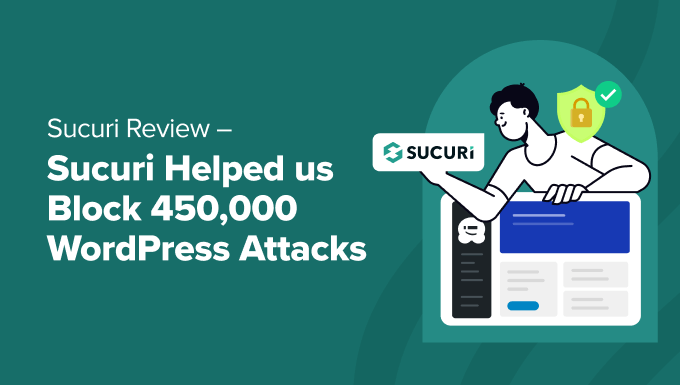
İşte bu makalede ele alacağımız konulara hızlı bir genel bakış:
WPBeginner Güvenliği Hakkında Küçük Bir Arka Plan
WPBeginner gezegendeki en büyük ücretsiz WordPress kaynak sitelerinden biridir. Bu nedenle, sık sık web sitesi saldırılarıyla uğraşmak zorunda kalıyoruz. Bunlar arasında kaba kuvvet saldırıları, besleme saldırıları, DDoS ve çok sayıda spam yer alıyor.
Bu nedenle her zaman son derece dikkatli davrandık ve gerçek zamanlı bir WordPress yedekleme çözümümüz var.
Bunun da ötesinde, wp-admin dizinimizi parola korumalı hale getirdik, PHP yürütmeyi devre dışı bıraktık, varsayılan WordPress veritabanı önekini değiştirdik ve temelde diğer tüm güvenlik güçlendirme hilelerini izledik.
WordPress yazılımı düzeyinde tüm en iyi önleme uygulamalarını takip edebilseniz de, gerçek şu ki güvenlik barındırma sunucusu düzeyinde ve daha da önemlisi DNS düzeyinde ele alınmalıdır.
Saldırılar sırasında, yüksek sunucu yükü nedeniyle web sitemiz önemli ölçüde yavaşlıyordu. Hatta bazen sunucunun yeniden başlamasına ve kesintiye neden oluyordu.
İşte o zaman DNS düzeyinde bir güvenlik duvarı çözümü aramaya başladık.
Sitede zaten Sucuri WordPress eklentisi kuruluydu, bu yüzden onların güvenlik duvarını denemeye karar verdik.
Güvenlik duvarının faydalarına ve Sucuri’nin bize nasıl yardımcı olduğuna kısaca bir göz atalım.
Not: Artık Cloudflare’e geçmiş olsak da, WordPress kullanıcıları için hala Sucuri’yi öneriyoruz. Bu makalenin ilerleyen bölümlerinde bu konuda daha fazla bilgi edinebilirsiniz.
Sucuri’ye Genel Bakış
Sucuri, WordPress güvenliği konusunda uzmanlaşmış bir web sitesi güvenlik şirketidir. Web sitenizi bilgisayar korsanlarından, kötü amaçlı yazılımlardan, DDoS ve diğer saldırılardan korurlar.
Sucuri’yi etkinleştirdiğinizde, tüm site trafiğiniz barındırma sunucunuza gelmeden önce bulut proxy güvenlik duvarından geçer. Bu, tüm saldırıları engellemelerini ve size yalnızca meşru ziyaretçiler göndermelerini sağlar.
Aşağıdaki resme bakın:
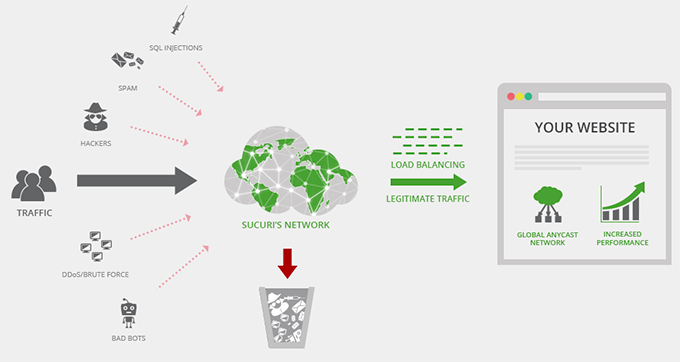
Sucuri’nin en büyük faydası web sitenizi güvenli hale getirmesidir. Güvenlik duvarı ayrıca web sitenizi daha hızlı hale getirir ve sunucu yükünüz önemli ölçüde azaldığı için barındırma faturanızdan tasarruf edersiniz.
Sucuri güvenlik duvarını etkinleştirir etkinleştirmez, performanstaki farkı görmeye başladık. Sucuri kontrol panelindeki saldırı genel görünümü göz açıcıydı.
WPBeginner’ın Sucuri Güvenlik Duvarı Sonuçları
Güvenlik duvarını kullandığımız ilk üç ay içinde Sucuri 450.000’den fazla WordPress saldırısını engellememize yardımcı oldu.
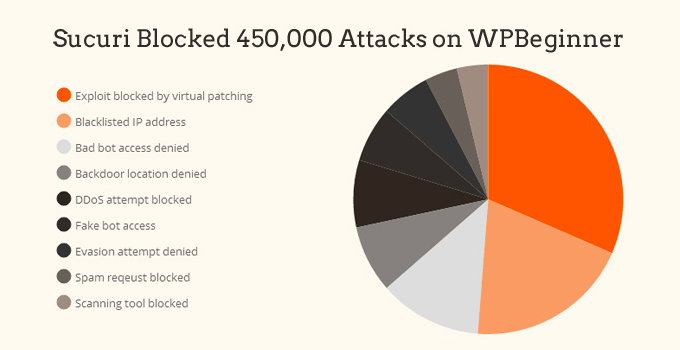
İşte en çok engellenen taleplerden bazılarının dökümü:
- Sanal yama ile engellenen istismar (115.946 engellenen girişim)
- Kara listeye alınmış IP adresi (72.495 engellenmiş girişim)
- Kötü bot erişimi reddedildi (45.299 engellenen girişim)
- Arka kapı konumu reddedildi (29.690 engellenen girişim)
- DDOS girişimi engellendi (29.676 engellenen girişim)
- Sahte bot erişimi (24.571 engellenen girişim)
- Kaçırma girişimi reddedildi (21.887 engellenen girişim)
- Spam isteği engellendi (14.313 engellenen girişim)
- Tarama aracı engellendi (13.842 engellenen girişim)
Şimdi, muhtemelen çoğunuz WPBeginner’ın büyük bir site olduğunu ve bu yüzden daha büyük bir hedef olduğumuzu düşünüyorsunuz. Ancak bu tamamen doğru değil.
Küçük siteler genellikle güvenlik önlemleri almadıkları için bilgisayar korsanları için daha kolay bir hedeftir. Web siteniz şu anda saldırıya uğruyor olabilir, ancak bundan haberiniz yok.
Ne yazık ki çoğu insan hacklendiğini çok geç fark ediyor. Bu nedenle, saldırıya uğramış bir WordPress sitesinde bir arka kapının nasıl bulunacağı ve ‘bu site ileride zararlı programlar içeriyor’ hatasının nasıl düzeltileceği hakkındaki makalelerimiz WPBeginner’da en popüler olanlar arasındadır.
Eğer bir işletme web sitesi işletiyorsanız, Sucuri olmazsa olmaz bir çözümdür çünkü uçtan uca eksiksiz WordPress güvenliği sunar.
Sucuri’yi Sevmemizin 5 Nedeni
Sucuri ile ilgili deneyimlerimizi okuduktan sonra, onu neden sevdiğimizi anlayabilirsiniz. İşte bu kadar şiddetle tavsiye etmemizin 5 nedeni.
1. Tüm Saldırıları Engeller
Sucuri’nin güvenlik duvarı tüm saldırıları daha sunucumuza dokunmadan engelledi. Önde gelen güvenlik şirketlerinden biri oldukları için Sucuri, olası güvenlik sorunlarını proaktif olarak araştırır ve WordPress çekirdek ekibinin yanı sıra üçüncü taraf eklentilere de bildirir.
Ekipleri, güvenlik sorunlarını düzeltmek için ilgili geliştiricilerle yakın bir şekilde çalışır. Düzeltildikten sonra Sucuri, eklentinizi yeterince hızlı güncelleme şansınız olmadıysa, bu güvenlik açıklarını güvenlik duvarı düzeyinde yamalar.
Örneğin, Elegant Themes’in bir güvenlik açığı olduğu ortaya çıktığında, kullanıcılar eklentilerini ve temalarını güncelleme şansı bulamadan önce Sucuri’nin sunucularında hızlı bir şekilde yamalandı. Bu, sitenizin her zaman güvende olduğu anlamına gelir.
2. Web Sitesi Bütünlüğünün İzlenmesi
Sucuri tarayıcı ile birlikte gelen Sucuri 2’si 1 arada Web Sitesi AntiVirüs paketini kullanıyorduk. Web sitemizi her 3 saatte bir izleyerek kötü amaçlı yazılımlardan, kötü amaçlı JavaScript’lerden, kötü amaçlı iframe’lerden, şüpheli yönlendirmelerden, spam içerikli bağlantı enjeksiyonlarından ve daha fazlasından temizlendiğinden emin oldu.
Tarayıcı ayrıca sitemizin Google, Norton, AVG, Phishtank, Opera ve diğerleri gibi popüler hizmetlerin hiçbiri tarafından kara listeye alınmadığından emin oldu.
Bu özellik itibarınızı korumanıza yardımcı olur ve kullanıcılarınızın bu gibi uyarıları görmesini engeller:
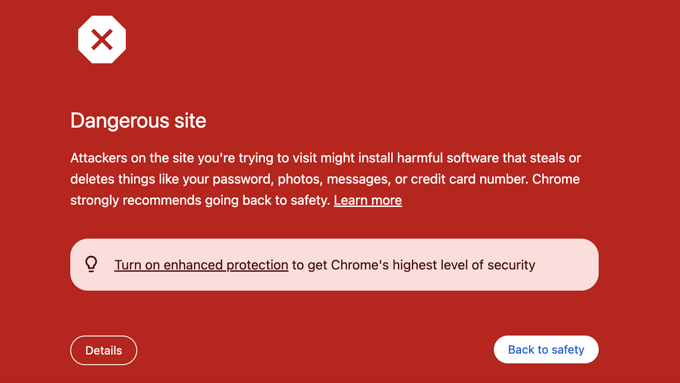
3. Site Denetim Günlüğü
Sucuri’nin WordPress eklentisi sitenizde olan her şeyi takip eder.
Buna dosya değişiklikleri, yeni gönderiler, yeni kullanıcılar, son girişler, başarısız giriş denemeleri ve daha fazlası dahildir.
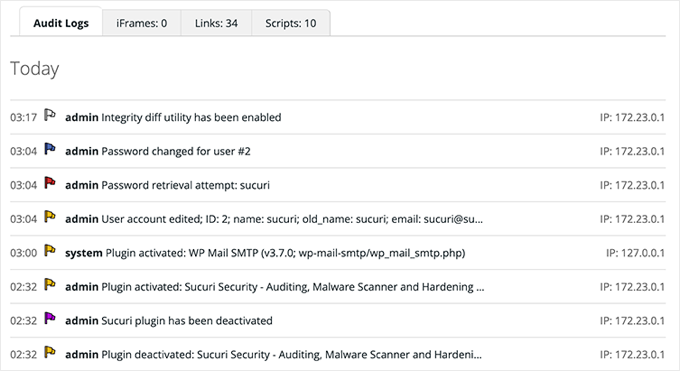
4. Sunucu Tarafı Tarama
Akıllı bilgisayar korsanlarıyla uğraşırken her şeyi hesaba katmanız gerekir. Bazı bilgisayar korsanları kullanıcılarınıza kötü amaçlı yazılım bulaştırmayı umursamaz. Belki de sadece eski gönderinize banner reklamlar eklemek veya satış ortaklığı bağlantılarınızı değiştirmek istiyorlardır.
Bu tür hack’leri yakalamak çok zordur çünkü çok belirgin değildirler ve bunlar için kara listeye alınmazsınız.
İşte bu noktada sunucu tarafı taraması işe yarıyor. Sucuri’nin sunucu tarafı tarayıcısı, sunucunuzda şüpheli hiçbir şeyin bulunmadığından emin olmak için her dosyayı (WordPress olmayan dosyalar bile) inceler.
Ayrıca sizi bilgilendirmek için dosya değişiklikleri gibi olayları da denetler.
5. Kötü Amaçlı Yazılım Temizleme Hizmeti
Yukarıdaki tüm nedenler maliyeti haklı çıkarsa da, Sucuri ayrıca kara liste kaldırma ile birlikte sayfa sınırı olmayan bir kötü amaçlı yazılım temizleme hizmeti de sunuyor. Hizmetin bu kısmını henüz kullanmak zorunda kalmadık, ancak sitenizi güvenlik uzmanlarının temizlediğini hayal edebiliyor musunuz?
Güvenlik uzmanları danışmanlık için ortalama 250 dolar/saat ücret almaktadır.
Bu oldukça pahalı olabileceğinden, Sucuri web sitenizin asla saldırıya uğramadığından emin olmak için ekstra bir teşvike sahiptir.
Profesyonelİpucu: Siteniz saldırıya uğradıysa ve Sucuri kullanmıyorsanız, WPBeginner Profesyonel Hizmetlerine göz atın. Uzman ekibimiz hassas verilerinizin güvende olduğundan emin olmak için zararlı kodları, dosyaları ve kötü amaçlı yazılımları temizleyecektir. 249$’dan başlayan fiyatlarla.

WPBeginner Sucuri Kullanmayı Neden Bıraktı?
WPBeginner’da uzun yıllar boyunca web sitesi güvenlik duvarı, güvenlik ve CDN çözümü olarak Sucuri ‘yi kullandık. Hala harika bir çözüm olduğuna inanıyor olsak da, yakın zamanda Cloudflare’e geçtik.
Cloudflare, CDN ve web sitesi güvenliğinde bir endüstri lideridir. Yıllar içinde inanılmaz derecede büyüdü.
Bu geçişi neden yaptığımız ilginizi çekebileceğinden, Sucuri’den Cloudflare’e geçmemizin nedenleri hakkında ayrıntılı bir makale yazdık.
Kısacası, Cloudflare’in daha hızlı CDN’i nedeniyle geçiş yaptık. WPBeginner’ın dünyanın her yerinden kullanıcıları olduğundan, geçiş gecikme süremizi, sayfa yükleme süremizi ve performansımızı iyileştirdi.
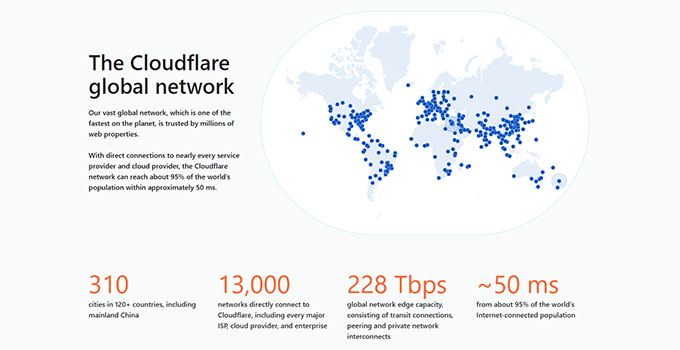
Ayrıca Cloudflare’in daha fazla yapılandırılabilir güvenlik duvarı kuralına ve özellikle Avrupa’da daha az bölgesel kesintiye sahip olduğunu gördük.
Sucuri ve Cloudflare, WordPress güvenliği ve performansı için harika çözümlerdir. Sucuri ve CloudFlare‘in detaylı karşılaştırmasını (artıları ve eksileri) okuyarak işletmeniz için hangisinin daha iyi olduğunu öğrenebilirsiniz.
Son Düşüncelerimiz – Sucuri İncelemesi
Her geçen gün, insanların web sitelerinin saldırıya uğradığına dair hikayeler duyuyoruz. Sucuri ‘nin WordPress sektöründeki en iyi ve en uygun maliyetli güvenlik hizmetlerinden biri olduğunu dürüstçe söyleyebiliriz.
Yıllık 199,99 $ karşılığında, çevrimiçi işletmeniz için satın alabileceğiniz en iyi sigortadır.
Devlet web siteleri hacklenebiliyorsa, ne yaparsanız yapın sizinki de hacklenebilir. Ancak, web sitenizin hacklendiğini kullanıcılarınızdan öğrenmek yerine bir izleme hizmetinden öğrenmek ya da daha da kötüsü Google’ın web sitenizi kara listeye alması çok daha iyidir.
Daha da önemlisi, bir şey olması durumunda, her şeyi düzgün bir şekilde temizlemenize yardımcı olacak bir güvenlik uzmanları ekibine sahip olacağınızı bilmenin huzuru kesinlikle buna değer.
Sucuri, ürünlerinden CNN, USAToday, TechCrunch, TheNextWeb ve daha fazlası gibi önemli yayınlarda bahsedilen lider bir güvenlik şirketidir. Kurucu ortakları ve CEO’ları Tony Perez ile şahsen tanıştık ve dürüstçe güvenilir bir şirket olduklarını söyleyebiliriz.
Sucuri’nin destek ekibiyle her etkileşime geçtiğimizde, hızlı, kibar ve yardımseverlerdi.
Sucuri’nin hizmet ve desteğini derecelendirecek olsaydık, onlara 5 üzerinden 5 verirdik.
Umarız Sucuri incelememizi faydalı bulmuşsunuzdur. Eğer WordPress güvenliğinizi arttırmayı düşünüyorsanız, kesinlikle Sucuri’ye göz atın ve bir deneyin.
WordPress Güvenliği Hakkında Uzman Kılavuzları
Umarız bu makale Sucuri WAF‘ın güvenlik özelliklerinin etkinliği hakkında bilgi edinmenize yardımcı olmuştur. WordPress güvenliği ile ilgili diğer bazı rehberleri de görmek isteyebilirsiniz:
- En İyi WordPress Güvenlik Duvarı Eklentileri Karşılaştırıldı
- Sucuri İncelemesi: Sizin için Doğru WordPress Güvenlik Eklentisi mi?
- Wordfence vs Sucuri – Hangisi Daha İyi? (Karşılaştırıldı)
- Sucuri vs CloudFlare (Artıları ve Eksileri) – Hangisi Daha İyi?
- WordPress’te Wordfence Güvenliği Nasıl Kurulur ve Ayarlanır
- WPBeginner’ın Sucuri’den Cloudflare’a Geçmesinin Nedenleri
- WordPress Sitenizi Brute Force Saldırılarından Nasıl Korursunuz?
- Sitenizi Korumak için En İyi WordPress Güvenlik Eklentileri (Karşılaştırmalı)
- Nihai WordPress Güvenlik Rehberi (Adım Adım)
If you liked this article, then please subscribe to our YouTube Channel for WordPress video tutorials. You can also find us on Twitter and Facebook.





Unarine Leo Netshifhefhe
I read some reviews on sucuri and it seems like the free version of it doesn’t help a website owner at all, so my question is did you use the free version or you just started with the premium version?this is because i don’t want to risk it and go for free version whereas i can find another security plugin which can offer me better security than sucuri
WPBeginner Support
Our review is for the paid service from Sucuri, at the moment the free plugin on WordPress.org is a scanner and not their firewall which would likely be why users are confused.
Admin
Marissa
I just got Sucuri premium plan and wanted to know do I still need to install the Sucuri plugin on WordPress or do they do everything through their site?
WPBeginner Support
We would recommend keeping and connecting their plugin currently
Admin
Ariel
I have another question I just thought of: Sucuri also has backup service. Do you use that one at wpbeginner, or do you use another backup solution instead?. If that’s the case, which one, and why not the Sucuri one? Thanks!!
WPBeginner Support
For the time being, we are using VaultPress for our backups and Sucuri for our security. For what we use on our site, you would want to take a look at our blueprint page: https://www.wpbeginner.com/blueprint/
Admin
Gautam Budhiraja
Whenever I click on any article on my website from my mobile, it redirects to spam page but not on laptop.Wpbeginner please help me out to remove hack or any malware.Should I install wordfence or sucuri to remove this and to prevent future attacks.
Thanks!
WPBeginner Support
As a starting point, you would want to take a look at our guide here: https://www.wpbeginner.com/plugins/how-to-scan-your-wordpress-site-for-potentially-malicious-code/
Admin
Sanjib
So if I install sucuri, Do I still need wordfence
WPBeginner Support
If you’re using Sucuri’s firewall then normally you shouldn’t need an additional firewall as multiple plugins/tools for the same purpose can sometimes cause conflicts between the two.
Admin
Ankit
Awesome article really helpful information.
Sucuri quiet expansive subscription plane but I know how to secure my website manually.
Overall article was greatest.
Thanks Dear
WPBeginner Support
Thank you, glad you liked our article
Admin
MD Fahim
Awesome article really helpful information.
Sucuri quiet expansive subscription plane but I know how to secure my website manually.
Overall article was greatest.
Thanks wpbegainer
WPBeginner Support
You’re welcome, glad you liked our article
Admin
Amit Mishra
Literally loveed your full review and will definitely try securi paid plan, as currently I am in free plan is it necessary to go with their paid plan?
Is free plan isn’t effective?
WPBeginner Support
Hi Amit,
The paid plan gives you access to their premium features like DNS level website firewall.
Admin
Bill Patterson
What do you think of the free version of Securi? I am using wordfence, securi and Bulletproof. I know there must be some overlap. Just did not see any review using the free version.
WPBeginner Support
Hi Bill,
The free version of Sucuri helps you scan your WordPress website for security vulnerabilities. It is a solid plugin maintained by the top WordPress security company.
Admin
Christoforos
I came across this article while searching on Google for wordpress security info.
I subscribed to their service. I admit that they are very helpful and they do know what they do… The problem is that because of their firewall my website was unreachable for more than 90 minutes. I have more than 40K visits per day, so 90 minutes offline is a lot of money lost!!!!!!!
Nothing is perfect!
Cody
I see in this article Sucuri and Wordfence are both firewall plugins so probably keep Sucuri and iThemes, correct?
https://www.wpbeginner.com/plugins/best-wordpress-firewall-plugins-compared/
I noticed you said that if you are using Sucuri and MaxCDN any CDN benifit you get from Sucuri is a bonus. If you point the nameservers at Sucuri would that not confuse MaxCDN of the host server location? Do you really have two CDN’s working at the same time?
Cody
I see you recommended Sucuri in combination with MaxCDN. Do you also have other security plugins enabled because Sucuri is that good? Currently I keep both iThemes Security and Wordfence Security enabled. Adding a third plugin seems like there might be many overlapping features. Can you comment on which combination you use on wpbeginner for a fast and secure site?
Thank you
WPBeginner Support
Hi Cody,
We use Sucuri for complete WordPress security. We also have many common best practices in place to improve security. Please see our complete WordPress security guide for more details.
Admin
Bill
Sucuri, is in my opinion, the best computer-related investment I’ve made in my entire life. I’ve been with them several years and they are always there to help. I would say they have bent over backwards helping someone like myself who is not too computer-literate. I have a small cartoon site, and once had over 33K attacks in one day but my site was unaffected.
Note: Sucuri I believe does have a referral service where you can get a discount if you recommend someone. I have repeatedly emailed them and told them, I do not wish to participate in this referral program as their service is so amazing, I’ve recommended them to many others just to help others avoid heartache from hacking attacks.
The peace of mind that comes with a service such as this is immeasurable.
Finally, there is only one thing I absolutely despise about Sucuri, the name Sucuri. As someone who is terrified of snakes, Sucuri is Portuguese for anaconda. I’d much prefer rabbit, dog or another animal.
Brian
Thanks for your review. How concerning, in your opinion, is Go Daddy’s acquisition of Sucuri? I always feel like when a huge company acquires a smaller company, there’s a chance for quality and service to take a nosedive.
WPBeginner Support
Hi Brian,
It hasn’t taken a nose dive yet. And GoDaddy as a company has improved a lot in the recent years when it comes to their product quality.
Admin
Dani
Does anyone have bad experience with securi. They would be the best according to them, But I only have problems with them. And is there a way that I can look how many people they employ (Chamber of Commerce). I will pay for it.
My english is not so good i’m from belgium and i speak dutch – I will also write it in Dutch.
-How it all started-
2 months ago I protected my domain name using securi firewall. Because securi told me they were the best I chosen them without a doubt.
3 days ago I contacted securi whit a support ticket. I asked them to delete my domain name, Because I bought another domain name, And I will not use the old domain name anymore. I want to use my new domain name with the securi firewal. They said no problem, just remove the securi name sever from your hosting Then you can delete it in your securi account. I do not know how to do that so my hosting company has removed the name server, And then I asked securi to put the new domain name into my securi account.
———————————————————–
SECURI Ticket update
Hi, in that instance you need to point the nameservers from your domain.be back to the ones that they were previous to ours. Otherwise, if we remove the domain from the firewall dashboard the domain.be site will show a Sucuri error message.
Once the nameservers are pointed away from us and the site is no longer resolving to our firewall IP, we can remove it from the dashboard and then you can add in the new domain.
By: Jarret C.
——————————————————————
SECURI Ticket update Ticket
Hi,
The old site has been removed and the new site has been added
Thanks,
Caleb
——————————————————————
I was happy I thought now I can upload my website and then its well protected, Because securi told me they were the best.
Now I wanted to login I filled in my email address and my password. but I automatically get redirected to (https://login.sucuri.net/login/2fa/)
and I get a error – Sucuri 2FA ( Invalid code. Please try again.) Ok no problem until i have tried it 20 times with 20 different codes.
I then sent an email to support@sucuri.net Because written on their website. And Because I want to log in to my securi account
Please email support@sucuri.net if you need to reset or disable your 2FA account.
re-opened.
day 1 – I did not get an answer to my email nothing So I called them 10 times (No one answers the phone) A bit angry but okay tomorrow I will try again.
day 2 – Sent an email again but this time 3 emails – No one answer my email So I called them 15 times (I do not get anyone on the phone) A bit angry but okay tomorrow I will try again pffff.
Day 3 – I thought I will call them a few times a few times (8 times) – (But no one answers the phone) But yes i got a mail from them.
————————————————————————————–
SECURI Ticket update Ticket
Hello,
It looks like you were able to remove domain.be because I don’t see any sites here at the moment: https://waf.sucuri.net/
You should be able to continue with adding new domain.be now, but let us know if you have any other issues.
– jon
————————————————————————————–
Pffff After 3 days I get an email whit no answer to my question and I still can not log in
So I sent securi an e-mail (again)
The namesaver has already been deleted 3 days ago by my hosting company. and the domain name deleted Successful from suciri. I want to use my new domain name
But that’s not the problem, and I say it again for clarity that’s not the problem.
(2FA) Code not working – I’ve always been able to log in whit (2FA) Code until 3 days ago. When a colleague of you changed things in my securi account After that, I could not log in again.
you can remove (2FA) Code So I can log in (disable 2FA account.
———————————————————————————————-
I received a message again, you should send an email to billing@sucuri.net. I have already emailed them 4 times.
——————————————————————————————————————–
Hi there,
Unfortunately we currently do not have phone support at this time. It also appears that the emails were going to the wrong mailbox.
I would be happy to help you with disabling the 2fa so you can log in to your account. But first, I need to authenticate you as the account owner. We do this by verifying with the billing information on file.
If PayPal – we need the PayPal account email / billing agreement ID
If Credit card:
Company Name – if any
Full name of the account holder
Last 4 digits of the credit card number used
Expiration date
Billing address
Looking forward to your reply.
Regards,
—————————————————————————-
I sent them all the information and wait and waiting no anser no mail no call nothing. I now pay for a securi firewall that I can not use
Sorry but I’m really angry people. So I sent them an angry mail.
I’m really frustrated I thought you were the best. But I really begin to doubt you.
I have been trying for 3 days now To call you Your line is supposedly occupied for 3 days okay
Really this is the last time I send an email to you Can you solve my problem If you can not, I would like a refund. Because I pay for something I can not use
Please disable my 2FA account. So I can log in
——————————————————————————–
Then I received a message
– This is the last message I received from Ryan securi –
Your IP address is being blocked for abuse. To continue correspondence, you can email support@sucuri.net. Have a great day!
– I have replay
Why I just want to be helped I’ve been waiting for 3 days now. No problem I will now post a review online with all the mails that I received from securi. please close my account. And give me a refund. Because you are not fair. have a nice day
Tony Perez
Hi Dani
Thank you for the feedback. I have since tried reaching out, have no had luck connecting. Please, if you can respond to tony@sucuri.net I’m sure we can work to get this resolved quickly.
Thanks in advance for your time.
Tony
AJ Clarke
Hey,
We are getting hit hard by SPAM bots located on Amazon AWS and Google Cloud. Do you know if Sucuri firewall can help with that? We currently use WPEngine which has a built-in firewall (not blocking anything) and CloudFlare (also not blocking the spam) we are running out of options and really hope Sucuri can help.
Editorial Staff
Hey AJ,
We use Sucuri because it helps us combat bot spam. I’m fairly certain that their service will fix that problem for you.
-Syed
Admin
Ron
Do you find that the Sucuri firewall affects your server-based analytics?
WPBeginner Support
Hey Ron,
We don’t use server based analytics because Google analytics and other platforms are far more accurate
Admin
John
If you already have Wordfence should you get this too?
Avinash
On sucuri’s product page related to there basic plan which is available for 9.99$ per month, they have also mentioned Performance Optimization and CDN. So is it something like they provide CDN services or they provide web security for websites using CDN services?
Can you please explain that if they provide CDN services, why should we go for a separate CDN provider?
WPBeginner Support
Please contact Sucuri support, they will be able to explain each plan what features it comes with.
Admin
Connor Wright
I’ve had this for about 1 month and about 1 week ago it blocked 700k attacks and allowed 3m requests through (I own a web hosting company)
Johnathan
A very recent problem with our website is causing me to uninstall / re- install WordPress.
Multiple issues:
We had I guess what you would call “link injection” – Links showing up for our webite in Google that redirected to porn, viagra and such. I found that the htaccess has a a couple additional lines in it that allowed for these redirections.
I also found in “users” that there were hundreds of user acounts created.
Dashboard showed there were over 7K log in attemps.
I started off by trying to pick through everything and repair, but I am concerned that I wouldn’t find all the problems and this would just happen again.
I know the paid version of sucuri is recommended, but from the information I provided would you think the free versions will prevent these issues until I can justify the monthly cost to the owner of the company?
WPBeginner Support
The free version can check your website for infections or malware. But for removal and other features you will need the paid version.
Admin
madan
Will this affect in search engines bot accessing website
WPBeginner Support
Nope.
Admin
Martin Fuller
I am at a loss to understand why the makers of WordPress itself do not address this problem of protection and security
Ezeugwu Paschal
Website Security is a big deal entirely and not everybody is excellent at it. If the makers of WordPress focus thoroughly on security, I bet you we will still be running WordPress version 1.2alpha. It’s better when another set of people takes one of the flaws as their major concern and try as much as possible to fix them.
Mary
Sucuri is awesome, They have helped me with my site. I’ve looked into other malware removal services and it’s expensive. For $199 a year, you get awesome support, an awesome firewall, awesome advice, and they will even remove the malware for you. If your site gets some good traffic, it’s important to secure your site.
simpson
can i use together free cloudflare service and sucuri?
David
First and obvious question — how does Sucuri compare to CloudFlare? CloudFlare’s basic plan is free, and does lots of the same things. Why should one switch to Sucuri at $200 a year from CloudFlare (free or $20 a month?)
Editorial Staff
You don’t get the web application firewall on Cloudflare free plan. Your site also don’t get much optimization on the free plan.
On their $20 / month plan, you do get WAF but that comes out to $240 / year. You also don’t get Advanced DDoS protection for which Cloudflare charges $200 / month (so $2400 / year).
On the other hand Sucuri gives you WAF + Advanced DDoS protection for $199 / year. And if you want DDoS protection on Layer, 3, 4, & 7 — that’ll be $499 vs CloudFlare’s $2400.
Aside from price comaprison, Cloudflare doesn’t offer malware cleanup guarantee that Sucuri includes as part of their service.
Admin
GdiGesu
This is very helpful. Thanks.
shiva
Our website is an huge database and fully loaded with latest windows softwares
Our website traffic (hummans) : 5-10K & hits : 20-25K, we are worring same problem , what you said in post.
When i tried our website on cloudflare as plan 20$/month, If set security ” iunder attck mode” , we got blocked adsense for one day. we got mad, now i removed cloudflare , i added maxcdn & keycdn . it works okay not perfect for security purpose.
Compare to keycdn , maxcdn is excellent work for speed . Still im looking some thing perfect security for wordpress. we will try for this. and also i will post a review on securi in next month.
Ashu Xlon
Actually Cloudfare do not totally protect you in their free basic version.They consider all the sites same that’s why there is no specialized security for wordpress whereas wordpress has its own security issues and needed to patched separately.
Abhay
Thank for this article. This is much needed. Sucuri is also of great help in identifying the malware in the site and it’s root. One observation I have on Sucuri, even when there is a malware in the website (because of which the hosting service provider first blocks port 80 and then the website), Sucuri does not show any malware / risk in the website. That’s suprising.
Editorial Staff
If you’re using their free scanner tool on the website, then yes that won’t detect all malware specially the ones that are hidden inside your server.
However the server side scan will detect those.
Admin