Apple'ın yeni iPad'i, diğer tüm Apple ürünleri gibi büyük ilgi görüyor. Bir günde 700.000'den fazla kopya satıldı. WordPress, iPhone/iPad OS 2.4 için WordPress adını verdiği uygulamasının yeni bir sürümünü duyurdu. Bu, Apple'ın iPad'i ile uyumlu ilk WordPress uygulaması sürümüdür.
Bu uygulamaya yeni özellikler eklenmedi. WordPress'in ek özellikler olmadan bir sürüm çıkarması ilk kez oluyordu. iPhone için WordPress 2.3'te yapabileceğiniz her şeyi, yeni ekranın genişletilmiş alanından yararlanmak üzere tasarlanmış bir arayüzle iPad'de de yapabilirsiniz.
Bu yeni uygulama ve iPad'in büyük ekranı ile daha büyük gönderilerinizi yazmak için daha büyük ekran klavyesinden (veya harici bir klavyeden) yararlanabilirsiniz. Bu, kesinlikle daha uzun blog gönderilerini yazmayı çok daha kolay hale getirecektir. Yorumları yönetebilir, düzenleyebilir veya yanıtlayabilirsiniz. Büyük ekran, toplu yorumları hızla yönetmenize yardımcı olacaktır.
Bu sürümde coğrafi etiketleme de etkinleştirilmiştir. İsterseniz kullanıcılarınıza gönderinin nereden yayınlandığını bildirebilirsiniz. Ancak bu özellik yalnızca iPad'in 3G sürümüyle çalışacaktır.
Ekran Görüntüleri
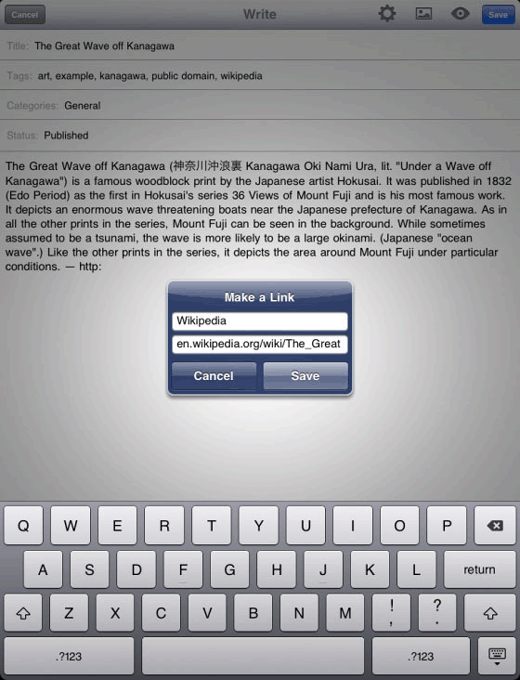
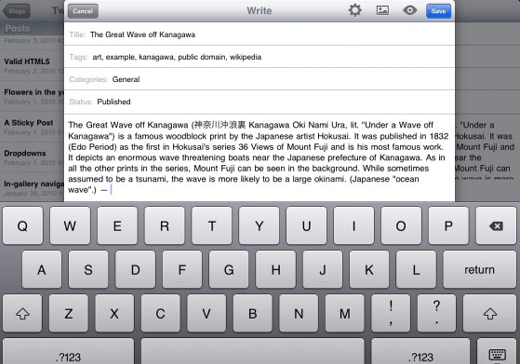
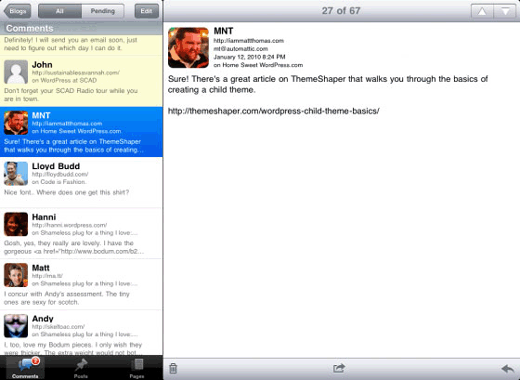
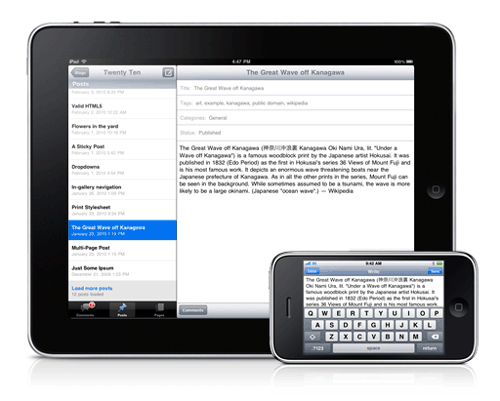
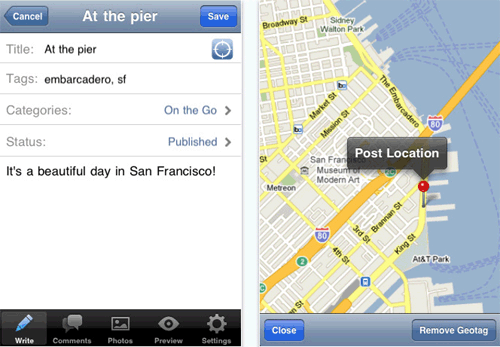
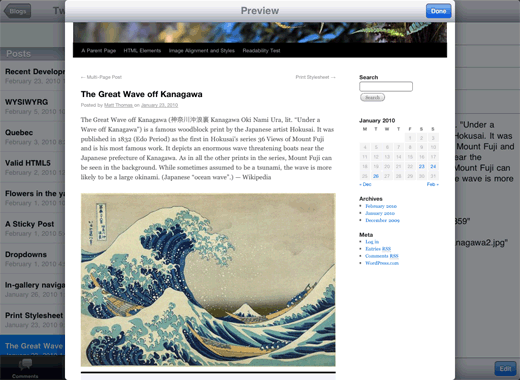
Kendin için bir iPad mi alıyorsun? Yorumlarda bize bildirin. 3G sürümü Nisan sonlarında çıktığında bir iPad alacağız.





Matthew Anderson
Normal bir dizüstü bilgisayardan daha hafif göründüğü ve bir dizüstü bilgisayarın özelliklerinin çoğunu kullanmadığım için bir iPad satın almayı planlıyorum.:,,
FL
iPad harika bir sahip olunması gereken bir cihaz ama ciddi olarak tüm bu uygulamaların, hatta genel olarak uygulamaların gerçek bir geleceği olmadığına inanıyorum. Evet, iPad başka bir heyecan yaratıyor ama onlar için uygulama oluşturmak üzere tüm bu farklı platformları takip etmek genel olarak uygulamaları öldürüyor. HTML ve CSS, özellikle gelişimlerine ve platformlar arası kullanımlarına bakarsanız, hakim olacak. ve çevrimiçi uygulamalar oluşturmak için kolayca yetenekli ve kullanılabilirler. Bence bu bir hedef olmalı.
John Soares
Ürünlerinden biri mutluluğum veya işim için gerçekten çekici olana kadar tüm Apple ürünlerinden kaçınma politikamı sürdüreceğim.
Win Htoo
iPhone sürümünü denemiştim ama uzun bir şeyler yazmak için benim için kullanışlı bir sürüm değil.
iPad'in harika olacağını düşünüyorum ve ekran görüntülerinize göre, blog yazmak da bu Apple cihazıyla kolay olacaktır.
Ash Blue
iPad beni etkilemedi, WordPress Android uygulamaları üzerinde daha fazla çalışma görmek isterim.
MT
Thanks for the review, guys! I’m interested to see what we’re able to do in the future with image alignment, rich text editing, and lots of other stuff. You guys should make sure you’re not serving your mobile theme to the iPad, though — your normal design looks great on it.
Yayın Kadrosu
Yes, we saw that our mobile version is serving on the iPad. We are working on fixing that Thanks Thomas for dropping by and commenting.
Thanks Thomas for dropping by and commenting.
Yönetici
Jake
Bu ekranlar harika, etrafında oynamak için bir iPad'im olmasını dilerdim! Inside the Webb'i iPhone'umdan birkaç kez güncellemeyi denedim ve oradaki uygulama iyi çalışıyor, ancak iPad'in düzenlemeler ve yazma için çok daha fazla alanı var.
Tony
iPad'de blog yazmanın mümkün hale gelmeden önce çoklu görev desteği gerekiyor.
Luis
iPhone sürümünde görüntünün nereye yerleştirileceğini seçemiyorsunuz. iPad sürümünde durum nedir? Güzel yazı, teşekkürler.
Yayın Kadrosu
Daha büyük ekran sayesinde medya ve diğer tüm öğeleri ekleyebilirsiniz.
Yönetici
Ileane@Blogging
3G sürümünü de bekleyeceğimi düşünüyorum. Ekran görüntüleri için teşekkürler.
@Ileane