Nisan ayında WordPress 4.2'nin yayınlanmasının ardından, bir sonraki büyük sürüm olan WordPress 4.3'ün geliştirilmesi tam hızıyla başladı. Geliştirmeyi yakından takip ettik ve WordPress 4.3'ün önümüzdeki ay yayınlanmasını beklediğimiz için heyecanlıyız. Bu makalede, özellikler ve ekran görüntüleriyle WordPress 4.3'te nelerin geleceğini göstereceğiz.
Not: Beta sürümünü bilgisayarınızda veya hazırlık ortamında WordPress Beta Test Cihazı eklentisini kullanarak deneyebilirsiniz.

Özel Ayarlayıcıda Menü Düzenleme
Tema özelleştiricisinin benimsenmesi için yoğun bir çaba ile WordPress çekirdek ekibi, tema seçeneklerinin hepsini teker teker özelleştirici ekranına taşıyor.
Widget yönetimi, WordPress 3.9'da özelleştiriciye eklendi ve tema değiştirme WordPress 4.2'de eklendi.
WordPress 4.3, navigasyon menülerinizi tema özelleştiricisinden yönetmenize olanak tanıyacaktır.
Menülerinizi eski arayüzü kullanarak yönetmeye ve düzenlemeye devam edebilseniz de, bu yeni eklemenin amacı, kullanıcıların tüm tema ayarlarını canlı önizlemeyle tek bir ayarlar sayfasından özelleştirmelerine olanak tanımaktır.
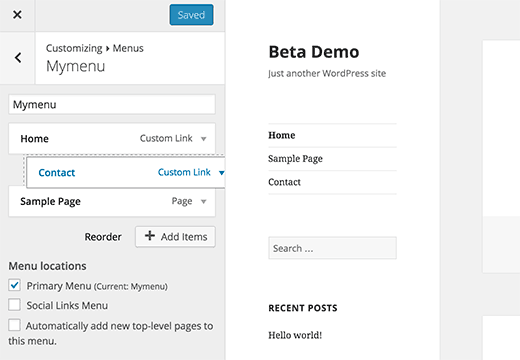
Bu değişiklik topluluğun bazı çok önemli üyeleri tarafından büyük bir direnişle karşılandı. Özel ayarların sonraki sürümlerde nasıl gelişeceğini görmek ilginç olacaktır.
Site Simgesi veya Favicon Ekleme
Favicon veya site simgesi, web tarayıcınızda bir sitenin adının yanında gördüğünüz küçük simgedir. Geçmişte, WordPress kullanıcıları bir favicon eklemek veya tema dosyalarını düzenleyerek manuel olarak eklemek için bir eklenti kullanmak zorundaydı.
WordPress 4.3, sitenizin favicon'unu veya site simgesini WordPress yönetim alanından yüklemenize olanak tanıyacak. Sadece Ayarlar » Genel'i ziyaret edin ve site simgeniz için bir resim yükleyin.
WordPress, görüntüyü kırpmanıza olanak tanır ve ayrıca tarayıcılarda ve mobil simge olarak nasıl görüneceğinin canlı bir önizlemesini gösterir.
![]()
Daha İyi Parolalar
WordPress 4.3, şifre sıfırlama ekranı için yeni bir kullanıcı arayüzü sunacak. Yeni şifre alanını otomatik olarak güçlü bir şifreyle dolduracaktır.
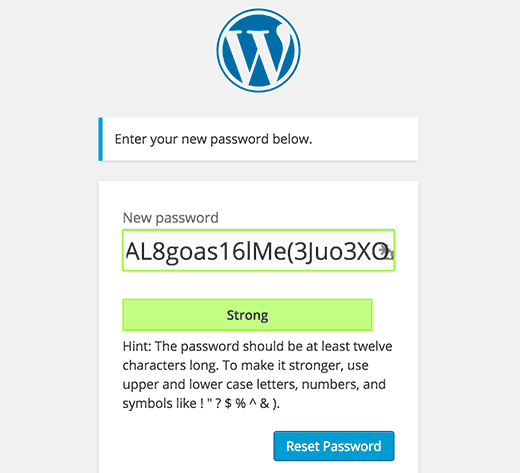
Yeni bir kullanıcı eklediğinizde, WordPress artık onlara düz metin olarak önceden seçilmiş bir parola yerine bir parola sıfırlama bağlantısı gönderecektir. Süreç boyunca, parola göster düğmesine tıklama ve yeni kullanıcı için bir parola ekleme seçeneğiniz de vardır. Parola göster düğmesine tıkladığınızda WordPress güçlü bir parola otomatik olarak doldurulmuş olarak gösterecektir. İsterseniz bunu kendi parolanızla değiştirebilirsiniz.

Buradaki amaç, kullanıcıların güçlü şifreler kullanmanın önemini anlamalarını sağlamaktır. Ayrıca WordPress'te şifreleri yönetmenin en iyi yolu hakkındaki eğitimimize de göz atmak isteyebilirsiniz.
Düzenleyici Geliştirmeleri
Birçok WordPress sitesi sahibi zamanının çoğunu gönderi yazarak geçirir. görsel düzenleyiciyi kullanıyorsanız, biçimlendirme düğmelerine tıklamak için fareyi hareket ettirmenin yazma hızınızı yavaşlattığını fark edeceksiniz.
4.3 ile WordPress, satır içi metin kısayolları sunuyor. Bu kısayollar, metni biçimlendirmenize ve metin içinde basit işaretleme kullanarak öğe eklemenize olanak tanıyan Markdown'a benzer. Ancak, Markdown'dan farklı olarak bu metin kalıpları, kalıpları hemen HTML'ye dönüştürecektir.
Sırasız bir liste başlatmak için * veya – kullanın.
Sıralı bir liste başlatmak için 1. kullanın.
h1'e dönüştürmek için # kullanın. h2 için ##, h3 için ### ve benzeri.
blockquote'a dönüştürmek için > kullanın.
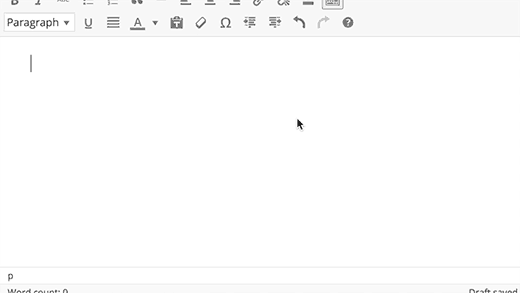
Bu kesinlikle güç kullanıcıları için yazma hızını artıracak.
Press This'te Görsel/Metin Düzenleyiciler
WordPress 4.3'te, Press This aracı tam özellikli bir görsel ve metin gönderi düzenleyicisi alacak. Bu, uygun biçimlendirme araçlarıyla gönderileri hızlı bir şekilde oluşturmayı kolaylaştıracaktır.
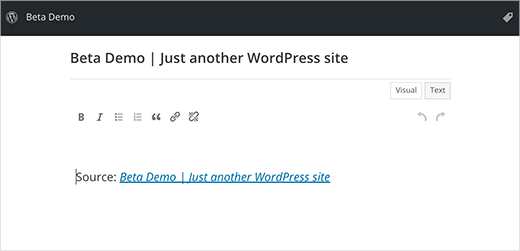
Arka Plan Geliştirmeleri
WordPress 4.3'te birden çok taksonomide paylaşılan terimler artık ayrılacaktır. Bu, devam eden taksonomi iyileştirme yol haritasının bir parçasıdır. (#30261)
WordPress şablon hiyerarşisinde, singular.php dosyası artık single.php ve page.php için varsayılan geri dönüş şablonu olarak görev yapacaktır. (#22314)
WordPress 4.3, geliştiricilerin Yazılar, Sayfalar veya Medya Kütüphanesi ekranlarındaki gibi liste tabloları kullanırken birincil sütun seçmelerine olanak tanıyacak. (#25408)
Umuyoruz ki bu makale size WordPress 4.3'te nelerin geleceği hakkında bir fikir vermiştir. Hangi özellikler için heyecanlı olduğunuzu ve WordPress'in gelecekteki sürümlerinde neleri görmek istediğinizi bize bildirin.
Bu makaleyi beğendiyseniz, lütfen WordPress video eğitimleri için YouTube Kanalımıza abone olun. Bizi ayrıca Twitter ve Facebook'ta da bulabilirsiniz.





Tushar Sharma
WP 4.3'ü yerel sunucuda çalıştırıyorum ve favicon yükleme seçeneğini göremiyorum. İlk başta ayarların Jetpack tarafından ele geçirildiğini düşündüm, ancak Jetpack'in beni seçeneğin eksik olduğu ayarlar sayfasına geri gönderdiğini buldum.
Ravi
4.3 sürümünün değişiklik günlüğünü sağlayabilir misiniz? Wp burada bir değişiklik günlüğü oluşturmadı.
https://core.trac.wordpress.org/browser/branches?rev=33573
Sherrie Roderick
4.3-alpha-32829 kullanıyorum ve menümde bir eklenti seçeneği YOK. Metinlerime CSS eklemeye çalışıyorum, ancak bu bunu zorlaştırıyor (veya imkansız hale getiriyor).
Teşekkürler.
Shirley
LÜTFEN, yalvarıyorum, Yazı Stili, Yazı Boyutu ve Yazı Rengi için bir varsayılan ekleyin. Biz yazarız. Bu bizim gerçekten ihtiyacımız olan temel bir şey, ya da en azından benim için. Her paragrafta yazı stilini, boyutunu ve rengini yeniden ayarlamak saçma. Lütfen, bunu geçen yıl veya daha uzun süredir birkaç kez sordum, yanıt alamadım. Teşekkürler!
Yayın Kadrosu
Merhaba Shirley,
Her paragraf için boyut ve rengi değiştirmek zorundaysanız, yeni bir tema almayı düşünmelisiniz.
Yönetici
Dominic Heselmans
Sitenize baktım (profil resminizi Google'da aratarak) ve ayarlanması gereken CSS'nizin sizin olduğunu gördüm.
Bu size çok zaman kazandıracak çünkü her yazı yazdığınızda Yazı Stili, Yazı Boyutu ve Yazı Rengi'ni ayarlamanız gerekmeyecek. Ayrıca siteniz biraz hızlanabilir çünkü ortalama yüklenme süresi 6,81 saniye sürüyor (daha hızlı yüklenme süreleri, Google tarafından sitenize yönlendirilen daha fazla ziyaretçi anlamına gelir) ve kullanıcı deneyimini ve yüklenme sürelerini iyileştirmek için gözden geçirilmesi gereken birkaç eklenti kullanıyorsunuz.
İsterseniz bu konuda size yardımcı olabilirim.
Saroosdon
Bu küçük özelliklerin beni bu kadar kısa sürede wp'mi güncellemeye zorlayacağını sanmıyorum… Benim için önemli olan güvenlik. Özelliklerin %50'si güvenlikle ilgiliyse, ilk güncelleyenlerden olacağıma inanıyorum.
Neyse, bildirim için teşekkürler
Valerie
"Çoğu insan zamanını gönderi yazarak geçirir..." Hayır, son zamanlarda site güncellemeleriyle daha çok zaman harcıyoruz gibi görünüyor.
Listede yaşayamayacağım bir özellik yok.
Umar
Kesinlikle Katılıyorum! Olağanüstü bir şey eklemeliler!!!!!!
Reiner Knudsen
Araçları geliştiren ve düzenli olarak yeni özellikler yayınlayan (İHTİYACINIZ OLSA DA OLMASA DA) ekibe ciddi şekilde mi şikayet ediyorsunuz?
Wordpress'i güncellemek için neden zaman harcıyorsunuz? Benim için bir fare tıklaması. Burada ne konuşuyoruz? Bir tıklama ve 3 dakika bekleme mi? Hadi ama millet!
Dylan
Bir güncellemenin ne kadar sürdüğüyle hiçbir ilgisi yok. Sorun, test etme ve diğer eklentilerle uyumluluk. Bir woocommerce sitesi çalıştırıyorum ve çok defa rastgele şeyleri bozan güncellemeler yaptım. Şimdi her güncellemeden sonra HER ŞEYİ test etmek için çok daha fazla zaman harcıyorum, ki bu da güncellemelerin sıklığı göz önüne alındığında neredeyse günlük bir konuşma gibi görünüyor. Birkaç hafta geride kalırsanız sorun büyür.
Wayne Hodkinson
Güzel söyledin – bazı insanlar sırf söylenmek için söylenir
Pankaj Sood
Paylaştığınız için teşekkürler.
Gautam
Girişte captcha'yı etkinleştirmek için varsayılan bir ayar görmek isterim. 1+1 olsa bile harika olur.
Bu harika yazı için teşekkürler syed
Techolaty
Onu bekliyorum, menü editörü gibi.
Karl
Bu, JetPack paketinin Protect seçeneğinin bir parçası olarak mevcuttur
David in Mississippi
Bilgili insanların neden bir parolanın güçlü olması için şifreli olması gerektiği yanılgısına düştüklerini anlamak benim için kafa karıştırıcı. Bu doğru değil. Bir parola hatırlaması kolay olabilir ve yine de güçlü olabilir. Çoğu insan, otomatik parola ekleme programlarını kullanmıyorsa, yalnızca bir parolayı (şifreli) depolama belgesinden okuyup parola alanına yazacak kadar uzun süre hatırlaması gerekir.
Peki hangisini hatırlamak daha kolay olur: “AL8goas16lMe(joaSx$43” mu yoksa “H@ppyDux$wim33ThousandMyles” mi?
Parolalar üzerine bir deneme yazdım, bu da bir dizi parola/güvenlik uzmanının yazılarını bir araya getiriyor.
Sonuç olarak UZUN parolalara sahip olmak iyidir, ancak kafa karıştırıcı bir karmaşa olmaları gerekmez.
WordPress bunu otomatik güçlü parola oluşturucusuna oldukça kolay bir şekilde entegre edebilir, sadece üç rastgele kelime, isim-fiil-isim alarak ve aralarına birkaç alfa olmayan karakter ekleyerek. Örneğin, “Halı44Seyahatler$77HalıDönüşü” veya “ayakkabıBağcığı#7Girdi4&YerelTaşıt”. Bu tür parolalar “yeterince güçlüdür”.
Lucien
Sözlük saldırılarının mümkün olduğunu unutmayın; tam kelimeler kullanırsanız, hatta bazı karakterleri sembollerle değiştirseniz bile parolanızın entropisini önemli ölçüde azaltırsınız, bu hala tahmin edilebilir.
brandomix
Paylaştığınız için teşekkürler
Menü özelleştiriciyi ve favicon oluşturma özelliklerini en çok beğendim
Ross W
Görsel düzenleyici biçimlendirmesinde, tek bir # bir işe yaramaz çünkü H1 gönderi başlığı olmalıdır ve gerçekten ek H1'ler olmamalıdır. Gönderinizi H1'e yapılan referansı kaldırmak için düzenlemek isteyebilirsiniz.
Ta
Santhosh Veer
yerleşik Favicon yükleyici gibi yeni bir özellik eklemek gibi birçok iyileştirme
Patrick Steil
Thanks for the update. Love that WP continues to “press” forward
Patrick
Adrienne
Teşekkürler, tüm yeni özellikleri denemek için sabırsızlanıyorum!
DJ Sean
Bu kesinlikle iyi bir gelişme; Wordpress'e eklenen yeni özelliklerden yararlanmak için sabırsızlanıyorum – Beta sürümünü muhtemelen bir test web sitesinde denemeliyim. Teşekkürler Syed
Owusu
Harika! Bu yüzden WordPress'i seviyoruz!
Gede Darmawan
Güzel haber, son sürüm için sabırlı olun…
Abner Santana
WordPress test ortamımda şu ana kadar çok iyi görünüyor
Michael A Terndrup
İzninizle bunu web sitemde yayınlayabilir miyim?
Yayın Kadrosu
Merhaba Michael, makalemizin tam kopyalarına izin vermiyoruz. İsterseniz bir alıntı yayınlayabilir ve okuyucularınız için tam makaleye bağlantı verebilirsiniz.
Yönetici
Basharath
Tüm özellikler iyi. Güçlü şifre, etiket özellikleri çok hoşuma gitti.
Yeni WordPress güncellemesinin özelliklerini bizimle paylaştığınız için teşekkürler...
mabuc
Thanks for sharing.. I can’t wait to use the latest version on my themes