WordPress 4.0 Beta 1 dün yayınlandı. Bu, gerçekten harika özellikler ve iyileştirmeler içeren büyük bir sürüm. Bu makalede, WordPress 4.0'da hangi yeni özelliklerin geldiğini ekran görüntüleriyle birlikte size göstereceğiz.
Lütfen WordPress 4.0'ın hala beta aşamasında olduğunu unutmayın. Burada bahsedilen özelliklerin bazıları nihai sürüme dahil edilmeyebilir.
WordPress 4.0 beta sürümünü PC'nizde, Mac'inizde veya bir hazırlık ortamında WordPress Beta Tester eklentisini kullanarak test edebilirsiniz.
Bunu söyledikten sonra, WordPress 4.0'da nelerin geleceğine bir göz atalım.
Başlangıçtan İtibaren Daha İyi Uluslararasılaştırma
Diğer dillerde WordPress kurmak isteseydiniz, yerelleştirilmiş bir WordPress sürümü kurmanız veya çeviri dosyalarını manuel olarak yüklemeniz gerekirdi.
WordPress 4.0'da, WordPress'i diğer dillere yüklemek çok daha kolay olacak. Kullanıcılar, site dillerini yükleme işleminin ilk adımı olarak seçebilirler ve kurulumlarının geri kalanı kullanıcının seçtiği dilde devam edecektir.
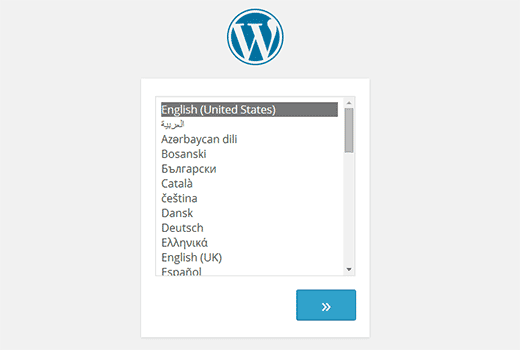
WordPress 4.0, WordPress yönetici alanından Ayarlar » Genel bölümüne gidip Site Dili açılır menüsünden bir dil seçerek site dilini değiştirmenize/güncellemenize de olanak tanıyacak.
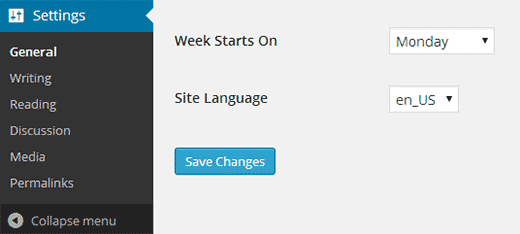
Kullanıcılar ayrıca seçtikleri dilde mevcut olan eklentileri ve temaları arayabilecekler.
Umarım bu, daha fazla kullanıcıyı favori temaları ve eklentileri için çeviri katkısında bulunmaya teşvik eder. WordPress için çeviriye hazır temaları ve eklentileri nasıl bulacağınız aşağıdadır.
Medya Izgara Görünümü
Medya Izgarası bağımsız bir proje olarak başladı ve WordPress 4.0 ile çekirdeğe girecek. Adından da anlaşılacağı gibi, medya kütüphanenizi ızgara görünümünde görüntülemenizi sağlar.
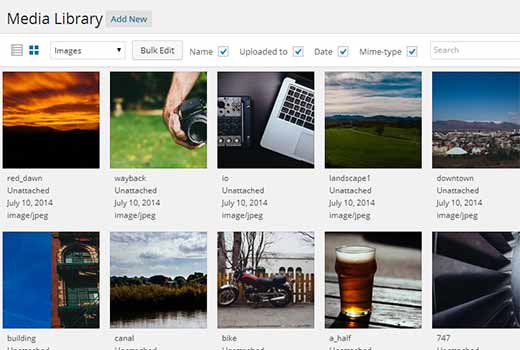
Bu modern arayüz, WordPress'te medya dosyalarınızı görüntülemek ve yönetmek için daha hızlı bir yol sağlayacaktır. Bir medya dosyasına tıklamak, dosya bilgilerini düzenleyebileceğiniz bir modal pencerede açacaktır. Ayrıca ok tuşlarını kullanarak modal pencerede medya dosyalarına göz atabilirsiniz.
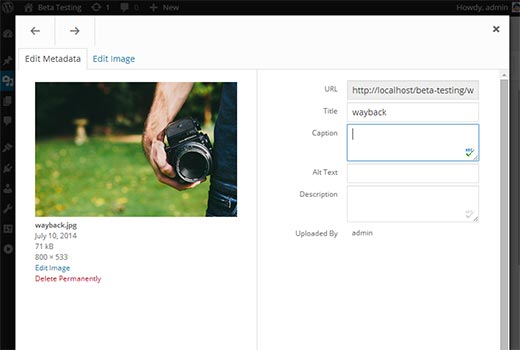
Gönderi Düzenleyici İyileştirmeleri
WordPress 4.0, yazı düzenleyicisine bazı çok kullanışlı iyileştirmeler getirecek.
Editördeki menü çubuğunun ilk kısmı, kullanıcı bir gönderi yazarken artık üste sabitlenecek. Düğmelere tıklamak için yukarı kaydırmak zorunda kalan yeni kullanıcılar için gerçekten sinir bozucuydu. Editör artık siz yazdıkça kendi kendine yeniden boyutlanacak. Gönderi editöründeki kaydırma çubuğu da gitti, bu da çok daha iyi bir yazma deneyimi sağlıyor.
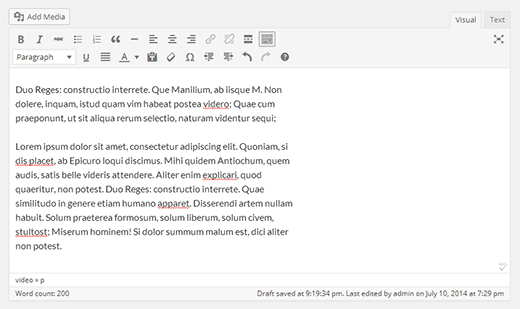
Yazı düzenleyicisindeki bir diğer iyileştirme ise yerleştirmelerin (embeds) görüntülenmesidir. Kullanıcılar, YouTube, Twitter, WordPress.tv vb. gibi desteklenen bir siteden bir URL yapıştırdıklarında yazı düzenleyicisinde gerçek yerleştirmeyi görebilecekler.
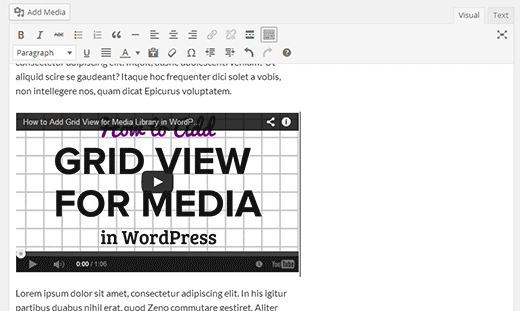
Bu sürümde, TED Talks, Mixcloud, CollegeHumor, YouTube Playlist URL'leri gibi birkaç ek oEmbed sağlayıcısı eklendi.
Tema Özelleştirici'deki Geliştirmeler
WordPress 3.9'da, widget'lar Tema Özelleştirici'ye eklendi. WordPress 4.0'da, Widget'lar Tema Özelleştirici'deki kendi paneline taşındı.
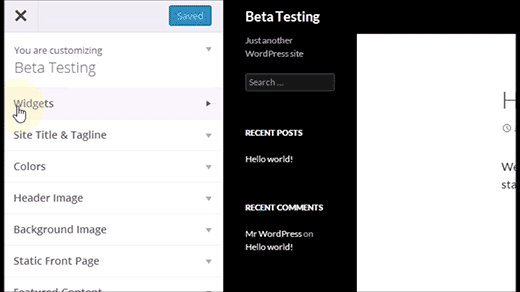
Eklenti Yükleme Deneyimi
Eklenti yükleme ekranları için geliştirilmiş bir kullanıcı deneyimi, WordPress 4.0'daki bir diğer önemli değişikliktir. Eklenti arama sonuçları ile popüler ve öne çıkan eklenti ayrıntıları, eklentileri güzel bir ızgarada gösterecek şekilde değiştirilmiştir.
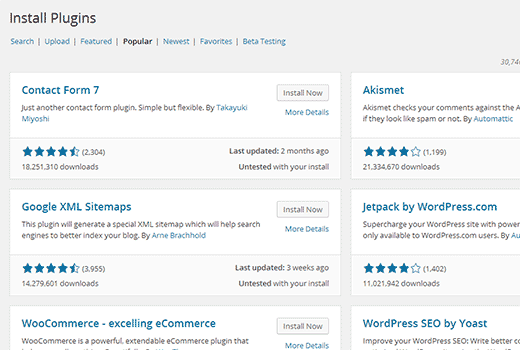
Eklenti yükleme deneyimi hala devam eden bir çalışma, bu nedenle eklenti başlıkları ve daha fazlası gibi nihai sürümde daha fazla iyileştirme olmasını umuyoruz.
Geliştiriciler İçin
Customizer ve Panel API, tema ve eklenti geliştiricilerinin customizer'da özel paneller ve kullanıcı arayüzü öğeleri oluşturmasına olanak tanıyan birkaç değişikliğe sahip.
WordPress 4.0 heyecan verici yeni bir sürüm olacak. WordPress 4.0'daki favori özelliklerinizin neler olduğunu ve gelecek sürümlerde görmek istediğiniz özellikleri bize bildirin.
Bu makaleyi beğendiyseniz, lütfen WordPress video eğitimleri için YouTube Kanalımıza abone olun. Bizi ayrıca Twitter ve Google+'da da bulabilirsiniz.





Tristan
Aman Tanrım! Wordpress son on yılda çok yol kat etti. Birçok geliştirici, en popüler CMS'nin yerini başka bir CMS'nin alacağını düşünüyordu, ancak hala Kral.
Levy
Hayal kırıklığına uğradım.
Sadece birkaç UI özelliği, büyük bir şey değil. Ve yorumlardan sadece "yaşasın yapışkan çubuk" görüyorum... harika...
Kodlaması korkunç olan sadece bir işlev yığını olmaya devam ediyor...
Francis Boudreau
Kurulumdaki dil seçimi gerçekten harika! Artık Fransızca bir web sitesi oluşturmak daha kolay olacak.
Starglider
Büyük bir sürüm değişikliği olduğu için, büyük yeniden yazmalar / geliştirmeler, kodu optimize etme, önbelleğe alma ve sayfa yüklemeleri için veritabanı sorgularını azaltma ve çok daha fazlasını beklerdim. En azından medya kütüphanesinde klasörlerin desteklendiğini görmek isterdim, mevcut haliyle, birçok kişinin ne zaman güncellendiğini bilmediği wordpress ile çalışmak korkunç bir deneyim ve depolama temizliği için hangi dosyanın kullanıldığını ve hangisinin kullanılmadığını göstermek için bir dosya kullanım bayrağı görsel işaretçisi.
Jon
Medya Kütüphanesi'nin işlevsellik ve kullanıcı deneyimi açısından çok eski olduğu yönündeki bu düşünceyi destekliyorum. Klasörler, bir sürüm X.0 sürümünden bekleyeceğim minimum şeydir.
Ama sonra bu ücretsiz bir yazılım ve bu yazılımı bizim için geliştirmek ve ekmek paramızı kazanmak için harcanan tüm sıkı çalışma ve adanmış hayatlar için çok minnettarım.
Aferin WP ekibi!
mohammed
JSON eklentisi olmadan bunu nasıl yapıyordunuz?
AppPresser kullandınız mı?
Mark Scott
WordPress'te yerleşik Ajax API'sini kullanarak, add_action aracılığıyla sunulan, json_encode() ile geçirilen bir dize/dizi alan fonksiyonları çalıştıran Ajax çağrılarını tanımlama.
John Xiao
Hala rest api entegrasyonu yok
Michael Bryner
Kaydırıldığında hareket etmiyorsa aslında yapışkan bir çubuk değildir, ancak Google'da arama yaparken gördüklerimden yola çıkarak bu bir bildirim çubuğudur. Ziyaretçilere şirketten veya web sitesinden bir şeyler hakkında bildirimler verin. Güzel ama umarım kaydırılır da. Ancak premium temalar için tek sorun, temayla eşleşen bildirim kısa kodlarına zaten sahip olmalarıdır. Yani zaten premium bir temanız varsa, WordPress'in yeni bildirim çubukları olmadan zaten bildirimleri kullanabiliyor olabilirsiniz.
Bu özelliği yalnızca premium tema yüklü olmayan kullanıcılar için görebiliyorum.
FrankieKat
Bir gönderinin içine ham HTML'yi bozulmadan kullanma yeteneği hala yok mu?
marybaum
Belki de her şeyin temelini oluşturan Genesis'te işler farklıdır, ancak gönderilerde tonlarca HTML kullanıyorum – sütun sınıfları, tablo verileri için tablolar, video yerleştirmeleri – ve hiç sorun yaşamadım.
WPBeginner Ekibi
It is our favorite feature as well
HackSecureMe
Önemli değişiklikler neredeyse hiç yok. Daha fazlasını bekliyordum...
Vox Populi
aynı şekilde
Dave
Yapışkan çubuk 4.0'daki en sevdiğim özellik. İnceleme için teşekkürler.
Robin@ Wordpress Web Geliştiricisi
Özel meta alanlarının WordPress API'sinin bir parçası olacağını duydum… Bu konuda bir fikriniz var mı?
Mateus Neves
Yeni ve daha iyi bir WordPress yerel galerisi görmek isterim, çünkü yerel galeriyi yönetmek için mevcut arayüz pek iyi değil, basit bir galeri oluşturmak için birçok adımı takip etmeniz gerekiyor.
Renzo Salvador
Kesinlikle denemek için sabırsızlanıyorum. #WP4.0
Nitesh
Gerçekten harika !!! Geliştirici için harika bir özellik. Sürümü sabırsızlıkla bekliyorum!
WPBeginner Ekibi
Hayır, ancak 4.1'e dahil edilmesi bekleniyor.
mohammed
Bir API'nin wp çekirdeğine eklenmesi ve wp içeriğini json formatında dışa aktarmamıza olanak sağlaması doğru mu??
Mark Scott
Aslında oluşturması oldukça kolay, yıllardır yapıyorum ve WordPress'i ajax aracılığıyla çeşitli yerel mobil uygulamalara içerik besleyen mobil uygulama içerik yöneticileri olarak çalıştırıyorum. Özel gönderi türleri ve özel meta kutuları, uygulamalarının kullanımını ve içeriğini yönetmek için gerçekten zengin bir istemci deneyimi sunar.
Boško Stupar
Sonunda gönderi editörü kullanılabilir hale geliyor. O kaydırma çubuğu sorunuyla çalışmak çok sinir bozucuydu. Fikir için +1!!!
Hasan GadAllah
Cant wait ….
….
Ankur
Denemek için sabırsızlanıyorum. Bu sürümde daha büyük değişiklikler olmasa da.
Saif Ansari
wordpress sürüm 4.0'da güzel özellikler var…. hoşuma gitti ve ben de onu bekliyorum…
George Malamidis
This sticky bar is a great improvement and what i’ve been waiting for!
Heinz Harley
Temel düzenleyicide görmek istediğim bir özellik, kod kullanmak zorunda kalmadan; bir blog, yorum veya sayfa için arka plan metin rengini değiştirme yeteneğidir. Bunun bazı temalarla uyumluluk sorunlarına neden olabileceğini anlıyorum ancak düzenleyici bunu iyi yönetiyor. Yirmi on temasını kullanıyorum ve sabit arka plan metin rengi dışında ondan memnunum.
Sam Berson
Some really great changes here – looking forwards to the release!
Mycelus
Wordpress 4.0 için çok heyecanlıyım. Gerçekten güzel değişiklikler geliyor. Keşke bbPress bu kadar kötü olmasaydı… 175 $ ödemem gerekiyor bir IP Board lisansı için…
Michael Bryner
Ayrıca, bbPress'a özellik eklemek için çok fazla eklenti var ve bu da barındırmada çok fazla kaynak tüketiyor. Bir sürü ayrı eklenti yerine hepsi bir arada bir eklentiye ihtiyaç var.
Alex Goodall
Henüz WP 4.0'a bakma fırsatım olmadı, bu genel bakış için teşekkürler.
Özellikle sabırsızlıkla beklediğim şey bu:
“Özelleştirici ve Panel API'de, tema ve eklenti geliştiricilerinin özelleştiricide özel paneller ve kullanıcı arayüzü öğeleri oluşturmasına olanak tanıyacak çeşitli değişiklikler yapıldı.”
... ve bunun üzerine bazı yaratıcı gelişmeler olacağını umuyorum.
Alex
Bay Teknik
Kulağa harika geliyor! Bir müşterinin web sitesinin WordPress dilini İspanyolca'ya çevirmem gerekiyor. Ayarlar'da dili değiştirmek harika olur!
John Mauldin
Bu sürümdeki gönderi editörü özelliği harika. Eklemelerine sevindim!
James
Katılıyorum, wpbeginner'ın wysiwig editörlerini incelemesini de görmek isterim
George Meszaros @successharbor
WP'yi zaten seviyorum ve 4.0'ı denemek için sabırsızlanıyorum. Yeni medya kütüphanesi benim için çok yardımcı olacaktır.