‘Döngü’ genellikle ‘WordPress döngüsü’ veya sadece ‘döngü’ olarak da adlandırılır. Bir WordPress web sitesinde yazıları görüntüleyen anahtar PHP kodu parçasıdır.
WordPress döngüsü, WordPress kodunun tartışmasız en önemli yönlerinden biridir ve şu ya da bu şekilde çoğu sorgunun merkezinde yer alır.
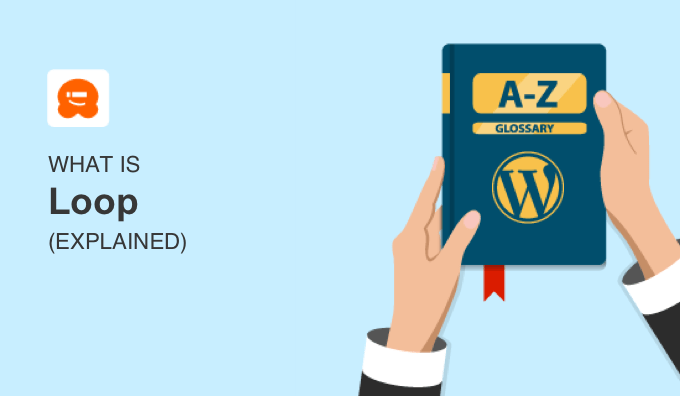
İnfografik: WordPress Döngüsünü Anlamak
Döngü, WordPress temalarında bir web sayfasında yazıların bir listesini görüntülemek için kullanılır.
Tema geliştiricileri, döngü içindeki her bir gönderinin nasıl görüntüleneceğini özelleştirmek için şablon etiketleri kullanarak çıktıyı biçimlendirebilir. Birkaç şablon etiketi yalnızca WordPress döngüsü içinde çalışır ve gönderi verilerini biçimlendirmek, düzenlemek ve yayınlamak için kullanılır.
Yeni başlayanlar için WordPress Döngüsünü parçalara ayırmak için aşağıdaki infografiği oluşturduk.
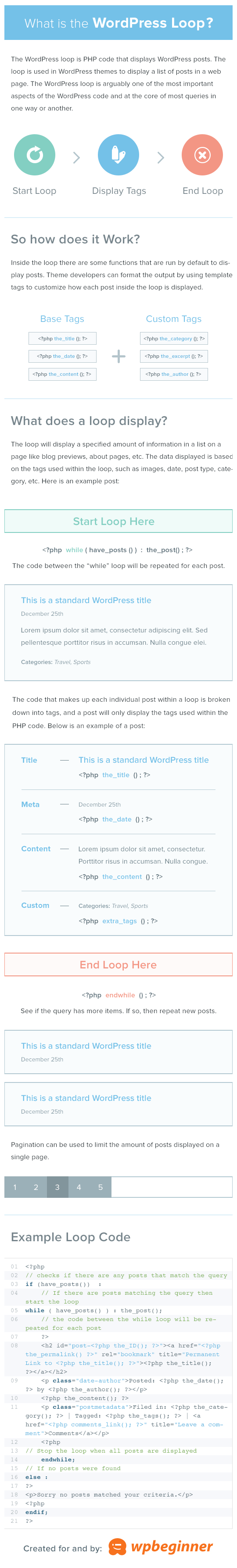
Kod Örneği: Basit Bir WordPress Döngüsü
Bir örnek görmek isteyebilirsiniz.
İşte basit bir WordPress döngüsü oluşturmak için kullanılan bazı PHP kodları:
1 2 3 4 5 6 7 8 9 10 11 12 13 14 15 16 17 18 19 20 21 22 23 24 25 26 27 28 29 30 31 | <?php // checks if there are any posts that match the queryif (have_posts()) : // If there are posts matching the query then start the loop while ( have_posts() ) : the_post(); // the code between the while loop will be repeated for each post ?> <h2 id="post-<?php the_ID(); ?>"><a href="<?php the_permalink() ?>" rel="bookmark" title="Permanent Link to <?php the_title(); ?>"><?php the_title(); ?></a></h2> <p class="date-author">Posted: <?php the_date(); ?> by <?php the_author(); ?></p> <?php the_content(); ?> <p class="postmetadata">Filed in: <?php the_category(); ?> | Tagged: <?php the_tags(); ?> | <a href="<?php comments_link(); ?>" title="Leave a comment">Comments</a></p> <?php // Stop the loop when all posts are displayed endwhile; // If no posts were foundelse :?><p>Sorry no posts matched your criteria.</p><?phpendif;?> |
Umarız bu makale WordPress döngüsü hakkında daha fazla bilgi edinmenize yardımcı olmuştur. Faydalı WordPress ipuçları, püf noktaları ve fikirleriyle ilgili makaleler için aşağıdaki Ek Okuma listemize de göz atmak isteyebilirsiniz.
If you liked this article, then please subscribe to our YouTube Channel for WordPress video tutorials. You can also find us on Twitter and Facebook.




