WordPress'te 'trackback' ve 'pingback'leri hiç gördünüz ve kafanız mı karıştı? Endişelenmeyin, birçok kişi karıştırıyor. Bunlar, bazı deneyimli kullanıcıların bile tam olarak anlamadığı WordPress bloglama araçlarıdır.
WordPress ile uzun zamandır çalışıyoruz ve geri bildirimler (trackbacks) ve pingback'ler konusunda oldukça bilgiliyiz. Faydalı olabilirler ancak sorunlara da yol açabilirler. Blogların birbirleriyle konuşmasına yardımcı olmak için yapıldılar, ancak şimdi spam gönderenler onları sık sık kötüye kullanıyor.
Bu kılavuzda, geri bildirimlerin ve pingback'lerin ne olduğunu basit terimlerle açıklayacağız. Nasıl çalıştıklarını ve nasıl kullanacağınızı (veya istemiyorsanız nasıl kapatacağınızı) göstereceğiz.
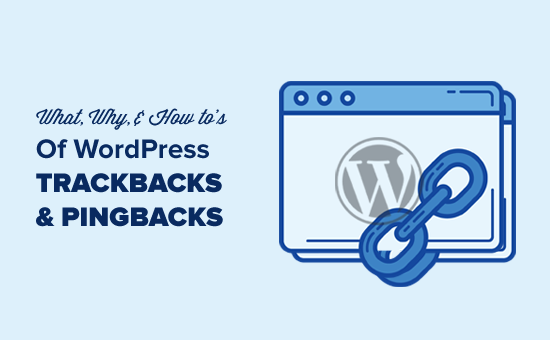
Bu makaledeki farklı konular arasında gezinmek için aşağıdaki hızlı bağlantıları kullanmaktan çekinmeyin:
- Trackback Nedir?
- Pingback Nedir?
- Geri Bildirimler (Trackbacks) ve Pingback'ler Arasındaki Fark Nedir?
- WordPress'te Geri İzleme ve Ping Gönderme
- WordPress'te Pingback ve Trackback'leri Yönetme
- How to Disable Trackbacks, Pingbacks, and Self Pings
Trackback Nedir?
WordPress'te bir geri bildirim (trackback), iki web sitesi arasındaki samimi bir mesaj gibidir. Bir site başka bir sitedeki bir gönderiden bahsettiğinde veya ona bağlandığında, diğer siteyi bilgilendirmek için bir geri bildirim gönderir. İşte nasıl çalıştığı:
- Bir WordPress gönderisi yazdığınızı varsayalım. Gönderinizde, farklı bir WordPress web sitesindeki başka bir gönderiye iz geri bildirim URL'si adı verilen özel bir bağlantı eklersiniz. Bu, bağlantılı gönderinin bilgilerinde bulunan gizli bir kod gibidir.
- Yazınızı yayınladığınızda, siteniz eklediğiniz bağlantıya bir iz geri gönderir. Bu iz geri, başlığı ve kısa bir metin parçası gibi gönderinizle ilgili ayrıntıları taşır.
- Diğer WordPress sitesi, trackback'inizi alır ve geçerli ve ilgili bir bağlantı olup olmadığını kontrol eder. Gönderinizin onlarla iyi uyup uymadığını görmek için samimi bir kontrol gibi davranır.
- Her şey yolunda giderse, geri izleme bağlantılı gönderinin yorumlar bölümünde görünür. Normal yorumlardan biraz farklı görünür, genellikle gönderinizin başlığını ve içeriğinden bir alıntıyı gösterir.
Pingback Nedir?
WordPress'te pingback, bir site başka bir sitenin içeriğine bağlantı verdiğinde gönderdiği otomatik bir mesajdır. İşte WordPress'te pingback'ler şu şekilde çalışır:
- Farklı bir WordPress sitesindeki başka bir gönderiye bağlantı veren bir gönderi yazarsınız.
- Gönderinizi yayınladığınızda, WordPress siteniz otomatik olarak bağlandığınız siteye bir pingback gönderir. Bu pingback, gönderinizin başlığı ve biraz metin gibi ayrıntıları içerir.
- Diğer WordPress sitesi ping geri bildiriminizi alır ve bağlantının iyi olup olmadığını ve mantıklı olup olmadığını kontrol eder. Gönderinizin onlarla iyi uyum sağlayıp sağlamadığını görmek için samimi bir kontroldür.
- Her şey yolunda görünüyorsa, ping geri, bağlantılı gönderinin yorumlar bölümünde sitenize bir bağlantı olarak görünür.
Pingback'ler kendi siteniz içinde de çalışır. Bu, aynı sitedeki kendi makalelerinizden birine bağlantı verirseniz, WordPress'in otomatik olarak kendisine bir pingback göndereceği anlamına gelir.
Buna kendi kendine pingleme denir ve düzenli olarak blog yazmaya başladığınızda pingler sizi rahatsız edebilir. Endişelenmeyin, bu makalede daha sonra göstereceğimiz gibi kolayca kapatılabilirler.
Geri Bildirimler (Trackbacks) ve Pingback'ler Arasındaki Fark Nedir?
Pingback'ler ve trackback'ler arasında pek bir fark yoktur. Her ikisi de aynı şeyi yapar ancak biraz farklı bir yaklaşım benimser.
İlk fark, ping geri bildirimlerinin manuel olması, ping geri bildirimlerinin ise farklı iletişim teknolojileri kullandıkları için otomatik olmasıdır.
İkinci olarak, pingback'ler gönderinin özetini göndermezken, geri bildirimler gönderir.
WordPress'te Geri İzleme ve Ping Gönderme
WordPress 5.0'dan bu yana, diğer bloglara manuel olarak bir trackback gönderme özelliği blok düzenleyici ekranından kaldırıldı. Birçok kullanıcı bu özelliği pek kullanmıyor ve WordPress zaten varsayılan olarak otomatik pingback'leri etkinleştirmiş durumda.
Ancak, klasik düzenleyiciyi kullanıyorsanız, işlevsellik hala mevcuttur. Klasik düzenleyicide bir gönderiyi düzenlemeniz yeterlidir ve düzenleme alanının altında trackback gönderme seçeneğini bulacaksınız.
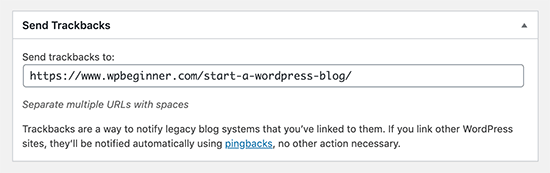
Klasik düzenleyicide trackback meta kutusunu bulamıyorsanız, ekranın sağ üst köşesindeki 'Ekran Seçenekleri' düğmesine tıklayın.
'Geri bildirim gönder' seçeneğinin yanındaki kutuyu işaretlemeniz gerekir ve WordPress, düzenleme alanının altında bir geri bildirim gönderme kutusu göstermeye başlayacaktır.
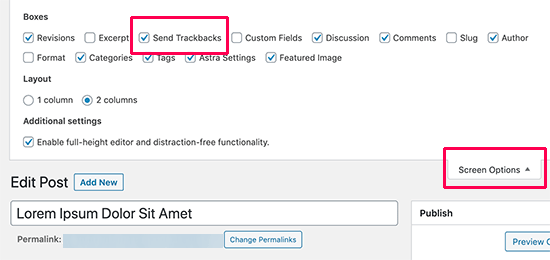
WordPress'te Pingback ve Trackback'leri Yönetme
Deneyimlerimize göre, tüm ping geri bildirimlerinin ve ping geri bildirimlerinin %99'u spamdır. Bu, spam gönderenlerin sitenizden bir geri bağlantı almasının en kolay yoludur.
Bizim durumumuzda, genellikle içerik kazıyıcılarından (içerik hırsızları) pingback'ler görüyoruz, bunlar tüm makalelerimizi kelimesi kelimesine, tüm bağlantılar dahil olmak üzere kopyalıyorlar.
Bu bağlantılar nedeniyle, blog yazılımı otomatik olarak makalelerimize ping gönderir.
Geri bildirimlerin/pingback'lerin faydalı olduğunu bulduğumuz birkaç kez, meşru blog yazarlarının bize bağlandığı zamanlardı. Aslında Mashable ve NYTimes'da yer aldığımızı öğrenmemize yardımcı oldular.
Kısacası, tüm ping geri bildirimlerinin %99'unun spam olduğunu bulduk. Bu yüzden onları tamamen devre dışı bıraktık. Tonlarca spamı yönetmek zaman değmez.
Makalelerinize kimlerin bağlantı verdiğini öğrenmenin başka yolları da var. En kolayı, sitenize kimlerin bağlantı verdiğini öğrenmek için Google Analytics'i kullanmaktır.
Bununla birlikte, hala geri izlemeleri ve pingback'leri kullanmak istiyorsanız, bunları spam için denetlemeniz iyidir. Yapmanız gereken, WordPress yönetici alanında Ayarlar » Tartışma bölümüne gitmektir.
Ardından, 'Bir yorum görünmeden önce' bölümünde, 'Yorum manuel olarak onaylanmalıdır.' kutusunu işaretleyin. Bu, ping geri bildirimlerinin otomatik olarak görünmeyeceğini ve spam için kontrol edilmesi gerektiğini garanti edecektir.
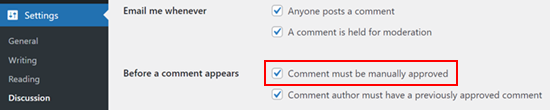
Ardından, bekleyen pingback ve trackback'leri kontrol etmek için WordPress yorum yönetimi alanına gidebilirsiniz.
Buradan onaylayabilir, silebilir veya spam olarak işaretleyebilirsiniz.
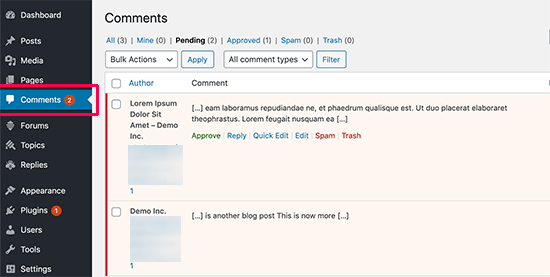
Geri İzlemeleri, Ping Geri İzlemeleri ve Kendi Kendine Pingleri Nasıl Devre Dışı Bırakılır
İstenmeyen ping geri bildirimlerinden ve ping geri bildirimlerinden bıktıysanız, bunları tamamen devre dışı bırakmanın bir yolu vardır.
Yalnızca Ayarlar » Tartışma sayfasına gidin ve 'Diğer bloglardan bağlantı bildirimlerine izin ver (pingback'ler ve trackback'ler)' seçeneğinin işaretini kaldırın.
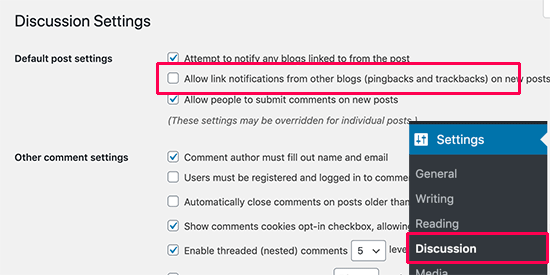
Bu kutunun işaretini kaldırmak, yalnızca gelecekteki gönderiler için geri bildirimleri ve pingback'leri devre dışı bırakacaktır (mevcut gönderiler için değil).
Mevcut gönderilerde trackback'leri devre dışı bırakmak için, mevcut WordPress gönderilerinde trackback ve pingback'lerin nasıl devre dışı bırakılacağına dair eğitimimizi izlemelisiniz.
Blogunuzun kendi kendine ping atmasından sıkıldıysanız, No Self Pings eklentisini kurup etkinleştirebilirsiniz. Daha fazla ayrıntı için, WordPress eklentisinin nasıl kurulacağına dair adım adım kılavuzumuza bakın.
Etkinleştirildiğinde, eklenti WordPress sitenizdeki kendi kendine ping'leri devre dışı bırakacaktır.
Bonus: Yeni Başlayanlar İçin Temel WordPress Becerileri
Trackback'ler ve pingback'ler özel özellikler olsa da, WordPress temelleri hakkında öğrenilecek çok daha fazla şey var. WordPress bilginizi artırmak için bazı yardımcı kılavuzlar şunlardır:
- WordPress'i zorlayıcı buluyorsanız, yalnız değilsiniz. WordPress'in neden zor olabileceği hakkında bilgi edinin ve daha kolay hale getirmek için ipuçları öğrenin.
- WordPress'te gezinmek çok önemlidir. WordPress'te gönderi, kategori, etiket, yorum veya kullanıcı kimliklerini nasıl bulacağınızı öğrenin.
- İçeriğinizi etkili bir şekilde yönetmek önemlidir. Çalışmanızın ilerlemesini asla kaybetmemeniz için WordPress'te kaydedilmiş taslaklarınızı nasıl bulacağınızı keşfedin.
- Site performansını anlamak, blogunuzun sorunsuz çalışmasına yardımcı olabilir. WordPress'te disk alanını nasıl boşaltacağınızı ve inode kullanımını nasıl azaltacağınızı öğrenin.
- Sitenizi güncel tutmak çok önemlidir. WordPress temanızı en son standartlara göre nasıl test edeceğinizi öğrenin.
Umarım bu makale WordPress geri izlemeleri ve pingback'leri hakkında bilgi edinmenize yardımcı olmuştur. Ayrıca, WordPress'te blog özelliklerini devre dışı bırakma konusundaki başlangıç kılavuzumuza ve çok yazarlı bir WordPress blogunu verimli bir şekilde yönetmek için en iyi eklentiler hakkındaki uzman seçimlerimize de bakmak isteyebilirsiniz.
Bu makaleyi beğendiyseniz, lütfen WordPress video eğitimleri için YouTube Kanalımıza abone olun. Bizi ayrıca Twitter ve Facebook'ta da bulabilirsiniz.





Muhammad Atif
Merhaba, “pingback nedir” altında bir hata var, 4. nokta “biz “wikk”
WPBeginner Desteği
Thank you for catching that, we will get that typo fixed soon!
Yönetici
Iftekhar Bhuiyan
Helpful post indeed. Thank you.
On a personal level though, I stopped using it for quite some time now.
Marcia
Kendi kendine ping'leri onaylamak garip mi merak ediyorum? Dahili bağlantı hala iyi bir şey ama herhangi bir dezavantajı olur mu//garip mi görünür? Teşekkürler!
WPBeginner Desteği
Bu biraz kişisel tercih meselesi. Onaylanacak bağlantılarla ilgili daha fazla yönetici görevi ekler ve pingback'e neden olacak dahili bir bağlantınız zaten var, bu yüzden çoğu kişi kendi kendine ping atmaya izin vermekte değer bulmaz.
Yönetici
Christopher Wilson
Bu web sitesini keşfettiğime çok sevindim çünkü her şeyi çok net hale getiriyor, özellikle de yeni başlıyorsanız (sanırım bu yüzden uygun şekilde adlandırılmış). Sevdim.
WPBeginner Desteği
Glad you found our content helpful
Yönetici
Mithu A Quayium
Spam yapmayan gerçek blog yazarlarına ne demeli? Onların geri izlemelerini/pingbacklerini kabul etmiyor musunuz, meşru olmalarına rağmen?
LaShaun W
Bir geri izleme (trackback) onaylamanın herhangi bir avantajı var mı? Az önce bir tane aldım ve onaylamalı mıyım, onaylamamalı mıyım bilmiyorum. Biri tıklarsa, bir ziyaretçiyi kaybetme riskini alıyorum, değil mi?
WPBeginner Desteği
Merhaba,
Yes, you can delete it.
Yönetici
Philip
Geri İzlemeleri (TrackBacks) açıkladığınız için teşekkür ederim.
I got two but the commenters name etc looked false and immediately raized the alarm.
Yani, makalenizi kelimesi kelimesine kopyalarlarsa, kimse paniğe kapılmamalı, çünkü Google bu kopyalanan gönderiye iyi bir sıralama vermeyecek ve web sitesi sıralamalarına zarar verecekler! Yoksa daha önemli bir şeyi mi kaçırıyorum?
Trackback'leri devre dışı bırakacağım.
Teşekkürler.
WPBeginner Desteği
Merhaba Philip,
Evet, doğru anladınız. Ancak, çalınan içerikle birinin Google'da makalelerinizden daha üst sıralarda yer aldığını fark ederseniz, DMCA başvurusu yapabilir ve Google bu sonuçları kaldırır. Daha fazla bilgi için, WordPress'te blog içeriği kazımasını nasıl önleyeceğinize dair rehberimize bakabilirsiniz: WordPress'te blog içeriği kazımasını önleme.
Yönetici
Sherry
Bu makaleyi paylaştığınız için çok teşekkür ederim! Geçen hafta 6 pingback aldım ve ne yapacağımı bilmiyordum.
Bu yılın başlarında Blogger'dan Wordpress.org'a geçmiştim ve platformu öğreniyordum, geçen haftaya kadar Trackback ve Pingback'leri hiç duymamıştım.
Michael Hyatt ile yaptığınız konuşmayı izledim ve çok şey öğrendim. Platform University'ye abone olduğum ve siteniz hakkında bilgi edindiğim için çok mutluyum, çok yardımcı oldu. Michael Hyatt ile konuştuğunuz şeylerin çoğunu uyguluyorum.
Sherry
Yayın Kadrosu
Thank you so much for the kind words Sherry. I’m happy to help
-Syed
Yönetici
Sinea
Thanks for the explanation. I would instantly stop all trackbacks and pingbacks if I were more experienced. I’ve been blogging for 7 years but only just moved from Blogger to WP. THANK GOODNESS FOR YOUR WEBSITE. Without it, I do not know what I would do!
İki blog etkinliği düzenliyorum. Misafirlerimin partilerdeki ve diğer gönderilerdeki anlamlı yorumlarını seviyorum. Trackback veya pingback'leri devre dışı bırakmak partilerimi veya gerçek yorumlarımı engeller mi? Engellemiyorsa, hemen devre dışı bırakacağım. Başka bir soru... mevcut spam yorumlar için, onları spam olarak işaretlemek mi yoksa çöp kutusuna göndermek mi daha iyidir?
WPBeginner Desteği
Hi Sinea,
Nazik sözleriniz için teşekkür ederiz, WPBeginner'ı faydalı bulduğunuz için mutluyuz. Sorularınızı yanıtlamak için:
1. Hayır, pingback ve trackback'leri devre dışı bırakmak web sitenizdeki yorumları etkilemeyecektir.
2. Spam yorumları spam olarak işaretlemek daha iyidir.
Yönetici
Sinea
O zaman onları devre dışı bırakacağım! Çok teşekkürler!
Sin Yee
Açıklama için teşekkürler. Sonunda ikisinin de ne olduğunu anladım!
Janine
Bunu ele aldığınız için teşekkürler! Dürüst olmak gerekirse kafa karıştırıcı bir konu. Yakın zamanda gönderime pingback yapıldı. (Bunu nasıl söylerler ki!?)
Beni pinglediğinde, onun gönderisinin (wordpress'te) yazdığım gönderi için otomatik olarak öne çıkan görselimi kullandığını fark ettim.
Bugün farklı bir blog gönderisini (wordpress blogu olmayan) pingledim ve resmi dahil etmenin bir yolu olup olmadığını göremiyorum.
WordPress blogu değilse hala ping atıyor mu? Farklı olan bu olabilir mi?
Teşekkürler!
Tapiwa Zvakavapano
Merhaba
Bütün bunların ortasında cevapsız bir soru olduğunu görüyorum; Bir Pingback'i onaylamazsam, bağlantı yine de çalışacak mı? Yukarıdaki diğer tüm insanlar kadar yaltakçı değilim sanırım. Yakın zamanda başlatılmış bir blogum var; Network Bees ve sizin sayfalarınıza çok sayıda bağlantım var. Hepsi gerçek, yani makalelerinizi okuyorum ve ilgili, iyi yazılmış materyallere bağlantı veriyorum.
Bu nedenle, tüm bu çabanın boşa gitmesinden endişeleniyorum çünkü tüm bağlantılarımı spam olarak etiketliyorsunuz. Belki de her şeyi yanlış anlıyorum. Yukarıdaki yorumlardan birinin de aynı soruyu sorduğunu düşünüyorum. Pingback ve geri izlemeleri devre dışı bırakmak, insanların bir sayfaya bağlantı veremeyeceği anlamına mı geliyor? Yoksa bağlantılar yine de çalışıyor mu?
Keşfettiğim şeylerden biri, yerleşik blog yazarlarının yeni blog yazarlarıyla etkileşim konusunda biraz "kopuk" olma eğiliminde olmaları. Misafir gönderilerine izin veren ama yazarın bloguna tek bir bağlantıya bile izin vermeyen bir blog var! Yani, ne anlamı olurdu? Her neyse, bu bir sapma. Soruma gelince....
WPBeginner Desteği
Merhaba Tapiwa,
Başka bir WordPress tabanlı web sitesine bağlandığınızda, web sitenizdeki bağlantı gayet iyi çalışacaktır. Bağlandığınız sitede pingback ve trackback devre dışı bırakılmışsa, bağlantıyı denetim kuyruklarında göremezler ve spam olarak işaretleyemezler. Blogunuz üzerinde normal şekilde çalışmaya devam etmelisiniz.
Yönetici
Michelle Belanger
Bu makale ve siteniz için teşekkürler!
I got a rather generic comment with a link to a site in the UK that had content unrelated to my blog post (a garden photo post linked to a job seeking website). i approved the comment initially because I want people to read and respond to my posts. After reading this article, I went in and removed the links and left the comment by itself.
Bu yöntem birinin sitesine girip hacklemek için mi kullanılıyor? Yoksa sadece başka bir siteden birinin kendi sitesine gitmesi için bağlantısını tıklamasını sağlamanın bir yolu mu? Bu konuda yardımınız için tekrar teşekkürler.
WPBeginner Desteği
Merhaba Michelle,
Most links submitted in a comments are often spam. Some times these links can lead users to malicious websites. You need to carefully review comments before approving them. See our guide on how to deal with comment spam in WordPress for more information.
Yönetici
Arulmjoseph
Bilgi için teşekkürler.
gumusdis
Perfect, Thanks for sharing these useful information with us.
Dattaraj
Çok iyi makale. Detaylı açıklama için teşekkürler.
Liz Ziser
Great post! Thank you for sharing.
Personally, my confusion lies with moderation options. For example, if a legitimate blog links to my site, and I move it to “Trash”, is the link deactivated? i.e. It’s fine for them to link to me, but I don’t want the pingbacks displaying at the bottom of my post… so would this be the best selection?
Her bir moderasyon seçiminin sonucunu daha iyi anlamak istiyorum: Onayla, Onaylama, Çöp Kutusu, Spam ve Çöp Kutusu. Bunlardan her biri seçildiğinde aslında ne olur?
Çok teşekkürler!!
ketul
Merhaba wordpress'imdeki pingback hakkında kafam karışık, anahtar kelime SEO'sunu etkiler mi?
Daren
Mükemmel! Bir süredir bunu merak ediyordum. Odaklanmış “Zamanınızı boşa harcamayın” tavsiyeniz için teşekkürler.
Nebu John Thaliyath
Gerçekten Yardımcı. Teşekkür Ederim
Sanjay Kumarr
Artık Trackback ve PingBack'ler hakkında iyi bir bilgim var, trackback'ler içerikli manueldir ve pingback'ler otomatik / yazılım tabanlıdır, her ikisi de %99 spam olacaktır.
Makaleniz çok iyi ve tam da bulmaya çalıştığım sorulara ait.
İyi web siteleri ve bilgiler de.
WPBeginner Desteği
Hey Sanjay, glad you found it helpful
Daha fazla faydalı WordPress öğreticisi için Twitter'da bize katılmayı unutmayın.
Yönetici
Vasu
Bu çok faydalıydı. Tam aradığım bilgi.
teşekkürler
Vasu
Amit
Bu benim için de çok faydalı bir bilgi. Aslında daha önce çok kafam karışıktı. Web sitemde araştırma yaparken, bir geri izleme gönderisi orada göründü.
Trackback ve pingback hakkındaki bu bilgilendirici makaleyi okuduktan sonra sorunum çözüldü.
Breanna
Yani, pingback/trackback almak kötü mü iyi mi?
Chris Webb
Great Post, very thorough explanation on what these two types of linking mechanisms do.
Phil Owens
Merhaba,
Considering your title is what, how, why, you haven’t explained how to create a trackback. I am a complete noobie to blogging, so treat me like an idiot
Brendan Hall
Sitemizde geri izleme kullanacaktım. Bir süre denedik ve spam yorumlarla dolup taştık (bu yorum onlardan biri değil lol). Sonunda geri izleme kullanmaya hiç değmeyeceğine karar verdim.
Pushkar Kathayat
Başka bir blog için nasıl pingback yapılır?
Heather
Trackback ve pingback'leri devre dışı bırakmak sitemin SEO'sunu etkiler mi?
WPBeginner Desteği
Hayır, yapmaz.
Yönetici
Luke Ward
Merhaba, Önerdiğiniz gibi pingback/trackback'leri devre dışı bırakırsam, dahili pingback'leri de durdurur mu?
Teşekkürler
Heike Martin
Dahili pingback'lerden kaçınmak için kullanılan URL'nin yalnızca tam URL'nin uzantısını göstermesini sağlayın. Bu gönderinin URL'sine bakın. Kendi kendine ping atmaktan kaçınmak için bağlantının yalnızca “/beginners-guide/what-why-and-how-tos-of-trackbacks-and-pingbacks-in-wordpress/” olarak okunmasını istersiniz. Bu bilgi make.wordpress sitesindendir. Bunu yapmak için bağlantıyı ekleyin ve metin düzenleyici modunda kontrol edin ve URL'nin alan adını silin
Robert
Trackback'ler ve pingback'ler hakkındaki bu makale için teşekkürler. Gerçek bloggerlardan trackback'lere izin vermenin avantajlarını düşünüyordum, ancak deneyiminiz %99'unun spam'den geldiği yönündeyse, %1'in buna değmeyeceğini düşünüyorum.
Bağlantı kurmayı istemek için Blogger'lara İletişim Formunu kullanmalarını tavsiye eden belirgin bir bildirim yerleştireceğimi düşünüyorum.
James
4.0.1 sürüm notlarını okuyordum, özellikle yorumları denetlerken ortaya çıkan XSS güvenlik açığı hakkında.
İzleme pingbacklerinin de aynı şekilde sömürülebileceğini bilen biri olur mu acaba?
John Shea
Yardımcı makale, neredeyse negatif bir seo kampanyası yürüten birinden spam trackback bildirimleri alıyorum
Jude Quin
Yıllardır bunu anlamaya çalışmakla mücadele ediyorum. Açıklamaları tekrar tekrar okuyorum ama sanki bir "Kim Kimdir?" diyaloğu gibi!
Yani, gönderim web'deki başka bir makaleye bir bağlantı içeriyorsa, o site "pingback" bildirimini mi alıyor? sonra, eğer onaylarlarsa, benim bağladığım makalenin altında bir yorum olarak mı görünüyor? ve bu yorum benim makaleme bir bağlantı mı içeriyor?
izleme geri bildirimi GERÇEKTEN KAFAMI KARIŞTIRIYOR, açıklama, başka bir blogdaki bir makaleye yorum yaparsam, izleme geri bildiriminin bu gönderiyi, yorumumla birlikte, benim gönderilerimden birine diğer gönderiden bir başlık ve alıntı içeren bir yorum olarak bağladığını öne sürüyor gibi görünüyor..? nefes nefese! ..bu doğruysa, izleme geri bildirimi nasıl gönderilir? ve yorumumun bağlanmasını istediğim makalenin hangisi olduğunu nasıl biliyor?
Allen Underwood
It’s a little ironic – you must have gotten tired of the WordPress SPAM as well now that you’ve got Disqus! I had installed Disqus on our site CodingBlocks.NET but we were still getting a TON of SPAM which I mistakenly thought was comment SPAM. Turns out it was trackbacks – I was grepping the log files on the server and saw a large number of these trackbacks which led me to your site (in search of an answer). It’s unfortunate that I have to disable this feature because of all the dishonest people out there – one of the fake trackback’s I received was from a DENTIST!! I mean seriously…anyways, thanks for the explanation of trackbacks, pingbacks and how to disable if necessary (which I believe is probably incredibly necessary nowadays).
I had installed Disqus on our site CodingBlocks.NET but we were still getting a TON of SPAM which I mistakenly thought was comment SPAM. Turns out it was trackbacks – I was grepping the log files on the server and saw a large number of these trackbacks which led me to your site (in search of an answer). It’s unfortunate that I have to disable this feature because of all the dishonest people out there – one of the fake trackback’s I received was from a DENTIST!! I mean seriously…anyways, thanks for the explanation of trackbacks, pingbacks and how to disable if necessary (which I believe is probably incredibly necessary nowadays).
kuldeep
wordpress olmayan siteler ve facebook sayfası vb. için pingback referans bağlantısını nasıl alabiliriz
WPBeginner Ekibi
site sahibinden kaldırmasını istemeniz gerekiyor.
WPBeginner Ekibi
Onlardan kaldırmalarını istemeniz gerekecek.
Allison
Başka birinin sitesindeki bir geri bildirimi kaldırmanın bir yolu var mı, yoksa bunu onların mı yapması gerekiyor? Başka bir sitede siteme bir bağlantı var ve bunu sildirmek istiyorum.
Bu iki kez yayınlandıysa özür dilerim. Yeniledim ve kaybolduğunu düşünüyorum.
Allison
Bakımını yapmadığınız bir sitedeki ping geri bildirimini kaldırmanın bir yolu var mı? Üçüncü taraf bir sitede bana ait olmayan bir bağlantı var. Onu ortadan kaldırmanın bir yolu var mı yoksa üzerinde bulunduğu siteden onu kaldırmalarını mı istemem gerekiyor?
PixieHouse
Merak ediyorum - Ping geri bildirimlerini sitemde devre dışı bırakırsam, hatta böyle bir şeyi önlemek için bir eklenti kullanırsam, yine de diğer bloglara ping gönderir miyim ve ara sıra geri bağlantı alır mıyım?
Yoksa devre dışı bırakma her iki yönde de mi işliyor?
Allen Underwood
Geri bildirimleri ve pingback'leri devre dışı bırakabileceğiniz aynı ayarlar sayfasında (Ayarlar -> Tartışma), hemen üstünde (WP 3.9.1'de) “Bu makaleden bağlantı verilen tüm bloglara bildirimde bulunmaya çalış” adlı başka bir seçenek var. Bunu işaretli bırakırsanız, blogunuz hala pingback göndermeye çalışacaktır.
Clive Maloney
Bu gerçekten yardımcı oldu. Teşekkürler. Çok sayıda spam trackback ve pingback aldım ama yakın zamanda gelen meşru bir trackback beni meraklandırdı.
Neşe
Meşru bir pingback'i bir sitede nasıl görüneceğini görmek için izin verirsem, fikrimi değiştirip daha sonra silebilir miyim?
WPBeginner Desteği
Evet, yapabilirsiniz.
Yönetici
SPFischer
JIRCAS iyi bir soru sordu ama hiç cevaplanmadı. Birçok blog yazarının “_____ hakkındaki diğer harika gönderilere” bağlantı veren büyük listeler yayınladığını görüyorum. Benim durumumda boşluk, haftalık bir fotoğraf mücadelesine verilen yanıtlara yapılan gönderilerdir. Bir pingback alacağım ve gönderileri mücadeleyle ilgili olsa da, pingback'e izin vermenin hiçbir değeri olmadığını düşünüyorum. Bu varsayımımda doğru muyum? Sorgulanan çeşitli gönderilerde moderasyon için bekleyen birçoğum olmasına rağmen, gönderime bağlantı hala görünüyor. Onu onaylamazsam, bu sadece bağlantının çalışmayacağı anlamına mı gelir yoksa bağlantı çalışacak ama pingback gönderime yorum olarak görünmeyecek mi? Yani bu benim gönderime tek yönlü bir yönlendiriciye mi dönüşüyor ama ben karşılık vermiyor muyum?
WPBeginner Desteği
SPFischer, blogunuza bağlanan gönderi gerçekten blogunuzla ilgili mi? Otomatik blog yazılımı ve RSS toplayıcı çalıştıran çok insan olduğunu görüyorsunuz. Bu geri bildirimleri hiç kabul etmeniz gerekmez. Ancak blog yazmak bir tartışmaya çok benzer. Blogunuzda düşündürücü bir şey yazarsınız ve başka bir blog yazarı düşüncelerinize dayanarak kendi özgün içeriğini oluşturur, tartışma blogosphere'de bu şekilde ilerler. Yani isterseniz bu geri bildirimleri onaylayabilirsiniz. Ancak, gerçek geri bildirim ve pingback sayısının yakın zamanda neredeyse tamamen ortadan kalktığını fark ettik.
Yönetici
yvonnew
Gönderiyi sevdim. “Geri Bildirimleri, Pingback'leri ve Kendi Pinglerini Devre Dışı Bırakma” çok faydalı oldu, teşekkür ederim.
Sam Hembury
Bunun için teşekkürler, gerçekten yardımcı oldu.
Zaten iyi bir captcha yerleştirdiğim için sitelerimde neden hala çok fazla spam aldığımı merak ediyordum. Hepsini devre dışı bırakacağım.
Kısa bir soru; yorum spamıyla mücadele etmek için ne kullanıyorsunuz? Google captcha kullanıyorum, görüldüğü gibi
Ron M.
Bunun için teşekkürler. Yeni bir blog yazarıyım ve ne işe yaradıkları konusunda kafam karışıktı. Açıklama için teşekkürler. Bir fikrim vardı ama pingback'ler ve trackback'ler arasındaki farkı bilmiyordum.
İzin vermenin mi yoksa engellemenin mi iyi olduğunu sorabilir miyim?
WPBeginner Desteği
Geri izlemelerde ve ping geri izlemelerinde çok fazla spam alıyorsanız, onları engelleyin. Nişinizdeki bloglardan ve diğer sitelerden meşru geri izlemeler alıyorsanız, onu tutmalısınız.
Yönetici
Peter
Birisi bana cevap verebilirse bir sorum var lütfen…
Diğer bloglardan bağlantı bildirimlerini devre dışı bıraktım ve mevcut wordpress yazılarına geri izlemeleri ve ping geri izlemeleri de devre dışı bıraktım…
...ama kendimi pinglemeyi durdurmak istiyorsam hala "No Self Pings" adlı eklentiyi kullanmam gerekiyor mu? Yoksa yukarıda yaptığım 2 işlem, kendimi pinglemeyeceğimi garanti edecek mi?
Çok Teşekkürler,
Peter
WPBeginner Desteği
Bunu, sitenizde yeni bir gönderi oluşturup başka eski bir gönderiye bağlantı vererek test edebilirsiniz.
Yönetici
Sven
Simple beginner question. And no, its not for any kind of spam reason. Is there any way to send trackbacks from wordpress “pages”? Posts have that feature but i need a soluton for pages.
And no, its not for any kind of spam reason. Is there any way to send trackbacks from wordpress “pages”? Posts have that feature but i need a soluton for pages.
Saygılarımla Sven
Billy P
Harika makale. Bağlantı bildirimi iznini kaldırdım ancak hala çok sayıda spam geri bildirimi alıyorum gibi görünüyor. Tavsiye edebileceğiniz herhangi bir eklenti var mı? Bir lakros yeleği sitesi işletiyoruz:
Diğer sorum ise sitemiz için "meşru" iz geri/ping geri göndermeleri nasıl elde ederiz? Zamanınız için teşekkürler. BP
WPBeginner Desteği
Akismet'iniz etkin mi? Gerçek iz geri bildirimleri ve ping geri bildirimlerini yorumları denetler gibi onaylayabilirsiniz.
Yönetici