Son zamanlarda birkaç okuyucumuz bize WordPress tema çerçeveleri ve bunları web siteleri için kullanıp kullanmamaları gerektiği hakkında sorular soruyor.
Kısacası tema çerçeveleri, web sitesi geliştiricilerinin yeni temaları daha kolay oluşturmasına yardımcı olan araçlardır. Web sitesi yaparken geliştiricilere zaman ve emek tasarrufu sağlayabilirler.
WPBeginner’da Genesis çerçevesini kullanıyoruz ve bazı ortak markalarımız sitelerini SeedProd kullanarak oluşturdu.
Bununla birlikte, ihtiyaçlarınız farklı olabilir, bu nedenle siteniz için en iyisini seçmenize yardımcı olmak için piyasadaki en iyi tema çerçevelerini araştırdık ve karşılaştırdık.
Bu makalede, WordPress tema çerçevesinin ne olduğunu açıkça anlatacağız. Ayrıca farklı türdeki tema çerçevelerini tartışacak ve bunları kullanmanın artılarını ve eksilerini inceleyeceğiz. Son olarak, size favori tema çerçevelerimizden bazılarını göstereceğiz.
Bu makalenin sonunda, WordPress tema çerçevelerinin ne olduğunu ve web siteniz için iyi bir seçenek olup olmadıklarını anlayacaksınız.

WordPress Tema Çerçevesi Karşılaştırma Tablosu
Aceleniz varsa, hangi çerçevelerin ihtiyaçlarınızı karşılayabileceğini görmek için bu karşılaştırma tablosuna hızlıca göz atabilirsiniz.
| # | Framework | Best For | Pricing | Free Version |
|---|---|---|---|---|
| 🥇 | Genesis | Code foundation for developers | $360/year | ❌ |
| 🥈 | Divi | Visual design for non-coders | $89/year | ❌ |
| 🥉 | SeedProd | Landing pages & theme customization | $99.50/year | ❌ |
| 4 | Themify | Versatile layout design | $69 | ❌ |
| 5 | Beaver Builder | Fast & flexible development | $99/year | ✅ |
İşte bu makalede ele alacağımız konuların bir özeti:
WordPress Tema Çerçevelerini Nasıl Test Ediyor ve İnceliyoruz?
İşte önereceğimiz WordPress tema çerçevelerini seçerken odaklandığımız temel alanlar:
- Tasarım Esnekliği: Çerçevenin özelleştirme seçenekleri, sayfa düzeni kontrolü, tipografi ayarları, renk şemaları ve görsel öğelerin kullanımı dahil olmak üzere çeşitli tasarım ihtiyaçlarını ne kadar iyi desteklediğine baktık. Harika bir çerçeve, çok kısıtlayıcı olmadan size geniş bir görsel özelleştirme seçeneği yelpazesi sunmalıdır.
- Kullanım Kolaylığı: İster geliştirici, ister tasarımcı, ister yeni başlayan olun, kullanıcı dostu bir deneyim sunan çerçevelere öncelik verdik. Buna sezgisel bir arayüz, açık belgeler ve makul bir öğrenme eğrisi dahildir.
- Özelleştirme Seçenekleri: Çerçevenin ne kadar özelleştirme yapabildiğini değerlendirdik. Harika bir çerçeve, özel alt temalar oluşturmanıza, kendi kodunuzu uygulamanıza ve çok kısıtlayıcı olmadan özel işlevler geliştirmenize olanak tanır.
- Topluluk ve Destek: Çerçevenin güçlü bir topluluğa, belgelere ve destek kaynaklarına sahip olup olmadığını değerlendirdik. Büyük ve aktif bir topluluk, daha fazla yardım, rehberlik ve üçüncü taraf kaynaklarının mevcut olacağı anlamına gelir.
WPBeginner’a Neden Güvenmelisiniz?
WPBeginner’da, kendi web sitemiz için Genesis çerçevesini kullanıyoruz ve düzenli olarak SeedProd ve diğer çerçeveleri kullanıyoruz.
Ayrıca, profesyonellerden oluşan ekibimiz WordPress kullanma, web siteleri oluşturma ve bakımını yapma ve kullanıcıları destekleme konusunda 16 yılı aşkın deneyime sahiptir.
Yüksek standartlarımızı karşıladıklarından emin olmak için blogumuzda yer alan her eklentiyi ve aracı kullanıyor ve test ediyoruz. Bu süreçle ilgili daha fazla ayrıntı için eksiksiz editoryal yönergelerimize göz atın.
WordPress Tema Çerçevesi Nedir?
WordPress tema çerçevesi, bir web sitesi teması oluşturmak için kullanılan birden fazla dosya içerir. Bir temanın temel işlevlerini içerir ancak stil ve tasarım içermez.
Bir tema çerçevesini, bir alt temayla birlikte yüklenmesi gereken bir üst tema olarak düşünebilirsiniz. Alt tema daha sonra web sitesinin nasıl görüneceğini belirler.
Bununla birlikte, temayı ‘üst’ ve ‘alt’ gibi katlara bölmek yerine, geliştiriciler tüm kodu çerçeve olan tek bir kuruluma dahil ederler.
Geliştiriciler tema çerçevelerini kullanmayı severler çünkü bu sayede birçok farklı site için aynı kodun çoğunu yeniden kullanabilirler. Aynı işlevlerin çoğunu yeniden yazmak zorunda kalmadan farklı şekilde şekillendirilmesi gereken siteler için kolayca birçok farklı alt tema oluşturabilirler.
Bunun nedeni, alt temaların, özelleştirme veya işlevselliği kaybetme tehlikesi olmadan tema çerçevesinin tüm işlevselliğini devralmak için çerçeve tarafından oluşturulmasıdır.
WordPress’in ilk günlerinde, WordPress temalarının geliştirilme ve sürdürülme biçimiyle ilgili bazı önemli sorunlar vardı.
En büyük sorunlardan biri, kullanıcılar tarafından temaya eklenen özel kodları kaybetmeden WordPress tem alarını güncellemenin iyi bir yolu olmamasıydı.
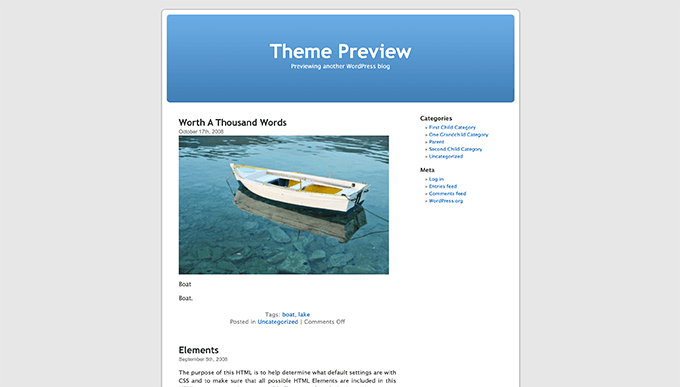
Çerçeveler var olmadan önce, geliştiriciler aynı kodu yalnızca kopyalayıp tüm temalarına yapıştırarak yeniden kullanabiliyordu.
Bu durum bir WordPress güvenlik endişesi yarattı. Örneğin, bir temada bir güvenlik açığı varsa, aynı kodu temel alan diğer tüm temalara bir yama uygulamanın hızlı bir yolu yoktu.
Bu sorunu çözmek için WordPress çekirdek ekibi ve topluluk üst ve alt temaları geliştirdi.
Çerçevelerle, alt tema içinde özelleştirilmiş hiçbir şeyi değiştirmeden bir güncelleme yayınlamak son derece kolaydır. Bu yöntem, sitenizin görünümünü değiştirmeden “çerçevesini” güçlü tutmanıza olanak tanır.
Tema Çerçevelerini Kullanmanın Artıları ve Eksileri Nelerdir?
Sitenizde bir WordPress tema çerçevesi kullanmanın birkaç avantajı ve dezavantajı vardır. Her ikisine de bir göz atalım.
Avantajlar (Artılar)
- Topluluk – Çoğu popüler tema çerçevesinin arkasında büyük topluluklar vardır. Bu, destek sorularınızın yanıtlanmasını çok daha kolay hale getirir. Örneğin, WordPress.org’da belirli temalar için destek forumlarını görüntüleyebilir ve sorularınızın çözülmesini sağlayabilirsiniz.
- Yerleşikişlevsellik – Tema çerçeveleri genellikle yerleşik widget‘lar, bloklar ve diğer özelliklerle birlikte gelir. Özelleştirme üzerinde daha fazla kontrole sahip olursunuz ve yazı tiplerini ve renkleri kolayca düzenleyebilir ve farklı stilleri deneyebilirsiniz. SeedProd gibi birçok çerçeve ve tema oluşturucu da önceden oluşturulmuş şablonlarla birlikte gelir ve sürükle-bırak oluşturucu sunar.
- Kod Kalitesi – Genellikle tema çerçeveleri hakem denetiminden geçer, bu nedenle en iyi uygulamaları takip etme olasılıkları çok daha yüksektir. Web sitenizin teması duyarlı ve hafif olacağından bu çok önemlidir. Hızlı yüklenen bir web sitesi WordPress SEO‘nuzu da artıracaktır.
- Yükseltmeler – Herhangi bir stil özelleştirmesini kaybetmeden yükseltme yeteneği büyük bir artıdır. Bu, web sitenizin yedeklerini geri yüklerken de yardımcı olur. Tema özelleştirmeleriniz bozulmadan kalır ve bunları tekrar yapmanız gerekmez.
Dezavantajlar (Eksiler)
- Gereksiz Kod – Framework’ler genellikle kullanmayabileceğiniz tonlarca yerleşik işlevle birlikte gelir. Ancak çerçeve iyi kodlanmışsa, bu durum sitenizi hiç etkilememelidir.
- ÇerçeveSınırlamaları – Genellikle çerçevelerin sınırlamaları vardır. Sitenizi büyük ölçüde özelleştirmek istiyorsanız, çerçeve bunu sizin için halletse bile özel bir alt tema yükleyerek çekirdek dosyaları geçersiz kılmanız gerekebilir.
- Fiyat – Çoğu tema çerçevesi ücretsiz değildir veya ücretsiz sürümde sınırlı özellikler sunar. Güncellemeleri ve desteği almak için tek seferlik bir ücret ya da yıllık bir ücret vardır. Bununla birlikte, tema oluşturucuları tercih ederseniz, paranızın karşılığını daha fazla alırsınız ve başlangıç planları da o kadar pahalı değildir.
Bir Tema Çerçevesi Kullanmalı mısınız?
Kendi WordPress temalarınızı oluşturmayı öğrenen bir geliştiriciyseniz, geliştirme sürenizi kısaltmak için bir tema çerçevesi kullanabilirsiniz.
Öte yandan, küçük bir işletmeyseniz, web sitenizde kullanmak için bir tema çerçevesi ve bir alt tema satın alabilirsiniz. Genellikle bir tema çerçevesi satın almak, birçok farklı alt temaya aynı anda erişmenizi sağlar.
Örneğin Genesis, farklı sektörler için kullanabileceğiniz ve kendi ihtiyaçlarınıza göre kolayca özelleştirebileceğiniz mükemmel alt temalara sahiptir.
Siteniz için bir framework kullanmanın bir başka avantajı da, nasıl kullanılacağını öğrendikten sonra, tamamen yeni bir tema veya framework öğrenmek zorunda kalmadan tasarımları kolayca değiştirebilmenizdir.
En İyi WordPress Tema Çerçevelerinden Seçtiklerimiz
Kullanılabilir tonlarca WordPress tema çerçevesi vardır. İşte farklı kullanımlar için önerdiğimiz en iyi tema çerçevelerinden bazıları.
1. Genesis Tema Çerçevesi
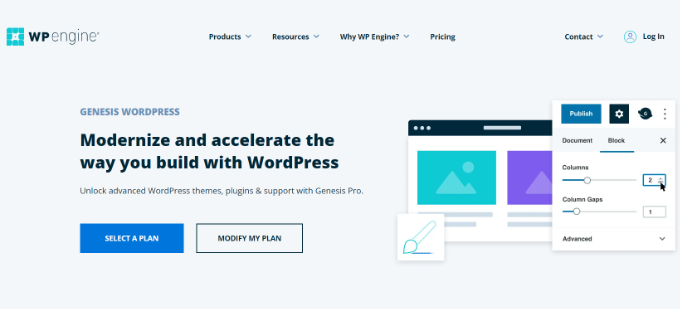
Kendi deneyimlerimize dayanarak, StudioPress’ in Genesis Tema Çerçevesini kullanmanızı öneririz. WordPress hızı ve performansı için son derece optimize edilmiş kaya gibi sağlam bir kod kütüphanesi ile birlikte gelir.
WPBeginner’da, Genesis Framework üzerinde oluşturduğumuz özel bir tema kullanıyoruz. Bu çerçeveyi seçtik çünkü birden fazla düzen, her yazı için özel gövde yazı sınıfları, ekmek kırıntıları ve sayısal gezinme gibi tonlarca harika özellik ile yerleşik olarak geliyor.
Bununla birlikte, Genesis’in çok fazla ekstra özellikle şişirilmemesini seviyoruz, böylece web siteniz için ihtiyacınız olan belirli WordPress eklentilerini seçebilir ve seçebilirsiniz.
Genesis için kolayca kurulabilen ve özelleştirilebilen düzinelerce alt tema mevcuttur. Ayrıca, WordPress barındırma hizmetiniz için WP Engine’e kaydolursanız, Genesis’e ve tüm alt temalara ücretsiz olarak erişebilirsiniz.
StudioPress artık WP Engine’in bir parçası. Web sitenizi oluşturmak için WP Engine hosting ‘e kaydolduğunuzda bu temayı ve diğer 35’ten fazla StudioPress temasını edinebilirsiniz.
Bonus: WPBeginner kullanıcıları ayrıca ek %20 İNDİRİM alır. W P Engine ile çalışmaya bugün başlayın!
Genesis’in artıları:
- En iyi SEO uygulamaları göz önünde bulundurularak oluşturulmuştur
- Güçlü güvenlik özellikleri içerir ve düzenli olarak güncellenir
- Verimli kod ve hızlı yükleme süreleri, hızlı web sitesi performansı sağlar
- Geniş bir geliştirici ve kullanıcı topluluğuna sahiptir
- Genesis temaları mobil uyumludur
Genesis’in eksileri:
- Yeni başlayanlar Genesis’in kanca ve filtre kullanımını kavramakta zorlanabilir
- Yüksek ilk satın alma maliyeti
- Görsel sayfa oluşturucu içermez
Neden Genesis’i öneriyoruz? Genesis en popüler WordPress tema çerçevelerinden biridir. Temaları için sağlam, güvenli, yüksek performanslı ve SEO dostu bir temel isteyen geliştiriciler için idealdir.
2. Divi
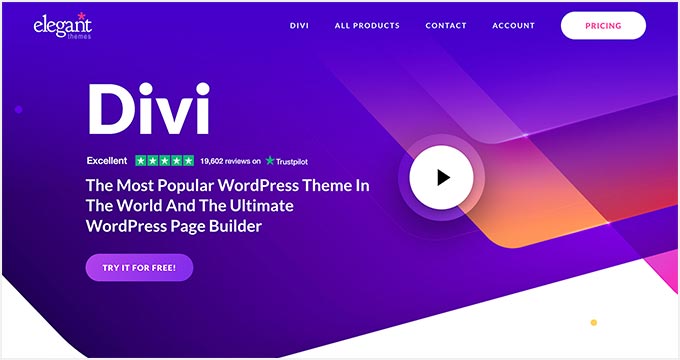
Divi popüler bir sürükle ve bırak WordPress temasıdır. Gerçekte bir tema çerçevesidir, ancak gerçek alt temalar kullanmaz. Bunun yerine, çerçeve güncellendiğinde özelleştirmelerinizi güvende tutan bir tema oluşturucu ve düzenler kullanır.
Divi’yi kapsamlı bir şekilde test ettik ve detaylı Divi incelememizden daha fazlasını öğrenebilirsiniz.
Güçlü sürükle ve bırak sayfa oluşturucuyu kullanarak, özel şablonları kolayca içe aktarabilir veya kendi sayfalarınızı ve sitelerinizi gerektiği gibi oluşturmak için önceden hazırlanmış yüzlerce düzeni kullanabilirsiniz.
Divi’nin Artıları:
- Gerçek zamanlı görsel sayfa editörü
- Sitenizin tasarımının neredeyse her yönünü özelleştirin
- Her ekranda iyi görünmesi için mobil uyumlu
- Yeni özelliklerle sık sık güncellenir
- Büyük, aktif topluluk
Divi’nin Eksileri:
- Kapsamlı özellikler daha uzun yükleme sürelerine yol açabilir
- Seçeneklerin ve ayarların sayısı yeni kullanıcıları bunaltabilir
Neden Divi’yi öneriyoruz? Divi, gelişmiş tasarım yeteneklerine ve çok sayıda özelliğe sahip popüler bir WordPress teması ve görsel sayfa oluşturucudur.
3. SeedProd
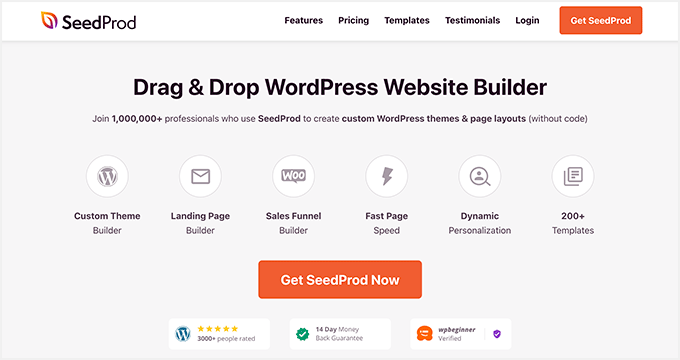
SeedProd en iyi WordPress tema ve açılış sayfası oluşturucusudur. Tek bir kod satırına dokunmadan özel temalar oluştur manıza yardımcı olan yeni başlayan dostu bir eklentidir.
Bu, bazı ortak markalarımızın tüm web sitelerini SeedProd kullanarak tasarlamalarına olanak sağladı. Bunlar arasında Duplicator, WPForms, WP Charitable ve SeedProd ‘un kendisi yer alıyor.
SeedProd incelememizin tamamında bu sezgisel tema oluşturucu hakkında daha fazla bilgi edinebilirsiniz.
En iyi yanı, 300’den fazla tema şablonu kiti, özelleştirme için 90’dan fazla blok, sürükle ve bırak tema oluşturucu ve daha fazlasına sahip olmanızdır. Bu şekilde, her tür niş için web siteleri oluşturabilirsiniz.
SeedProd, iş web sitelerini başlatmak için eksiksiz bir çözümdür. Her şablon kitinde bir ana sayfa, açılış sayfaları, iletişim sayfası ve daha fazlasını elde edersiniz. Başlamak için kukla metin ve görseli değiştirmeniz yeterlidir.
Ayrıca SeedProd, sadece saniyeler içinde tüm bir temayı oluşturabilen bir AI tema oluşturucu ile birlikte gelir. Ayrıntılar için AI ile bir WordPress web sitesinin nasıl oluşturulacağına ilişkin kılavuzumuza bakın.
SeedProd’un Artıları:
- Özel sayfa tasarımları oluşturmak için sezgisel sürükle ve bırak arayüzü
- Çeşitli sayfa türleri için profesyonelce tasarlanmış şablonlar sunar
- Sayfa yükleme sürelerini iyileştirerek hızlı ve verimli olacak şekilde tasarlanmıştır
- Yerleşik analizler, abone yönetimi ve dönüşüm odaklı öğeler gibi özelliklerle yüksek dönüşüm sağlayan açılış sayfaları oluşturmak için tasarlanmıştır
- İletişim formları, geri sayım sayaçları ve sosyal medya simgeleri dahil olmak üzere özelleştirilebilen bloklar ve bölümler sunar
- Sayfalar tamamen duyarlı
SeedProd’un Eksileri:
- Öncelikle tam site düzenleri yerine bireysel açılış sayfaları oluşturmaya odaklandı
Neden SeedProd’u öneriyoruz? SeedProd, sürükle ve bırak sayfa oluşturucu özellikleriyle bilinen popüler bir WordPress eklentisidir. Ayrıca WordPress temaları oluşturmak ve özelleştirmek için sezgisel özellikler sunar.
4. Themify
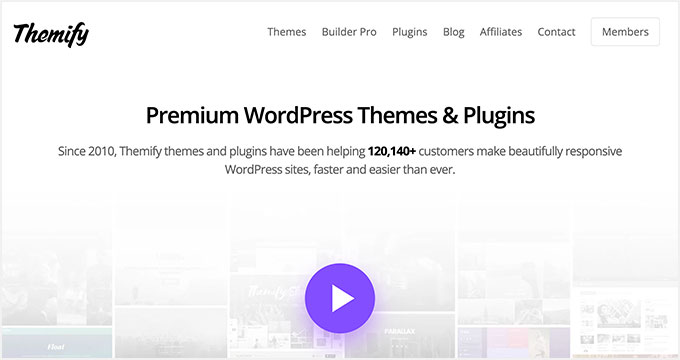
Themify, 42’den fazla tema, güçlü bir sayfa oluşturucu, çok sayıda eklenti ve ek şablon ve daha fazlasını içeren bir sürükle ve bırak WordPress tema çerçevesidir.
Themify Builder incelememizde bu çerçeveyi test etme deneyimlerimiz hakkında bilgi edinebilirsiniz.
Bu, geliştiricilerin ve web sitesi sahiplerinin hiç kod yazmadan bir web sitesi oluşturmasına olanak tanır. Ayrıca, tüm temalar için 11 eklenti ve Photoshop dosyaları elde edersiniz.
Themify’ın Artıları:
- Yerleşik sürükle ve bırak sayfa oluşturucu
- Önceden tasarlanmış düzenler ve bölüm şablonları
- Çok sayıda özelleştirme seçeneği
- Çeşitli nişlere uygun tema koleksiyonu
- Eklentiler arasında kaydırıcılar, ışık kutuları ve WooCommerce entegrasyonu bulunur
- Tüm temalar duyarlı
- Temalar SEO’nun en iyi uygulamaları göz önünde bulundurularak tasarlanmıştır
Themify’ın Eksileri:
- Bazen daha yavaş yükleme sürelerine yol açabilir
- Çok sayıda seçenek ve ayar bir öğrenme eğrisi gerektirir
- Gelişmiş özelleştirme için özel CSS veya PHP gerekebilir
Neden Themify’ı öneriyoruz? Themify, sürükle ve bırak oluşturucusu ve geniş tema ve eklenti yelpazesi ile bilinen popüler bir WordPress tema sağlayıcısıdır. WordPress sitelerini tasarlamak ve özelleştirmek için çok yönlü bir çerçeve sunar.
5. Kunduz Oluşturucu

Beaver Builder, tam bir çerçeve olarak işlev görmesine yardımcı olan bir Beaver Themer eklentisiyle birlikte gelen popüler bir WordPress sayfa oluşturucusudur. Bu, herhangi bir kod yazmadan özel açılış sayfalarının yanı sıra tüm özel WordPress temalarını oluşturmanıza olanak tanır.
Beaver Builder’a ve özelliklerine yakından baktık ve ayrıntılı Beaver Builder incelememizde onu kullanma deneyimlerimiz hakkında bilgi edinebilirsiniz.
Farklı sayfa düzenlerine sahip tema şablonları sunar. Ayrıca WooCommerce ürünleri, 404 sayfaları, arama sayfaları ve daha fazlası için düzenler oluşturabilirsiniz. Bunun yanı sıra, Beaver Builder başlıklar, duyuru çubukları, harekete geçirici mesaj düğmeleri ve daha fazlası gibi farklı parçalar oluşturmanıza olanak tanır.
Beaver Builder’ın Artıları:
- Sezgisel sürükle-bırak arayüzü
- Canlı ön uç düzenleme ile kullanıcılar değişiklikleri gerçek zamanlı olarak görebilir
- Modülleri ve widget’ları neredeyse her tür sayfayı tasarlamak için kullanılabilir
- Tüm WordPress temalarıyla uyumlu çalışır
- Site hızını artıran temiz kod üretir
- Beaver Builder ile oluşturulan sayfalar tamamen duyarlıdır
- İleri düzey kullanıcılar için Beaver Themer eklentisi üstbilgiler, altbilgiler ve özel yazı türleri tasarlamanıza olanak tanır
- Eklenti düzenli olarak güncellenir
Beaver Builder’ın Eksileri:
- Tam tema özelleştirmesi yerine sayfa düzeyinde tasarıma odaklanır
- Daha karmaşık tasarımlar veya özelleştirmeler öğrenmek için zaman gerektirebilir
Neden Beaver Builder’ı öneriyoruz? Beaver Builder, kullanıcıların sürükle ve bırak arayüzü ile özel düzenler ve tasarımlar oluşturmasına olanak tanıyan popüler bir WordPress sayfa oluşturucusudur. Çok yönlülüğü ve kullanım kolaylığı nedeniyle genellikle diğer WordPress tema çerçeveleriyle birlikte değerlendirilir.
En İyi WordPress Tema Çerçevesi Hangisi?
Sizin için en iyi tema çerçevesi, beceri seviyenize ve yatırım yapmak istediğiniz zaman ve para miktarına bağlıdır.
Geliştiriciler için Genesis‘i kullanmanızı öneririz. En uzun süredir piyasada olan Genesis tema çerçevesi SEO ve performans için son derece optimize edilmiştir.
İşletmeleri veya blogları için bir web sitesi oluşturmak isteyen ortalama kullanıcılar için Divi, SeedProd ve Themify gibi sürükle ve bırak çerçevelerini kullanmanızı öneririz. Başlamak için herhangi bir kodlama becerisi gerektirmezler ve süper esnektirler.
Umarız bu makale WordPress tema çerçeveleri ve bunların artıları ve eksileri hakkında daha fazla bilgi edinmenize yardımcı olmuştur. Ayrıca bir WordPress web sitesi oluşturmanın ne kadara mal olduğuna dair rehberimizi ve ücretsiz ve premium WordPress temaları karşılaştırmamızı da görmek isteyebilirsiniz.
If you liked this article, then please subscribe to our YouTube Channel for WordPress video tutorials. You can also find us on Twitter and Facebook.





Diane Caron
I’m trying to learn and understand the world of websites and website building as well as blogs and their development.
When the word ‘framework’ is being used, its meaning is a selection of specific code used to build a website or blog.
If I use the analogy between Website framework and house building framing, the wood studs framework is like the framework for website building except it’s code. Whereas the outer perimeter of wood framing is the “parent framework”which generally stays the same. The inside wood framework is the child framework which can be modified wo changing the parent framework.
Is this a good and correct analogy? Is this what you mean when you say parent and child framework when pertaining to websites and blogs?
WPBeginner Support
It is as close as that analogy would get We would recommend re-reading our guide for the specifics.
Admin
Adrian Lightfoot
Do you edit Genesis itself or the Child Theme added to it.
WPBeginner Support
You would normally want to edit the child theme
Admin
Johanna
Another disadvantage of using a framework is if the creator is a one man shop who decides to close the shop and cease support and further development.
With the continuous development of WordPress, PHP versions and plugins, it is important that the framework/themes also keep up with the changes to stay compatible.
WPBeginner Support
While not specific to frameworks, that is something to consider as well.
Admin
Krayl
Great article! Given this article was written in 2012 would you still recommend using the suggested frameworks or are there more current options you would suggest in 2018
.
Thank you in advance!!
WPBeginner Support
Hi Krayl,
We still recommend Genesis theme framework.
Admin
Arif chy
Thanks a lot sir for more valuable content. i want to know what child theme has been used for wpbeginner from studiopress? please let me know it help me a lot
WPBeginner Support
Hi Arif,
We use a custom child theme made specifically for our website.
Admin
Paul
Concise and well written article, your site is an excellent resource. Thankyou!
Hiwa
dear wpbeginner thank you for good help
i have a website at the first it was based by Web2py of Python programming language next i change this to Django from web2py and after i take decide to use wordpress because python take more time at me than wordpress and now i am using the wordpress right now i am agree of wordpress and i want to design a theme for myself but i dont know to use which framework who be good for speed and tools. i read the article but i need more help
which frame work do you suggest to use?
thank you very much
WPBeginner Support
Hi Hiwa,
You can start with the underscores it is not a framework but a skeleton theme that you can build upon. If you really want to work with a framework, then we recommend Genesis.
Admin
Joe Calka
Hello
I have been using worpress for about 2 years now and I love your site i have learned a ton of things. I use Genesis Framework to build my sites I am not an expert coder but I love the functionality of this framework ….
George
Hello,
Great post and helpful.
Could someone please advise me what is WordPress framework? I am using free 2016 Theme. Also, what is Genesis framework by studio press? can I use it by itself or I need a child theme with it?
WPBeginner Support
Hey George,
Genesis is a Theme Framework. You will need a child theme with it.
Admin
George
Great, thanks for the clarification.
Deepak Singla
Nice post. WordPress theme frameworks are the building blocks of the theme. There are tons of theme frameworks such as Genesis, Cherry Framework, TemplateToaster, Headway available. The choice depends upon your requirements.
Abhishek
Thank Your for This Post But. Is It possible to develop your own theme framework or not.
Nilanchala
Some of the comments here are inducing more questions then answering problems. Though I am not having expertise on WordPress development, I believe for high volume traffic websites going with any theme frameworks might not be a best option. It might be good to start with to go live quickly but overtime you will feel to write your own custom theme.
On my site stacktips.com, I have tried many different frameworks. Currently I am stuck at Redux Framework. It just serve the purpose but it comes with the cost. It makes too many DB queries, and lot many useless code blocks it has to go through before rendering a page.
Hence, I am writing my own theme from scratch. Design the layouts you need, and place the templates required. I believe thats the way to go! Having said that, if your client is stuck at low budget, you have no choice but to use some frameworks.
Diane Broadley
Hi Thank you for this – very helpful. As someone who has tried for years to learn WordPress, the thing i find most difficult is understanding the file scenario behind the site. EG – that you need a folder of wordpress for every site you build. When you download it from your host, why can you not choose where its put, why can’t you move it and does that affect your personal home page which maybe a separate site. I cant make the connection between a starter wordpress theme on your server and using a theme online. Basic information about the file management behind it all is really difficult to find and understand. Beginners courses are frustrating because they rattle on about blogs, which has nothing to do with building a site. Lynda beginner wordpress seems hopeless.
Thats my experience anyway!
Thierry Muller
I always advise Genesis lovers to take a look at Beans Theme Framework. It is also a fragmented approach but offers even more flexibility without compromising on performances.
That combined with UIkit (only load what you need on a per page basis) pretty much cover any type of layouts we can imagine. The Beans API is incredibly powerful and with the ability to assign fields (post meta) to template pages, it means that we can have an admin side matching the front end on a page template basis.
No bloat, powerful and light weight. Oh and it is also free
Karen
That sounds VERY interesting! Thank you for the recommendation, Thierry!
Kanishk Kunal
Having worked with Beans Theme Framework for WordPress theme development, I would second that Thierry! I love how Beans gives you the power to select which UIkit components to load.and intelligently optimizes loading based on page needs.
I have only started to dive into the Beans API and find it quite powerful as well as easy to work with. Since Beans is free and we have a great community building around it, I am sure it is going to turn out to be one of the most favored WordPress theme framework.
Warwick
A great article – thanks for the comprehensive detail, and thanks Thierry for the tip on Beans. I’m installing as we speak!
sreekanth
present im using truepixal theme,so here my doubt is can i use the genesis framework parallel to run my website.
Tamara
Thank you for this article. It’s helping me slowly get my head around all the terminology.
I didn’t even know of the existence of “theme frameworks” until about 10 minutes ago, but I can take any theme that I mostly like and customize it with a Child Theme. So I still don’t quite understand the difference or relationship between a Framework and a Parent Theme.
Or are you saying that the framework is not a theme itself but rather the toolbox that a theme designer uses to create a parent theme? And the average user like me then installs and perhaps modifies the parent theme? Is there any reason I need to be concerned with frameworks if I’m not a designer?
WPBeginner Support
Exactly, a Theme Framework provides you a set of tools that you can easily use in your theme.
Admin
Roberto
Great article! Finally something that makes sense regarding theme frameworks.
Thanks.
Pete Gregory
Outstanding article & I especially appreciate you mentioning the learning curve involved to use these frameworks! Many newbies don’t understand the amount of work associated with building any custom website, but these frameworks, once learned do make things easier. Personally, I like iThemes Builder but it is geared more towards a developer type with at least some code experience.
kamlesh sharma
Nice n meamingful post to let ppl understand what a framework is.
As am new to web developing. Can I still use Genesis framework ?
I have say zero knowledge of codes n all. Can I make a robust n decent website using genesis …. ?
Eric Gross
Alright leave it to me to reopen a post from 2012, but hey still relevant for those getting deeper into web design. I’ve been using a subscription to Elegant Themes, a super cheap price which gets access to all their themes, but as I understand it no framework. You just install their themes, some of which have the functions you mentioned like sliders, or use ratings plugins. Create a child theme, tweak CSS, they even have an ePanel for adding your analytics code, uploading a logo… But I’m ready for that next step…
From my vantage point I see frameworks as a more robust way to add functions to a site, than say adding plugins. You purchase a framework with the understanding that a team of mad coders are checking to ensure that their php files that enable eCommerce, won’t conflict with their already existing js code that allows a page to be translated into Spanish. Am I right? Perhaps some examples would help. Specifically the “learning curve” to utilize the power of the framework would be nice.
My work is from SEO background, brings up the concern though of page speed. For SEO a faster loading page ranks higher than a slow one. If a site is built on a theme that has numerous capabilities, but your site doesn’t use them is that possibly hurting your page speed? In Disadvantages, you make the statement this “doesn’t directly influence you”. Makes me wonder who this article was written for and who is influenced by unnecessary code?
Thanks in advance, I’m just trying to figure things out, great website. Keep up the good work.
Eric Gross
So am I right? The benefit of frameworks is that you benefit from the strength of a team who developed the framework, to avoid downtimes.
And what about my speed to load concerns? Thanks.
Patrick
Quote: Our Pick
There are tons WordPress theme frameworks that are available. ….. Yes, you do need to have development skills to code a child theme for this.
You can use the Genesis Extender Plugin which has a CSS Builder and PHP Builder so that takes care of development skills.
The Genesis Extender Plugin is by Cobalt Apps. You can design any Theme with the Dynamik Website Builder if you don’t have a Genesis Child Theme.
The Genesis Extender Plugin is as Powerful as The Dynamik Website Builder but If you have a Genesis Child Theme then use The Genesis Extender Plugin.
The Dynamik Website Builder has three components: Dynamik Settings, Dynamik Design Options and Dynamik Custom Options. The Genesis Extender Plugin has two comp: Extender Settings and Custom Options which are both the same components as in The Dynamik Website Builder.
I haven’t seen anything that’s as powerful as The Dynamik Website Builder or Genesis Extender Plugin. The next closest might be DMS (Drag And Drop Design Management System) by PageLines.
Shreyans
Something I wanted to know for long. Thanks.
Kamran Abdul Aziz
Nice n meamingful post to let ppl understand what a framework is.
As am new to web developing. Can I still use Genesis framework ?
I have say zero knowledge of codes n all. Can I make a robust n decent website using genesis ?
Srihari Thalla
As you said you “have zero knowledge of code”, I wouldn’t recommend Genesis at this point of time. Go on with Headway Themes. It is a complete drag-and-drop framework and you don’t need any knowledge of coding.
Later, when you develop your coding skills, you are ready to move on with Genesis
Kamran Abdul Aziz
Its been a year now & am ready to go with Genesis.
Melanne
When you say that you need coding knowledge to create a child theme for genesis, how much coding knowledge do you mean? Right now I create child themes for twenty eleven, and the only files I work with are style.css and occasionally some php files, though only very minor edits. Will I be able to code a child theme for genesis or do I need to know how to actually write php to do that?
Lori
Hi!
Thank you for sharing this informations. What I can’t understand ’bout framework and parent themes working with child one is:
1) when I’m building a new theme to sell, for example, do i zipped both parent and child theme together and make them two installing as one is based on the other? Or do you develop the new theme overriding the parent one (but in this way all future updates of the parent theme can’t be done correctly)?
2) A framework isn’t actually a theme and i guess is not a standalone theme, so how can developer use it? Pasting code needed? Or putting the framework folder INSIDE the new theme folder and include and calling functions needed?
Sorry, I’m just starting right now developing with wordpress and i’m quite confused

However, i’m building my first personal parent theme
Thank you for anwser!
Editorial Staff
1. Most companies offer the parent theme as a separate download. If you own both the parent and the child theme, then might as well go the same route as others. If you are selling a child theme of another framework, then you should send people to get that framework (whether it is free or paid).
2. Frameworks are themes themselves, but they have hooks that other developers can use to customize things without overriding a theme file.
Admin
Martin
This is all very well, but you dont actually give a definition of “Theme”. Youve sold me on the framework, but what is it a framework of? What actually IS a theme?
Editorial Staff
Theme is the design that you see on your WordPress site. It is also called a skin or a template.
Admin
Robin Jennings
Genesis is a great framework. Just ensure you get a mobile responsive theme straight up as not all of them are.
Pat Fortino
Have used genesis, woothemes, yoothemes, and twentytwelve. Twentytwelve is the is easiest to understand and very fun and easy to work with. Genesis is the most difficult to understand. woothemes canvas and yootheme warp are in the middle. For the life of me, I cannot understand the love for genesis. I hate it. Using genesis is like building a ship in a bottle: you can never get your hands on the code. Instead, you spend most of your development time scouring studeopress site and the web to find out how to do simple code changes. Also, genesis is the most expensive of all and i have not found the support to be anything other than OK.
Yootheme templates are very powerful, but their support is aweful. Mostly volunteer answers.
Utkarsh Bhatt
The love for genesis is because of its referral program. I have used Genesis, Woothemes and pretty much any framework available for WordPress, and I have to say that Genesis was pretty hard to understand, at least in the beginning, Like you said, the best theme for development is Twentytwelve.
Editorial Staff
Actually referral program for other themes convert far better than Genesis because most folks buy their themes based on how it looks on the outside rather than the code itself. Ofcourse creating a standalone theme works and is probably easier in the short run to just tweak something like twenty twelve. However, to speed up development time and not reinvent the wheel in every single theme… it is much better to just spend some time on how Genesis works, and then simply start using it across your site.
Admin
Bradley
I use the Woo Framework. I love the themes, they offer a lot of useful plugins (such as WooCommerce) made specifically to work with their themes, support is great, and I can customize the backend for users.
Lara
Hi. Thank you for the post. I am a beginner web designer and I designed my sites the hard way by modifying other people’s code without too much knowledge of css or php. Can you guys recommend a framework that has visual editor and does not require to much coding. I do not want to modify existing themes. I want to build my own. I checked Headway and genesis. Genesis doesn’t have a demo. Headway is not bad. Is there anything similar to Headway besides the ones mentioned in the comments that you would recommend? My issue with headway is that you can not overlap boxes and there has to be 1 pixel in between them and so I’m a little perplexed as to how to execute certain design elements where overlapping is necessary. Perhaps there is another way to do it? Any help or advice would be greatly appreciated. Thanks you.
Editorial Staff
You will NOT find a solution that you are looking for. Headway is the closest you will get. If you are looking to design sites, then we would recommend investing some time in learning the platform. That will vastly improve the overall quality of your work. I learnt by trial and error (exactly the same thing you are doing). Modifying existing themes to make it work for me. After a little bit of time, I was able to create my own themes. I would highly recommend you to not give up. The founder of genesis and StudioPress learnt the same way.
-Syed Balkhi
Founder of WPBeginner
Admin
Lara
Thank you!
Any advice on how to make boxes overlap in headway?
Chris Howard
Hey Lara
Just stumbled unto this.
If you still want an answer, Headway allows you to “Nudge” blocks. That should solve your problem. Look for it in the block’s Design Mode stylings. http://d.pr/i/NTJA
Also, do you the Headway support forums. You should get an answer there.
All the best
Bernie Roseke
“There was not a single comprehensive article that explained what is a WordPress theme framework.”
YES! Thank you! I am a small time blogger that read Darren Rowse’s book, “Problogger” and he is a pretty big supporter of the Genesis framework. So naturally I went to check it out, but I could not for the life of me figure out what a framework was. I’ve done probably 3 hours worth of web surfing (over many days). The StudioPress page is the worst. You would think if they wanted you to buy it they should tell you what it is. But all you get is “WordPress is the engine, Genesis the body, and the child theme is the paint job”….. what on earth does that mean?
Thanks for clearing this up. This post deserves higher search engine rank. Good luck.
Mick
No mention of any Automatic frameworks?
Personally I LOVE the _s framework. Yes it is a little more advanced but it has everything there to start building your own custom themes!
Editorial Staff
Again, this is not a list of frameworks. There are tons of amazing frameworks out there. The point of this article is to educate users on what is a framework.
Admin
Roland
Ok, you’re right. You have to spend some time to learn the special hooks of the framework. But afterwards the framwork can save you a lot of time. I use Xtreme Theme and I never regret.
Editorial Staff
Agreed, the first few times it takes longer. But once you get used to it, it speeds up your dev time significantly.
Admin
Martin
As far as frameworks go there is nothing at the moment that is as powerfull as Ultimatum. I have been using it for a while now and the drag and drop part gives you the abillity to create great looking sites but if you want more you can easily add custom styles and so on. I have tried several others, but none of these even comes close to the power of the Ultimatum framework.
I would look out for this new contender in the framework market, because it’s going to be big.
The community is also excellent and very responsive. All in all, the best money I have spend over the last year!
Chris Rouse
I’ve been using Standard Theme by 8BIT for a while now. It’s a fantastic framework to work with and has taken me from not knowing a thing about CSS to building child themes for it (that are actually being used other Standard Theme users!).
I started off with pre-built free themes and always hated something about them. They were tough to customize because I didn’t know where anything was or how to tweak it, and as you said, upgrades broke everything. Switching to a framework has been a game changer for me. Rather than looking through thousands of crappy free themes, or wishing I could afford the premium theme that looks cool, I can just build the theme that I want for the most part.
Another thing to point out about a number of frameworks, including Standard Theme, is that a number of them are now being built around Bootstrap (formerly known as Twitter Bootstrap). This means they come with built-in responsive layouts for different screen sizes. This saves a lot of work building mobile sites, or having to sacrifice design to use a mobile site plugin that converts the site for you into something that doesn’t look at all like your site.
Melissa M. Miller
I use WooThemes Canvas and I love it!
Debra
Child themes make perfect sense now. I finally get it! Thank you! Now I can get on to steps 2 through 2000….
Aditya
I have been using themes from themify for long time…..but with lot of recommendations I am thinking to move towards to genesis….but as you said in the post that genesis is for developers but I am not a developer but I really love themes from genesis…..and I also intend to learn somewhat things about coding….
So should I go with studiopress or can go with drag and drop frameworks like headway or thesis ?????
Editorial Staff
If you like the child themes from Genesis, then use that. You don’t have to be a developer to use it. You have to be a developer to customize the themes unless you go with something like Headway.
Admin
Tushar
Thanks for this article however I could think of 2 things
1] This topic has a very large scope whereas this post could very well be a part 1 of that
2] This article seems very limited around Genesis / Headway towards the end.
Also, one must not forget about good free frameworks such as Theme Hybrid and Gantry Framework.
I am using Theme Hybrid since a year or so and the kind of support I received is phenomenal. I have also tried Gantry for few couple of client sites and that too is very good for developers.
I don’t mean Genesis is bad, its great too but when we talk about WordPress in general (and not just Blogs) – Genesis is not the last stop.
Thanks again
Editorial Staff
Hey Tushar,
The topic “framework” is very broad YES. However, we covered exactly what the title said. It is intended to explain what frameworks are. It doesn’t say that we will list ALL frameworks that are out there. Surely there are tons of amazing frameworks out there. We haven’t tried all of them. We can only write and recommend the ones that we have tried. This is exactly why we asked users to tell us which frameworks you are using. Yes, we have heard great things about ThemeHybrid however we haven’t tried it. This is why we cannot recommend it in the article.
Admin
Zimbrul
This is one comprehensive article about WordPress frameworks, what they are and what they do.
I’m using Headway Theme, a bit of iBuilder (not quite like it), Thesis and of course, Genesis. As with the release of Thesis 2.0 Genesis became my favourite WordPress framework and the reasons are simple: clean code, easy to alter, easy do do basic modifications without getting your hands dirty with CSS, simple to understand even for someone with little or no experience with frameworks. The nice thing you can say about Genesis is that the more you get it to know the more you want to learn. And of course it the support. Support for Genesis framework is the best I came across in the market. Never closed a support ticket without being answered and the problem clarified.
Headway Theme is amazing, you can do great things with it IF YOU HAVE ENOUGH IMAGINATION IN DESIGN (not my case).
Karen F
Why did you leave out the Builder Framework? It’s really fabulous with a first rate community and support staff. I sound like I’m shilling for them – I am not! But it’s really great – and widely used – and I’m baffled that you don’t mention it! In addition, I’d love to hear you evaluate it’s pros and cons and compare it to the other Frameworks. And Builder has a wider reach in a way, between their BackUp Buddy plugins and their WebDesignUniversity.com from which I have learned SO much with their webinars on everything WordPress. Honestly, you are doing a disservice to the WP community to exclude them. And again, I am not associated with them as anything other than a customer!
Editorial Staff
Hey Karen,
We know the folks from iThemes, and we are good friends with them. Yes Builder is a great framework. This article is not meant to list all frameworks that are available. Plenty of other articles do that just fine. The point of this article was to highlight what is a framework, why you should use the framework, pros and cons of the framework, and then our pick. We believe that we did a pretty good job at covering what the article intended to cover. This is exactly why we asked users to suggest which framework they use and love. In a sense that is doing pretty of service to the community. A reader can come to learn about frameworks, and then see what others are using and recommending.
Thanks for dropping by and commenting.
Admin
Karen F
LOL! You are right! When I reread your post — you WERE asking for everyone’s experience with Frameworks! Well, let my ruuuusssshhhh to wave the flag for the iThemes team be a testament to their fabulous community and the loyalty they inspires! Sorry for jumping the gun there. And, it would be great for you to evaluate the strengths of the top Frameworks.
Pandoon
And what about speed? There are a lot of unnecessary code, so does it load lower?
Editorial Staff
It depends on which framework you are speaking of.
Admin
Rusho
All the theme listed in this article are commercial. You should mention some free framework such as Granty or Thematic Framework. Anyway, the topic is helpful.
chris kluis
What about Roots?
Fred Romano
StudioPress and Genesis rock! I will never go back to other frameworks after using Genesis. The code is clean and “bloat free” compared to the competition. These guys also provide amazing support!
Carrie Dils
I stumbled on Genesis about 18 months ago and have never looked back. The pro you mention of community”really takes the cake. I can’t speak for other framework communities, but the group of users and developers around StudioPress is TOP NOTCH.
Regarding flexibility, I haven’t really been bothered too much by this. Again, the StudioPress core dev team has demonstrated a continued desire to grow and expand Genesis capabilities.
If you can’t tell, I’m sold. Thanks for the write-up. All that said, Genesis is a framework more geared toward developers and it’s nice to know others that might be better suited for a different kind of user.
Thanks for the write-up. All that said, Genesis is a framework more geared toward developers and it’s nice to know others that might be better suited for a different kind of user.