Yeni başlayanların çoğu WordPress.com ve WordPress.org arasında seçim yapmakta zorlanıyor. Aslında bu, okuyucularımız tarafından en sık sorulan sorulardan biridir.
İsimlerin benzerliği nedeniyle, kullanıcılar farkın ne olduğundan ve hangisinin ihtiyaçları için daha iyi olduğundan emin değiller.
WordPress.com, web siteleri oluşturmak için tamamen barındırılan bir WordPress platformu sunar. Ücretsiz ve düşük seviyeli planları oldukça sınırlıdır, ancak İşletme veya Ticaret planlarına yükseltmek birçok kısıtlamayı ortadan kaldırır.
WordPress.org ise açık kaynaklı WordPress internet sitesi kurucusuna ev sahipliği yapar. Web siteleri için tam kontrol ve sınırsız özelleştirme seçenekleri isteyen kullanıcılar için idealdir.
Bu kılavuz farklılıkları açıklayacak, her platformun güçlü yönlerini vurgulayacak ve ihtiyaçlarınız için hangisinin doğru olduğuna karar vermenize yardımcı olacaktır.
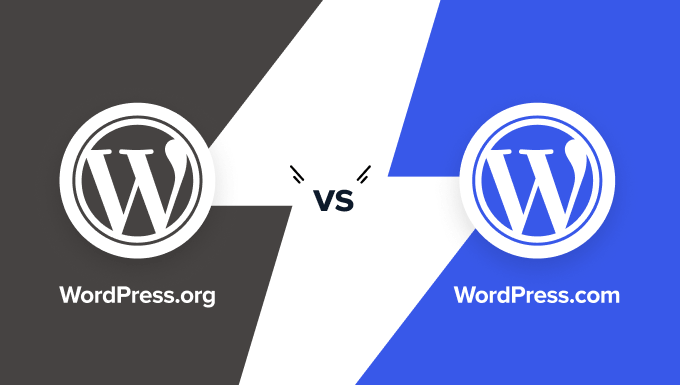
Doğru platformu seçmek çevrimiçi başarınız için çok önemli olduğundan, WordPress.com ve WordPress.org’un en ayrıntılı karşılaştırmasını (metin karşılaştırması, tablo tabanlı karşılaştırma ve tam bir infografik) oluşturduk.
Belirli bir bölüme atlamak için aşağıdaki bağlantıları kullanabilirsiniz:
Sadece bir blog başlatmak veya DOĞRU yoldan bir web sitesi yapmak istiyorsanız, bu makaleyi atlayabilir ve buradaki kılavuzlarımıza gidebilirsiniz:
- WordPress ile Blog Nasıl Açılır (adım adım)
- WordPress ile Web Sitesi Nasıl Oluşturulur (adım adım)
- WordPress ile Online Mağaza Nasıl Açılır (adım adım)
- WordPress ile Online Kurslar Nasıl Oluşturulur ve Satılır (adım adım)
Bunu söyledikten sonra, kendi kendine barındırılan WordPress.org ile WordPress.com arasındaki farklara bir göz atalım .
WordPress.com vs. WordPress.org (İnfografik)
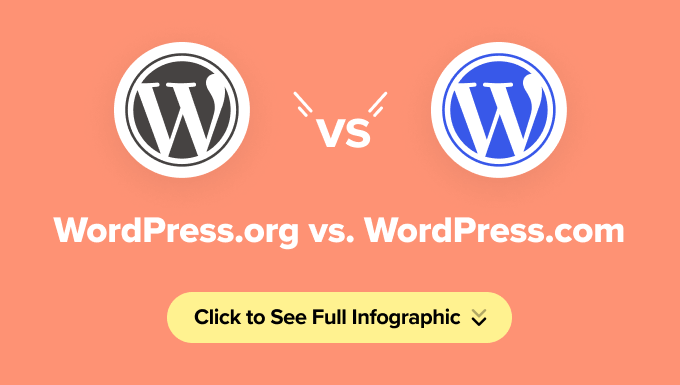
Not: Bu bilgi grafiği ve makale, kendi kendine barındırılan güçlü WordPress.org ile ücretsiz WordPress.com web sitesi barındırma hizmetini karşılaştırmaktadır. Ücretli hizmetlerine yükselterek WordPress.com’daki ek işlevlerin kilidini açabilirsiniz. Bu özellikleri de vurguladık.
Yazılı bir karşılaştırmayı tercih ediyorsanız, lütfen okumaya devam edin.
WordPress.com vs. WordPress.org Karşılaştırması
WordPress.com ve WordPress.org arasındaki farkı anlamanın en iyi yolu her platformu ayrı ayrı incelemektir.
İşte WordPress’in her iki sürümünün karşılaştırması:
WordPress.org
WordPress.org, diğer adıyla “self-hosted WordPress”, hakkında harika şeyler duyduğunuz popüler web sitesi platformudur.
Açık kaynaklı bir yazılımdır ve herkesin kullanması için %100 ücretsizdir. Tek ihtiyacınız olan bir alan adı ve web hosting.
Aşağıda, web sitenizi veya blogunuzu oluşturmak için kendi kendine barındırılan WordPress.org’u kullanmanın artıları ve eksileri yer almaktadır.
WordPress.org Faydaları
WordPress.org size web siteniz üzerinde tam kontrol sağlar. Her yönünü özelleştirebilir ve kısıtlama olmaksızın ihtiyaçlarınıza göre uyarlayabilirsiniz.
İşte WordPress.org’un başlıca artıları:
- WordPress yazılımı ücretsiz, açık kaynaklı ve inanılmaz derecede kullanıcı dostudur. İnternetteki tüm web sitelerinin %43 ‘ünden fazlasına güç sağlar ve bu da onu dünyanın en popüler web sitesi oluşturucusu yapar. (Bkz: WordPress neden ücretsiz?)
- Web sitenizin ve verilerinizin tam mülkiyetine sahipsiniz. Diğer platformların aksine, yasaları ihlal etmediğiniz sürece siteniz kaldırılmaz. Kontrol tamamen sizde.
- Web sitenize güçlü işlevler eklemek için ücretsiz, ücretli veya özel WordPress eklentileri kullanabilirsiniz.
- Web sitenizin tasarımı tamamen özelleştirilebilir. Ücretsiz veya premium WordPress temaları arasından seçim yapın veya markanıza uygun özel bir tasarım oluşturun.
- Gelir paylaşımı yapmadan kendi reklamlarınızı yayınlayarak web sitenizden para kazanabilir ve çevrimiçi para kazanmak için birçok fırsat yaratabilirsiniz.
- Web sitenizin performansını izlemek ve analiz etmek için Google Analytics gibi güçlü araçlara erişebilirsiniz.
- E-ticaret için mükemmel bir platformdur. WordPress.org ile dijital veya fiziksel ürünler satmak için çevrimiçi bir mağaza oluşturabilir, ödemeleri kabul edebilir ve gönderim işlemlerini sitenizden gerçekleştirebilirsiniz.
- Premium içerik, kurslar ve hatta özel bir topluluğa erişim satmak için bir üyelik sitesi oluşturabilirsiniz.
WordPress.org Eksileri
WordPress.org avantajlarla dolu olsa da bazı sorumlulukları da beraberinde getirir. İşte WordPress.org’u seçmeden önce göz önünde bulundurmanız gerekenler:
- Barındırmamaliyetleri: WordPress.org kendi kendini barındırmayı gerektirdiğinden, bir barındırma sağlayıcısı için ödeme yapmanız gerekir. Maliyetler aylık 3-10 dolar civarında başlar ancak siteniz büyüdükçe artabilir. Bununla birlikte, büyüyen bir web sitesi de bu maliyetleri karşılayacak kadar gelir elde etmelidir.
- WordPress’i Yükleme: WordPress yazılımını kendiniz yüklemeniz gerekecektir. Neyse ki, çoğu popüler barındırma sağlayıcısı tek tıklamayla kurulum sunarak başlamayı çok kolay hale getiriyor. Daha fazla rehberlik için WordPress‘in nasıl kurulacağına ilişkin eğitimimize göz atın.
- Güncellemeler: WordPress sitenizi manuel olarak güncellemeniz gerekir. Neyse ki, kontrol panelinden sadece tek bir tıklama.
- Yedekler: Sitenizin yedeklerini tutmak sizin sorumluluğunuzdadır. Ancak, bu işlemi otomatikleştirmenize olanak tanıyan birçok yedekleme eklentisi vardır, bu nedenle sorunsuzdur.
Bir WordPress.org web sitesi oluşturmanın toplam maliyeti projenize bağlıdır. Örneğin, basit bir blog, bir e-ticaret mağazasından veya bir üyelik sitesinden daha az maliyetlidir. Ücretsiz temalar ve eklentiler kullanarak yıllık 46 $ gibi düşük bir maliyetle bir web sitesi oluşturabilirsiniz. (Bkz: WordPress web sitesi kurmanın gerçek maliyeti nedir?)
Neden WordPress.org’u Öneriyoruz
Kullanıcıların %99’u için WordPress.org esnekliği, sahipliği ve ölçeklendirme yeteneği nedeniyle en iyi seçimdir. Son 16 yılı aşkın süredir WordPress web siteleri oluşturuyoruz ve neredeyse tüm işletmelerimizin WordPress kullanılarak oluşturulmuş web siteleri var. Deneyimlerimiz hakkında daha fazla bilgiyi tam WordPress incelememizde okuyabilirsiniz.
Başlamaya hazırsanız, bir web sitesinin nasıl başlatılacağına ilişkin kılavuzumuza göz atın.
Bonus: Bluehost ‘taki dostlarımız WPBeginner okuyucularına web barındırmada %75 indirim ve ücretsiz bir alan adı sunuyor. Resmi olarak önerilen WordPress barındırma sağlayıcılarından biridir.
WordPress.com
WordPress.com, WordPress’in yaratıcısı Matt Mullenweg tarafından kurulan şirket olan Automattic tarafından oluşturulan bir barındırma hizmetidir. Aynı kurucu nedeniyle, birçok kullanıcı WordPress.com’u kendi kendine barındırılan WordPress.org platformuyla karıştırmaktadır.
WordPress.com, farklı kullanıcı ihtiyaçlarını karşılamak için çeşitli fiyatlandırma planları sunar:
- Ücretsiz: Sınırlamalarla birlikte temel özellikler.
- Kişisel: Yıllık 48 $.
- Prim: Yıllık 96$.
- İşletme: Yıllık 300 ABD doları (W ordPress.com kuponumuzla 120 ABD doları / yıl).
- Ticaret: Yıllık 540 $ (270 $ / yıl, WordPress.com kuponumuzla%50 indirim).
- Kurumsal: Büyük ölçekli ihtiyaçlar için özel fiyatlandırma.
WordPress.com kullanmanın artılarını ve eksilerini inceleyelim.
WordPress.com Avantajları
WordPress.com, özellikle hobi blog yazarları veya kişisel web siteleri oluşturan bireyler gibi az bakım gerektiren bir platform arayan kullanıcılar için mükemmel bir seçimdir.
İşte temel avantajlar:
- Yönetilen Bakım: WordPress.com güncellemeleri, yedeklemeleri ve güvenliği yöneterek sizin içeriğinize odaklanmanızı sağlar.
- Uygun Maliyetli Giriş: Ücretsiz plan, ön maliyet olmadan başlamak için kolay bir yol sunar. Ancak ücretli planlar daha fazla özelleştirme, depolama ve ihtiyaç duyacağınız özelliklerle gerçek değer sunar.
- Ölçeklenebilirlik: İşletme veya Ticaret planlarına yükseltme, özel eklentiler, premium temalar ve gelişmiş e-ticaret araçları gibi güçlü özelliklerin kilidini açar.
- Yerleşik Özellikler: Ücretsiz plan kullanıcıları, temel performans ve güvenlik araçları sunan önceden yüklenmiş Jetpack özelliklerine sahip olurlar.
WordPress.com Eksileri
WordPress.com kullanıcı dostu olsa da, özellikle düşük katmanlı planlarda bazı sınırlamalar vardır:
- Reklamlar: Ücretsiz plan siteleri, gelir elde etmediğiniz reklamlar görüntüler. Ücretli planlar bu reklamları kaldırır.
- Para Kazanma Kısıtlamaları: Sitenizde reklam satmak Ücretsiz ve Başlangıç planlarında yasaktır. WordAds daha yüksek planlarda kullanılabilir ancak gelir paylaşımı gerektirir.
- Eklenti Sınırlamaları: Özel eklentiler, WordPress.org barındırma planlarından daha pahalı olan İşletme ve Ticaret planlarıyla sınırlıdır.
- Tema Özelleştirme: Ücretsiz plan kullanıcıları sınırlı temalara sahiptir. Ücretli planlar premium temalara ve özel CSS’ye izin verir.
- Analitik: Google Analytics ile entegrasyon yalnızca Pro ve üzeri planlarda mevcuttur.
- Alan Adları: Ücretsiz plan siteleri bir WordPress.com alt alan adı kullanır (ör. yoursite.wordpress.com). Özel alan adları için ücretli bir plan gerekir.
- İçerik Kontrolü: Siteler WordPress.com’un hizmet şartlarına uymalıdır, ihlaller için potansiyel kaldırma söz konusudur.
- Markalaşma: Ücretsiz plan siteleri “Powered by WordPress.com” ibaresini gösterir, ücretli planlarla kaldırılabilir.
- e-Ticaret Özellikleri: Yalnızca İşletme ve Ticaret planlarında mevcuttur, WooCommerce kullanan çevrimiçi mağazalar için tasarlanmıştır.
- ÜyelikSiteleri: Üyelik siteleri oluşturmak düşük katmanlı planlarda desteklenmez.
Neden WordPress.com’u Öneriyoruz
WordPress.com‘un İşletme ve Ticaret planlarının, teknik yükler konusunda endişelenmek istemeyen kullanıcılar için ideal bir tam yönetimli platform sunduğuna inanıyoruz.
Bazı sınırlamaları vardır, ancak ölçeklenebilirlik, güvenlik ve emniyet kolaylığı bunları dengeler. Daha fazla ayrıntı için WordPress.com incelememizin tamamına bakın.
WordPress.com vs WordPress.org (SSS)
Bu popüler bir konu olduğundan ve WPBeginner yeni başlayanlar için en büyük ücretsiz WordPress kaynak sitesi olduğundan, WordPress.com ve WordPress.org hakkında tonlarca soru alıyoruz.
Aşağıda en sık sorulan soruları yanıtlamak için elimizden geleni yaptık:
1. WordPress.com vs. WordPress.org – Hangisi daha iyi?
Kişisel bir blog yazarıysanız ve web sitenizden para kazanmayı önemsemiyorsanız, ücretsiz WordPress.com’u tercih edin.
Sitenizden para kazanmak isteyen bir işletme veya blog yazarıysanız, kendi kendini barındıran WordPress.org’u kullanmanızı öneririz. Bu size web sitenizi istediğiniz gibi büyütme özgürlüğü ve esnekliği verir.
Öte yandan, WordPress.com Business planı (her web sitesi için 120 $ / yıl) tam olarak yönetilen barındırma ile güçlü bir platform sunar. Endişesiz bir kurulum için biraz daha fazla harcamaya istekliyseniz, bunu mükemmel bir seçenek olarak görebilirsiniz.
Uzman görüşümüze göre, WordPress.org maliyet, esneklik ve kontrol açısından çok daha iyidir. Neredeyse her profesyonel blog yazarının, küçük işletme sahibinin ve hatta Disney gibi büyük markaların kullandığı platformdur.
2. Ücretsiz bir WordPress.com web sitesinden para kazanabilir miyim?
WordPress.com, ücretsiz WordPress.com web sitelerinde reklam yayınlamanıza izin vermez. Premium plan veya üzerindeyseniz, WordAds programına katılabilir ve reklam gelirinizi WordPress.com ile paylaşabilirsiniz.
Web sitenize bazı satış ortaklığı bağlantıları koyabilirsiniz, ancak hepsi bu kadar.
Temel olarak, WordPress.com web sitenizdeki içerikten para kazanmak için çok sınırlı seçeneğiniz vardır.
WordPress.org ile yeni web sitenizin içerik yönetim sistemi ve sınırsız para kazanma seçenekleri üzerinde tam kontrole sahip olursunuz.
3. WordPress.com vs. WordPress.org – e-Ticaret için hangisi daha iyi?
WordPress.org, bir e-ticaret web sitesi oluşturmanın en kolay yolunu sunar. Mağazanızı oluşturmak için WooCommerce ‘i kullanabilir veya diğer birçok WordPress e-ticaret, üyelik ve LMS eklentilerinden birini seçebilirsiniz.
WordPress.com ayrıca yıllık 270 dolardan başlayan bir Ticaret planı sunar ki bu da yeni başlıyorsanız oldukça yüksek bir miktardır. Bununla birlikte, özellikleri hala sınırlıdır ve e-ticaret mağazanız için WordPress.com’un hizmet şartlarına uymanız gerekir.
Yüksek bir bütçe olmadan nasıl online mağaza açabileceğinizi anlatan rehberimize göz atın. Alan adınızı ücretsiz olarak nasıl alacağınızı ve çevrimiçi büyümek için ihtiyacınız olan tüm güçlü özellikleri içerir.
4. Bir WordPress.org Web Sitesini nasıl başlatabilirim?
Kendi kendine barındırılan bir WordPress web sitesi başlatmak için bir alan adına ve WordPress barındırmaya ihtiyacınız vardır.
Alan adı, google.com veya wpbeginner.com gibi web sitenizin İnternet üzerindeki adresidir. Web barındırma, web sitesi dosyalarınızın internette depolandığı yerdir.
Dünyanın en büyük web barındırma şirketlerinden biri olduğu için web sitenizi barındırmak için Bluehost ‘u kullanmanızı öneririz. Ayrıca WordPress.org tarafından önerilen resmi bir web barındırma şirketidir. Son olarak, kullanıcılarımıza ücretsiz alan adı, ücretsiz SSL ve %75 indirimli barındırma sunuyor.
Adım adım talimatlar için web sitesi nasıl yapılır hakkındaki ücretsiz kılavuzumuza göz atabilirsiniz.
Yardıma ihtiyacınız varsa, WPBeginner ekibi WordPress’i kurabilir ve web sitenizi ücretsiz olarak oluşturabilir. Ücretsiz WordPress blog kurulumumuzun nasıl çalıştığı hakkında daha fazla bilgi edinin.
5. WordPress.com’dan WordPress.org’a Geçebilir miyim?
Genellikle WordPress.com ve WordPress.org arasındaki farkı bilmeyen yeni kullanıcılar ücretsiz WordPress.com hizmetiyle başlar. Platformun sınırlamalarını gördüklerinde, kendi kendini barındıran WordPress.org’a geçmek istiyorlar.
Neyse ki, WordPress.com’dan WordPress.org’a kesinlikle geçebilir ve tüm içeriğinizi oldukça kolay bir şekilde taşıyabilirsiniz.
Blogunuzu WordPress.com’dan WordPress.org’a nasıl taşıyacağınıza dair adım adım bir kılavuz hazırladık veya ücretsiz blog kurulum hizmetimizden yararlanarak blogunuzu ücretsiz olarak aktarabiliriz.
WordPress.com vs. WordPress.org – Özet
WordPress.com ve WordPress.org arasındaki farkları değerlendirmenin en iyi yolu, bunları bir ev kiralamakla ev sahibi olmayı karşılaştırmaktır.
WordPress.com bir ev kiralamaya benzer. Yapabilecekleriniz ve yapamayacaklarınız üzerinde sınırlı gücünüz ve kontrolünüz vardır.
WordPress.org bir ev sahibi olmak gibidir. Tüm kontrolün sizde olduğu, kimsenin sizi kapı dışarı edemeyeceği ve istediğiniz her şeyi yapabileceğiniz bir yer.
Aşağıda, kendi kendine barındırılan WordPress.org ile WordPress.com karşılaştırmamızda yukarıda tartıştığımız her şeyin özeti bulunmaktadır:
| Feature | WordPress.org (Self-Hosted) | WordPress.com (Free Plan) | WordPress.com (Business Plan) | WordPress.com (Commerce Plan) |
|---|---|---|---|---|
| Cost | $46 – $100/year | Free | $120/year | $270/year |
| Custom Domain | Yes | No | Yes | Yes |
| Hosting Storage | Unlimited | 1 GB | 50 GB | 50 GB |
| Monetization Freedom | Yes | No | Yes | Yes |
| Branding Freedom | Yes | No | Yes | Yes |
| SEO Features | Yes | No | Yes | Yes |
| Analytics | Yes (Google Analytics, etc.) | No | Yes | Yes |
| Theme Support | Yes | Limited | Yes | Yes |
| Plugin Support | Yes | No | Yes | Yes |
| eCommerce | Fully customizable | No | Yes | Yes |
| Membership Site | Yes | No | Yes | Yes |
| Migration Options | Flexible | Limited | Flexible | Flexible |
| Developer Resources | Extensive | Limited | Limited | Limited |
| Control and Ownership | Full ownership | Limited | Improved | Improved |
| Maintenance | User-managed | Fully managed | Fully managed | Fully managed |
| Community Support | Extensive (forums, docs, etc.) | Limited | Limited | Limited |
Video Eğitimi
Son Düşünceler
WordPress.com ve WordPress.org gibi benzer alan adlarının yarattığı kafa karışıklığı yeni başlayanlar için oldukça talihsiz bir durumdur. Bu kararların arkasında çok fazla tarih var ve WordPress.com ve WordPress.org’un nasıl ilişkili olduğu hakkındaki makalemizde bu konuda daha fazla bilgi edinebilirsiniz.
Bu makalenin WordPress.org ve WordPress.com arasındaki temel farkları anlamanıza yardımcı olacağını umuyoruz.
Web siteniz için en iyisini diliyor ve doğru platformu seçtiğinizi umuyoruz.
WordPress.org’u seçtiyseniz, bu yararlı kılavuzları takip etmek isteyebilirsiniz:
- WordPress’i 7 gün veya daha kısa sürede öğrenme
- Web siteniz için en iyi WordPress eklentileri (uzman seçimi)
- Web sitenizin güvenliğini artırmak için nihai WordPress güvenlik kılavuzu
- WordPress’in nasıl hızlandırılacağına dair nihai kılavuz (güçlü kullanıcı ipuçları dahil)
- Kendi web sitenizin sıralamasını iyileştirmenize yardımcı olacaknihai WordPress SEO optimizasyon kılavuzu (bir uzman tutmadan)
- Blog trafiğinizi artırmak için kanıtlanmış ipuçları
Umarız bu makale WordPress.com ile WordPress.org arasındaki farkı anlamanıza yardımcı olmuştur. WordPress ‘ in tarihçesi ve WordPress ile internetten para kazanmanın kanıtlanmış yolları hakkındaki rehberimize de göz atmak isteyebilirsiniz.
If you liked this article, then please subscribe to our YouTube Channel for WordPress video tutorials. You can also find us on Twitter and Facebook.





Falak
Is there any Number where I can contact WordPress support? I have few queries on upgrading my blog.
Mac
Thanks so much for the response. I have refunded 73$ now and I still retain my domain name.
There is a problem now. I goto BLUEHOST and insert my domain name to register and it requires a password to verify I am the owner
I typed my password and it cannot login. And I am sure of my password.
Please help … Thanks in anticipation
Macc
I will use your coupon code for bluehost. If I want a refund of my 99$.can I take all full refund or I still leave my domain name with them. Tho its just 36hours now that I registered. Which do you recommend? Take all 99 and goto bluehost for all or take 73 and pay them for domain?
Editorial Staff
Hey Macc,
You can’t get a refund on a domain name. So probably best to get a refund and move to Bluehost. You can point your domain to Bluehost.
Admin
Mac
I just purcahsed a domain and hosting from wordpress.com at 99$. Now I started seeing the diffs btw wordpress.com and .org
My question is
Can I go take a refund of my 99$, and then goto bluehost for hosting and get to wordpress.org
Or
I just export my files as youve said and leave the 99$. And I am still going to pay for bluehost again?
Please I am confused. In a nutshell. Since I already purchased a premium plan from wordpress.com. Will I still pay to bluehost for another host again cos I want to migrate to wordpress.org? Cos I am a begginer and no money.
Carrie
my question. I am not a blogger. I just need a website for my business with:
1. about page with my pictures
2. pages (maybe two additoinal) services (not selling just telling what my business has and contact me)
3. three emails with business domain (i have domanin)
4. maybe a contact form
5. maybe a newsletter (maybe in the future but not now)
6. no sponsors – but links to certifications, etc.
7. job postings
It seems as though the wordpress.com premium would benefit me.
Can you please direct me if this .com would be the best option? Thanks!
WPBeginner Support
You can do all these things using the self hosted WordPress.org as well. This will give you much more flexibility to grow your business in the future. See our guide on the limitations of WordPress.com
Admin
vaibhav arora
i suggest it too wordpress.org is really good for professional blogger as it allow customization as per our need
Larissa
What about the paid WordPress.com plans (personal, premium, business)? How do they compare to WordPress.org? I don’t have a lot of disposable income, especially for a blog that’s not currently generating any money, but I’d like to add some scripts for Google Analytics and a couple of affiliate programs. The personal plan is reasonably priced but WordPress does not make it at all clear what kind of benefits are included in comparison to the free plan. And what is the difference between the premium plan and WordPress.org? The features seem to be almost identical.
muhammadmubashar
hello sir,my concern is security and wordpress.org.how muc difficult is that and also how different is worpress.org vs wordpress.com for a novice user.and how different is to optimize wordpress.org vs wordpress.com
if we have features like ddos and spam control and other ones.will our site be safe from hackers or is it vulnerable.can a novice do this easily.
Do You Offer Training For WordPress.org i dont mind if i have to pay.
Thanks
Muhammad Tabish
Wow, This is Great Article Thank for the WordPress,org Difference, and WordPress Dot Com, Thank You So Much,
François
I have a premium account with WordPress since 10 month,. A Domaine name and I will use your service to move to WordPress.org my blog.
I have Basic simple questions:
1) can you confirm me that after the moving process , I will not have to continue to pay the WordPress.com premium ( Maybe just the small year fee to keep the redirect)?
2) my WordPress.org will be host by Bluehost. can I do the important setting with an IMac ?
3) can,I had post with an iPad ?
Thanks for your answer, Icall start the process with you in few days.
WPBeginner Support
Hi François,
1. You will not have to pay for WordPress.com Premium. However, you will have to pay for your domain when its registration expires.
2. You can use any computer PC or Mac to update and manage your site.
3. You can add posts with an iPad.
Admin
Sue warren
You’ve convinced me. Now can I use WordPress.org and integrate it with my existing website which is powered by weebly and they own my domain and email? Thanks.
Rajendra Zore
Self-host your WordPress Blog & later Migrate Weebly to WordPress.
Laura Campbell
Hi,
I have used the free WordPress website for about two years to blog pictures and memories
and have used up the 3 GB. I just would like the least amount money spent on something for a blog to post pictures and videos for my kids to read one day. At this light, I posted a lot of pics which is why I’ve used up the 3GB. Is there one you’d recommend? I thought there is one that is about $100 a year for 15 GB. What happens, though, after you use up 15 GB? Do you have to pay the higher membership or just it restart every year? Also, I thought I read something here differently that says you can pay just $20 a year for more GB but perhaps less than 15 GB. Is that correct? Any thoughts would be helpful as I’m not computer savvy. Just want to write online with pics one day for my kids to possibly read one day. Thank you for any help!
WPBeginner Support
You can buy additional storage from WordPress.com. Alternately, you can switch to self-hosted WordPress.org blog and get freedom to upload as many images as you want. See our guide on the difference between WordPress.com and WordPress.org
Admin
Amarjit Singh
With premium plan of 99$ per year. Is it includes hosting, domain name, Google email free for one year?
Lucy Barret
With free wordpress.com blog, you can’t do much as they have limited features but with wordpress.org, you can add as many features as you want through WordPress plugins. There are so many plugins available online in both free as well as paid options. So my choice would be wordpress.org.
rebecca
How do I know which version of wordpress I am currently using? (.com or .org?) I am unable to add my own plugins….but I do have my own site name.com (theminiapartment.com). Is there a way to tell which version of wordpress I’m using? And how would I upgrade to wordpress.org? Thanks!
Syaz Amirin
Hi Rebecca!
Your website is wordpress.com
You can check at the footer of your site.
Kassi Chapman
So confused right now! I’ll break my questions down into list form to make it easier:
1) Can I use my .com site for affiliate marketing and sponsored posts? Or do I need a .org?
2) Do I need a .org site to use my own plug-ins?
3) Is having a self-hosted WP difficult? Does it require extensive training on codes and such. I have none.
Thanks so much for your awesome site!
WPBeginner Support
1. No, you can’t.
2. Yes you need a self hosted .org site to use your own plugins.
3. No it is not. There is a learning curve, but you will find plenty of help every step of the way.
Admin
Ram Sai Nag
1)Offer freebies like free pdfs of 3 to 4 pages
2) Share links on fb groups
3) Always remember content is king
Akanksha Bhardwaj
Hi,
I have recently started blogging and even though I am just doing it out of interest, at some point I would want to pursue it full time. I am on the free – basic wordpress plan. (abc.wordpress.com)
I have two questions:
1. What can I do to drive more traffic to my blog?
2. If, at a later stage, I want to move to an org/ Premium wordpress plan, what happens to my existing subscribers.
Daksh Pokar
Well Self-Hosted is the best!
Abdus Samad Azad
Great article for every newbie. I think you should add topics like SEO, website traffic etc.
Petia
Hi there, I am just starting with blogging and I feel kind a overwhelmed. .
I paid for my domain and then to be able to use my domain.com not domain.wordpress.com I upgraded to premium on wordpress.com
Now I feel like I wasted my money since I wanted to do my blog and use it also for affiliate marketing.
Would you recommend just to start with wordpress.com since I just paid $99 for a year to have it premium?
Please let me know your thoughts.
Thank you!
Petia
WPBeginner Support
WordPress.com premium plans can be canceled and refunded with in 30 days of purchase. Please contact WordPress.com support for more details on that. Your domain registration price will probably be deducted from total cost of premium plan. But you will be able to keep the domain and use it with self hosted WordPress.org website.
Admin
Dani Kemeny
Hi, thanks for all this helpful information.
I’ve been researching and Just to clarify… so what I need to use wordpress.org is to download wordpress.org, download MAMP and download bluehost?
WPBeginner Support
MAMP is a package that you can install on your Mac computer and test drive WordPress on your own computer. Only you will be able to see and work on your WordPress site with MAMP on your computer.
Self hosted WordPress.org sites need hosting. BlueHost is a WordPress hosting provider. You signup for their service and then install WordPress on their servers. This way your website will be available on the web for everyone.
Admin
nayan
plz help me I’m using Mail Chimp for mailing lists and I want to add a subscribe form to a couple of my pages. The code mail chimp gives for embedding subscribe form onto my site doesn’t work on WordPress.com.
Palash
What is meaning of “space” exactly.If i get 3gb space does that means my blog/website can retain 3gb of content and then I will not be able to publish more?
Jesse
I agree with WANDERINGJULIA. Another take on it is this. I am fully able to handle a self-hosted site. Heck, I even wrote my own theme (PHP), associated CSS, coincident HTML, and added web art (SVG and various and sundry other images). I have four sites on that provider, all registered elsewhere. One is my wife’s. It occurred to me, what if I get run over by a semi? I don’t necessarily care that my blog will whither and waste away, but it might indeed be nice were my wife to have one easy place to logon and get to her stuff (without going to at least two places to pay bills and at least two others to fiddle with somewhat complex control panels). For such a niche case, WordPress.com might be the answer.
[Off topic: a cost you didn’t mention for self-hosted blogs, versus WordPress.com: HTTPS encryption. WordPress.com provides it free and automatically; on a self-hosted blog one must buy a certificate, and garner the skill to install it.]
WPBeginner Support
Actually, self hosted WordPress sites can also use the same free Let’s Encrypt SSL that WordPress.com is now using for all blogs.
Admin
Anuradha Chawla
A thorough elucidation of the difference between WordPress.com and WordPress.org platforms. In my opinion, WordPress.com is suitable for blogs with which are not meant for any commercial gain. But, if you are a pro-blogger, you should definitely look for WordPress.org as it offers a lot of customization.
Madan
Having self hosting service gives more services, full control on server and have our fresh domain with proper keyword. While free hosting services have some restrictions and we do not get access to all other plugins, features which we want in our site. If any one planning blog, website for their business then self web hosting is the best option for them.
Ian M
Using BlueHost, while selecting their entry level domain they offer .org .com etc. Between their domain options .com and .org is there a difference or limiting factor to .com? After reading this post I feel like the startup at wordpress.com is the limiting factor because it isn’t self hosted unlike a domain through BlueHost. A dot com with my domain through BH isn’t a deciding factor on what kind of options and plugins I would want to use compared to what I started with through wordpress.com, right?
WPBeginner Support
Yes.
Admin
Max Basnet
Awesome report. Totally informative. I already have a registered domain of my own. I transferred from blogspot to WordPress. While blogger asks zero dollar to setup a custom domain which is already registered, WordPress costs certain amount of money. Which means, I have already registered a domain from another company/registrar and I have to pay double ( domain tax + WordPress tax ) . That’s a loss in my mind. The domain which I registered was a national domain from a country and that domain is not available to register anywhere else. In the same way, I don’t want to pay extra money to WordPress. So please I need your help and suggestion on this. I might be switching back to blogspot if needed.
Editorial Staff
You need to use self-hosted WordPress where you pay for hosting, but don’t have to pay the additional “Domain Tax”.
Admin
Lauren
Thank you so much for this brilliant post. I bought both my website domain names through WordPress.com and was therefore never given the option to choose a host. I was mentally running around in circles confused as to why I never chose a host. Thank you for explaining. WordPress.com works perfectly for my personal goals as of now. As I become more of a professional in my field that may change and I will adapt my websites accordingly.
Tracey Sharp
This is a brilliant post and just what I’ve been looking for. I’ve had a blog for several weeks now and realise that wordpress is a bit limiting and also very expensive if you want to upgrade. Reading this and your other posts on transferring to wordpress.org has been invaluable in showing me step by step how to do it. I’ve had a test run and now just need to take the plunge to transfer everything over.
K.J. Larson
Under “WordPress.org Benefits” text, your first point is that “It’s free and super-easy to use.” Super-easy, yes. Free, no. Please edit ASAP, as it’s *very* confusing for folks just beginning to navigate the vast online publishing realm.
WPBeginner Support
It is free as in freedom, not as in free beer.
Admin
Tango
You shouldve written “freedom” then, not “free” like free like ..beer? Wut
Tyano Jason
WordPress.org is 100% free.
FraNK UMEADI
Thank you so much for this good piece.
JAMES ONUWAJE
Good day admin, have been reading a whole lot about the wordpress thingy and i plan on opening a wordpress.org website for personal use, i do not have a proper foundation in web area, though i am currently undergoing a training in graphic design, kindly help me out with step by step on creating a wordpress.org website and how to host them.
Thanks
WPBeginner Support
Please see our WordPress Installation tutorial.
Admin
blankyd brotu
from my experience with FREE sites, all providers will delete your site at a certain time, regardless of any thing. they give you free space to see if you can get bigger or not, if not then there is no reason for them bother but if you get bigger they would want money for that or they will wipe you off
MELewis
For me one of the main issues with self-hosting is the lack of a platform to share the content. Sure, you can tweet your posts but that can be a lot of work for little return. Can anyone help me understand how some self-hosted blogs manage to get their content to mirror in the WordPress.com Reader? I have read that this is not allowed yet see it all the time – most recently with some major news outlets such as the New York Post (presumably they pay for a VIP service?)
Maria
What about the SEO? Is it any difference between wordpress.com and wordpress.org in terms of ranking by google or bing?
Thanks
Kim Smyth
Hey, just read the article and my question is-if I have a www. Name. com, free on WordPress, that’s not the same as a domain name right? And if I want my blog to be a business, I should switch to .org-I get that- but instead, maybe I should start all over because really all I have is a blog PAGE. I don’t have a real website with several pages. That’s the problem for one. Advice?
WPBeginner Support
You can move your domain name to a self hosted WordPress site. Please see our guide on the difference between WordPress.com and WordPress.org. You can also avail our free setup service
Admin
Francheteau
Hi
I just opened an account on wordpress.com and bought the theme PROMENADE. I just realized I can t add any plugins on my website . I would like to switch from WordPress.com to WordPress.org, but will I have to pay for my theme again ? or can I switch and keep my Promenade theme ?
thank you for your help.
WPBeginner Support
Premium themes purchased on WordPress.com are only valid on WordPress.com. You can contact WordPress.com support for more help.
Admin
Ayietim
Hello, thanks for this post. The content and the commens are a great beginner’s guide. I have a blog running on wordpress.com, I started the blog about seven months ago and I am absolutely enjoying myself, do you know why? Yes, I want to make money with it, but not FROM it, I want to make money THROUGH it. This is how, I am a businessman who believes in a building first, a brand with a good and a growing GOODWILL, a goodwill which is trusted by many. Then, one could leverage on the goodwill to make money. You can use your blog to make a name for yourself and use that name to sell yourself to individual and corporate clients. So, whether wordpress.com or wordpress.org, one should on a process which begins with the building a BRAND.
Mubashir Ali
WordPress.org is not only a blogging software. It is a great CMS to create every type of websites by using new themes and pluging. With Wordpess.com you cann’t do it. So, wordpress.org is too higher than wordpress.com.
Jerrod Anielle Lopez
For me, I do not care about that. I blog because I want to share something. Money isn’t always the thing! And what you are saying about WordPress.com is wrong.
It is very useful and social.
We blog because want to share. We blog because we want to help. We blog because we have a reason and we do not need to care about what to choose between WordPress.com or WordPress.org.
Lana Kane
You sound so childish, what the author has written is accurate and unbias information. Don’t get emotional about something that isn’t targeted at you. A lot of people blog to make money and share their art. Just because you don’t,doesn’t mean they are wrong.
On a side note, great article. I enjoyed it and found it informative.
JeffDeWitt
I’ve built a couple of websites and am maintaining one for my church. I don’t know what tool that site was built with but one of the great things about it is I was given a full, functioning copy of the website on a CD when I took over.
I wanted a tool that would let me build and tune a site before putting in on some server somewhere and would have complete control over it.
There is a version of WordPress we can get from Microsoft for free (along with Microsoft “WebMatrix”. It seems to be exactly what I was looking for.
I’d really be interested in any comments or suggestions about going this route.
wanderingjulia
I’m about to transfer my wordpress.com to a self-hosted site and truth is I’m starting to feel torn about it.
From my perspective, there’s no comparing wordpress.com and wordpress.org. Here is why. I see that most of the people who choose wordpress.org do it for the revenue. By the sound of it, they do it for the money they save, the versatility in appearance, and most especially the ads they profit from. Truthfully, this is what drew me to wordpress.org as well.
However, I’m realizing more and more that I blog not make money. I blog to share content. I blog to have my voice be heard. I don’t blog for bottomless plugins or endless themes. I blog first and foremost because I have something I want to share, and not to make money.
WordPress.com gives me a great space for that. I get to be part of an active community that sees me easily and responds to me immediately. WordPress.com lets people find me right off the bat and my content becomes relevant.
WordPress.org on the other hand, despite all the freedom it can give you in terms of managing your blog, doesn’t give you that community. You’re a lone wolf, so to speak, in the super dense world of the interwebs, and you’ll have to work that much harder to get your voice across and be heard.
So if you’re a business or a company with a certain look, or if you sell stuff, or you want to make money, yes, wordpress.org is great. But if you want to share your voice and be part of a community that acknowledges, hears, and discusses your thoughts with you, wordpress.com is the place. Plugins and customization and all else are just fluff you may not even need.
Manos Johan Hanssen Seferidis
I have a blog at wordpress.com and there are some issues that are not been talked here. One huge annoyance is that whatever I might type in the text editor, it get’s re-parsed. Sometimes I want to keep my table’s rows as rows but wordpress.com has to split each little td in a separate line. Also I hate the fact that the editor is so small. I make coding tutorials that tend to be huge and with the current setup it makes it a nightmare to find the correct paragraph of my post.
bernice jooste
Thank you for the reply. Will I be able to keep my wordpress.com blog name when I change over to using wordpress.org? Also what would the cost be for using wordpress.org per month
WPBeginner Staff
Using a self hosted WordPress.org site means that you get full control on your website.
This will allow you to install any plugin you want including the plugins for recipes.
You will have to maintain your website. This means you will have to make sure your site is up to date using the latest version of WordPress and all plugins and themes. This might sound like a lot of work, but actually WordPress has a built in update system so all you will have to do is to click on the update button.
As for backups, there are several WordPress plugins which automatically create backup of your website and store it to your dropbox, google drive, or anyother desired location.
Hope this answered your question.
bernice jooste
I have a wordpress.com account and realize now I cant have any plugins for recipes ect, what do I do?
If i change to wordpress.org what does the following entail :
You are responsible for updates. You are responsible for backups,
You are responsible to prevent SPAM,
you are responsible for maintenance?
please advise
Saroj
Hello, their are 2 plugin in wordpress for recipes WP
1. Ultimate Recipe
2. EasyRecipe Just try this, they will defiantly work.
bernice jooste
I started a wordpress.com blog last week im totally a beginner I want to add recipes on my blog and have the print option, now I see that plugins are not available on wordpress.com. I read through the above can you please advise what the following entails :
responsible for updates, how is this done ?
responsible for backups how do I do this?
keeping your site updated and optimised?
Cameron Ward
I think it’s kind of dumb that wordpress.com can’t have stuff like google adsense or infolinks…I just find that utterly silly