Daha önce bir WordPress sorunuyla mücadele ettiyseniz, bunun ne kadar sinir bozucu olabileceğini bilirsiniz.
Ama şöyle bir şey var: WordPress’in açık kaynak dünyasında, nasıl yardım istediğiniz büyük bir fark yaratabilir. Hızlı, yardımcı cevaplar ile cırcır böcekleri arasındaki fark anlamına gelebilir.
Bunun her iki tarafını da gördük. Kendimiz de yardım istedik ve okuyucularımızdan gelen sayısız soruyu yanıtladık. Bu deneyim sayesinde WordPress desteği ararken neyin işe yarayıp neyin yaramadığını öğrendik.
Bu kılavuzda bu bilgileri sizinle paylaşacağız. Sorularınızı nerede soracağınızı, hangi bilgileri dahil edeceğinizi ve mümkün olan en iyi yardımı almak için taleplerinizi nasıl ifade edeceğinizi öğreneceksiniz.
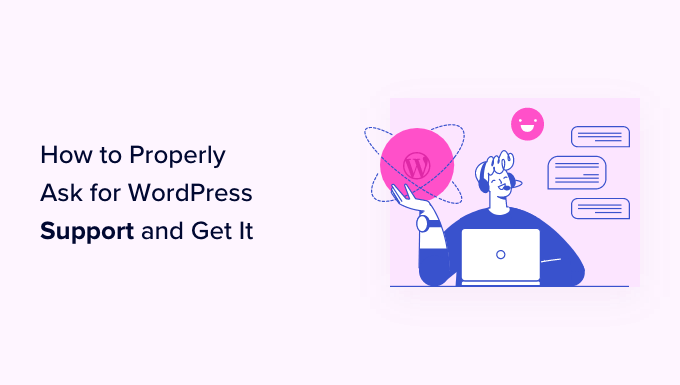
WordPress’te Destek Hakkında Bilmeniz Gerekenler
WordPress desteği veya belirli bir eklenti ya da temayla ilgili yardım istemeden önce, WordPress’in açık kaynaklı bir topluluk projesi olduğunu anlamak önemlidir.
Bu, WordPress’in ücretsiz olduğu ve onunla birlikte kullandığınız birçok tema ve eklentinin de ücretsiz olduğu anlamına gelir. Geliştiriciler kendi WordPress eklentilerini ve temalarını oluşturabilir ve bunları resmi WordPress deposunda özgürce paylaşabilirler.
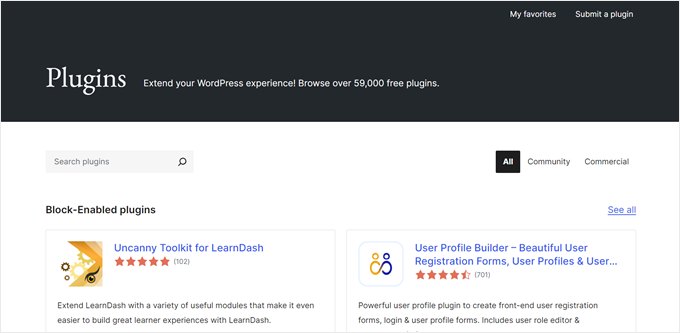
Bu geliştiricilerin çoğu WordPress çekirdek ekibinin bir parçası değil, sadece hevesli WordPress kullanıcılarıdır. Çalışmalarını satmazlar ve birkaç küçük sorunda size yardımcı olmaktan mutluluk duyarlar.
WordPress’in neden yerel olarak doğrudan destek hizmetleri sunmadığına dair daha fazla ayrıntıya WordPress desteğiyle nasıl iletişime geçileceğine ilişkin makalemizde yer veriyoruz.
Ayrıca, birçok WordPress geliştiricisi çalışmalarını paylaştıkları ve yardım sağladıkları için ücret almadığından, desteklerini isterken saygılı ve müteşekkir olmak önemlidir.
Örneğin, eklentileri hakkında olumlu bir inceleme yayınlayabilir, temalarını bir iş arkadaşınıza önerebilir veya diğer WordPress kullanıcılarının görebileceği şekilde sosyal medyada herkese açık olarak teşekkür edebilirsiniz.
Ayrıca WPBeginner Çözüm Merkezimizde yer alan tüm eklentiler veya temalar hakkında bir inceleme bırakmanızı öneririz. Bu şekilde, WPBeginner okuyucuları referanslarınızdan faydalanabilir ve hangi eklenti veya tema geliştiricilerinin en yararlı olduğunu görebilir.
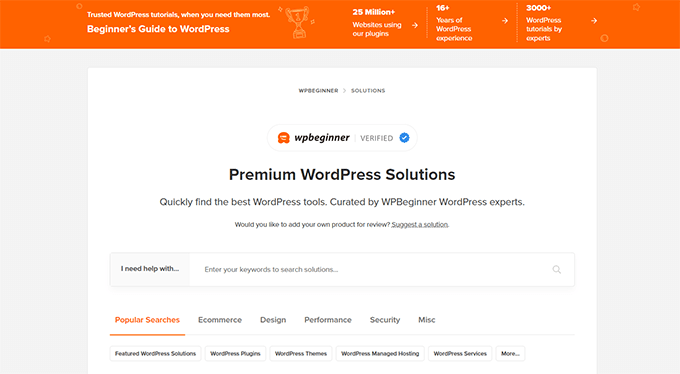
Bu kılavuzda, WordPress siteniz için WordPress desteği alabileceğiniz tüm farklı yolları ele alacağız. İlk seçenekle başlamanızı ve her yöntemde ilerlemenizi öneririz.
Ancak, doğrudan belirli bir adıma atlamayı tercih ediyorsanız, aşağıdaki bağlantıları kullanabilirsiniz:
- Option 1: Do Your Own Research Before Asking for WordPress Support
- Option 2: Try Troubleshooting the Problem First
- Option 3: Reach out to Plugin/Theme Developer on WordPress.org
- Option 4: Ask the WordPress Community
- Option 5: Reach Out Directly to Premium Plugin/Theme's Support Team
- Option 6: Ask for WordPress Hosting Support
- Option 7: If All Else Fails, Get Professional WordPress Help
Seçenek 1: WordPress Desteği İstemeden Önce Kendi Araştırmanızı Yapın
Bir tema veya eklentiyle ilgili bir sorun yaşadığınızda, yardım için hemen geliştiriciyle iletişime geçmek isteyebilirsiniz.
Bu adımı atmadan önce, sorunuzun daha önce yanıtlanıp yanıtlanmadığını kontrol etmek iyi bir fikirdir. WPBeginner web sitesinde olduğunuza göre, bu yanıtları almak için zaten doğru yerdesiniz. WPBeginner yeni başlayanlar için en büyük ücretsiz WordPress kaynak sitesidir.
Sayfanın üst kısmındaki arama çubuğunu kullanmanız ve yaşadığınız sorunu tanımlayan birkaç kelime yazmanız yeterlidir.
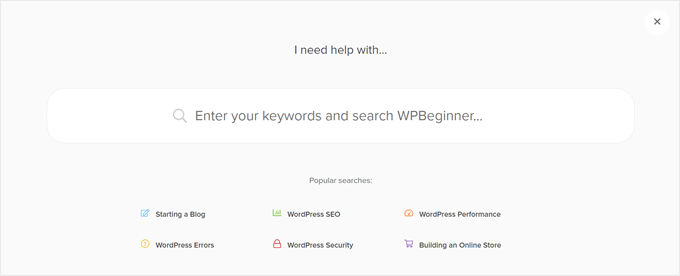
Sorun belirli bir tema veya eklentiyle ilgiliyse, bu tema veya eklentinin adını ve ardından sorunla ilgili bazı bilgileri yazmak iyi bir fikirdir.
Bir WordPress hatası alıyorsanız, hata mesajını WPBeginner arama çubuğuna yapıştırmanızda her zaman fayda vardır.
Örneğin, ‘Veritabanı Bağlantısı Kurulurken Hata’ araması, veritabanı bağlantı hatasını düzeltmek için eksiksiz bir kılavuz getirecektir.
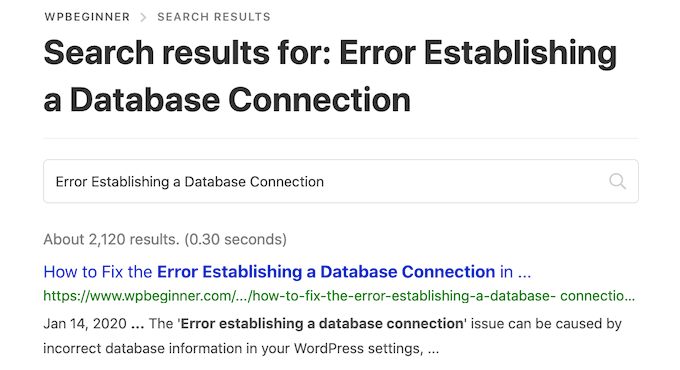
Diğer bir seçenek de favori arama motorunuzu kullanmak ve aramanıza sadece ‘wpbeginner’ eklemektir.
Daha popüler temaların ve WordPress eklentilerinin bazılarının kendi web siteleri, blogları, SSS’leri ve diğer çevrimiçi dokümantasyon türleri de vardır.
Bu kaynaklar genellikle sorunu anlamanıza ve hatta belki de kendi başınıza çözmenize yardımcı olabilecek bilgiler içerir.
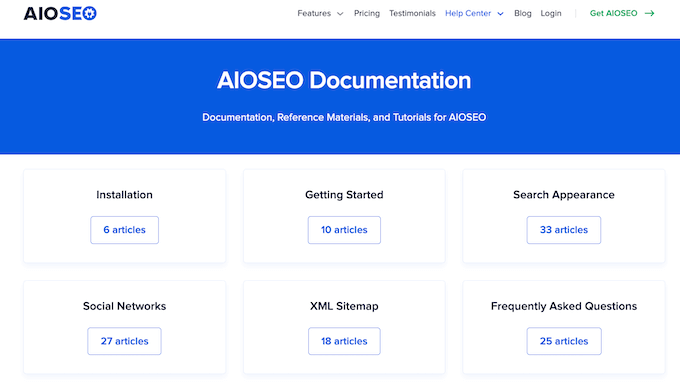
Bu basit adımları atarak, geliştiriciyle iletişime bile geçmeden sorunlarınızı çözebilirsiniz.
Birçok eklenti ve tema, geliştiricilerin boş zamanlarında üzerinde çalıştıkları tutku projeleridir. Bunu göz önünde bulundurarak, sorunuza hemen yanıt veremeyebilirler.
Seçenek 2: Önce Sorunu Gidermeyi Deneyin
Yardım istemeden önce, bazı basit düzeltmeleri kendiniz denemek iyi bir fikirdir.
En yaygın WordPress hatalarının nasıl giderileceğine ilişkin yeni başlayanlar için hazırladığımız kılavuzu deneyebilirsiniz.
Sorunu çözmeyi başaramasanız bile, genellikle neyin yanlış gittiği hakkında daha fazla bilgi edinirsiniz. Daha sonra bu bilgileri tema veya eklentinin yazarı ile paylaşabilirsiniz. Bu, sorunu daha iyi anlamalarına ve umarım daha hızlı çözmelerine yardımcı olacaktır.
En azından, önce sorunu çözmeye çalıştığınızı gösterir. Bu, geliştiriciyi destek talebinizi ciddiye almaya teşvik eder.
Seçenek 3: WordPress.org’daki Eklenti/Tema Geliştiricisine Ulaşın
Hala sorun yaşıyorsanız, bir sonraki adım eklentinin veya temanın yazarıyla iletişime geçmektir.
İyi haber şu ki, resmi WordPress deposundaki her eklenti ve temanın kendi destek forumu var.
Belirli bir eklentinin forumunu bulmak için, o eklentinin resmi WordPress deposundaki sayfasına gidin. Ardından söz konusu eklentinin destek forumunu görmek için ‘Destek’ sekmesine tıklayabilirsiniz.
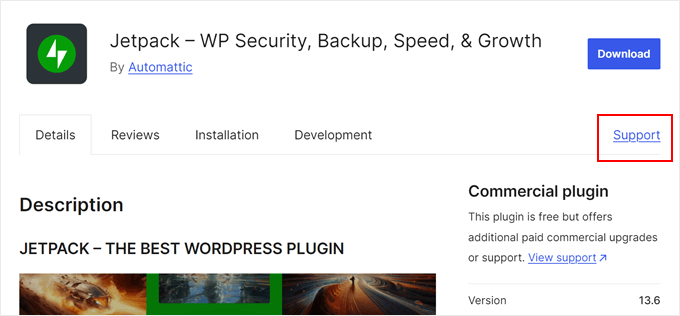
Ücretsiz bir WordPress teması için yardım mı arıyorsunuz?
Ardından, WordPress tema deposundaki o temanın sayfasına gitmeniz yeterlidir. Burada, ‘Destek forumunu görüntüle’ düğmesine tıklamanız gerekir.
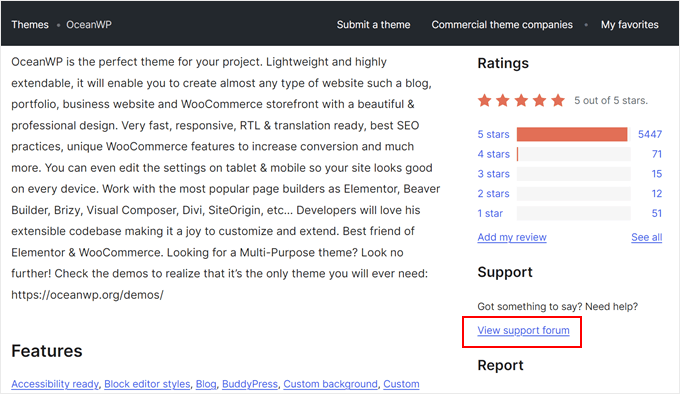
Destek forumlarında gönderi paylaşmadan önce WordPress.org hesabınızda oturum açmanız gerekir.
Şu anda oturum açmadıysanız, ‘Konu Oluşturmak için Oturum Aç’a tıklamanız yeterlidir. Daha sonra hesabınızda oturum açabilirsiniz.
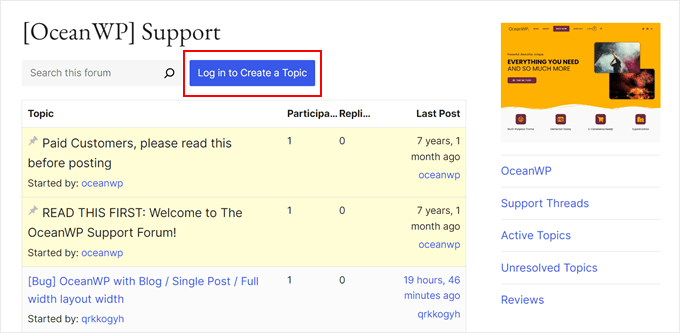
Bunu yaptıktan sonra, yeni bir konu başlatabilir veya başka birinin gönderisine yanıt verebilirsiniz.
Destek forumlarına gönderi yaparken, bir uzmandan sorularınızı ücretsiz olarak yanıtlamasını istediğinizi unutmamanız önemlidir.
Bunu akılda tutarak, her zaman saygılı, açık ve öz olmaya çalışın.
Ayrıca, sorunu kendi başınıza çözmeye çalışmak için attığınız tüm adımları açıklamak da yardımcı olur. Bu, başkalarının sizin için tüm zor işleri yapmasını beklemediğinizi gösterir.
Ayrıca eklenti veya tema yazarını bunun ciddi bir sorun olduğuna ve sadece bir kullanıcı hatası olmadığına ikna edebilir. Geliştiriciler, kullanıcılarının eklentileri veya temaları ile iyi bir deneyim yaşamalarını isterler. Ciddi bir hata veya hata bulduğunuzdan şüphelenirlerse, bunu hemen çözmek isteyeceklerdir.
İyi bir ilk izlenim bırakmanıza yardımcı olmak için, WordPress destek forumlarına gönderi gönderirken kullanabileceğiniz bir şablon:
Harika XYZ eklentinizi/temanızı oluşturduğunuz için teşekkür ederim. Bazı nedenlerden dolayı, çalışmasını sağlayamıyorum ve bana bu konuda yardımcı olabilirseniz gerçekten minnettar olurum.
WordPress sürümünü kullanıyorum:
Eklenti/tema sürümü:
Bunu ben yaptım:
Eklentinin/temanın bunu yapmasını bekliyordum:
Bunun yerine şunu yaptı: (Herhangi bir hata mesajını buraya ekleyin)
Bu barındırma sağlayıcısını kullanıyorum:
Aşağıdaki çözümleri denedim:
Sorunu aşağıdaki web tarayıcılarında yeniden oluşturmayı denedim:
Zaman ayırıp yardım ettiğiniz için teşekkür ederim. Gerçekten minnettarım.
Burada, geliştiriciye sorunu anlamalarına yardımcı olabilecek ve hatta potansiyel olarak bir düzeltme önerebilecek bilgiler sağlıyorsunuz.
Bazen yazar, alan adınız veya yüklediğiniz eklenti veya temaların bir listesi gibi daha fazla ayrıntı isteyebilir. Ancak, yukarıdaki tüm bilgileri sağlayarak zaten iyi bir başlangıç yapmış olursunuz.
Destek başlığını oluşturduktan sonra, geliştiriciye doğrudan ulaşmak isteyebilirsiniz. Örneğin, onlara bir tweet veya e-posta gönderebilirsiniz. Bu, özellikle de yazar destek forumunu düzenli olarak kontrol etmiyorsa, daha hızlı yanıt almanıza yardımcı olabilir.
Geliştiriciyle doğrudan iletişime geçerseniz, destek başlığınıza bir bağlantı verdiğinizden emin olun. Ayrıca onlara yalnızca bir mesaj göndermek de iyi bir fikirdir.
Eklentinin yazarına tweet atarsanız, e-posta gönderirseniz ve Facebook’ta mesaj atarsanız, sadece onları kızdırmış olursunuz.
Bu sadece yardımcı bir yanıt alma şansınızı azaltacaktır.
Eklenti veya tema yazarının yoğun bir çalışma programına sahip olabileceğini de aklınızda bulundurmalısınız. Ayrıca sizden tamamen farklı bir zaman diliminde olabilirler. Bunu göz önünde bulundurarak, yanıt için beklemeniz gerekebilir.
Seçenek 4: WordPress Topluluğuna Sorun
Diğer WordPress kullanıcılarının da aynı sorunu yaşamış ve bir çözüm bulmuş olma ihtimali her zaman vardır. Bu kişiler, herhangi bir profesyonel destek almanıza gerek kalmadan sorunu çözmenize yardımcı olabilirler.
WPBeginner Engage Facebook grubu, diğer WordPress kullanıcıları ve uzmanlarından destek almak için en iyi yerdir. 97.000’den fazla üyesiyle WPBeginner Engage, Facebook’ta teknoloji bilmeyenler ve yeni başlayanlar için en büyük ve en hızlı büyüyen WordPress grubudur.
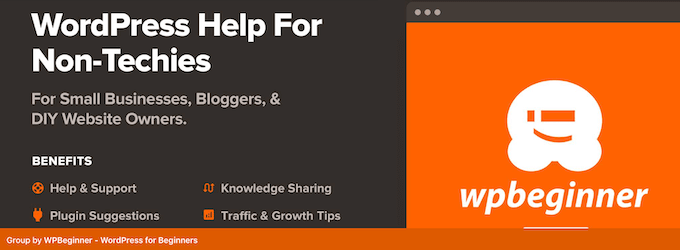
WordPress uzmanlarından oluşan ekibimiz de üyelerin tüm sorularının yanıtlandığından emin olmak için gruba aktif olarak katılıyor.
Seçenek 5: Doğrudan Premium Eklentinin/Tema’nın Destek Ekibine Ulaşın
Premium bir eklenti veya tema için ödeme yaptıysanız, genellikle o ürünü oluşturan kişilerden profesyonel destek alabilirsiniz.
Çoğu şirketin yardım masası yazılımı ve canlı sohbet gibi özel destek alanları veya destek kanalları vardır.
Örneğin, WPForms, MonsterInsights ve AIOSEO ‘nun hepsinin özel destek alanları vardır.
Her şirketin destek almak için kendi kuralları vardır.
Bir sorunuz olduğunda, bunu doğru yere göndermeniz önemlidir. Örneğin, bir şirket sizden belirli bir e-posta adresini kullanarak kendileriyle iletişime geçmenizi istiyorsa, onlara Twitter’dan mesaj göndermeyin.
Kurallara uymazsanız, destek ekibi sorunuzu göremeyebilir ve ihtiyacınız olan yardımı alamazsınız.
Nasıl yardım isteyeceğinizden emin değilseniz, eklentinin veya temanın web sitesini ziyaret etmeyi deneyin. Burada Destek, Yardım Merkezi, Bize Ulaşın veya benzer bağlantılar olup olmadığına bakın.
Birçok web sitesi ve blog, altbilgilerinde destek bağlantıları içerir.
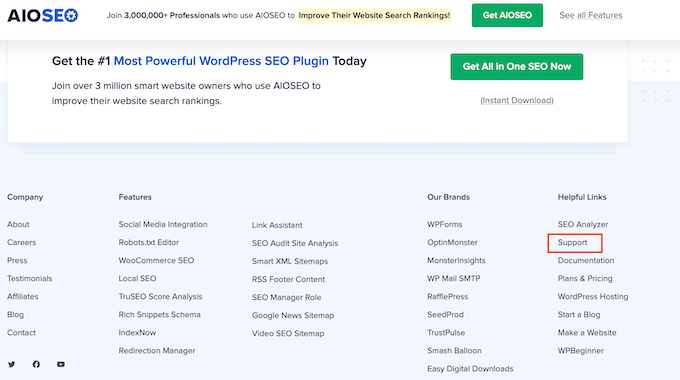
Bu bağlantıları web sitesinin başlığında da bulabilirsiniz.
Aşağıdaki resimde, All in One SEO’nun sayfanın en üstünde bir ‘Yardım Merkezi’ bağlantısına sahip olduğunu görebilirsiniz.
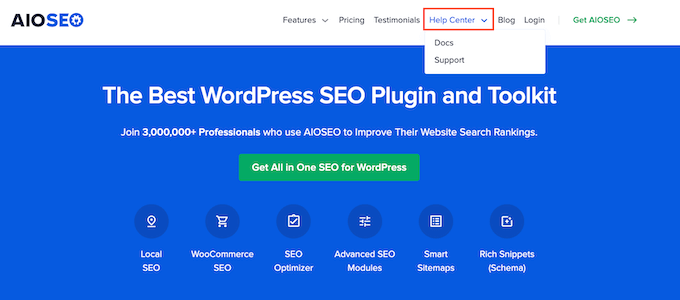
Bu bağlantıya tıkladıktan sonra sizden bir kullanıcı adı ve şifre istenebilir.
Bu genellikle bu temayı veya eklentiyi satın alırken verdiğiniz bilgilerdir.
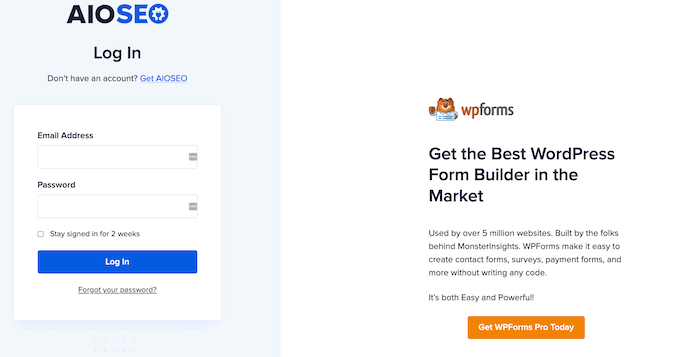
Ticari eklentiyi veya temayı resmi olmayan bir üçüncü taraftan indirdiyseniz, profesyonel desteğe erişiminiz olmayacaktır.
Bu nedenle, ticari temalarınızı ve eklentilerinizi her zaman resmi bir kaynaktan satın almalısınız. Daha fazla bilgi için lütfen nulled WordPress temaları ve eklentilerinden neden kaçınmanız gerektiğine ilişkin kılavuzumuza bakın.
Profesyonel bir destek ekibiyle konuşurken, yine de yukarıda ele aldığımız yönergelere uymalısınız. Bir ürün için ödeme yapmış olmanız kaba davranabileceğiniz anlamına gelmez.
Mümkün olduğunca fazla bilgi vermek de iyi bir fikirdir. Hatta sorunu gösteren bir ekran görüntüsü bile alabilirsiniz. Bu bilgiler, destek ekibinin sorununuzu anlamasına ve mümkün olan en kısa sürede çözmesine yardımcı olacaktır.
Seçenek 6: WordPress Hosting Desteği İsteyin
Belki de sorununuz bir eklenti veya temayla değil, genel olarak web sitenizle ilgilidir. Sorunu çözmeyi denediyseniz ancak başarısız olduysanız, neler olduğunu görmek için WordPress barındırma sağlayıcınıza danışmak isteyebilirsiniz.
Yapabileceğiniz bir şey, barındırma sağlayıcısının belgelerine göz atmaktır. Burada barındırma, alan adları, SSL vb. hakkında sıkça sorulan birçok soruyu yanıtlamışlardır.
Bluehost kullanıyorsanız, bilgi tabanlarını ziyaret edebilir ve sorununuzla ilgili bir konu yazabilirsiniz. Sayfa daha sonra en alakalı sonuçları gösterecektir.
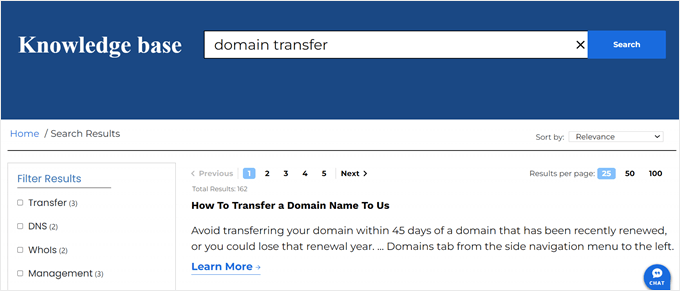
Bu işe yaramazsa, WordPress barındırma şirketlerinin genellikle iletişime geçebileceğiniz 7/24 canlı sohbet hizmeti vardır. Aklınıza gelen her türlü soruda size yardımcı olmaktan ve hosting ve web sitenizde neler olup bittiğini incelemekten mutluluk duyacaklardır.
Bluehost kullanıyorsanız, barındırma hesabınıza giriş yapabilir ve bir müşteri destek temsilcisine mesaj göndermek için sayfanın sağ alt köşesindeki Canlı Sohbet düğmesine tıklayabilirsiniz. Deneyimlerimize göre, genellikle 5 dakikadan kısa sürede cevap veriyorlar.
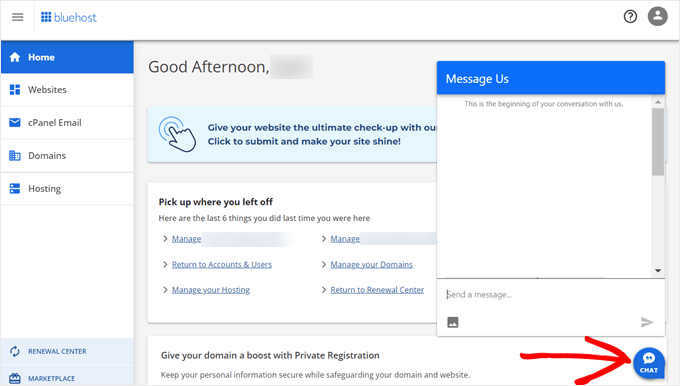
Seçenek 7: Her Şey Başarısız Olursa, Profesyonel WordPress Yardımı Alın
Bazen WordPress sitenizdeki sorun kendi başınıza çözemeyeceğiniz kadar zor olabilir. Sorun çözülmeden kalırsa, web sitenizi tehlikeye atma riskiyle karşı karşıya kalabilirsiniz. Çevrimiçi işletme sahipleri için bu, gelir ve müşteri kaybı anlamına gelebilir.
Daha önce bahsettiğimiz yöntemler işe yaramazsa, profesyonel yardım almak düşünmeye değer olabilir.
Birçok profesyonel WordPress geliştiricisi ve ajansı size premium yardım vermekten mutluluk duyacaktır. Çok fazla teknik bilgiye sahip olduklarından, sorununuzu çözmek için çok daha donanımlı olacaklardır.
Kimi işe alacağınızdan emin değil misiniz? WPBeginner Pro Services, saldırıya uğramış site onarımı ve bakımından özel web sitesi tasarımına kadar sitenizdeki çeşitli sorunlarda size yardımcı olabilecek en iyi WordPress destek ajanslarından biridir. Ayrıca, basit ve uygun fiyatlandırma sunuyoruz.
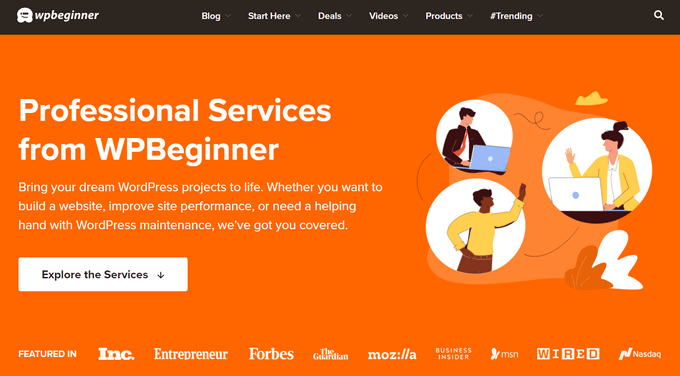
Sadece Hizmetler sayfasını ziyaret edin ve ihtiyaçlarınıza uygun bir plan seçin, gerisini WordPress uzmanlarından oluşan ekibimiz halledecektir.
Umarız bu makale WordPress desteğini doğru bir şekilde nasıl isteyeceğinizi ve alacağınızı öğrenmenize yardımcı olmuştur. WordPress siteniz için sanal asistanları nasıl işe alacağınıza ve ekip e-postalarını yönetmek için en iyi paylaşılan gelen kutusu araçlarına ilişkin kılavuzumuza da göz atabilirsiniz.
If you liked this article, then please subscribe to our YouTube Channel for WordPress video tutorials. You can also find us on Twitter and Facebook.





seema
Hi,
I have the domain name, bought the hosting space from wordpress.
I started working on creating the theme page etc. But I m stuck in creating my Products section , sub products and uploading picture of each product and their variation.
Totally confused. Read multiple support forums, nothing guides me towards uploading my stuff. kindly help .
thaanks
Seema
Cheyenne
Could someone tell me where WordPress support lives? Due to some kind of error, I’ve been locked out of my account since I purchased it. I have all my proper receipts (Paypal, WordPress confirmation email etc) but am recieving error messages on every account recovery form. I’ve tried every method of contact I was able to find online, spaced out over the course of a month. It’s super frustrating, and I would be grateful for a nudge in any direction. Thanks
WPBeginner Support
Hi Cheyenne,
You are probably using WordPress.com. Please see our guide on the difference between self hosted WordPress.org vs free WordPress.com blog.
Admin
Vivek
I dont know if i should have asked it here or not.. but i’ve found everywhere, but did not recieve didn’t got a right answer. If someone could please address my query.
How can i make a “news feed” like homepage in wordpress. What i want is a page full of grids/images.
I do not want to create a static homepage. I want to update the images regularly. I do not want to change the layout/size of the grid/images. Only the content. Please help. Appreciate your time.
Ona
Hello,
My company at the moment is at a loss as to what to do as page keeps coming back with an error whenever we try to log in, so we can’t log in and we’ve tried calling the number in the USA and nobody is answering and we can’t ask for support unless we are logged in.
Please please please help
Best regards
Ona
WPBeginner Support
Hi Ona,
What does error message say?
Admin
Jack G
I’ve got a weird problem. I am no longer able to acces my wp-admin site. It just opens up in a strange version of my site which is how my site looks now when I go to the regular site. Any ideas would be helpful.
Cheers
Jack
WPBeginner Support
Hi Jack,
Please follow instructions in our WordPress troubleshooting guide to figure out what’s causing the issue.
Admin
Sara
Hi
1. How Do I Make The Text Smaller in the Mail Chimp Form? Located here:
2.
3. That is:
a. What code do I insert into the correct file?
b. & where in the file do I put it?
4. As I’m not sure if the relevant file is css or php?
5. Are you able to look at the source code & tell me exactly which file it is?
6. My ideal text size is –> font-size: small
Thanks in advance.
Ron
I had a young man build a WordPress site for our church, and he did give me some training on how to maintain it. I however cannot seem to get anything done on it. Just changing text or pictures in some of the slideshows seems to be beyond my ability to do. Are there people who are basically on retainer for people like me, to make changes when needed for a reasonable monthly cost? We don’t make a lot of changes, but need them done when we want them to be. My site got created around Easter and so that message is still on my page. It is now approaching Christmas and I would like to update it but can’t seem to recall how to do it, and the person who built it is not available to help me.
Thanks,
Ron
WPBeginner Support
Hi Ron,
There are many freelancing websites like Upwork, Freelancer, and Fiverr. You can find WordPress developers there that can help you make changes to your website at reasonable rates.
Meanwhile, we will recommend you to keep trying. There is a slight learning curve but once you get past this, you will be able to manage your website without paying anyone. WordPress is used by millions of users and most of its userbase consists of non-techy people who are managing their own websites without much difficulty.
Admin
Sylvia Mason
I need a little help. I need to know where to access the code on my home page, to fix the bottom of the middle row. Here is my site: you can easily see what I need to clean up. I have fixed it in the customize Crockett Coon Cap page, but that’s not the real page. I can’t save it from there. Where do I find the code to fix it? I can edit all the other pages, and the side bars on my home page, but not the center column. It’s not in appearance, edit.
Thank you!
Sylvia
Jody Lynn Malone
Hello, I need help. I know just enough to be dangerous. I have had a blog on WordPress since 2008, when trying to go to my site i couldn’t get in , started another one I need to get rid of the latest one and I can’t get in to the original…I have no idea how I got myself into this mess lol…. Help….
Casey Leichter
Not a plug-in question, but a sidebar/menu question. Already asked the WP user forum here at UW, and they weren’t able to help. If this isn’t in your bailiwick, that’s fine, but i thought I’d ask.
I created a custom menu and sidebar and for some reason it appears twice in the RH sidebar. I’ve double-checked and, no, I didn’t create two of the same sidebars, so how did the duplicate happen, and how do I get rid of it?
Thanks!
Nikolas Trajkovski
hi there
i want to build a site with wordpress using plugins etc just like the following examples
i understand the in depth features / database structure of the above examples
is it possible to do this via wordpress if so what plugins would you recommend or what is the best way for me to approach this
i am familiar with wordpress and in the past i have done a few e-commerce sites, but doing something as complex as the above examples is out of my league or might not be
please advise thank you
WPBeginner Support
It depends on what features you will need and how you will be implementing them. You can make a list of features that you will need and then use Google search to find plugins that can add those features.
Admin
Kryssie
So I’ve been all over searching for help and it is very hard to find. Based on what I’ve read, I understand why WP may detest questions and as a result they made sure it will be hell to get in contact with them directly
My site has been down (“This site cannot be found” message) and I contacted my host and was referred back to WP, went to the forums and saw that I have to speak with my domain registrar directly – and now that’s another problem, because how? I’m so overwhelmed.
Can anyone shed some light? Please! I would be so grateful.
Thanks,
Kryssie
Sean Cini
I’m having a problem that the homepage when I click to edit is returning me to the 404 error page. Can you help me please? 10x
WPBeginner Support
Please see our guide on how to fix WordPress posts returning 404 error.
Admin
Muhammad Abdullah
I am facing wordpress Admin Area Issue. Website is opening fine. But When I try to access Admin area then it takes too much load time and most of the cases timeout problem occurs. I tried to disable all the plugins, changed theme, try to shift website to another server. But the problem is still there. Anyone faced that type of issue. Help plz.
There is no server load or too much traffic issue.
Will
Thought I’d give this a try
Attempting to generate the following structure for domain and breadcrumb, but might be overthinking it.
domain/page/category/post
With the custom permalink structure – /%category%/%postname%/ – the above example works, but the page is missing from domain and breadcrumb.
Any help on the data structure would be appreciate.
Daniel Joubert
Good day,
Our WordPress site is for two persons, myself and wife, is it possible to add two Facebook buttons(one for husband one for wife)
Thank you
Daniel
Sid Sirulnick
I’m a subscriber to Michael Steinman’s JAZZ LIVE blog via AOL email. When I click on his highlighted link to hear audio, I’m taken to the next page, click again on that link for audio, but get nothing. All of my other audio inputs work fine (Amazon,Spotify,YouTube,Netflix, my inboard CD player, etc). Michael suggested I contact you. Can you unravel my mystery. I’m on Windows 7 & using the current updated version of Firefox. I have a fast, well powered Lenovo H530 Desktop.
Thanks.
Sid Sirulnick
PS: My first attempt at sending this to you was via my AOL account. I received an email stating Mail Undeliverable because it was not from verified sender, or words close to tat. I had clicked on the icon I Am Not a Robot, as instructed before hitting submit, & was still blocked. If you get this, please respond to my AOL address…
WPBeginner Support
Seems like the blog you are trying to subscribe is hosted on WordPress.com a blog hosting service. They have their own support forums where you can get help with this issue.
Admin
Janice Johnson
NEVER MIND!
I fixed it myself. All is okay, except I am embarrassed.
Janice
Janice Johnson
I am about to give up entirely, although I have 4 WP.con blogs that I have been running very successfully. Now I am stumped on my latest, and what will be, I believe, my most important blog.
It is “The Seventh Tango”
Everything was going along great until, somehow, I inadvertently labeled it as “private,” rather than “public.” So now, when I go there, I am informed that “the owner” has made it private, so I am asked to enter the user name and password. Well, I screwed up somehow and gave the wrong password. And there I remain stuck. I have created new passwords two or three times, and none of them work. I’m sure I am doing upteen things wrong, but I am, well, old, and my hands get shakier, the more I try.
End of story.
Please help me. My head wants so much to be pounded against the wall. ;- O
Janice Johnson
NEVER MIND!
I’m back. A few minutes ago, I tried one more time to create a new password (this time via one of my other blogs, this one public) using the same user ID, and it worked this time. All is okay, except that I am embarrassed for taking up your time. Sorry.
Janice
Shubham
Hi there,
I want want to ask a question to wp beginne. So where do i ask …..
Can anybody help please…!
Geoffrey Mwangi
Hallo, I am trying to create a wordpress website where members can register, then recruit other people to work under them where they register under the person. The website also needs to have a way for members to keep track of people registered under them, the problem is that i don’t know where to start and what plugins to use.. any help will be highly appreciated.
sam
Hi
Thanks for providing such a wonderful information.
If you allow i would like to ask a short question.
I have created a twenty fifteen child theme but i am still wondering what is the best method to
add style sheets to that, like i know there are two methods using enqueue or giving it’s link in
header.php file. But i really want to know the difference between theme and if you can please
tell me what is better option to use ?
Best regards
Sam
Charles Azong
Hi all, good day. I’m new to WordPress and have been trying to set it up on my laptop. My local server is wamp and my operating system is is Windows 10.
I have successfully setup wamp and found it running great.
My problem is setting up WordPress but that isn’t going well. I have the worpress folder in wamp/www folder and has edited the wp-config.php but when I try to load the welcome page of WordPress I get this
( ! ) Parse error: syntax error, unexpected ‘define’ (T_STRING) in C:\wamp\www\wordpress\wp-config.php on line 32
Call Stack
# Time Memory Function Location
1 0.0005 128784 {main}( ) …\index.php:0
2 0.0008 130712 require( ‘C:\wamp\www\wordpress\wp-blog-header.php’ ) …\index.php:17
3 0.0013 143248 require_once( ‘C:\wamp\www\wordpress\wp-load.php’ ) …\wp-blog-header.php:13
This is a copy of my config file
Can I know where I'm going wrong?
Thanks
WPBeginner Support
You are missing a semi colon at the end of line 29. Yours is:
define(‘DB_PASSWORD’)
It should be:
define(‘DB_PASSWORD’);
Admin
sudhakar
sir i want to remove my default sliders in my theme and i want to insert master slider plugin or other plugin help me how to remove default sliders and to make the other plugin sliders in my website
WPBeginner Support
Please contact your theme developer and ask them how to remove default sliders.
Admin
Danny
I need help I changed something in my admin and now I cannot log into admin I have tried .php but the internal server error comes up how can I get into the admin so I can remove what I did wrong please help
Peter
I have a really long WP page that I edit in wp-admin. All of a sudden, it is very slow to edit. When I go to make a change, I have to wait for the cursor to start flashing, and then when I go to edit, I can only type a few letters before it stops. Then, I have to wait for the cursor to flash again, before I can continue with the edit.
Thanks.
Peter
Ralph
Hi, i have gone through the section on menus in the official WP documentation but not found the answer to my question. I have more than one question but all would be answered by me finding out where/how in WP a menu item link be changed.
1. A link to a page might be changed to a link to an external site.
2. A link to a page might be changed to null by replacing the link with # ( Example: a main menu item with a drop down of sub menu items might not link to a page (as is quite common on websites).
I don’t to want to create a custom menu.
I don’t want to create a new menu item. I simply want to know how to change an existing link that takes a user somewhere when a menu item is clicked.
Any help is appreciated!
WP 4.5.2 (Self hosted)
Valerie Lynn
Hello! I recently checked my blog and it shows numbers in blue by the Facebook button. What does this mean? Please let me know! Thank you!!
Alexis
Hi so I’m new to all this and I’ve basically gotten everything down so far but I’m just wondering if there is a way to add a background color to a widget? Just a plain white one. The internet keeps saying to do this and that code but I have no idea how. Any suggestions? Thank you!
WPBeginner Support
See our guide on how to add custom styles to WordPress widgets.
Admin
Munira
Hi, we have a non-profit website using a free WordPress platform. For whatever reason, we can never get it to look right and put properly placed images etc. Getting support or filtering through massive forum topics has been daunting for a tiny staff! Have spent a lot of time and do enjoy playing around with it, but it’s not coming out like we hope! We don’t have a tech team – you’re reading it!
Help.
Chris
Hello
What a useful article – thank you.
I am a relatively inexperienced WP user and am struggling to find an answer to my questions, despite searching! (1) I need to create a page which is not visible in the menu structure and can only be accessed by clicking a link. Can you help me with this? (2) The add link button seems to no longer work for me! I guess I could try to add using HTML, but…….
Man y thanks in advance to any one who can help me!
WPBeginner Support
It seems like your menu is set to automatically display any new pages you create. You can easily change that by manually creating a navigation menu. Make sure that the box next to ‘Auto add pages’ is unchecked. After that only the pages you add to the menu will appear in menu.
Admin
Jonathan Harris
Hi – I hope this is the right place to seek advice. I’m trying to launch this website:
While building the site, I had my Visibility set to “Discourage search engines from indexing the site.” A few days ago I changed that to “Allow search engines to index this site.” But now trying to Google the site by name, “Los Papeles de Joaquin Saura” or just by “Joaquin Saura” doesn’t find it. If I type the full web address, or just , the site comes does come up, but in a very unsatisfactory way. The google search result says:
joaquin saura – WordPress.com
joaquinsaura.wordpress.com/ – Translate this page
A description for this result is not available because of this site’s robots.txt – learn more.
The “robots.txt” link was completely unintelligible to me. I read the “learn more,” but I still don’t know what I need to do to (1) add descriptive information for the search result and (2) get the site to come up in searches properly in the first place.
Thanks for any help. You’re welcome to go in and poke around.
Jonathan
WPBeginner Support
Removing the option Discourage search engines from indexing the site will allow search engines to index your site. Sometimes it may take them a while to properly display your site in search results. Robots.txt is a special file which is used to tell search engines how to index your site. You can find it in your site’s root folder.
Admin
tori
I have my site on the Twenty Twelve theme. I would like to switch it to something like Genesis or DeliPress. But I am afraid of losing rankings or having permalinks change (people told me both these things can happen). Is there a way to know what would happen from changing a theme?
Thanks!
Jorge
Hi! I’ve been using wordpress for my non-profit organization for a couple of years now. Two days ago I updated a few plug-ins and the site crashed. I deactivated all plug-ins and slowly was able to get the site up (more or less), by activating plug-ins one by one in order to find the updates that were causing the crash. However, now that the site is back up, I am unable to publish new pages. I can save drafts and preview the new pages with no problem. But when I go to publish them, the small round “clock” icon starts to turn, but the pages never publish and the icon never finishes “turning”. Any suggestions on what I could do? Thanks in advance.
Hala
HI
I have a website, suddenly on top of its left side a text(page content) is showing on each page , could you pleae how to get rid of this
WPBeginner Support
Most likely due to a missing closing tag in HTML or PHP. Take a look at different template files in your theme. Press CTRL+F to search for ‘page content’ and see if you are missing closing an HTML or PHP tag around it. Backup your theme before you make any changes to it.
Admin
Shilpa Patel
I’m a complete novice and have been blogging my way through designing my Woocomerce site.
It’s a flower shop site and I need to have some sort of date picker tool. For example, certain delivery dates blocked out for specific products and the ability to pick same day delivery for other products.
Anand
query_posts(array('category_name'=>'example','posts_per_page'=> -1 ) );1-click Use in WordPress
I did only this code on my page to get posts, and then when i try to add another codes the page read it, therefore read my code as a post and stays with blank spaces in page
Anand
So how can i erase that blank space and separates code and posts
WPBeginner Support
You should use WP_Query class instead.
Admin
Jim Somers
When I try to open the tab (Chrome) for my blog, it does not open. I get the following message:
“Parse error: syntax error, unexpected ‘/’ in /home4/jimbob44/public_html/example.com/wp-blog-header.php on line 9”
This has happened before. I cannot find anything relating to this topic in any forum.
LInda Milroy
Hi,
i have a wordpress bog and woo commerce site where I sell some paper crafting supplies
I am unhappy with a few thing on the store part of it and don’t know how to change it or if it can be changed.
1. over top of each of my products upper top there is a small white rectangular shape that inhibits the ability to see the whole product. Annoying as heck.
2. the list of companies I carry products from needs to be on the home page but the customer has to click on the shop and then click on one of the choices before they actually get to see the whole list of products carries. I don’t know what to do.
Any help I an get is greatly appreciated. The store address is if you want to take a look.
thanks
Omar Macias
I purchased a theme and the author doesn’t seem to respond to anyone any kind of support question since 11 months ago. I just made a post on the WordPress.org supoort forums. I hope someone could help.
Thanks.
Miguel Bejarano
Good morning.
I work for CIDHAC (Centro Infantil de Desarrollo Humano)
Many years ago (2008), somebody help us to create a page. He created the WordPress account and the content; and he did it with his own personal email and his own passwords.
He left the job in the same year (2008) and he never gave us any data. We don’t want that content because is bad, is not new, is not the logo anymore, etc, etc.
How do we can to delete / remove the page or account?
At least, How do we can change the content of page?
Thanks for your help
WPBeginner Support
Please contact WordPress.com support.
Admin
WPBeginner Staff
It is not recommended to edit plugins because when a newer version of plugin comes it will replace your changes.
If you have sufficient skills then you can fork a plugin with a different name and then make your changes.
Aradhana Saha
If I update a plugin in my wordpress website, will the site be ok?
Awn
Hello,
It would be so nice of you, if you consider adding rtl support to the plugin: Floating Social Bar
Stephanie Rosendahl
Excellent!
abdullah
hi
i need popup plugin which shows at the end of page or post would some one now about it name of plugin which is free
help me plz
Leslie Bogaerts
Great article. As someone who tries to help others when they find themselves in trouble, I know how important it is to give as much information as possible right from the start. I hope this article is seen by a lot of people who may need it.
Ann Courtney
A very useful post. I am a complete novice and find, s you rightly say, the amount of information overwhelming and often don’t know where to start – not that I’ve had many problems!
Jupiter Jim
Syed Balkhi (or whoever actually wrote this blog post),
Oh my Gosh I love this post!!!! I have a blog with tons of free WordPress Video Tutorials and so people often ask me questions.
Most people are very respectful and thankful. Nobody has been negative so far (because I do not have as many blog followers as you do and have not been around as long as you have). However, it would be nice if people would realize that they can get their questions answered much more accurately by the person who actually designed the free theme or plugin they are using.
And while people have always been respectful in asking for my help, it would really help me if they gave me as much information as possible about their site / problem and tried to troubleshoot the problem themselves, so I can more quickly zero in on the problem myself.
As my list of blog followers grows, I can see more of these issues arising as more and more people seek out my help online. I will be referring them to this blog post.
P.S. I used to work on the phone in customer service many years ago. People that were nice to me got great service. I would make an extra effort to solve their problem. People that acted like condescending asshats — not so much. LOL
Jon Pedlow
Great post! I must add to the trouble shooting that a VERY common issue is just simply cache related. Clear your cache and hey presto you can now see your changes. (If your not sure on how to do this, Google for “Clear Cache + Hard Refresh”)
Editorial Staff
Nice tip. Updated the article.
Admin