Daha önce bir WordPress sorunuyla mücadele ettiyseniz, bunun ne kadar sinir bozucu olabileceğini bilirsiniz.
Ama şöyle bir şey var: WordPress’in açık kaynak dünyasında, nasıl yardım istediğiniz büyük bir fark yaratabilir. Hızlı, yardımcı cevaplar ile cırcır böcekleri arasındaki fark anlamına gelebilir.
Bunun her iki tarafını da gördük. Kendimiz de yardım istedik ve okuyucularımızdan gelen sayısız soruyu yanıtladık. Bu deneyim sayesinde WordPress desteği ararken neyin işe yarayıp neyin yaramadığını öğrendik.
Bu kılavuzda bu bilgileri sizinle paylaşacağız. Sorularınızı nerede soracağınızı, hangi bilgileri dahil edeceğinizi ve mümkün olan en iyi yardımı almak için taleplerinizi nasıl ifade edeceğinizi öğreneceksiniz.
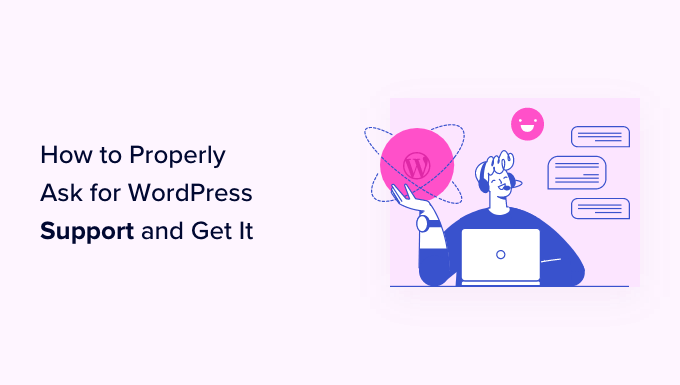
WordPress’te Destek Hakkında Bilmeniz Gerekenler
WordPress desteği veya belirli bir eklenti ya da temayla ilgili yardım istemeden önce, WordPress’in açık kaynaklı bir topluluk projesi olduğunu anlamak önemlidir.
Bu, WordPress’in ücretsiz olduğu ve onunla birlikte kullandığınız birçok tema ve eklentinin de ücretsiz olduğu anlamına gelir. Geliştiriciler kendi WordPress eklentilerini ve temalarını oluşturabilir ve bunları resmi WordPress deposunda özgürce paylaşabilirler.
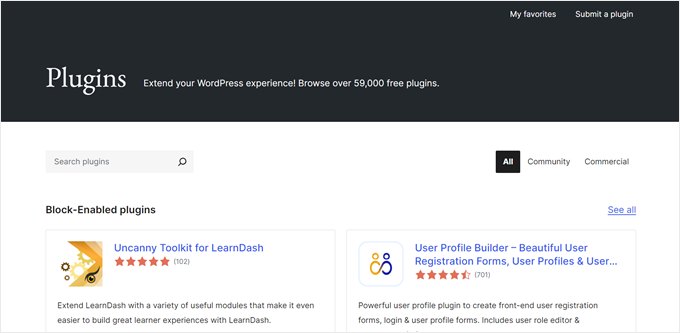
Bu geliştiricilerin çoğu WordPress çekirdek ekibinin bir parçası değil, sadece hevesli WordPress kullanıcılarıdır. Çalışmalarını satmazlar ve birkaç küçük sorunda size yardımcı olmaktan mutluluk duyarlar.
WordPress’in neden yerel olarak doğrudan destek hizmetleri sunmadığına dair daha fazla ayrıntıya WordPress desteğiyle nasıl iletişime geçileceğine ilişkin makalemizde yer veriyoruz.
Ayrıca, birçok WordPress geliştiricisi çalışmalarını paylaştıkları ve yardım sağladıkları için ücret almadığından, desteklerini isterken saygılı ve müteşekkir olmak önemlidir.
Örneğin, eklentileri hakkında olumlu bir inceleme yayınlayabilir, temalarını bir iş arkadaşınıza önerebilir veya diğer WordPress kullanıcılarının görebileceği şekilde sosyal medyada herkese açık olarak teşekkür edebilirsiniz.
Ayrıca WPBeginner Çözüm Merkezimizde yer alan tüm eklentiler veya temalar hakkında bir inceleme bırakmanızı öneririz. Bu şekilde, WPBeginner okuyucuları referanslarınızdan faydalanabilir ve hangi eklenti veya tema geliştiricilerinin en yararlı olduğunu görebilir.
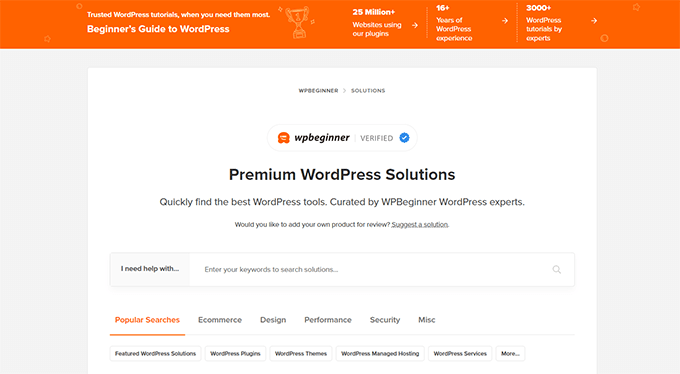
Bu kılavuzda, WordPress siteniz için WordPress desteği alabileceğiniz tüm farklı yolları ele alacağız. İlk seçenekle başlamanızı ve her yöntemde ilerlemenizi öneririz.
Ancak, doğrudan belirli bir adıma atlamayı tercih ediyorsanız, aşağıdaki bağlantıları kullanabilirsiniz:
- Option 1: Do Your Own Research Before Asking for WordPress Support
- Option 2: Try Troubleshooting the Problem First
- Option 3: Reach out to Plugin/Theme Developer on WordPress.org
- Option 4: Ask the WordPress Community
- Option 5: Reach Out Directly to Premium Plugin/Theme's Support Team
- Option 6: Ask for WordPress Hosting Support
- Option 7: If All Else Fails, Get Professional WordPress Help
Seçenek 1: WordPress Desteği İstemeden Önce Kendi Araştırmanızı Yapın
Bir tema veya eklentiyle ilgili bir sorun yaşadığınızda, yardım için hemen geliştiriciyle iletişime geçmek isteyebilirsiniz.
Bu adımı atmadan önce, sorunuzun daha önce yanıtlanıp yanıtlanmadığını kontrol etmek iyi bir fikirdir. WPBeginner web sitesinde olduğunuza göre, bu yanıtları almak için zaten doğru yerdesiniz. WPBeginner yeni başlayanlar için en büyük ücretsiz WordPress kaynak sitesidir.
Sayfanın üst kısmındaki arama çubuğunu kullanmanız ve yaşadığınız sorunu tanımlayan birkaç kelime yazmanız yeterlidir.
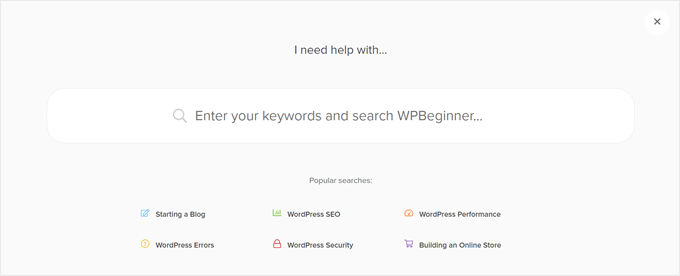
Sorun belirli bir tema veya eklentiyle ilgiliyse, bu tema veya eklentinin adını ve ardından sorunla ilgili bazı bilgileri yazmak iyi bir fikirdir.
Bir WordPress hatası alıyorsanız, hata mesajını WPBeginner arama çubuğuna yapıştırmanızda her zaman fayda vardır.
Örneğin, ‘Veritabanı Bağlantısı Kurulurken Hata’ araması, veritabanı bağlantı hatasını düzeltmek için eksiksiz bir kılavuz getirecektir.
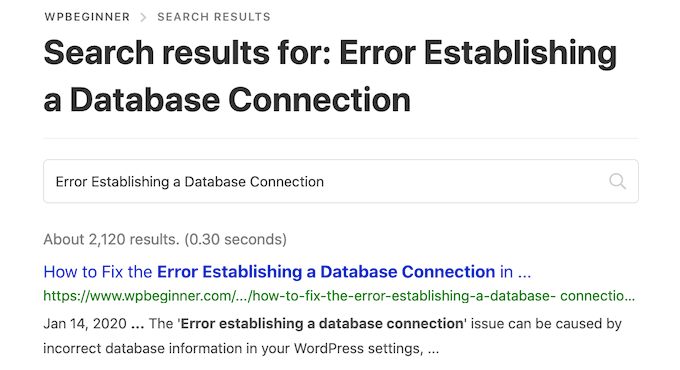
Diğer bir seçenek de favori arama motorunuzu kullanmak ve aramanıza sadece ‘wpbeginner’ eklemektir.
Daha popüler temaların ve WordPress eklentilerinin bazılarının kendi web siteleri, blogları, SSS’leri ve diğer çevrimiçi dokümantasyon türleri de vardır.
Bu kaynaklar genellikle sorunu anlamanıza ve hatta belki de kendi başınıza çözmenize yardımcı olabilecek bilgiler içerir.
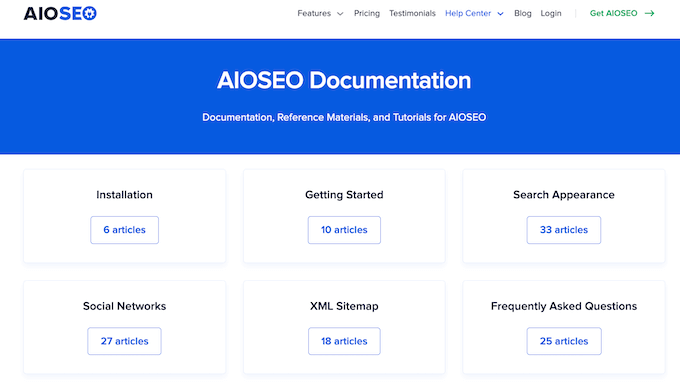
Bu basit adımları atarak, geliştiriciyle iletişime bile geçmeden sorunlarınızı çözebilirsiniz.
Birçok eklenti ve tema, geliştiricilerin boş zamanlarında üzerinde çalıştıkları tutku projeleridir. Bunu göz önünde bulundurarak, sorunuza hemen yanıt veremeyebilirler.
Seçenek 2: Önce Sorunu Gidermeyi Deneyin
Yardım istemeden önce, bazı basit düzeltmeleri kendiniz denemek iyi bir fikirdir.
En yaygın WordPress hatalarının nasıl giderileceğine ilişkin yeni başlayanlar için hazırladığımız kılavuzu deneyebilirsiniz.
Sorunu çözmeyi başaramasanız bile, genellikle neyin yanlış gittiği hakkında daha fazla bilgi edinirsiniz. Daha sonra bu bilgileri tema veya eklentinin yazarı ile paylaşabilirsiniz. Bu, sorunu daha iyi anlamalarına ve umarım daha hızlı çözmelerine yardımcı olacaktır.
En azından, önce sorunu çözmeye çalıştığınızı gösterir. Bu, geliştiriciyi destek talebinizi ciddiye almaya teşvik eder.
Seçenek 3: WordPress.org’daki Eklenti/Tema Geliştiricisine Ulaşın
Hala sorun yaşıyorsanız, bir sonraki adım eklentinin veya temanın yazarıyla iletişime geçmektir.
İyi haber şu ki, resmi WordPress deposundaki her eklenti ve temanın kendi destek forumu var.
Belirli bir eklentinin forumunu bulmak için, o eklentinin resmi WordPress deposundaki sayfasına gidin. Ardından söz konusu eklentinin destek forumunu görmek için ‘Destek’ sekmesine tıklayabilirsiniz.
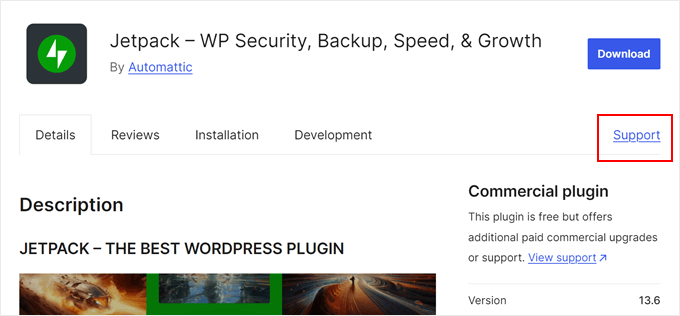
Ücretsiz bir WordPress teması için yardım mı arıyorsunuz?
Ardından, WordPress tema deposundaki o temanın sayfasına gitmeniz yeterlidir. Burada, ‘Destek forumunu görüntüle’ düğmesine tıklamanız gerekir.
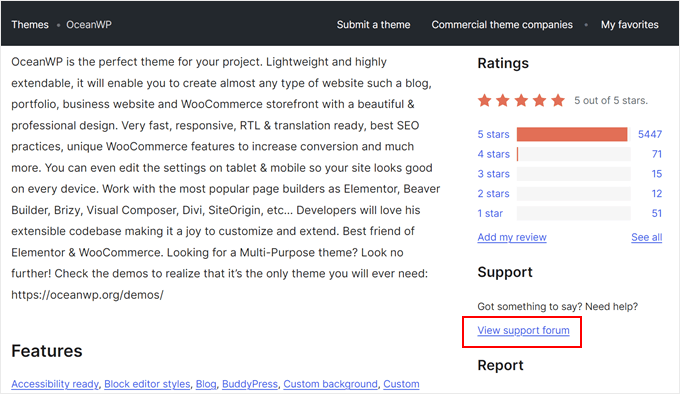
Destek forumlarında gönderi paylaşmadan önce WordPress.org hesabınızda oturum açmanız gerekir.
Şu anda oturum açmadıysanız, ‘Konu Oluşturmak için Oturum Aç’a tıklamanız yeterlidir. Daha sonra hesabınızda oturum açabilirsiniz.
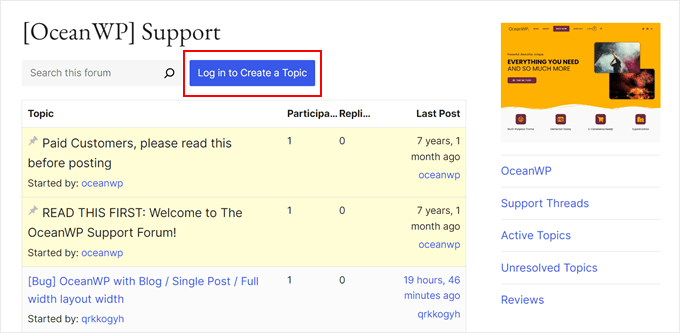
Bunu yaptıktan sonra, yeni bir konu başlatabilir veya başka birinin gönderisine yanıt verebilirsiniz.
Destek forumlarına gönderi yaparken, bir uzmandan sorularınızı ücretsiz olarak yanıtlamasını istediğinizi unutmamanız önemlidir.
Bunu akılda tutarak, her zaman saygılı, açık ve öz olmaya çalışın.
Ayrıca, sorunu kendi başınıza çözmeye çalışmak için attığınız tüm adımları açıklamak da yardımcı olur. Bu, başkalarının sizin için tüm zor işleri yapmasını beklemediğinizi gösterir.
Ayrıca eklenti veya tema yazarını bunun ciddi bir sorun olduğuna ve sadece bir kullanıcı hatası olmadığına ikna edebilir. Geliştiriciler, kullanıcılarının eklentileri veya temaları ile iyi bir deneyim yaşamalarını isterler. Ciddi bir hata veya hata bulduğunuzdan şüphelenirlerse, bunu hemen çözmek isteyeceklerdir.
İyi bir ilk izlenim bırakmanıza yardımcı olmak için, WordPress destek forumlarına gönderi gönderirken kullanabileceğiniz bir şablon:
Harika XYZ eklentinizi/temanızı oluşturduğunuz için teşekkür ederim. Bazı nedenlerden dolayı, çalışmasını sağlayamıyorum ve bana bu konuda yardımcı olabilirseniz gerçekten minnettar olurum.
WordPress sürümünü kullanıyorum:
Eklenti/tema sürümü:
Bunu ben yaptım:
Eklentinin/temanın bunu yapmasını bekliyordum:
Bunun yerine şunu yaptı: (Herhangi bir hata mesajını buraya ekleyin)
Bu barındırma sağlayıcısını kullanıyorum:
Aşağıdaki çözümleri denedim:
Sorunu aşağıdaki web tarayıcılarında yeniden oluşturmayı denedim:
Zaman ayırıp yardım ettiğiniz için teşekkür ederim. Gerçekten minnettarım.
Burada, geliştiriciye sorunu anlamalarına yardımcı olabilecek ve hatta potansiyel olarak bir düzeltme önerebilecek bilgiler sağlıyorsunuz.
Bazen yazar, alan adınız veya yüklediğiniz eklenti veya temaların bir listesi gibi daha fazla ayrıntı isteyebilir. Ancak, yukarıdaki tüm bilgileri sağlayarak zaten iyi bir başlangıç yapmış olursunuz.
Destek başlığını oluşturduktan sonra, geliştiriciye doğrudan ulaşmak isteyebilirsiniz. Örneğin, onlara bir tweet veya e-posta gönderebilirsiniz. Bu, özellikle de yazar destek forumunu düzenli olarak kontrol etmiyorsa, daha hızlı yanıt almanıza yardımcı olabilir.
Geliştiriciyle doğrudan iletişime geçerseniz, destek başlığınıza bir bağlantı verdiğinizden emin olun. Ayrıca onlara yalnızca bir mesaj göndermek de iyi bir fikirdir.
Eklentinin yazarına tweet atarsanız, e-posta gönderirseniz ve Facebook’ta mesaj atarsanız, sadece onları kızdırmış olursunuz.
Bu sadece yardımcı bir yanıt alma şansınızı azaltacaktır.
Eklenti veya tema yazarının yoğun bir çalışma programına sahip olabileceğini de aklınızda bulundurmalısınız. Ayrıca sizden tamamen farklı bir zaman diliminde olabilirler. Bunu göz önünde bulundurarak, yanıt için beklemeniz gerekebilir.
Seçenek 4: WordPress Topluluğuna Sorun
Diğer WordPress kullanıcılarının da aynı sorunu yaşamış ve bir çözüm bulmuş olma ihtimali her zaman vardır. Bu kişiler, herhangi bir profesyonel destek almanıza gerek kalmadan sorunu çözmenize yardımcı olabilirler.
WPBeginner Engage Facebook grubu, diğer WordPress kullanıcıları ve uzmanlarından destek almak için en iyi yerdir. 97.000’den fazla üyesiyle WPBeginner Engage, Facebook’ta teknoloji bilmeyenler ve yeni başlayanlar için en büyük ve en hızlı büyüyen WordPress grubudur.
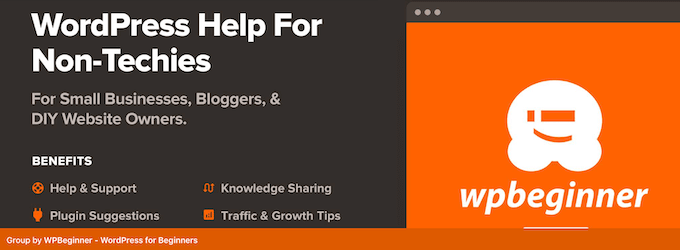
WordPress uzmanlarından oluşan ekibimiz de üyelerin tüm sorularının yanıtlandığından emin olmak için gruba aktif olarak katılıyor.
Seçenek 5: Doğrudan Premium Eklentinin/Tema’nın Destek Ekibine Ulaşın
Premium bir eklenti veya tema için ödeme yaptıysanız, genellikle o ürünü oluşturan kişilerden profesyonel destek alabilirsiniz.
Çoğu şirketin yardım masası yazılımı ve canlı sohbet gibi özel destek alanları veya destek kanalları vardır.
Örneğin, WPForms, MonsterInsights ve AIOSEO ‘nun hepsinin özel destek alanları vardır.
Her şirketin destek almak için kendi kuralları vardır.
Bir sorunuz olduğunda, bunu doğru yere göndermeniz önemlidir. Örneğin, bir şirket sizden belirli bir e-posta adresini kullanarak kendileriyle iletişime geçmenizi istiyorsa, onlara Twitter’dan mesaj göndermeyin.
Kurallara uymazsanız, destek ekibi sorunuzu göremeyebilir ve ihtiyacınız olan yardımı alamazsınız.
Nasıl yardım isteyeceğinizden emin değilseniz, eklentinin veya temanın web sitesini ziyaret etmeyi deneyin. Burada Destek, Yardım Merkezi, Bize Ulaşın veya benzer bağlantılar olup olmadığına bakın.
Birçok web sitesi ve blog, altbilgilerinde destek bağlantıları içerir.
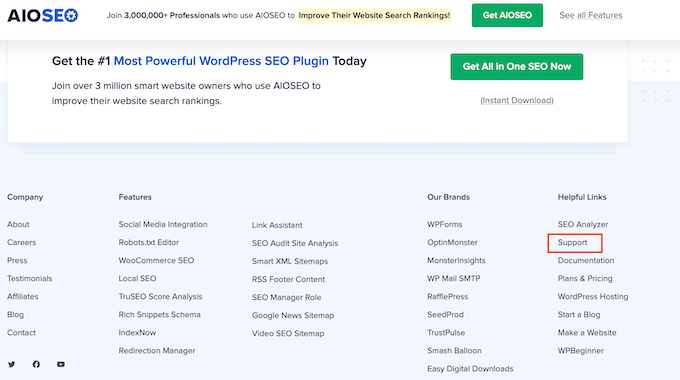
Bu bağlantıları web sitesinin başlığında da bulabilirsiniz.
Aşağıdaki resimde, All in One SEO’nun sayfanın en üstünde bir ‘Yardım Merkezi’ bağlantısına sahip olduğunu görebilirsiniz.
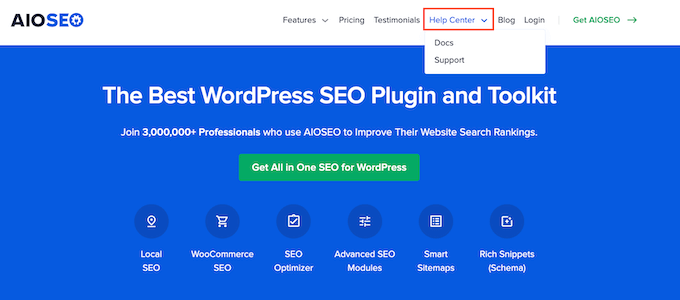
Bu bağlantıya tıkladıktan sonra sizden bir kullanıcı adı ve şifre istenebilir.
Bu genellikle bu temayı veya eklentiyi satın alırken verdiğiniz bilgilerdir.
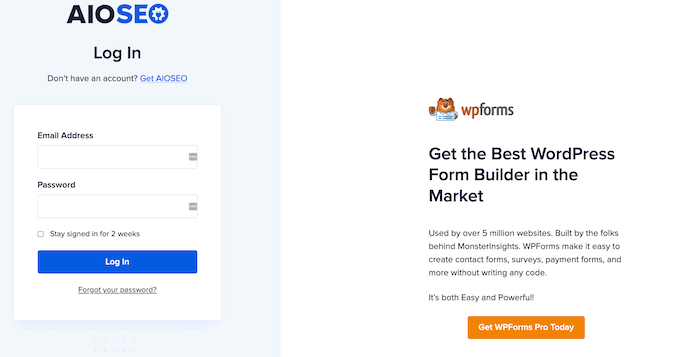
Ticari eklentiyi veya temayı resmi olmayan bir üçüncü taraftan indirdiyseniz, profesyonel desteğe erişiminiz olmayacaktır.
Bu nedenle, ticari temalarınızı ve eklentilerinizi her zaman resmi bir kaynaktan satın almalısınız. Daha fazla bilgi için lütfen nulled WordPress temaları ve eklentilerinden neden kaçınmanız gerektiğine ilişkin kılavuzumuza bakın.
Profesyonel bir destek ekibiyle konuşurken, yine de yukarıda ele aldığımız yönergelere uymalısınız. Bir ürün için ödeme yapmış olmanız kaba davranabileceğiniz anlamına gelmez.
Mümkün olduğunca fazla bilgi vermek de iyi bir fikirdir. Hatta sorunu gösteren bir ekran görüntüsü bile alabilirsiniz. Bu bilgiler, destek ekibinin sorununuzu anlamasına ve mümkün olan en kısa sürede çözmesine yardımcı olacaktır.
Seçenek 6: WordPress Hosting Desteği İsteyin
Belki de sorununuz bir eklenti veya temayla değil, genel olarak web sitenizle ilgilidir. Sorunu çözmeyi denediyseniz ancak başarısız olduysanız, neler olduğunu görmek için WordPress barındırma sağlayıcınıza danışmak isteyebilirsiniz.
Yapabileceğiniz bir şey, barındırma sağlayıcısının belgelerine göz atmaktır. Burada barındırma, alan adları, SSL vb. hakkında sıkça sorulan birçok soruyu yanıtlamışlardır.
Bluehost kullanıyorsanız, bilgi tabanlarını ziyaret edebilir ve sorununuzla ilgili bir konu yazabilirsiniz. Sayfa daha sonra en alakalı sonuçları gösterecektir.
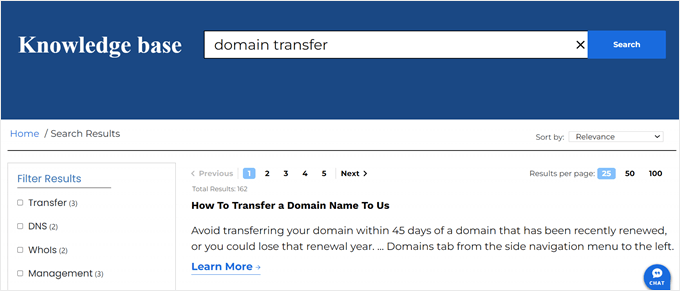
Bu işe yaramazsa, WordPress barındırma şirketlerinin genellikle iletişime geçebileceğiniz 7/24 canlı sohbet hizmeti vardır. Aklınıza gelen her türlü soruda size yardımcı olmaktan ve hosting ve web sitenizde neler olup bittiğini incelemekten mutluluk duyacaklardır.
Bluehost kullanıyorsanız, barındırma hesabınıza giriş yapabilir ve bir müşteri destek temsilcisine mesaj göndermek için sayfanın sağ alt köşesindeki Canlı Sohbet düğmesine tıklayabilirsiniz. Deneyimlerimize göre, genellikle 5 dakikadan kısa sürede cevap veriyorlar.
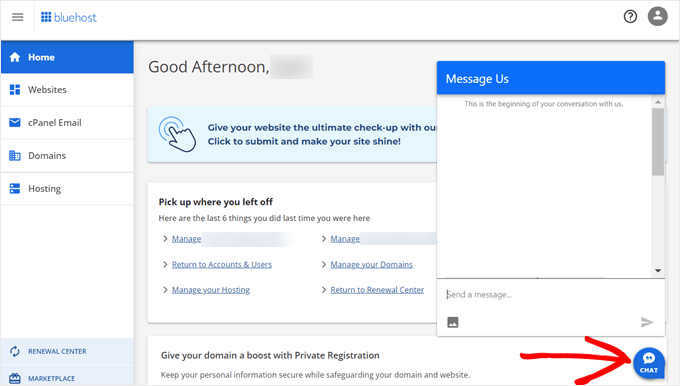
Seçenek 7: Her Şey Başarısız Olursa, Profesyonel WordPress Yardımı Alın
Bazen WordPress sitenizdeki sorun kendi başınıza çözemeyeceğiniz kadar zor olabilir. Sorun çözülmeden kalırsa, web sitenizi tehlikeye atma riskiyle karşı karşıya kalabilirsiniz. Çevrimiçi işletme sahipleri için bu, gelir ve müşteri kaybı anlamına gelebilir.
Daha önce bahsettiğimiz yöntemler işe yaramazsa, profesyonel yardım almak düşünmeye değer olabilir.
Birçok profesyonel WordPress geliştiricisi ve ajansı size premium yardım vermekten mutluluk duyacaktır. Çok fazla teknik bilgiye sahip olduklarından, sorununuzu çözmek için çok daha donanımlı olacaklardır.
Kimi işe alacağınızdan emin değil misiniz? WPBeginner Pro Services, saldırıya uğramış site onarımı ve bakımından özel web sitesi tasarımına kadar sitenizdeki çeşitli sorunlarda size yardımcı olabilecek en iyi WordPress destek ajanslarından biridir. Ayrıca, basit ve uygun fiyatlandırma sunuyoruz.
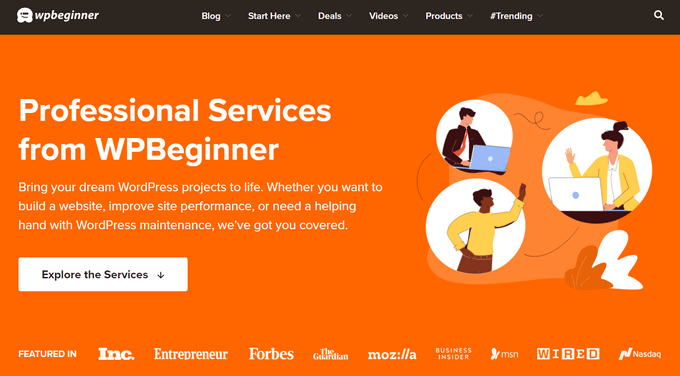
Sadece Hizmetler sayfasını ziyaret edin ve ihtiyaçlarınıza uygun bir plan seçin, gerisini WordPress uzmanlarından oluşan ekibimiz halledecektir.
Umarız bu makale WordPress desteğini doğru bir şekilde nasıl isteyeceğinizi ve alacağınızı öğrenmenize yardımcı olmuştur. WordPress siteniz için sanal asistanları nasıl işe alacağınıza ve ekip e-postalarını yönetmek için en iyi paylaşılan gelen kutusu araçlarına ilişkin kılavuzumuza da göz atabilirsiniz.
If you liked this article, then please subscribe to our YouTube Channel for WordPress video tutorials. You can also find us on Twitter and Facebook.





Dennis Muthomi
Whenever I run into an issue with my WordPress site, my first step is always to search online for a solution.
I’ll look through forums, blogs like WPBeginner, and YouTube videos to see if anyone else has run into the same problem.
More often than not, I’m able to find a fix this way without needing to reach out for support.
For example, recently I ran into a plugin conflict that was preventing my site from loading. I was getting the “There Has Been a Critical Error on Your Website” error. After some googling I found a solution on WPBeginner.
I just love the WordPress community,there’s always a solution.
Dayo Olobayo
My default action whenever I need help about anything WordPress is to search on Google and add WpBeginner. This website has always been so helpful. I’ll ensure to check out your Facebook group as well.
Thanks for also providing a message template that can be used when contacting plugin developers. You guys are doing great things here.
Moinuddin Waheed
Clear and concise for asking and getting wordpress related helps.
wpbeginner is a huge resource base for wordpress and most of the questions get resolved here only.
But at times there are very specific queries related to specific themes and plugins that needs to be answered by the concerned developers community only.
Thanks for letting us know how to approach plugin related queries resolution.
Moinuddin Waheed
Whenever I get in trouble in wordpress I try to find a written detailed tutorial which in most cases solves the problem.
The huge and ever growing community of wordpress is always there with same set of problems and their solutions.
it is hard to imagine that I would be stuck in some sort of problems that would not been faced by others.
it is only due the large wordpress community out there with problems and solutions.
Thanks for guiding to steps for solving wordpress related problems.
Rony
“Publishing failed. You are probably offline” appeared when i wanted to edit a page in my wordpress. It happened after i migrate the site to a new hosting. Maybe i missed something.
WPBeginner Support
There are a few possible reasons for that error, you would want to take a look at our article below!
https://www.wpbeginner.com/wp-tutorials/how-to-fix-wordpress-updating-failed-publishing-failed-error/
Admin
jane
I am wondering if the wp site is meant to be running so slow we are trying to amend our site but its incredibly slow. My friend also tried it on his computer and had the same issues.
WPBeginner Support
If your site is running slow, you would want to take a look at our article below:
https://www.wpbeginner.com/wordpress-performance-speed/
Admin
Murat
When clicked on a post as visitor, post title and related category shown into menu on header, this is spoiling apperance, why this is is happening and how to stop it?
WPBeginner Support
It may be how your theme styles the page. If you reach out to your theme’s support they should be able to assist you
Admin
Lyza
Hello,
I am having troubling regarding my excerpts. I have made excerpts for all of my posts but when I change my homepage not to hide my excerpts … It shows all 1K+ words of a specific post as the excerpt and it continuos until the oldest post of my page.
and it continuos until the oldest post of my page.
I hope you can help me with this. Thank you!
WPBeginner Support
For a starting point, you would want to reach out to your theme’s support to ensure there isn’t a specific setting in the theme that needs to be active for it to display excerpts or if it does not include the option by default to show the excerpt
Admin
subhashree
Hi , I am a new user. Please help me to add buttons (Like , Share , Follow) in my website.
WPBeginner Support
For a few options, you would want to take a look at our article here: https://www.wpbeginner.com/plugins/best-social-media-plugins-for-wordpress/
Admin
Neil
Hi on my home page I have around 10 products showing with price, title of what item is and star reviews, however when I click on a category down the side the same product shows just the star review no title or price, any ideas I am very new to this
WPBeginner Support
It sounds like your specific theme may not have the proper styling for the display of that information. If you let your theme’s support know about this problem they should be able to assist.
Admin
Helina
Hello,
I have a question. I don’t have my WordPress account anymore but every time if I would like to comment in some WordPress blogs, then it still recognizes me and wants me to log in. How I can stop doing this?
WPBeginner Support
You likely have a gravatar on the Gravatar site: https://www.wpbeginner.com/beginners-guide/what-is-gravatar-and-why-you-should-start-using-it-right-away/
If your site was on WordPress.com they likely set up the Gravatar for you when you added an image for your profile.
Admin
Helina
Okay, I get it, but how I can delete it or just remove the possibility of recognizing me again, while I don’t want to have a wordpress account?
WPBeginner Support
If you remove your WordPress.com account entirely it should remove your Gravatar account
Brian
Hi, can you help with what I believe is a theme problem? It is Searchlight. Latest version makes the gallery images not set the size set for thumbnails. It uses the right image, but gets bigger with fewer rows of picks. I would appreciate the help.
Site is and the Hunting and Fishing pictures areas show the issue.
WPBeginner Support
Hi Brian,
A quicker fix would need some Custom CSS. Please contact your theme author and they would be able to help you with that.
Admin
Jeff
The following shows up on my Yost SEO for a couple of pages on my site. How do I fix the problem:
You’re linking to another page with the focus keyword you want this page to rank for. Consider changing that if you truly want this page to rank.
Thanks!
WPBeginner Support
Hi Jeff,
You need to change the text of one of the links in your article which is pointing to an external website using the same words that you have set as your focus keyword.
Admin
Swee
Hi
I was doing some editing on an existing post on free WordPress blog. Unfortunately, I did a cut and paste and accidentally deleted a portion of it. There is no undo button and I don’t have the information anywhere else
I wrote to the WordPress Help Center but there is no response. Perhaps, they are busy with other queries. I wonder is there any backup of my post and if there is, can I request the affected blog post to be restored?
Yours Faithful WordPress User,
Swee
WPBeginner Support
If you have post revisions you may want to check them for before your edit: https://www.wpbeginner.com/beginners-guide/how-to-undo-changes-in-wordpress-with-post-revisions/
Admin
chirantana
I run online assessment portal, I want to know if there is any code or Plugin to avoid opening any other windows or tab can open while writing the exam (browsing tolerance)
Alice
Thank you so much for this article. I don’t often need help, but it’s great to know you are here — and how to properly ask for your assistance.
melissa
Hello! Thanks for writing this informative article, being a beginner is indeed scary! I know what I need done but I’m not sure what I would be searching for as far as plugin name. I’m envisioning a local tab that once is clicked takes you to a screen with one drop down menu where you select a city name and once that is selected you hit go and it takes you to a page that has information for that local city. Can you please give me some direction on what I should be searching for? or if you know of something that does this off the top of your head that would be great! thanks so much!
thanks so much!
Richard
I took the time to write a question on the page for Suggestions and Questions. However, when I checked “I am not a Robot,” the verify image appeared but the question was not visible! I am hard of hearing, and could not distinguish the words.
This is very frustrating as I watch so many of your valuable videos and instructions and now when I need clarification, your Capture is not working for me to submit my question.
WPBeginner Support
Hi Richard,
We are sorry about that and will take a look at it. Meanwhile, you can also Tweet to us or leave a comment on any article and we will try to get back to you.
Admin
Kimberly
Hey,
I was just wondering if there is any way to call someone at wordpress? I set up an account years ago, and cannot remember which email I sent it to. I know my username. I probably have my activation code in my email… whichever one that is…
Is there anyone who can help me recover my account?
WPBeginner Support
Hi Kimberly,
We believe you are talking about WordPress.com. Please see our guide on the difference between self hosted WordPress.org vs free WordPress.com blog.
You can contact WordPress.com support from their website and they may be able to help you out.
Admin
Raxit
Hi
I need help to display custom message when site has any error or Is it possible to redirect to my custom page if site has any error and report me on my email about those errors.
Thanks
Jon
I have a wordpress server that I did not set up, nor have documentation for. One of the wordpress sites, another person was added as a admin. He deleted my admin user and he can’t seem to create a new user for me. Is there a way to go in through terminal (rhel 6.9), and create a new admin user, so I can update the site? If it matters, the php database ss on a different server. I do have server root access. Keep in mind, I have zero php background, I can generally fudge my way through most anything if instructions are clear. Thank you!
WPBeginner Support
Hi Jon,
If you have server access, then you can use SSH to connect to your WordPress site. Your hosting provider will have a tutorial on how to connect SSH with detailed instructions.
Once connected, you can edit the functions.php file to add a new admin user.
Admin
Mary Moriarty
Hi, I have a WordPress webpage for my author site BUT it was designed by someone else. Now I am trying to get one for my travel blog. I pretty much learn by trial and error but I can’t figure if my site is live or not and how it looks to others. Also, I can not for the life of me figure how to add facebook or anything.
This is my site. I am just playing with it until I know exactly what I have.
This is my Author site which I gave all the Cambodian font/Sanskrit(a back page) from a photo in Cambodia and my covers.
Thank you for your time
Mary m.
WPBeginner Support
Hi Mary,
Your website is not live yet and others cannot see it. Please login to your admin area and go you will see an option to make your website live on the dashboard. If you don’t see that option, then go to Plugins page and disable MojoMarketplace plugin. After that your website will become visible to others.
Admin
Mick
Hi,
I am new to WordPress and was hoping someone with more experience could give me some quick advice before I waste a stack of time and money.
I am trying to create an ecommerce website with a customised product for each customer. I want to be able to have the user create an account on my website, save their customisation details and proceed to a checkout to pay for the item, following this an email should be sent to myself (for confirmation) and the manufacturer to make the product.
I am not quite sure what plugins to use and if the ones I am thinking of will work or have the capability. I was thinking it may be possible to do something like this using gravity forms or ninja forms with a WooCommerce add-on?
Any help would be greatly appreciated! Thanks Soo much in advance!!!
M
WPBeginner Support
Hi Mick,
You can do that using WooCommerce. You can set up order confirmation emails and add the manufacturer or supplier to receive order confirmations via email. You can enable user account registration in WooCommerce which will allow them to register.
Admin
Jimmy Isbell
I am needing to clone a web page from an existing Word Press site. I have the plug-in installed to do this. How do I clone it, edit it and view edits BEFORE it is actually published to the site? Any help would be appreciated?
Jay Mark Curtina
i have a problem with my website .. i just change the theme and then my website was gone and it keeps displaying like this (Parse error: syntax error, unexpected ‘<' in /tmp/theme_temp_setupO1dWtN on line 2)
how to fix this problem ? i already did the clear browsing data cache but it still displaying this problem please help me to solve this error thank you WordPress
WPBeginner Support
Hey Jay,
This could be a theme issue. Connect to your website using an FTP client or File Manager in cPanel. Go to /wp-content/themes/ folder and download your current active theme as a back up to your computer. After that delete the theme folder from your website. Once you regain access to your website, you can try reinstalling the theme. For more details see our WordPress troubleshooting guide.
Admin
Travale
So i’m a student in high-school and we’re creating a website for our school district in wordpress but the problem is that we can’t seem to figure out how to insert a link on a button so that the link would go to another page in the bootstraps slider section of customize, can you please help us!
kofy jesse
please i have a problem with my wordpress login. after i have logged in and posted stories, the site goes down and can log in again unless after several hours. please i really need help cuz am fustrated
Arun Kamble
Hi,
I am searching for integrating wordpress site with “Progressive Web App”. But i am unable to find any answer anywhere.
Even a start will help, i’ll take it forward.
Thank you
HollyW
Hi. TY for the awesome Beginners Guide. I have recently taken over our organizations WordPress website. One of the tasks I was given was to utilize iMapbuilder and make a responsive map for our properties page. However, the script code for the map works wonderfully in draft mode but when I try to publish the page, it will not show. I am not very “code savvy” but is there some simple way to fix this? Multiple Google searches and YouTube videos seem to be way beyond my abilities. Thanks.
Lisa
I took over a new position, which included managing our website. I had no prior experience with WordPress, so it has been fun and frustrating at the same time. I’ve pretty much been able to navigate through things until recently. A client brought to my attention that when she looks at our website from her mobile phone she is having an issue with the drop-down menus. There are 6 of them and for some reason the first 2 won’t open/drop down? Any suggestions/help you can offer would be greatly appreciated. Thank you!
Brucce McColm
Hi Everyone, I’m a volunteer trying to do a web page for a youth basketball team. For some reason I’m getting a very wide margin down the left side of the page – like 2 1/2 inches. It’s preventing me from centering things properly. Can anyone give me some suggestions about how to get rid of it? I typed one word ‘just’. The whole code on the page looks like this:
Just
Any suggestions?
Mort Wakeland
I hope this is the correct place to ask a question? I’m back in school after a long period of time for communications. Utilizing WordPress via BlueHost.
When entering a “Post” – we are to create a “Blog” – in the text entry “box” I note that the margins, for lack of a better word, are narrow. I’ve clicked on and hovered over everything I can think of to widen the margins to no avail. My Googling has also been unsuccessful in that I’m unsure of which keywords to use. Your helpfulness would be great appreciated.
Thank you,
Mort
WPBeginner Support
Hi Mort,
Your WordPress theme may have a file called editor-style.css this file controls how the text looks inside the Visual Text Editor box when writing a post. You can increase page margin in this file using CSS.
Admin
Michael Freedman
Hey there! I’m having trouble saving my content to the actual website.
When i create a new page, publish it, and then look on the website, the new added content is there. However, when I sign out of WordPress and go to the website, the newly added content is no longer there. I’ve tried everything to fix this, and this is the first time this has ever happened. Any suggestions?
Thanks for your help
WPBeginner Support
Hey Michael,
If you are using a WordPress caching plugin, then sometimes those plugins may not clear cache when you post new content. Check out our article on how to clear your cache in WordPress
Admin
Luke
Hello!
I have tried various social sharing plugins for my WordPress site. All the buttons seem to working, except the Facebook button. When I attempt to share the blog posts on Facebook, it still shows the “Coming Soon” under construction page. However, it works for other pages like my about us section, and also my other blog. Any suggestions on what the problem might be?
Your help will be greatly appreciated.
Regards,
Luke
WPBeginner Support
Hey Luke,
A number of things can cause this. May be the plugins are sharing the wrong URL or may be Facebook is getting incorrect thumbnail while sharing. Try reaching out to plugin support they may be able to help you figure this out.
Admin
Dennis Sullivan
In the All in One SEO Pack all of my TITLES in the back end are adding the company name as the last Word in the TITLE. I need to disable that but cannot find a way to do it. There is a real reason I need to do that as I have done it on some of the biggest companies in the world for their website. I am unable to find what setting I need to change in order for that to happen. Example
Services | Architects | Home Design…and then Rueppell is added to the string
WPBeginner Support
Hi Dennis,
You’ll need to review All in One SEO » General Settings page. There you will see the option to change the default template used for title. For details, please see our All in One SEO Pack guide.
Admin
Lori
Hi there,
I just spent the last 3 hours creating a page but am unable to see any change on my site. I also modified some pictures but my site is not letting me modify anything. Help! What do I need to do to see my new work?
Best regards,
Lori
Michael Morrell
Hi,
I’m looking for specific help on plugins that might work with WP that would allow me to live stream straight to my site. Any help on where else I could post this would be helpful.
Susan Toby
Hi was using a web guy and after all we had sorted on my wordpress.org site yesterday he decided to try and rip me off. He was setting up a payment gateway for me and i had given him my paypal details. He then sent himself an email from my website to access 500 pounds which was never discussed or authorised.
I have now found that he has embedded his email address everywhere. I cannot go into wordpress .org login as it does not recognise my email address. I have tried a range of things from changing password etc but all email addresses are not working. Can anyone suggest anything to help me?
Sue
WPBeginner Support
Hi Susan,
Sorry to hear about that. Please see our guide on what to do when locked out of WordPress admin area.
Admin
Kaitlyn flores
I am working with the chemistry theme in wordpress and i am having some trouble. I am trying to get the social links to show up.
This is the website i’m working on
My other problem is on the request service page i am trying to get this html code to that page but it doesn’t work.
I would really appreciate your help.
Thanks,
Tin
Hi! I’m having trouble controlling the custom css in WP. I used inspect element and fount out that the element I’m trying to edit is from the foundation.css not in the style.css. My question is that, can I edit the foundation.css which i downloaded from the FTP and re-upload it again?
WPBeginner Support
Hey Tin,
You can do that but it is not recommended. The file is probably part of your WordPress theme or a plugin and will get over written when you update that theme or plugin. See our guide on how to easily add custom CSS in WordPress.
Admin
kaitlyn flores
I am working with the chemistry theme in wordpress and i am having some trouble. I am trying to get the social links to show up.
This is the website i’m working on
My other problem is on the request service page i am trying to get this html code to that page but it doesn’t work.
I would really appreciate your help.
Thanks,
Sarah
Hi there, thanks for answering questions. There appears to be a glitch with the images in my website. When I’m in the back end editor, my images are unresponsive. Normally, when you click on an image in the content box, it’s supposed to give you editing controls like selecting the alignment, and sizing adjustments on each corner to be able to resize the picture. My images won’t “select” when clicked. Sometimes if I double click a bunch, the area over the image will be highlighted, but I still can’t select the image to get editing controls. This is happening on all blog posts. I have tried deleting images from the posts and reloading them, but that doesn’t seem to change anything. I’m at a loss, please help!
Thank you so much for any help you might have.
WPBeginner Support
Hey Sarah,
You can try switching to a default theme like Twenty Seventeen. Then edit a post and see if you can reproduce the issue. If the issue is still there then you can rule out your current theme as the culprit and safely activate it again.
However, if the problem disappears, then this means your current theme is the culprit. Reach out to the plugin developers for support.
Admin
Amanda
I am using the Sydney theme and my main call to action button disappeared. Is there anything I can do to allow it to show again? Under appearance and header area it is still filled out so I am not sure why it went away… Thanks in advance
John Hansen
Good morning,
I am very new to the WordPress community. Three weeks to be exact. Able to install WordPress locally using wamp and choose a free theme and put in my own child theme as well. My challenge and frustration are with fundamental questions as to what and how to develop the site.
When I search for an answer on how to decide on a theme I get installing themes and choosing whether it is business or food or blog. Or how to change a theme. Not what I am looking for. Or simply how much can I hope to change on my own after deciding on a theme. And the ramifications associated with those changes. And many more of what I call ‘fundamental’ basic questions. Is there a resource or forum to get these kinds of answers? Is here a good place? I hate to take up someone’s time with these primitive questions but they are a huge obstacle in moving forward with the evolution of the site. Any help would be greatly appreciated.
seema
Hi,
I have the domain name, bought the hosting space from wordpress.
I started working on creating the theme page etc. But I m stuck in creating my Products section , sub products and uploading picture of each product and their variation.
Totally confused. Read multiple support forums, nothing guides me towards uploading my stuff. kindly help .
thaanks
Seema
Cheyenne
Could someone tell me where WordPress support lives? Due to some kind of error, I’ve been locked out of my account since I purchased it. I have all my proper receipts (Paypal, WordPress confirmation email etc) but am recieving error messages on every account recovery form. I’ve tried every method of contact I was able to find online, spaced out over the course of a month. It’s super frustrating, and I would be grateful for a nudge in any direction. Thanks
WPBeginner Support
Hi Cheyenne,
You are probably using WordPress.com. Please see our guide on the difference between self hosted WordPress.org vs free WordPress.com blog.
Admin
Vivek
I dont know if i should have asked it here or not.. but i’ve found everywhere, but did not recieve didn’t got a right answer. If someone could please address my query.
How can i make a “news feed” like homepage in wordpress. What i want is a page full of grids/images.
I do not want to create a static homepage. I want to update the images regularly. I do not want to change the layout/size of the grid/images. Only the content. Please help. Appreciate your time.
Ona
Hello,
My company at the moment is at a loss as to what to do as page keeps coming back with an error whenever we try to log in, so we can’t log in and we’ve tried calling the number in the USA and nobody is answering and we can’t ask for support unless we are logged in.
Please please please help
Best regards
Ona
WPBeginner Support
Hi Ona,
What does error message say?
Admin
Jack G
I’ve got a weird problem. I am no longer able to acces my wp-admin site. It just opens up in a strange version of my site which is how my site looks now when I go to the regular site. Any ideas would be helpful.
Cheers
Jack
WPBeginner Support
Hi Jack,
Please follow instructions in our WordPress troubleshooting guide to figure out what’s causing the issue.
Admin
Sara
Hi
1. How Do I Make The Text Smaller in the Mail Chimp Form? Located here:
2.
3. That is:
a. What code do I insert into the correct file?
b. & where in the file do I put it?
4. As I’m not sure if the relevant file is css or php?
5. Are you able to look at the source code & tell me exactly which file it is?
6. My ideal text size is –> font-size: small
Thanks in advance.