“Bağlantınız güvenli değil” – bu korkutucu bir mesaj. Ancak web sitenize erişmeye çalışırken bunu görüyorsanız endişelenmeyin. Hepimiz o yollardan geçtik.
Neyse ki tek yapmanız gereken bir SSL sertifikası oluşturmak ve bu sorunu çözebilirsiniz.
Yıllar boyunca binlerce WordPress kullanıcısının web sitelerini SSL sertifikalarıyla güvence altına almasına yardımcı olduk. Kulağa teknik gelse de, ücretsiz olarak bir tane almak aslında çoğu insanın düşündüğünden çok daha kolaydır. Aslında, sadece birkaç dakika içinde kurabilirsiniz.
Bu adım adım kılavuzda, WordPress web siteleri için ücretsiz SSL sertifikaları almak için kullandığımız tam süreç boyunca size yol göstereceğiz. Teknik bilgi gerekmiyor – sadece takip edin.

Ayrıca aşağıdaki konuları da ele alacağız:
- What Is SSL?
- Do I Need an SSL Certificate for My WordPress Website?
- How Does an SSL Certificate Work to Keep Information Secure?
- How Much Do SSL Certificates Cost?
- How Can I Get an SSL Certificate for Free?
- How to Install a Free SSL Certificate in WordPress
- Additional Resources to Secure Your WordPress Website
Hazır mısınız? Hadi başlayalım.
SSL Nedir?
SSL (Secure Sockets Layer), kullanıcının tarayıcısı ile web sitesi arasındaki verileri şifreleyen bir güvenlik protokolüdür. Hassas bilgilerin gizli kalmasını ve bilgisayar korsanları tarafından ele geçirilmemesini sağlar.
Bir web sitesini her ziyaret ettiğimizde, oturum açma bilgileri, kişisel bilgiler veya kredi kartı bilgileri gibi bazı bilgileri paylaşırız. SSL olmadan bu veriler düz metin olarak aktarılır ve siber tehditlere karşı savunmasız hale gelir.
İşte SSL burada devreye girer. Bağlantıyı şifreleyerek saldırganların gizlice dinlemesini veya verileri kurcalamasını önler. SSL kullanan web siteleri adres çubuğunda HTTP yerine HTTPS ve asma kilit simgesi gösterir; bu da bağlantının güvenli olduğunu gösterir.
SSL’i etkinleştirmek için web sitelerinin güvenilir bir sertifika yetkilisinden SSL sertifikası alması gerekir. Bu sertifika sitenin kimliğini doğrular ve tüm veri aktarımlarının şifreli ve güvenli kalmasını sağlar.
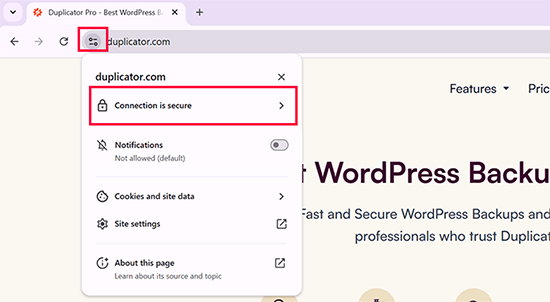
WordPress Web Sitem için SSL Sertifikasına İhtiyacım Var mı?
Evet, her WordPress web sitesinin bir SSL sertifikasına ihtiyacı vardır. Siteniz giriş bilgileri, ödeme verileri veya kredi kartı bilgileri gibi kullanıcı bilgilerini topluyorsa bu özellikle önemlidir. SSL olmadan bu veriler bilgisayar korsanlarına karşı savunmasızdır.
Bir e-ticaret mağazası, üyelik web sitesi veya kullanıcı girişi gerektiren herhangi bir site işletiyorsanız, SSL sertifikası almak isteğe bağlı değildir, bir gerekliliktir. Birçok ödeme işlemcisi, sitenizde SSL etkin olmadığı sürece ödeme kabul etmenize izin vermez.
Ancak SSL sadece güvenlikle ilgili değildir. Aynı zamanda ziyaretçilerde güven oluşturur. Güvenli bir site, kullanıcıların bilgilerini girerken kendilerini güvende hissetmelerini sağlar. Google, SSL’yi bir sıralama faktörü olarak bile değerlendirir, bu da HTTPS web sitelerinin arama sonuçlarında daha iyi performans gösterme eğiliminde olduğu anlamına gelir.
SSL sertifikası olmadan, Google Chrome web sitenizin URL’sinin yanında “Güvenli Değil” uyarısı görüntüleyecektir.
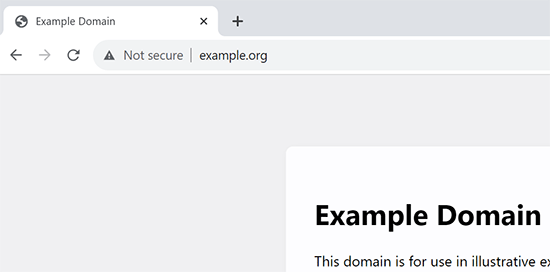
Bu uyarıyı görmek, ziyaretçilerin sitenizle etkileşime geçmeden önce iki kez düşünmesine neden olabilir. Bu nedenle SSL’e geçmek, güvenliği, güveni ve SEO’yu tek adımda iyileştirmenin en kolay yollarından biridir.
SSL Sertifikası Nasıl Çalışır?
SSL’i ve neden önemli olduğunu açıkladığımıza göre, bir SSL sertifikasının nasıl çalıştığını merak edebilirsiniz.
SSL, kullanıcının tarayıcısı ile web sitesi arasındaki veri aktarımını şifreleyerek bilgileri korur.
Bir kullanıcı bir SSL/HTTPS web sitesini ziyaret ettiğinde, tarayıcısı önce web sitesinin SSL sertifikasının geçerli olup olmadığını doğrular.
Her şey kontrol edilirse, tarayıcı verileri şifrelemek için web sitesinin genel anahtarını kullanır. Bu veriler daha sonra hedeflenen sunucuya (web sitesi) geri gönderilir ve burada genel anahtar ve gizli bir özel anahtar kullanılarak şifresi çözülür.
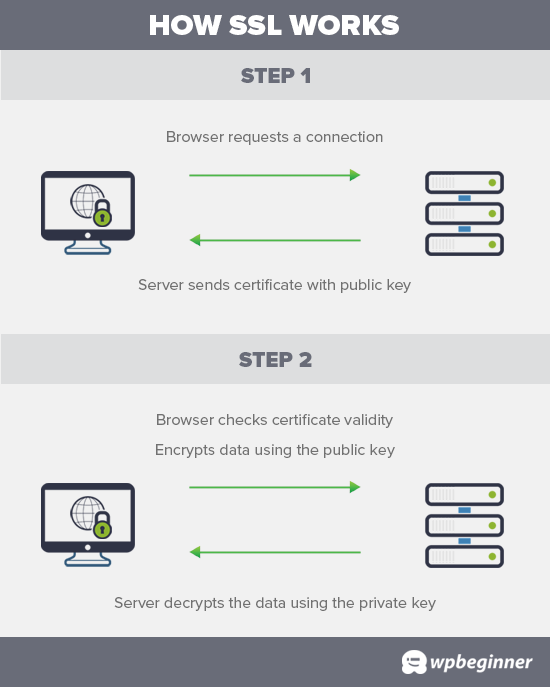
SSL Sertifikalarının Maliyeti Ne Kadar?
SSL Sertifikalarının maliyeti bir sertifika otoritesinden diğerine farklılık gösterir. Fiyatları yılda 50-200 $ arasında olabilir.
Bazı sağlayıcılar sertifikalarıyla birlikte SSL sertifikanızın maliyetini de etkileyebilecek ek hizmetler sunar.
Eğer bir SSL sertifikası satın alacaksanız, Domain.com‘u kullanmanızı öneririz. Dünyanın en büyük alan adı kayıt hizmetlerinden biridir ve SSL sertifikalarında en iyi teklifi sunarlar.
Yılda 33 dolardan başlayan basit SSL sertifika planları sunuyorlar ve 10.000 dolarlık güvenlik garantisi ve TrustLogo site mührü ile birlikte geliyorlar. Ayrıca, tüm SSL sertifikaları normal fiyat üzerinden otomatik olarak yenilenir. Bir SSL sertifikası satın aldıktan sonra, barındırma sağlayıcınızdan bunu sizin için yüklemesini isteyebilirsiniz.
Ancak bunu yapmadan önce, SSL sertifikasını ücretsiz olarak alıp alamayacağınızı kontrol etmelisiniz.
Video Eğitimi
Yazılı talimatları tercih ediyorsanız, okumaya devam edin.
Nasıl Ücretsiz SSL Sertifikası Alabilirim?
Birçok web sitesi sahibi, ek maliyet nedeniyle SSL kullanma konusunda isteksizdir. Bu da birçok küçük web sitesini veri ve bilgi hırsızlığına karşı savunmasız bıraktı.
Let’s Encrypt adlı kar amacı gütmeyen bir proje, ücretsiz bir sertifika otoritesi kurarak bunu düzeltmeye karar verdi.
Bu sertifika yetkilisinin amacı, web sitesi sahiplerinin ücretsiz SSL sertifikası almasını kolaylaştırmaktır. Giderek daha fazla web sitesi SSL kullanmaya başlarsa İnternet daha güvenli bir yer haline gelecektir.
Önemi nedeniyle proje kısa sürede Google, Facebook, Shopify, WordPress.com ve daha birçok büyük şirketin desteğini kazandı.
Buradaki zorluk, Let’s Encrypt’in ücretsiz SSL sertifikasını yeni başlayan bir kullanıcı için kurmanın oldukça zor olmasıdır çünkü kodlama bilgisi ve sunucu sistemleri bilgisi gerektirir.
Neyse ki, en iyi WordPress hosting şirketleri artık tüm hosting planlarıyla birlikte ücretsiz SSL sertifikaları sunuyor (bazıları Let’s Encrypt kullanıyor).
Bu sağlayıcılardan birini seçmek sizi ücretsiz SSL sertifikasını kendi başınıza yükleme zahmetinden kurtaracaktır.
İşte barındırma planlarıyla birlikte ücretsiz SSL sertifikaları sunan en iyi WordPress barındırma şirketleri:
Zaten bu şirketlerden birini kullanıyorsanız, hosting kontrol panelinizden ücretsiz SSL sertifikanızı açabilirsiniz.
Basitçe hosting hesabınızın cPanel panosuna giriş yapın ve ‘Güvenlik’ bölümüne gidin.
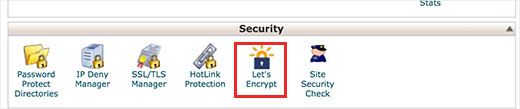
Bluehost kullanıcıları ücretsiz SSL seçeneğini biraz farklı bulacaktır.
Web Siteleri bölümünü ziyaret etmeniz ve sitenizin altındaki ‘Ayarlar’ düğmesine tıklamanız gerekecektir.
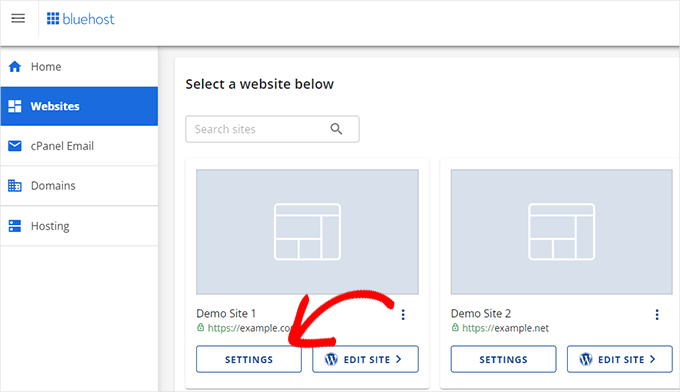
Buradan ‘Güvenlik’ sekmesine geçebilir ve web siteniz için ücretsiz SSL sertifikasını açabilirsiniz.
Çoğu durumda Bluehost, web siteniz için bu seçeneği otomatik olarak açacaktır.
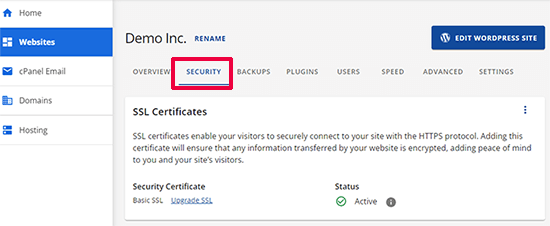
Hosting şirketinize bağlı olarak, web hosting kontrol paneliniz yukarıdaki ekran görüntüsünden farklı görünebilir. Ücretsiz SSL seçeneğini bulmakta sorun yaşıyorsanız, barındırma sağlayıcınızdan bunu sizin için etkinleştirmesini isteyebilirsiniz.
Web hosting şirketiniz ücretsiz SSL sunmuyorsa, hostinginizi değiştirmek ve sitelerinizi yukarıdaki şirketlerden birine taşımak için rehberimizi kolayca takip edebilirsiniz.
Ücretsiz SSL Sertifikası Yükleme ve WordPress Kurulumu
Ücretsiz SSL Sertifikanızı etkinleştirdikten sonra, WordPress’i tüm URL’lerinizde HTTP yerine HTTPS kullanmaya başlayacak şekilde ayarlamanız gerekecektir.
Bunu yapmanın en kolay yolu web sitenize Really Simple SSL eklentisini yüklemek ve etkinleştirmektir. Daha fazla ayrıntı için, bir WordPress eklentisinin nasıl kurulacağına ilişkin adım adım kılavuzumuza bakın.
Etkinleştirmenin ardından, eklenti SSL sertifikanızın etkin olup olmadığını kontrol edecektir. Bundan sonra, HTTP’den HTTPS’ye yönlendirmeyi açacak ve SSL/HTTPS kullanmaya başlamak için web sitenizin ayarlarını değiştirecektir.
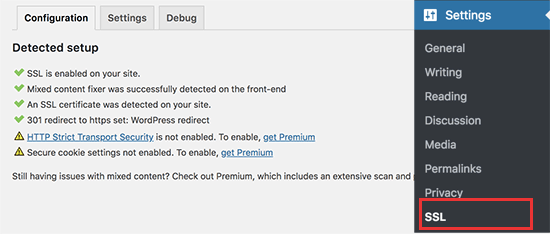
Web sitenizi tamamen güvenli hale getirmek için, web sitenizin URL’lerinin HTTPS protokolü kullanılarak yüklendiğinden emin olmanız gerekir. Really Simple SSL eklentisi, sayfa yüklendiğinde URL’leri düzelterek bunu otomatik olarak yapar.
Tek bir URL hala güvensiz HTTP protokolünü kullanarak yüklense bile, tarayıcılar web sitenizin tamamını tam güvenli değil olarak değerlendirecektir.
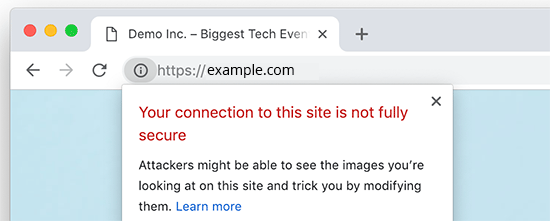
Bu URL’leri düzeltmek için tarayıcınızın denetleme aracını kullanarak bunları bulmanız ve ardından doğru HTTPS URL’leriyle değiştirmeniz gerekir. Bu konuda daha fazla bilgi için WordPress’te karışık içerik hatalarının nasıl düzeltileceğine ilişkin eğitimimize bakın.
Really Simple SSL Eklentisi, WordPress’te ücretsiz bir SSL sertifikası kurmayı çok kolaylaştırır. Bu yüzden tüm yeni başlayanlar için tavsiye ediyoruz.
Ancak, sayfa yüklendiğinde güvensiz URL’leri yakalar ve bu da sayfa yükleme sürenizi biraz artırır. Bu nedenle WordPress hızı konusunda endişe duyan ileri düzey kullanıcılar ücretsiz SSL sertifikalarını kurmak için manuel yöntemi kullanırlar.
WordPress’i HTTP’den HTTPS ‘ye düzgün bir şekilde geçirmenize yardımcı olmak için ayrıntılı adım adım talimatlar oluşturduk (hem manuel yöntemi hem de eklenti yöntemini gösterir).
WordPress Web Sitenizin Güvenliğini Sağlamak için Ek Kaynaklar
WordPress kutudan çıktığı haliyle oldukça güvenlidir. Ancak, işinizi büyütürken web sitenizin güvenli kaldığından emin olmak istersiniz. Bu, verilerinizi güvende tutmanıza, maliyetli kazalardan kaçınmanıza ve müşterilerinizle güven oluşturmanıza yardımcı olur.
Aşağıda tüm WordPress web sitelerimizde kaya gibi sağlam güvenlik için kullandığımız adımları gösteren bazı ek kaynaklar bulunmaktadır.
- Otomatik bir WordPress yedekleme eklentisi kurun: Bu, web sitenizin verilerinin her zaman uzak bir konumda güvenli bir şekilde saklanmasını ve kötü bir şey olursa hızlı bir şekilde geri yüklenebilmesini sağlar.
- WordPress oturum açma için iki aşamalı kimlik doğrulama ayarlayın: İki faktörlü oturum açma ekleyerek WordPress web sitenize yetkisiz erişimi önleyin.
- Kötü niyetli saldırıları engellemek için bir WordPress güvenlik duvarı kurun: Bir güvenlik duvarı, yaygın hack girişimlerini web sitenize ulaşmadan önce engeller. Tüm web sitelerimizde Cloudflare kullanıyoruz, hatta çoğu küçük işletme web sitesi için iyi olan güvenlik duvarı ile ücretsiz CDN sunuyorlar.
- Eksiksizbir WordPress güvenlik kurulumu yapın: Eksiksiz ve kapsamlı bir WordPress güvenlik kurulumunda size yol gösteren adım adım bir WordPress güvenlik kılavuzu derledik.
Bu makalenin WordPress siteniz için nasıl ücretsiz SSL sertifikası alacağınızı öğrenmenize yardımcı olacağını umuyoruz. WordPress siteniz için ücretsiz bir iş e-posta adresinin nasıl oluşturulacağına ilişkin adım adım kılavuzumuza ve en iyi iş telefonu hizmetlerine ilişkin uzman seçimlerimize de göz atmak isteyebilirsiniz.
If you liked this article, then please subscribe to our YouTube Channel for WordPress video tutorials. You can also find us on Twitter and Facebook.





Dayo Olobayo
It’s great to see that more and more hosting companies are offering free SSL certificates with their plans. This makes it even easier for website owners to make sure their sites are secure. I got a free one from my hosting plan on Hostinger too. But then, I’m curious to know if there are any differences in the level of security offered by free SSL certificates compared to paid certificates.
WPBeginner Support
There are some differences for very specific advanced needs but for a most sites you can use a free SSL without worrying
Admin
Dayo Olobayo
Thanks for the response. Not that I know what it means but I believe my small website doesn’t belong in the “very specific advanced needs” category. I’ll do just fine with this free version.
Jiří Vaněk
A few years ago, only a few websites in the Czech Republic had an SSL certificate and it was very expensive. Thanks to the fact that Lets Encrypt started offering free certificates, practically every shared web hosting in the Czech Republic already includes SSL in the price and is free. It’s a great project. At the same time, Google also contributed to this when it started promoting websites with https and thus began to put enormous pressure on all providers to deploy SSL.
I have a website on my own VPS and today even installing the LE certificate on the server is very simple, e.g. using certbot. After installation, certbot verifies the certificate itself and automatically renews it after 3 months. It’s really easy even for beginners like me.
mohadese esmaeeli
It may take a short time from enabling SSL certification to the complete switch to the HTTPS protocol. However, if you have gone through the process correctly, the issue will be automatically resolved after a few minutes.
WPBeginner Support
That is true, that is normally due to DNS and other caching updating
Admin
Linda
Great post! Glad to know my Bluehost account has a free SSL certificate option! Whew, saved me some money. Thanks so much.
WPBeginner Support
You’re welcome, glad our guide was helpful!
Admin
Mayuri
Thank you for information.
WPBeginner Support
You’re welcome
Admin
Saurab Gautam
nice tutorial
and i have a problem that is :: Oops! That page can’t be found.
It looks like nothing was found at this location. Maybe try searching?::
when i search my website .what is its reason
WPBeginner Support
That would be a 404 error and we have a guide below that has a few different options you can try for fixing the issue:
https://www.wpbeginner.com/wp-tutorials/how-to-fix-wordpress-posts-returning-404-error/
Admin
John
What about intranet site. How to get lets encrypt certificate?
WPBeginner Support
You would sadly need to check with those in charge of your intranet for what is available.
Admin
Ewa
Hi
Clearly explained thanks. Can you buy SSL certificate from a different provider than the one who’s hosting the website?
WPBeginner Support
It would depend on your hosting provider for what they allow.
Admin
Sameer
How to get SSL certificate from my hosting.
WPBeginner Support
If you do not see the option to add it, you would want to reach out to your hosting provider for assistance.
Admin
Amanda
Thank you sooooooo much for providing the Free SSL certificate info. Can not thank you enough!
WPBeginner Support
Glad our guide was helpful
Admin
xman
hi
if I have SSL enabled from hosting company and also really simple SSL plugin, this is bad in some way for my site? I had to put really simple SSL too because SSL from hosting company still says its not completely secure
WPBeginner Support
The plugin shouldn’t cause you any problems with your SSL with it active
Admin
Dr.Ismail Khan
Really informative
WPBeginner Support
Thank you
Admin
Amy
Because of this article I was able to do the encryption on my own! Thanks sooo much.
WPBeginner Support
You’re welcome, glad our guide could be helpful
Admin
Rahul Rai
Thank you for helping peoples all around the world through this website and this article is really informative specially for beginner entrepreneurs. So keep sharing your knowledge with us .
WPBeginner Support
You’re welcome, glad you’ve found our tutorials helpful
Admin
Julie
That not secure notification has been bugging me since I launched my blog. Followed this step by step and I got it fixed. Thank you!
WPBeginner Support
Glad our guide could help
Admin
Sabine
Hmm, I am on Bluehost, and it tells me “Free SSL Certificate – Unavailable”
I will figure it out but seems like I must do it some other way, not like you`ve shown here.
Anyway, thanks for the article. I had no idea that I could get SSL for free.
WPBeginner Support
You may want to reach out to BlueHost, it could also be an issue on their end if there is trouble with their SSL certificate procedure. Glad our article could help
Admin
Paula Caplan
Which hosting platform do you think is better–Hostgator or Bluehost ? What do you find to be the pros and cons of each, especially with regard to features, pricing, and support. Thanks for your feedback!
WPBeginner Support
You would want to take a look at our comparison page here: https://www.wpbeginner.com/wordpress-hosting/
Admin
Francis
In case you have not hosted with above hosting firms what do you do?
WPBeginner Support
That would depend on your specific hosting, if you reach out to your hosting provider they should let you know what they accept
Admin
Sayem Ibn Kashem
very useful article. Thanks for sharing
WPBeginner Support
Glad it was helpful
Admin
Iulian
Hey,
Do you guys know why when I added my website to CloudFlare to get that SSL, my mp3 from the website are acting like live stream? doesn’t work anymore to “browser” on them anymore..
Any help would be appreciate it.
Thanks
WPBeginner Support
It would depend on how your embedded the MP3s but changing your SSL normally shouldn’t affect files like that.
Admin
Iulian
I know it shouldn’t but it is.. I closed Roket Loader and also played with Auto Minify, still doesnt work. All the mp3’s from the website doesn’t work to hover on other minutes to play.
WPBeginner Support
The links to the files may not have updated properly, you may want to try updating the urls with: https://www.wpbeginner.com/plugins/how-to-update-urls-when-moving-your-wordpress-site/
Chris
the hosting service I’m using claims free SSL certificate but requires the purchase of a dedicated IP, whatever that is. Sounds like false advertising.
Editorial Staff
Hi Chris, which hosting company is that?
Admin
Chris
BlueHost
WPBeginner Support
That’s quite odd, you would likely want to reach out to them if you continue to run into that issue. The steps for their free SSL are found here: https://my.bluehost.com/hosting/help/free-ssl
Jim
I have Hostgator and they want $39.99. I need help. I can not keep spending money. Can you show me in the customer portal what to do. Maybe I need to change hosting.
WPBeginner Support
You would want to reach out to their support about their free SSL to ensure they don’t think you are requesting something else.
Admin
Akash
Dear Jim, i was reading your comment, i also faced the same issue, i have recently switched my hosting to hostgator of my website and my free ssl was not installing, i contacted their tech support through hostgator account accound and asked to person to install it, the tech person installed it on the website, so you can also try the same. i hope it will work for you.
Himanshu
Wow! You are terrific! Just last week I went through the installation of a free SSL and manual conversion of some 4 HTTP’s to HTTPS’. GoDaddy does not allow Let’s Encrypt so all my work of free SSL install was a total waste and since I did not know anything about WordPress and web hosting, Lets Encrypt SSL install took me four full 8-hour-days for nothing. Then I installed Cloudflare SSL which was easy. Really Simple SSL is fantastic but I am not sure if I need to keep it on my site after my all of my HHPT’s are converted into HTTPS’ and I see a padlock on address bar for every page of my website.
Do I need to keep Really Simple SSL plugin on my site or can I remove it?
WPBeginner Support
You can remove the plugin, however you would want to follow the steps in their guide: https://really-simple-ssl.com/knowledge-base/can-deactivate-really-simple-ssl-activating-ssl/
Admin
Vasudo
Hello,
Thanks for this, How to add this feature to an existing website?
WPBeginner Support
You would want to take a look at the article: https://www.wpbeginner.com/wp-tutorials/how-to-add-ssl-and-https-in-wordpress/
Admin
mohammad
Thanks for giving such an interesting information of WordPress.
WPBeginner Support
Glad you enjoy our content
Admin
Angela Patrie
My domain is registered with Blue Host, but I’m using an independent company for hosting who started offering SSL a year ago for $100 as an add-on, which I declined. Do I need to migrate my blog over to Bluehost for hosting to get the free SSL? I’d rather not pay an extra $100 with my current host but am really annoyed and concerned about losing traffic with the “Site Not Secure” message visitors see. Please advise. Thanks.
Editorial Staff
Hi Angela,
To get the free SSL, you can either migrate back to Bluehost or use any of the other companies we mentioned in the list that offer free SSL. Most good WordPress hosting companies are now offering free SSL, and if your provider is not, then it’s time to switch
Admin
WPBeginner Support
If your current host does not allow free SSL, you would likely want to look into transferring to a host such as BlueHost for the free SSL.
Admin
SUNIL
I love the simple language words and detailing in your articles…
Can I use your page link in my wordpress blogs. So that user can refer to your site for details for some difficult glossary words
WPBeginner Support
You can certainly link to our articles and pages if you like
Admin
Karen
Thank you so much for this tutorial. I’m just getting back to blogging after a year’s break and was very unhappy to see the not secure prefix to my web address. As my site is already hosted by Bluehost, I was able to get my certificate free. I installed the Really Simple SSL plugin in just a couple of minutes and now have the https prefix. And it was incredibly easy!!!
WPBeginner Support
Glad we could bring the plugin to your attention
Admin
Lauren K
This was so incredibly helpful, thank you!! I spent so much time designing a beautiful website I definitely didn’t want that pesky not secure msg appearing before my URL. I thought fixing that issue would be a whole ordeal but you made it so seamless. Thank you again!
WPBeginner Support
Hi Lauren,
Glad you found it helpful. You may also want to subscribe to our YouTube Channel for WordPress video tutorials.
Admin
seun
my hosting company is charging me for ssl, pls how do i get it free, thanks
WPBeginner Support
Hi,
Please see the article above.
Admin
Jan
I have no input tags, just a bunch of static pages. Near as I can tell, it is thinking my own login to my site is what’s causing the not secure error message – I don’t know…
I have a managed word press site through goDaddy and I already called them and they wanted to sell me a cert for $200. Not interested.
I am not selling anything, I have no input tags, nothing…
Any advice would be appreciated.
Paul
I have an old WordPress site 3.4.2 and want to put an SSL on it, any ideas how to go about this please?
Viola Raw Woolcott
I am totally lost with this. I have only just noticed that it says that my site is not secure and have no idea what to do about it, so I am reading….and I do not have any ssl on my wordpress site or in the panel…..??? What shall I do?? Any help would be much appreciated.
WPBeginner Support
Hi Viola,
Please contact your WordPress hosting provider and they may be able to setup Free SSL certificate on your website. After that you can install the Really Simple SSL plugin to make your site secure.
Admin
Sharon Everest
My WordPress site is hosted by Bluehost. I have just tried to enable my “free” SSL certificate on Bluehost’s site, but when I follow the instructions as per your advice above I am prompted to “choose a certificate” – and it seems that the only options on offer have a monthly fee attached, ranging from $4.17 to $24.92 per month: see
Plus there is also a notice that “A Dedicated IP is required to add a SSL certificate. If you do not have one, click “Add” on any of the SSL certificates, and a Dedicated IP will be added automatically for $5.99/mo.”
I thought Bluehost were meant to be offering SSL certificates for free for sites hosting with them?
WPBeginner Support
Hi Sharon,
Please login to your Bluehost hosting panel. Take your mouse to your WordPress site and click on manage site button. On the next page, click on the Security tab. From here, you can tun on free SSL certificate by just clicking on a button.
Admin
Karol
Congratulations and a big thank you. WPbeginner is my first go to for WordPress help.
Jeffrey
Great info! Budding web designer with siteground account. Cool that’s there’s no extra cost for SSL. Does that mean that the certificates never expire?
WPBeginner Support
Hi Jeffrey,
It does, but SiteGround will automatically renew it for you and you wouldn’t need to do anything.
Admin