Bloglamanın ilk günlerini hala hatırlıyorum, bir gönderiyi tamamlamak için o mükemmel fotoğrafı bulmak için saatler harcadığımı hissediyordum.
Blogunuzun profesyonel görünmesini istiyorsunuz, ancak telif hakkıyla korunan bir resmi yanlışlıkla kullanmaktan ve korkutucu bir yasal uyarı almaktan endişe ediyorsunuz. Ayrıca, muhtemelen pahalı stok fotoğraf abonelikleri için büyük bir bütçeniz yok.
Ekibimiz bu yollardan geçti ve zamanla, yüksek kaliteli, telifsiz görseller için başvurduğumuz sağlam bir web sitesi listesi oluşturduk. Bu kaynakları kalite ve net lisanslama açısından kontrol ettik, böylece güvenle kullanabilirsiniz.
Bu kılavuzda, WordPress blog yazılarınız için harika, ücretsiz görseller bulabileceğiniz favori yerlerimi size adım adım anlatacağım.

Bu kılavuzda ele alacağımız resim kaynaklarına genel bir bakış. Herhangi bir bağlantıya tıklayarak doğrudan o bölüme gidebilirsiniz.
- WordPress Blog Yazılarınız İçin Neden Telifsiz Görseller Kullanmalısınız?
- 1. FreeImages
- 2. Pixabay
- 3. Unsplash
- 4. Vecteezy
- 5. Public Domain Pictures
- 6. Yeni Eski Stok
- 7. Pickup Image
- 8. Kamu Malı Arşivi
- 9. SplitShire
- 10. LibreShot
- 11. Skitterphoto
- 12. StockSnap.io
- 13. Wikimedia Commons
- 14. PDPics
- Bonus: WordPress Blogunuzdaki Resimleri Optimize Edin
- Sıkça Sorulan Sorular (SSS)
WordPress Blog Yazılarınız İçin Neden Telifsiz Görseller Kullanmalısınız?
Web sitenizde görseller kullanmak kullanıcı etkileşimini artırabilir, SEO'yu iyileştirebilir ve marka bilinirliği oluşturabilir.
Ancak, yeni bir WordPress blogu başlattıysanız, telifli görselleri satın almak için bütçeniz olmayabilir. Bunlar telif hakkıyla korunan premium görsellerdir ve kullanmanız için sahibinin ödeme yapmasını gerektirir.
Web sitenizde telifsiz görseller kullanarak, çoğu ücretsiz olduğu için paradan tasarruf edebilir ve aynı zamanda web sitenizi görsel olarak çekici hale getirebilirsiniz.
Bu görseller, bloglar, çevrimiçi kurslar, sosyal medya, e-ticaret mağazaları, dergiler ve çok daha fazlası dahil olmak üzere her amaçla yasal olarak kullanılabilir.
Bununla birlikte, WordPress blog yazılarınız için telifsiz görseller bulabileceğiniz en iyi kaynaklardan bazılarına göz atalım.
1. FreeImages
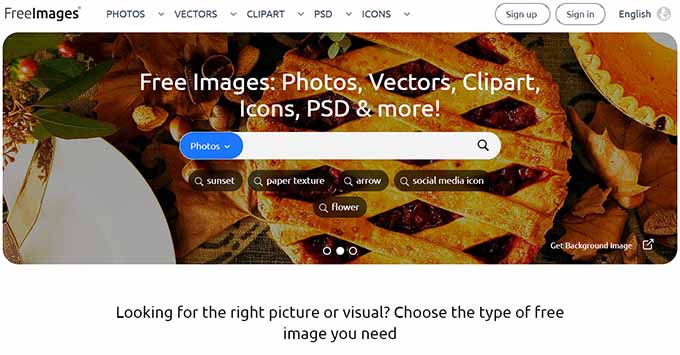
FreeImages piyasadaki telifsiz görselleri bulmak için en iyi yerdir. Milyonlarca telifsiz stok fotoğraf, vektör, simge ve daha fazlasını içeren popüler bir web sitesidir.
FreeImages ile web siteniz için haber bültenleri veya sunumlar gibi yüksek kaliteli görselleri kolayca keşfedebilirsiniz.
Blog yazılarınız için doğru görselleri bulmak üzere arama çubuğunu veya üstteki kategorileri kullanabileceğiniz kullanımı kolay bir platformdur.
Tek yapmanız gereken beğendiğiniz bir görüntüye tıklayarak yeni bir ekranda açmaktır. Oradayken, görüntüyü bilgisayarınıza kaydetmek için 'Ücretsiz İndir' düğmesine tıklamanız yeterlidir.
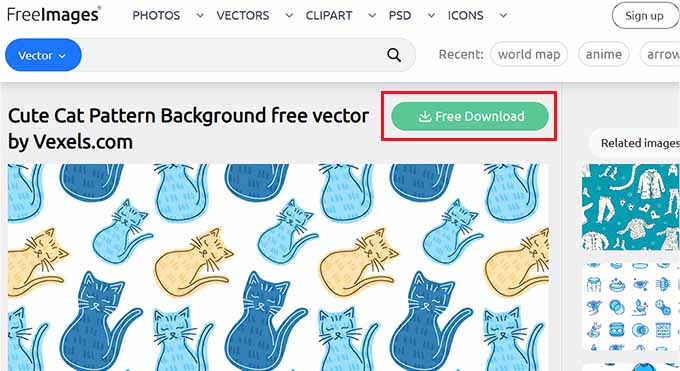
Ayrıca, web sitesi, resim lightbox'ı, resim filtreleme, çeşitli indirme seçenekleri, resimlere yorum yapma ve puanlama yeteneği gibi başka özellikler de sunar.
Tüm bunlar, FreeImages'ı WordPress sitenizde telifsiz resimleri kullanmaya yeni başlayanlar için harika bir başlangıç noktası haline getiriyor.
2. Pixabay
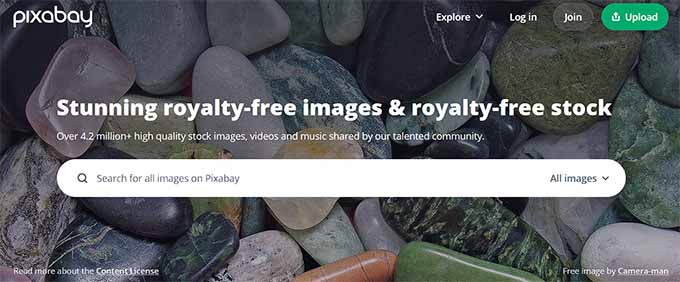
Pixabay, telifsiz, CC-0 lisanslı görseller bulmak için popüler bir destinasyondur. Web sitesi, kategorilere ve etiketlere göre sıralanmış geniş bir stok görsel koleksiyonu sunar.
Ayrıca, web siteniz için mükemmel görüntüleri anında bulmanıza yardımcı olacak gelişmiş bir arama özelliğine sahiptir.
Pixabay, blog gönderisi içeriğinizi geliştirebilecek ve kullanıcıleriniz için daha ilgi çekici hale getirebilecek 2,7 milyondan fazla yüksek kaliteli, telifsiz görsel, video ve ses kütüphanesine sahiptir.
Ayrıca, platform web sitenizde kullanmak üzere farklı boyutlar ve çözünürlükler dahil olmak üzere çeşitli indirme seçenekleri sunar.
3. Unsplash
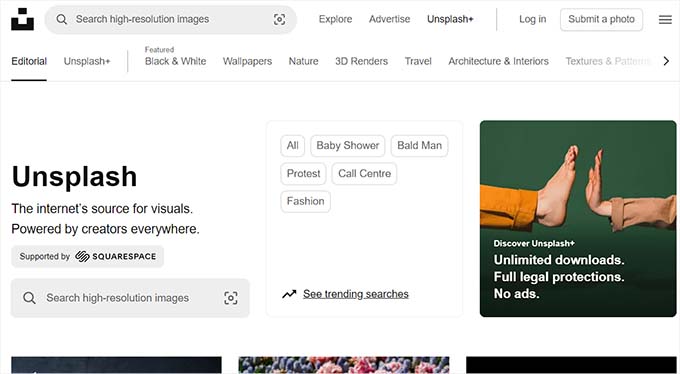
Unsplash, yüksek kaliteli, telifsiz, CC-0 lisanslı ve kamu malı görseller indirmek için bilinen bir web sitesidir.
Doğa, ofis, iş ve daha fazlası gibi belirli temalara uyan görseller bulmanızı sağlayan harika bir arama özelliğine sahip.
Araç, devasa bir kütüphaneye, bir görsel ışık kutusuna ve bir görsel yorum özelliğine sahip. Hatta platforma günlük olarak katkıda bulunan fotoğrafçılardan oluşan devasa bir topluluğa sahip.
Ayrıca Unsplash, yeni bir sekme açtığınızda arka planda rastgele bir resim gösteren bir Google Chrome uzantısı da sunmaktadır. Ardından bu resmi bilgisayarınıza indirebilirsiniz.
4. Vecteezy

Vecteezy, ücretsiz ve ücretli indirmeler için stok vektörler, simgeler ve grafikler sağlayan popüler bir web sitesidir.
İndirilmeye hazır 40 milyondan fazla dosyaya sahip, kullanımı çok kolay ve hatta esnek lisanslama seçenekleriyle geliyor.
Vecteezy ayrıca, herhangi bir yazılım indirmeden resimleri düzenlemenize olanak tanıyan çevrimiçi bir düzenleyiciye sahiptir.
Ayrıca, araç Vecteezy içeriğini kendi uygulamalarınıza entegre etmek için bir API sunar, bu da WordPress web sitenize telifsiz görseller eklemeyi kolaylaştırır.
5. Public Domain Pictures

Public Domain Pictures, royalty-free görseller ve fotoğraflardan oluşan geniş bir koleksiyona sahip harika bir platformdur.
Platformdaki arama özelliğini kullanarak veya kategorilere göz atarak web siteniz için harika görselleri kolayca bulabilirsiniz.
Public Domain Pictures ayrıca görsellerinizi boyut, yönelim ve renklere göre filtrelemenize olanak tanır ve hatta esnek indirme seçeneklerine sahiptir.
Telifsiz görseller bulmak için harika bir web sitesidir çünkü görseller herhangi bir amaçla ücretsiz olarak kullanılabilir ve herhangi bir atıf gerektirmez.
6. Yeni Eski Stok
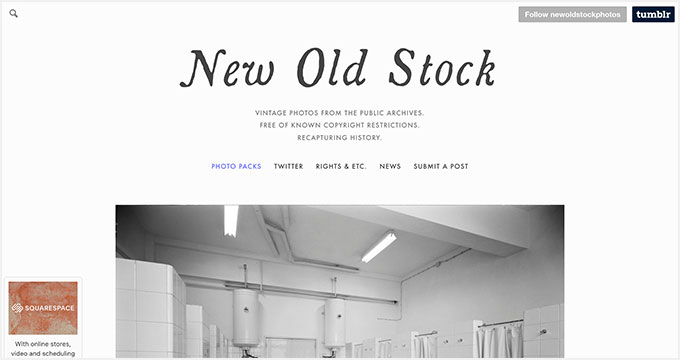
New Old Stock, kamuya açık alanda bulunan ve güzelce derlenmiş vintage fotoğraflardan oluşan bir koleksiyona sahip harika bir web sitesidir. Bu görseller geçmişe bir bakış sundukları için ilgi çekicidir.
Gelişmiş bir arama özelliği, bir lightbox, esnek indirme seçenekleri ve insanlar, manzaralar, mimari ve günlük yaşam dahil olmak üzere 70.000'den fazla yüksek çözünürlüklü vintage fotoğraf içerir.
New Old Stock, fotoğraflarının birçoğu için görsellerin çekildiği tarih ve konum dahil olmak üzere tarihi bağlam da sunar.
7. Pickup Image
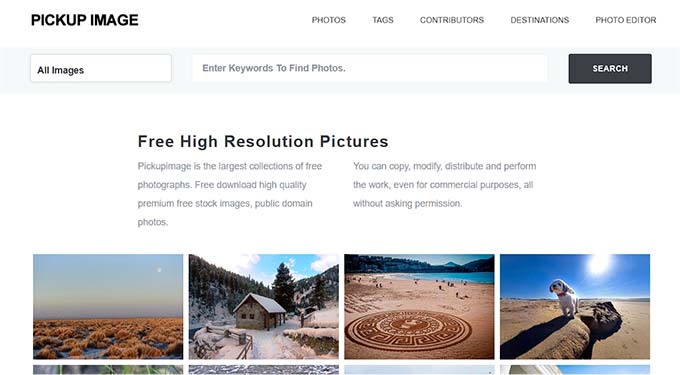
Pickup Image, geniş bir telifsiz fotoğraf, görsel ve küçük resim koleksiyonu sunar.
Platformda büyük bir kütüphane, kullanımı kolay bir arama özelliği, resim filtreleme ve ayrıca tüm fotoğrafları daha kolay gezinme için kategorilere ve etiketlere göre ayırır.
8. Kamu Malı Arşivi

Public Domain Archive, yüksek kaliteli, telifsiz stok fotoğraflara sahip başka bir web sitesidir. Site, kategoriler veya arama özelliği kullanılarak göz atabileceğiniz modern ve vintage fotoğraf karışımı sunar.
Ayrıca, web sitesi bir görsel hakkında yorum yapmanıza veya puan vermenize olanak tanır, bu da diğer kullanıcıların ilgili içeriği keşfetmesine yardımcı olabilir.
9. SplitShire
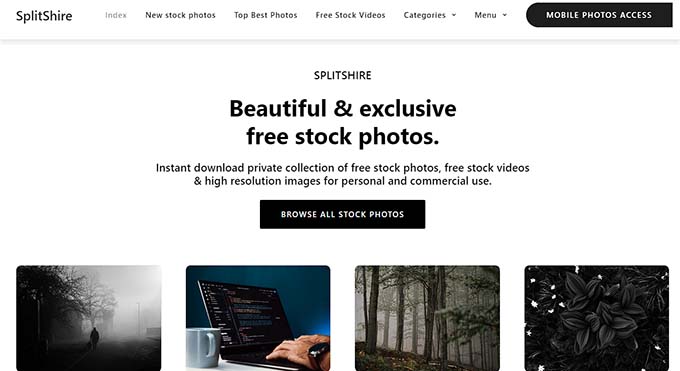
SplitShire, 20.000'den fazla benzersiz resim koleksiyonuna sahip ücretsiz bir stok fotoğraf web sitesidir.
Etiket filtresini kullanarak siteye göz atabilir veya görselleri mozaik görünümünde görüntüleyebilirsiniz. Ayrıca esnek indirme seçenekleri ve bir lightbox özelliği de bulunmaktadır.
10. LibreShot
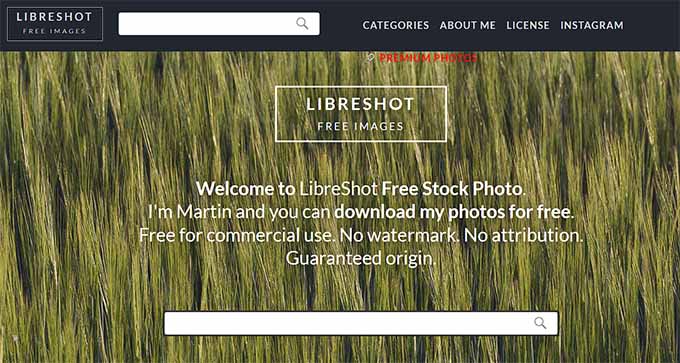
LibreShot, insanlar, manzaralar, hayvanlar ve nesneler dahil olmak üzere çok çeşitli konuları kapsayan 1 milyondan fazla stok fotoğraf ve videoya sahip, tanınmış bir web sitesidir.
Kullanımı çok kolaydır, tamamen ücretsizdir ve gelişmiş arama seçeneklerine sahiptir. Ayrıca LibreShot, WordPress siteniz için satın alabileceğiniz premium resimlere de sahiptir.
11. Skitterphoto

Skitterphoto yüksek çözünürlüklü, telifsiz fotoğraflar sunar. Web sitesindeki tüm görseller CC-0 kamu malı lisansı altındadır.
Site, kendi fotoğrafçılarının eserlerini sergiliyor, bu nedenle daha az kullanılan ve daha benzersiz fotoğraflar bulacaksınız.
Ek olarak, Skitterphoto, görselleri herhangi bir amaçla uyarlamanıza ve değiştirmenize olanak tanır, bu da size benzersiz ve özgün içerikler oluşturma konusunda daha fazla özgürlük sunar.
12. StockSnap.io

StockSnap, telifsiz fotoğraflar ve CC0 lisanslı görseller için güzel küratörlü ve kullanımı kolay bir web sitesidir.
2 milyondan fazla görselden oluşan bir kütüphaneye sahiptir ve bunları arama çubuğu, kategoriler ve etiketler kullanarak göz atmanıza olanak tanır.
StockSnap, StockSnap içeriğini kendi uygulamalarınıza entegre etmenize olanak tanıyan bir API'ye bile sahiptir.
13. Wikimedia Commons

Wikimedia Vakfı'nın bir projesi olan Wikimedia Commons, özgürce kullanılabilecek büyük bir görsel, ses ve video dosyaları kütüphanesidir.
Bu web sitesinde görseller, fotoğraflar, çizimler ve illüstrasyonlar gibi medya türlerine veya ses, video, görsel ve daha fazlası gibi dosya türlerine göre gezinebilirsiniz. Görseller lisanslarına göre de gezinebilir.
Wikimedia Commons'taki görsellerin büyük bir kısmı kamu malıdır, bu da onları herhangi bir atıfta bulunmadan kullanabileceğiniz anlamına gelir. Ancak, bazı görsellerin atıfta bulunmayı gerektiren bir Creative Commons lisansı olabilir. Her görselin altındaki lisans bilgilerini kontrol ettiğinizden emin olun.
14. PDPics
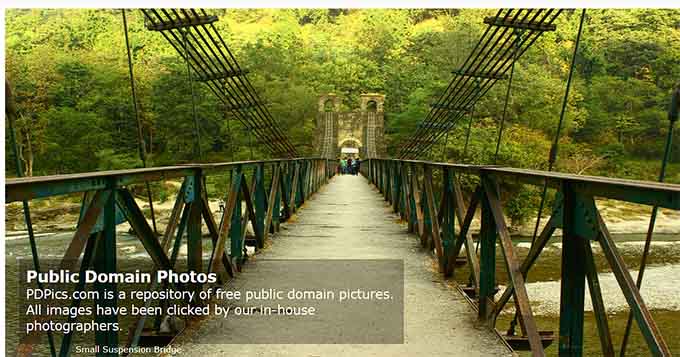
PDPics, halka açık görsellerden oluşan geniş bir koleksiyon sunan başka bir platformdur. İlk bakışta site çok basit görünebilir, ancak fotoğraflar kategorilere ve etiketlere göre düzenlenmiştir.
92.000'den fazla görseli vardır, kullanımı ücretsizdir, gelişmiş arama özelliklerine sahiptir ve bir açık kaynak projesidir. Bu, WordPress blog yazılarınız için görsel bulmak için harika bir kaynaktır.
Bonus: WordPress Blogunuzdaki Resimleri Optimize Edin
Kullanmak istediğiniz telifsiz görüntüleri bulduktan sonra, bunları web sitenize eklemeden önce optimize etmeniz önemlidir.
Optimizasyon, genel web sitesi performansınızı ve hızınızı iyileştirmeye, bant genişliği maliyetlerini azaltmaya ve hatta sitenizin SEO'sunu geliştirmeye yardımcı olabilir.
Görüntülerinizi optimize etmek için doğru görüntü türünü seçtiğinizden emin olmanız gerekir.
Örneğin, bir resimde çok fazla renk varsa, JPEG dosya formatını tercih etmelisiniz. Ancak, resminizde daha az renk varsa, PNG daha iyi bir seçenektir çünkü resimleri daha yüksek kalitede kaydeder.
Ayrıca, Adobe Photoshop veya Affinity Photo gibi araçlarla görsellerinizi daha küçük dosyalara sıkıştırarak optimize edebilirsiniz, çünkü bu araçlar yerleşik sıkıştırma özelliklerine sahiptir.
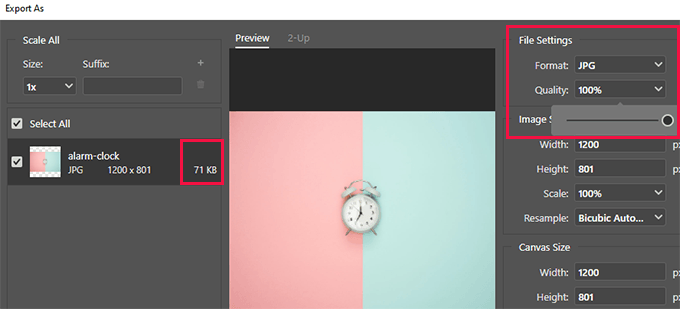
Görüntülerinizi daha küçük dosyalara sıkıştırmak için Optimole gibi popüler WordPress sıkıştırma eklentilerini de kullanabilirsiniz.
Daha fazla bilgi için, kalite kaybetmeden web performansı için görüntüleri kolayca nasıl optimize edeceğiniz hakkındaki başlangıç kılavuzumuza bakın.
Sıkça Sorulan Sorular (SSS)
WordPress web sitelerinde telifsiz görseller kullanmakla ilgili sıkça sorulan bazı soruları burada bulabilirsiniz.
Telifsiz ve telif hakkından muaf arasındaki fark nedir?
Telifsiz, bir görseli her kullanım için telif ücreti ödemeden çeşitli projelerde birden çok kez kullanabileceğiniz anlamına gelir. Birçoğu ücretsiz olsa da, bazı telifsiz görseller tek seferlik ödeme gerektirir.
Telifsiz veya kamu malı, görselin hiçbir telif hakkı kısıtlaması olmadığı anlamına gelir. İzin almadan istediğiniz şekilde kullanabilirsiniz.
Bu görseller için kredi vermem gerekiyor mu?
Bu, görselin belirli lisansına bağlıdır. CC0 (Creative Commons Zero) lisansı altındaki görseller herhangi bir kredi veya atıf gerektirmez.
Ancak, indirdiğiniz her resmin lisans koşullarını kontrol etmek her zaman iyi bir uygulamadır. Gerekli olmasa bile, fotoğrafçıya atıfta bulunmak nazik bir jesttir.
Telifsiz görselleri düzenleyebilir veya değiştirebilir miyim?
Evet, çoğu telifsiz resim lisansı resimleri değiştirmenize izin verir. Resimleri kırpabilir, metin bindirmeleri ekleyebilir veya markanızın görsel stiline uyacak filtreler uygulayabilirsiniz.
Telifsiz görseller ticari kullanım için güvenli midir?
Genellikle evet. Telifsiz görsellerin çoğu ticari kullanıma izin verir, yani bunları iş blogunuzda, reklamlarda veya ürünlerde kullanabilirsiniz.
Ancak, bir görseli ticari amaçlarla kullanmadan önce belirli kısıtlamalar için lisansı her zaman iki kez kontrol etmek en iyisidir.
Umarım bu makale, WordPress blog yazılarınız için telifsiz görselleri nasıl bulacağınızı öğrenmenize yardımcı olmuştur. Ayrıca Envira Gallery incelememizi ve WordPress blog yazılarınız için daha iyi görseller oluşturmaya yönelik en iyi araçlarımızı da görmek isteyebilirsiniz.
Bu makaleyi beğendiyseniz, lütfen WordPress video eğitimleri için YouTube Kanalımıza abone olun. Bizi ayrıca Twitter ve Facebook'ta da bulabilirsiniz.





Bill Wilson
Blogum bir WordPress platformunda. Unsplash ve Pixabay'den "telifsiz" görseller kullandım. Ardından, birinin Unsplash'e yüklediği fotoğrafın gerçek sahibinden bir telif hakkı ihlali talebiyle karşılaştım. Hem WordPress hem de Unsplash ile iletişime geçtim ve yanıt alamadım.
Bu durum başkalarının da başına gelmiş. Bir kişi, telif hakkı ihlali iddiasını çözmek için bir avukata 7.000 dolar harcadığını iddia etti.
“Royalty-free” olması, fotoğrafın kullanım için lisanslandığının garantisi değildir. Dikkatli olun. O zamandan beri tüm WordPress görsellerini web sitemden kaldırdım.
WPBeginner Desteği
Belirli görüntünün birinin telif hakkı tacizinin bir parçası olarak eklenmiş olma ihtimali var. Böyle bir durum olduğunda, görüntüyü nereden aldığınızı ilgili kişiye bildirmek, Unsplash ile iletişime geçip onlara bildirmek ve görüntüyü sitenizden kaldırmak istersiniz. WordPress bu tür bir durumda yardımcı olamaz ve yalnızca görüntüyü aldığınız site ile kontrol edebilirsiniz.
Resmi sitenizde tutmak için yasal olarak mücadele etmiyorsanız avukatlara ihtiyacınız olmalı.
Yönetici
Dennis Muthomi
Her ikisini de birleştirdim – ana görseller için Unsplash ve destekleyici grafikler için Pixabay.
Bana sayısız saat kazandıran bir iş akışı ipucu: Yaygın kategorilere (iş, doğa, teknoloji) göre düzenlenmiş önceden optimize edilmiş bir görsel kitaplığı tutuyorum ve Optimole kullanarak toplu olarak optimize ediyorum.
Bu yaklaşım, kaliteyi korurken müşteri sitelerindeki görsellerle ilgili sayfa yükleme sürelerini önemli ölçüde azalttı. Bu makaledeki optimizasyon bölümü, JPEG ve PNG formatları arasında seçim yapma konusunda tam isabetli.
Suman Sourabh
Güzel makale! Telifsiz resim ve video almak için "Pexels"i de kullanabiliriz. Birçok kez kullandım. Ama Unsplash ile başladım.
Hacala
Bu güzel makale için teşekkürler. Unsplash ve Pixabay'den ücretsiz görseller almayı başardım, bu da blog yazımdaki tasarımları hiç para harcamadan güçlendirdi.
Ancak, birçok web sitesi sahibi aynı fotoğrafları kullandığı için bu fotoğrafların arama sonuçlarındaki özgünlüğü hakkında hala merak ediyorum. Eğer biri daha iyi arama motoru optimizasyonu için görsellere resim alt metni eklemek isterse, bu iyi bir fikir midir? Birden fazla web sitesi tarafından kullanılan fotoğraflar arama sonuçlarında daha üst sıralarda yer alır mı?
WPBeginner Desteği
Genel olarak arama motorları için görsellerinize açıklamalar eklemek iyi bir fikirdir ve bu görsele bağlıdır, ancak birçok farklı site tarafından kullanılan bir görselse küçük bir etkisi olabilir ancak normalde büyük bir şey değildir.
Yönetici
Jiří Vaněk
Merhaba Hajjalah,
Freepik.com'dan görseller kullanıyorum, ancak WordPress'te bunlara alternatif metinler ve açıklamalar ekliyorum. Şu ana kadar önemli bir SEO sorunuyla karşılaşmadım. Bu görselleri çoğunlukla alıntılar için kullanıyorum. Ancak deneyimlerime göre, SEO'nun bundan pek zarar görmediğini hissediyorum ve web sitemdeki bu görsellerin çoğu ilgili anahtar kelimeler için oldukça iyi konumlarda Google'da görünüyor. Bu konuda çok fazla endişelenmezdim, ancak bu görsellerin kullanımıyla ilgili argümanlarınız kesinlikle geçerli.
Ishmal Majid
Pixabay, SplitShire ve Unsplash'ı bizzat kullandım. Ücretsiz görseller elde etmek için bu web siteleriyle çalışmaya alışkınım. Bunlar işleri daha hızlı ve daha kolay yapmak için gerçekten harika.
Bu güzel makale için teşekkürler!
WPBeginner Desteği
Thank you for sharing the sites you’ve found useful
Yönetici
Mrteesurez
Daha önce hiç duymadığım freeimages ve pickup image gibi bazıları var.
Onları deneyeceğim.
Genellikle Pixels kullanırım ama bu listede adı geçmiyor.
Bu ücretsiz görüntüleri satmak istediğim bir proje veya şablon üzerinde kullanabilir miyim? Bazıları bu tür görüntüleri yalnızca kişisel projenizde kullanabileceğinizi söylüyor.
Teşekkürler
WPBeginner Desteği
Ticari ürün kullanımı için belirli lisansın nasıl ayarlandığına bağlı olacaktır, mevcut sınırlamaları için bireysel sitelerin lisanslarına başvurmak isteyeceksiniz.
Yönetici
Mrteesurez
Tamam, teşekkürler.
Bunu kontrol edeceğim.
freeimages .com'da "istocks" metniyle filigranlanmış bazı görüntüler görüyorum. Adından da anlaşılacağı gibi, hepsinin ücretsiz olacağını düşünmüştüm, ta ki o filigranlı olanları keşfedene kadar.
ALLAH'A ŞÜKÜR JONATHAN
Bu listeleri paylaştığınız için teşekkür ederim. Listede bahsedilmeyen pikseller, Canva ile birlikte kullandığım sitedi.
Ancak şimdi bu gönderide gördüğüm yorumlardan özellikle Unsplash'ı denemem gerektiğini anladım. Tekrar teşekkürler.
Moinuddin Waheed
Bahsettiğiniz listeden Pixabay ve Unsplash'ı kullandım.
Web sitelerine görseller eklemek sadece görsel görünümü artırmakla kalmaz, aynı zamanda ziyaretçilerin ilgisini de geçtikleri konuyla artırır.
Web sitelerinde yüksek kaliteli görsellere sahip olmak, ziyaretçilerin zihninde bir marka gibi görünmesini sağlamak için gerçekten gereklidir. Arama motoru optimizasyonuna da gerçekten yardımcı olur.
WPBeginner Desteği
Thank you for sharing the ones that you have used
Yönetici
Sameer Hussain
Bu makalede bahsedilen tüm kaynaklar basit bir yer imine layıktır. Her zaman dediğim gibi, görseller blog yazma yolculuğunuzun önemli bir bileşenidir.
WPBeginner Desteği
Glad you found our recommendations helpful
Yönetici
asim
güzel bilgilendirici makale.
WPBeginner Desteği
Thank you
Yönetici
Ram E.
Bütün bu zaman boyunca sadece Unsplash ve Canva'yı biliyordum. Bu bilgi için teşekkürler.
Yüksek kaliteli ve her konuda fotoğraf arayan herkese şahsen Unsplash'ı tavsiye ederim.
WPBeginner Desteği
Glad we could share a few more options to consider
Yönetici
Ralph
Birçok ücretsiz görsel sitesi kullandım ve çoğu, belirli bir şey arıyorsanız gerçekten kötü. En evrensel olanlar Pixabay ve Pexels. Unsplash benim favorim çünkü daha "sanatsal" görünüyor. Görseller, sahnelenmiş stok fotoğraflardan daha doğal görünüyor.
WPBeginner Desteği
Bu sitelerle ilgili deneyimlerinizi paylaştığınız için teşekkür ederiz.
Yönetici
Mark
ShutterStock kesinlikle daha iyi bir kaynak ama oranları gülünç. 10 resim için ayda 30 dolardan başlıyor, sonra 50 resim için 100 dolar… Resimler için neredeyse hiçbir şey ödemiyorlar. Hiçbir amatör blog yazarı bunu ödemez. Doğru olduğunu söylemiyorum ama insanların resimlerini ücretsiz indirmelerinin ve sonra kırpmalarının nedenini anlamak şaşırtıcı değil…
vicdayo
LOL… Şimdiye kadarki en iyi yorum.
Sumitra
Bu yazı için çok teşekkürler!
1. Bu resimler bir blogda kullanıldığında kredi verilmeli mi?
2. Yukarıda bahsedilen sitelerden resimleri kullanmadan önce bilmem gereken şartlar ve koşullar veya başka herhangi bir şeyi nerede bulabilirim?
Manish
Mükemmel bir yazı, gerçekten iyi iş. Bugün web sitenizde okuduğum üçüncü yazı bu. İyi bağlanmış bir yazı. İyi iş ve şeyleri bu kadar güzel açıkladığınız için teşekkürler. Devam edin..!
Mathukutty P. V.
Sitemde Adsense ve Amazon bağlı kuruluş reklamları var. Wikimedia Commons görsellerini atıfta bulunarak yerleştirebilir veya kullanabilir miyim? Wikihow makalelerini yeniden yayınlamak için izin istendiğinde, yalnızca para kazanmayan Bloglar için izin verildiğini söylediler.
gnrao
Bu kadar ayrıntıyla hazırladığınız bu kapsamlı makale için teşekkürler. Blog yazanlar veya video çekenler, benim de dahil olduğum, gerçekten bilmek isteyeceklerdir.
Ticari kullanım dahil olmak üzere, web sitesi geliştiricilerine güç katmak, yeniden yapmak, değiştirmek ve yeniden satmak ve geçimlerini sağlamak veya tüm izleyicilerin yararı için, ek koşulsuz görselleri ücretsiz veren siteler hangileridir?
John
Web sitem ve blog yazılarımda kullanmak için (ucuz) fotoğraf satın alabileceğim bir yer var mı?
Belirli bir fotoğraf fikri istemek ve birkaç dolara yeni (stok görünümlü olmayan) bir fotoğraf satın almak gibi.
Navin Rao
Blog yazılarım için çok yardımcı olacak harika bir liste olmuş.
Paylaştığın için sevindim..teşekkürler
Gabby
Just wanted to say thank you! Every time I google something to do with blogging I inevitably end up back on your site Great resource!
Great resource!
WPBeginner Desteği
Merhaba Gabby,
Nazik sözleriniz için teşekkürler. Daha fazla WordPress ipucu ve öğreticisi için bizi Twitter'da takip etmeyi unutmayın.
Yönetici
Kenny Williamson
Facebook ile durumun ne olduğunu merak ediyorum? Görsellerin özgürce dağıtıldığı yerlerde.. ayrıca bir paylaş düğmesi koyup görsel sayfanızda yer aldığında.. aslında paylaşılmasını istemiyor musunuz??
Sadece merak ediyordum, çünkü içerik için ihtiyacım olan görselleri bulmakta büyük sorunlar yaşıyorum… genellikle yazarım ve sonra görseli eklemem.
William
Harika!
sonia
Aylardır ihtiyacım olan bu kadar çok bilgiyi, değerli kaynakları edinmek harika!
Siteniz çölde bir vaha!
James
Hepsini denedim ve kullanabileceğim hiçbir şey bulamadım. Kendine güven hakkında bir şeyler istiyordum ve istediğim yüksek kaliteli görsellerin hiçbirini bulamadım. Hepsi umutsuz, ancak para ödeyip iyi fotoğraflar almak istemiyorsanız, ki bunu karşılayamam.
İşe yaramaz. Hepsi.
Lillian
Size göre işe yaramaz… bana göre değil. Sitelerin sadece altısını ziyaret ettim ama kullanabileceğim birkaç görsel buldum. İşe yaramaz mı?
hayır!
leena kapadia
Makale için teşekkürler.
1) Bu telifsiz görseller slayt gösterisi ve çevrimiçi paylaşılacak video yapmak için kullanılabilir mi?
2) creative commons görsellerinin HTML kodları vardır. bunları video için kullanmak istersek, nerede kredi verebiliriz?
Teşekkürler
WPBeginner Desteği
1. Evet.
2. Onlara sayfanın herhangi bir yerinde kredi verebilirsiniz.
Yönetici
Muhammad İbrahim
Bu görseller için onlara atıfta bulunmam veya kredi vermem gerekiyor mu?
Bhavuk Khandelwal
Eğer bu web sitelerinin hepsi Kamu malı ve CC0 görseller hakkında ise, neden onlara Telifsiz diyorsunuz?
Bhavuk Khandelwal
Telifsiz derken neyi kastediyorsunuz?
CC0 lisansıyla ücretsiz kullanıma sunulan kamu malı görsellerden mi bahsediyorsunuz?
Bu yazarın telifsiz görüntüler hakkındaki düşüncelerini kontrol edin ().
WPBeginner Desteği
Evet, CC-0 Lisanslı ve kamu malı görsellerden bahsediyoruz.
Yönetici
sivakumarraja
iyi.
Ravindra Paradhi
Güzel liste. Fickrr da iyi.
Bharath Bhushan Naidu
Yaratıcı ortak görseller kullandığımızda SEO stratejilerini etkiler mi?
Jiří Vaněk
Telif haklarını ihlal etmekten kaçınmak için kamuya açık galerilerdeki görselleri ücretsiz olarak kullanıyorum ve şu ana kadar herhangi bir SEO sorunu fark etmedim. İlk 5 veya 10 pozisyonda sıralanma konusunda herhangi bir sorunum yok.
Toni
iStock, baktığım hemen hemen her şey için para istiyor gibi görünüyor; bu kadar çok ücretsiz olması yanlış bir adlandırma.
RJ Aamir
that’s really a lot of help…appreciate it i was in search of images…
i was in search of images…
Teşekkürler Syed
rojelio
does this mean that i can use ROYALTY FREE pictures for free on my template that i want to SELL ??? …cause i just read the usage options on SXC and while a picture is royalty free…in the UO it’s written that if i want to use that royalty free picture in a template that i want to sell, so that i need to ask for permission…what in conclusion means that you can use a royalty free picture ONLY if you want to use it for your only one website, blog whatever, that you will not sell but right when you want to use the same picture for selling purposes, lets say in WP THEME/TEMPLATE, you immediately have to ask for permission !! … is this right ??? :))
…thanx anyway !!
WPBeginner Desteği
Telifsiz görsellerin farklı lisansları olabilir. Wikimedia Commons ve Creative Commons, ticari olarak kullanabileceğiniz görseller bulmak için iyi bir yer olabilir.
Yönetici
Ramon
Ücretsiz resimler hakkında gerçekten harika bir yazı. Bu bilgi çok bilgilendirici ve cep dostu.
Sizler harikasınız, kocaman bir H ile.
Gerçek Hikaye…
Olli Eleven
Bu bağlantılar için teşekkürler!
elaine pinkerton coleman
Aylardır ihtiyacım olan bu kadar çok bilgiyi, değerli kaynakları edinmek harika!
Siteniz çölde bir vaha!
Shannon
Vay canına. Bu harika bir yazı. Teşekkür ederim.
M Asif Rahman
Gerçekten faydalı bir makale. Teşekkürler!
Peter Shanks
Benim favorim, flickr'da Creative Commons lisanslı görselleri arayan ve lisanslarında değişiklik yapılmasına izin veren görseller üzerinde çevrimiçi bir görsel düzenleyiciye sahip olan http://flickrcc.net.
Rajesh Magar
Her zamanki gibi harika Syed,
Ancak açıklığa kavuşturmak istediğim bir sorum var. Shutterstock, dreamstime gibi büyük/ücretli depo sitelerinden, aynı ürünü satın almadan ve karşılığında sayfada kredi bağlantısı (Geri Bağlantı) vererek blog gönderimize gömebilir miyiz? TNW, Searchengineland gibi büyük marka blog sitelerinde her zaman gördüğümüz gibi. Teşekkürler!
Yayın Kadrosu
Bu büyük sitelerin Shutterstock ile bir anlaşması var, Shutterstock onlara geri bağlantılar karşılığında kütüphanesine ücretsiz haklar sunuyor.
Yönetici
Colin McKie
Yaparsanız, DMCA kaldırma bildiriminin nasıl göründüğünü görebilirsiniz. Yaşamını bu sitelerden elde ettiği satışlara bağlayan bir fotoğrafçı olarak, yerel süpermarketimizin kasada geri bağlantıları kabul etmediğini söylemeliyim.
Elizabeth
Aşağıdaki kriterlerden birini karşılamadığı sürece HİÇBİR resmi ödeme yapmadan kullanamazsınız:
1. Fotoğrafı siz çektiniz. (Bu nedenle, onu kullanma haklarına sahipsiniz.)
2. Sahibinin açık izniniz var. (Fotoğrafı çeken veya fotoğrafın haklarına sahip olan kişi, onu kullanmanız için size izin verdi.)
İnternette sevimli bir görsel bulursanız veya başka birinin blogundaki bir fotoğrafı beğenirseniz vb. izin almadan KULLANAMAZSINIZ. Çoğu zaman, izin almak bunun için ödeme yapmayı gerektirir.
WPBeginner Desteği
Evet, haklısınız, herhangi bir web sitesinden resim kullanamazsınız. Ancak, makalede bahsedilen web siteleri, telifsiz stok fotoğraflar sunmaktadır. Her fotoğraf ve resmin indirme sayfasında lisans bilgileri bulunur ve kendi projelerinizde kullanma izni verir.
Yönetici