WordPress'te yazılarınız farklı kategorilere ve etiketlere göre düzenlenebilir. Daha fazla düzenleme için alt kategoriler de oluşturabilirsiniz.
Kategori ve alt kategorileri kullanmak, okuyucularınızın en çok ilgilendikleri içeriği bulmalarına yardımcı olabilir ve web sitenizin SEO sıralamasını iyileştirebilir.
Son 16 yılda, okuyucularımız için site navigasyonunu iyileştirmek amacıyla gönderilerimizi tüm web sitelerimizde kategorilere ve alt kategorilere ayırdık. Bu, erişilebilirliğimizi artırdı ve içeriğimizi daha kullanıcı dostu hale getirerek arama motoru sıralamalarının yükselmesine katkıda bulundu.
Bu makalede, WordPress'e adım adım nasıl kolayca kategori ve alt kategori ekleyeceğinizi göstereceğiz.

WordPress'te Ebeveyn ve Çocuk Kategorilerini Anlama
Kategoriler güçlü bir araçtır. Sadece içeriğinizi sıralamanın bir yolu değillerdir. Aynı zamanda anlamlı ve anlamsal olarak doğru bir site yapısı geliştirmenize yardımcı olurlar. Bu, WordPress SEO'nuz için harikadır.
Not: Kategoriler ve etiketler arasındaki fark konusunda net değilseniz, kategoriler ve etiketler hakkındaki rehberimize göz atın. Bu, kategoriler ve etiketlerin neden farklı olduğunu ve nasıl doğru kullanılacağını açıklar.
Şimdi merak ediyor olabilirsiniz, birisi neden ve ne zaman WordPress web sitesinde alt kategorileri (alt kategoriler) kullanmak isteyebilir?
Diyelim ki dünya çapında farklı yerler için bir seyahat blogu oluşturuyorsunuz. Kullanıcıların hem ülkeye hem de şehre göre makaleleri bulabilmesini isteyebilirsiniz.
Örneğin, Amerika Birleşik Devletleri'ndeki en iyi su parkları hakkında bir makaleniz olabilir. Bu gönderi için kategori olarak 'Amerika Birleşik Devletleri'ni kullanmak mantıklı olacaktır.
Ancak, New York City, Los Angeles, Chicago ve daha fazlasındaki en iyi yemek yerleri hakkında makaleleriniz de olabilir. İşte burada alt veya alt kategorileri kullanabilirsiniz. O zaman 'Amerika Birleşik Devletleri' bir üst kategori olabilir ve şehirler alt kategoriler olabilir.
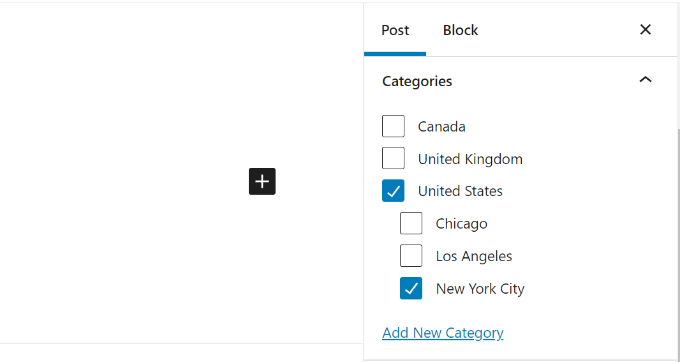
Bir alt kategori altında yayınlanan bir gönderinin üst kategori altında da yayınlanması gerekmez. Örneğimizde, 'Amerika Birleşik Devletleri'ni işaretlemeden bırakıp gönderiyi yalnızca 'New York City' kategorisine ekleyebilirdik.
Bir gönderiyi üst kategori altında değil de alt kategori altında dosyalar, gönderiniz yalnızca alt kategorinin arşiv sayfalarında görünecektir.
Bunu söyledikten sonra, WordPress'te hem normal kategoriler hem de alt kategoriler nasıl eklenir, bir göz atalım.
- WordPress'te Kategori Ekleme
- WordPress'te Alt Kategori (Alt Kategori) Ekleme
- Kategori Tabanlı Site Yapısının SEO Faydaları
- WordPress Kenar Çubuğunda Kategorileri ve Çocuk Kategorileri Görüntüleme
- Bonus: WordPress'te Kategori Sayfalarında Alt Kategorileri Görüntüleme
WordPress'te Kategori Ekleme
Bir gönderi yazarken WordPress'te kolayca yeni bir kategori ekleyebilirsiniz.
Öncelikle, bir gönderiyi düzenlerken kenar çubuğu görünmüyorsa, sağ üstteki dişli simgesine tıklamanız gerekir.
Ardından, sağ taraftaki blok panelinde, Kategoriler sekmesini açın.
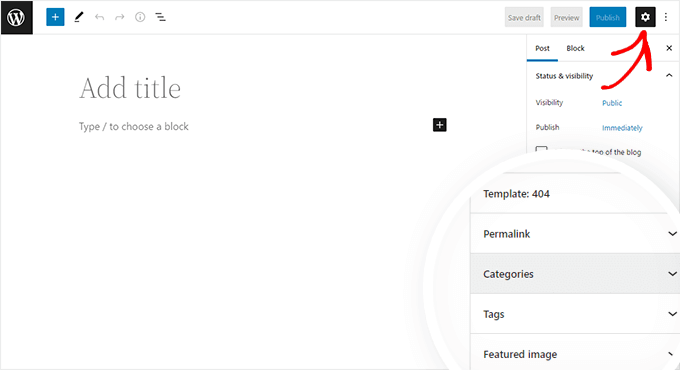
Zaten oluşturduğunuz farklı kategorileri göreceksiniz.
Ancak, yeni bir kategori oluşturmak için 'Yeni Kategori Ekle' bağlantısına tıklamanız yeterlidir.
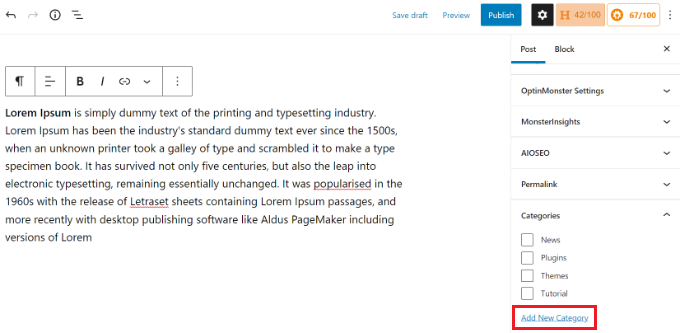
Bağlantıya tıkladığınızda, kategorinizi ekleyebileceğiniz iki yeni kutu görünecektir.
Normal bir kategori için Üst Kategori açılır menüsünden herhangi bir şey seçmenize gerek yoktur.
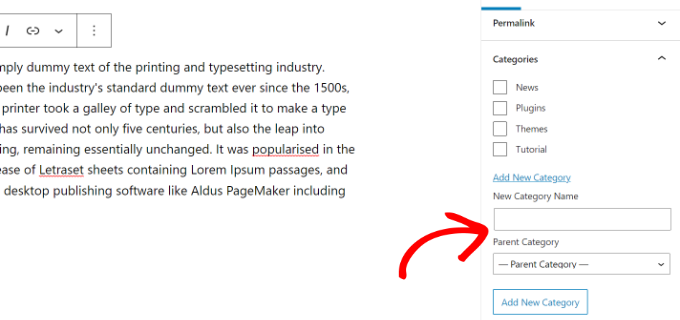
Kategoriniz için adı yazdıktan sonra, 'Yeni Kategori Ekle' düğmesine tıklamanız yeterlidir.
O kategori için kutu, mevcut gönderiniz için otomatik olarak işaretlenecektir. İsterseniz işaretini kaldırabilirsiniz.
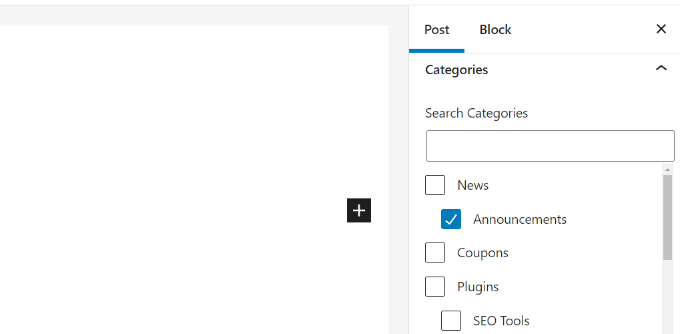
Bir gönderiyi düzenlemeden yeni bir kategori de ekleyebilirsiniz.
Sadece Gönderiler » Kategoriler'e gidin ve yeni kategorinizi ekleyin. Bu, içerik eklemeden önce tüm kategorilerinizi oluşturmak istiyorsanız kullanışlıdır.
Bu yöntem ayrıca kategorilerinizin slug (URL)'ini düzenlemenize olanak tanır. Kategorileri silebilir, yeniden adlandırabilir ve onlara bir açıklama ekleyebilirsiniz. WordPress'te SEO anahtar kelimeleri ve açıklamaları eklemeyi nasıl yapacağınızı görün.
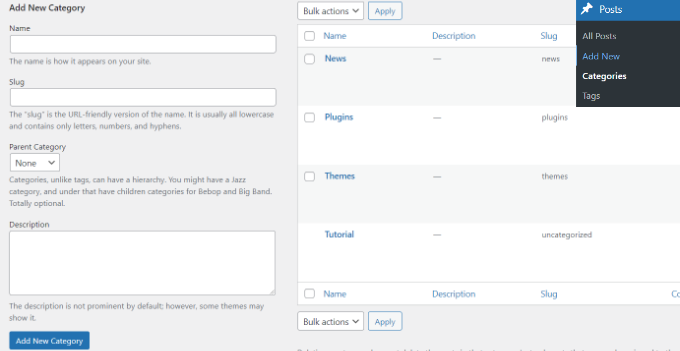
WordPress'te Alt Kategori (Alt Kategori) Ekleme
Alt kategorileri, üst kategorileri eklediğinizle aynı şekilde ekleyebilir ve düzenleyebilirsiniz.
Bir gönderiyi düzenlerken, ayarlar panelini açın ve Kategoriler sekmesine gidin.
Ardından, ‘Yeni Kategori Ekle’ seçeneğine tıklayın ve alt kategorinizin adını yazın. Ardından, üst kategori olarak kullanmak istediğiniz kategoriyi açılır listeden seçin.
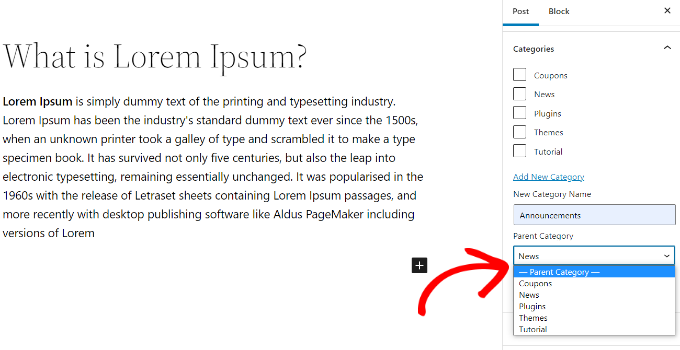
Benzer şekilde, alt kategoriler eklemek için de Yazılar » Kategoriler bölümüne gidebilirsiniz.
Alt kategorinizin adını yazmanız ve açılır menüden üst kategoriyi seçmeniz yeterlidir.
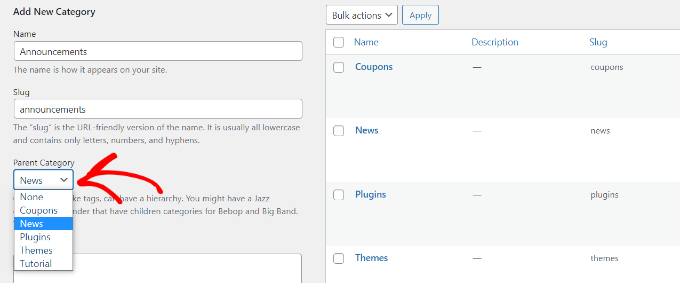
Çocuk kategorileriniz de isterseniz kendi alt kategorilerine sahip olabilir.
Örneğin, birden fazla içerik türünü bir araya getirmek için kullanılan bir kategori yapısı geliştirmeye karar verebiliriz, şöyle:
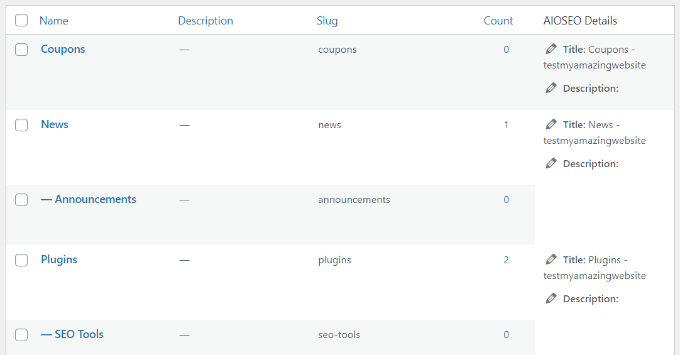
Burada, Haberler bir kategoridir ve Duyurular alt kategorilerdir.
Bir üst kategori içindeki aynı seviyedeki kategorilere bazen 'kardeş' kategoriler denir. Örneğin, Duyurular ve SEO Araçları buradaki kardeş kategorilerdir.
Kategorilerin yalnızca bir üst öğesi olabilir. Bir alt kategoriyi iki farklı üst kategori altına ekleyemezsiniz.
Kategori Tabanlı Site Yapısının SEO Faydaları
Kategori URL'leriniz şuna benzer görünecektir:
https://example.com/kategori/amerika-birlesik-devletleri/new-york-sehir/
Bu anlamlıdır ve arama motorlarının ve ziyaretçilerin sayfanızın ne hakkında olduğunu anlamasına yardımcı olur. Ayrıca URL'nize anahtar kelime ekleme şansı da elde edersiniz. Anahtar kelimeler, insanların arama motorlarında içerik bulmasına yardımcı olur.
WordPress ayrıca kategori URL'lerinizin /category/ önekini kolayca değiştirmenize olanak tanır. İsterseniz tamamen kaldırabilirsiniz bile.
WordPress yönetici panelinden Ayarlar » Kalıcı Bağlantılar sayfasına gidin ve 'Kategori tabanı' bölümüne doğru aşağı kaydırın.
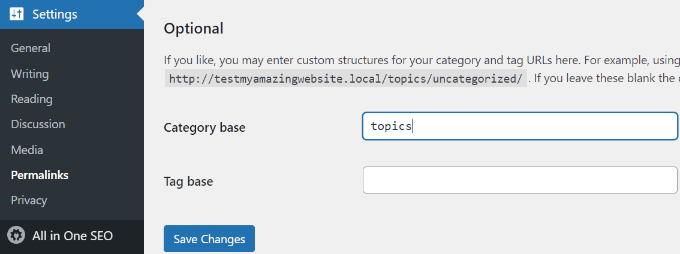
Buraya kullanmak istediğiniz öneki girebilir ve değişikliklerinizi kaydetmek için 'Değişiklikleri Kaydet' düğmesine tıklayabilirsiniz.
Kategori URL'lerinizdeki 'kategori' öneki SEO'nuza herhangi bir fayda sağlamaz.
İşte bu yüzden bazı web sitesi sahipleri, WordPress kategori arşiv sayfalarının URL'lerinden ‘kategori’ kelimesini kaldırmayı tercih ediyor. Bunu, All in One SEO eklentisini kullanarak kolayca yapabilirsiniz, böylece kategori URL'leriniz şu şekilde görünür:
http://example.com/united-states/new-york-city/
AIOSEO için Arama Görünümü menüsüne gidin ve ardından Taksonomiler sekmesini seçin. Kategoriler için Gelişmiş ayarlar altında, kategori taban önekini kaldırma seçeneğini göreceksiniz.
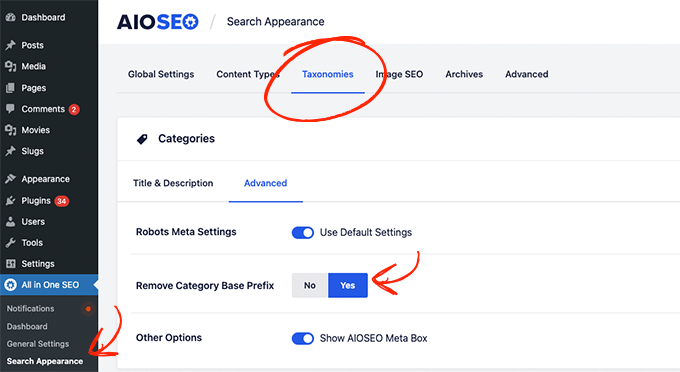
Alternatif olarak, FV Top Level Categories eklentisini de kullanabilirsiniz. Eklentiyi kurmanız yeterlidir ve kategori arşiv sayfalarınızın URL'lerinden ‘kategori’ kelimesini kaldıracaktır.
Önemli: Mevcut bir WordPress sitesinde kategori tabanını değiştirmeye karar verirseniz, arama motoru ziyaretçileri için 404 hatalarını önlemek üzere yönlendirmeler ayarlamanız gerekecektir. Daha ayrıntılı talimatlar için, WordPress'te kategori tabanı önekini nasıl değiştireceğiniz hakkındaki kılavuzumuzu izleyin.
WordPress Kenar Çubuğunda Kategorileri ve Çocuk Kategorileri Görüntüleme
Kategorilerin bir listesini göstermek için WordPress kenar çubuğunuza veya altbilginize bir widget bloğu ekleyebilirsiniz. WordPress kontrol panelinizde Görünüm » Widget'lar'a gidin.
WordPress'in varsayılan olarak sunduğu widget'ları değiştirmediyseniz, zaten yerinde olan Kategoriler widget bloğunu görmelisiniz. Değilse, '+' düğmesine tıklayabilir ve widget alanınıza bir 'Kategori' bloğu ekleyebilirsiniz.
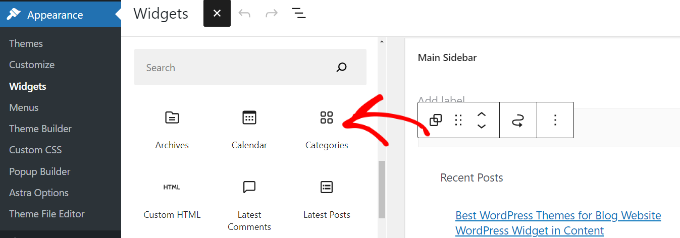
Varsayılan olarak, widget tüm kategorilerinizi alfabetik sırada düz bir listede gösterecektir.
Test web sitemizde nasıl göründüklerine dair bir önizleme:
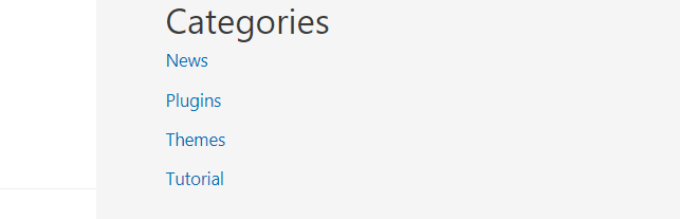
İpucu: Kategoriler yalnızca onlara atanmış en az 1 yayınlanmış gönderiniz varsa listede görünecektir.
İsterseniz, alt kategorileri (alt kategoriler) üst kategorilerinin altında gösterecek şekilde değiştirebilirsiniz. Widget ayarlarında ‘Hiyerarşiyi göster’ seçeneğini etkinleştirmeniz yeterlidir. ‘Güncelle’ düğmesine tıklamayı unutmayın.
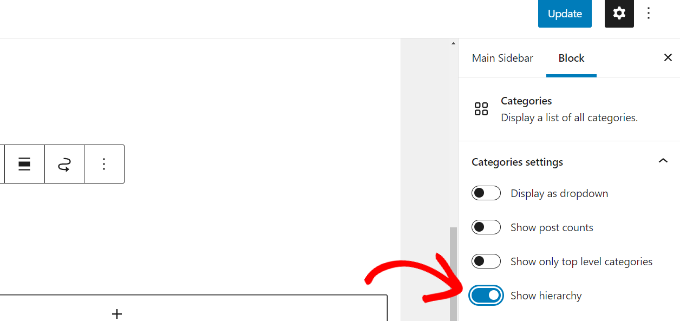
Sitenizde, artık üst kategorilerin altında iç içe geçmiş alt kategorileri görmelisiniz.
İpucu: Kenar çubuğu değişiklikleriniz görünmüyorsa, WordPress önbelleğinizi temizlemeniz gerekebilir.
Varsayılan kategori widget bloğunun yanı sıra, WordPress gezinme menüsünü kullanarak özel kategori menü bağlantıları da oluşturabilirsiniz. Ardından, bu menüyü üstbilgi menünüze, kenar çubuğunuza, altbilginize veya diğer menü konumlarınıza ekleyebilirsiniz.
Bonus: WordPress'te Kategori Sayfalarında Alt Kategorileri Görüntüleme
Web sitenize alt kategoriler ekledikten sonra, bunları kategori sayfalarınızda görüntüleyebilirsiniz. Bu, kullanıcıların içeriğinizde gezinmesini kolaylaştıracak ve trafiği artırabilir.
Alt kategorileri görüntülemek için kategori.php dosyanıza aşağıdaki özel kodu eklemeniz gerekir. Bu klasörü tema dosyalarınızda bulabilirsiniz.
<?php
if (is_category()) {
$this_category = get_category($cat);
}
?>
<?php
if($this_category->category_parent)
$this_category = wp_list_categories('orderby=id&show_count=0
&title_li=&use_desc_for_title=1&child_of='.$this_category->category_parent.
"&echo=0"); else
$this_category = wp_list_categories('orderby=id&depth=1&show_count=0
&title_li=&use_desc_for_title=1&child_of='.$this_category->cat_ID.
"&echo=0");
if ($this_category) { ?>
<ul>
<?php echo $this_category; ?>
</ul>
<?php } ?>
Bunu yaptıktan sonra, web sitenizdeki herhangi bir kategori sayfasını ziyaret edin; burada kullanıcıların göz atabileceği alt kategorilerin bir listesini fark edeceksiniz.
WordPress'te kategori sayfalarında alt kategorilerin nasıl görüntüleneceği hakkındaki eğitimimize göz atın.
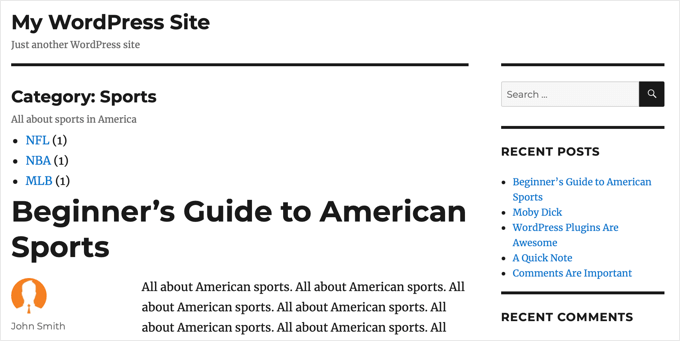
Bu eğitimimizin WordPress'te kategori ve alt kategori eklemeyi öğrenmenize yardımcı olduğunu umuyoruz. Ayrıca WordPress'te özel taksonomiler oluşturma hakkındaki makalemize ve WordPress yorum formlarına quicktag ekleme rehberimize de göz atmak isteyebilirsiniz.
Bu makaleyi beğendiyseniz, lütfen WordPress video eğitimleri için YouTube Kanalımıza abone olun. Bizi ayrıca Twitter ve Facebook'ta da bulabilirsiniz.





Steve
Kategorileri filtrelemenin bir yolu var mı? Bu sayfa konusuyla ilgili kategorileri göstermek istiyorum.
WPBeginner Desteği
İstediğiniz şeye göre, menülere koşullu mantık ekleme kılavuzumuza göz atmak isteyebilirsiniz: https://www.wpbeginner.com/plugins/how-to-add-conditional-logic-to-menus-in-wordpress/
Yönetici
Anna Tang
Eğitim için teşekkürler. Açıkça yazılmıştı ve kategori/alt kategori sorunlarımı 5 dakika içinde çözdüm.
Saygılarımla,
Anna
WPBeginner Desteği
Glad our article could help
Yönetici
Kelly Quek
Merhaba, yardımına ihtiyacım var.. Yanlışlıkla varsayılan yap'a tıkladım. Nasıl varsayılanı geri alabilirim?
WPBeginner Desteği
Ayarlar>Yazı bölümünden varsayılan kategoriyi değiştirebilirsiniz ancak en az bir varsayılan kategoriye sahip olmanız gerekir
Yönetici
Michael Taylor
Diyelim ki üst, alt, torun ve büyük torun şeklinde bir hiyerarşi oluşturmak mümkün mü? Başka bir deyişle…
Amerika Birleşik Devletleri > Kaliforniya > San Francisco > Oteller
Amerika Birleşik Devletleri > Nevada > Las Vegas > Oteller
Amerika Birleşik Devletleri > New York > New York Şehri > Oteller
Kanada > Britanya Kolumbiyası > Vancouver > Restoranlar
WPBeginner Desteği
Evet, isterseniz bir alt kategorinin altında birden fazla alt kategoriye sahip olabilirsiniz
Yönetici
dinesh
WooCommerce kategorilerini, alt kategorilerini ve ürünlerini şu şekilde nasıl temsil edebilirim:
1) Bir form 3 alandan oluşur: kategoriler, alt kategoriler ve ürünler
2) Bir kategori seçersek, ilgili alt kategoriler alt kategori alanında görüntülenmelidir.
3) Alt Kategori Seçimi, böylece ürün ilgili kategorilere ve alt kategorilere göre görüntülenmelidir
4) Ve formu gönderirsek ödeme sayfasına yönlendirilmelidir
WPBeginner Desteği
Bir form yerine, makalemizdeki eklentiye göz atmak isteyebilirsiniz: https://www.wpbeginner.com/plugins/how-to-let-users-filter-posts-and-pages-in-wordpress/
Yönetici
sera
Merhaba
Bir sorunum var
Bir alt kategoriyi birkaç üst kategoriye ilişkilendirmek istiyorum
örneğin:
dış mekan > panel
iç mekan > panel
dış mekan ve iç mekan ebeveynlerdir ve panel bir çocuktur
bana yardım edebilir misin lütfen??
çok teşekkürler
Usama Ahmed
Bu, kategoriler içindeki çoktan-çoğa ilişkinin en temel örneğidir. Birden fazla üst kategoriye sahip bir Kategori.
Ne yazık ki WordPress çöp bir yığın ve bu tarihe kadar bu özellik mevcut değil.
Sunshine Vaughn
Tüm gönderilerimin üst kategoriye tıkladığımda görünmesini istemiyorum. Bunu nasıl düzeltebilirim?
Her kategoride doğrudan yer alan gönderileri görmek ve ardından her alt kategoriyi Windows Gezgini'nde olduğu gibi listelemek istiyorum.
Teşekkürler,
Sunshine
Mike
Bir arkadaşının web sitesini güncellemelerine yardım ediyorum ve incelemelerim sonucunda, statik bir ana sayfa yerine, yalnızca dört (tamamlanmamış ve bağlantısız) sayfa ve son gönderileri gösteren okuma ayarıyla, sitelerini çoğunlukla kategoriler ve alt kategorilerden oluşturmuşlar. Ana menü, alt kategorilerin altında vurgulandığı kategorileri görüntüler.
Sorunum şu ki, siteyi güncellemenin en iyi yolu nedir, statik bir ana sayfa ve gönderilerin içeriğin genel organizasyonunu bozmadan listeleneceği diğer birincil sayfalar ekleyerek?
Denis
Woocommerce'de üçüncü seviye alt kategori nasıl ekleyebiliriz?
Bhat Muzamil
Benim için çok yardımcı oldu, bu kadar harika bir makale için teşekkürler
Bel
Merhaba, harika bir site. Web sitemi oluşturmama yardım ettiğiniz için teşekkür ederim.
Bir sorum var, umarım yardımcı olabilirsiniz – açılış sayfasındaki gönderi özetlerinin sol tarafına küçük resimler yerleştirmek için bir eklenti var mı? Baktım ve aradım, hatta çalışmayan bir eklenti için ödeme yaptım. Herhangi bir yardım harika olur.
Steven Denger
Tüm eğitimleriniz gibi çok yardımcı oldu. En iyi uygulamaları ve harika eklenti kaynaklarını öğrenmek için her zaman buraya gelirim. Bu eğitim için teşekkürler.
Stefan
So… what is a sub-category good for?

I can just have “United States” and “New York” — both as categories, and simply drag “New York” under “United States”. They’ll be displayed the same, as category / subcategory, only that they’re both categories.
Bir makalenin her ikisine mi yoksa yalnızca kategorilerden birine mi gideceğini seçebilirim.
Peki, alt kategori olmasının ne faydası var?
WPBeginner Desteği
Merhaba Stefan,
Alt kategoriler, bir kategoriye alt konular eklemenize olanak tanır. Bir alt kategoride yer alan bir makale, üst kategoride de görüntülenir. Ancak, kardeş kategoride yer alan bir makale, aynı üst kategorinin parçası olan diğer alt kategorilerde görüntülenmez.
Yönetici
Vijeesh Vijay
Ebeveyn kategorilere ve alt kategorilere gönderi atarken ana sorun yinelenen içeriktir. Örneğin, aynı gönderinin "amerika birleşik devletleri" ana kategorisi ve "new york" alt kategorisi altında görünmesini istiyorum. Ancak yinelenen içeriği önlemek için her alt kategoride birden fazla gönderiye ihtiyacım var.
Menü veya kategorilerden oluşan bir web sitesi navigasyonu olduğunda sorun ortaya çıkar. Düzgün bir menü oluşturmak için her alt kategoride birkaç makale olana kadar blogun yeterince büyümesini beklemeniz gerekir. Bunun bir çözümü var mı?
Anja
Merhaba VIJEESH,
It shouldn’t be a problem. The url of the page/post remains the same, it is mentioned in the category page and Google recognizes this, their bots are really intelligent To avoid it even better I suggest you install YOAST SEO, a free plugin, which is great for your SEO and they offer the option to avoid duplicate content from categories as well in the settings menu.
To avoid it even better I suggest you install YOAST SEO, a free plugin, which is great for your SEO and they offer the option to avoid duplicate content from categories as well in the settings menu.
Umarım yardımcı olur!
Anja
gül
Merhaba millet!
Web sitem üzerinde çalışıyorum ve günlerdir yaşam tarzı ve dizi olmak üzere iki blog kategorimdeki alt menülerin nasıl çalışacağını anlamaya çalışıyorum - ilk alt menü iyi çalışıyor ancak 2. seviyeden dördüncü seviyeye kadar tıklayamıyorum.
eklentileri denedim hepsi
Lütfen bu konuda bana yardım edebilecek biri var mı? Çok teşekkürler
saygılarımla,
rose
Jill
Harika makale. Bu ÇOK yardımcı oldu!
Soru:
Çocuk kategorilerinin blog kenar çubuğunda nasıl gösterileceğini açıkladınız ama üst çubukta açılır menü olarak nasıl gösterilir?
vivek
Bunu yapmak için Yazılar -> Tüm Yazılar'a gidin. Ardından, bir kategoriye eklemek istediğiniz yazıları seçin, Toplu İşlemler sekmesine tıklayın, Düzenle'yi seçin ve son olarak Uygula düğmesine basın. Bunu yaptıktan sonra, o yazılar için ayarlayabileceğiniz birkaç seçenek göreceksiniz. Bunlardan biri Kategoriler bölümüdür.
Harish Negi
Kategori ve alt kategori kullanıyorum ancak URL'lerimde yansımıyor. wordpress'te bunun herhangi bir nedeni var mı? Lütfen cevaplayın..
evan
Kategori sayfalarımın o gönderiye ait alt kategori SAYFALARINI göstermesini istiyorum. Şu anda, kategori sayfalarım alt kategori GÖNDERİLERİNİ gösteriyor.
Bunu nasıl düzeltebilirim?
Alex
Harika bir okuma, teşekkürler!
Verdiğiniz tam örnekle bir web sitesi oluşturuyorum. Kalıcı bağlantı yapısını şuna ayarlamanın daha iyi olup olmadığını merak ediyorum:
1. /kıta/ülke/hedef/%postname% veya
2. /%postname%
İlk seçeneğin daha iyi olup olmadığından emin değilim, çünkü oldukça uzun oluyor.
Yardımınız için teşekkür ederim!
Nicole
Kategorilerin kenarda değil, sayfanın üstünde olmasını isterseniz ne olur?
Mikey
Yardımlarınız için teşekkürler!
Urooj
Bu yazı için teşekkürler. Açıklanan kategori ve alt kategorileri anladım. Web sitem için bir şey istiyorum. Bir kurs için kurs adıyla bir kategori oluşturdum, şimdi alt kategoriler için, diyelim ki kitaplar, sesli kitaplar, videolar ve bilgi kartları istiyorum ve ayrıca tüm kategorilerimdeki tüm kitapları tek bir sayfada gösteren bir sayfa istiyorum. Sesli kitaplar, videolar ve bilgi kartları için de aynı şekilde. Bu çoğaltma olmadan mümkün mü?
Jason
Aynı isme sahip birden fazla alt kategoriye sahip olmak mümkün mü? Örneğin, Amerika Birleşik Devletleri'ndeki ilçeleri Eyalet -> İlçe olarak kategorize etmek. Mississippi -> Jackson ama aynı zamanda Alabama -> Jackson da istiyorum. Jackson ilçesi her iki eyalette de mevcut, ancak tamamen ilgisiz olmalı. Bunu başarmak için herhangi bir yol var mı?
Rolfa Stol
Yukarıdaki kolay talimatları izleyerek kategori ekledim (GÖNDERİLER – yeni kategori ekle.. ziyaret edin) ve eklenen, sağda görünüyor, gördüğüm kadarıyla doğru, ancak ana sayfada kategoriler altında değil. Oraya ulaşmak imkansız, sadece varsayılan "kategorisiz" görünüyor. Gerçekten garip, çünkü Kudani'yi kullanmam ve uzaktan bir gönderi yazmam gerekiyor, ancak benim de bir kategorim yok gibi görünüyor.....
WPBeginner Desteği
Sadece bir kategori oluşturmak yeterli değildir. En az bir gönderiyi o kategoriye atamanız da gerekebilir. Varsayılan olarak WordPress bazen boş kategorileri göstermez.
Yönetici
Anca
Great info! Thank you very much!! I finally managed to create a sub-category
WPBeginner Desteği
Yararlı bulduğunuza sevindim.
Yönetici
Suzy
Değerli personel,
2 alt kategorimi ana kategori sayfalarımda nasıl görüntüleyebilirim?
Bir tür kod olduğunu biliyorum ama bu kodu tam olarak nereye yapıştırmalıyım, functions.php dosyasına mı?
Teşekkürler
evan
Aynı sorum var. Bir cevap bulursanız lütfen bana bildirin
Ian Anderson
Merhaba, eğitim için teşekkürler.
Kategorilerin örtüştüğü durumlar için ipuçlarınız var mı? Örneğin, DIY sitemde genellikle ahşaptan yapılmış eşyalar yer alıyor, ancak ahşaptan yapılmış eşyaların onarımı veya bakımı da yapılıyor. 'Ahşap' mı yoksa 'onarım' / 'bakım' mı olarak kategorize etmeliyim?
Ayrıca farklı malzemeler (metal/fayans/kumaş vb.) var, bu yüzden önce neyi koyacağımı gerçekten bilemiyorum, malzeme mi yoksa eylem mi?! Her iki durumda da alt kategorileri tekrarlamam gerekecek gibi görünüyor…
Bazen iğne kadar dar bir beceri setim olmasını dilerdim lol!
Kaye
Kategorilerde bir sınır var mı? Şu anda 10 tane gösteriliyor ama 12 tane listelenmiş durumda, bu yüzden ikisi görünmüyor. Son ikisinin görünmesi için daha fazlasını eklemenin bir yolu var mı? Sitemi canlıya gittiğimde üçüncü satırda iki boşluk görüyorum ama görünmüyorlar. Ne yanlış yapıyorum?
WPBeginner Desteği
Varsayılan olarak WordPress, kategori listelerinde boş kategorileri göstermez. Lütfen WordPress widget'larında boş kategorileri nasıl göstereceğiniz hakkındaki kılavuzumuza bakın.
Yönetici
Elliot
WordPress'te etkinleştirilebilecek kategori sayısında bir sınır var mı?
Çok sayıda alt kategorim var ve wordpress daha fazlasını eklememe izin vermiyor, yeni bir tane yer açmak için eski bir kategoriyi dışarı atıyor gibi görünüyor?
Yardımcı olabilecek var mı?
Rahul Choudhary
Merhaba Syed
Bu makale için teşekkürler. Verdiğiniz örnek tam olarak benimle aynı senaryo. Şimdi durumum şu ki Kategorilerim var
Üst Kategori : Avustralya
Alt Kategori: NSW
Alt Alt Kategori : Sydney
Avustralya ile aynı seviyede üç tane daha Ana kategorim var
Elma
Microsoft
Diğer
Şimdi bir gönderi oluşturduğumda, hiyerarşiye dayalı olarak sonucu filtrelemek için ajax araması kullandığım için Ana & alt kategoriler atıyorum. Ayrıca bu ana kategorilerden birini de seçiyorum: Apple, Microsoft veya Diğer.
Şimdi ülke, şehir veya kasabaya göre sıraladığım bir arama kutum var. Apple, Microsoft veya diğerlerine göre sıralayabileceğim bir arama kutum daha olmasını isterdim, böylece apple'ı seçtiğimde Avustralya -> NSW -> Sydney görüntülenmelidir.
Bu, ülke (üst) kategorisinin bu aramada alt kategori olacağı anlamına geliyor.
Bu mümkün mü?
Teşekkürler
Rahul
WPBeginner Desteği
WordPress arama özelliğini iyileştirmek için SearchWP eklentisine göz atın. Senaryonuz için işe yarayabilecek bir taksonomi filtresi var.
Yönetici
francis okoye
Eğitimler için teşekkürler, gerçekten çok yardımcı oldu. Alt kategorimin, fare kategori üzerine geldiğinde görünmesini nasıl sağlayabilirim. Alt kategorinin kategori altında görünmesini istemiyorum. Kategori üzerine gelindiğinde görünmesini istiyorum... Yardımcı olabilir misiniz lütfen
Rahul
Merhaba
Bu kategori sorunuyla gerçekten başım dertte. Çeşitli ülkelerde oteller ve araç kiralama göstermek istiyorum, bu yüzden:
Ülke
-> ABD -> Alabama -> Montgomery
-> Avustralya -> NSW -> Sydney
Ülke, sahip olmak istediğim nihai üst kategori.
Ardından, o belirli şehirdeki tüm otelleri veya Araç Kiralama'yı görüntülemek istiyorum.
Temel olarak ülkelerin hem otelleri hem de araba kiralama hizmetleri olacak, ancak kullanıcı yalnızca otelleri görüntülemeye karar verirse veya araba kiralama hizmetini seçerse yalnızca Sydney'deki otelleri görüntülemek istiyorum.
Yardım Gerekli.
Şerefe
claude apetse
Merhaba yönetici, etiketinizde çok ilginç bir yazı buldum. Ancak benim sitemde (wordpress), siteyi barındırdıktan sonraki ilk gün bazı kategoriler ekledim ancak bir süre sonra (birkaç gün sonra) yeni kategori ekleyemedim. Kategori formunda doldurduğumda tabii ki ekleniyor ancak sitedeki ana sayfada görünmüyor.
WPBeginner Desteği
Bir kategori, o kategoride bir gönderi yayınlayana kadar sitenizde görünmeyecektir.
Yönetici
Chris
Bu gönderide bahsettiğiniz kategoriler yalnızca YAZILAR için mi geçerli, yoksa SAYFALAR için de kategori eklenebilir mi? SAYFALAR için kategori oluşturma seçeneği göremiyorum.
WPBeginner Desteği
Varsayılan olarak sayfalar kategorize edilemez. Gönderiler ve sayfalar arasındaki fark hakkındaki kılavuzumuza bakın. Ancak, sayfalar için de kategorileri ve etiketleri kullanılabilir hale getirmek için bir eklenti kullanabilirsiniz.
Yönetici
Ruby
Bu eğitime gerçekten ihtiyacım vardı! Anlaşılır hale getirdiğiniz için çok teşekkür ederim.
sandeep Kumar Dan
Merhaba, Sayed
Great article , its really helpful , I was doing an product listing project . Where i was need many category subcategory option , finally I did it with this tutorial. Thanks a lot
sue
Mevcut bir listeye başka bir alt kategori ekledim ve blog sayfasında görünmüyor?
Şimdiden teşekkürler
Prabhjit Singh Modi
Thanks A Lot For This Aricle,It Works!
Jarrar Alee
Bir üst kategori birden fazla alt kategoriye sahip olabilir mi? evet ise nasıl?? yapamıyorum…………
WPBeginner Ekibi
Evet. Bir kategori eklerken, üst kategorisini seçme seçeneğini görmelisiniz.
Jarrar Alee
Bir üst kategoriye birden fazla alt kategori eklemem gerekiyor... nasıl yapabilirim?
WPBeginner Ekibi
Yes, we do understand what you mean
Birçok WordPress teması, menüler altında alt menüleri görüntülemek için yerleşik desteğe sahiptir.
Görünüm -> Menüler'e gidin ve üst kategorinin hemen altına bir alt kategori ekleyin. alt kategoriyi sağınıza sürükleyin, üst kategorinin altında biraz girintili görünecektir. Menünüzü kaydedin ve sitenizi önizleyin.
Ön yüzde, alt kategoriniz bir alt menüde görünmüyorsa ve bunun yerine üst kategori kategorisinin biraz altında girintili görünüyorsa, temanızın alt menülerin görüntülenmesini istediğiniz gibi işlemediği muhtemeldir.
Alt menüleri destekleyen pek çok WooCommerce teması var, ürün kategorilerini istediğiniz gibi menülerde görüntüleyen birini bulana kadar demolarını inceleyebilirsiniz.
mreshane
ürün kategorilerinde alt kategorilerle ilgili sorunlarım var, bunu dikkatli bir soru haline getirmek istiyorum ve anlaşılır bir cevap almayı umuyorum
(İngilizcem çok iyi değil, yanlışsam düzeltin – Teşekkürler)
Bir sitem var ama woocommerce kullanıyorum, konunun doğru olup olmadığından emin değilim ama işte başlıyor.
Diyelim ki şöyle 1 kategorim var,
1. pencereler (kategoriler)
1.1 xp
1.2 windows 7
1.3 windows 8 (ancak bunu farklı bir ürün kategorisinde göstermek istiyorum, örneğin)
1.3 windows8
1.3.1 Dizüstü Bilgisayar
1.3.2 Windows Sekmesi
ama 1 kategoride (WINDOWS), bunu yapabilir miyim? yani gerçekten üzgünüm eğer anlamadıysanız ama demek istediğim bu.. kategorilerimin 1 menüde farklı alt & ürünlerde olmasını gerçekten istiyorum.
Bunu yapmanın kolay bir yolu var mı?
çok kayboldum..
Kötü ingilizcem için üzgünüm..
Zaten resmi ekledim, lütfen yanıtlayın veya bana mreshane[at]gmail[dot]com adresinden e-posta gönderin
Teşekkür ederim.
Derek
Merhaba, cvs dosyası aracılığıyla toplu kategori yükleme konusunda tavsiyenizi merak ediyorum. Bilgisayar markalarını kategoriler olarak istiyorum ama tek tek yapmaktan daha hızlı bir yol olması gerektiğini düşünüyorum?
mc
Bir alt kategori birden fazla üst kategoriye uygulanabilir mi? Yani, üst düzey kategoriler Pizza ve Calzone ise, ‘sucuk’ her ikisinin de alt kategorisi olabilir… ancak bunu nasıl halledeceğimi göremiyorum. ‘Sucuk’ bunun yerine bir etiket mi olmalı?
WPBeginner Ekibi
Hayır, bir alt kategorinin iki ana kategorisi olması mümkün değildir. Bu soruna bir çözüm, özel taksonomiler kullanmaktır.
Sue
Bir mağaza sitemiz var ve yeni bir kategori oluşturmak için öğreticiyi kullandık. Yönetici fonksiyonlarında listelerde görünüyor. Ancak yeni kategori gerçek sitede görünmüyor. Neyi eksik yapıyorum?
Anna
Bir blog başlatıyorum ve bir Kategori ve Alt Kategori oluşturdum ancak alt kategori girintili değil veya alt kategori olduğunu belli edecek bir şey yok, sadece doğru görünmüyor. Herhangi bir tavsiye var mı?
Yayın Kadrosu
Bu temanızda bir stil sorunudur. Bunu özelleştirmeniz gerekir.
Yönetici
James
Ama neden? Tekrar tekrar "blogunuzu düzenli tutmak için" diyorsunuz. Nerede ve kimin için düzenliyorsunuz?
Kategori sayfaları oluşturuyor mu ve eğer oluşturuyorsa gerçekten onları istiyor muyuz? görünümlerini kontrol edebilir miyiz? Kategori sayfalarını devre dışı bırakabilir miyiz?
Yayın Kadrosu
Blogunuzdaki tüm içeriği kategorilere ayırıyoruz.
Yönetici
Gerçek Adınız
Merhaba,. Birisi bana Navigasyon sekmesinde bir kategorinin alt kategorilerini, belirli bir kategoriye tıkladıklarında görüntülenmeleri için nasıl ekleyebileceğimi söyleyebilir mi? Arras kullanıyorum…
Bu eğitimde, yeni oluşturduğunuz üst menü kategorinize (bizim durumumuzda Yardım) alt kategorileri nasıl ekleyeceğinizi göstereceğiz. 2. Öncelikle, …
Bir Wordpress Blog Sitesine Kategoriler Nasıl Eklenir. Wordpress blogunuzun kategorileri, olabilecekleri kadar kolay bulunamaz. Alt kategoriler ekleyebilirsiniz.
Trish
Bu çok yardımcı oldu! TEŞEKKÜRLER! Tamam, yani bir Fitness blogum varsa ve en üstte “güç antrenmanları” şeklinde bir kategori olmasını istiyorsam ve ardından kullanıcının “güç antrenmanları”nı vurgulayıp paylaşmak/sunmak için tam güç antrenmanlarımın bir listesini görmesini istiyorsam, buna alt kategori mi denir? Ya bunun gibi 15 örnek güç antrenmanı istersem… veya sonunda yüzlercesini istersem…? Bunu bu şekilde mi yapardım? Teşekkürler!!!
Yayın Kadrosu
Tamam, o zaman kategorileri bir kitaptaki bölümler ve alt kategorileri de bölümler olarak düşünün. Doğru bir örnek şöyle olurdu:
Üst kategori Eğlence olarak adlandırılır ve alt kategoriler Film, Oyun, Müzik, Televizyon vb. olacaktır.
Sizin durumunuzda, kategori olarak kuvvet antrenmanları olur ve ardından her bir kuvvet antrenmanı gönderi olarak yer alır. Anladığım kadarıyla, alt kategorilere hiç ihtiyacınız yok.
Yönetici
Trish
OK, thanks. My blog will have recipes, workouts, a fashion section, etc. so I would like the reader to be able to go to one of those categories then pick a workout under the workout section, a recipe under “recipes — breakfast recipes — ” and so on… so if those are not called subcategories, than what are they? Like on peanutbutterfingers.com website – the website has categories such as “workouts” and then if you highlight over “workouts” you’ll see where you can pick a type of workout, go into that and then select a specific workout… how did she get it set up like that? Do I have those capabilities using wordpress? Thank you so much! Sorry, I’m kind of lost and new to this portion of it
Akgun_Fatih61
Finally i did it :p realy thx man