Demek bir WordPress web sitesi kurmaya hazırsınız – bu harika! WordPress’in kendisi ücretsizdir, ancak gerçekçi olalım, her zaman bazı maliyetler söz konusu olacaktır.
WPBeginner’da yüzlerce WordPress sitesi kurduk – basit bloglardan karmaşık e-ticaret mağazalarına kadar her şey, bu yüzden bütçe söz konusu olduğunda her şeyi gördük.
Bu makalede, bir WordPress web sitesi oluşturmanın maliyetlerini ele alıyoruz. Ne kadar harcayabileceğinizi ve daha da önemlisi neden harcayabileceğinizi açıklayacağız.
Bütçelerin önemli olduğunu biliyoruz, bu nedenle harcamalarınızı nasıl yöneteceğiniz ve kaliteden ödün vermeden maliyetleri nasıl en aza indireceğiniz konusunda içeriden ipuçları da paylaşıyoruz. Temel olarak, bütçeniz ne olursa olsun dünya standartlarında bir WordPress web sitesine sahip olmanız için her konuda size yardımcı olmak için buradayız.
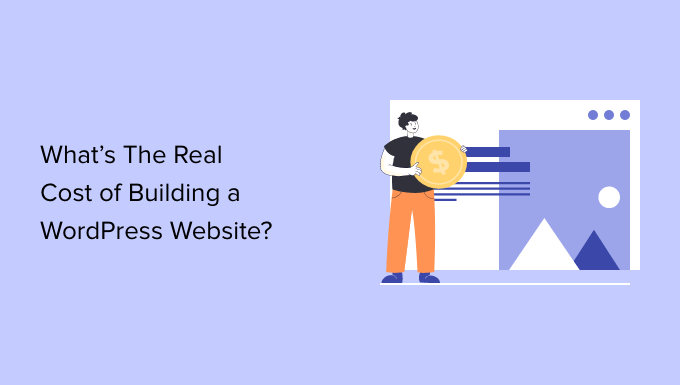
Bu makalede pek çok önemli bilgiyi ele alacağız. Öğrenmek istediğiniz konuya doğrudan atlamak için aşağıdaki hızlı bağlantıları kullanabilirsiniz:
- What Do You Need to Build a WordPress Website?
- Estimating The Real Cost of Building a WordPress Site
- What's the Cost of a WordPress Website (Low Budget)?
- What's the Cost of a WordPress Site (with More Features)?
- What's the Cost of a Small Business Website with WordPress
- What's the Cost of a WordPress Ecommerce Website?
- What's the Cost of a Custom WordPress Site?
- How to Avoid Overpaying and Cut Down Spending?
WordPress Web Sitesi Oluşturmak İçin Neye İhtiyacınız Var?
WordPress herkesin indirmesi ve kullanması içinücretsizdir. Açık kaynaklı bir yazılımdır, yani her türlü web sitesine kurmakta özgürsünüz.
WordPress ücretsizse, maliyet nereden geliyor?
Bir WordPress sitesinin maliyeti aşağıdaki kategorilere ayrılabilir:
- WordPress barındırma
- Alan Adı
- Tasarım
- Eklentiler ve uzantılar (uygulamalar)
Kendi kendine barındır ılan bir WordPress sitesi oluşturmak için dosyalarınızı depolamak üzere web barındırma hizmetine ihtiyacınız vardır. İnternetteki her web sitesinin barındırmaya ihtiyacı vardır. Bu, web sitenizin internetteki evidir.
Her tür web sitesi için farklı barındırma planları mevcuttur, bu nedenle gereksinimlerinize uygun ve bütçenize uygun olanı seçmeniz gerekir.
Ardından, bir alan adına ihtiyacınız olacak. Bu, web sitenizin internetteki adresi olacaktır ve kullanıcılarınızın web sitenize ulaşmak için tarayıcıya yazacakları şeydir (örneğin, optinmonster.com veya wpforms.com).
WordPress’in en güzel yanı, kullanabileceğiniz tonlarca ücretsiz web sitesi şablonunun mevcut olmasıdır. Ancak, daha gelişmiş veya özel bir şey istiyorsanız, premium bir şablon satın alabilir veya maliyeti artıracak bir özel yapım yaptırabilirsiniz.
Bir de kullanmak isteyebileceğiniz ek yazılımlar var. Yalnızca WordPress.org’da iletişim formları ve galeriler gibi özellikler eklemek için kullanabileceğiniz 59.000’den fazla ücretsiz eklenti bulunmaktadır. Ancak, bir noktada premium eklentilere, uygulamalara veya uzantılara yatırım yapmak isteyebilirsiniz.
Dolayısıyla, yalnızca barındırma ve alan adı maliyetiyle bir web sitesi oluşturabilirken, ek araçlar ve hizmetler için ödeme yapmanız gerekebilir. Bu yüzden bir WordPress web sitesinin gerçek maliyetini bulmak çok kafa karıştırıcı olabilir.
Kendinizi kaybolmuş mu hissediyorsunuz? Endişelenmeyin – bir WordPress sitesi oluşturmanın gerçek maliyeti konusunda size yol gösterelim.
WordPress Sitesi Oluşturmanın Gerçek Maliyetini Tahmin Etme

İhtiyaçlarınıza bağlı olarak, bir WordPress web sitesi başlatmak 100 ila 500 $ ila 3000 $ arasında, hatta 30.000 $ veya daha yüksek bir maliyete mal olabilir.
Ne tür bir web sitesi oluşturduğunuzu ve hangi özelliklere ihtiyacınız olduğunu bilmek çok önemlidir, çünkü bu genel maliyetinizi doğrudan etkiler.
Ama endişelenmeyin. Size finansal bir felaketten nasıl kaçınacağınızı ve en iyi kararları nasıl alacağınızı göstereceğiz.
Bu makale için web sitelerini farklı bütçe kategorilerine ayıralım:
- WordPress web sitesi oluşturma (düşük bütçe)
- WordPress web sitesi oluşturma (daha fazla özellik ile)
- Küçük işletmeler için WordPress web sitesi oluşturma
- WordPress e-Ticaret web sitesi oluşturma
- Özel bir WordPress web sitesi oluşturma
Şimdi bu projelerin her birinin ne kadara mal olduğunu ve gereğinden fazla harcama yapmaktan nasıl kaçınabileceğinizi görelim.
Bir WordPress Web Sitesinin Maliyeti (Düşük Bütçe) Nedir?

Kendiniz için tamamen işlevsel bir WordPress web sitesi oluşturabilir ve maliyetlerinizi 100 doların altında tutabilirsiniz. İşte düşük bütçeli bir WordPress web sitesinin maliyet dökümü.
Öncelikle bir alan adına ve web barındırma hizmetine ihtiyacınız olacak.
Bir alan adı genellikle 14,99 $ / yıl ve web barındırma normalde 7,99 $ / ay tutarındadır.
Neyse ki, WordPress tarafından önerilen resmi bir barındırma sağlayıcısı olan Bluehost, kullanıcılarımıza ücretsiz bir alan adı ve web barındırmada %83’e varan indirim sunmayı kabul etti.
Daha fazla barındırma önerisi için en iyi WordPress barındırma hizmetini seçme kılavuzumuza göz atın.
Ardından, WordPress’i hosting hesabınıza yüklemeniz gerekecektir. Eksiksiz talimatlar için WordPress blogu başlatma hakkındaki adım adım kılavuzumuza bakın.
WordPress’i kurduktan sonra, ücretsiz bir şablon kullanarak web siteniz için bir tasarım seçebilirsiniz. Bu tasarım şablonlarına WordPress temaları denir ve web sitenizin nasıl görüneceğini kontrol ederler.
WordPress için yükleyebileceğiniz binlerce profesyonelce tasarlanmış ücretsiz tema mevcuttur. Bazı örnekler için, güzel ücretsiz WordPress blog temaları uzman seçimimize bakın.
Bir WordPress şablonu seçtikten sonra, bir WordPress temasının nasıl kurulacağına ilişkin adım adım kılavuzumuzdaki talimatları izleyin.
Ardından, web sitenize iletişim formu, fotoğraf galerisi veya kaydırıcı gibi belirli özellikler eklemek isteyebilirsiniz. Endişelenmeyin, tek bir kuruşa bile mal olmadan tam olarak bunu yapmanıza yardımcı olacak 59.000’den fazla WordPress eklentisi mevcuttur.
Eklentiler, WordPress siteniz için uygulamalar veya uzantılar gibidir. Bir eklenti seçtikten sonra, nasıl kurulacağına ilişkin adım adım kılavuzumuza bakın.
Nereden başlayacağınızdan emin değil misiniz? Sitenize ücretsiz olarak yükleyebileceğiniz temel WordPress eklentilerinin bir listesini hazırladık:
Özellikler
- WPForms Lite – WordPress sitenize iletişim formları ekleyin ve Stripe ile çevrimiçi ödemeleri kabul edin.
- Novashare – Web sitenizi yavaşlatmayan birinci sınıf bir sosyal medya eklentisi.
- SeedProd Lite – Tek bir satır kod yazmadan web siteniz için kolayca özel açılış sayfaları oluşturun.
Web Sitesi Optimizasyonu
- Hepsi Bir Arada SEO – WordPress SEO ‘nuzu geliştirin ve Google gibi arama motorlarından daha fazla trafik alın.
- MonsterInsights (Ücretsiz) – Google Analytics kullanarak ziyaretçi istatistiklerini takip edin, böylece insanların tam olarak nereden geldiğini ve ilgilendikleri içeriği görebilirsiniz.
- WP Super Cache – Önbellek ekleyerek web sitenizin hızını artırır.
Web Sitesi Güvenliği
- Duplicator veya UpdraftPlus- Bu WordPress yedekleme eklentileri, felaket durumunda her zaman geri yükleyecek bir şeyinizin olmasını sağlar.
- Sucuri veya MalCare – Sitenizi kötü amaçlı yazılımlara karşı tarayın ve ziyaretçilerinizi güvende tutun.
Farklı özellikler ekleyebilen ve WordPress sitenizi her türlü şekilde genişletebilen daha birçok ücretsiz WordPress eklentisi vardır. Daha fazlasını öğrenmek ister misiniz? Her türlü kategoriyi kapsayan yüzlerce WordPress eklentisini inceledik.
Web sitesinin Toplam Maliyeti: Yıllık 46 – 100 $
Bir WordPress Sitesinin Maliyeti (Daha Fazla Özellik ile) Nedir?
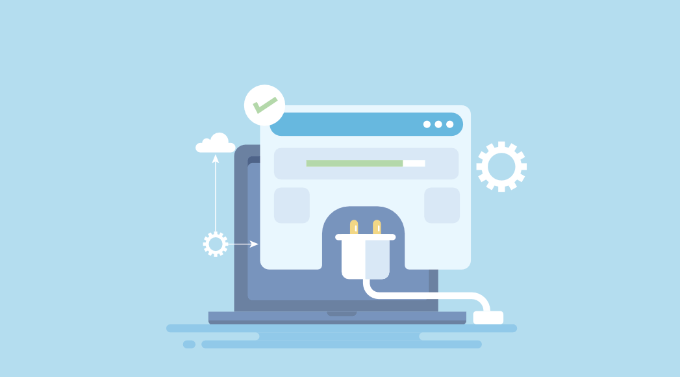
Kullanıcılarımıza her zaman küçükten başlamalarını ve web siteleri büyüdükçe daha fazla özellik eklemelerini öneriyoruz. Bu şekilde, gerçekten ihtiyacınız olmayan şeyler için ödeme yapmazsınız.
Web sitenize daha fazla özellik ekledikçe maliyetleriniz de artmaya başlayacaktır.
Maliyeti düşük tutmak ve ücretsiz bir alan adı almak için WordPress barındırma için Bluehost ‘u kullanmaya devam edebilirsiniz.
Ancak, web sitenize daha fazla özellik ekledikçe, SiteGround’un GoGeek planı gibi daha güçlü bir barındırma yapılandırması almak mantıklı olabilir. Bu size biraz daha pahalıya mal olacaktır, ancak sahneleme, daha hızlı performans gibi premium özelliklerle birlikte gelir ve ayda 100.000 ziyaretçiye kadar işleyebilir.
SiteGround kuponumuzu kullanarak hosting hizmetinizin ilk yılında %83 indirim elde edebilirsiniz.
Siteniz için premium bir WordPress şablonuna da yatırım yapabilirsiniz. Ücretsiz WordPress şablonlarının aksine, bu şablonlar ekstra özellikler ve öncelikli destek ile birlikte gelir. Bazı harika premium şablonlar için en iyi duyarlı WordPress temaları uzman seçimimize bakın.
Daha fazla özellik elde etmek için genellikle ücretsiz ve ücretli eklentilerin bir kombinasyonunu kullanmanız gerekir. Size yardımcı olması için, siteniz büyüdükçe ihtiyaç duyacağınız bazı temel premium WordPress eklentilerini ve uzantılarını burada bulabilirsiniz:
Özellikler
- WPForms Pro – WordPress sitenize sürükle ve bırak form oluşturucu ekler.
- WP Rocket – Sitenizi hızlandırmak için Premium WordPress önbellek eklentisi.
- SeedProd Pro – Sürükle ve bırak WordPress sayfa oluşturucu ekler.
- WP Mail SMTP – E-posta teslim edilebilirliğini geliştirir ve WordPress’in e-postaları düzgün göndermediği bilinen bir sorunu düzeltir.
- Uncanny Automator – Web sitenizi herhangi bir kod yazmadan popüler araç ve hizmetlere bağlamanıza yardımcı olan WordPress otomasyon eklentisi.
Pazarlama
- Constant Contact – En iyi e-posta pazarlama hizmetlerinden biri.
- OptinMonster – Terk eden web sitesi ziyaretçilerini abonelere dönüştüren WordPress için güçlü bir potansiyel müşteri oluşturma aracı.
- MonsterInsights Pro – Ziyaretçilerin sitenizi nasıl bulduğunu ve kullandığını izleyebilmeniz için gelişmiş analizler.
- All in One SEO Pro – Web sitenizin SEO sıralamasını iyileştirin.
- PushEngage – Anlık bildirimlerle daha fazla trafik elde edin.
- HubSpot – Hepsi bir arada CRM, canlı sohbet, e-posta pazarlama ve satış araçları.
Güvenlik
- Duplicator – Sitenizi güvenli bir şekilde buluta yedekleyin, böylece her zaman elinizin altında yeni bir kopyanız olur.
- Sucuri Firewall – Web sitesi güvenlik duvarı ve kötü amaçlı yazılım koruması.
Ekleyebileceğiniz daha birçok WordPress eklentisi ve hizmeti vardır. Her ücretli hizmet veya eklentinin WordPress sitenizin maliyetini artıracağını unutmayın.
Web sitesinin toplam maliyeti: Eklediğiniz premium WordPress eklentilerine ve hizmetlerine bağlı olarak, toplam maliyet yıllık 500 ila 1000 $ arasında olabilir.
WordPress ile Küçük İşletme Web Sitesinin Maliyeti Nedir?
Birçok kişi bize WordPress ile küçük işletme web sitesi oluşturmanın ne kadara mal olduğunu soruyor. Cevap, iş ihtiyaçlarınıza ve işinizi çevrimiçi ortamda büyütmek için kullanacağınız araçlara bağlıdır.
Temel olarak, maliyetin düşük bütçeli bir WordPress sitesi ile daha fazla özelliğe sahip bir WordPress sitesi arasında bir yerde olacağını tahmin edebilirsiniz.
Bu tahminin tam bir e-ticaret mağazasının maliyetini içermediğini unutmayın. Online mağazalar için daha doğru bir tahmin için lütfen bir sonraki bölüme bakın.
Yeni başlıyorsanız ve ürün ve hizmetlerinizi sergileyen basit bir web sitesine ihtiyacınız varsa, Bluehost ile başlamanızı öneririz. Başlangıç planları maliyeti önemli ölçüde azaltacak ve gerekirse diğer premium araçlara harcamak için size daha fazla para bırakacaktır.
Daha esnek bir bütçeniz varsa, SiteGround’un GrowBig planına kaydolabilirsiniz. Teknik geçmişi olmayan yoğun bir küçük işletme sahibiyseniz hayat kurtarıcı olan mükemmel destekleriyle bilinirler.
Ardından, web siteniz için bir tasarım seçmeniz gerekecektir. İşletme web siteleri için en iyi WordPress temaları seçimimize bakabilir veya gereksinimlerinize uyan duyarlı bir WordPress teması seçebilirsiniz.
Ücretsiz bir WordPress teması seçebilirsiniz. Ancak, bir işletme web sitesi oluşturduğunuz için premium bir tema satın almanızı öneririz, böylece destek ve güncellemelere erişebilirsiniz.
Şimdi eklentiler hakkında konuşalım.
Deneyimlerimize göre, maliyetleri düşük tutmak için ücretsiz ve premium eklentileri bir arada kullanmak iyi bir fikirdir. Başlamak için, küçük bir işletme web sitesi için kesinlikle gerekli olan premium planlardan bazılarını burada bulabilirsiniz:
Özellikler
- WPForms Pro – Premium sürüm, potansiyel müşteriler oluşturmak için ihtiyacınız olan tüm özelliklere sahiptir. Buna PayPal, Stripe ve Square ödemeleri, konuşma formları, e-posta pazarlama entegrasyonu ve daha fazlası dahildir.
- SeedProd Pro – Sürükle ve bırak WordPress sayfa oluşturucu ekler.
- WP Mail SMTP – E-posta teslim edilebilirliğini geliştirir ve WordPress’in e-postaları her zaman doğru şekilde göndermediği bilinen sorunu düzeltir – bu, mesajlarınızın spam klasörüne değil, alıcının gelen kutusuna güvenli bir şekilde ulaştığından emin olmak için çok önemlidir.
- Uncanny Automator – Herhangi bir kod yazmanıza gerek kalmadan web sitenizi popüler araç ve hizmetlere bağlamanıza yardımcı olan WordPress otomasyon eklentisi.
Pazarlama
- Constant Contact – Özellikle küçük işletmeler için en iyi e-posta pazarlama hizmetlerinden biri.
- OptinMonster – Web sitesi ziyaretçilerini müşteri adaylarına ve müşterilere dönüştürmenize yardımcı olur. Potansiyel müşteri oluşturma ve dönüşüm optimizasyonu için ihtiyacınız olacak.
- MonsterInsights Pro – Bu Google Analytics eklentisi, kullanıcılarınızın nereden geldiğini ve web sitenizde ne yaptıklarını görmenize yardımcı olur. Bu, işinizi büyütmek için veriye dayalı kararlar almanızı sağlar.
- All in One SEO Pro – Web sitenizin SEO sıralamasını iyileştirin, böylece daha fazla kişi sizi Google gibi arama motorlarında bulabilir.
Güvenlik
- Duplicator Pro – Duplicator’ın premium sürümü, otomatik yedekleme planlaması, yedekleriniz için uzak depolama konumları, sürükle ve bırak site geçişleri ve daha fazlasıyla birlikte gelir.
- Sucuri Firewall veya MalCare – Web sitesi güvenlik duvarı ve kötü amaçlı yazılım koruması.
Şimdi, kullanmak isteyebileceğiniz daha birçok eklenti ve araç var. İşin güzel yanı, pek çok premium eklentinin ücretsiz sürümleri ve pek çok premium aracın ücretsiz deneme sürümleri var. İşletme web siteniz için uygun olduklarından emin olmak için satın almadan önce bunları denemenizi öneririz.
Elbette işletmelerin büyümek için yatırım yapmaları gerektiğini biliyoruz. Önemli olan, bu yatırımların akıllıca ve bütçeniz dahilinde olduğundan emin olmaktır.
Daha fazla ayrıntı için, küçük işletme web sitesinin nasıl yapılacağına ilişkin adım adım kılavuzumuza bakın.
Web sitesinin toplam maliyeti: Bir kez daha, satın aldığınız premium araçlara ve eklentilere bağlıdır. Toplam maliyet yıllık 300 ila 700 dolar arasında olabilir, ancak yıllık 1000 dolara kadar da çıkabilir.
WordPress E-ticaret Web Sitesinin Maliyeti Nedir?
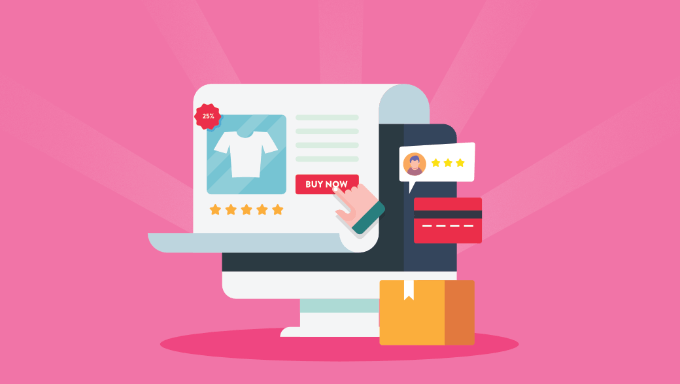
WordPress dünya çapında milyonlarca e-ticaret sitesine güç veriyor.
Deneyimlerimize göre, bir WordPress e-ticaret web sitesi oluşturmanın maliyeti genellikle önemli ölçüde daha yüksektir, ancak size potansiyel kayıplardan ve aşırı harcamalardan kaçınırken bir WordPress e-ticaret web sitesini nasıl oluşturacağınızı göstereceğiz.
Barındırma ve alan adına ek olarak, e-ticaret sitenizin yıllık maliyeti yaklaşık 69,99 ABD doları olan bir SSL sertifikasına ihtiyacı olacaktır. SSL, kredi kartı bilgileri, kullanıcı adları ve şifreler gibi müşteri verilerini güvenli bir şekilde aktarmak için gereklidir.
Size ücretsiz bir alan adı ve SSL sertifikasının yanı sıra barındırmada indirim sağladığı için Bluehost ‘u kullanmanızı öneririz.
Bundan sonra, bir WordPress e-ticaret eklentisi seçmeniz gerekir.
WordPress için birçok e-ticaret eklentisi vardır, ancak hiçbiri WooCommerce’in yanına bile yaklaşamaz. Ürünlerinizi ve hizmetlerinizi satmak için sağlam çevrimiçi mağazalar oluşturmanıza olanak tanıyan en popüler WordPress e-ticaret eklentisidir. Aslında, e-ticaret istatistiklerimize göre, WooCommerce %37,7 e-ticaret pazar payı ve 6,6 milyon kullanıcısı ile en popüler e-ticaret platformudur.
Daha fazla bilgi için lütfen ayrıntılı WooCommerce incelememize bakın.
Ardından, web sitenize WordPress ve WooCommerce yüklemeniz gerekecektir. Size yardımcı olmak için, bir çevrimiçi mağazanın nasıl açılacağına dair adım adım bir kılavuz hazırladık.
Çalışmaya başladıktan sonra siteniz için bir WooCommerce WordPress teması seçmeniz gerekecektir. Tam WooCommerce desteğine sahip birkaç ücretli ve ücretsiz WordPress şablonu bulunmaktadır. Premium veya ücretli bir şablon seçmenizi öneririz, çünkü bunlar genellikle profesyonel destekle birlikte gelir.
WooCommerce ücretsiz olsa da, ek özellikler için ücretli eklentiler kullanmanız gerekecektir. Sitenize ne kadar ekstra eklediğinize bağlı olarak web sitenizin maliyeti artabilir.
Nereden başlayacağınızdan emin değil misiniz? En iyi ücretsiz WooCommerce eklentilerinin bir listesini oluşturduk, ancak bazı ücretli uzantıları da kullanmanız gerekebilir.
İşte e-ticaret web sitenizde ihtiyaç duyacağınız diğer bazı ücretli hizmetler:
Özellikler
- WPForms – Müşteri sorguları ve geri bildirim formları, anketler ve yoklamalar ve daha fazlasını eklemek için.
- SeedProd Pro – Güzel ürün ızgaraları oluşturmak, WooCommerce kasasını özelleştirmek ve daha fazlası için sürükle ve bırak WordPress sayfa oluşturucu ekler.
- WP Mail SMTP – E-posta teslim edilebilirliğini geliştirir ve WordPress’in e-postalarınızı doğru şekilde gönderemediği bir sorunu giderir. İşlem e-postalarınız spam klasöründe kaybolabileceğinden, çevrimiçi bir mağaza işletiyorsanız bu kötü bir haberdir.
- Uncanny Automator – Tek bir satır kod yazmanıza gerek kalmadan web sitenizi popüler araç ve hizmetlere bağlamanıza yardımcı olan WordPress otomasyon eklentisi. Temel olarak çevrimiçi mağazanızı güçlendirmenin sırrıdır.
- FunnelKit – Yüksek dönüşüm sağlayan satış hunileri, kayarak açılan sepetler, sürtünmesiz ödeme, tek tıkla üst satışlar, sipariş artışları ve daha fazlasını oluşturun. Bu eklenti kârlılığınızı gerçekten artırabilir!
Pazarlama
- OptinMonster – Bu güçlü potansiyel müşteri oluşturma aracıyla ziyaretçileri müşterilere dönüştürün.
- Constant Contact – Güçlü e-posta pazarlama hizmeti.
- MonsterInsights – Google Analytics kullanarak gerçek zamanlı istatistiklerle e-ticaret takibi. Müşterilerinizin hangi ürünleri satın aldığını, hangi trafik kaynaklarının en fazla geliri sağladığını ve daha fazlasını öğrenin.
- All in One SEO Pro – WooCommerce SEO sıralamanızı iyileştirin.
- HubSpot – Hepsi bir arada CRM, canlı sohbet, e-posta pazarlama ve satış araçları.
Güvenlik
- Duplicator veya BlogVault – Müşteri bilgileri ve sipariş ayrıntıları dahil olmak üzere çevrimiçi mağazanızı yedekleyin.
- Sucuri – Bu web sitesi güvenlik duvarı ve kötü amaçlı yazılım tarayıcısı ile müşterilerinizi ve onların ödeme bilgilerini güvende tutun.
Unutmayın, maliyetlerinizi düşük tutmanın en iyi yolu küçükten başlamak ve online mağazanız büyüdükçe uzantılar ve hizmetler eklemektir.
Bir WordPress e-ticaret web sitesi oluşturmanın toplam maliyeti: $1000 – $3000. E-ticaret mağazanıza kaç tane ücretli eklenti ve hizmet eklediğinize bağlı olarak daha yüksek olabilir.
Özel Bir WordPress Sitesinin Maliyeti Nedir?
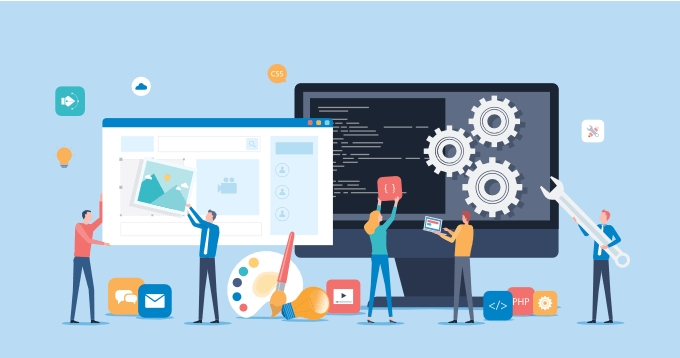
Özel WordPress sitesi, benzersiz bir tasarım oluşturması ve siteye belirli özellikler kazandırması için bir WordPress geliştiricisi tuttuğunuz zamandır.
Genellikle iyi kurulmuş, büyük ve orta ölçekli işletmeler bu yolu seçer.
Özel bir WordPress sitesini desteklemek için, yönetilen bir WordPress barındırma sağlayıcısına da gitmek isteyebilirsiniz. Bu, yönetilen güncellemeler, premium destek, sıkı güvenlik ve geliştirici dostu araçlara sahip WordPress merkezli bir barındırma ortamıdır.
Barındırma ve alan adınıza ek olarak, web sitenizi oluşturan web geliştiricisine de ödeme yapmanız gerekecektir. İhtiyaçlarınıza bağlı olarak, birkaç tema geliştiricisinden, web tasarımcısından ve ajanstan fiyat teklifi almak isteyebilirsiniz.
Özel bir web sitesinin maliyeti gereksinimlerinize, bütçenize ve işe aldığınız geliştirici veya ajansın fiyatlarına bağlıdır.
Standart bir özel WordPress teması tek başına size 5.000 dolara kadar mal olabilir. Belirli özel özelliklere sahip daha sağlam WordPress sitelerinin maliyeti 15.000 $ veya daha da yüksek olabilir.
Bununla birlikte, bankayı bozmadan özel bir WordPress sitesi almak istiyorsanız, WPBeginner Pro Services devrim niteliğinde fiyatlarla özel WordPress site tasarımı ve geliştirme sunar.
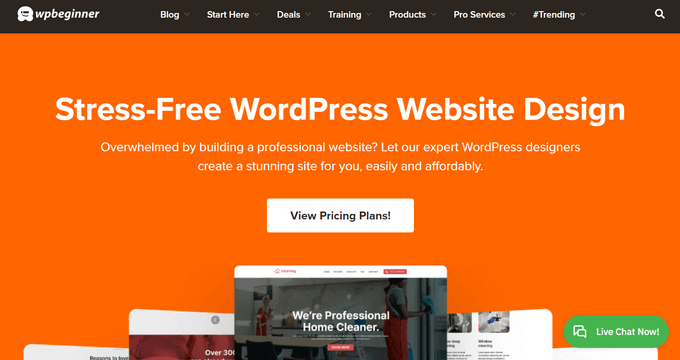
Özel Web Tasarım paketi 1.299 dolar olup özel bir proje yöneticisi, WordPress kurulumu, ısmarlama ana sayfa tasarımı, 5 şablonlu alt sayfa, analitik kurulumu, Brandy stil rehberi ve çok daha fazlasını içerir.
Daha fazla öneri için WordPress geliştiricilerini işe almak için en iyi yerler seçimimize bakın.
Bunun yanı sıra, WordPress’te bir üyelik sitesi açmanın ne kadara mal olduğuna dair bir başlangıç kılavuzu oluşturduk.
Güncelleme: Birçoğunuz bu bölümle ilgili daha fazla ayrıntı istediğinden, özel bir WordPress temasının ne kadara mal olduğuna ve nasıl tasarruf edebileceğinize dair ipuçlarına ilişkin kapsamlı bir kılavuz oluşturduk.
Oluşturmak istediğiniz özel web sitesinin türü ne olursa olsun, özel WordPress site maliyetlerini azaltmanın etkili bir yolu SeedProd eklentisini kullanmaktır. SeedProd, herhangi bir kodu düzenlemeden özel temalar ve sayfa düzenleri oluşturmanızı sağlayan bir sürükle ve bırak web sitesi oluşturucusudur.
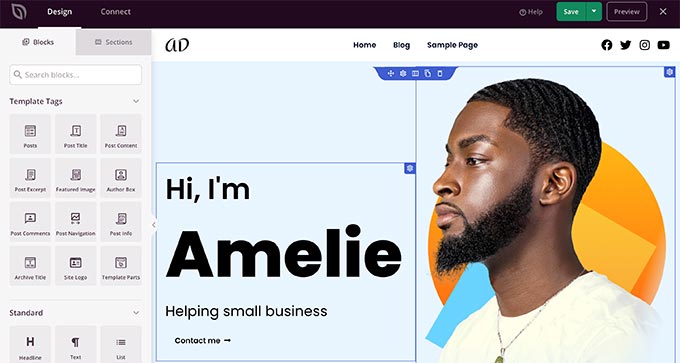
SeedProd’u kullanarak özel WordPress site maliyetlerinizi %90’a varan oranda düşürebilirsiniz.
Daha fazla ayrıntı için SeedProd ile nasıl kolayca özel bir WordPress teması oluşturabileceğinizi anlatan eğitimimize göz atın.
SeedProd’un neler yapabileceğini görmek ister misiniz? WP Charitable, WPForms ve Duplicator siteleri de dahil olmak üzere ortak markalarımız için çok sayıda web sitesi tasarlamak için SeedProd’u kullandık. SeedProd web sitesi bile SeedProd kullanılarak tasarlandı!
Merak mı ettiniz? SeedProd incelememizin tamamına göz atarak bu popüler sayfa oluşturucu eklentisi hakkında daha fazla bilgi edinebilirsiniz.
Fazla Ödeme Yapmaktan Nasıl Kaçınılır ve Harcamalar Nasıl Kısılır?
Kullanıcılarımıza her zaman küçükten başlamalarını ve WordPress sitelerini büyüdükçe ölçeklendirmelerini öneriyoruz. Çoğu durumda, sektörünüzdeki birçok köklü web sitesinde gördüğünüz tüm premium özelliklere ihtiyacınız yoktur.
Bu web sitelerinin avantajlı bir başlangıç yaptığını ve maliyetleri nasıl yöneteceklerini ve işlerini nasıl büyüteceklerini bulmalarının muhtemelen biraz zaman aldığını unutmayın.
Ücretsiz eklentiler ve şablonlar kullanarak ekonomik bir web sitesi ile başlayabilirsiniz. Ziyaretçi almaya başladığınızda, profesyonelce tasarlanmış bir şablon, e-posta pazarlaması, ücretli bir yedekleme eklentisi, bir web sitesi güvenlik duvarı, bir iş e-posta adresi, iş telefonu hizmetleri, canlı sohbet vb. gibi premium özellikler eklemeyi düşünebilirsiniz.
Aynı şey e-ticaret web siteniz için de geçerlidir. Asgari düzeyde başlayın ve size ve müşterilerinize neyin yardımcı olacağını buldukça daha fazla araç ve özellik ekleyin.
Bir diğer önemli ipucu da, mümkün olduğunca ek indirimler elde etmek için en iyi WordPress fırsatlarını ve kuponlarını aramaktır. Her şey bütçenizi maksimize etmekle ilgili!
Ve unutmayın, her zaman bir geliştirici tutmanıza gerek yok. Farklı türlerde WordPress web sitelerinin nasıl oluşturulacağına dair adım adım eğitimlerimiz var:
- WordPress ile bir işletme rehberi nasıl oluşturulur?
- WordPress ile çevrimiçi bir inceleme sitesi nasıl oluşturulur?
- WordPress kullanarak bir açık artırma web sitesi nasıl oluşturulur?
- WordPress ile kupon web sitesi nasıl oluşturulur?
- WordPress ile çok dilli bir web sitesi nasıl oluşturulur?
- WordPress ile bir iş panosu nasıl oluşturulur?
- WordPress ile bir soru-cevap sitesi nasıl oluşturulur?
- WordPress ile portföy web sitesi nasıl oluşturulur?
- WordPress kullanarak bir wiki bilgi tabanı web sitesi nasıl oluşturulur
- WordPress kullanarak çevrimiçi bir pazar yeri nasıl oluşturulur?
Video Eğitimi
Bir WordPress sitesi oluşturmanın ne kadara mal olduğunu görsel olarak görmek isterseniz eğitim videomuza göz atabilirsiniz:
Umarız bu makale bir web sitesi kurmanın ne kadara mal olduğu hakkındaki sorularınızı yanıtlar. WordPress ile internetten para kazanmanın yasal yolları listemize ve şirket adı fikirleri bulmak için yapay zeka destekli işletme adı oluşturma aracımıza da göz atmak isteyebilirsiniz.
If you liked this article, then please subscribe to our YouTube Channel for WordPress video tutorials. You can also find us on Twitter and Facebook.





al amin Sheikh
I don’t know why still people go to Shopify where WP with WC can be scaled up for large e-commerce websites.
Very helpful for the business owner.
Moinuddin Waheed
Most of the times when we get into something and start doing , it becomes very difficult to come out of that platform and test other available options.
I had similar interests in other platforms untill I tested wordpress myself. once I started working on wordpress, it started giving a feeling like I can make anything on the web with the help of wordpress.
This has led me to make a nearly complete transition to this platform.
Those who are using Shopify or other platforms are infact never tasted the ease of wordpress.
Jiří Vaněk
It’s an interesting comparison when I compare it to the prices in the country where I live. Web hosting here is at a similar price, but, for example, own server here is significantly cheaper. The biggest costs for us are the plugin prices, which are the same for everyone, and then, of course, the developer, who costs about 50 Euros per hour of work. However, a small blog or personal portfolio in the Czech Republic costs around 500 Euros, and a large website or e-shop costs ten times as much.
Moinuddin Waheed
Thanks for the breakdown of the costing for making an online presence whether it’s a blog or a website.
The cost may vary depending upon the nature and requirements of the website but the basic and standard cost of most important aspects of the website like domain name , hosting almost remains the same.
Iriogbe peter
I appreciate the effort you put into crafting this article.
I want to ask, how much should a web developer charge from a client who wants to build a customized WordPress website?
WPBeginner Support
It heavily depends on the individual and site, we do not have a guide for deciding pricing from a developer’s perspective at the moment sadly.
Admin
Ahmed Omar
An insightful exploration into the real costs of building a WordPress website!
Your detailed breakdown of expenses, from hosting to premium themes, is invaluable for budget planning.
A technical suggestion, leveraging Caching Plugin can significantly optimize performance and cut down on hosting costs.
Thanks for shedding light on the true investment
WPBeginner Support
You’re welcome!
Admin
Sameer Hussain
Such a detailed and organized article, considering there is so much competition out there. I would just like to add one thing. Start small and keep the ‘Snowball effect’ in mind. Treat your website as a plant seed. And don’t forget to water it. The tools mentioned in this article are spot on.
Shafqat Khan
Great breakdown of WordPress website costs! Your detailed guide covers expenses for various site types, emphasizing the smart approach of starting small and expanding as needed. The section on avoiding overpaying is insightful, suggesting a gradual adoption of premium features. The step-by-step tutorials are a valuable resource. Overall, your article is a go-to guide for users at different stages. Kudos for providing valuable insights to the WordPress community!
WPBeginner Support
Happy to hear you liked our article and found it helpful
Admin
Lara Carter
I was wondering, how do websites, like wpbeginer make money if all of the content is free, is it just from adverts?
WPBeginner Support
We cover how we make money in our article below
https://www.wpbeginner.com/opinion/wpbeginner-income-how-much-money-does-wpbeginner-make/
Admin
Suresh
Building a WordPress website is really affordable if you choose the right hosting company that supports WordPress. This guide explains it all.
Lara Carter
I have recently started to try and learn about website development and how to build a website yet and a question I kept trying to understand was about the cost of WordPress. This website explained it clearly naming all the differences in price between the different plan options including the features and the different options, comparing the value of the different plans. I have been wanting to experiment with WordPress by starting website possibly for young enterprise, but I didn’t want to spend too much money on it as I am only experimenting and playing around with the website, becoming familiar with it. This webpage was very helpful for to gain an understanding of this.
WPBeginner Support
Glad to hear our article was helpful
Admin
Олександр
At the age of 53, I need to learn a new profession. I want to try my hand at creating websites. But I am an absolute zero in this area of knowledge, so I need very simple and detailed explanations. I hope your blog will help me with this. What I have read here inspires me to keep learning. I don’t know if I will be able to go all the way, but you have convinced me to keep learning with this article. Some things are already becoming clear. At least, the skeleton of understandable concepts is beginning to emerge. Thank you for your work. Greetings from Ukraine!
WPBeginner Support
Glad this guide was helpful and we hope you find our other articles just as helpful!
Admin
Shashwata
Very well explained, A person without any single programming knowledge can easily understand what you want to saying. Very Nice, Keep it up…
WPBeginner Support
Glad our guide was helpful
Admin
Iwuozor John
Thank you so much WPbeginners. You explain these concepts so well that I no longer have doubts. I really appreciate.
WPBeginner Support
You’re welcome, glad our guides are able to help
Admin
julius
This is beautiful and well detailed explaination
WPBeginner Support
Thank you, glad you found our article helpful
Admin
Jackie Lambert
Hi – this is a great and comprehensive article, but it has left me with a couple of questions.
I am on a Premium plan. I understood that I can’t install plugins but you mention free plugins that I should install even on a most basic website.
I would love to have backup at the very least. What do you suggest?
I set up my blog on WordPress. How does Bluehost relate to this? I don’t remember choosing hosting.
Thanks a mill!
WPBeginner Support
This guide is for WordPress.org sites and you are on WordPress.com, for a better understanding of the difference between the two, you would want to take a look at our article here:
https://www.wpbeginner.com/beginners-guide/self-hosted-wordpress-org-vs-free-wordpress-com-infograph/
Admin
Richard Thatcher
I enjoy reading through WP Beginner for the wealth of information that I will need to learn to have a good site in the future. It also has an interesting Do-it-yourself spirit to it that is empowering.
I am looking forward to learning as much as I can.
WPBeginner Support
Glad you like our content, hope we continue to be helpful with your learning and site itself
Admin
William Becker
I really appreciate your work that you have done in this blog.I like it keep it up.
WPBeginner Support
Thank you, glad you like our content
Admin
James D. A. Terry
I’m an author, book reviewer and author interviewer. I also produce a monthly newsletter. Which WordPress should I use .com or .org and at what level?
Also, if I decide to go with .org can I transfer my .com to .org?
WPBeginner Support
You can transfer a WordPress.com site to WordPress.org, for which to use, it would depend on what your goals for the site are. You can see the different features for each in our article here: https://www.wpbeginner.com/beginners-guide/self-hosted-wordpress-org-vs-free-wordpress-com-infograph/
Admin
ashley
I’m wondering if it makes sense to host something on Bluehost PLUS pay for WordPress.com’s Business Plan for $25/month? Or do both of those offer more or less the same thing?
WPBeginner Support
If you are hosting on BlueHost, you do not need to pay anything to WordPress.com, you may want to take a look at our article here: https://ithemes.com/tutorials/wordpress-com-vs-wordpress-org/
Admin
Lisa
The articles on your site are very very much informative and straight to the point. I am really thankful for your help.
WPBeginner Support
Glad our articles are helpful
Admin
Bill Patterson
I would avoid wordpress.com at all costs. They handcuff you if you want to expand and get into the backend files. I have taken over sites built on that platform and had nothing but trouble moving to a normal site hosting.
WPBeginner Support
Thanks for sharing your experience with WordPress.com, we normally recommend WordPress.org to avoid the restrictions but for just starting out WordPress.com is a free option for a hobby site or similar. For moving WordPress.com sites in the future you may want to take a look at our guide here: https://www.wpbeginner.com/wp-tutorials/how-to-properly-move-your-blog-from-wordpress-com-to-wordpress-org/
Admin
SHIVANI UMEACADEMY. COM
There is a great blog, very good information in it, very good its content, this has helped me.
WPBeginner Support
Glad our content help
Admin
Keith
I need to build a page with a header photo and title followed with 3 columns of photos. Can you recommend a theme that is simple for a beginner/non-programmer to accomplish this? Thanks
WPBeginner Support
If you have a specific design that you are wanting to customize, you may want to take a look at our recommended page builder plugins here: https://www.wpbeginner.com/beginners-guide/best-drag-and-drop-page-builders-for-wordpress/
Admin
Moses
Thanks a lot for this article, it was so helpful to me.
Kim
I am a small blogger (blog is less than 1 year). I currently am on wordpress.com. My renewal is coming up and I am wondering if I should upgrade to the business plan on the .com site or move over to wordpress.org ? I’ve been focusing this year on content (I’m a food blogger), but I want to get social media numbers up so I can get paid work. Would love your advice!
Sadi
WordPress.com has some limitations while .org is more preferable in your case.
Their is a post regarding WordPress.com Vs WordPress.org on Wpbeginner, it will help you take better decision.
Fred
Hello, I’m interested in building a financial eCommerce (paid subscription via credit card, Square, PayPal) website with 3 to 5 pages and a 30-45 second YouTube video explaining my business model.
I’m undecided between using Bluehost or GO Daddy, which one can deliver a more robust performance at a lower cost?
Or can you give me a better alternative instead of Bluehost or GO Daddy?
Thank you so much!
Best regards,
Fred
WPBeginner Support
Hi Fred,
The performance of your website depends on how many people will be visiting it and how well optimized it is. We recommend using Bluehost and then gradually increasing your server resources as your traffic grows.
Admin
George
Hi Fred, Go for Godaddy…if you can manage Amazon AWS is even better, try lightsail. I tried both Godaddy and AWS, the later edged over….it’s just the setting up needs a bit of tech.
Steve Donoso
We are setting up a simple webpage on WordPress (hosted by Bluehost) for a nascent film festival. It will solely be an informational webpage with three links to other sites. Nothing will be sold, or downloaded or uploaded on the webpage. WordPress wants to know if we want to build a personal or business site — given what I’ve just described, which option is simplest?
WPBeginner Support
Hi Steve,
You are probably signing up for a WordPress.com website. Please see our guide on the difference between self hosted WordPress.org vs free WordPress.com blog.
Admin
Don Vannice
Hi…My book just got published and will be for sale on Amazon.
I need a site that shows a graphic of my book cover, plus a link to Amazon, plus a forum, plus a blog, plus links to FB and Twitter.
I already have my domain name with Go Daddy.
Can I hear from someone on this setup and the cost?
Thanks.
David
The many levels of hosting plans is what confuses me the most. I see a lot of add-ons and features.
I want to create a blog with with a forum feature for discussions. I am doing it more for my own satisfaction than to make money but monetizing the site would be nice. I would use either an affiliate program and/or pay per click.
It would also be nice to have a separate email associated with the domain.
Any suggestions on where to start and what level hosting plans would get me what I want.
WPBeginner Support
Hi David,
If you are just starting out, then the basic or plus plans on Bluehost would be good for now.
However, you will need to upgrade your hosting as your website gets more users.
Admin
VectorJournal
I see that many web designers have chimed in and were worried that they would lose jobs because people were building their own websites. If that logic stands, then there would be no hope for carpenter, chef, plumber, marketer, business consultant etc.
Indeed, a few years ago when Canva, a graphic design software was launched, many graphic designers were worried that it would take their jobs. But many are still doing fine. Canva’s primary market is bloggers who hope to monetize from their blogs. They have never been a big client for graphic designers. It takes much more than script fonts, gaudy background, Photoshop level adjustment to ensure a consistent and beautiful branding image for your website.
So folks, keep calm and focus on growing your skills. And huge thanks for WPBeginner for the most helpful WordPress tutorial series on the planet.
Vicki
Well said VectorJournal.
I am a total believer in an educational approach with my clients. I find the more I educate them on how to “do-it-yourself,” the more they rely on me to take them to the next step, and the next – at their pace of readiness. They also learn what they don’t want to do themselves and what takes too much time for them to do (and get me to do that task instead) or what they can do themselves. When they understand the time and cost involved in the processes, they can better make decisions about where there money and time goes. I find it is a win-win situation. There is plenty of work to go around, but when we want to hold onto our knowledge tightly, it only breeds distrust.
In regard to this article, I think it is great.
Vicki
I don’t often subscribe for stuff based on one article but I find your style is very easy to understand and progresses logically. Thanks! So many “educators” actually leave out simple but crucial steps. Nice job!
My question is…if I want a responsive site, can I still obtain that through getting a .org template and adding bootstrap? Is it that easy? Or, as a beginner in wordpress, will I need to hire someone to get bootstrap and worpress to work together?
Thanks.
WPBeginner Support
Hi Vicki,
Most themes on .org are already responsive. There are also some themes that are built using bootstrap.
Admin
JoDel
Hi! Thank you for the article it’s clear and very helpful.
I was wondering though, if I wanted to pay someone to review everything I’ve done and check the security of the domain as well as everything I have on the hosting site, where would I go to find someone? There’s so many random people and places, it’s hard to tell who is legit and who is going to run off with all of my info.
Thanks in advance for any help you can give!
WPBeginner Support
hi JoDel,
You can find developers on websites like UpWork and Freelancer. Thoroughly check their profiles and completed jobs before hiring them.
Admin
Yonatan
A great website and great content; very much helpful for beginners.
Ellen
I read your article and several others, and I’m still not clear.
– You say WordPress is free but WordPress lists the cost of $4/month (in another place on their site I thought I saw $12/month) for a site with a custom domain. The WP site says that cost includes a custom domain name. Does that mean you don’t have to pay extra to register the domain?
– If you pay the $4/month, you still have to pay for a host, correct?
Thanks much.
WPBeginner Support
Hi Ellen,
You are probably looking at WordPress.com prices. We recommend using self-hosted WordPress.org and the article above will give you an estimate of how much it would cost to start a WordPress blog using self hosted WordPress.org.
Admin
Ellen
Thanks! So, I can create a Web site by paying for just the domain and the host?
WPBeginner Support
Hi Ellen,
Initially, yes. However, you will have to use free themes and plugins WordPress.org has thousands of free plugins and themes. If you choose to use paid themes, plugins, or services then this will increase your cost.
Elli
Hi, thanks for a straight-forward article!
I am a total beginner taking on a challenge to build my first simple blog site…
I use bluehost
I use wordpress
I am playing with some templates
I have created a localhost to work on
I am making good progress!
My question is:
When do buying Genesis and a child theme come into play?
I signed up with Bluehost through The Minimalist website and watched their tutorial to set up. Everyone keeps talking about Genesis but I am not sure if it is something I need right now as a beginner?? And I didn’t see it mentioned above.
Thanks in advance for any help!
WPBeginner Support
Hi Elli,
Good luck with your blog
Genesis is a WordPress theme framework, which makes it easier for theme developers to create child themes based on a rock solid and performance optimized parent theme. You can purchase genesis and a child theme for it.
However, if you are just starting out, then you can start with any good standard compliant theme and with proper optimization it could even outperform a Genesis theme.
Admin
Ravi
hi,
I want to build a crowdfunding site in wordpress and cant find any in the mentioned list ‘how to create different types of WordPress websites such as:’. please advise how can I do so with the low budget as suggested in the article to start small. to be more precise, it would be an equity crowdfunding site.
Hasnain
Hello first of all above knowledge is very useful .I have a question that if you make money online via Google adsense so you have to pay wordpress also? If yes so how much?
WPBeginner Support
Hi Hasnain,
No, you don’t have to pay WordPress. If you are on a self hosted WordPress.org website, then you have complete ownership and control of your website.
Admin
Grace
Hello,
Thanks for the article. I clicked the button, but Bluehost does NOT give over 60% off ‘on web hosting.’ There is no indication of your website either on the Bluehost website while I go through the sign up process. How can I get the discount you mentioned?
Thanks in advance
Thankfully, Bluehost, an official WordPress recommended hosting provider, has agreed to offer our users a free domain name and over 60% off on web hosting.
WPBeginner Support
Hi Grace,
When you click the button it takes you to Bluehost website, where you see a message ‘Special offer for WordPress users’. You will see the discounted price above the green ‘Get Started’ button.
Admin
Raka
If I were to pay $10k+ for a WordPress ecommerce, why should I not go for a Magento.
Lodi Daniel
I think this article is great for some one is well articulate with website design and cost implications but a bit misleading for some one who is very naive about website costing. cheap can be cost saving in the short run but a complete disaster in the long run.
I have built websites for clients who really want to save a huge cost but in the end they fail to get value for their little money.
Awontis
Everyone wants a beautiful website and luckily WordPress offers many themes at reasonable prices. Since you’re doing things yourself, you’ll probably want to choose a pre-made WordPress theme for your site’s design. A lot will depend on the type of look you want for your WordPress site and you need to think about how you want to represent yourself or your brand online, and that costs.
Nate
A lot of these articles neglect a huge factor of building your own site: time. If you have never built a site before you are going to spend a lot of time figuring out things work. Then once you do have it built, how do you know it is right?
What is your time worth? Would you pay me with no experience in your job the same amount you make.
Looking at the Holistic Cost and the TERM cost is important: Time, Enjoyment, Result, Money. Money is last for a reason.
Jeffrey Samorano
Great article! I love how you’ve broken it down.
However, I feel there needs to be some words of caution for the “cheapest” option you’ve outlined.
Sometimes, saving money in the short-term can cause headaches and larger financial burdens later on down the line.
I would add that *if you know you want to grow your site* (more then just validating an idea or starting a blog), that you should really start out with a premium theme. I feel that the ‘cost’ (time, headache and money) of changing themes later is unnecessary and more trouble than it’s worth.
Premium themes are so cheap that, in my opinion, it’s better to start out with something really good that you can grow into, than to upgrade later. This is even more true for “free” themes that use proprietary visual editors and shortcodes. moving from one shortcode library to another is, essentially, re-constructing every single page of your website.
Another word of caution is to find a reputable source for free themes. the danger is that “free” themes could have built-in back doors for potentially nefarious intrusions. beware free themes that have not gone through some kind of checks and balance or, third part verification.
I’m sure this could probably be an entire post in itself but, i feel it’s worth mentioning here as well.
Great Article!
Naseem khan
I am Confused, as I have purchased Domain name from Godaddy and Hosting from Hostgator. But still thinking that I dont know the basic wordpress Editing.
Currently using Blogger and very Well known. But wanted to work on it.
Can you please suggest me should I register my domain name and hosting without an experience?
Lodi Daniel
WordPress can offer your website a better visual appearance and functionality than blogger, But as far as managing your hosting account is concerned, you can watch self guiding tutorials or get some one who is well conversant with cPanel since you said you bought hosting from HostGator and they use the industry standard cPanel, then you’ll have o make GoDaddy point your domain to the Hostgator nameservers where your files shall be hosted.
I hope this helps a bit.
Regards.
Jeremy
One thing that I think is important to point out in terms of cost is maintenance. A lot of people buy or build a website without considering that there are ongoing costs and time. WordPress sites tend to need some TLC when it comes to updates, security, and backups. While some of this can be automated, there’s some risk of updates breaking themes and plugins. There’s also issues that your backups could be compromised, if you’re just letting a server keep 30 days worth.
Overall, the point here is that if you’re serious about owning a website and keeping it healthy, don’t consider your cost a one-time thing. Factor in the other ongoing costs. Managed hosting does a lot of this, but it’s not the be-all to end all solution.
Barbara J
That is so true. I have seen so many people say they want to upkeep and maintain thier websites, but they don’t.
Jeffrey Samorano
Oh man.. Every client I’ve ever had. :o)
satya
how to create a flate image for blog post like you ???? ?????
Nanang
An appropriate comparison to notify the clients, that there is a fair price if you want to get a professional website. If you want cheap, you will “play” in around a free templates that is used millions of others throughout the world.
Brett Atkin
The title of this article is misleading at the very least. Nowhere do you mention the cost of content, imagery, learning WP, etc… Building a web site is so much than what you outline, even for experienced individuals.
WPBeginner Support
Hi Brett,
We wrote this article for our DIY users. They normally create their own content. You can use WPBeginner to learn WordPress (all for free). There are tons of cc0 images that one can use as well.
Admin
Amanda
WordPress and web designers dont need to worry about their future just because people can build their own site for free. Yes, anyone can learn how to make a WordPress page for free, that is so true. But I have many years of experience working with a lot of clients both building websites for them and teaching them how to manage it themselves, and there are two important reasons why the general public will always need web designers. First, many people are completely incapable of Googling something or even reading a WP Beginner article and doing their own DIY. If the entire world was capable of DIY there would be no Jiffy Lubes or plumbers. Tons of people will always need their hand held or someone to just do it all for them. The other reasons why people will always need to hire web designers is that you can teach a few of them how to *build* it, but so many will stop learning there, and never realize that being a carpenter is not the same thing as being an architect. Good design is hard to find on most DIY sites. Only a tiny fraction will ever push through both learning construction and learning design, let alone marketing. The rest will always be willing to throw a couple bucks into hiring a designer with business & marketing knowledge.
I like your article…except that it leaves out even the possibility of hiring someone to help with design until they are at massive corporate website level. I think you should consider that probably a good number of your subscribers are semi-pro designers who are the real people who do DIY. And at least give them a nod. Recognize that if small businesses didn’t hire web designers the web would be filled with hideous websites, with menus that have too many options, sidebars cluttered with dozens of distracting widgets, headers that don’t look right on mobile….and worse….Possibly dancing baby gifs, visitor counters, guest books…wallpaper!
I think you need something in between the “basic DIY site” and “Site with more features”. Because “more features” obviously means more paid plugins. And a good designer can get a wordpress website to do more and look better with less plugins…And certainly avoid paying for plugins for as long as possible. Depending on how “fussy” the client is they could easily have this designed for them for a one time fee of $300 – $500. Now I am being controversial because I know some designers charge $1000 and up. But I am talking simple sites for small businesses that only take a few hours to set up. Paying $1000 for that is over-paying.
And if I really want to get controversial and fly in the face of DIY, I have recently been exploring designing Wix sites for a few small business people. They may be built for DIY, but they still need someone with a designer’s eye and good marketing sense to help them out.
Vicki
Amanda I totally agree. I like to think of my superpower as being the Madame of General Knowledge of Everything. I can put together an html site (for examp) and it will look decent. U can do a certain level of seo and web marketing, and marketing in general. That is what many webbie newbies need to get their feet wet at a low cost. However, I also know my limitations as well as my gifts, and I know when my client is ready for the next level, and when it is time I bring my talented friends in for specific tasks. It is also about time and efficiency and money. For myself, just learning wordpress, I will do what I can, but there will be certain limitations with templates esthetically and functionally that I will overcome by bringing in a more talented tool (talented person) in my toolbox to change this or that…and it really doesn’t have to cost much to do that. In fact more of you would get business if the general public understood that. They don’t need to hire someone for $5000. They can hire someone for a couple to 10 hours at a reasonable cost.
Dr.Varun
It is less costly if you just buy domain and let your friend host for you. For me, premium version cost 700 INR. Special thanks to the guy, hosting is the real money. And for addons, i guess it’s better to leave them and focus on your content first. Once you have 20-30 posts (or had earned from adsense), go premium plugins.
John
Why would a person select Woo Commerce instead of paying $29.95 for Shopify? By the time a person purchased the paid plugins for Woo Commerce wouldn’t it be more expensive than just getting a shopify store? Thanks.
WPBeginner Support
Hi John,
Most WooCommerce plugins come with yearly licenses, WooCommerce itself is free. You are free to add features and extensions to your eCommerce site but you are not required to. You can control your expenses quite easily and spend as your business grows.
Admin
Pankaj Dhawan
Hello Syed,
Great post as always. One thing though, for security, I am using Wordfence. I hope that is also a good plugin for the security purpose.
WPBeginner Support
Hey Pankaj,
We use Sucuri on all of our websites. We try to recommend products and services that we use ourselves.
Admin
Joe B
This is a very comprehensive breakdown of WordPress associated cost. Very good to see the breakdown from low cost to advance cost for ecommerce. This gives the novice user a better understanding of what WordPress is and how it can be leveraged for various types of projects as what we do. Ultimately, professional looking websites don’t have to cost a bundle.