Okuyucular bize sık sık SEO için hangisinin daha iyi olduğunu soruyor: kategoriler mi etiketler mi?
WordPress kategorilerinin ve etiketlerinin gerçekte ne olduğundan ve nasıl farklı olduklarından emin olmayabilirsiniz. Bunu bilmek onları doğru kullanmanıza yardımcı olabilir.
Bu makalede, içeriğinizi düzenlemek için kategoriler ile etiketler arasındaki farkları ve SEO sıralamalarını nasıl etkileyebileceklerini açıklayacağız.

İşte bu eğitimde ele alacaklarımız. İlgilendiğiniz bölüme atlamak için aşağıdaki bağlantıları kullanabilirsiniz:
- What's the Difference Between Categories and Tags?
- How Can You Add Categories and Tags in WordPress?
- How Many WordPress Categories Should You Have?
- Using Categories in Your Post URLs
- Can I Assign One Post to Multiple Categories?
- Is There a Limit to How Many Tags a Post Can Have?
- Categories vs Tags: What's Better for SEO?
- Can You Control How Categories and Tags Look in Search Results?
- Expert Guides on Categorizing WordPress Content
Kategoriler ve Etiketler Arasındaki Fark Nedir?
Kategoriler ve etiketlerin her ikisi de WordPress taksonomileridir. Gönderilerinizi farklı şekillerde gruplandırmak için kullanılırlar.
Kategoriler, yazılarınızı genel olarak gruplandırmak içindir. Bunları genel konular veya WordPress sitenizin içindekiler tablosu olarak düşünün. Kategoriler hiyerarşiktir, yani alt kategoriler oluşturabilirsiniz.
Öte yandan etiketler, gönderilerinizin belirli ayrıntılarını tanımlamak içindir. Bunları sitenizin dizin kelimeleri olarak düşünün. İçeriğinizi mikro kategorilere ayırmanızı sağlarlar. Etiketler hiyerarşik değildir.
Örneğin, WPBeginner’daki bu blog yazısı ‘Yeni Başlayanlar Rehberi’ kategorimizde yer almaktadır. Bu kategorideki tüm yazıları gezinme menümüzde Blog “ Yeni Başlayanlar Rehberi’ne giderek görebilirsiniz.
Bu gönderi ayrıca şu etiketlere de sahiptir: kategoriler, kategoriler vs etiketler, özel taksonomi, SEO, SEO en iyi uygulamaları, içeriğinizi sıralama ve etiketler.
Bu etiketlerin makalenin herhangi bir yerinde görüntülendiğini görmezsiniz. Ancak, kullanıcıların blogumuzdaki ilgili aramalarda bu makaleyi bulmalarına yardımcı olurlar.
Etiketler ve kategoriler arasındaki en büyük farklardan biri, tüm WordPress gönderilerinin bir kategori altında dosyalanması gerektiğidir, ancak etiketlere sahip olmaları gerekmez.
Gönderinize bir kategori vermezseniz, WordPress otomatik olarak varsayılan kategoriye atayacaktır. Buna ‘Kategorize Edilmemiş’ denir, ancak Kategorize Edilmemiş kategorisini ‘Diğer’ veya ‘Çeşitli’ gibi bir şekilde yeniden adlandırmak genellikle yararlıdır.
Not: WordPress’te varsayılan olarak yalnızca blog yazılarının kategorileri ve etiketleri vardır. Ancak, bir eklenti kullanarak WordPress sayfalarınıza kategori ve etiket ekleyebilirsiniz.
WordPress’te Kategoriler ve Etiketler Nasıl Eklenir?
WordPress’te bir yazı oluştururken veya düzenlerken kategoriler ve etiketler ekleyebilirsiniz. Bunları sağ tarafta ‘Yazı ayarları’ altında bulabilirsiniz.
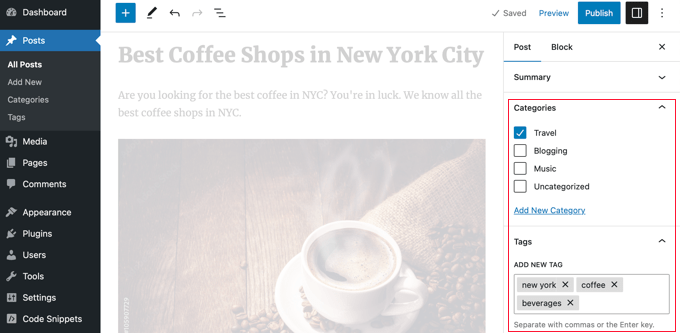
Yeni kategoriler ve etiketler eklemek için Yazılar ” Kategoriler ve Yazılar ” Etiketler bölümüne de gidebilirsiniz.
Kategori ve etiket ekleme süreci hakkında daha fazla yardım ve rehberlik için Kategori nedir? ve Etiket nedir? başlıklı açıklamalarımıza göz atın.
Kaç WordPress Kategoriniz Olmalı?
Sahip olmanız gereken belirli bir kategori sayısı yoktur. Çoğu durumda, gönderilerinizi düzgün bir şekilde kategorilere ayırmak ve sitenizde gezinmeyi kolaylaştırmak için 5 ila 10 arasında bir yerde olmasını isteyeceksiniz.
Kategoriler büyük bir gönderi grubunu kapsamak içindir. Gönderilerinizi daha küçük gruplara ayırmak için alt kategoriler ve etiketler kullanabilirsiniz.
Bir bloga yeni başlıyorsanız, mükemmel bir kategori listesi oluşturmaya çalışmak konusunda endişelenmeyin. Sadece 3-5 geniş kategori seçin ve zaman geçtikçe daha fazlasını ekleyin.
WordPress’te Alt Kategori Kullanmak Zorunda mısınız?
Alt kategori kullanmak zorunda değilsiniz ve birçok büyük blog (WPBeginner dahil) kullanmıyor. Ancak, daha küçük bölümler halinde gruplandırılabilecek çok sayıda gönderi içeren büyük bir kategoriniz varsa alt kategoriler yararlı olur.
Örneğin, giderek artan sayıda glütensiz tarif içeren bir ‘Tarifler’ kategoriniz olabilir.
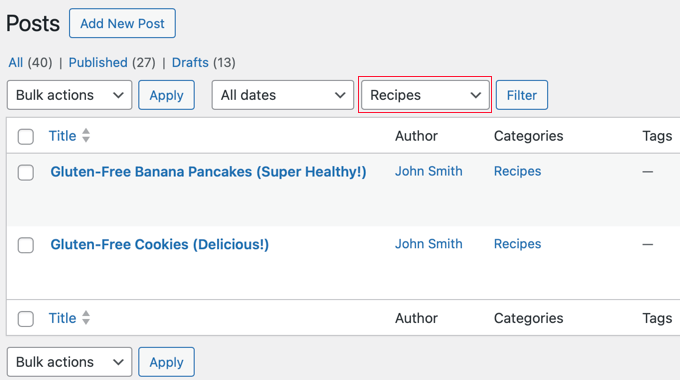
Bu gönderileri kendi alt kategorilerine koyabilirsiniz, böylece okuyucuların bunları bulması kolaylaşır. ‘Tarifler’ için ‘Glutensiz’ adında yeni bir alt kategori oluşturun ve bu gönderileri bu kategoriye taşıyın.
Gönderi URL’lerinizde Kategorileri Kullanma
Bazı siteler kalıcı bağlantılarda (gönderi URL’leri) kategori adını kullanır; bunu Ayarlar ” Kalıcı Bağlantılar altında ayarlayabilirsiniz.
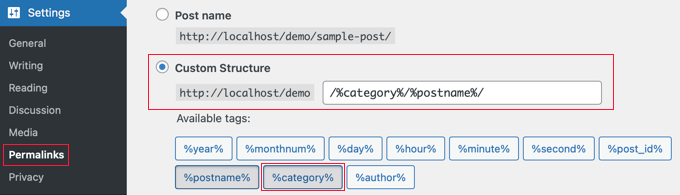
Sitenizde durum böyleyse, gönderiniz başlangıçta aşağıdaki gibi bir URL’ye sahip olacaktır:
.../recipes/gluten-free-pancakes/
Gönderiyi bir alt kategoriye taşıdıktan sonra, yeni bir URL’ye sahip olacaktır:
.../recipes/gluten-free/gluten-free-pancakes/
Normalde, WordPress eski URL’yi yenisine yönlendirmeye çalışacaktır. Bağlantılarınızın hala çalışıp çalışmadığını kontrol etmekte fayda var. Gerekirse eski URL’den yenisine bir 301 yönlendirmesi oluşturabilirsiniz.
Diğer bir seçenek de gönderiyi üst kategoride tutmak ve aynı zamanda alt kategoriye atamaktır, ancak bunun dezavantajları olabilir.
WPBeginner web sitesinin URL’sinde kategoriler olmasına rağmen, kullanıcılara her zaman yalnızca ‘Yazı adı’ içeren daha kısa bir URL yapısı kullanmalarını öneririz. Bu, yönlendirme ayarlama konusunda endişelenmeden içeriği yeniden düzenlemeniz için size maksimum esneklik sağlayacaktır.
Tüm yeni web sitelerimiz modern ‘Gönderi adı’ URL yapısını kullanmaktadır. WPBeginner 10 yıldan daha eski, bu nedenle eski bir URL yapısına sahip. URL yapısının değiştirilmesi SEO için önerilmiyor, bu yüzden bu yapıya bağlı kaldık.
Bir Gönderiyi Birden Fazla Kategoriye Atayabilir miyim?
WordPress bir yazıyı birden fazla kategoriye yerleştirmenize izin verir. Bu, birkaç ana kategori veya bir ana kategori artı bir alt kategori veya alt kategoriler olabilir.
Birden fazla kategoriye sahip olmak SEO’nuza fayda sağlamaz. Gönderileri birden fazla kategoriye yalnızca okuyucularınız için en mantıklı olan durumlarda atamalısınız.
Gönderinizin birden fazla kategoride yer alması, yinelenen içerik nedeniyle bazı SEO sorunlarına neden olabilir.
Birden fazla kategori kullanıyorsanız, bir gönderiyi iki veya daha fazla ana (üst) kategoriye koymaktan kaçının. Her gönderi tek bir ana kategoriye sığmalıdır.
Bir Gönderide Kaç Etiket Olabileceğine Dair Bir Sınır Var mı?
WordPress’in her bir gönderide sahip olabileceğiniz etiket sayısı konusunda herhangi bir sınırı yoktur. Bir yazıya potansiyel olarak 1.000 veya daha fazla etiket atayabilirsiniz!
Ancak, bunu kesinlikle tavsiye etmiyoruz.
Etiketlerin amacı, ilgili gönderileri birbirine bağlamaya yardımcı olmaktır. Bunları bir kitaptaki dizin bölümü gibi düşünün. Her etiket dizindeki bir anahtar kelime gibidir.
Etiketler sitenizde arama yapan kullanıcılar için faydalıdır. İlgili gönderileri görüntüleyen bazı eklentiler, hangi gönderilerin konularının ilişkili olduğunu anlamalarına yardımcı olmak için etiketleri kullanır.
Normalde gönderi başına en fazla 10 etikete bağlı kalmanızı öneririz.
Kategoriler vs Etiketler: SEO için Hangisi Daha İyi?
Etiket yerine kategori kullanmanın veya tam tersinin WordPress SEO avantajları var mı?
Kısa cevap Hayır.
Kategoriler ve etiketlerin her ikisinin de farklı amaçları vardır. Kategorileri kullanmak zorundasınız, ancak istemiyorsanız etiketleri kullanmak zorunda değilsiniz. Bununla birlikte, okuyucuların sitenizde gezinmesine yardımcı olmak için her ikisini de uygun şekilde kullanmanızı öneririz.
Nihayetinde, sitenizi kullanıcıları düşünerek tasarlamalısınız. Tüm arama motorları, kullanıcılara kendileri için en faydalı olacak içeriği göstermek ister.
Bu, içeriğinizi en iyi kullanılabilirlik için düzenlemenin daha iyi SEO sıralamaları elde etmenize de yardımcı olacağı anlamına gelir.
Kategori ve Etiketlerin Arama Sonuçlarında Nasıl Görüneceğini Kontrol Edebilir misiniz?
Piyasadaki en iyi WordPress SEO eklentisi olan All in One SEO’yu (AIOSEO) kullanarak kategorilerinizin ve etiketlerinizin arama motoru sonuç sayfalarında görünme şeklini özelleştirebilirsiniz.
Öncelikle, All in One SEO Premium veya AIOSEO ücretsiz eklentisini yükleyin ve etkinleştirin. Daha fazla ayrıntı için, bir WordPress eklentisinin nasıl kurulacağına ilişkin adım adım kılavuzumuza bakın.
Etkinleştirmenin ardından, All in One SEO ” Arama Görünümü ‘ne gitmeli ve kategoriler ve etiketler için arama görünümünü yapılandırmak üzere ‘Taksonomiler’ sekmesine tıklamalısınız.
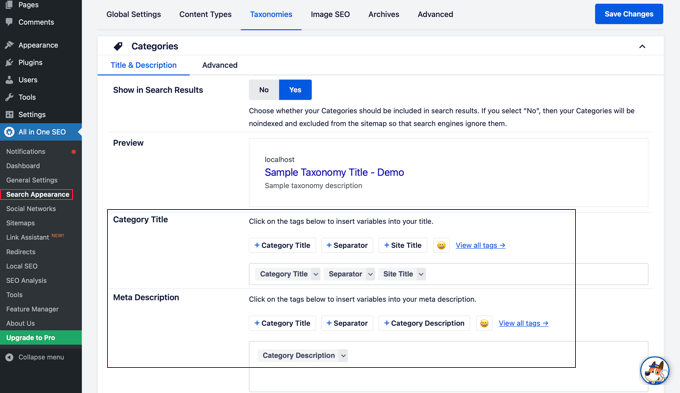
Varsayılan ayarlar çoğu web sitesi için işe yarayacaktır, ancak bunları birçok şekilde özelleştirebilirsiniz.
Örneğin, bazı kullanıcılar arama motorlarının kategori ve etiket arşivi listelerini indekslemesini engellemeyi tercih eder. Bu, yinelenen içerik sorunlarını önlemeye yardımcı olabilir ve arama motorlarını gerçek yayınlarınıza ve sayfalarınıza öncelik vermeye teşvik eder.
Kategoriler bölümünde, ‘Aramada Göster’ seçeneğini ‘Hayır’ olarak değiştirmeniz yeterlidir.
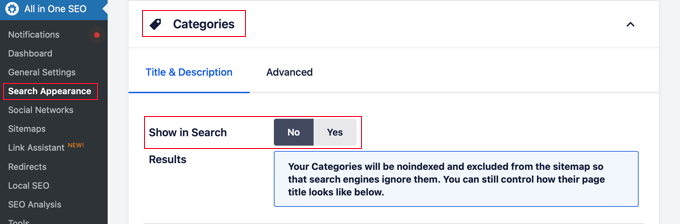
Ardından, Etiketler bölümüne ilerlemeli ve aynı şeyi yapmalısınız.
Ayarlarınızı kaydetmek için sayfanın üst veya alt kısmındaki ‘Değişiklikleri Kaydet’ düğmesine tıkladığınızdan emin olun. Arama motorları artık kategori ve etiket arşivi sayfalarınızı indekslemeyecektir.
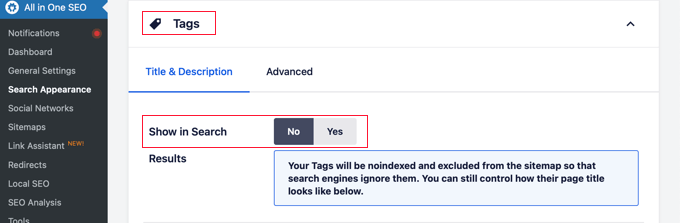
WordPress İçeriğini Kategorize Etme Konusunda Uzman Kılavuzları
Artık kategorilerin ve etiketlerin SEO’yu nasıl etkilediğini bildiğinize göre, WordPress içeriğini kategorize etmekle ilgili diğer bazı kılavuzları görmek isteyebilirsiniz:
- WordPress Sayfaları için Kategoriler ve Etiketler Nasıl Eklenir?
- WordPress Medya Kitaplığına Kategoriler ve Etiketler Nasıl Eklenir
- WordPress’te Kategoriler ve Etiketler Nasıl Birleştirilir ve Toplu Olarak Düzenlenir
- WordPress’te Kategoriler ve Alt Kategoriler Nasıl Eklenir?
- WordPress’te Kategoriler Nasıl Gösterilir / Gizlenir (Nihai Kılavuz)
- WordPress’te Kategoriler Nasıl Doğru Şekilde Yeniden Adlandırılır (Başlangıç Rehberi)
- WordPress Kategorileri Nasıl Doğru Şekilde Değiştirilir, Taşınır ve Silinir?
- WordPress Yazılarınızı Otomatik Olarak Etiketleme ve Zamandan Tasarruf Etme
- WordPress’te En Popüler Etiketler Nasıl Görüntülenir?
- WordPress Yazıları için Maksimum Etiket Sayısı Nasıl Ayarlanır?
- WordPress’te Özel Taksonomiler Nasıl Oluşturulur?
Bu makalenin kategoriler ve etiketler ile içeriğinizi sıralamak için en iyi SEO uygulamalarını anlamanıza yardımcı olduğunu umuyoruz. WordPress kategori ve etiket analizlerinin nasıl takip edileceğine ilişkin rehberimizi ve SEO için en iyi anahtar kelime araştırma araçlarına ilişkin uzman seçimlerimizi de beğenebilirsiniz.
If you liked this article, then please subscribe to our YouTube Channel for WordPress video tutorials. You can also find us on Twitter and Facebook.



Syed Balkhi says
Hey WPBeginner readers,
Did you know you can win exciting prizes by commenting on WPBeginner?
Every month, our top blog commenters will win HUGE rewards, including premium WordPress plugin licenses and cash prizes.
You can get more details about the contest from here.
Start sharing your thoughts below to stand a chance to win!
ME VK says
Tag One Word or Two?
WPBeginner Support says
That choice would be up to you
Yönetici
Hamza Bashir says
I have a question. I have seen some websites that add extra tags. These tags have nothing to do with sorting of posts rather they do keyword stuffing in multiple tags. What is your take on this. Like I have seen such posts with 30 tags and all of them were keywords not tags. Does it help in SEO?
WPBeginner Support says
We would only recommend using tags for organization at this time.
Yönetici
Chandramohan says
Hi, above you said that having a single post in multiple categories can lead to duplicate content, but what about tags, assigning multiple tags to a single post, doesn’t that too lead to duplicate contents? Because, tags do have a URL right? Will it effect the SEO?
WPBeginner Support says
While tags could run into that issue, it is unlikely to cause an SEO issue with how tags are handled.
Yönetici
Rob Kenyon says
No such thing as ‘Document Settings’ on the right hand of my page.
No sign of Tags or Categories anywhere.
WPBeginner Support says
If you are using a page builder or on WordPress.com your interface may look different, if you are on WordPress.com we cover the difference between that and WordPress.org in our article below:
https://www.wpbeginner.com/beginners-guide/self-hosted-wordpress-org-vs-free-wordpress-com-infograph/
Yönetici
Rupam Sarmah says
I have almost 10 category and almost 50 sub category in my lyrics website ..but I am not using any tag..is there any issue in seo
WPBeginner Support says
There should not be.
Yönetici
Richard Martin says
Like!! Great article post.Really thank you!
WPBeginner Support says
You’re welcome, glad our guide was helpful
Yönetici
Todd says
Is there anything wrong with having sub-sub-categories? I do think this helps my users find posts on my site, and it fits the hierarchy, but maybe they should be tags instead
WPBeginner Support says
If it works for how you are organizing content then it is fine unless you think of a better way to organize your content
Yönetici
Milad says
can we use this instructions for wocommerce and products as well ?
WPBeginner Support says
You can if you would like
Yönetici
hdys says
I have a page on my site (not category or tag) and the topic is “France tour”, and I also have a category name “France tour”, is it correct? how can I show google that my landing page is Target and the category is different?
WPBeginner Support says
That type of markup would naturally be handled by your SEO plugin if you are using one on your site.
Yönetici
Derek says
I maintain a web site created using WP that has no blogs/posts i.e. its web pages only. Iam concerned that search engines find the site/right page but I do not know if catagories and tags are relevant to the site. Is their any guidance on this?
WPBeginner Support says
It would depend on how much content you have but pages don’t have categories by default.
Yönetici
Itivere Desmond says
I love this article, it answed ALL of my questions.
WPBeginner Support says
Glad our guide was helpful
Yönetici
Anjoo says
Would the same apply for pages?
WPBeginner Support says
Pages don’t use categories by default.
Yönetici
Adeel Sami says
Always feel great to land on the wisdom shared by you guys!
For me, I always keep ‘NoIndex’ the tags and ‘Index’ the categories; is it wise to do so?
I feel like there would be too much of the URLs getting indexed in the search engines coming up with the duplicate/same content.
Lastly, always the great wokr!
WPBeginner Support says
That would be personal preference, you should not need to noindex the tags
Yönetici
Robin says
I think you can describe more about index and no indexing of tags and categories. There is lot of confusion about this. Also category and tag sitemaps should be submitted to google search console or not?
WPBeginner Support says
Thank you for your request, for the Search Console, you would want to take a look at our article below:
https://www.wpbeginner.com/beginners-guide/how-to-add-your-wordpress-site-to-google-webmaster-tools/
Yönetici
DannyNab says
Thank you very much for this insightful article. I’m really blessed reading this piece.
WPBeginner Support says
Glad you found our guide helpful
Yönetici
Rehoboth says
Pls i created a music and news blog I have about six categories no tag and for my music I use two categories which is trending categories and music categories will I have any issues with that
WPBeginner Support says
You should not have an issue with that.
Yönetici
Patrick says
Great article, very helpful. My only question that I have been unable to find an answer to is this: Should I noIndex Category pages?
While I think a user that landed my category page would find value, I have read that it can hurt SEO as your category page is essentially competing with your posts under that same category.
WPBeginner Support says
You would want to reread the section ‘Is it okay to assign one post to multiple categories?’ for our opinion on category pages. Normally, there is no need to noindex category pages.
Yönetici
Devin Egger says
GREAT content and SUPER HELPFUL article, but TONS of typos. : D
WPBeginner Support says
Thanks for your feedback on our article
Yönetici
Marlene Permin says
thank you for the article, i understand the difference a little better now, but i have a question.
we have a magazine, and use wordpress, to have our site.
we have over 800 articles in a lot off different topics and a lot off them have different tags on them,
with means we now have over 600 different tags on our site.
(i have taken over running the site from a former coworker) and tags where always entered when she added our new articles.
should i remove the tags from our site or should i leave them?
i dont want to hurt our Seo.
WPBeginner Support says
That would be a personal choice question but you may want to reduce the number of tags you have over time so more posts are under a tag.
Yönetici
Tala says
Thank you for helping me to be a better novice site builder for my small corner of the web! Let me not forget to mention that thought this is my first “comment” here, I have watched your YouTube for years and am grateful for your wealth of knowledge. Happy 2020!
WPBeginner Support says
You’re welcome, glad our recommendations were able to help you
Yönetici
Martin says
Thanks for this (and the site in general).
As someone who has worked on many websites, I’m comfortable with the categories/taxonomy, but being new to WordPress the tags are trickier to get my head around.
I actually think the key point is in your last paragraph – tags can be across multiple categories, while sub-categories should only sit under the one category.
WPBeginner Support says
You’re welcome, glad you like our site and our content
Yönetici
Jennifer says
THANK YOU! THANK YOU! THANK YOU! I finally understand the difference and how to use them now!
WPBeginner Support says
You’re welcome, glad our guide could help
Yönetici
Zahid H says
I am starting a WP site on phones. I don’t have any posts and everything is under custom post types or static texts in a page. It’s meant to be a website rather than a blog, are categories and tags still needed? Thabks
WPBeginner Support says
While not required, they can be helpful for grouping similar products
Yönetici
Oty Emmanuel says
Thanks very much for this writeup. I have lots of irrelevant tags littered all over my site. Will it hurt my site if i delete them?
WPBeginner Support says
You would likely want to create redirects for the deleted tags to prevent 404 pages, other than that you can feel free to remove them.
Yönetici
James says
Would you recommend renaming the tag base from “tag” in the permalinks section?
I’ve seen another site that has changed theirs to “all-about” and I wondered whether there were any SEO reasons for doing this.
WPBeginner Support says
You would need to redirect any post using the old link but that shouldn’t have a major SEO impact either way.
Yönetici
TJennings says
Great article, and I sent a link to my client because it’s so good, but could use a lot of proofreading. A lot.
WPBeginner Support says
Thank you for your feedback
Yönetici
John J says
This is a great article and helped me understand the categories and tags but how do they relate with image galleries if you have hundreds of images?
WPBeginner Support says
Unless the images are in multiple posts or you’re using a plugin that adds them to images, they aren’t added by default to images
Yönetici
Jim Gersetich says
Excellent article! It’s very helpful. I’ll be implementing on my blog site immediately.
Thank you!
WPBeginner Support says
Glad you like our recommendations
Yönetici
Surojit Mukherjee says
Great explanation sir. ..I had little bit of confusion about categories & tags, but after reading your article it is clear to me. ..
Thanks a lot
WPBeginner Support says
Glad our article could clear up your confusion
Yönetici
paula says
I have a WP video site where members can post YouTube links to their videos. I have several categories for the video posts.
I want to have a “featured” type of display on the home page where I, as the admin, select videos to feature, or post my own videos there, but I want this to be off-limits to users. Otherwise, I think everybody might be labeling their video as “featured.”
Can any of this be controlled by categories or tags? Is there a way to have a category or tag that only the admin can apply?
Any hints are appreciated.
WPBeginner Support says
Rather than the category, you could use the built-in sticky post option: https://www.wpbeginner.com/beginners-guide/how-to-make-sticky-posts-in-wordpress/
Yönetici
REGS says
Very helpful this blog. I learned many new strategies, especially good use of categories in WordPress. You did great work by sharing it.
WPBeginner Support says
Thank you
Yönetici
Pamela Torres says
I have a WP blog. All of my postings are falling under my Home Page. Nothing is showing up under any of the categories I have across the top. I need to know how to move those posting from Home, to the category that they need to be under.
Please help me. I worked on it until 3 a.m. and it was frustrating. Also I need to know how to set up a “leave a reply” after each of my posts.
WPBeginner Support says
For the menu items, rather than pages in your menu you would want to ensure you placed the categories themselves in your menu and your posts are set as part of those categories.
To allow comments you would want to ensure you’re allowing new comments under Settings>Discussion for new posts and your old posts should have a discussion settings area to enable comments
Yönetici
rachana bhapa says
found this information quite useful. I’m starting out new with my travel blog and I found so many answers and information related to my queries on your site. keep up with the great work. !!!
WPBeginner Support says
Glad our site’s been helpful
Yönetici
R. Murillo says
Thank you for sharing your expertise with us. It has been very helpful.
As they say, knowledge is power, how true. Simple things seem to be very complicated when they are not.
I am still struggling to get my word press blog to work.
r. murillo
WPBeginner Support says
Glad our article could help, feel free to reach out to us should you continue to struggle with your site
Yönetici
Avantela says
Wow, thanks for the insight. It’s easy to understand. It helps me solving my problem with my new blog.
WPBeginner Support says
Glad our article could help you
Yönetici
Abdul says
This is Great Piece of work
WPBeginner Support says
Glad our article could be helpful
Yönetici
Rashmi says
Thanks for posting this. Very useful information for wordpress users.
WPBeginner Support says
Glad you found our tutorial helpful
Yönetici
Susan Soltrelly says
Really helpful! I was in the same boat, wondering whether I still needed to tag posts. It seems a bit archaic.
However, I do mark some posts under more than one category. I feel like if I had to narrow my categories further I’d have 50 of them! I do know that at least I find them helpful when I’m looking up old posts at our blog.
Ashwani says
Do you recommend ideal no. Would be in between 5-10 for tags, plz answer
kym says
Hi you mentioned: “Yes, you will have to go back and edit your older posts. If your URL structure is /category/postname/, then you have make sure you are using the Redirection plugin. It automatically redirects your modified posts to their new URL, so you can keep all the search engine rankings” But elsewhere in another blog, https://www.wpbeginner.com/wp-tutorials/seo-friendly-url-structure-for-wordpress/ it said that we will lose search engine ranking if we change permalink structure.
Why is there a contradiction?
WPBeginner Support says
Hi Kym,
Yes, you will lose search rankings if the old URL starts showing 404 error or duplicate content. That’s why you need to properly redirect URLs so that search engines can fine the content on new location and start showing it in the search results.
Yönetici
Emma says
On the subject of assigning multiple categories to a post…I see what you mean about this generally being a sign of a much-needed category reorganization, but I would like to point out an exception. My blog is about science—it’s open to every field, though I’ve just started out with 12—and each science field is a category. However, science fields are often multidisciplinary. For example, I might write an Astronomy post on star stuff, but that also fits into Spectroscopy. There are also Astronomy and Chemistry crossovers. I think that ultimately, it’s up to the blogger how they want to organize their categories…but these are all good points
I have a question…will it affect my search rankings at all if I use the “science” tag for all posts? If so, positively or negatively?
WPBeginner Support says
Hi Emma,
We agree. As for the ‘science’ tag. If all your posts are tagged science then basically the science tag pages will be duplicate of your main archives with essentially the same content. This could effect your SEO negatively.
Yönetici
J. Adams says
I would like to ask that if you assign a post to a category and a tag at the same time, won’t that result in duplicates and affect your search engine ranking?
Marta says
As far as I know, it is important that I give every category and tag not only meta tags but also a description. This can be also a longer text. I planned to do so and optimize those urls for seo too (it was suggested by a seo tool) but these descriptions are usually not visible for my readers. But I thought they would be worth reading and could be a nice introduction into that cercain category. Should I make the effort in the first place and if I do so, how can I make these descriptions visible, readable for my users?
WPBeginner Support says
Hey Marta,
Please see our guide on how to display category descriptions in WordPress.
Yönetici
Annavaram says
Great explanation! I find this post highly useful, clearing up the confusion I have had about the categories and tags for a long time. I recommend that the net wonderers spend some time and read it with a peace of mind if they were ever to know what “categories” and “tags” really are.
Raheem says
Hi,
For a site that has mobile phone, automobiles, banking, technology as parent categories; review, tutorials, interviews and news are being handled by tags. But the ‘news’ is always in abundant, i mean they are in hundreds.
Should i make it (news) a separate parent category and select two parent categories for any post that is news as well as belong to any of the other parent categories or i should keep handling it through tag? and should on the basis of news tag, it can be submitted to google news?
Sarah says
If we move categories into subcategories, does that break links/cause a Google penalty?
Thanks
Kay says
I also have this question. Please advise. Thanks!
Editorial Staff says
If you don’t setup proper SEO redirects, then yes it can have a negative SEO impact for those pages.
Yönetici
Rakhee says
I am in the process of creating a website and am confused whether to create categories in my menu or pages. I understand that pages are for static information such as About me, contact me etc. If I wanted to create a menu bar containing a nutrition, treatments folder etc would you suggest using pages or categories? Thanks!!
WPBeginner Support says
Hi Rakhee,
If you are planning on continuing to add new content into those topics, then categories are the way to go.
Yönetici
Debra says
Thanks for the free education. I really appreciate it. I’ll put it to use in my blogs.
Luz K Lee says
This is an excellent tutorial on categories, sub-categories, and tags. You have given me a better understanding on how best to structure my site. Thank you.
Doug Robertson says
Thanks for the great information.
I need to create an index that links a series of posts to one master post. Basicly, a master post and follow on update posts.
Is there a way to create a Tag I can use to organize and link these that can’t be seen by users in the Tag cloud and such?
Any suggestions would be helpful.