Birçok web sitesi sahibi karmaşık kodlar öğrenmeden harika görünen sayfalar oluşturmak ister. İşte bu noktada sürükle-bırak WordPress sayfa oluşturucuları işe yarıyor.
Biz de aynı şeyi istedik. Bu nedenle, geçtiğimiz birkaç yıl boyunca farklı projeler için SeedProd, Beaver Builder ve Thrive Architect gibi sayfa oluşturucu eklentileri kullandık.
Bu araçlar, açılış sayfalarını hızlı bir şekilde başlatmamıza ve hatta sıfırdan tüm web sitelerini oluşturmamıza yardımcı oldu. Bize çok zaman kazandırdılar ve sonuçlar harika görünüyor.
Farklı kurucularla çalıştıkça, tüm eklentilerin eşit yaratılmadığını keşfettik. Mevcut birçok seçenek arasından doğru olanı seçmek zor olabilir.
Bu makalede, piyasadaki en iyi WordPress sayfa oluşturucularını test ederek öğrendiklerimizi paylaşacağız. İhtiyaçlarınız için doğru aracı bulmanıza yardımcı olmak için en iyi seçenekleri vurgulayacağız.
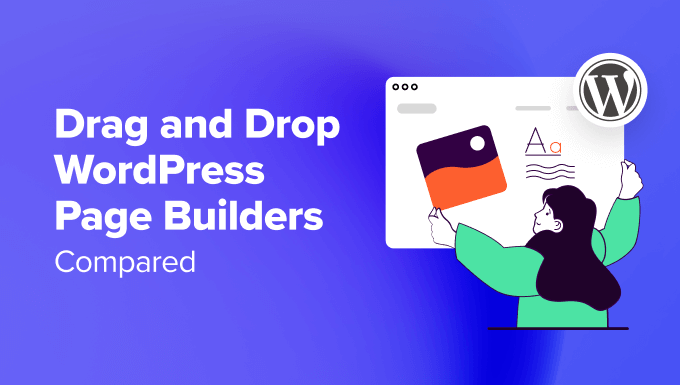
Hızlı Seçim – En İyi WordPress Sayfa Oluşturucuları
Aceleniz mi var? Endişelenmeyin! Siteniz için doğru sayfa oluşturucuyu hızlıca seçebilmeniz için en iyi seçimlerimize bir göz atın.
🥇İlk seçim

Fiyatlandırma: 39,50 $/yıl’dan başlar
Tek bir tıklamayla kolayca eksiksiz bir özel site oluşturun
Bir tema oluşturucu ile birlikte gelir (üstbilgiler ve altbilgiler ile)
300+ önceden oluşturulmuş şablon
Hızlı yüklenen, bloat içermeyen sayfalar
Dinamik metin değiştirme
🥈İkinci seçim

Fiyatlandırma: 99 $/yıl’dan başlar
Dönüşüm odaklı açılış sayfası oluşturucu
Thrive Optimize ile kolay A/B testi
200’den fazla önceden tasarlanmış düzen
Üçüncü parti uygulamalarla yerel entegrasyon
700+ özel yazı tipi
🥉Üçüncü seçim

Fiyatlandırma: 99 $/yıl’dan başlar
Ajanslar için sürükle ve bırak web sitesi oluşturucu
Sınırsız sayıda web sitesinde kullanın
170+ önceden oluşturulmuş şablon
30 günlük para iade garantisi
Beyaz etiketleme desteği
Sayfa Oluşturucu Eklentilerini Nasıl Test Ediyor ve İnceliyoruz?
Sayfa oluşturucu eklentileri hakkında size en iyi tavsiyeleri vermek istiyoruz. İşte onları nasıl test ettiğimiz:
- Bunları projelerimiz için kullandık: Farklı projeler için, PPC açılış sayfalarımız için çeşitli sayfa oluşturucu eklentileri kullandık. Bazı web sitelerimiz tamamen web sitesi oluşturucuları ile oluşturulmuştur. Bu, gerçek hayatta nasıl çalıştıklarını görmemize yardımcı oluyor.
- En popüler olanları da test ettik: Piyasadaki en popüler eklentilerden bazılarını test ederek bu kadar abartıldıklarına değip değmediklerini gördük. Bu eklentileri şu faktörlere göre analiz ettik: kullanım kolaylığı, özellikler, özelleştirme seçenekleri, şablon sayısı ve fiyatlandırma.
- Bir şeyleri ne kadar değiştirebileceğinizi görüyoruz: Web sitenizin görünümünü ne kadar değiştirebileceğinizi test ediyoruz. İstediğiniz gibi görünmesini sağlayabilir misiniz?
- Bunları ihtiyaçlarınıza göre kategorize ediyoruz: Sayfa oluşturucular söz konusu olduğunda, herkese uyan tek bir çözüm yoktur. Özellikleri analiz ediyor ve benzersiz ihtiyaçlarınız için doğru eklenti olup olmadığına karar vermenize yardımcı oluyoruz.
Neden WPBeginner’a Güvenmelisiniz?
WPBeginner’da, özel ekibimiz WordPress, tasarım ve çevrimiçi pazarlama alanlarında 16 yılı aşkın deneyime sahiptir.
WPBeginner’da bir sayfa oluşturucu kullanmasak da, ekibimiz SeedProd ve diğer oluşturucu eklentilerini kullanarak hızlı bir şekilde ortak web siteleri oluşturabildi.
Bunun yanı sıra, sitemizde önde gelen WordPress sayfa oluşturucu eklentilerinin çoğunu test ettik ve inceledik. Özel ihtiyaçlarınızı karşılamak ve hayallerinizdeki web sitesini oluşturmak için doğru sayfa oluşturucu eklentisini seçmenize yardımcı olmaya kararlıyız.
İncelemelerimizin her zaman yararlı ve güvenilir olmasını sağlamak için sıkı bir editoryal süreç izliyoruz. WordPress uzmanlarımız, kullanılabilirlik, özellikler, performans ve değere odaklanarak her eklentiyi kapsamlı bir şekilde değerlendiriyor.
WordPress Sayfa Oluşturucular: Sıkça Sorulan Sorular
En iyi WordPress sayfa oluşturucuları listesine geçmeden önce, sayfa oluşturucular hakkında sıkça sorulan bazı temel soruları yanıtlayalım.
What is a WordPress page builder?
Web sitesi oluşturucu olarak da bilinen WordPress sayfa oluşturucu, WordPress’in yerleşik web sitesi düzenleme özelliklerini genişleten bir eklentidir. WordPress’te bir sayfa veya tüm bir web sitesi oluşturmayı çok daha kolay ve özelleştirilebilir hale getirir.
Bazı sayfa oluşturucu eklentileri kendilerini tema veya web sitesi oluşturucu olarak da adlandırır. Bunun nedeni, yalnızca sayfaları değil, aynı zamanda gezinme menüsü, üstbilgi, altbilgi, kenar çubuğu gibi sitenizin diğer bölümlerini de düzenlemenize izin vermeleridir.
Do I need to use a WordPress website builder?
WordPress’i kullanmayı zor buluyorsanız, bir site oluşturucu kullanmak iyi bir fikir olabilir. Çoğu WordPress web sitesi oluşturucusu, içerik öğelerinizi tam olarak istediğiniz gibi kolayca düzenlemenizi sağlayan bir sürükle ve bırak işlevi sunar.
Kullanıcılar sadece WordPress’in yerleşik özelliklerini kullandığında, web sitesinin çok benzersiz görünmeyebileceğini ve öne çıkmayı zorlaştırdığını fark ettik. Birçok sayfa oluşturucu, gerçekten özel bir tema oluşturabilmeniz için tonlarca özelleştirme seçeneği sunar.
Do I need to install a theme to use a WordPress website builder?
WordPress bir tema ile önceden yüklenmiş olarak gelir, bu nedenle bir sayfa oluşturucu eklentisi kullanmak istiyorsanız başka bir tema yükleme konusunda endişelenmenize gerek yoktur.
Bir WordPress teması ve bir sayfa oluşturucu iki farklı şeydir. Tema, web sitenizin görsel görünümünü kontrol eden bir dış görünüm gibidir, web sitesi oluşturucu ise dış görünümünüzün veya başka bir deyişle web sitenizin nasıl görüneceğini özelleştirmek için bir araçtır.
Popüler sayfa oluşturucular çoğu WordPress temasıyla uyumludur. Temanız ve seçtiğiniz sayfa oluşturucu arasında bir uyumluluk sorunu olmadığı sürece, mutlaka farklı bir temaya geçmeniz gerekmez.
Do I still need a page builder if I am using the WordPress Full Site Editor?
Duruma göre değişir. Kısa cevap evet, gelişmiş web sitesi düzenleme işlevselliği istiyorsanız bir sayfa oluşturucuya ihtiyacınız olacak.
Bunu söyledikten sonra, piyasadaki WordPress için en iyi sayfa oluşturuculara bir göz atalım.
Testlerimiz sırasında, ihtiyaçlarınız için doğru çözümü seçebilmeniz için en iyi WordPress sayfa oluşturucularını ve web sitesi oluşturucularını karşılaştırmaya ve sıralamaya karar verdik. Bu WordPress sayfa oluşturucularını karşılaştırmak için kriterlerimiz kullanım kolaylığı, esneklik ve tasarım çıktısıdır.
1. SeedProd
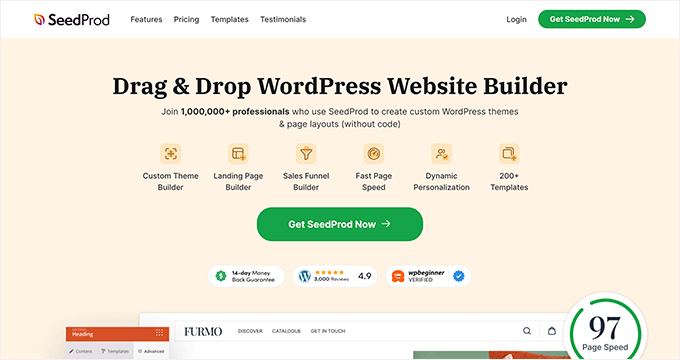
SeedProd premium bir WordPress teması ve sayfa oluşturucu eklentisidir. Diğer birçok sayfa oluşturucunun aksine, herhangi bir kod yazmadan sıfırdan özel WordPress temaları oluşturmanıza olanak tanır.
Yüzlerce güzel önceden hazırlanmış düzen arasından seçim yapabilir veya kullanımı kolay sürükle ve bırak görsel oluşturucu ile tamamen özel bir web sitesi şablonu oluşturabilirsiniz.
SeedProd o kadar esnek ve güçlü ki, Duplicator, WPForms ve Charitable dahil olmak üzere birçok ortak markamız için tüm web sitelerini oluşturmak için kullandık.
Açılış sayfaları, satış sayfaları, teşekkür sayfaları, web semineri kayıt sayfaları, çok yakında sayfaları, bakım modu sayfaları, 404 sayfaları, e-ticaret ürün sayfaları ve daha fazlası için hazır 300’den fazla web sitesi kiti ve şablonu bulunmaktadır.
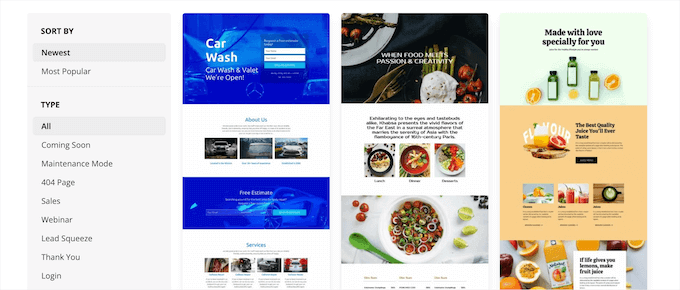
SeedProd, web sitesi hızı ve SEO göz önünde bulundurularak oluşturulmuştur. Arama sonuçlarında daha üst sıralarda yer alabilmeniz için sayfalarınızın en hızlı olmasını sağlar.
Akıllı bir tasarım sistemi ile birlikte gelir, böylece tekrarlayan işler yapmak yerine öğeleri yeniden kullanarak zamandan tasarruf edebilirsiniz. Renk şemaları tanımlayabilir, yazı tipi kombinasyonlarını, sayfa şablonlarını, özel blokları, bölümleri ve daha fazlasını kaydedebilirsiniz.
SeedProd; katılım formları, sosyal profiller, geri sayım sayaçları, iletişim formları, butonlar, çeşitli içerik blokları ve daha fazlası gibi güçlü bir sayfa oluşturucudan bekleyebileceğiniz tüm bloklara ve özelliklere sahiptir.
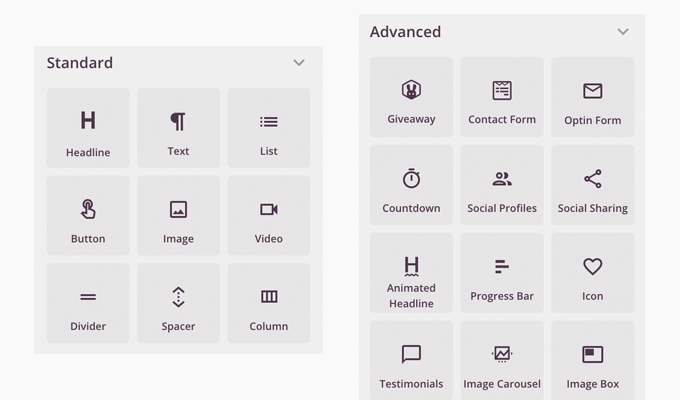
En iyi yanı, bu bloklardan bazılarının önceden hazırlanmış şablonlara sahip olmasıdır, böylece en sevdiğiniz 1 tıklama blok şablonlarını uyarlayarak tasarım sürecini hızlandırabilirsiniz.
Hatta akıllı bir AI (yapay zeka) web sitesi oluşturucu ile birlikte gelir. Tek bir düğmeye tıklayarak tüm web sitesini, yüksek kaliteli görselleri ve başlıklar, açıklamalar ve diğer içerikler gibi metinleri otomatik olarak oluşturabilirsiniz. AI Web Sitesi Oluşturucu ayrıca sitenizi anında 50’den fazla dile çevirebilir.
Daha fazla ayrıntı için Yapay Zeka ile WordPress web sitesi oluşturma kılavuzumuza bakın.
WordPress içinde mikro siteler oluşturmak için SeedProd’un özel alan adı eşleme özelliğini kullanabilirsiniz. Ajanslar bu özelliği tek bir WordPress kurulumundan birden fazla müşteri açılış sayfasını yönetmek için kullanırlar.
Bu WordPress sayfa oluşturucu, WooCommerce dahil olmak üzere tüm popüler temalar ve eklentilerle çalışır. Ayrıca özel ödeme sayf aları, alışveriş sepeti sayfaları, ürün sayfaları ve daha fazlasını oluşturabilmeniz için WooCommerce bloklarıyla birlikte gelir.
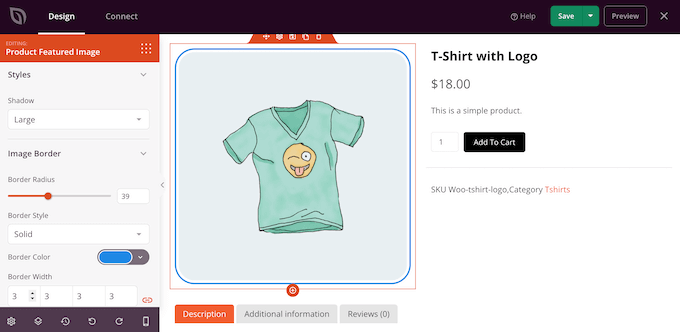
Ayrıca yerleşik abone yönetimine sahiptir ve Mailchimp, ActiveCampaign, ConvertKit ve daha fazlası gibi popüler e-posta pazarlama hizmetlerine kolayca bağlayabilirsiniz.
1 milyondan fazla kullanıcı daha iyi web sitesi düzenleri yapmak için SeedProd’u kullanıyor.
Neden tavsiye ediyoruz? SeedProd piyasadaki en hızlı tema ve sayfa oluşturucu eklentisidir. Aynı zamanda en uygun fiyatlı olanıdır. Önceden oluşturulmuş şablonlar ve profesyonel bloklardan oluşan geniş kütüphanesi büyük bir zaman tasarrufu sağlar ve her küçük ayrıntıyı özelleştirme yeteneği onu tüm WordPress kullanıcıları için mükemmel bir çözüm haline getirir.
Fiyatlandırma: Tek bir site lisansı için 39,50$’dan başlıyor. Ayrıca sınırlı özelliklere sahip ücretsiz bir sürümü de bulunmaktadır.
Daha fazla ayrıntı için eksiksiz SeedProd incelememize bakın.
2. Thrive Mimar
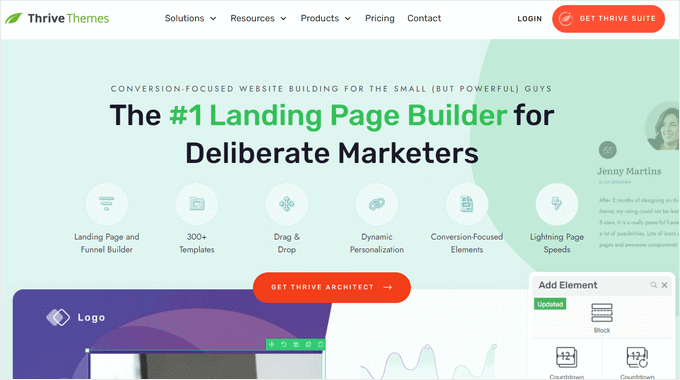
Thrive Architect güçlü, hızlı ve kullanımı kolay bir sayfa oluşturucudur. WordPress’te bir satır koda dokunmadan güzel sayfalar, düzenler ve içerikler oluşturmanızı sağlar.
WordPress site oluşturucu, ana sayfalar, satış sayfaları, web semineri sayfaları, potansiyel müşteri oluşturma sayfaları, uygulama sayfaları ve daha fazlası için 357’den fazla önceden tasarlanmış düzen içerir.
Şablonların her bir detayı ön uç görsel düzenleyici kullanılarak özelleştirilebilir. Herhangi bir sayfa öğesini düzenlemek, taşımak veya silmek için işaretleyip tıklamanız yeterlidir.
Ayrıca sayfalarınıza önceden hazırlanmış dönüşüm öğelerini de hızlıca ekleyebilirsiniz. Harekete geçirici mesaj düğmeleri, referanslar, geri sayım sayaçları, garanti kutuları ve daha fazlası gibi yapı taşları arasından seçim yapın.
Thrive Architect ile özel blog yazısı düzenleri bile oluşturabilirsiniz. WordPress blogunuzu daha ilgi çekici hale getirmek için vurgu kutuları, stil listeleri ve tweet’e tıkla kutuları gibi bloklar ekleyebilirsiniz.
Ayrıca, esnek sütun düzenleri, vurgulu efektler, tam yazı tipi özelleştirme ve daha fazlası gibi kullanabileceğiniz daha yararlı web tasarım öğeleri vardır.
Ayrıca Thrive Architect’i Thrive Optimize eklentisine bağlayarak sayfalarınızda split-test yapabilirsiniz. Bu, hangisinin daha iyi dönüşüm sağladığını bulmak için aynı web sayfasının iki sürümünü karşılaştırmanıza olanak tanır.
Neden tavsiye ediyoruz? Thrive Architect kolay ve son derece sezgisel bir WordPress sayfa oluşturucusudur. Devasa şablon kütüphanesi ve hızlı ön uç görsel düzenleyicisi, yeni başlayanlar için bile WordPress’te özel sayfalar ve düzenler oluşturmayı kolaylaştırır.
Fiyatlandırma: Bağımsız eklenti için yıllık 99$’dan başlar. Veya Thrive Theme Builder‘ı da içeren Thrive Suite eklentilerinin tamamını yıllık 299$’dan başlayan fiyatlarla satın alabilirsiniz.
Daha fazla ayrıntı için Thrive Architect incelememize bakın.
3. Kunduz Oluşturucu

Beaver Builder, WordPress için popüler bir sürükle ve bırak sayfa oluşturucu eklentisidir.
Arayüze hızlı bir şekilde aşina olabilir ve yerleşik işe alım turuyla başlayabilirsiniz.
Beaver Builder canlı bir sürükle ve bırak arayüzü ile birlikte gelir. Sağ kenar çubuğundan öğeleri sürükleyip sayfanıza bırakarak eklediğiniz tüm değişiklikleri görebilirsiniz. Özelliklerini düzenlemek için sayfadaki herhangi bir öğeye tıklayabilirsiniz.
Kaydırıcılar, karuseller, arka planlar, içerik blokları, düğmeler ve daha fazlası dahil olmak üzere neredeyse istediğiniz her şeyi eklemek için modülleri kullanabilirsiniz.
WordPress sürükle ve bırak oluşturucu ayrıca çarpıcı web sitesi düzenleri oluşturmayı süper kolay ve süper hızlı hale getiren açılış sayfaları için 170’in üzerinde güzel tasarlanmış şablonla birlikte gelir.
Beaver Builder’ın yeni başlayanlar için çok uygun olduğunu düşünüyoruz. Beaver Builder ile özel WordPress düzenlerinin nasıl oluşturulacağına dair eğitimimize göz atmanız yeterli.
Yeni WordPress sürümü ile uyumlu olup olmadığını mı merak ediyorsunuz? Evet, uyumlu. Beaver Builder, WordPress Gutenberg editörüyle birlikte çalışacak şekilde güncellendi.
Neden tavsiye ediyoruz? Beaver Builder popüler bir sayfa oluşturucu seçeneğidir. Başlamanıza yardımcı olmak için önceden hazırlanmış şablonlarla birlikte gelir. Birçok web profesyoneli, müşteri sitelerini ve özel temalarını oluşturmak için Beaver Builder’ı kullanır.
Fiyatlandırma: Sınırsız site için 99$’dan başlayan fiyatlarla.
Daha fazla bilgi için Beaver Builder incelememizin tamamını görebilirsiniz.
4. Divi
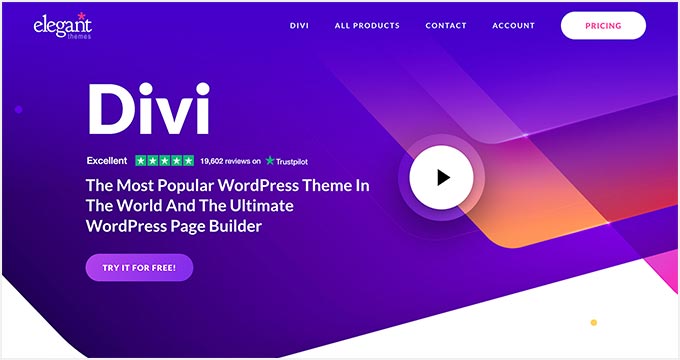
Divi, profesyonel bir sürükle ve bırak teması ve WordPress sayfa oluşturucu eklentisidir. Kullanımı son derece kolaydır ve farklı türde web siteleri için yüzlerce düzen paketi ile birlikte gelir.
SeedProd ve Beaver Builder’a benzer şekilde, Divi Builder da görsel sürükle-bırak işlevselliğine sahip gerçek bir WYSIWYG (ne görüyorsanız onu alırsınız) görsel düzenleyici ile birlikte gelir.
Sayfanıza doğrudan tıklayabilir ve tüm değişikliklerin canlı önizlemesiyle gerçek zamanlı olarak düzenlemeye başlayabilirsiniz. Böylece yeni tasarımınızı görmek için kaydetmenize ve önizlemeye tıklamanıza gerek kalmaz.
Divi, düzeninizde istediğiniz yere sürükleyip bırakabileceğiniz düzinelerce içerik modülüyle birlikte gelir. Bu modülleri birden fazla bölüm tipi ve satır tipinde düzenlemenizi sağlar. Ve gelişmiş tasarım ayarlarını kullanarak her bir öğeyi özelleştirebilirsiniz.
Divi ile birkaç dakika içinde her türlü özel sayfa düzenini oluşturabilirsiniz. Daha sonra bu Divi düzenlerini sitenizde ileride kullanmak üzere kaydedebilirsiniz. Ayrıca bir düzeni bir Divi kurulumundan diğerine aktarabilirsiniz.
Divi Builder eklentisi Divi temasının bel kemiğidir, ancak diğer popüler WordPress temalarıyla da iyi çalışır.
Hepsinden iyisi, Divi çok cazip fiyatlandırma seçeneklerine sahiptir. Tek bir fiyat karşılığında Divi temasına, Divi sayfa oluşturucu eklentisine ve Extra ve Bloom gibi diğer tüm Elegant Themes ürünlerine sahip olursunuz.
Bu, Divi temasını kullanabileceğiniz veya Divi Builder eklentisini başka herhangi bir temaya yükleyebileceğiniz anlamına gelir.
Neden tavsiye ediyoruz? Divi harika bir SeedProd oluşturucu alternatifidir. Sınırsız tasarım olanaklarına sahip güçlü bir sayfa oluşturucuya sahiptir. Çok sayıda içerik modülü, gerçekten istediğiniz her tür web sitesini oluşturmanıza olanak tanır. Ömür boyu plan da onu piyasadaki en iyi fırsatlardan biri haline getiriyor.
Fiyatlandırma: Yıllık 89$’dan başlayan fiyatlarla (ömür boyu erişim planı da mevcuttur)
Daha fazla bilgi için eksiksiz Divi incelememize göz atın.
5. Elementor Pro
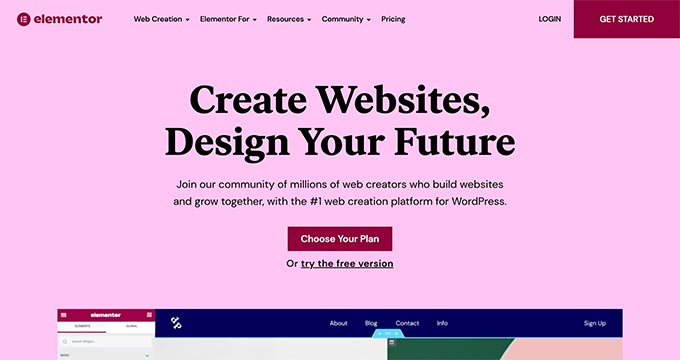
Elementor Pro, güçlü bir sürükle ve bırak WordPress sayfa oluşturucu eklentisidir. Canlı bir sayfa oluşturucu eklentisidir, yani değişikliklerinizi yaptığınız gibi canlı olarak yapabilirsiniz.
Bölümler oluşturarak başlayın ve her bölüm için sütun sayısını seçin. Daha sonra sol panelden widget’ları sürükleyip bölümünüze bırakabilirsiniz.
Elementor, en yaygın kullanılan web sitesi öğeleri de dahil olmak üzere tonlarca widget ile birlikte gelir. Bunlar temel resim ve metin widget’larından gelişmiş akordeonlara, kaydırıcılara, referanslara, ikonlara, sosyal medyaya, sekmelere ve daha fazlasına kadar çeşitlilik gösterir.
Her widget bağımsızdır ve kendi ayarlarıyla birlikte gelir. Elementor, diğer WordPress eklentileri tarafından oluşturulan widget’ları eklemenize de izin verir.
Kendi düzeninizi kurmak istemiyor musunuz?
Elementor, sayfalarınıza kolayca ekleyebileceğiniz birçok kullanıma hazır şablonla birlikte gelir. Sayfadaki herhangi bir öğeyi düzenlemek için basitçe işaret edip tıklayabilir, içeriği değiştirebilir ve işinizi bitirebilirsiniz.
Neden tavsiye ediyoruz? Elementor, WordPress için popüler bir sayfa oluşturucu eklentisidir. Kullanımı kolaydır, geniş bir uzantı ekosistemine sahiptir ve özel bir web sitesi oluşturmak için kullanabileceğiniz tonlarca modül ve şablonla birlikte gelir. Bununla birlikte, kod çıktısı daha az verimlidir ve kullanıcılar genellikle daha yavaş sayfa hızı bildirmektedir.
Fiyatlandırma: Tek bir site lisansı için 59$’dan başlayan fiyatlarla.
Daha fazla bilgi edinmek için Elementor incelememizin tamamına göz atın.
6. Visual Composer Web Sitesi Oluşturucu

Visual Composer Website Builder, hızlı bir şekilde özel web sitesi düzenleri oluşturmanıza yardımcı olan kullanıcı dostu bir WordPress web sitesi düzenleyicisidir.
Basit bir sürükle ve bırak oluşturucu, kullanıma hazır içerik öğeleri, profesyonel şablonlar ve bir web sitesi yapmak için bir dizi güçlü özellik ile birlikte gelir.
SeedProd ve Beaver Builder’a benzer şekilde, bir web sitesi tasarlamak için gerçek bir ön uç düzenleme deneyimi de sağlar. Ancak bu WordPress oluşturucu ile yapabileceğiniz çok daha fazlası var.
SeedProd haricinde Visual Composer, açılış sayfanızın logolar, menüler, üstbilgiler, altbilgiler ve kenar çubukları gibi tüm yönlerini düzenlemenize olanak tanıyan diğer tek eklentidir.
Bu yüzden ekip buna sadece bir sayfa oluşturucu yerine web sitesi oluşturucu demeye karar verdi.
Eklenti, sayfanızdaki herhangi bir öğenin görünümünü özelleştirmek için güçlü tasarım seçeneklerine sahiptir. Paralaks, gradyan, slayt gösterisi, atlıkarınca, yakınlaştırma ve uzaklaştırma, video ve daha fazlası dahil olmak üzere şık arka planlar eklemek için kolay seçeneklere sahipsiniz. Ayrıca sitenizde ızgara düzenleri oluşturmak için esnek satırlar ve sütunlarla birlikte gelir.
Visual Composer tüm WordPress temalarıyla iyi çalışır. Bu, Visual Composer ile oluşturduğunuz özel düzenleri kaybetmeden temalarınızı değiştirmenize olanak tanır.
Ayrıca Gutenberg editörü, Google Fonts ve Yoast SEO desteği de içeriyor.
Visual Composer’ın profesyoneller için tasarlandığı, renk seçimlerinizi hatırlamak gibi ayrıntılara gösterdikleri özenden anlaşılıyor. Bu, tasarımınız boyunca tutarlılık için aynı renk paletini kolayca kullanmanıza olanak tanır.
Neden tavsiye ediyoruz? Visual Composer, yeni başlayanlar için bir web sitesi başlatmak için harika bir eklentidir. Basit bir şekilde web sitesi yapımı için güçlü özellikler sağlar. Web sitesi düzenleme, ön uç sürükle ve bırak editörü ile süper basit hale getirilmiştir. Bununla birlikte, arayüz tipik WordPress eklentilerinden biraz farklıdır, bu nedenle yeni kullanıcılar için kafa karıştırıcı olabilir.
Fiyatlandırma: Bir site lisansı için 49 $/yıl
7. Themify Oluşturucu
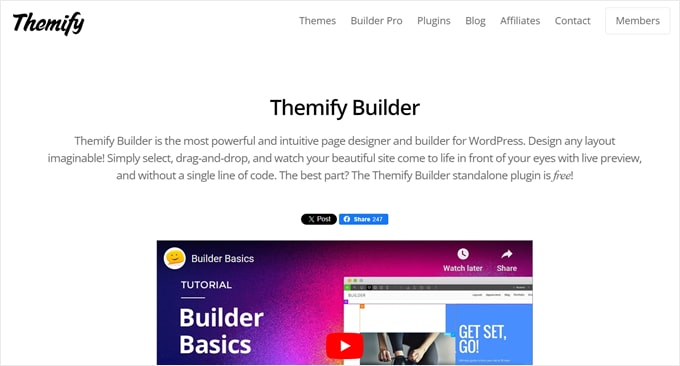
Ücretsiz bir WordPress web sitesi oluşturucu olarak Themify Builder oldukça benzersizdir. Bu eklenti ile iki tür arayüz elde edersiniz: sayfanızın tasarımını özelleştirmek için bir sürükle ve bırak WYSIWYG ve içerik öğelerinizde hareket etmek için bir arka uç.
Testlerimiz sırasında, ilk başta kullanımını biraz zor bulduk. Ancak, sadece sayfanızın yapısını düzenlemeye odaklanmak istediğinizde ne kadar kullanışlı olduğunu tahmin edebiliyoruz.
Themify Builder iki versiyona sahiptir: ücretsiz eklenti ve Pro plan. Ücretsiz eklenti, 40’tan fazla düzenini kullanarak özel bir sayfa oluşturmanıza izin verdiği için daha çok bir sayfa oluşturucu gibidir, ancak sitenizin diğer bölümlerini oluşturmanıza izin vermez.
Bu arada Themify Builder Pro, üstbilgi ve altbilgilerden tekli yazı şablonlarına ve özel yazı türlerine kadar tüm sayfa şablonlarınızı değiştirmenize olanak tanır. Eklenti profesyonel görünümlü önceden tasarlanmış temalar ve şablonlar sunar.
Themify Builder Pro ayrıca Görüntüleme Koşulları özelliği de sunar. Bunu, belirli şablonları sitenizin tamamı yerine yalnızca belirli sayfalarda görüntülemek için kullanabilirsiniz. Bu, ilgili ürün sayfalarında tanıtım banner ‘larının gösterilmesine yardımcı olabilir.
Neden tavsiye ediyoruz? Themify Builder, biraz daha gelişmiş bir seçenek arıyorsanız harika bir WordPress site oluşturucusudur. Diğer WordPress sayfa oluşturucularda kolayca bulamayacağınız özelliklerle birlikte gelir. Ancak, yeni başlayanlar için en kullanıcı dostu seçim değildir.
Fiyatlandırma: Themify Builder Pro’nun tek seferlik ücreti 69$’dır. Ücretsiz bir eklenti de mevcuttur.
8. Brizy
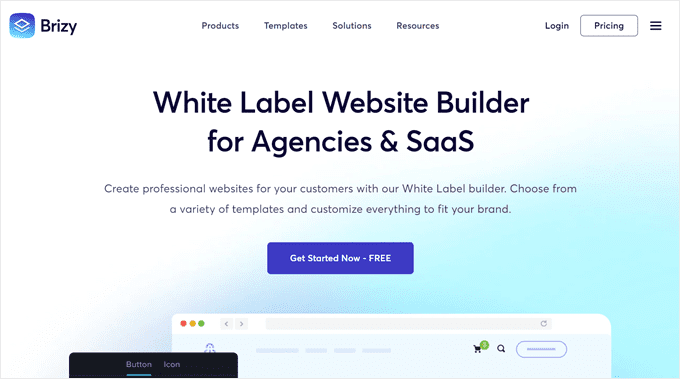
Brizy, ajanslar ve SaaS şirketleri için yapılmış bir WordPress web sitesi oluşturucusudur, ancak herhangi bir beceri seviyesine sahip herhangi bir kullanıcı yine de kullanabilir. Eklentiyi kurduktan sonra, işletmeler, çevrimiçi mağazalar, düğün siteleri ve daha fazlası için 50 ücretsiz başlangıç şablonundan birini seçebilirsiniz.
Ücretsiz eklenti yalnızca metin, resim ve düğmeler gibi temel içerik öğeleriyle birlikte gelir, ancak bir iletişim formu mevcuttur. Daha fazla içerik öğesine ve açılır pencere oluşturucu ve kullanıcı erişim ayarları gibi diğer özelliklere sahip olmak için profesyonel bir plan almanızı öneririz.
Düzenleme arayüzünün kendisi temiz görünüyor ve kullanımı kolay hissettiriyor. Çok fazla ayarla dolu olmamasını ve herhangi bir işaretçi olmadan kolayca yolunuzu bulabilmenizi takdir ediyoruz.
Öğeleri hareket ettirmenin yanı sıra, ileride kullanmak üzere düzenleri kaydedebilir, sayfanın genel tipografisini ve renk düzenini değiştirebilir ve sayfanızı masaüstü, tablet ve mobil cihazlarda önizleyebilirsiniz.
Bu WordPress kurucusunun ajanslara yönelik olmasının nedeni, White Label planının eklentiyi kendi logonuzu ve işletme adınızı kullanarak markalaştırmanıza izin vermesidir. Çok sayıda müşteriyle çalışıyorsanız ve tutarlı bir marka deneyimi sürdürmek istiyorsanız bu harika bir avantaj.
Neden tavsiye ediyoruz? Ücretsiz bir WordPress sayfa oluşturucu olan Brizy‘nin kullanıcı deneyimi yeni başlayanlara uygundur, ancak en güçlüsü değildir. Bu eklentiden en iyi şekilde yararlanmak istiyorsanız, daha fazla kullanıma hazır özellik elde etmek için ücretli bir plan almanızı öneririz.
Fiyatlandırma: 1 web sitesi için yıllık 60$’dan başlayan fiyatlarla. Kişisel kullanım için ücretsiz bir sürüm mevcuttur.
9. Canlı Besteci
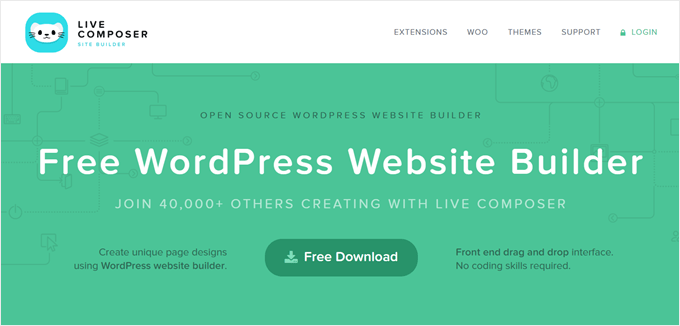
Live Composer tamamen ücretsiz bir WordPress site oluşturucusudur. Kullanmak için web sitesine e-postanızı girmeniz gerekecek ve eklentiyi kurup etkinleştirmeniz için size bir indirme bağlantısı gönderecekler.
Bu WordPress sayfa oluşturucu WYSIWYG sürükle-bırak editörüne ve içerik blokları eklemek için bir alt yan panele sahiptir. Eklentinin kendisi ücretsiz olsa da, akordeonlar, galeriler ve ilerleme çubukları gibi ücretli bir sayfa oluşturucuda bulabileceğiniz bazı öğeler sunar.
Live Composer’ı kullandığımızda, eklentinin indirilebilirler, iş ortakları, projeler, personel, referanslar ve galeriler için özel gönderi türleri oluşturmamıza da izin verdiğini fark ettik.
Bunların hepsi bir işletme web sitesi veya dijital ürün mağazası için mükemmel özel gönderi türleridir ve gerekirse sayfalarınızı doldurmak için kullanabilirsiniz.
Eklentiyi daha da genişletmek isterseniz, iletişim formu ekleme, video yerleştirme, içeriği kısıtlama ve benzeri eklentileri içeren bir uzantı paketi edinebilirsiniz.
Neden tavsiye ediyoruz? Live Composer, bütçesi kısıtlı kişiler için iyi bir ücretsiz WordPress internet sitesi kurucusudur. Ancak, iletişim formları ve video yerleştirmeleri gibi bazı temel öğeler ücretsiz sürümde bulunmadığından, kullanıcıların uzantı paketini almaları veya diğer eklentileri yüklemeleri gerekeceğini düşünüyoruz.
Fiyatlandırma: Ücretsiz eklenti, ancak uzantı paketi 1 web sitesi için 69 $ / yıl’dan başlıyor.
10. SiteKaynağı
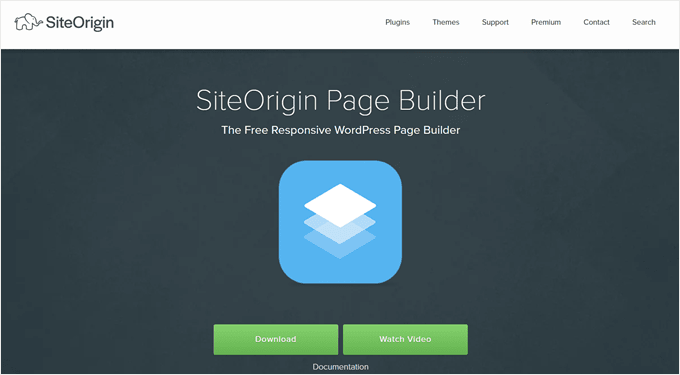
SiteOrigin bir başka ücretsiz WordPress sayfa oluşturucusudur. Mevcut WordPress temanızla kullanabilirsiniz, ancak en iyi SiteOrigin temasıyla çalışır.
Bu eklenti teknik olarak bir sürükle ve bırak oluşturucu, ancak denediğimizde listedeki diğer seçeneklerden oldukça farklı çalıştı.
Birincisi, canlı bir önizleme ile gelse de, öğeleri doğrudan sayfa yerine yan panelde eklemeniz ve taşımanız gerekir. Yani WordPress Tema Özelleştiricisine benzer, ancak sürükle ve bırak düzenleyicisi ile birlikte gelir.
İlk başta zor görünebilir. Bununla birlikte, harika bir özellik, varsayılan bölüm boyutlarına bağlı kalmak yerine bir kaydırıcıyı sürükleyerek bir sayfa bölümündeki satırları ve sütunları kolayca yeniden boyutlandırmanıza izin vermesidir. Düzeniniz üzerinde daha fazla kontrole sahip olmak istiyorsanız bu kullanışlı olabilir.
Ayrıca, sitenizin daha küçük ekranlarda iyi görünmesini sağlamak için düzenleri özellikle mobil cihazlar için ayarlayabilirsiniz.
SiteOrigin ayrıca video arka planları, WooCommerce şablonları, araç ipuçları ve daha fazlası gibi ekstra widget’lar içeren premium bir eklenti paketi sunar.
Neden tavsiye ediyoruz? Bir WordPress sayfa oluşturucu olarak SiteOrigin, tamamen işlevsel bir site oluşturmak için gereken her şeyi sunar, ancak yeni başlayanlar için çok gelişmiş görünebilir. Bu yüzden daha çok temaları üzerinde daha fazla kontrol sahibi olmak isteyen deneyimli WordPress kullanıcılarına öneriyoruz.
Fiyatlandırma: Ücretsiz, ancak 1 site için yıllık 29 $ ‘dan başlayan premium eklenti paketleri var.
Daha fazla bilgi edinmek için SiteOrigin tarafından hazırlanan Sayfa Oluşturucu incelememizin tamamına göz atın.
11. Kadence WP
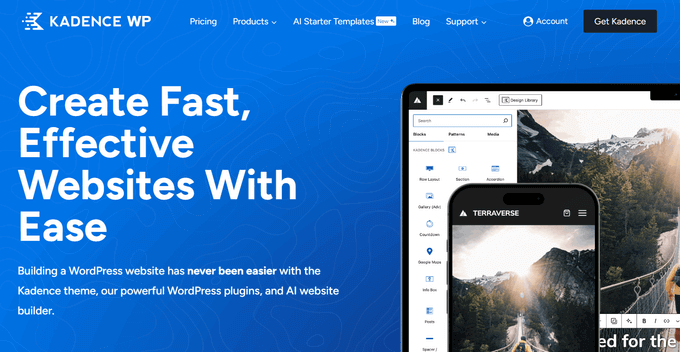
Kadence WP, varsayılan Gutenberg editörünü güçlü yeni özel bloklar ve tasarım seçenekleriyle geliştiren ücretsiz bir WordPress sayfa oluşturucu eklentisidir.
Sayfaları tasarlamak için yepyeni bir sistem öğrenmek zorunda olmadığınız için kullanımını gerçekten kolay bulduk. Bunun yerine, Kadence doğrudan normal WordPress editörünün içinde çalışır, böylece web sitenizi zaten bildiğiniz araçları kullanarak oluşturabilirsiniz.
Sayfanıza yeni öğeler eklemek için işaretleyip tıklamanız yeterlidir. Akordeonlar, bilgi kutuları, galeriler, formlar, yazı ızgaraları, satır düzenleri, bölümler, simge listeleri ve daha fazlası gibi önceden oluşturulmuş çeşitli bloklar arasından seçim yapabilirsiniz.
Ayrıca özelleştirilebilir ayarlarla tasarımınıza ince ayar yapabilirsiniz. Örneğin, içeriğinizin okunabilir olmasını sağlamak için bir öğenin dolgusunu ve kenar boşluklarını ayarlayabilirsiniz.
Eklenti ayrıca web sitesi oluşturmayı hızlandırmak için Yapay Zeka Destekli Tasarım Kitaplığı sunuyor. Sadece işletme bilgilerinizi girin ve Kadence AI’nin özelleştirilmiş içerik oluşturmasını, markaya uygun görseller önermesini ve dakikalar içinde çarpıcı bir web sitesi oluşturmanıza yardımcı olmasını izleyin.
Neden tavsiye ediyoruz? Kadence WP, yepyeni bir sayfa oluşturucunun giriş ve çıkışlarını öğrenmek istemeyen kullanıcılar için mükemmel bir seçimdir. Zaten bildiğiniz ve kullandığınız yerel WordPress arayüzü ile entegre olarak güzel sayfalar oluşturmaya hemen başlamanızı kolaylaştırır.
Fiyatlandırma: Temel eklenti ücretsizdir. Ancak, daha fazla özel blok ve gelişmiş özellikler istiyorsanız, 149 $ / yıl’dan başlayan premium bir plana yükseltmeniz gerekir.
12. Sayfa Oluşturucu Sandviç
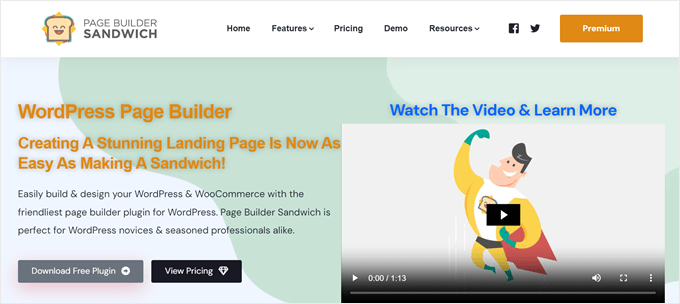
Basit bir WordPress sayfa oluşturucu arıyorsanız, Page Builder Sandwich iyi bir seçim olabilir.
Eklentinin iki versiyonu var: ücretsiz ve ücretli. Eklentiyi incelerken, ücretsiz seçeneği kişisel, ticari olmayan bir site için daha uygun bulduk. Çok fazla blok seçeneği yok ve tüm sayfa şablonu seçenekleri premium.
Bununla birlikte, mevcut temanızı düzenlemek için sayfa oluşturucuyu kullanmaya devam edebilirsiniz.
Öte yandan, ücretli sürüm bir web sitesi oluşturmak için gereken tüm temel özellikleri sunar. Kitlenizi oluşturmak için 10 sayfa şablonu, 40’tan fazla önceden tasarlanmış bölüm ve bülten entegrasyonu elde edeceksiniz.
Neden tavsiye ediyoruz: Page Builder Sandwich, bu listedeki diğer seçeneklere kıyasla oldukça basit bir WordPress internet sitesi kurucusudur. Özellik seti o kadar zengin değildir, ancak temellere bağlı kalan basit bir şey istiyorsanız iyi bir seçenek olduğunu düşünüyoruz.
Fiyatlandırma: 1 web sitesi için 29 $/yıl’dan başlayan fiyatlarla. Ücretsiz bir eklenti de mevcuttur.
13. Spektrum
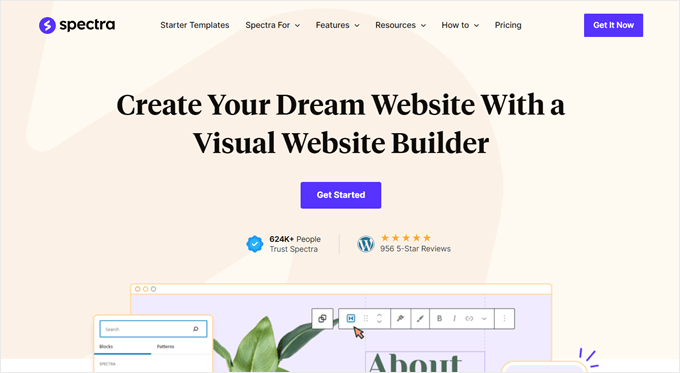
Spectra, popüler Astra temasını yaratan ekip tarafından geliştirilen bir WordPress web sitesi kurucusudur.
Kadence WP gibi bu da doğrudan Gutenberg blok editöründe çalışan bir başka sayfa oluşturma eklentisidir. Bu, yerleşik düzenleyiciye aşina olan ancak web sayfalarını değiştirmek için bazı ekstra özellikler isteyen kişiler için iyi bir seçenek haline getirir.
Spectra, web sitesi oluşturmanızı hızlandırmak için kutudan çıkar çıkmaz 30’dan fazla temel blok ve 100’den fazla önceden oluşturulmuş şablon sunar.
Ayrıca, açılış sayfalarınız için hızlı bir şekilde kopya oluşturabilmeniz için Zip AI adlı bir AI üretme özelliği sunar. Ücretsiz Spectra eklentisi kullanıcıları bu özelliği kullanmak için 1000 ücretsiz kredi alabilirler.
Spectra hız için optimize edilmiştir. Eklentiyi denediğimizde yüklenmesi uzun sürmedi ve herhangi bir performans sorunu yaşanmadı. Ayrıca eklentiyi daha verimli hale getirmek için Just-in-Time derleyici gibi gelişmiş teknolojiler kullanıyor.
Neden tavsiye ediyoruz? Spectra, birçok özelliği bir araya getiren kullanımı kolay bir WordPress internet sitesi kurucusudur. Mevcut blok editörlerini bazı ekstra Gutenberg blok ları ve şablonları ile genişletmek isteyenler için mükemmel bir seçimdir. Ayrıca, AI özelliği sitenizi büyütmek için içerik yazarken kullanışlı olacaktır.
Fiyatlandırma: 1 web sitesi için 49$/yıl’dan başlayan fiyatlarla. Ücretsiz bir eklenti mevcuttur.
14. Zion İnşaatçısı
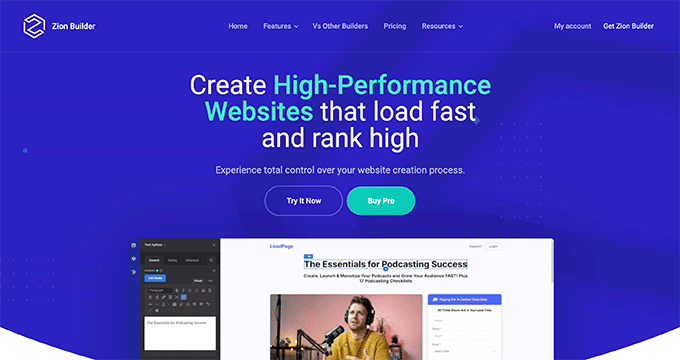
Zion Builder, hızlı çalışması için tasarlanmış bir WordPress sürükle ve bırak oluşturucusudur. Bu eklentinin arkasındaki ekip, web sitenizin yüksek performanslı ve SEO dostu olması için şablonların temiz ve hafif kod kullandığından emin olur.
Bu WordPress site oluşturucunun 250’den fazla şablonu ve bloğu da profesyonel tasarımlara sahiptir. Bloglardan restoranlara, işletmelerden emlak sektörüne kadar çeşitli sektör kategorilerinden birini seçebilirsiniz.
Testlerimiz sırasında, bizim için öne çıkan bir özellik ağaç görünümü moduydu. Bu sayede, öğelerinizin nasıl istiflendiğine ve düzenlendiğine dair genel bir bakış elde edebilirsiniz.
Bazen, iç içe geçmiş birden fazla blok olduğunda, özelleştirmek istediğiniz öğeye tıklamak zor olabilir. Ağaç görünümü modu tam da bu soruna yardımcı olur.
Zion Builder ayrıca belirli kriterlere göre belirli öğeleri görüntülemek için bir koşullu mantık işlevine sahiptir. Örneğin, bir kullanıcının oturum açıp açmadığına bağlı olarak farklı içerik göstermek isteyebilirsiniz.
Neden tavsiye ediyoruz? Bir WordPress web sitesi kurucusu olarak Zion Builder hızlı ve güçlüdür, hem hız hem de geniş bir özellik yelpazesi sunar. Ayrıca içeriğinizi hareket ettirmeyi çok daha kolay hale getirmek için sürükle ve bırak özelliği ve ağaç görünümü modu ile büyük bir kullanım kolaylığına sahiptir.
Fiyatlandırma: 1 web sitesi için 39 $/yıl’dan başlayan fiyatlarla. Ücretsiz bir sürüm mevcuttur.
15. Köşe Taşı
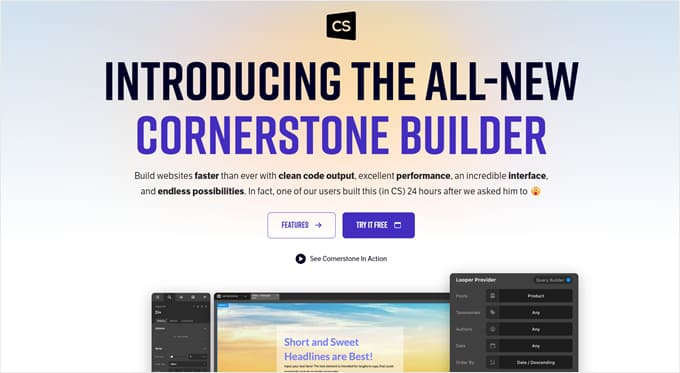
Son fakat en az değil, Cornerstone‘umuz var. Bu WordPress internet sitesi kurucusu, listedeki daha gelişmiş seçeneklerden biridir. Oxygen gibi, yeni başlayanların biraz daha karmaşık sürükle-bırak arayüzüne alışması biraz zaman alabilir.
Ancak bunu bir kez aştığınızda, Cornerstone’dan en iyi şekilde yararlanabilirsiniz. Bu WordPress site kurucusu, sayfa düzenleri, dinamik içerik, WooCommerce ve çok daha fazlası için 100’den fazla tamamen özelleştirilebilir öğeye sahiptir.
Hatta sıfırdan özel bir öğe oluşturabilir ve ileride kullanmak üzere kaydedebilirsiniz.
Bunun dışında Cornerstone, filtreler, etkileşimler, maskeleme gibi öğelerinize benzersiz efektler ekleme özelliğine sahiptir. Web sitenizi kullanıcılar için daha etkileşimli hale getirmek için bu efektleri birleştirebilirsiniz.
Cornerstone aynı zamanda SEO dostudur. Web sitenizin arama motorlarında en iyi şekilde görünme şansına sahip olduğundan emin olmak için yapılandırılmış şema işaretlemeli yalın bir kod tabanı kullanır.
Neden tavsiye ediyoruz: Cornerstone‘un geniş özelliklerinden ve kullanıma hazır SEO uyumluluğundan etkilendik. Pek çok WordPress web sitesi kurucusu SEO’ya odaklanmaz. Bununla birlikte, bu eklenti gelişmiş arayüzü nedeniyle en acemi dostu değildir.
Fiyatlandırma: Ömür boyu lisans için 69$’dan başlayan fiyatlarla. Özel entegre tema çerçevesini kullanmak istiyorsanız, fiyat 1 web sitesi için 99 $ / yıl’dan başlar.
En İyi WordPress Sayfa Oluşturucu Eklentisi Nedir?
Farklı sürükle-bırak WordPress sayfa oluşturucularını karşılaştırdığımızda bir şey çok netleşti: SeedProd, Thrive Architect ve Beaver Builder en iyi 3 seçenek. Divi ve Elementor Pro diğer harika alternatifler.
Video Eğitimi
Umarız bu makale siteniz için en iyi WordPress sürükle bırak sayfa oluşturucu eklentilerini bulmanıza yardımcı olmuştur. Ayrıca WordPress’te nasıl teşekkür sayfası oluşturacağınızı öğrenmek veya en iyi WordPress açılış sayfası eklentileri listemizi görmek isteyebilirsiniz.
If you liked this article, then please subscribe to our YouTube Channel for WordPress video tutorials. You can also find us on Twitter and Facebook.
Yasal Uyarı: Bu listeye WPBakery ve WP Page Builder dahil olmak üzere birçok başka sayfa ve web sitesi oluşturucu eklentisi ekleyebilirdik. Ancak seçim felcinden kaçınmanıza yardımcı olmak için yalnızca en iyi WordPress sayfa oluşturucu eklentilerini dahil etmeye karar verdik.





dreubens
Goodness only knows why headway is in your list. As a beginner I found it really frustrating to use. The whole “shared layouts” aspect is so poorly explained it caused more problems than it was worth. I tried so hard with it but the documentation is poor and the support is lacklustre. In fact within the last 2 months there is zero support. There are minimal video guides to using it. it is sold as a drag and drop and responsive builder, sure you can drag and drop but where you drop blocks is not where they appear on a live site without a heck of a lot of adding margins and padding, which results in it being very unresponsive and just causing a headache all round.
3 weeks ago I jumped into beaver builder. Absolutely fantastic product, it actually works! It is intuitive, quick to pick up, tons of modules that you would have to purchase as extra in headway. I am in no way affiliated to beaver builder as much as this may sound, but it was the best decision ditching headway and going for beaver, I’m just gutted I didn’t use it from the beginning.. I wasted so much time and effort and nearly lost confidence in myself using headway. Beaver has been fantastic, great slack community too. I can’t comment on the others as I’ve not tried them. Beaver builder all the way!!
WPBeginner Support
The great thing about WordPress is that it gives you plenty of great choices. We like both Headway and BeaverBuilder, they are both great tools to build your website.
Admin
Jorge Marques
I must say Visual Composer is ok but does not work totally with my theme, support is poor and the amount of CSS I still have to do to get things adjusted is just mad, I am tempted after this in trying beaver builder!
Joe Roberts
Great Article! I was looking for alternative to the various Page Builders out there and came across this article. I had never before heard of or used Beaver Builder before but after reading this article and perusing through the comments I was driven enough to buy Beaver Builder. I have developed in WordPress for over 6 years and I have to say Beaver Builder is probably the best piece of software geared towards WordPress that I have ever used let alone page builder. Kudos to everyone for sending me in the right direction! I was even compelled enough to write about my first impressions of Beaver Builder based off of my experience with it from reading this article.
If you’d like to check it out feel free!
Thanks again WP-Beginner for another great article.
-Joe
A Sisten
Site Origins page builder should at least A grade. Not only because completely free and has many addons, but because it easy to use.
Visual Composer, also interesting.
Mark Hetherington
I just want to give a well-deserved (in my opinion) mention to SiteOrigin’s Page Builder. I was a complete novice, having never built a website before and in fact having never even heard of WordPress previously – that’s how much I knew about building a website.
It took me quite a while to begin with and adding new pages with the layout I wanted was still quite a challenge. Then I discovered Page Builder which changed everything. It’s VERY easy to use, has everything most people who are page building will need and it’s also completely free.
I can’t compare it to anything else as I have only ever trialled one other which I didn’t get on with and can’t remember the name of, but anybody searching these pages who is trying to put a website together, especially on a budget, could do a lot worse than try Page Builder.
ANOWAR
To me Thrive Content Builder is the best. I don’t know why nobody mentioned about it here. I am using their $99 for unlimited personal websites as I have near a dozens of websites to manage.
However, personal choice and experience can be differed.
Keely
I wouldn’t use it – if you remove the plugin, your data is stuck in the database. Try it – add a page using Thrive Builder, then deactivate the plugin. Page will be blank.
Nata
Isn’t it how it works with other plugins as well? I think in Site Origin your pages will be blank too if you deactivate it. I don’t know about other ones, haven’t used them.
Andy
If you back up your site including the plugin data then that is not an issue.
Swapnil
Bro can you share your plugin with unlimited website option with my website. I am a beginner and cant invest this big amount. I will be grateful if you will help me.
Tom
“VelocityPage is not currently for sale. Please stay tuned.”
What is the story with this?
Felix Albutra
I used Prostyler Theme to several of my client’s websites and I think this is one of the best Drag and Drop Page Builder.
Chris Cory
I use it as well and am very satisfied, it does pretty much everything. I have had it crash though when WordPress has been updated and it hasn’t. Also, the size of the sites it creates seem very large even if the site you’ve created doesn’t have much content. I do also find myself using a lot of custom CSS in order to override some of the prebuilt site wide stuff in there, but hey, at least it lets you do that.
samuel israel
no one is talking about MAKE
Adrian Tschubarov
Hi, nice article, but is it biased? You totally ignored Visual Composer, which is the biggest and most flexible one, with lots of components you can add from 3rd party and even you can shortcodize other plugins and player.
Editorial Staff
Yes and as authors of several premium WordPress plugins, we can also say that Visual Composer is also the least compatible one to work causing a lot of bugs and compatibility issues.
However we do agree that we need to a version 2 of this article to add other builders that we didn’t include to add pros / cons of each.
Admin
Utomo
Yes, please release version 2 with :
1 pros and cons
2 other solutions
And other factors
Patricia
Agree! Another list with more categories aside from ease of use, flexibility, and the design output. A suggestion would be the testing the page builder’s compatibility with third-party plugins and themes.
Would also like to know why was Page Builder Sandwich overlooked when the article was made? We may have missed a tiny spot on the three categories you guys mentioned that we can improve on. Thanks!
Manas Mitra
I have using both Divi & Site Origin – but with respect to ease of use & flexibility, I prefer Site Origin. One aspect that beats Divi is the number of columns that can be created. In Divi, the restriction is 4 columns but in Site Origin it’s upto 8 columns – it makes Site Origin a better choice from the points for flexibility. On the other hand, in Divi, padding & margin for modules can be set individually for all each of the four sides, where as in Site Origin, it can only be set up for all the four sides together.
Mike Oliver
Manas, in Pagebuilder you can do that as well. Instead of using the global padding under Layout/Padding, go to Attributes/CSS Styles and you can set the padding individually, just add each style one line at a time leaving off the curly braces. For example:
margin-left: 20px;
padding: 10px 30px 0px 10px;
Chrs
Divi has become way to messy, and their support is very poor. In 2 years I have submitted 4 tickets and never had an issues attended to. The most common reply is “Support over 24 hours due to high service demands” or the like. It feels clumsy a 2 star rating from me.
Manas Mitra
Hi Chrs,
I got better responses from ET support. Some time it gets delayed, but I always got a proper solution.
Manas Mitra
Hi Mike,
Thanks for the tip. I haven’t thought it that way. I shall try it. Thank you for the wonderful tip.
Mike Oliver
This summary is pretty spot on, although I would upgrade Site Origin to a B+ Site Origin’s pagebuilder is one of the only ones that has not been buggy at some point for me, it always works smoothly and is not overly filled with options. I have used all the other accept Beaver Builder (although I tried the demo and it seems pretty great).
Site Origin’s pagebuilder is one of the only ones that has not been buggy at some point for me, it always works smoothly and is not overly filled with options. I have used all the other accept Beaver Builder (although I tried the demo and it seems pretty great).
I have a Themify membership and I stopped using it because of the overload of options. There is too many option panels, it could be a lot simpler and lighter, same thing with Divi and Visual Composer. It seems to me the ones that pack in too much and rely too much on short code are the ones slowing down sites and causing theme conflicts. I think as far as the builders, in my opinion less is more.
I like that Site Origin has the options you need, but allows you to code in the rest and doesn’t rely on tons of options. Beaver Builder seems to be on the same page as far as a lightweight and cleaner builder.
Anyone have an feedback on whether or not Beaver Builder works better with the BB theme, or just as good with other themes? I would think the BB theme would be best coded and optimized for the builder. It’s an extra $100 to get the theme with the builder, may be worth it though rather than risking conflicts with other themes.
kartic sutradhar
i have a free wordpress ac…is now now that’s content will lost?
Manas Mitra
I use both Divi & SiteOrigin – they both are excellent.
Hemang Rindani
Nice article. WordPress is a powerful Content Management System that comes with number of modules that suits any complex business scenario and has the ability to make your digital dream a reality. WP importantly provides framework that makes a consistent design and have responsive modules that works well with any device.
I feel Themify is one the best theme builders that comes with drag and drop functionalities to help a designer built a website with ease. It is a framework that satisfies the development of small as well as large websites and even can be used to build e-commerce websites. The highlight of Themify is that it can design a page from front-end as well as back-end that attracts me the most. To know the backend code helps the developer to make changes as and when required by including short codes or by modifying the coding.
Thanks for the insights.
Ummehani
I will learn and useit assoon as posible
Terence Pera
Hey just my 2 cents, quite happy with themify and of course using their themes as well.
Helen McLean
I’ve been using Themify themes and now the Builder for quite a few years. What I love about Themify is their great support and consistent updates to keep up with all the latest features of WordPress. Someone else suggested the combination of Genesis framework, Dynamik and Themify Builder, which I have found to be an excellent combination.
D'Anne
I’ve chosen similarly to you Helen, except my combo is Genesis, Dynamik, and Beaver Builder. Has cut development significantly and makes for leaner, faster-loading websites.
Djong Timoer Jr.
I also use themify for the theme but I left the builder after I often lost my posting. The support is great.
Rich Tejada
A friend sent me the link to this site. Since I have never built a website but do have a rudimentary blog on wordpress ( not as knowledgeable as I want to be on working with it) what would be the opinion of others to assume I am starting from ground zero with no coding experience. I want to have a decent site for personal training that I can change myself and add to without having to run to an expert like many of my friends. Is Beaver Builder going to be easy enough to work with or is Velocity better. I need easy to work with ! Thanks
Mike
What are good wordpress themes to use these page builder plugins with?
WPBeginner Support
Some page builders work with specific themes, and some work with almost every WordPress theme. Please see plugin’s documentation or contact support.
Admin
Aneel
Hello sir, I waana migrate to WordPress from blogger (adsense approved). Kindly help me in this. Which hosting site is cheaper either bluehost, host gator, go daddy or else, and alse share me full video tutorial of this migration. Please
Thanks
WPBeginner Support
Hey Aneel,
Please take a look at our step by step Blogger to WordPress migration tutorial, it also has video instructions.
Eli
Great info in the article and comments, really helps to make a decision.
Seems like high votes for Beaver Builder.
I was wondering how it functions on multi site installation?
Craig
What abut Cornerstone, I just started using that as part of the X theme – what do others think of it?
swapnil b
Aqua Page Builder is also another alternative.
Its free and has basic features suitable for making good landing pages.
Its very light weight too in performance and code wise.
Does not conflict with other plugins
Renders even other plugin shortcodes
Other features – Tab , Toggles, Accordian
Thanks
Dave
I agree. Aqua Page Builder is great and Syamil did an awesome job with it. It’s pretty easy to develop for and add new elements to. One of the things I dig is that you develop a page in the plugin and then include it with a short code, which makes it easy to integrate into other items, like plugins and themes.
Faheem
I have been watching BB for a while now and I have finally decided to signup. It has come a long way and from what I can tell their support is top notch.
Nick
All that is good, but the Theme Boulevard’s Jump Start 2.0 is the best!
Michael Mancini
My two cents:
I have been watching BB for a while now and I have finally decided to signup. It has come a long way and from what I can tell their support is top notch. https://www.wpbeaverbuilder.com/support/
My only complaint is I wish there were some different type elements that a lot of my clients ask for like progress bars, counters, colored Google Maps, and others. I think I would have to use Intense Shortcodes with BB but hopefully they will add more of those type of elements.
You really should test drive BB at their demo http://demo.wpbeaverbuilder.com and find out for yourself.
MM
Pieter Hartsook
Like visual composer we’re starting to see any ecosystem build up around beaver builder. Take a look at ultimate add-ons for beaver builder UABB, and PowerBuilder power pack for beaver builder.. These additional plugins, have a free lite version as well as the commercial version with all the features. They add the additional kinds of modules that you’re looking for like progress bars countdown clocks Cortines tabs portfolio grids, etc.
I’ve used visual composer with the Impreza theme for the last two or three years for almost all my client projects, but I just switched to a combination of using Genesis and beaver builder because the performance and stability is so much better.
John Luke
This article should mention Visual Composer and Cornerstone.
Roberto Porcar
Save your money and time, go with Beaver Builder.
Unbeatable quality and support. Very active development.
Tim Berneman
I’ve tried many frameworks/themes as well and a few that I would give an honorable mention are:
Gantry by RocketTheme (http://gantry.org/)
GeneratePress (https://wordpress.org/themes/generatepress/)
Responsive (https://wordpress.org/themes/responsive/)
Beaver Builder is one I have not heard of but I will try the “lite” version in the WordPress repository:
Beaver Builder Lite (https://wordpress.org/plugins/beaver-builder-lite-version/)
Bill K
I realize this article may be focused on standalone builders, but if one is considering a complete package– theme and builder– I cannot recommend X’s latest enough.
Themeco has incorporated their own pagebuilder into X called Cornerstone, and I really love it. Unlike VC, it is efficient code. But what I love the most is the UX. When I first got my hands on it it was just SO intuitive. For more advanced users it has a built in CSS editor for every page as well.
I also realize there may be concern about what happens if one changes themes. Indeed, the Cornerstone stuff would not change over, it’s dedicated to X. But… at the same time I also don’t think there’s a site design that can’t be accomplished with X, so there may not be a reason to switch down the road. (that, of course is a whole different discussion!)
You guys should check it out.
Marlon
Another comment worth to mention …
The only thing I do not like in Beaver Builder so far is the fragmentation of the UI into two parts (not counting the admin area of the WP, amounting to 3 different interfaces).
Do you have an interface to page builder and another in the WP Customizer for the general settings of theme.
That, IMHO, Layers beats any competitor, it integrates the theme options and the builder all in the Customizer, making the user experience more smooth and linear.
Marlon
I have used Beaver Builder and I’m loving it!
Other greats page builders worth of mention and can be categorized in “parent themes + page builders” are Layers by Obox Themes and UpFront by WPMUDEV.
Layers is FREE and Open Source, and have fully support for WP Customizer, meaning it integrates nicely with WP UI and you can use and create widgets, has a great documentation and a growing community.
UpFront, I’ve tested, and for me is like to Wix, ensuring a lot of freedom to the user, which is not always good, depending on your customers.
Bob
Thrive Content Builder (TCB) is also very good and easy to use and loads fast.
I’ve built some sites with Divi and while a very good theme & builder, learning curve is fairly high. The new 2.4 release looks awesome and may eliminate some of the CSS coding required for most Divi sites.
I’ve also used Ultimatum theme – similar to Divi, a little easier IMHO. Ultimatum & Microthemer (CSS coder) is a good combo.
Will have to try Beaver Builder after all the rave reviews. Thanks for the post!
Pierre
Interesting selection! I just think there is one missing plugin here. I would have included Layouts from Toolset. It allows a drag & drop custom design and it’s compatible with bootstrap. I assume it should have a mention in this post…
Andre
Hate to rain on everyone’s parade, but page builders are notorious for generating horrible code in the source. They often have high learning curves for a typical user, as well they can create visual nightmares if you disable them (at least the ones I’ve tried in the past). I’ve even tested themes from Theme Forest that depend on Visual Composer, and the site was a complete mess when I changed themes to test that option.
In my opinion, they cause more headaches than not.
Justin Busa
Hey Andre,
Have you had a chance to try out Beaver Builder? I would love to hear if you feel the same way about it as you do others. If you’re up to it, you can try out the demo or lite version.
Thanks!
Justin
Bill Lewis
The Divi Builder is going to be released very soon form elegant themes! Comes with the Divi theme now and it rocks!
John
Divi is the best. You can also get the page builder from Elegant Themes that will work on any theme.
Michael Wilhelmsen
This post feels very suspicious.. So much bragging of the Beaver Builder plugin, the first comments does the same, and not even including the fantastic page builders Visual Composer and the Divi builder, that in my opinion is far superior than these other ones..
Could this be a “sponsored” post?
Editorial Staff
Nope not a sponsored post. We included the top 5 in our opinion. Definitely should’ve included Cornerstone by X Theme. Perhaps we will do an updated version and list out pros and cons of Visual Composer as well.
Admin
Ken
The Beaver Builder link in the Conclusion goes to Minimax and not Beaver Builder!
Also when I attempt to use the demo in BB does not work – cannot add a row?
Regards – Ken
Editorial Staff
Just fixed that. Thanks
Admin
Robby McCullough
Hi Ken! Sorry you’re having trouble with the demo. If you shoot us an email, we’d be happy to troubleshoot with you:
https://www.wpbeaverbuilder.com/contact/
Max
No mention of Visual Composer?
Dustin
I spent hundreds of hours of testing various page builders (more than I should have no doubt). I’ve used all of the above mentioned including many not mentioned and I 100% agree that Beaver Builder is top notch. Yes, it’s my favorite by far! They are continuously making improvements so it just keeps getting better with each update. As mentioned by others, their support is outstanding. The bar for page builders has been set high by Beaver Builder.
Nemrah
And lets not forget that Visual Composer is not that good for page loading.
Beaver Builder FTW!
Editorial Staff
Agreed. One of the reasons why we didn’t include it in this list.
Admin
Robby McCullough
Hi there! Just wanted to pop in and say thanks so much for mentioning Beaver Builder. We really appreciate the kind words.
Robert
I agree with Marcello. I use Visual Composer and as well the page builder from Divi and cannot wait untill they release that as a premium plugin and can use for all themes. My opinion is that page builder is awesome for people who now have that much experience with WP and want maintain their own webiste.
Maybe when the release is out you guys can make a part-2 of page builders.
Editorial Staff
Absolutely a part 2 would make a lot of sense to add X theme’s Cornerstone and compare it with Divi builder.
Admin
Almazia
Another thing I love about Beaver Builder is that if I decided to deactivate the plugin, it won’t leave ugly shortcodes all over my website, unlike some other page builders.
Zimbrul
What remains if you deactivate the plugin?
Robby McCullough
Hi Zimbrul! If you disable Beaver Builder all of your text and image content gets ported back into the WordPress editor. Our buddy Jonathan from Sure Fire Web Services made a video that shows this feature in action:
https://surefirewebservices.com/happens-deactivate-beaver-builder-plugin/
Almazia
Beaver Builder’s Standard license is $99 for unlimited sites (not single site; they are really kind), and they have the free lite version on the WordPress plugin repository.
Oliver (WebMan Design)
Hi Almazia. Just to make your message complete: the free version of the Beaver Builder plugin actually beats the Page Builder by Site Origin as you can use any widget with Beaver Builder too. But unlike the Site Origin’s one you have the comfort of front-end editing!
ceah
I cut my teeth on Genesis with my own sites, Now I’m thinking of switching to designing client’s sites with page builders. So many people want to feel like they have control and can change things if they want.
I actually took SiteOrigin’s PageBuilder out for a test drive recently and once I got the hang of it and overcame a few issues, liked it. But I never thought about front-end editing vs. backend. So now I’m going to spend the weekend playing with both the Beaver Builder lite and Layers.
I do have a few questions for the Beaver Builder lite gurus. I am pretty comfortable with html and css. I also can tinker with php in the Genesis theme. Do you think someone with my level of coding skills needs the premium Beaver Builder or would the lite do? Also, I just checked out a site that says Beaver Builder doesn’t do headers and footers?! That makes no sense to me. Could someone explain that for me?
Thanks
ceah
no?
Paul Floyd
I am wondering why you guys left out DIVI.
Marcelo
Interesting articles to discover other builders… but not to forget about Visual Composer, and the Elegant Themes’ builder which is already built-in Divi theme (and will be released as a standalone builder plugin soon). They both are Grade A builders, and nope, they’re not free.
Tim Taricco
I was surprised that Visual Composer wasn’t part of this review of WordPress page builders. It gets a 4.87 star rating out of 5 on CodeCanyon. There are also tons of add-ons available for it.
Mark Klinefelter
Not only is Visual Composer Class A and beats the others hands down in this article, one of the neatest factors is that there are so many addons that make styling your site so sweet. One of the best is Ultimate Addons for VC. I have used VC and numerous addons for my development site and am extremely satisfied. A glaring omission by the author of this article.
Joel MMCC
Upthread another commenter (@Nemrah July.8 @ 1:09p) mentioned that Visual Composer is “not that good for page loading.” Presumably it injects so much extra and/or inefficient HTML, CSS, and JavaScript to do its thing, and/or the JavaScript requires so much extra overhead at page load time, and/or the PHP and/or SQL involved is slow and inefficient, that while it may be easy to use and produce nice-looking page designs, it really slows things down enough to turn off users and perhaps even generate server and/or timeout errors under heavy load.
@Editorial Staff replied on Jul. 9 @ 7:23a: “Agreed. One of the reasons why we didn’t include it in this list.”
So, it wasn’t an oversight. It simply didn’t make the cut. This is supposed to be a comparative review of the best page builders, not all page builders, and apparently Visual Composer just wasn’t considered one of the best for this reason. Doesn’t matter how many features it has: if it bogs down page loading, it’s not considered usable, let alone one of the best.
Perhaps if they were to go over their code and run it through performance analyzers such as YSlow and make the necessary optimizations, then it could make the cut.
karen
Just curious – I have purchased VC – but I’m so used to using Avada & Enfold – or other themes with their own built in page builders – that I’m unsure of how to choose a theme for using V. C I’m used to using premium themes with top-notch support ratings – so if you have any advice to give on a theme with great support that doesn’t have a page builder and is known for great support I’d appreciate that very much! Thanks!
Matt
@Mark – I always say consider the source. CodeCanyon is frequented by buyers of a mostly clueless nature (read: the majority – not everyone there) so it’s not really a surprise why the rating is high.
VC works for them and that’s really all they know or care about. There’s of course much more to a recommendation than that. VC doesn’t deserve a place in this list and when you’ve gotten more experience with WP you’ll hopefully realize why.
Use what works for you or not. Take the advice of those more experienced than you or not. Ratings are meaningless though if sourced from mostly inexperienced users. That’s why articles like this can be helpful to opening people’s eyes and making them rethink their choice or not.
Josh
I love Visual Composer and was also surprised it isn’t on here. Beaver Builder is nice too. I’m not a fan of the Divi theme builder.
Editorial Staff
Used the Divi theme, and it definitely has a steep learning curve. They make up for some of it with the preloaded templates, but it’s no where near the flexibility that BeaverBuilder offers.
Admin
J
Hi,
thanks for this really nice article.
To my mind a 100 dollars for a single site licence is huge when you have a premium whole theme for 50, no? I’d say that the licence could cover up to 5 sites for ex. Nevertheless I’m sure that the quality is optimal and not doubt at all about this is must have type of tools for non advanced developers.
One you do not cover is visual composer.
Do you have an opinion on that one?
Thanks.
PS: All that say respectfully about beaver builder I’m quite convinced to try by now at the next occasion
Michael Mancini
Beaver Builder starts at $100 per year for unlimited sites. Check out the BB pricing here https://www.wpbeaverbuilder.com/pricing/
It would be nice if the article was updated:)
MM
Sven
Hello, thanks for the report! The Link to BeaverBuilder is wrong, please check.
Sven
Desmond Williams
Just a quick note about Beaver Builder. Not only are they the best on the market (subjective of course!), but their support is second to none — which is really valuable when it comes to client projects.
Editorial Staff
Completely agreed. BeaverBuilder is top choice.
Admin
Andrew Macia
What about the Visual Composer on Code Canyon? I’ve used all of these except for Themify and I’d have to agree that Beaver Builder is great, but Visual Composer is just as good and it’s only like $30.00.