“What WordPress theme is that?” It’s a question we hear a lot, and one we end up asking ourselves when we see a great website design.
If you want to find out which WordPress theme a site is using, then our WordPress Theme Detector is the tool you need. It automatically scans the source code of websites to find out exactly which WordPress theme they are using.
Because the way our WordPress theme detector works, it is 100% accurate because it’ll always show you the right theme name, every time. And best of all, it’s a completely free tool.
What WordPress Theme is That … and More
Our WordPress Theme Detector lets you know the name of the theme a WordPress site is using. If it’s a popular WordPress theme, then you’ll also see a handy link to download or buy it.
For example, here’s what you’ll see for a site running the Divi theme:
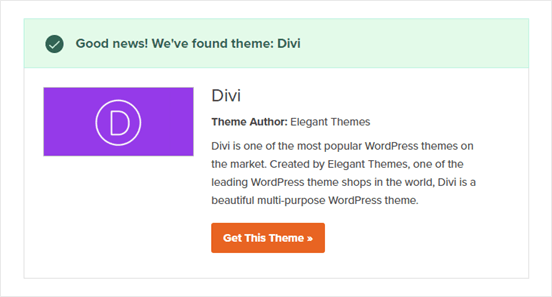
If you’re examining a site using a less popular theme that isn’t in our database, then you can simply Google the name to see if the theme is available to download. However, remember that large sites (like WPBeginner) have a custom themes that you won’t be able to buy.
We also highly recommend taking a look to see if the theme is in our list of top WordPress themes:
→ The Best and Most Popular WordPress Themes ←
The Theme Detector also lets you know which web hosting company the website uses. You’ll see this information alongside a little screenshot of the site’s front page.
This can be really useful if you’re looking to choose the best WordPress hosting for your site.
Note: You’ll only see a theme name if the site uses WordPress as their website builder. If they’re using a different website platform, then you’ll see a message letting you know that the site isn’t using WordPress. However, the tool will still detect the site’s hosting provider for you.
Expert Tips on Choosing the Best WordPress Theme
Maybe you’ve used our WordPress Theme Detector tool, and you’ve found several themes you love. Now the question is how do you decide which theme should you choose for your WordPress site?
We recommend picking a theme that’s relevant to your industry, has a clean layout that you like, and something that aligns with your goal.
You should also choose a theme that’s easy for you to use. That means it should be fully compatible with popular plugins and page builders. There should also be clear documentation and fast ways to get support when you need it. It should let you customize things like colors and fonts without needing to use CSS code.
Your theme needs to be responsive (mobile-friendly) too, and it needs to work on all different browsers. Lastly, we recommend choosing themes that are optimized for SEO, so you can rank higher in search engines.
You might decide to start with a free WordPress theme from WordPress.org. But in most cases, you’ll find that premium themes give you a lot more options.
Already tried our theme detector tool and need more help? For more advice on choosing the right theme for your site, take a look at our guide on selecting the perfect WordPress theme.
Theme Options: Choosing the Right Type of Theme for Your Site
Choosing the right theme means choosing a theme that looks great. But web design also needs to take into account your online business idea.
For instance, an eCommerce site running WooCommerce will want a very different theme from a site that’s a single webpage. Some theme providers specialize in different types of themes, too.
If you need some help choosing the right theme for your business, try some of our theme showcases. We’ve hand-picked the best themes out there for you:
Best WordPress business themes – These are great themes to choose from if you’re creating a website for a company. They’ll give you a highly professional online presence.
Best WooCommerce WordPress themes – These themes are all optimized for use with WooCommerce. They have lots of features and tools to help you grow your online store
Best WordPress Themes for events – These WordPress themes work really well for events and conferences. They let you include your event calendar, tickets, location map, and more.
Best WordPress Themes for apps – Have you developed your own app or a piece of software? These great-looking themes will help you to promote it effectively.
Best medical and health WordPress Themes – If you run a private clinic, dentist surgery, or similar, then these are the themes for you. They’ll give you a professional, welcoming online presence.
Best WordPress Themes for membership sites – Do you want to create a membership site or online course? These themes make it easy and quick to do so.
Best church WordPress Themes – Many WordPress themes are designed with businesses in mind. This can make it tricky to find something appropriate for your church. We’ve picked some fantastic church website themes here, with great features like the ability to upload sermons.
Best WordPress restaurant themes – If you run a restaurant, you’ll want a website that looks as tempting as your food. These themes are all perfect ones to choose from. They have handy features like menu pages, Google maps integration, and more.
What Type of WordPress Site Will You Build?
Are you struggling to decide what type of online business you’ll create? Maybe you don’t have an existing company to promote. You might not want to create and run an online store either.
Here are some other great ideas to consider:
- An auction website like eBay, where people bid on items.
- An online marketplace where users can set up their own mini-stores on your site, giving you commissions on sales.
- An affiliate marketing site where you promote other people’s products and get commissions from them.
- An online course site or a membership site where people pay you to teach them a skill, or to provide them with information.
- A blog in a popular niche where you can make money online in a variety of ways.
Helpful Resources on Changing Your Theme and More
We’ve put together this list of additional information to help you take your next steps after choosing a WordPress theme:
How to properly change a WordPress theme (ultimate guide)
Things you must do before changing WordPress themes (checklist)
Creating a custom WordPress theme (no code required)
Best WordPress plugins for all websites (expert pick)
Best email marketing services for small business (compared)
Best business phone services for small business (reviewed)
These tutorials and round-ups should help you choose the very best tools for your WordPress site.
We hope you found our WordPress theme detector tool useful. If you did, then please consider subscribing to our YouTube Channel and get new WordPress video tutorials. You can also find us on Twitter and Facebook.
