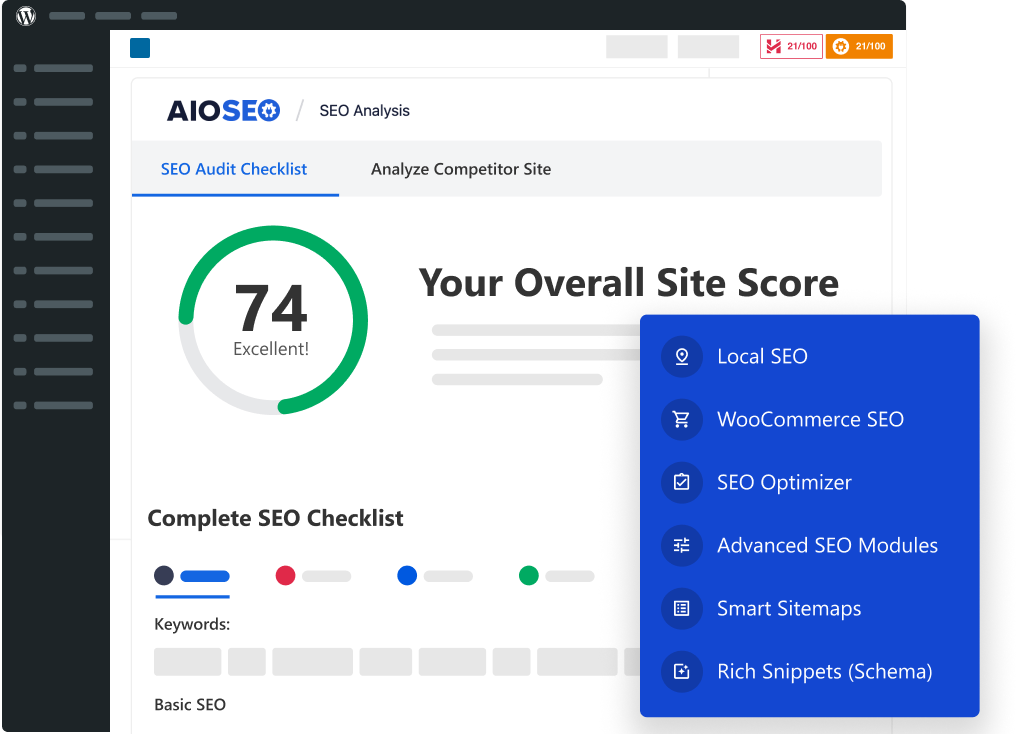Have you ever wondered if you’re over optimizing your content?
Well-optimized content remains a top ranking factor, but sometimes Google might suspect your site for over optimization, like keyword stuffing. Once you identify the pages that have recently dropped in search rankings and traffic, you’ll need to de-optimize them.
We’ll explain how to use our Keyword Density Checker to calculate the keyword density of the most optimized keywords in your content and make adjustments to it to improve your SEO.
Why Use a Keyword Density Checker?
Finding the right keyword to rank for is a challenge when publishing new content. You’ll also need to make sure you’re not over optimizing your content with the keywords you’ve chosen. Otherwise, Google might suspect you for keyword stuffing, which could negatively impact your rankings.
WPBeginner’s Keyword Density Checker helps you identify the most optimized keywords from any content or URL.
That way, you can identify whether you’re over optimizing your website with any keywords. You can also submit your competitors’ URLs into the tool to unveil their keyword research strategy.
We released this tool because most keyword research tools on the market are either crazy expensive or have a search limit. That’s why we decided to offer it for free for all WPBeginner readers.
The best part is that there is no signup, installation, or registration required to use it.
How WPBeginner Keyword Density Checker Works
WPBeginner’s Keyword Density Checker enables you to find the most optimized keywords on any content or URL, either yours or competitors’ sites. All it takes is 3 easy steps.
- Submit the website URL or content to the tool
- Analyze the keyword density
- Re-optimize your content and improve your SEO
Step 1: Submit Your URL or Content to the Tool
To check which keywords are optimized the most on your content, the first thing you’ll need to do is to submit your page URL or content to the tool.
You can choose between URL input and text input to submit your URL or content. And then click Check.
Step 2: Analyze the Keyword Density
As you submit your content or URL, our tool will start checking for keyword density and frequency.
It gives you 30 highly optimized keywords in that content. That is, you’ll get 10 keywords each for a one word phrase, two word phrases, and three word phrases.
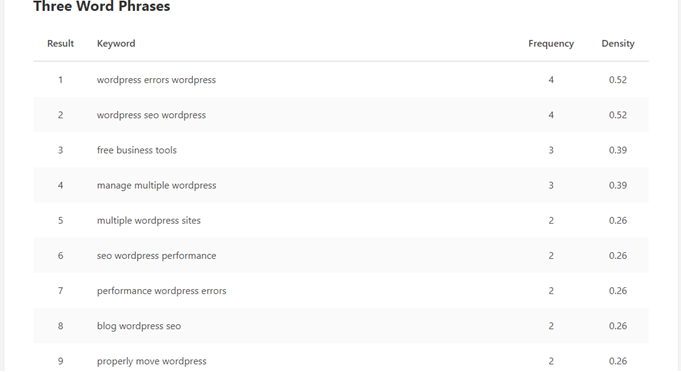
All the most used keywords will be sorted based on density. You’ll also be shown how many times those keywords were used in the content and their density percentage.
Our tool will also give you an overoptimization warning if the tool finds any of those keywords have a high density percentage.
3. Re-optimize Your Content and Improve Your SEO
Now that you have found the most used keywords on the content, it’s your turn to re-optimize your content to boost your rankings.
Our Keyword Density Checker can be used for competitor analysis and extract the most used keyword from your competitors’ sites.
It can also be used to fix over optimization on your content and improve your SEO.
Use Case 1: Avoid Keyword Stuffing / Over Optimization
Keyword stuffing is a confirmed negative ranking factor. Trying to manipulate search rankings with repetitive use of the same keywords will backlash your SEO efforts.
Even if you never intend to stuff keywords on your content, it’s worth taking a moment once in a while to examine whether you’re over optimizing your site.
If our tool gives you a warning of over optimization for any keyword, then you’ll need to de-optimize the content and recheck it for keyword density.
Use Case 2: Competitor Analysis and Extract Keywords
Another important use case of our density checker is competitor analysis.
Performing competitor analysis with our density tool unveils your competitors’ keyword research strategy.
It helps you extract a list of the most used keywords from your competitor’s websites. It gives you an idea of what keywords your competitors are trying to rank for and how.
Perform an SEO Audit Right Within WordPress
Performing an SEO audit is the easiest way to identify all the SEO errors that could potentially hurt your rankings.
With the All in One SEO (AIOSEO) WordPress plugin, you can perform an SEO audit right inside your WordPress dashboard.
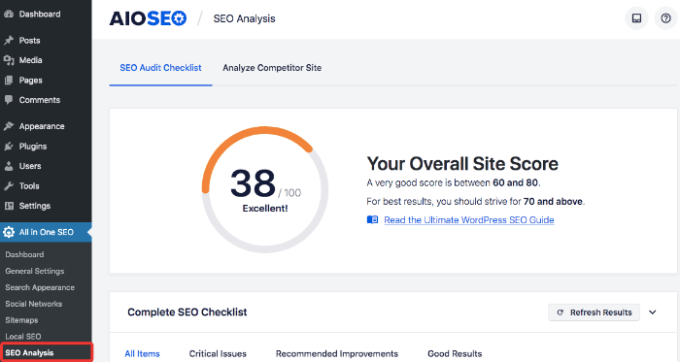
The free version of the plugin comes with all the basic features you’ll need to optimize your site for search engines, including the SEO Analysis tool.
There is also a premium version of AIOSEO that offers advanced features like a redirection manager, schema markup, powerful sitemap tools, and more.
Alternatively, if you’re looking for an online tool that helps you do SEO analysis free of cost, you can take a look at our SEO Analyzer Tool.
Analyze Keyword Density and Improve Your Rankings
WPBeginner’s Keyword Density Checker makes it easier than ever to find the most optimized keywords on any content and check if it’s over optimized.
Go ahead and run your content through Keyword Density Checker. Then make improvements to your content and boost rankings.
If you’re looking for more ways to improve your website’s SEO, here are some great resources:
- Ultimate WordPress SEO Guide for Beginners
- 14 Best WordPress SEO Plugins and Tools That You Should Use
- 13-Point WordPress SEO Checklist for Beginners
If you liked this article, then please subscribe to our YouTube Channel for WordPress video tutorials. You can also find us on Twitter and Facebook.