Senast frågade en av våra läsare oss hur de kunde använda Mailchimp med WordPress.
Mailchimp är en av de mest populära tjänsterna för e-postmarknadsföring, och den kan enkelt användas med din WordPress website. De flesta vet dock inte hur man gör det och hur man får ut det mesta av Mailchimp.
På WPBeginner har vi över 16 års erfarenhet av att hjälpa användare att konfigurera olika tjänster för e-postmarknadsföring på sina websites.
I den här guiden visar vi dig hur du enkelt integrerar Mailchimp i WordPress och börjar bygga din email list.

Här följer en snabb översikt över de ämnen som vi kommer att täcka i den här guiden:
- Why Build an Email List?
- Why Use Mailchimp With Your WordPress Site?
- Getting Started With Mailchimp
- Adding Mailchimp Email Signup Forms in WordPress
- Adding Beautiful Signup Forms Using OptinMonster
- Creating a Custom Mailchimp Signup Form With WPForms
- Automate Anything in WordPress and Mailchimp
- Bonus Tips to Grow Your Mailchimp Email List Fast
Varför bygga en email list?
Mer än 70% av de användare som överger din website kommer förmodligen aldrig tillbaka om du inte utan problem får dem att prenumerera på din email list.
Email är privat, personligt och den överlägset mest direkta kommunikationsformen på internet. Många människor kontrollerar sina inboxar mer än sina flöden på social media.
Dessutom stannar ett email i inboxen om inte användaren gör något åt det. På social media kommer your message snart att begravas i en oändlig timeline.
För mer details om hur email marketing kan få ditt företag att växa, se vår guide om varför you should start building your email list right away.
Varför använda Mailchimp med din site i WordPress?
Mailchimp är en av de mest populära tjänsterna för e-postmarknadsföring. Varför är det så? Eftersom de erbjuder en gratis plan för alltid där du kan skicka upp till 1 000 email per månad till högst 500 prenumeranter.
Nu, när dina prenumeranter växer till mer än 500 eller du behöver skicka fler email, då behöver du en betald plan, som kan bli ganska dyr.
Förutom e-postmarknadsföring erbjuder Mailchimp också grundläggande automatiseringsverktyg som kan hjälpa dig att växa ditt företag online.
Mailchimp är dock långt ifrån perfekt. De är inte längre den enklaste eller mest kostnadseffektiva tjänsten för e-postmarknadsföring på marknaden.
Vissa Mailchimp-alternativ gillar Constant Contact, Drip och HubSpot erbjuder mer avancerade verktyg för automatisering av marknadsföring som är lättare att använda.
Andra företag, som Brevo (tidigare Sendinblue) och Kit, (tidigare ConvertKit) erbjuder också evigt gratis planer som gör att du kan skicka fler e-postmeddelanden till fler prenumeranter.
Med detta sagt, låt oss se hur du använder Mailchimp med WordPress för att få ditt företag att växa och börja bygga din email list.
Kom igång med Mailchimp
För att ansluta Mailchimp till din WordPress site behöver du först och främst ett Mailchimp account.
För att komma igång, besök Mailchimps website och click på knappen “Sign Up Free” högst upp till höger.
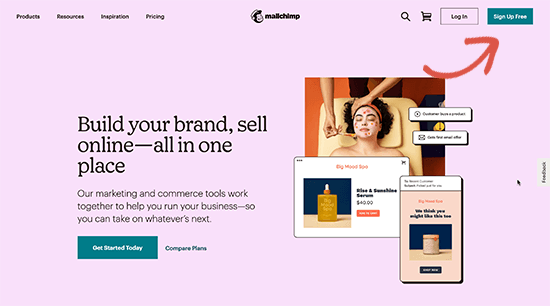
Fyll bara i din email, skapa ett användarnamn och password för ditt account, och fortsätt följa instruktionerna på skärmen för att slutför installationen av ditt account.
När du har skapat ditt account kommer du till din dashboard hos Mailchimp, som gillar att se ut så här:
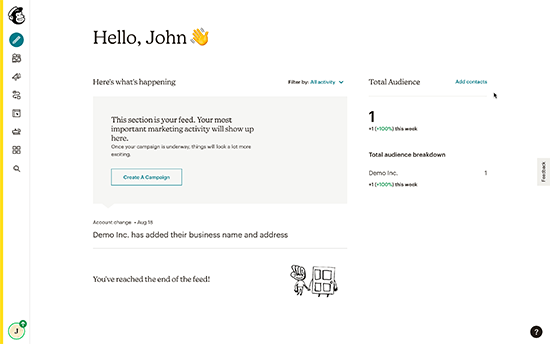
Lägga till Mailchimp Email signup forms i WordPress
Mailchimp kommer med built-in formulär för prenumeration som du kan embed på din WordPress website.
Klicka bara på knappen Skapa i toolbaren till vänster och välj sedan alternativet Signup Form ” Embedded Form.
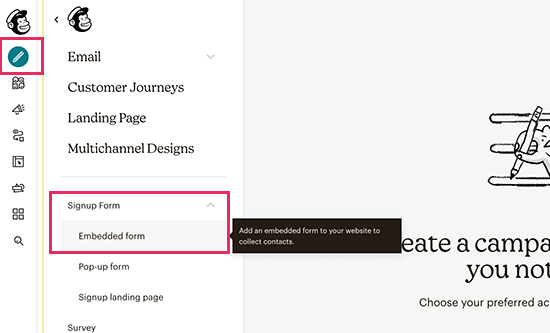
Då kommer du till sidan för att konfigurera formuläret.
Härifrån kan du välja vilka formulärfält som ska visas och välja andra alternativ för ditt signup form.
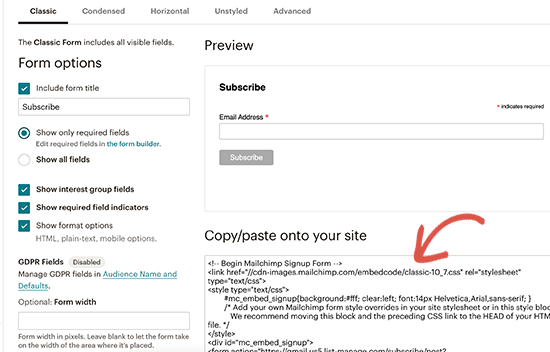
När du är nöjd med formuläret måste du kopiera den embed-kod som visas på vyn.
Därefter måste du byta till admin area på din WordPress-webbplats och gå till sidan Appearance ” Widgets. Härifrån måste du lägga till Custom HTML widget block till din widget area.
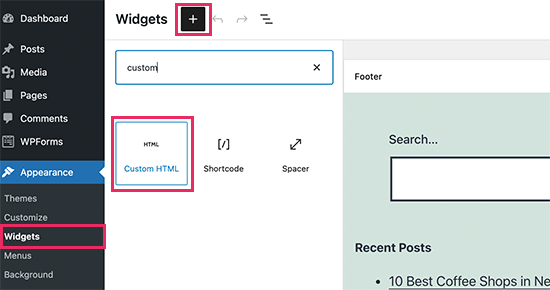
Inuti widgetens inställningar måste du klistra in koden som du kopierade från Mailchimp webbplats.
Glöm inte att clicka på knappen “Update” för att save your widgetars settings.
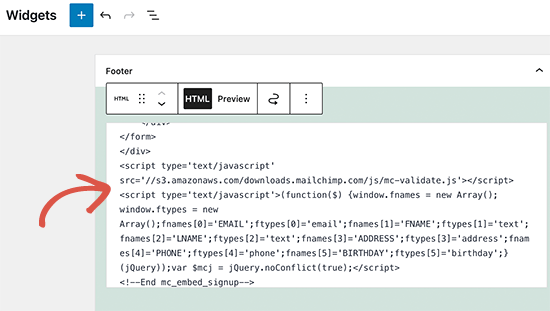
Om du använder ett block theme kommer du inte att ha tillgång till ett widgetar-område. Du kan dock lägga till Mailchimp-formuläret på din website med hjälp av hela Site Editor. För mer detaljer, se vår kompletta guide till full site editing.
You can now visit your website to see your Mailchimp signup form in action.
Så här gillar vi det på vår demo website.
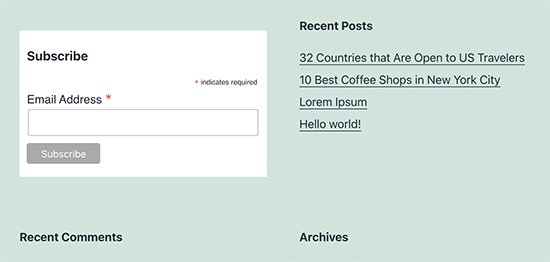
Du kan också add koden för embed till posts eller pages med hjälp av HTML blocket. Se vår guide om hur du editerar HTML i WordPress för mer details.
Lägga till vackra signup forms med OptinMonster
Mailchimp allow you to create basic email signup forms. Dessa formulär är dock svåra att customize och kommer inte med många inriktnings- och personaliseringsalternativ.
Det är här OptinMonster kommer in. Det är den bästa programvaran för optimering av konvertering och generering av lead på marknaden och hjälper dig att enkelt konvertera besökare på webbplatsen till prenumeranter.
OptinMonster integreras med ditt Mailchimp-konto och levereras med dussintals vackra templates och en kraftfull kampanjbyggare.
Dessutom har den otroliga inriktnings- och visningsregler, vilket gör att du kan visa dina signup forms vid rätt tidpunkt. Instance, you can show a popup to users who are about to leave your site, show a different campaign to users in specific regions, and more.
Först måste du registrera dig för ett OptinMonster-konto.
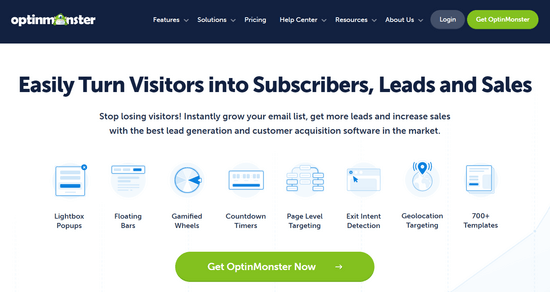
Efter det måste du installera och aktivera OptinMonster plugin på din WordPress website. För mer detaljer, se vår Step-by-Step guide om hur du installerar ett WordPress plugin.
Detta plugin fungerar som en kontakt mellan WordPress och ditt OptinMonster-konto.
När du är aktiverad måste du besöka OptinMonster ” Settings page. Härifrån klickar du helt enkelt på knappen “Anslut på befintligt konto” för att integrera OptinMonster på din webbplats.
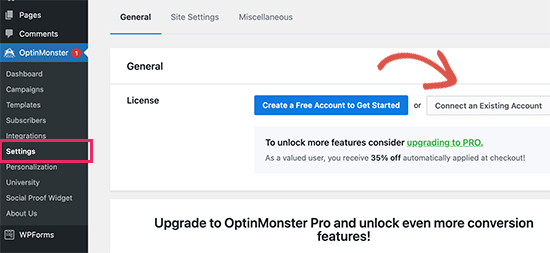
Nu är du redo att skapa din första Mailchimp nyhetsbrev signup form.
För att komma igång, gå till OptinMonster ” Kampanjsidan och klicka på knappen “Add New” högst upp.
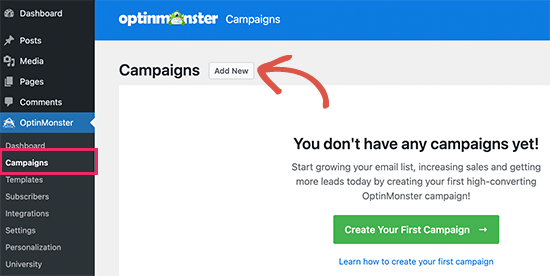
Därefter kommer OptinMonster att be dig att välja antingen Templates eller Playbooks.
Templates är kampanjer där you designar your egna kampanjer. Playbooks allow you to use designs inspired by successful campaigns run by the world’s leading organizations.
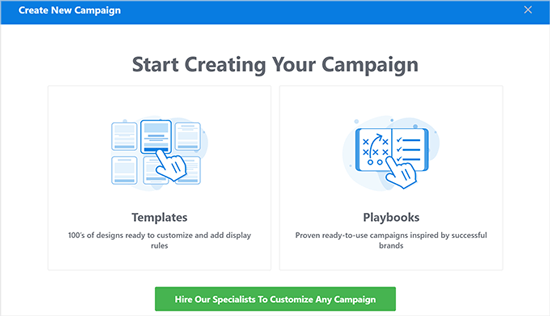
I denna tutorial kommer vi att använda templates.
OptinMonster allow you to create several types of campaigns, including lightbox popups, floating bars, inline campaigns, slide-in, fullscreen, and gamified spin-a-wheel popups.
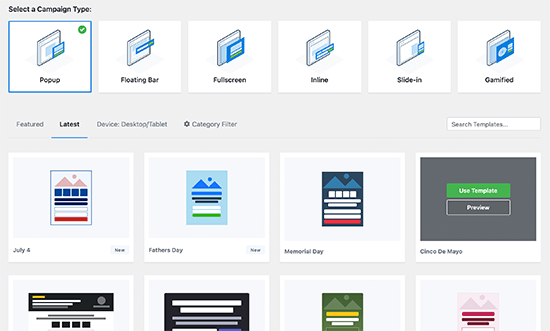
Under det måste du välja en template för din kampanj. Det finns flera beautiful designs att välja mellan, och du kan ändra dem så mycket som du gillar.
När du har valt templates måste du enter ett namn för din kampanj och starta kampanjbyggaren.
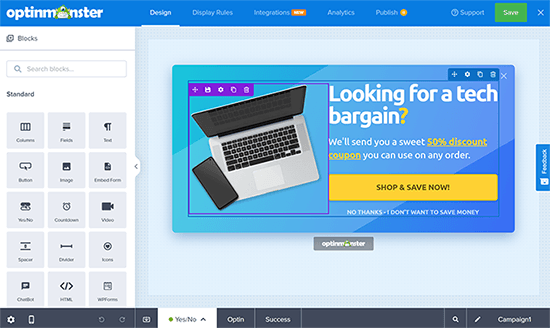
OptinMonster har ett intuitivt drag and drop-gränssnitt där du helt enkelt kan peka och klicka för att redigera valfritt objekt. Du kan också lägga till nya designelement som kallas block för att lägga till dina egna images, text, knappar och mer.
När du är nöjd med kampanjdesignen ansluter du den till ditt Mailchimp account. Gå bara till tabben Integrationer och klicka på “Anslut” under Mailchimp-integrationen.
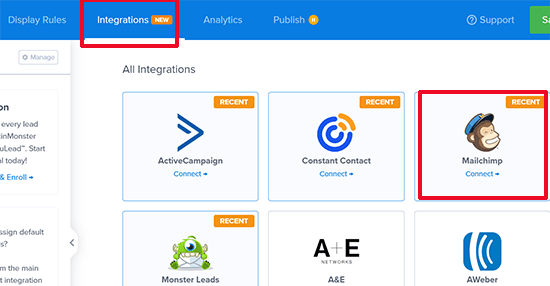
Därefter måste du välja ett namn för anslutningen.
Efter det måste du enter din Mailchimp API key.
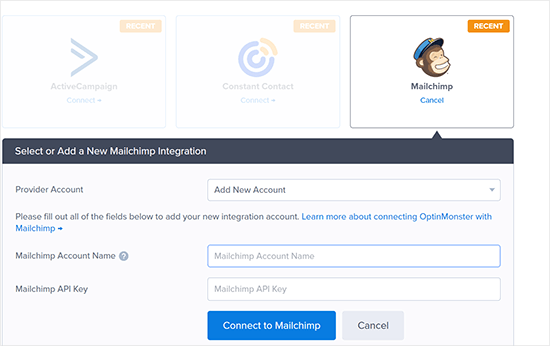
Du kan generera eller hitta din Mailchimp API key i ditt account på Mailchimps website.
Från din Mailchimp dashboard, klicka bara på din profil icon längst ner till vänster på vyn. Klicka sedan på Extras ” API keys från menyn högst upp.
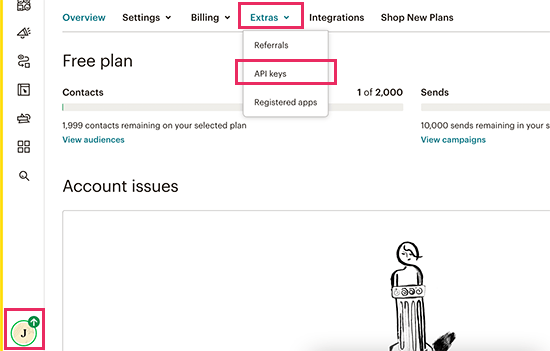
När du har angett dina API keys i OptinMonster-byggaren klickar du på knappen “Anslut till Mailchimp”.
Därefter måste du välja ditt Mailchimp account och din email list.
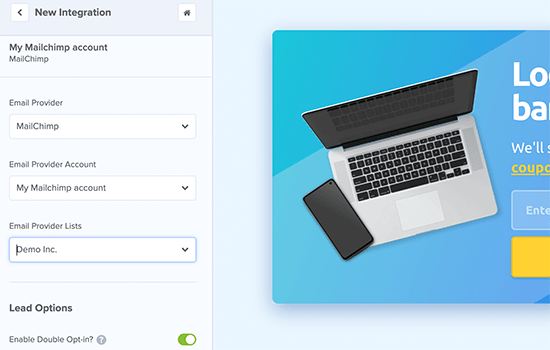
Du kan nu save och publicera din OptinMonster-kampanj.
Close sedan form buildern.
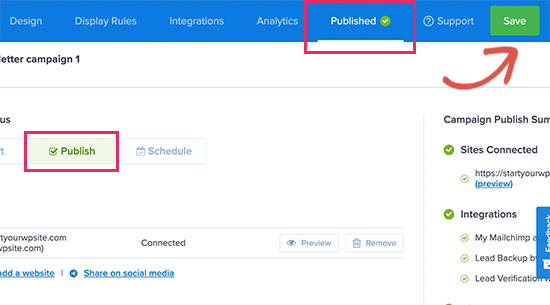
Då kommer du till kampanjutgångens page på din website i WordPress.
Härifrån måste du välja var du vill displayed kampanjen och publicera den.
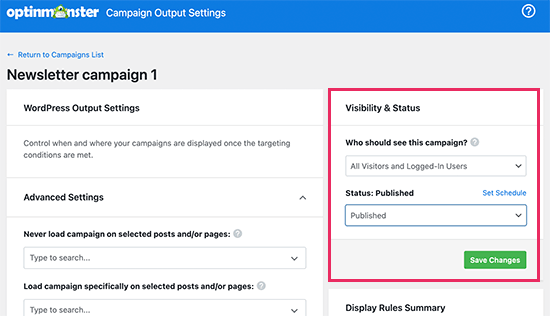
You can now visit your website to see your email newsletter form in action.
Så här gillar vi det på vår demo site.
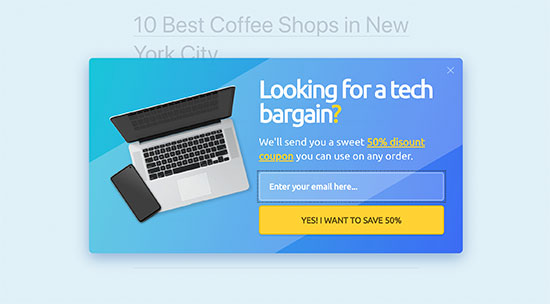
Skapa ett Custom Mailchimp signup form med WPForms
WPForms är den bästa WordPress form builder plugin på marknaden. Det allow you att enkelt skapa alla typer av formulär, inklusive signup forms för nyhetsbrev.
WPForms är också ett av de bästa Mailchimp-tilläggen. Det integreras med ditt Mailchimp account så att du kan save dina formulärposter till din email list.
Först måste du installera och aktivera WPForms plugin. För mer detaljer, se vår Step-by-Step guide om hur du installerar ett WordPress plugin.
Vid aktivering måste du besöka WPForms ” Settings page för att enter din license key. You can find it in your account on the WPForms website.
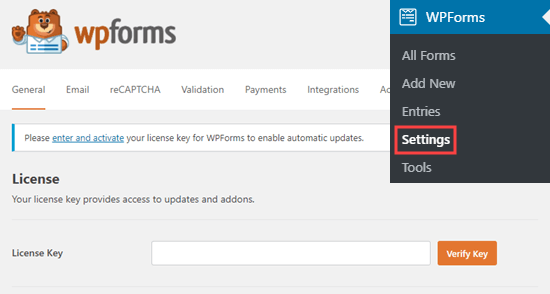
Därefter måste du besöka WPForms ” Addons page.
Härifrån kan du installera Mailchimp addon.
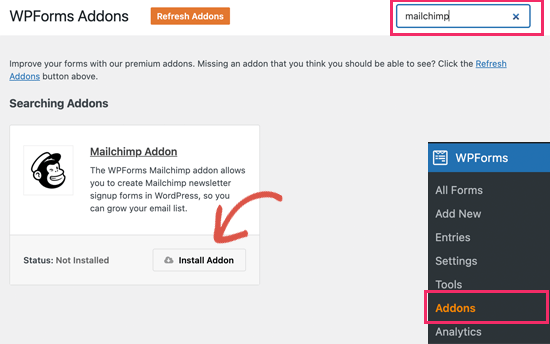
Nu är du redo att skapa din första signup form för nyhetsbrev.
Helt enkelt head över till WPForms ” Add New page, enter en titel för ditt formulär och välj sedan Newsletter Signup Form template.
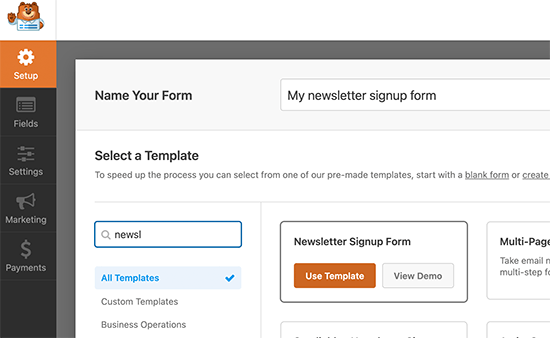
Detta kommer att starta form builder med alla obligatoriska fält för din email list signup form.
You can edit or remove the fields from the form by simply clicking on them.
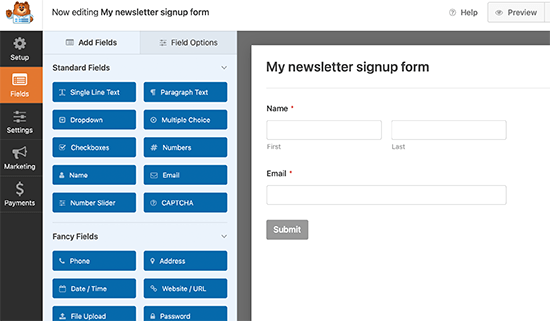
När du är nöjd med formuläret går du till tabben “Marketing” och klickar på Mailchimp section.
Härifrån måste du klicka på knappen “Add New Connection”.
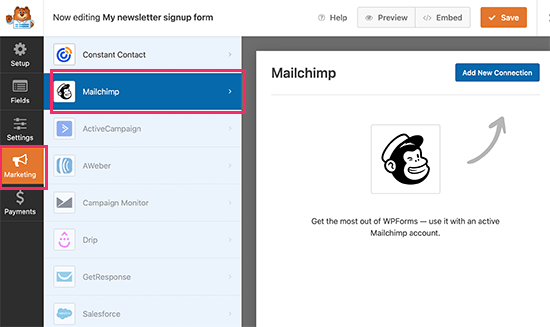
Därefter kommer du att bli ombedd att namnge anslutningen och enter din Mailchimp-konto API key.
Du hittar API key i your account på Mailchimp’s website.
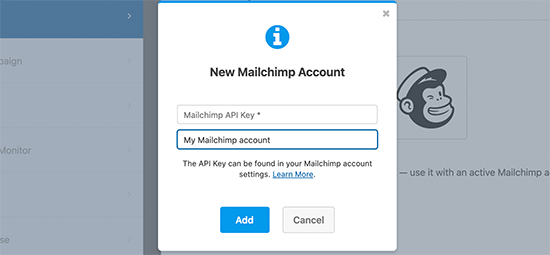
Därefter måste du välja ditt Mailchimp account och din målgrupp.
You kan sedan välja vilket formulärfält som ska motsvara email-fältet.
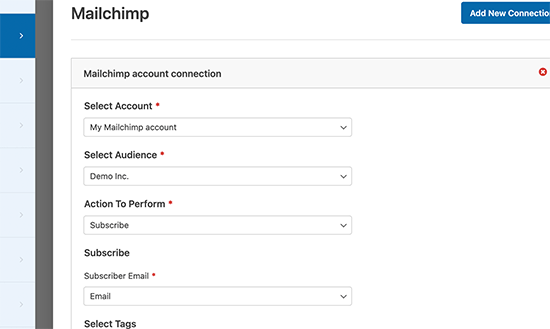
You can now save your form settings and exit the form builder.
WPForms gör det mycket enkelt att add to ditt formulär var som helst på din website.
Om du vill visa formuläret i sidofältet på din webbplats kan du gå till sidan Appearance ” Widgets och add WPForms widget block till ditt sidofält eller något widgetområde.
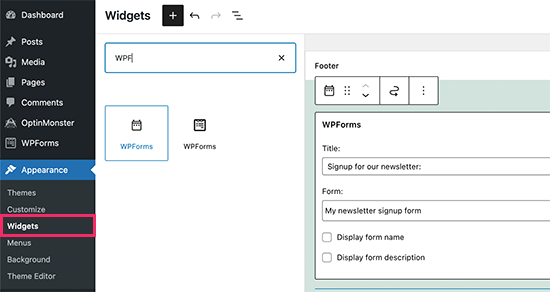
Glöm inte att clicka på knappen “Update” för att save your widgetars settings.
På samma sätt, om du vill lägga till anmälningsformuläret för nyhetsbrev till ett post eller en sida, kan du redigera posten eller sidan och lägga till WPForms-blocket.
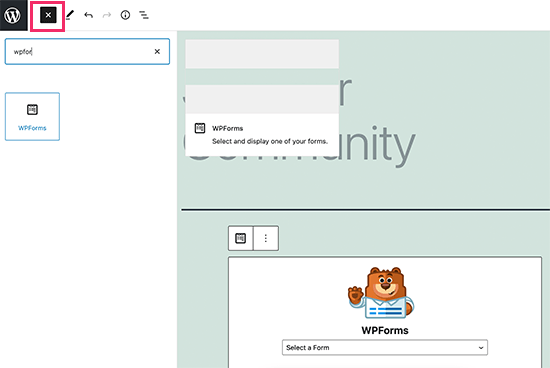
Glöm inte att publicera eller save ändringar för att updating din post eller page.
You can now visit your website to see your Mailchimp custom newsletter sign-up form in action.

Automatisera vad som helst i WordPress och Mailchimp
Email är extremt kraftfullt, särskilt när det är personligt och kommer i rätt tid. Med rätt tools kan du enkelt skapa automatiserade email med hög konvertering som är riktade till varje prenumerant.
Instance, you could send an automatic email to showcase products similar to those your customers have already bought or to automatically send users an email when you publish a new article on your website.
Det är här du behöver Uncanny Automator. Det är det bästa plugin för automatisering av WordPress som allow you att skapa automatiserade arbetsflöden för din WordPress site.
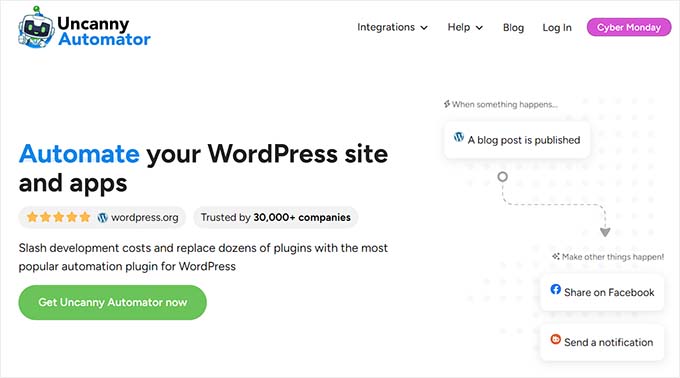
Uncanny Automator fungerar med alla de bästa WordPress-tilläggen, ecommerce-plattformar, medlemskaps-plugins och 3000+ appar via Zapier. Den är också ansluten till Mailchimp, vilket innebär att du kan skapa smartare e-postkampanjer med bara några clicks.
Det första du behöver göra är att installera och aktivera pluginet Uncanny Automator. För mer detaljer, se vår Step-by-Step guide om hur du installerar ett plugin för WordPress.
Efter aktivering måste du besöka Automator ” Add New page för att skapa ditt första recept. Du kommer att bli ombedd att selecta vilken typ av recept du vill skapa.
I den här tutorialen skickar vi ett automatiserat email till prenumeranter när vi publicerar ett new post. För att komma igång väljer du alternativet “Inloggade användare”.
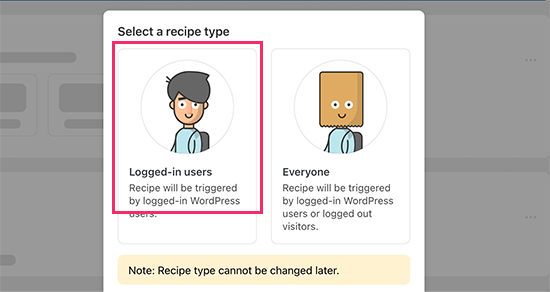
Därefter måste du välja WordPress som din integration som kommer att utlösa actionen.
För utlösaren kan du välja när en användare publicerar en post.
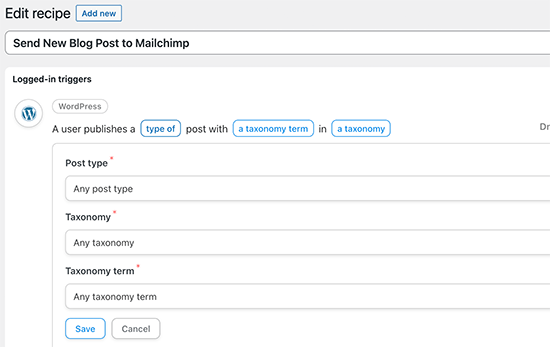
Därefter kommer action-delen, där du väljer vilken action som ska utlösas.
Klicka bara på ikonen Mailchimp för att ansluta den till din website.
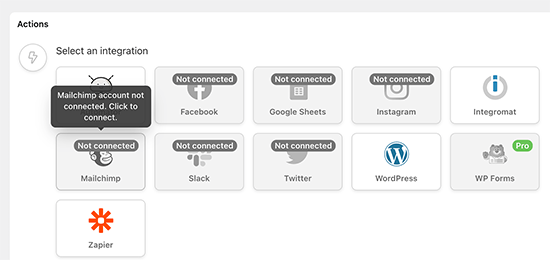
Detta kommer att visa en popup där du måste följa instruktionerna på skärmen för att slutför anslutningen.
När du är ansluten kommer du att kunna välja vilken action du vill utföra på ditt Mailchimp account.
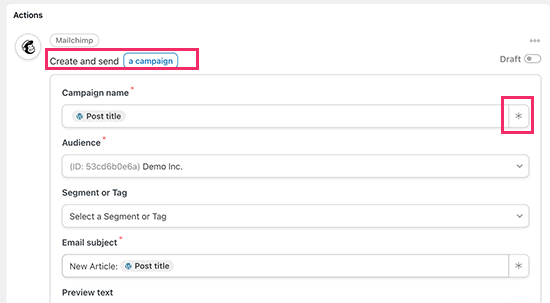
Till exempel, här har vi ställt in det för att skicka ett new email till vår publik med blogginläggets rubrik och ett custom message.
När du är slutförd kan du ändra receptet från Draft till Live.
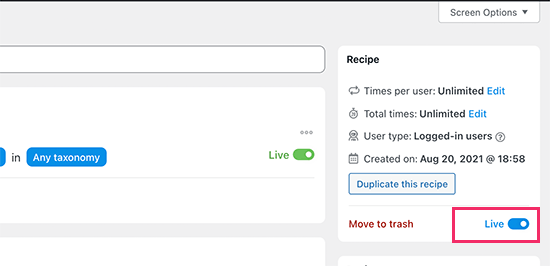
Från och med nu, när du publicerar en new artikel på din website, kommer Mailchimp automatiskt att skicka ett email till dina prenumeranter.
Uncanny Automator är ett kraftfullt verktyg för anslutning av Mailchimp och WordPress. It allows you to automate your marketing and boost sales and convertering.
Bonus Tips för att växa din Mailchimp email list snabbt
Om du ej främjar din email list till dina website visitors, då förlorar du potentiella prenumeranter, customers och sales.
Följare är några av de bästa beprövade tipsen som hjälper dig att växa ditt Mailchimp-nyhetsbrev snabbare.
1. Flera signup forms
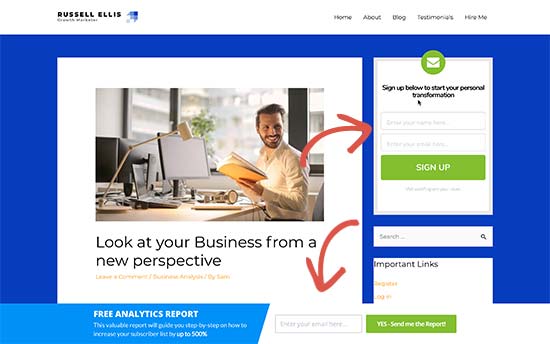
Lägg inte bara till ett signup form i sidebaren. Ge istället dina användare många möjligheter att registrera sig med flera formulär för prenumeration av email.
Se vår tutorial om hur du gör en website banner signup form i WordPress.
2. Använd gamification för att vinna prenumeranter
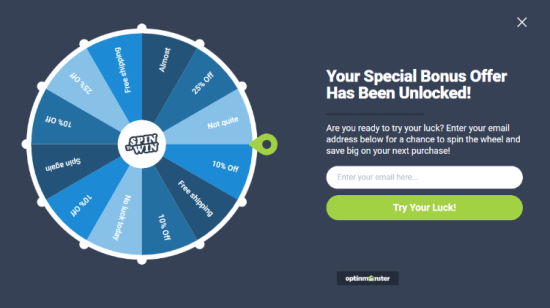
Gamification ger rolig interaktion till your email formulär. Människor är mer benägna att enter sina email addresses om de har en chans att vinna något i utbyte.
Se vår tutorial om hur du lägger till spin to win popups i WordPress.
3. Skapa Lead Magnets
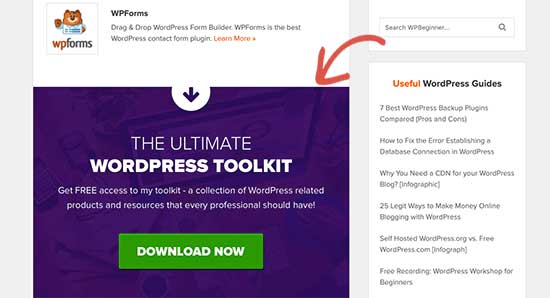
Lead magnets är incitament som du kan erbjuda dina användare i utbyte mot att de registrerar sig för din email list. You can for instance send them an ebook, a sample chapter, a discount code, and more.
Läs mer i vår tutorial om hur du kräver en email address för att downloada en fil i WordPress.
4. Använd riktade kampanjer och personalisering
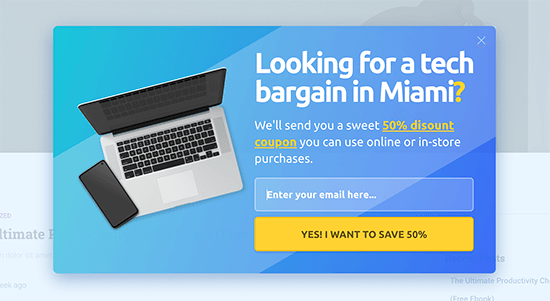
Dina signup forms för email kommer att få fler prenumeranter om de visas för rätt användare vid rätt tidpunkt.
You can for instance show a welcome message to visitors from social media or display a discount offer to shoppers who are about to abandon their cart.
Detaljerade instruktioner finns i vår guide om hur du visar personligt content till användare i WordPress.
5. Track Your Conversions
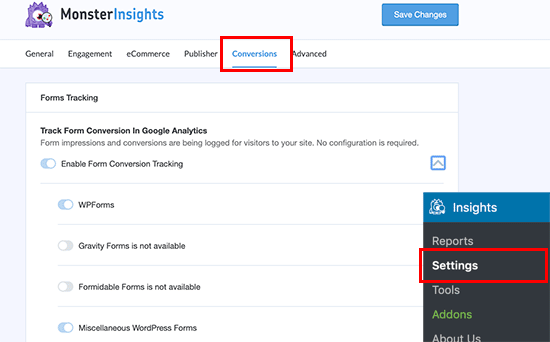
Vill du veta vilka formulär som ger dig fler prenumeranter? För det behöver du MonsterInsights, som är det bästa Google Analytics pluginet på marknaden.
MonsterInsights hjälper dig att förstå vilka formulär som är mer effektiva för att växa din email list. För mer detaljer, se vår kompletta guide om hur du gillar att spåra konverteringar i WordPress som ett Pro.
För mer information om detta ämne, se vår guide om hur du snabbt kan utöka din email list med mer action-tips.
Vi hoppas att den här artikeln hjälpte dig att lära dig hur du använder Mailchimp med WordPress för att bygga din email list. Du kanske också vill se vår guide om hur du skapar ett Mailchimp-formulär för prenumererande i WordPress eller vårt expertval av de bästa Mailchimp-alternativen.
If you liked this article, then please subscribe to our YouTube Channel for WordPress video tutorials. You can also find us on Twitter and Facebook.





Francesco
Thanks for the post!!
Quick question..
Is it possible to create a newsletter that dinamically takes my last 3 post? Or I should put them manually everytime?
This is a features the plugin “Newsletter” has native and it’s really useful.
Every helps is really appreciated
Francesco
Vana
Exactly what I needed!
Thank you so much! You are the best.
Will
Great article. Need help! Installed mailchimp subscriber form on my blog. I am getting notification the confirmation email is sent for double opt. Yet am not receiving the link and no emails are being added to the mailchimp list. Beyond frustrated! Any help appreciated. Seems to be a issue on many help forums.
Shelley
I have two different opt-in forms on my site, both connected to mail chimp. I have some subscribers going to mail chimp email list and some on wordpress. Any idea why this is happening?
Mackenzie Waters
This was exactly what I needed and walked me through the process so easily! Thank you!
Chris
The only reservation I have about switching from FeedBurner is that if someone unsubscribes from the RSS driving posts, but they still want to get the newsletter (or vice versa), then there is no way to accommodate that (that I can tell).
I would like my readers to have control over which content they get but not be completely committed to “all of the above” only.
MartinR
Many Thanks! I just followed these instructions to create a free MailChimp account, create a Subscribe form for posts on my self hosted WordPress site, and start a “campaign” which will email my latest post to subscribers. This is exactly what I was looking for. Again, thanks, great article!
Sunday
I followed all the instruction, but I am asked to register a custom email account with an organisation to be paid before I can continue. Where did I missed it?
James Clewlow
I followed all of the instructions correctly but when I copy and paste the link into the text widget in the sidebar it comes up as a massive link on my website.
Please help!
MartinR
in that above writeup I typed:
…Code button to add a “” at the beginning and a “” at end of the pasted link/block, SAVE, then remove the beginning and ending “” tags, SAVE again…
But the “code” tags I typed in the 1st reply got interpreted as actual HTML – you would actually see the code tags without all the spaces – hope that makes sense…
MartinR
This editor keeps interpreting what I’m trying to type as actual code tags so I’ll just say:
If you follow the first reply – what I did was add a beginning and ending code tag to surround the pasted link – via the Code button, SAVE, then remove them, SAVE again, all was well.
Camille
Hi I followed these instructions and this morning I got the email but my latest blog post isn’t in it. It’s just the template but I though it would pull the latest blog posts into the email. Just curious if you have a resource that could help me on this. Mail chimp doesn’t seem to have anything on their website. Thanks!
John E.
Hi, and thanks for a great article. I’m currently using Mailpoet but thinking of moving to Mailchimp. I want to use the RSS campaign feature, but I also want to include evergreen articles that I occasionally update, but don’t appear as new in the RSS feed. Is there any way to do this with Mailchimp? Or at least drop them manually into a template? Many thanks in advance
Dylan
Thank you so much for this! Exactly what I needed!
WPBeginner Support
Hey Dylan,
Glad you found it useful. You should also check out our YouTube Channel for WordPress video tutorials.
Admin
Stephanie O
After pasting the Mailchimp signup code on WordPress ‘text’ widget, half of the text is showing And the form appears as a text, as in you cannot click anything and the space to enter your email address/name is invisible!..
I have a wordpress.com website with the Textbook theme.
Andrew Gilbert
I have this same problem! Do I have to have a premium account for this to work?
Ella
Hi,
When you paste the signup code, a part of it dictates the style of the form which might clash with the style of your page, is easy just omit/delete this part:
#mc_embed_signup{background:#fff; clear:left; font:14px Helvetica,Arial,sans-serif; }
/* Add your own MailChimp form style overrides in your site stylesheet or in this style block.
We recommend moving this block and the preceding CSS link to the HEAD of your HTML file. */
Hope it help,
Ella
Nik Cree
Do you know of any plugins or methods to send the full post to MailChimp rather than the Excerpt. I have ‘Full Text’ rather than ‘Summary’ selected in Reading Settings, but it is still the excerpt that is going to MailChimp. Any ideas how to get the Full Post instead?
Stef J
Were you able to find an answer or solution to this? I’m struggling with the same issue.
Nik Cree
Yes – it is a setting inside the MailChimp newsletter builder.
portia lambert
I have copied and pasted my form code into the widget side bar etc and its not coming up on my website. help please!
Gerald
i want my susbcriber to pay to my paypal before they subscribe
can i achieve this with mailchimp?
WPBeginner Support
The default MailChimp forms do not have a payment option. You should check out WPForms it comes with payment options like Stripe and PayPal and also supports MailChimp.
Admin
Jim Farthing
I am trying to get mailchimp and wp on the same page, so to speak. I can setup a form to have people sign up for my updates through mailchimp with no problem. I can get people to sign up for my forum with no problem.
Having people sign up for my site and add them to mailchimp at the same time, big problem. I just cannot seem to get that one down.
I really want to use one form so that my visitors do not have to fill out two forms, one to have access to my forums and one to get on my mailing list.
What am I missing? I have tried setting up the mailchimp for wp plugin with no success, I am using ultimate membership pro and have filled out the mailchimp info there with no success.
So at this point I am pulling my hair out so any suggestions will be greatly appreciated.
Jim
Sancheo
I have that exact problem as well! Just so need to get this sorted already :/ May we find our answers soon
MPdev
I am having this issue as well. Have you already checked out the Mailchimp site?
Anu
Thanks a lot for this tutorial. I’m a mailchimp noob and this was very helpful.
Marisa Moon
I’m new to this RSS Feed concept, but upon setting it up I began to wonder if the wordpress site will still be emailing my subscribers when a new post is published. I don’t want my subscribers getting two emails on the same post. Is there a way to disable the wordpress post emails so I can just use Mail Chimp?
Another question I have is about the mail chimp campaign design. After adding the RSS Header and Items, I’m still left with a rather short description and excerpt of the post. Do I have to update the campaign with a photo from the particular blog post each time before it goes out (if I want photos in it)? I use a lot of photos in my blog post, so this RSS campaign will fall flat without the photo content. But what’s the point of this auto-sending feature if I have to go in and add the content again.
Anyways, thank you for the info. I hope to find the answers, especially about the first question.
Jordan White
Marisa,
Did you figure out how to stop WordPress from sending those automatic “new post” emails? I am having the same problem. Now that I have mailchimp, I don’t want my subscribers getting too emails.
LM
Great article and i looooove your site as I set up my new blog. I am planning to sign up for MailChimp. And although i know you recommend OptinMonster, I saw that Mailchimp also has a optin plug-in for WordPress. Do you have any thoughts on it? I’m at the stage where I don’t want to have to pay for anything else and OptimMonster has a monthly fee. I see that as an upgrade opportunity.
Marisa Moon
I don’t remember many of the differences, but I ended up going with PopUp Ally which is a free wordpress plugin. I found it had more features than mail chimp was offering and, even though it had less than optin monster, it was free. Hope this helps! I think for us new bloggers, who don’t have thousands of hits a day, we shouldn’t worry about the “monster” plugins out there just yet unless we’re ready to pay for it.
Andrea
Thank you so much! I’m looking for a free pop-up plugin too, so I’ll try the one you suggested first
Marcel
Good Tutorial. I have one problem though:
I have the double opt-in option enabled but when clicking the opt in link in the email the subscription is not directly confirmed but the user has the prove he is human. How can I disable that?
Many Thanks.
Marisa Moon
I had this same problem. I don’t think you can change it or disable it (according to mail chimp). This is what I wrote two subscribers who complained about not being able to confirm: After trying the subscription myself on several browsers, laptops, and mobile devices, I found out that the trouble is really when using a mobile device. Were you using a mobile device when you had trouble subscribing? In the screen shot attached it shows you that I cannot edit the “robot” test, so i am stuck with it. But the other image I attached is to help explain a few ways you might be able to overcome the issue. When you are asked to select images to prove you’re not a robot, the images can be blurry, they can also reappear once you’ve already clicked them, and you have to continue to click the photos even if new ones appear. Then, once you’ve clicked all of the photos that reappear (as you can see explained at the top and bottom of my photo), you click “verify”. But if you click “verify” before letting the photos run their course, then you will have to try again. If you want to skip the photographs all together, then you can click the little headphone icon that is to the left of “Verify”, and you will be taken to a screen where you can listen to people speak a sequence of numbers that you have to type out and submit. It might be easier!
Tracy
Great tutorial, as always!
I am the process of starting to use Mailchimp but was a little concerned that currently, my new blog posts are automatically sent out by Jetpack. Do I need to disable this to ensure there is no duplication?
Constance Sohodski
This is a great tutorial, but I have a question it doesn’t answer. I am in the process of creating my account. MailChimp warns me against using a gmail account, and I understand why. However, I can’t figure out how to set up an email account associated with my wordpress site. Can anyone help?
April G
Hi. I’m using Mailchimp to write a newsletter and I looked up how to embed a link to a website withtin text. But when I click on the text it doesn’t take me to the website in my code. Do you know what could be the problem?
Angela Dvorak
Hi!
I used this article successfully to set up my RSS email campaign, but then it just stopped working. The feed URL appeared to be bad. I validated it using an RSS validator and it works, but Mail Chimp is still saying its not valid. Any ideas on why that might be? I checked for typos and syntax and just not finding the source of the issue.
WPBeginner Support
We are not sure what could be causing this issue. Try disabling all your plugins and switching to a default theme. After that try to add your RSS in MailChimp. If the issue is revolved then this mean that a plugin or theme on your website is causing the issue. Alternately, you can also rechout to MailChimp support and see what they have to say.
Admin
Saeful
Thanks for the tutorial
very helpful especially for me as a beginner blogger
regards
WPBeginner Support
Hi Saeful, glad you found it helpful. Don’t forget to follow us on Facebook for more WordPress tips and tutorials.
Admin
Melinda
I am following the instructions for setting up the embedded form but I’m not getting any kind of link to paste…I’ve tried several times using the set up as shown in the tutorial. What do I need to do to see this code to use on my WP site?
Pat Mingarelli
Is there way to send an RSS email from MailChimp that shows a partial post and the featured image?
Thanks!
Pat M
Florine
Hey, I have the same problem as Kate Armstrong and the suggested solutions did not work. I tried using a different form (slim/ naked) and also to disable Javaskript, still it only shows plain text or code, no subscribe button. Do you have any idea what the problem might be and how to solve it?
Thanks!
Kamran
Sir i configure it as per your instructions , but post is not showing in the mail box , there are only facebook , twitter i cons are shown but Post is not , plz help what is the problem
Kathryn
This post was so helpful! I’d been sending out blank emails because I wasn’t sure how the actual RSS heading and text was supposed to go into my campaign (total newbie), and this step-by-step was just what I needed.
Emily
Hi! Thank you for such a helpful post! I have the mailchimp add-on and have made one form with it but now when i click through the tab (gravity forms: Mailchimp) it gives me the following error message:
You do not have sufficient permissions to access this page.
I am logged on as administrator of the wordpress page. Is this something that is typical?
Thanks again for sharing your knowledge with us!
Emily
wiziwiz
How to set up daily and weekly option to subscribers?
Zaida Picazo
Hello,
Great post!! Thank you!!
I have a question before set it up. Will the email sent all the post are in the RSS feed or it will know which ones were sent before and it won’t send them?
I have the doubt about if mailchimp will know which post were sent already and it doesn’t have to add them in the mail.
Hope you can reply me.
Thank uou very much in advance,
Zaida
WPBeginner Support
It will send the latest post.
Admin
Jamil
I am just missing the text fields showing on the blog being able to enter the words in them. Every other step has worked. This for wordpress.com, running on the intergalactic theme. Anything that may need to be edited in the code? Thank you so much!
John Campbell
I have two different websites that I own and manage, and am thinking about creating two more.
Do I need a Mailchimp account for each one? Or will one account do? The two that I own a very niche content oriented, and don’t drive a lot of traffic, but I want to implement a consistent email campaign to change that, by not letting visitors leave the site without at least subscribing, and then keeping in touch with them on a weekly, or monthly basis.
So…Do I just need just one master account, and then separate my target recipients by website addresses? Or does each website need its own mailchimp account?
WPBeginner Support
You can create multiple email lists under one MailChimp account.
Admin
Jan
Help! I am a total newbie trying to set up an e-mail responder via mailchimp with an RSS feed. I can follow your instructions until I get through the RSS info above. Then the instructions say to click NEXT in the bottom corner. There is no NEXT in any bottom corner. I have a “Save and Exit” drop down box at the right top of the screen, but the dropdown box takes me somewhere totally different than your tutorial. Can you please update your tutorial so I can follow it? Yours is the best tutorial I’ve found until this frustration & I’ve spent hours already trying to get past this step. Why is it what I see never matches the screen shots in tutorials?
Regina
I am having a similar problem as Kate Armstrong. I manage to remove the code, but the box/es to sign up in don’t appear. All you get is the text.
I’m using the Edin theme. Please help, we’re about to launch!
Love your site, it has helped a lot!
Tarun Jagwani
Thank you for this post, been struggling with the RSS feed.
Still had a question though
I have managed to get my rss feed working, but i want to send an entire blog post (with image) to the reader and am unable to to this?
For some reason on the excerpt is showing.
*|RSSITEM:CONTENT_FULL|* is the code that i am using.
Have I missed something?
Thank you for your help in advance.
Ruben Martinez
A M A Z I N G tutorial,
Congrats, i can follow step by step with no problems. You are winning a new subscribers. Congrats again.
Diana
Thanks for this article, great info. I’ve been working with the templates in MailChimp and testing the WordPress RSS feature to generate an email to subscribers when I have a new post.
Am I right to assume I’d have to always login to MailChimp and customize a different template if I want to show more post content than what the RSS description will display?
I was using the Newsletter WP plugin and decided I’d better work on building a mail list and decided to install Mailchimp for WordPress. I just want to show more copy from my post when I generate the email to subscribers.
Thanks in advance!
Kate armstrong
Getting a problem with this: copying and pasting the html into the text widget results in seeing the html code on my website, not seeing the sign up form. Really grateful for help!!!
WPBeginner Support
You shouldn’t have this issue. Can you switch to a default theme for testing and then add the form to a text widget? If that does not work try removing all unnecessary fields from form, disable JavaScript.
Admin
Robert Kezer
I am having the same problem as Kate Armstrong. I copy the code over and get html showing not a signup link.
I have tried this with both my lists, and same results. Also with different forms and with java enabled and disabled. I have a basic default page. You can see the problem on right side at robertakezer (dot) com.
Thanks for the help!
Bob
Todd Mictchell
I am having the same problem as Kate and Robert. Any help with clarifying this would be appreciated.
Thank you!
WPBeginner Support
Try slim or naked embedded form code.
Brooke
Is it possible to add mailchimp to a .com site? I’ve tried and researched with no success… Seems like it only works with .org
Thanks
Lara
My blog posts come in different templates – some have a single image while some have blocks of image groups. Do I have to design a permanent template for my RSS email send-outs and can’t each blog post be sent out just as they look?
Thanks.
Vicki
We have been using Constant Contact for several years now. However, it usually goes into the promotional tab for a gmail accounts. I have been considering a switch to MailChimp. Do you think the switch is worth a new learning curve or would you suggest remaining with Constant Contact?
WPBeginner Support
You can try reaching out to their support and see if there is something you can do. Otherwise you can always switch. We don’t think that learning curve will be a big issue.
Admin
Timothy Marsh
To Vicki, I am trying out Mailchimp at the moment, and it also went into the gmail promotions tab.
Error: I tried copy and pasting as instructed and nothing shows. So I created a second text widget and put in some basic HTML to check it and the test text widget appeared fine. I also have a twitter widget working fine.
Any idea why the mailchimp code fails? I used all default settings.
Daniel
with reference to follow new Posts using the JetPack plugin . Do we argument this with say MailChimp emails . Dow we need both features enabled on a blog. I can’t make up my mind whether I need both.
Mike Foate
Howdy,
I think Mailchimp is pretty good. I have used it for awhile and have under 100 subscribers.
I use the rrs feed to email feature.
One thing I do not care for is I can not tell which Mailchimp email templates are responsive. It seems to make sense to send responsive email in today’s world. I wish Mailchimp would either make all the email templates responsive or at least categorize them.
I also like the feature where you can have your email campaign automatically published to your Facebook page.
Happy trails, cowboy Mike
Jeff
Thanks for the tutorial. You had everything I needed until it got to the RSS sending out either daily, weekly, or monthly. I was hoping there was a way to have the email sent immediately whenever I publish a new post. I imagine there must be.
Debbie
I have this question as well!
`
Heather
DEBBIE: Did you ever find a solution? I have same question.
Lisa
Is there anyway I can import my MailChimp templates to WordPress so that I can email from there with my contacts lists?
abhishek
Thank man I was looking for this guide for so long and finally you posted a tutorial thanx very much and keep the work going on
Howard Lee Harkness
While MailChimp claims in their TOS that some affiliate marketing is permissible with their service, I have discovered that they will INSTANTLY and automatically shut down your account if you include a link in your email that they consider “spammy” — and they are the sole judge of what is spammy. I got my account locked for including a link to a product which I gave as an example of something I did not consider worth buying.
I am planning to move to a different email service provider.
Patti Winters
Howard – That is a bit scary. Do they consider Amazon links spammy? I’m using Constant Contact and was thinking of changing to MailChimp, but maybe should reconsider. Who else are you looking at?