En av de vanligaste issues som våra läsare har är att de blir utelåsta från sina WordPress admin areas.
Detta kan orsakas av många olika skäl, vilket gör det svårt för nybörjare att troubleshoota.
Lyckligtvis har vi 16+ års erfarenhet av felsökning och fix av WordPress error, så vi är här för att hjälpa till.
I den här artikeln visar vi dig vad du ska göra när du är utelåst från WordPress admin (wp-admin) så att du kan återfå åtkomst till din site admin.
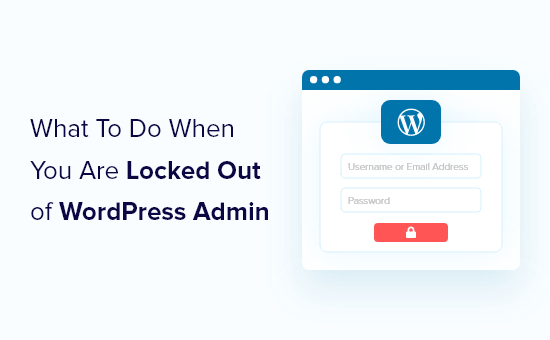
Varför är du utelåst från WordPress Admin?
Vi får ofta höra från användare som är utelåsta från WordPress admin area. Detta är frustrerande och kan få din produktivitet att stanna upp. Du kan inte skriva posts, svara på comments eller göra något annat arbete på din WordPress website.
Om du har problem med att logga in på någon annans webbplats bör du kontakta webbplatsens ägare eller admin för att meddela dem. De kan förklara varför du inte har åtkomst eller samarbeta med dig för att lösa problemet.
Om du är ägare till webbplatsen kan du följa våra steg för troubleshoot under.
Det finns några anledningar till att du kan vara utelåst från WordPress admin, så låt oss ta en titt på var och en av dem en efter en. Förhoppningsvis kommer du genom denna elimineringsprocess att kunna räkna ut lösningen på ditt problem.
Du kan också läsa vår guide till felsökning i WordPress för att ta reda på vad som orsakar problemet och hur du fixar det. Du kanske också hittar en lösning i vår lista över de vanligaste WordPress error och hur du fixar dem.
Experttips: Föredrar du att lämna felsökningen till proffsen? Våra WordPress Premium Support-tjänster kan felsöka och fixa dina WordPress error på nolltid. Vi erbjuder on-demand, 24/7 emergency support och prisvärda engångslösningar för småföretag.
Med detta sagt, låt oss ta en titt på några steg du kan ta när du är utelåst från WordPress admin. Du kan använda länkarna under för att snabbt navigera till det error-meddelande du ser:
- Error Establishing Database Connection
- 500 Internal Server Error
- 404 'Not Found' Error
- 403 Forbidden Error
- 401 Unauthorized Error
- Limited Logins
- White Screen of Death
- Incorrect Password Issue
- Problems With Plugins
- Lost Admin Privileges
- Hacked WordPress Site
- Login Page Refreshing and Redirecting
- 'This Has Been Disabled' Error
- 'Briefly Unavailable for Scheduled Maintenance' Error
- PHP Syntax Errors
- Your Site Is Experiencing a Technical Issue
Error vid etablering av anslutning till Database
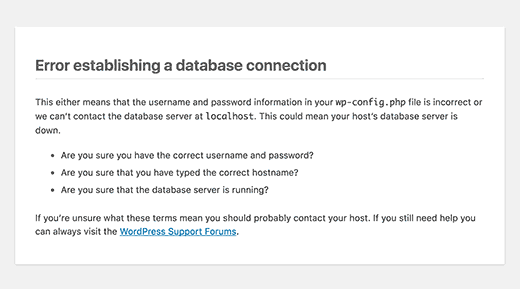
Ser du varningen “Error establishing database connection” på varje page på din site? Detta message visas av olika anledningar, t.ex. en skadad database eller issues med din web server.
Om du ser detta fel när du försöker logga in, vänligen se vår guide om hur du fixar felet att upprätta en anslutning till en databas i WordPress.
500 Internal Server Error
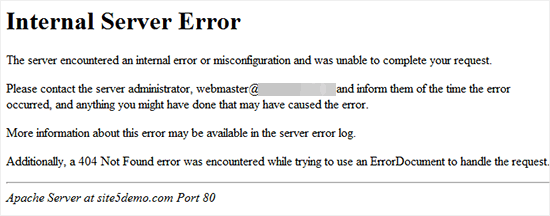
Ett annat WordPress error som en Beginner kan stöta på är “Internal Server Error”, eller ibland “500 Internal Server Error”. Detta error visas när det är något fel, men servern inte kan identifiera var problemet är.
Om du ser detta message när du försöker logga in på WordPress, följ då stegen i vår guide om hur du fixar 500 internal server error i WordPress.
404 Error “Hittades inte
Ibland gör användare ett misstag när de ändrar WordPress-adress och site-adress i sina WordPress-inställningar. Nästa gång de försöker logga in på sitt admin area visas error “Error 404 – Not Found”.
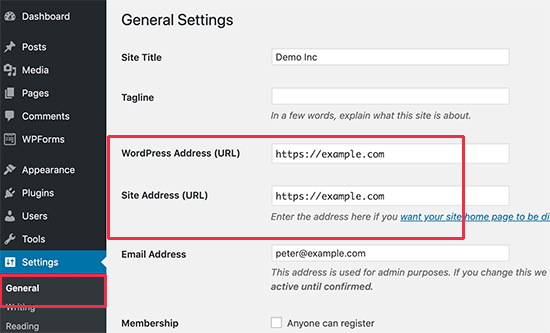
Om detta händer dig, kan du kontrollera vår guide om hur du ändrar URL:erna för din WordPress site. Du kommer inte att kunna använda metod 1 eftersom du inte kan logga in, men de andra metoderna bör hjälpa dig ur knipan.
Note: Om du kan logga in på din site men ser 404 error när du viewar ett av dina posts, då har du ett annat problem. Du kan lära dig hur du fixar problemet i vår guide om hur du fixar WordPress posts som returnerar 404-felet.
403 Förbjudet error
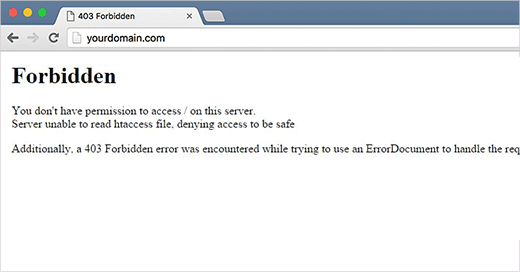
Vissa användare rapporterar att de ser error “HTTP Error 403 – Forbidden” när de försöker logga in på wp-admin. Detta error kan orsakas av felaktiga filbehörigheter, dåligt kodade tillägg för säkerhet eller konfigurationen av din server.
Om du ser detta error, kommer vår guide om hur du fixar 403 Forbidden Error i WordPress att hjälpa dig att spåra och fixa problemet.
401 Obehörig Error
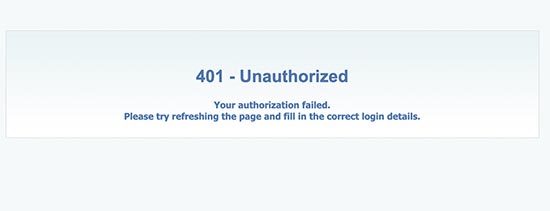
Ett annat message som du kan se när du är utelåst från WordPress admin är 401 error. Detta error åtföljs ibland av ett message som säger, “Access is denied due to invalid credentials” eller “Authorisation required”.
Du kan se detta message om du har skyddat din WordPress admin folder med password. Det kan också orsakas av ett tillägg till WordPress eller säkerhetsåtgärder som vidtagits av ditt webbhotell.
Vänligen se vår guide om hur du fixar 401 Error i WordPress för att lära dig sex lösningar som hjälper dig att återfå åtkomst till din website.
Limiterade logins
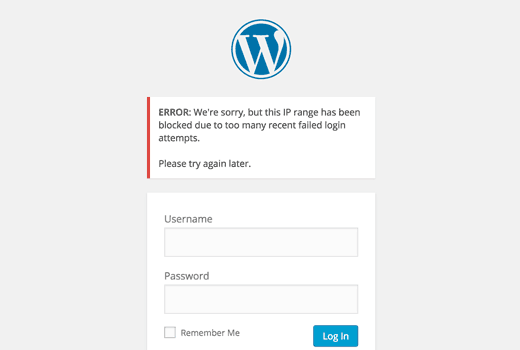
Som standard tillåter WordPress användare att enter lösenord så många gånger de vill. Hackare kan försöka utnyttja detta genom att använda skript som enter olika kombinationer tills din website krackelerar.
För att förhindra detta rekommenderar vi att du limiterar antalet Misslyckade försök till login per användare. Det kan dock innebära att du blir utelåst från din egen website när du har enter fel password för många gånger.
Om du befinner dig i den situationen bör du följa stegen i vår guide om hur du avblockerar Limit Login Attempts i WordPress.
Vit skärm av död
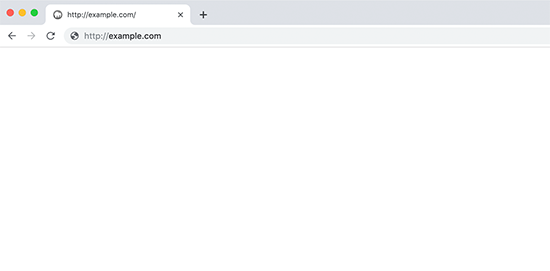
Ser du en vit vy på din WordPress admin? Denna issue kallas ofta för “WordPress white screen of death”.
Detta händer när du uttömmer minnets limit. Det kan orsakas av ett dåligt kodat plugin eller theme eller av ett opålitligt webbhotell.
Om du ser detta error, vänligen se vår guide om hur du fixar WordPress white screen of death.
Felaktigt password issue
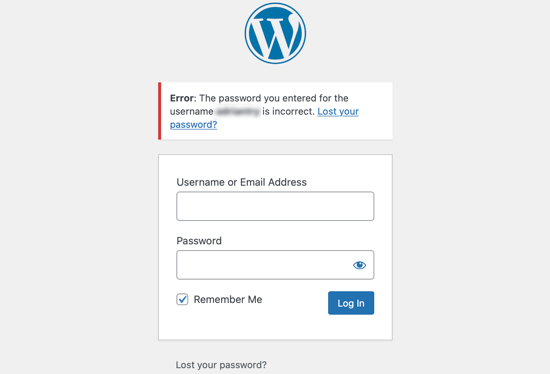
Det finns inget mer frustrerande än att få höra att du har använt fel password när du är säker på att du inte har det, och du har till och med kontrollerat att din caps lock inte är på.
Det kan hända om du har blivit utsatt för ett hack, eller så kanske du bara gör ett ärligt misstag.
Ännu värre är att när du försöker ändra ditt password får du aldrig email addressen eftersom den går till en adress som du inte längre har tillgång till.
Lyckligtvis finns det ett annat sätt, och du kan återställa ditt WordPress password från phpMyAdmin. Den här metoden kan vara lite överväldigande för nya användare, men det är ditt bästa hopp för att återfå åtkomst till ditt admin area.
Problem med tillägg
Du kan vara utelåst från WordPress admin på grund av ett felaktigt plugin eller theme. Detta kan vara fallet om du inte kan logga in i WordPress-admin efter att ha installerat ett nytt plugin eller om felmeddelandet nämner “wp-content/plugins/”.
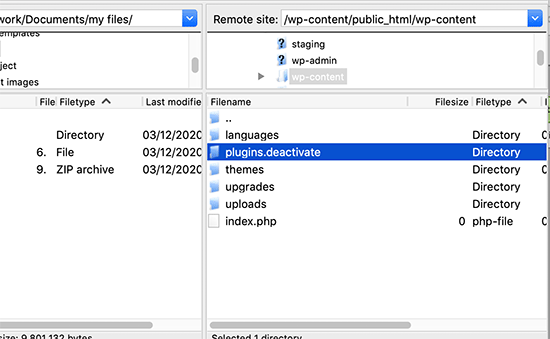
För att återfå åtkomst till din site måste du tillfälligt inaktivera dina tillägg. Du kan göra det med FTP eller phpMyAdmin genom att följa vår Step-by-Step guide om hur du deaktiverar alla plugins när du inte kan komma åt wp-admin.
Förlorade administratörsrättigheter
Ibland kanske du kan logga in i din WordPress-admin, men du ser inte någon av adminfunktionerna. Du har till exempel inte tillgång till dina themes eller tillägg.
Detta kan hända om behörigheterna för dina användare har ändrats. Det kan vara så att hackare har infekterat din site och sedan tagit bort dina admin-rättigheter.
I det här fallet bör du add to en admin användare till WordPress database via MySQL (phpMyAdmin).
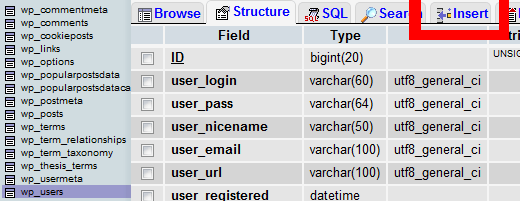
Hackad site på WordPress
Om du misstänker att din site har blivit hackad finns det andra åtgärder som du kan behöva vidta.
En hackad website kan se annorlunda ut, visa annat content eller automatiskt spela upp musik eller andra medier. Ännu värre är att den kan infektera dina besökare med virus, så du måste agera snabbt.
Du kan börja med vår guide för nybörjare om hur du fixar din hackade WordPress site. Vi visar dig hur du identifierar hacket, återställer din site från en backup och tar bort eventuell skadlig kod.
Efter det bör du skydda din site från framtida attacker. Vi visar dig hur du gör det i vår ultimata WordPress säkerhetsguide.
Uppdatering och redirect av login page
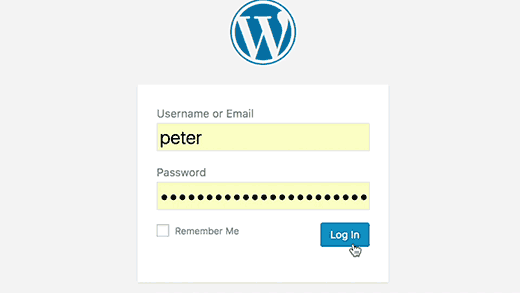
En annan typ av login error är när din WordPress login page hela tiden uppdateras och redirectar tillbaka till inloggningsvyn.
Detta kan hända på grund av felaktiga värden för fälten site URL och home URL i tabellen med alternativ i WordPress. Det kan också orsakas av dåligt konfigurerade inställningar för permalänkar eller redirects som anges i .htaccess-filen.
För att fixa det här problemet, kontrollera vår guide om hur du fixar problemet med att uppdatera och redirecta login page i WordPress.
Error “Detta har inaktiverats
När du försöker logga in på din WordPress admin area, ser du error “This has been disabled”? Det här meddelandet visas när du har gått till fel administratörsadress.
En vanlig säkerhetspraxis för WordPress är att ändra standard URL för admininloggning (domän.com/wp-admin) till något custom. Detta kan hjälpa till att förhindra hackare och bots från att hamra din login URL för att försöka få tillgång.
Om du glömmer att URL:en har ändrats och går till den gamla, kommer du att se detta error message. Om du har glömt den korrekta adressen bör du kontrollera vår guide för nybörjare om hur du hittar din WordPress Login URL.
Error “Kortvarigt otillgänglig för tidsinställt underhåll
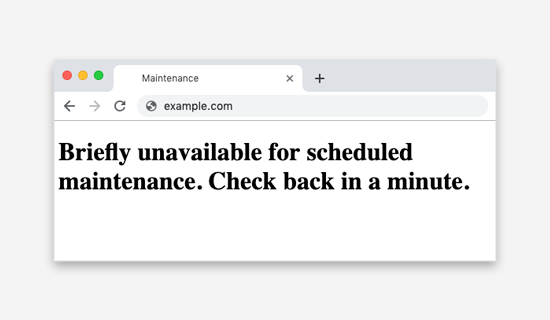
Ser du error:et “Kortvarigt otillgänglig för tidsinställt underhåll” i WordPress? Detta error dyker vanligtvis upp vid updating av WordPress core, plugins eller themes.
Men om din WordPress site Misslyckas med att slutföra updating, då är du klistrad i underhållsläge.
För att fixa problemet bör du kontrollera vår guide om hur du fixar felet Kortvarigt otillgänglig för tidsinställt underhåll i WordPress. Guiden förklarar också varför error uppstår och hur du kan undvika det i framtiden.
Syntax error i PHP
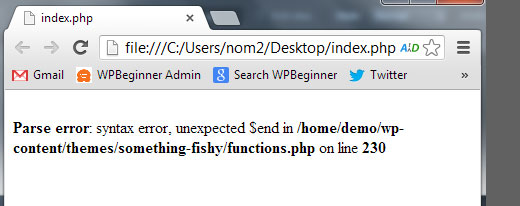
PHP error kan uppstå när du klistrar in ett code snippet från en WordPress tutorial eller website. Fel kod kan hindra din website från att fungera korrekt och hindra dig från att logga in.
Ofta använder Beginnare den built-in WordPress editor från sin dashboard. Den funktionen är praktisk, men kan leda till katastrof om du inte vet vad du gör.
Därför har vi skrivit vår guide för nybörjare om hur du klistrar in snippor från webben i WordPress.
Note : I många fall är det säkrare att använda ett code snippets plugin som WPCode istället för att direkt enter custom code. För mer detaljer kan du se vår guide om hur du lägger till customize-kod på ett säkert sätt i WordPress.
Om du är utelåst från WordPress admin på grund av ett code snippet, måste du fixa problemet manuellt med hjälp av ett FTP-program som FileZilla för att komma åt dina filer. Om du inte är bekant med FTP kan du kontrollera vår guide för nybörjare om FTP.
När du har anslutit till din WordPress-webbplats med FTP-programvaran bör du följa vår guide om hur du fixar syntax error i WordPress för att korrigera eller ta bort koden som du har lagt till.
Din site upplever en teknisk issue
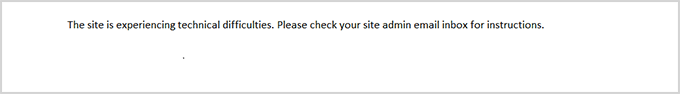
Ibland, när du försöker komma åt din WordPress admin area, kan du se en vit vy eller ett message som säger, “The site is experiencing technical difficulties. Vänligen kontrollera din site admin email inbox för instruktioner.
Du måste logga in på ditt konto för administratörens e-post och öppna din inbox.
Du bör se ett automatiskt email från WordPress som talar om för dig vilket theme eller plugin som orsakar problem på din site. Det ger också en länk till login så att du kan komma åt din WordPress-admin.
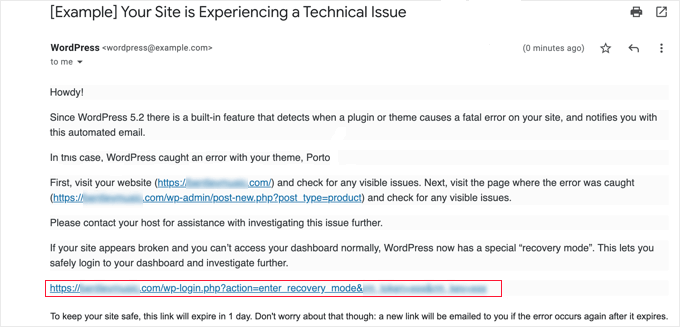
Klicka bara på länken, så kommer du att kunna komma åt din WordPress-admin i återställningsläge. Sedan måste du deactivate det plugin eller theme som orsakar problemen på din site.
Det kan dock hända att du ej får detta email med länken till login. I så fall vänligen se vår guide om hur du använder WordPress återställningsläge.
Vi hoppas att denna tutorial hjälpte dig att fixa problemet med “låst från WordPress admin”. Du kanske också vill lära dig hur du väljer det bästa webbhotellet för WordPress eller kontrollera vår lista över tillägg som du måste ha för att utveckla din website.
If you liked this article, then please subscribe to our YouTube Channel for WordPress video tutorials. You can also find us on Twitter and Facebook.





Carl
I seem to have a hacker trying to access my back end using the Admin account and they keep locking me out of my own site. Is there a way to reset this lockout since this seems to be happening quite often to my site. I try to block the IP addresses of the hackers once I get access back but low and behold they did it again. Locked out and can’t login as Admin.
Once I get back in I will prob create another user with all access so I am not completely locked out again but being locked out as Admin is getting quite frustrating. I think it is a plugin I installed that is setup to block the user if they fail to login correctly, too bad there is no way to assign an IP address to my Admin user since I have a static IP and only log in from the same internet connection when editing my site
Any ideas on what I should do? thanks!
WPBeginner Support
Carl, first you need to find out how someone is able to regain access to your site. This means they have installed a backdoor, which allows them to come and go as they please.
Once you have found and fixed the backdoor, you can try these tips to protect WordPress admin area.
Admin
Eline
So I changed a code in functions.php and therefore an error occurred. My website isn’t loading anymore and I can’t log into the admin. I tried using FileZilla and followed the exact steps as you described. I was able to change the functions.php and removed the code. However, my website is still not working. I really don’t know what to do, hope you can help.
WPBeginner Support
Do you see an error message when you visit your website?
Are you sure you fixed the correct functions.php file? Each WordPress theme installed on your site has a functions.php file.
Try switching to a default theme by renaming, /themes/ folder to /themes.old/ inside wp-content directory. Then create a new themes folder and then download Twenty Sixteen theme from WordPress.org. Unzip the theme and upload it to the new themes directory.
Admin
Eline
Hi, I managed to fix my website by replacing my functions.php in FileZilla by the functions.php from my theme which I found on the internet. Thank you for all the helpful information because otherwise I wouldn’t have known about FileZilla. I’m relieved that my website is fixed now!
Nedžla
Hello,
I tried to change the footer letter color in the code (imported the code and deleted it in 2 or 3 places). Now I can not access my admin or open the page. It is a HTTP ERROR 500! Please help, it is my first page on WordPress and I do not want to loose it! Thank you.
Martin
Warning: Cannot modify header information – headers already sent by (output started at /home/windwapc/public_html/wp-content/themes/madar-lite/inc/customizer.php:392) in /home/windwapc/public_html/wp-login.php on line 390
Warning: Cannot modify header information – headers already sent by (output started at /home/windwapc/public_html/wp-content/themes/madar-lite/inc/customizer.php:392) in /home/windwapc/public_html/wp-login.php on line 403
Warning: Cannot modify header information – headers already sent by (output started at /home/windwapc/public_html/wp-content/themes/madar-lite/inc/customizer.php:392) in /home/windwapc/public_html/wp-includes/pluggable.php on line 898
Warning: Cannot modify header information – headers already sent by (output started at /home/windwapc/public_html/wp-content/themes/madar-lite/inc/customizer.php:392) in /home/windwapc/public_html/wp-includes/pluggable.php on line 899
Warning: Cannot modify header information – headers already sent by (output started at /home/windwapc/public_html/wp-content/themes/madar-lite/inc/customizer.php:392) in /home/windwapc/public_html/wp-includes/pluggable.php on line 900
Warning: Cannot modify header information – headers already sent by (output started at /home/windwapc/public_html/wp-content/themes/madar-lite/inc/customizer.php:392) in /home/windwapc/public_html/wp-includes/pluggable.php on line 1171
This is what I see in my screen when I click on view admin in other to access my dashboard Please someone should help me.
WPBeginner Support
Seems like issue with a theme or plugin installed on your site. Try deactivating all plugin and switching to a default theme like Twenty Sixteen. This will help you figure out which plugin or your theme is causing the issue.
Admin
Teresa
I have the same issue, however I cannot even log into my dashboard. I did go to my pluggable.php file and deleted all the spaces and extra lines but the problem still persists.
WPBeginner Support
Hi Teresa,
Why you deleted the pluggable.php file? It is a core file and you are not supposed to delete it. Please download WordPress, extract it on your desktop, locate the file pluggable.php in the wp-includes folder. Use an FTP client to upload this fresh file back to your website.
We are assuming that you added some code to functions.php file which caused errors on your website. Please take a look at the steps mentioned in our WordPress troubleshooting guide for beginners for more detailed steps.
Sharon Sinclair
Hello, I`m in a right mess with my new site. A friend set it up for me to edit – which I did, BUT then I decided to change the URL as it had his name in it – and now I cannot get into it at all.
Would anyone have any idea how I can overcome this issue?
Many thanks in advance
Karen
Greetings all,
I am new to the world of websites, and while trying to find a way to add ‘Read More’ buttons to the TwentyTweleve Theme, I added some code into the functions.php file and am now locked out
I have reviewed the repair option, however I do not have a web host as I am still learning, and just use the wamp server to view my site. As a result I cannot use the FTP option and am hoping there is another way back in – please help.
WPBeginner Support
you can just go to the wamp folder on your computer. Inside it you will find www or htdocs folder which contains your WordPress files. Locate the twenty twelve theme folder in /wp-content/themes/ and undo the changes in functions.php
Admin
Juliana
I am helping a friend tweak a few things on her site (I’m a WP beginner). I made a few small changes (linked her instagram, edited a post, etc). Today when I tried to access the site (Main page & admin page)I got a 504 error message (Gateway Timeout). So I contacted the Web host and they said it was the theme that was causing it to crash. They changed the theme back to the default and I can now see the site and access the admin panel.
The thing is, I really want to use that theme I had before, as that’s the theme she’s had for two years (with no problem) and she likes it.
Any ideas what the problem could be? After it had been restored to the default theme, I tried changing it back to the previous theme and got the same error message and had to have my server put it back to default (twentyfifteen) Thanks!
Jim Stevenson
I started a second website cloned the existing site to it. Both sites are meant to be independent but thought it would save time to clone the first and then update it.
Problem is I cannot log into the new site, my log in takes me only to the first site.
How do I create a new log in for the new site?
Do I have to start all over?
Thanks for any tips and instructions!
Misty Lounsbury
had my WP files in sub-domain
built site and done then went to replace existing site with index.php copy from the sub directory and now the site isn’t loading properly and I can not sign into the admin panel as it wont give me a sign on window
Please help
WPBeginner Support
Delete the file you moved to the parent directory. See our guide on how to remove /WP/ from URL.
Admin
Amber Albrecht
Help! What do I do? I have a WordPress website hosted by another woman and her domain. She passed away unexpectedly. How do I take over paying for the site to keep it going? I have been running it for a year and promised her I would keep it going if something ever did happen. I do not have her admin info. I only have her domain name and my info.
WPBeginner Support
Amber, it would be complicated. First, you will have to find out who is hosting the website. There are many online tools that can help you find out who is hosting the site by just entering the site address. Once you have found out the hosting company, you need to reach out to them.
You will be asked to provide power of attorney, copy of death certificate, your identification information. In case you do not have power of attorney, then you will need to reach out to the next of kin or the estate who has control over the deceased belongings. They will have to separately contact the hosting company, provide them the same information, and give you the control of the site. After that you will be able to pay for the site and use it.
Hope this helps.
Admin
Andreas
Hi! I think you are the guys to help me. I was fooling around with my site last night, trying to set upp custom pages for specific users. Everything was working fine when I called it a night, but today it’s another story. When trying to login, I just get the error message “Blocked” on a otherwise white page. Any ideas what’s going on?
WPBeginner Support
A number of things can happen. Please contact your web host, they will be able to help you better.
Admin
Norm
Hi , I’m trying to fix a website for someone but the wp login page says A username and password are being requested by . The site says: “Restricted” instead of showing the login screen . The password and username are correct but it will not accept either , is there anyway around this without having to deactivate wp or loose any of the information in the website ? Any help will be greatly appreciated
Thanks
Ed Mooney
I’ve had a blog, “Mists on the River” {formerly “Dusk to Dawn”) for six or eight years. I usually have no trouble entering a new post.
Today my page appears as it would for any reader, but I can’t get the panel that let’s me open a new post, to appear, and the “edit” button at the bottom of my posts isn’t there.
WPBeginner Support
May be you are simply logged out of WordPress. Add /wp-admin/ at the end of your blog and you will be able to access the login screen.
Admin
Angela MacGray
Hi! Thanks for much for your assistance.
I recently updated to the latest WP version,
and now when I try to log in to my site, I can’t. There is a string of error messages pertaining to PHP and a plugin that seems to have gone awry.
The first code looks something like this, although there are multiple, and all pertaining to the same plug in on line 152
:
Warning: mysql_real_escape_string(): Access denied for user ”@’localhost’ (using password: NO) in wp-content/plugins/easy-contact-forms/easy-contact-forms-database.php on line 152
WPBeginner Support
Please deactivate all your WordPress plugins. Trying login again, when you are logged in go to the plugins page and activate all plugins except the one mentioned in the error.
Admin
E. Hutchinson
I was installing and setting the settings of a membership plugin and I think I didn’t create the login page. I accidently logged out and I have a “coming soon” plug in running, so now when I try to login I only get the coming soon splash page. Is there something i can do on the server side to regain access or deactive the coming soon plugin?
WPBeginner Support
Please see our guide on deactivating all plugins.
Admin
John
Hi, I did a terrible mistake. By default the domain was example.org, but trying to solve some other plugin related issue, I modified the .htaccess file and included a rule to redirect it to http://www.example.org. Dont have ftp access. So now even if I enter correct user/pass in my wp-admin, I get redirected to the same http://www.example,org without any error. Please help.
WPBeginner Support
You can simply download your htaccess file to your computer for backup. After that delete it from your server. Access your website, go to admin area and then Settings -> Permalinks. Click on the update button to refresh your .htaccess file.
Admin
Obidigwe Kenechukwu
Firstly is to thank you of your enormous supports that I got from reading your articles for the past few months I started my new website. I really appreciate.
MY PROBLEM
I always get “504 Gateway Error” most times I want to Publish a post/page/Image from my WP-admin section.
I have sent countless of mails to my Hosting provider “Whogohost” but there feedbacks aren’t helping and the problem persists. Though the problem re-occurs temporarily but lasts up to days; It sucks.
2 Users I added on the website complained they were unable to post on the website using the “Wordpress apps on android and blackberry phones”.
Please I will be glad to get your solution on this problem of mine.
Thanks and remain blessed.
WPBeginner Support
First try to deactivate all your WordPress plugins and switch to a default theme. Try publishing a post or page and see if you still get the error. If you do, then try increasing php memory limit. If that does not help, then it is most likely an issue on your server. Contact your host for support.
Admin
Brandi
I have a problem outside of these options and I’m so clueless on the subject that I don’t even know which way to direct myself. My brother hosted the non-profit website that I update. He has since burned personal bridges and it appears professional, as well, as I can’t access our site. I don’t know if he just stopped paying the wordpress fees, but I have no access. When I go to the actual website, my last update a few months ago is still there. Is there any way to access this wordpress account and establish on my own or do I need to create an whole new website?
WPBeginner Support
Do you receive an email notification when a user leaves comment? If you do then you can receive password reset information on that email address.
Admin
Arpit Jain
Hi,
my website that is has got hacked and whenever I try to open the wp-login/wp-admin it shows the original page to me.
Please tell me what should I do to retrieve my website
Wayne
Hello,
I am completely locked out of my site and cannot access my dashboard. I have multiple user accounts that I use for testing and all of them are locked as well. When I try to log in I get “ERROR: The password you entered for the username spiderwayne is incorrect. Lost your password?”.
Password Reset
I tried to reset my password but after I click on the link I get in email to reset it I get a page that says “Your password reset link appears to be invalid. Please request a new link below.”
I tried to register as a new user and get this message “ERROR: Couldn’t register you… please contact the webmaster !”
I thought it was the Them-My-Login plugin because this seems to happen after I installed an update from them. So I FTP’d into my site and renamed it. So then when I tried to log in I was back at the default WordPress login page but again I try to log in I get that failed message saying “ERROR: The password you entered for the username spiderwayne is incorrect. Lost your password?”. By the way I also tried logging in using my email address.
Next I renamed my whole Plugin directory so all the plugins would be disabled.. and I still can’t get in.
Earlier today I went into phpMyAdmin and I changed the password (md5) on one of my accounts and again it didn’t work.
The only think I can think of now but really don’t want to do is wipe out my site, get rid of the database and wordpress, reinstall everything and rebuild from a backup from last week and hope I don’t rebuild it with the same problem.
Anything else you can think of for me to try?
Thanks,
Wayne
WPBeginner Support
Try backing up your themes directory and .htaccess file, and then delete them from your server. Create new themes directory and download fresh copy of a default theme. Upload that theme and then try to access your website.
Admin
Carrie
I’ve been scouring the Net for an answer and was hoping someone here can help! I was granted admin access to a friend’s blog and was temporarily locked out because I was trying to enter the wrong password. I was able to get it corrected but now every time I leave a comment on her site, my comment is held in moderation. I have all appropriate permissions; in fact when readers comment, nobody’s comment is set to be held in moderation! I have a suspicion WP has my IP address (and/or username) tagged due to the lockout. Do you know of a way we can fix this? I’ll be writing regularly for her blog and it’s a pain to be at a laptop logged in just to respond to reader comments. Thank you!
WPBeginner Support
A number of possibilities here:
1. There is some security plugin installed that has blacklisted your ip address.
2. Go to Settings > Discussion scroll down to comment moderation and blacklist boxes and see if your username or ipaddress is listed there.
3. Akismet is catching your comment as false positive. In that case please contact Akismet support.
Admin
Carrie
Thank you so much! I’ll look into these!
Deborah
Hey, so there are days where the backend decides to work and some days not.
When I type in the URL for the backend, it either lets me through or it redirects me to the front end.
I don’t know how to fix this!
-I already cleared all cache and cookies
Sybil
How do I fix this when I login to my page I don’t see the dashboard. It says I need to update to version 4.2. This is on the home page of my website:
Jai Kumar
Hi, I have 2 websites with WordPress. The main website is http://www.example.com and the sub website is http://www.example.co.uk
I have lost the control on the main (.com) website. I am trying to login with wpadmin but it’s saying “ERROR: The password you entered for the username h is incorrect. Lost your password?” I tried your method but nothing help. I still have access with .co.uk website. Could you help me please?
Thanks in advance.
Jai
Yvonne Bertoldo
Hi, i am hacked and i cant access my wp-login. It only shows 500 internal server error. Help pls. Thank you:)
Brian
Got a bit of an odd situation here. I’m doing some marketing consultation for a company who has lost control of its Word Press site. The setup email was registered by an employee who is now disgruntled, and hasn’t been with the company for over a year. The password was known for the past year, but recently forgotten. The reset function is linked to his email address and he’s not responding to anyone’s requests to transition control over to the company owners.
Is there a way for the owners to prove their ownership and put the admin email in their own hands without having to get the former employee to be involved in any way?
We have a major marketing program that just went live and the lack of being able to access and update the website is causing serious financial harm to the company.
Please help!
Are there any readily available solutions that don’t involve the expense of making this a legal matter?
WPBeginner Support
If this is a self hosted WordPress site, then you can access your site’s MySQL database using phpMyAdmin and update the email address under the users table.
Admin
Marah B
Hi! I locked myself out of my admin page on my website adding a google ad under Appearance/Editor/Theme Functions. I tried downloading the FTP files that you recommended to help correct this mistake and they won’t open for me (I have a macbook pro).
Please help
WPBeginner Support
You can open the file in TextEdit app on your Macbook. You need to edit your themes functions file to undo the changes that caused your site to stop working.
Admin
Phil
I’ve changed the WordPress Address URL in the General Settings of my WordPress site thinking tha I was changing the page that showed as the Home page and now I can’t get access to the wp-admin.
My website is also now showing as text and has no design to it.
Help! Please!
WPBeginner Support
Connect to your website using an FTP client. Edit wp-config.php file. Add these two lines, just before the line ‘/* That’s all, stop editing! Happy blogging. */’
define('WP_HOME','http://example.com');define('WP_SITEURL','http://example.com');1-click Use in WordPress
Don’t forget to replace example.com with your own URLs.
Admin
Sarah
Thanks for that but when you do this and get back in, you cannot ‘reset’ the url in the main admin area?
Is there a way one can do this please?
WPBeginner Support
You can also use functions.php file to update URL. Simply paste this code in your functions.php file:
update_option('siteurl','http://example.com');update_option('home','http://example.com');1-click Use in WordPress
Replace example.com with your site url.
Diane La Costa
I am completely locked out of my wordpress. Cannot remember email used or password. I tried all of the emails that I still have access to.
Is there a number or email to the people at wordpress that I could explain this problem to?
I cannot find one anywhere! Help!
WPBeginner Support
Contact your WordPress hosting provider.
Admin
Tyko
Hi
I managed to make a change at the website and/or wordpress adress/URL under settings in admin. Since then as I try to log in I get Error 404 – Page Not Found.
I can see the rest of the site and the text but the whole design is gone. Its all text.
Plz guide me so that I can fix this!
nikhil
what should we do if we don’t have ftp access to the website?
Dean Knight
Hi, I moved wordpress from domain.com/blog to the main directory using the steps as directed in under the heading “Moving Directories On Your Existing Server” on this page:
http://codex.wordpress.org/Moving_WordPress#Moving_WordPress_Within_Your_Site
I know want to update wordpress and it wont allow me to do so.
I am quite happy to make a back up and uninstall / reinstall wordpress and import, but, everytime I have done this in the past I never have images back in the media library and have to manually upload all images.
Whilst this has been a bit of a drag in the past, the site I know need to do this for has hundreds of images on hundreds of pages.
What is the best way around this??
Many thanks
Dean
WPBeginner Staff
Please follow these instructions.
ozlem
Hi, I changed my admin password on myphp database exactly as instructed here, generating an md5 level password from the link in this tutorial. But now I cannot even reach my website and I get “error establishing database connection”. What can I do? Something went terribly wrong.
Amit Dadhwal
Hi,
I have wordpress Multisite. When i am trying to open my one of website its automatically start download & my website is not open even i have full access of my dashboard. How can i fix it.
WPBeginner Staff
First lets get your site back.
The reason you can’t connect to FTP using Filezilla is probably that you are entering incorrect hostname, username, or password. You can ask your webhosting provider to provide these details to you.
Alternately you can use File Manager in cPanel. Login to your hosting account and find the File Manager. It is just like FTP only that it works inside your browser. Locate your functions.php file and edit it to remove the code you added earlier.
As for adding Google Maps, checkout our guide on how to add a Google Map in WordPress.
Doline Myburgh
Hi there.
Hoping for some help. I’m new to WP, and still finding my feet. Managed to create a rather nice site, and as a final touch decided to ad a google map of some sort into the contact page. All the plug ins that I looked at called for the ‘simple code’ to be incerted. But ofcourse I could not figure out WHERE exactly this should be incerted. So I googled, and it was suggested that the coding should be added into the function php. and the ‘short code’ into the text part of widgets.
Thus I added the coding at the end of the existing coding in the function php. and when I pressed the button, manage to make my whole site dissapear. I now KNOW NOT TO MESS WITH FUNCTION CODING.
I know where the error occured, and could easily fix, if I could just get rid of the white screen.
Then I read that I can try via FTP (Filezilla) and did use filezilla before, so that should be ok.
NOT.
I type in my host, username and password, and it runs it’s script, but then ends with red lettering: Critical error. Could not connect to server.
Now what? Any other suggestions?
WPBeginner Staff
Delete every thing and restore your site from a backup. If you do not have a backup, then it will be quite difficult to troubleshoot the problem. Please take a look at these guides:
1. How to find a backdoor in a Hacked WordPress Site and Fix it
2. How to Scan Your WordPress Site for Potentially Malicious Code
Pete
I was messing around with “footer plhgins” and decided that they where troublesome. so I deleted one of them called “sticky footer” and in a sense, thats right, sticky. It messed up my home page and so trying different was to delete an invisible page “behind” the home page was taskfull but I did it however, when I went to put a “new” home page with the same data as the original, it worked but would not return to “home” when clicked from another page. I also noticed that certain words changed to blue and became ad words within my site. This after I added a security plugin the day before. so messing with another plugin to try and remove the malware, was unsuccessful so I brought out the big gun “spybot” to try and clean up the mess. Well, while doing so, I must have removed something and now I have zero access to my site, My wp-admin is not recognized as if it disappeared. what do I do the fix this? or how do I take the site dow and rebuild?
Edwin Lynch
Okay. I was hacked. The whole server was royally hacked. I created a new username with admin permissions, but still couldn’t get in. They had changed all user usernames to admin but demoted the permissions on all. So what I did was 1. delete all security plugins and clean up your .htaccess 2. delete users with your email first. 3. create a new user with admin permission (like you say on this site – the exact tutorial I used). 4. Don’t try and log in with the new user. Use the lost password and the email address (not username). 5. I created a nasty password with the change password email and presto – I was in. Now it’s a matter of re-installing all plugins and clearing out other users.
Steven
Hi. I need help. I have lost all access to my admin page on my website.
I know I have not changed my password or user name. I have tried following the reset password help on the forums but I can not as of yet find any proof of purchase. Can you please advise me on what else I can do.
Kind regards
Steve
WPBeginner Support
Steven,
We can not understand, why do you need proof of purchase to reset your password? Did you try contacting your webhost? Do you remember the email address associated with your WordPress account or web hosting account?
Admin
Steven
There was a password reset page that asked for website address and email address and also proof of ownership, that is why in my original message that I could not find proof of purchase as one of the questions was please provide your paypal transaction number.
Steven
There was a password reset page that asked for website address and email address and also proof of ownership, that is why in my original message that I could not find proof of purchase as one of the questions was please provide your paypal transaction number.
My web host? I have UKcheapest would the be the host?
Steven
Hi guys, all sorted thanks to my better half. Many thanks for taking the time to reply.
Kind regards
Steven
Nick
Help!
I am locked out of my admin. I have loaded the Plug-in: “Maven Member” which restricts access to specific pages. I was testing the registration pages by adding new members as basic subscribers or participants and I never got around to re-setting up my administration access through the plugin. Now when I enter in my username and password, it comes up as “Forbidden”
I’m thinking that the plug-in overrides the original access (of Course) buy now I have no way of accessing my wordpress admin.
I tried changing the names of the plugin file and the plugin root folder in the ftp – didn’t have an effect. And now, any attempt to login from the website, even when registering through the new plugin, for limited access, comes up as “forbidden”
Any ideas. have a lot of work and no ability to do it.
_ thanks in advance!
WPBeginner Support
Try deleting .htaccess file. If this does not solve your issue contact plugin’s support.
Admin
Jrew
Getting Error Message: “Cannot modify header information”
Neither my username or password have been changed and I am locked out of one of my WordPress accounts.
Anyone recognize this error message and know what to do to get around it?
-Jrew
WPBeginner Support
Do you remember the last thing you did before getting this message? Most probably you installed a plugin or changed some code. You would need to deactivate all your plugins or undo the changes you made before getting this error.
Admin
Emma
Help I am locked out of my WordPress completely. I tried to set up a password protection for one of my pages within the .htaccess :
AuthType Basic
AuthName “restricted area”
AuthUserFile /home/yourusername/html/protected-dir/.htpasswd
require valid-user
When I tried to change it back it kept a asking for a username and password. I was not aware i gave it one. Noe even the public cannot access the website without a username and password. PLEASE HELP!
WPBeginner Support
Delete .htaccess file.
Admin
Winfred Mkochi
I have been locked out because I was trying to change domain name (Site and Home). How can I get access to my Dashboard again?
WPBeginner Support
You can edit site and home url by changing them in wp-config.php file using an FTP client.
Admin
Winfred Mkochi
THANKS.
Lee Williams
I have a WP site and it has been hacked by the “Turk Hack Team” They have changed my password. Changed my email address to access password reset and they have some how deleted my user name too. When I try for recovery using the “recovery account form” it tells me I don’t have an account. Says I must be on WordPress.org not WordPress.com. But the last password resets in my emails are .com.
I haven’t got a clue where to start! don’t even know how to contact WordPress to prove I own my domain and site!!!!
How are you suppose to get it fixed if you cant make contact?
WPBeginner Support
Contact WordPress.com support. They have other ways for you to prove your ownership of the blog. On the other hand if your site was on WordPress.org you would have had much better control on your site and you could have recovered it without relying on a third party.
Admin
Sue Ellam
My website is nearly complete but my web designer has gone sick and I have no access to the site to get it finished as he never gave me the passwords. The designer isn’t in communication with me at all as I understand he is seriously ill and I don’t want to have to start again from scratch.
What do I do please? Surely there must be a way of accessing the website in this kind of scenario. I have proof of ownership and the site has been paid for.
I would really appreciate your advice.
Thank you.
Editorial Staff
If the website is hosted under a hosting account that you own, then you can request the hosting company to grant you access. If not, then you are pretty out of luck.
Admin
Sue Ellam
Thank you for your reply. It was very helpful.
Anne
I am desperately looking for help. I am locked out of my WordPress blog, because the Log In does not recognize my password. Every time I am prompted to change it, I do, and it is rejected every time. Every solution to my issue involves being on my blog and I can’t get on. Is there any tech support available.
Editorial Staff
Hey Anne, usually your web hosting provider should be able to help you out with this.
Admin
Anne S. Haskell
Thanks, but as I understand it, it is my web hosting provider that was keeping me out. It took me a couple of days, but I finally figured it out.
indrajith
the thumbnail is so funny.. LOL
Gautam Doddmani
definitely a very helpful guide…btw the featured image is awesome lol