På WPBeginner har det alltid varit en topprioritet att växa vår e-postlista. Under åren har vi provat många tekniker för att öka våra e-postprenumeranter, men alla gav inte de resultat vi hoppades på. Vissa metoder fungerade, medan andra inte riktigt levde upp till förväntningarna.
Efter att ha testat flera WordPress-plugins för leadgenerering, gick vår grundare, Syed Balkhi, ihop med Thomas Griffin för att skapa en mer effektiv lösning. De fokuserade på vad som verkligen gav resultat: en kombination av lightbox-popups och exit-intent-teknik.
Med OptinMonster förenklade vi processen och såg imponerande tillväxt. Det löste många av våra utmaningar, som att engagera besökare utan att vara för påträngande.
I den här artikeln delar vi med oss av de strategier som fungerade bäst och visar hur vi använde OptinMonster för att öka våra e-postprenumeranter med 600%.
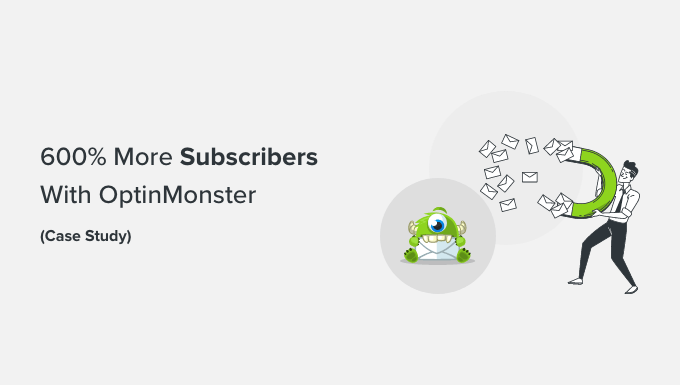
Vissa av er kanske tror att 600% tillväxt förmodligen innebar att vi inte fick många prenumeranter tidigare. Det är inte sant.
På daglig basis fick vi runt 70 – 80 nya prenumeranter från sidofältsformuläret, kontaktformulären och andra landningssidor på vår webbplats. Genom att göra en enda ändring på webbplatsen ökade vi vår dagliga e-postanmälningsgrad till runt 445 – 470 nya prenumeranter per dag.
Det är en 600% tillväxt med samma mängd trafik som vi fick tidigare.
Så vad ändrades? Jo, vi började använda OptinMonster.
Vad är OptinMonster?
OptinMonster är det bästa pluginet för leadgenerering för WordPress.
Över 1,2 miljoner webbplatser använder programvaran för att växa sina e-postlistor, öka försäljningen och få fler potentiella kunder.
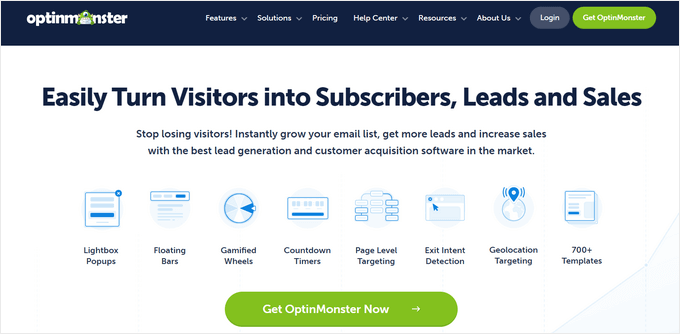
Och det är inte bara begränsat till småföretag. Stora företag som Patreon, McAfee, Pinterest, American Express och många fler använder OptinMonster på sina webbplatser. Om du vill ha mer information, läs gärna vår OptinMonster-recension.
OptinMonster låter dig enkelt skapa och integrera mycket effektiva optin-formulär på din webbplats. Det integreras med alla större e-postmarknadsföringstjänster och levereras med kraftfulla funktioner som en dra-och-släpp-kampanjbyggare, sidnivåinriktning, A/B-delningstestning, exit-intent-teknik och mer.
Med hjälp av OptinMonster skapade vi en smart lightbox-popup med exit-intent.
Vänta, är det inte så att alla popups suger? Ja, de flesta popups suger för att de inte görs på rätt sätt.
Vad är en smart lightbox-popup?
En typisk popup öppnas i ett nytt fönster, vanligtvis när du besöker en webbplats eller klickar på något på skärmen. De är otroligt irriterande.
Sedan finns det de andra lightbox-popups som du förmodligen ser många bloggare använda. Dessa rutor öppnas inom samma fönster, vanligtvis precis när du besöker webbplatsen. De är inte så illa, men de kan definitivt irritera vissa användare.
Sedan finns det en smart lightbox-popup. En smart lightbox-popup för avsikt att lämna är ett riktat meddelande som öppnas på en specifik sida precis när användaren är på väg att lämna.
Hur är det inte irriterande?
Vi körde ett delningstest på WPBeginner för att se hur ljusbox-popupen påverkar vår avvisningsfrekvens och om vi får några användarklagomål.
Vi upptäckte tre viktiga saker:
- För det första förblev avvisningsfrekvensen oförändrad oavsett om en sida hade en exit-intent lightbox eller inte.
- För det andra fick vi noll användarklagomål.
- Slutligen ökade antalet nya e-postprenumeranter markant med lightboxen för avsikt att lämna.
Exit-Intent Magic
De fenomenala resultat vi såg berodde helt på exit-intent-teknik.
Här är varför: användare som planerar att lämna din webbplats kommer att göra det oavsett. Genom att implementera exit-intent kunde vi istället konvertera dessa besökare som lämnade till värdefulla prenumeranter.
OptinMonsters exit-intent-teknik spårar användarens musgester och hastighet när de surfar på din webbplats. Detta gör att pluginet kan upptäcka det exakta ögonblicket då användaren är på väg att lämna och uppmanar dem med en riktad kampanj.
Till skillnad från andra irriterande avslutningspopups hindrar den inte användaren från att lämna. De kan stänga fönstret som de normalt skulle göra.
Det ger dig dock en värdefull ny möjlighet (i princip en extra sidvisning) att behålla besökaren och potentiellt få dem att prenumerera på din e-postlista.
De flesta besökare lämnar din WordPress-webbplats utan att prenumerera, även när de gillar innehållet. Det händer ofta eftersom de har kort uppmärksamhetsspann, och många sidor saknar tydlig uppmaning till handling.
Nu, om du gör det enkelt för dem att prenumerera och ger dem en mild påminnelse, är de mycket mer benägna att göra det. Om du erbjuder dem en gratis bonus är det ännu bättre.
Hur man använder OptinMonster för att få maximal nytta
Du kanske förväntar dig en komplicerad installation, men den är förvånansvärt enkel. Vi hade allt igång på under 10 minuter.
Exit-intent-tekniken, tillsammans med funktioner som nedräkningstimer, mobilkampanjer och integrationer, finns tillgänglig i OptinMonster Pro-planen.
⭐ Som en uppskattad WPBeginner-läsare kan du hämta exklusivt 10 % rabatt med vår speciella OptinMonster-kupong!
Nu är det första du behöver göra att installera och aktivera OptinMonster-pluginet på din webbplats, eftersom det fungerar som en koppling mellan din webbplats och OptinMonster. För mer information, se vår guide om hur man installerar ett WordPress-plugin.
När OptinMonster-installationsguiden har aktiverats startar den automatiskt. Klicka på knappen ‘Ny? Hämta ditt kostnadsfria konto’.
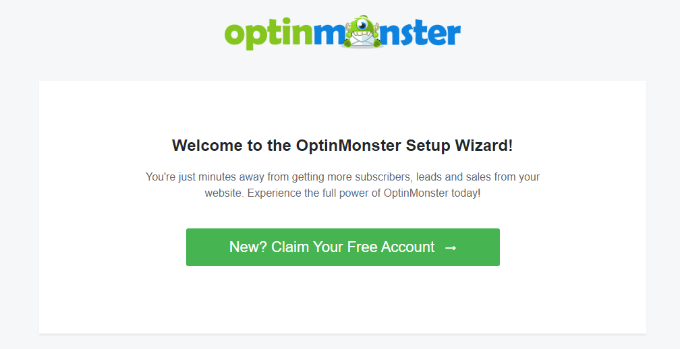
Följ sedan helt enkelt instruktionerna på skärmen för att installera OptinMonster på din webbplats och skapa ett gratis konto.
Därefter kan du gå till OptinMonster » Kampanjer från WordPress-instrumentpanelen och klicka på knappen 'Skapa din första kampanj'.
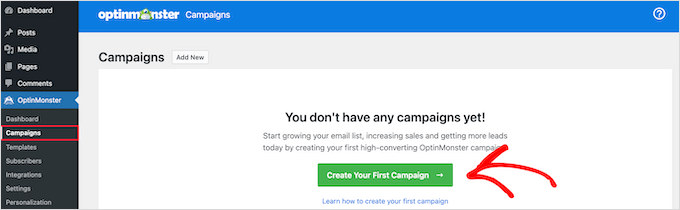
Sedan ser du olika kampanxtyper att välja mellan. För att lägga till en popup med avsikt att lämna, välj kampanjetypen 'Popup'.
Du får också flera mallar för varje kampanjtyp. Välj helt enkelt en för din webbplats och anpassa den. Vi använde mallen 'Case Study Download' för popupen på WPBeginner.
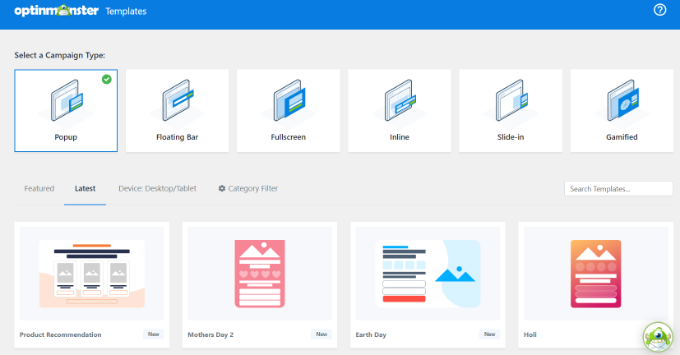
På nästa skärm ser du dra-och-släpp-kampanjbyggaren.
Du kan välja vilket element som helst från menyn till vänster och lägga till det i mallen.
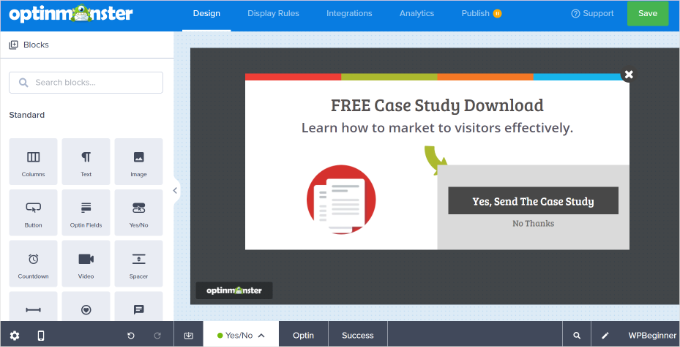
Det finns också ett alternativ för att aktivera 'Ja/Nej'-vyn, vilket har visat sig öka konverteringarna med 18%.
För att aktivera två steg, klicka bara på alternativet ‘Ja/Nej’ bredvid Optin längst ner. Klicka sedan på knappen ‘Aktivera Ja/Nej för den här kampanjen’.
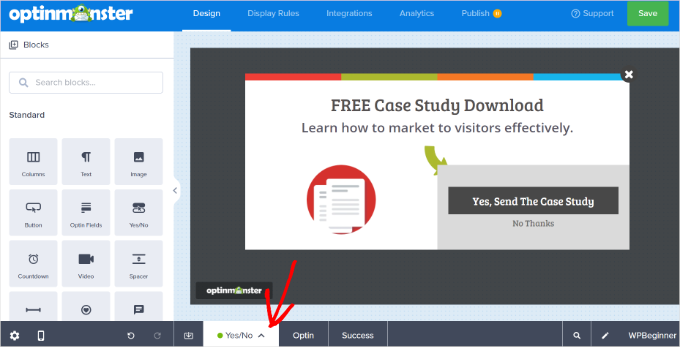
Därefter kan du välja fliken 'Visningsregler' och ställa in kampanjvillkoren.
Låt oss välja 'Exit Intent' från rullgardinsmenyn och välja vilka enheter du vill visa ditt lightbox-popupfönster på. Du kan lägga till flera regler och visa dina popupfönster på utvalda sidor och inlägg också.
Dessutom låter OptinMonster dig välja känsligheten för exit intent-tekniken. Som standard är den inställd på 'Medium', men du kan ändra den till 'Low' eller 'High'.
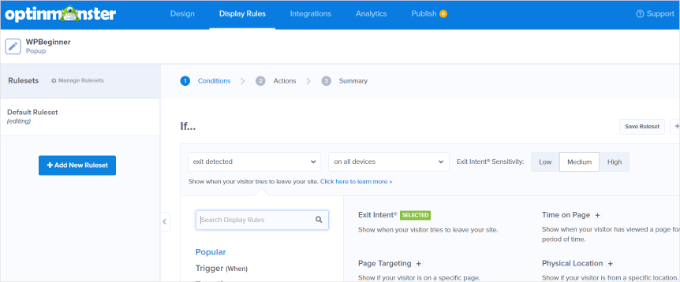
OptinMonster erbjuder också åtgärder för dina kampanjer. Du kan till exempel lägga till effekter, spela upp ljud och visa kampanjvyn baserat på optin eller framgång.
Därefter kan du gå till fliken ‘Integrationer’. Klicka sedan på knappen ‘+ Lägg till ny integration’ i menyn till vänster och välj din e-postmarknadsföringstjänst från rullgardinsmenyn.
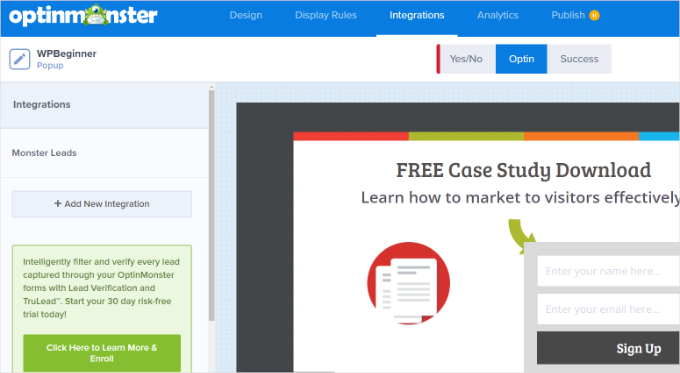
När du är klar, gå till fliken 'Publicera' högst upp.
Ändra nu 'Publiceringsstatus' från Utkast till Publicera.
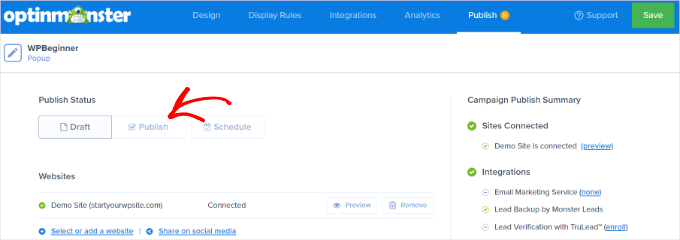
Glöm inte att klicka på knappen ‘Spara’ för att lagra dina inställningar.
Här är hur det slutliga popup-fönstret för avsikt att lämna såg ut på WPBeginner.
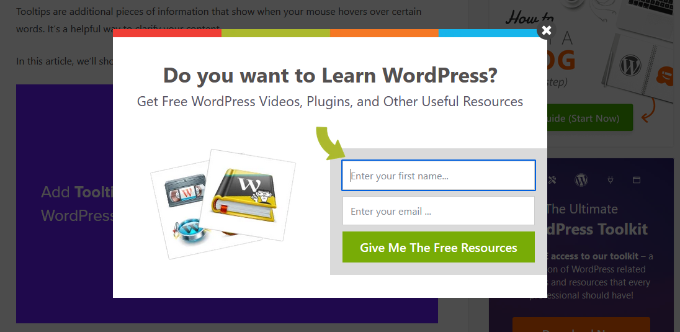
Resultat
Denna 10-minutersinstallation resulterade i nästan 3200 nya prenumeranter på en vecka. Titta bara på statistiken nedan:

📝 Vi körde inte dessa optins över hela webbplatsen, så de dök bara upp på enskilda inlägg.
Du kanske har märkt att vi nu använder en ny opt-in på WPBeginner som erbjuder våra gratis resurser, och det ger fantastiska resultat.
Vi utvecklar också riktade kampanjer för specifika sidor, kategorier och anpassade inläggstyper för att bygga en hyperriktad e-postlista.
Slutliga tankar
Ja, vi hatar popup-fönster precis som alla andra, men det här är annorlunda. När du skapar en riktad kampanj som erbjuder användarna exakt vad de vill ha, kommer de glatt att prenumerera – och våra data bevisar det.
Vi behövde inte extra trafik eller speciella kampanjer. Vi använde helt enkelt OptinMonster för att omvandla besökare som lämnade till värdefulla prenumeranter.
OptinMonster erbjuder även andra icke-påträngande opt-in-typer, som sidofält och glidande fält, för dem som föredrar att inte använda ljusbox-popups. Ännu fler opt-in-typer är för närvarande under utveckling och kommer att släppas snart.
Om du vill få fler e-postprenumeranter och förbättra dina ansträngningar för att generera leads i WordPress, rekommenderar vi starkt att du börjar använda OptinMonster.
Kom igång med OptinMonster: Vanliga frågor
Vi förstår att det kan uppstå frågor när man lägger till ett nytt verktyg i WordPress. Med det sagt, låt oss besvara några av de frågor vi ofta får om OptinMonster.
Vad är exit-intent-teknik?
Exit-intent-teknik upptäcker när användare är på väg att lämna din webbplats och visar dem riktade kampanjer. Detta är ett mycket effektivt sätt att konvertera besökare som lämnar till prenumeranter eller kunder, eftersom det ger dig en sista chans att fånga deras uppmärksamhet med ett specialerbjudande eller en värdefull lead magnet.
Vi går in mer i detalj om exit-intent, i vår djupgående recension av OptinMonster.
Kan jag integrera OptinMonster med min e-postleverantör?
Ja! OptinMonster integreras enkelt med de flesta e-postleverantörer, inklusive ActiveCampaign, Constant Contact och Drip.
Kan jag använda OptinMonster på min e-handelswebbplats?
Ja, OptinMonster stöder populära e-handelsplugins som WooCommerce och Easy Digital Downloads.
Är OptinMonster lämpligt för småföretag?
Absolut! OptinMonster är utformat för företag av alla storlekar och levererar kraftfulla verktyg för att generera leads utan den höga prislappen. Det finns till och med en Basic-plan som låter dig använda OptinMonster från 84 USD per år.
Vi hoppas att den här artikeln hjälpte dig att lära dig hur vi ökade våra e-postprenumeranter med 600 %. Du kanske också vill se våra guider om att lägga till ett spelifierat snurr för att vinna-optin och använda psykologin bakom popups för att öka registreringar med 250 %.
Om du gillade den här artikeln, prenumerera då på vår YouTube-kanal för WordPress-videoguider. Du kan också hitta oss på Twitter och Facebook.





Jiří Vaněk
Samma sak hände mig. Jag kämpade mycket med att samla e-postadresser tills jag använde Optin Monster. Mitt problem var att jag hade uppmaningen till nyhetsbrevsregistrering i slutet av artikeln, och många människor missade den. Optin Monster har dock utmärkta utlösare, och när jag lanserade min första kampanj (med koppling till MailChimp) ställde jag in utlösaren att aktiveras när användaren var på väg att lämna webbplatsen. När de försöker gå till en annan sida dyker en ja/nej-kampanj upp och frågar om de vill ta emot nyheter via e-post innan de lämnar. Detta ökade min e-postlista med cirka 350 % på bara två månader. Det är otroligt vad detta plugin kan göra. Jag rekommenderar det till alla. Marknadsföring med detta verktyg är otroligt roligt.
Maj
Hej. Jag har OptinMonster och har framgångsrikt ställt in en optin-sida. Jag kunde dock inte integrera den med mitt MailChimp-konto. Jag försökte igen och igen men den fortsatte att snurra i timmar och timmar. Jag använder OptinMonster 2.1.7, är det ett fel med den här versionen?
Tack
WPBeginner Support
Hej Mai,
Vänligen kontakta OptinMonsters supportteam. De kommer att kunna hjälpa dig bättre.
Admin
nigel
Kan den användas med Get Response?
Tack för ett intressant inlägg.
WPBeginner Support
Ja, det kan användas med GetResponse.
Admin
Gin
okej någon hjälper mig här... jag börjar bli förvirrad med alla dessa opt-in/prenumerationsalternativ.
Så Mail Chimp är för om du vill att någon ska anmäla sig till ditt nyhetsbrev?
Jet Pack är för att lägga till ett alternativ så att någon kan prenumerera på din blogg som finns på din webbplats?
och…
OptinMonster är för om du vill att någon ska anmäla sig till att ta emot e-post från dig?
Är alla 3 verkligen nödvändiga för att täcka alla 3 av dessa opt-in-alternativ, eller finns det något enklare sätt att uppnå alla 3 saker?
Dessutom, hur får man nyhetsbrevet eller något annat objekt till prenumeranten när de anmäler sig? Måste man ladda upp formuläret till Mail Chimp och sedan tala om för Mail Chimp vilka e-postadresser som informationen ska skickas till?
Sååå förvirrad... hjälp mig snälla!
WPBeginner Support
MailChimp är en e-postleverantör. Om du bygger en e-postlista behöver du en e-postleverantör som specialiserar sig på att skicka massutskick.
JetPack låter dig lägga till ett registreringsformulär och kan också skicka dina inlägg till läsare. Men det är inte en e-postnyhetstjänst, vilket gör det mycket begränsat.
OptinMonster kopplar din WordPress-webbplats till MailChimp eller någon annan e-postleverantör. Det hjälper dig att skapa vackra registreringsformulär som visas i sidofältet, popups, slideins, sidfältsfältet, etc. Detta hjälper dig att få fler prenumeranter och registreringar för din e-postlista.
Hoppas detta hjälper.
Admin
Sarah
Tanken på att spara prenumerantdata hos/med en tredjepart är inget vi gillar att göra.
Föredrar mycket att kunna spara data på vår egen server därmed i 'kontroll'.
Tom Brady
Hur mycket?
Steve Ceaton
Jag undrar om detta fortfarande fungerar, eller om det har blivit så mättat att det faktiskt avskräcker folk nu? Jag vet att det avskräcker mig.
WPBeginner Support
Vi använder det fortfarande och det fungerar riktigt bra för oss. OptinMonster kommer med alternativ som gör att du kan göra det mindre påträngande. Till exempel kan du ladda det vid exit-intent, öka cookie-varaktigheten så att det inte stör användare vid efterföljande besök, du kan starta det vid visning av andra sidan, och mycket mer.
Admin
Gudtalent
Detta är verkligen en hjälpsam artikel
Men jag skulle gärna vilja veta hur man stoppar popup-rutan om man redan är prenumerant för att undvika att irritera sin läsare?
Alex Khan
Kan du göra en sådan plugin för Google Blogger? Eller kan du föreslå ett bra alternativ?
Jess Gaithers
Hmm, det här verkar vettigt på kort sikt. Men på lång sikt kommer besökare inte att bli riktigt irriterade av att upprepade gånger få utträdesmeddelandet även om de redan har registrerat sig? Finns det något sätt att ställa in cookies eller något så att om någon prenumererar, kommer detta lightbox-fönster aldrig att visas igen? Tack.
Redaktionell personal
Ja, du kan ställa in en cookie-längd på 365 dagar eller så lång eller kort som du vill.
Admin
Jason
Du kan bara låta den php-åtgärd som används för att registrera e-postmeddelanden sätta en cookie som aldrig går ut. Eller använd javascript för att sätta en cookie som inte går ut på vilken tack-sida som helst som formuläret omdirigerar till efter inlämning.
Navuth
OptinMonster intresserar mig verkligen. Men hur ser det ut? Det dyker upp som den här sidan, eller hur?
WPBeginner Support
Ja, du kan också besöka optinmonster.com för mer information.
Admin
Bryan Cork
Definitivt värt ett försök.
rik
Kan den skapa optin som den här webbplatsen? Popup frågar en fråga och leder sedan folk till olika vägar? En av dem är optin.
Nabtron
varför slutade du använda det nu?
WPBeginner Staff
Inte just nu, men kanske i framtiden.
Fredag
Skulle du någonsin överväga att erbjuda detta på Shopify-plattformen som en Shopify-app? Jag skulle gärna vilja ha detta på min butiks webbplats.
WPBeginner Staff
Här är hur du får support för OptinMonster.
Institutomujeres
Jag hade äntligen bestämt mig för att köpa pluginet och efter att jag installerade det och gjorde min första lightbox, när jag integrerar det tillåter det mig inte att ansluta till mailchimp. Efter att jag infogar API-numret fastnar det och försöker fortsätta att ladda. Har du någon aning om vad som kan orsaka detta?
Syed Balkhi
Ja, OptinMonster har funktion för att öppna med klick. Vi kallar det MonsterLink, och det kommer att framhävas lite bättre i den nya omdesignen.
Här är handledningen om hur du gör det:
http://optinmonster.com/docs/how-to-manually-load-optinmonster-popup-with-click-of-a-button/
Tony
Hej, jag älskar utseendet på några av de optinmonster-utgångar jag har sett, jag undrade om det finns ett alternativ att länka direkt till popupen (t.ex. från en bild på wordpress), jag har leadpages och jag gillar verkligen inte utseendet på popupen.
WPBeginner Staff
OM kan hantera ytterligare fält endast med anpassad HTML-formuläralternativ eller Canvas. Om du använder standardintegrationen fungerar den bara med 2 fält (Namn / E-post).
Du kan använda Canvas och integrera med Gravity Forms och lägga till så många fält som du vill (notera att du måste anpassa designen själv).
Dans
Syed, min aweber-formulär har ett ytterligare anpassat fält. Kan OM hantera det fältet i de tillgängliga formulären inom OM.
WPBeginner Staff
Om de har ett HTML-formulär så ja
anjanish kumar
Är det möjligt att integrera OptinMonster med Sendy ?
Jop
Tja, det fungerar, jag prenumererade på grund av detta! Strålande.
WPBeginner Staff
Ja, OptinMonster har nu ett tillägg för efter inlägget som låter dig lägga till en optin i slutet av artikeln.
WPBeginner Staff
Faktum är att lightbox-popupfönstret inte visas på mobila enheter.
Alexa Bloom
Så det här pluginet låter riktigt bra. Jag är angelägen om att prova det. Men jag undrar om det finns ett jämförbart plugin för att uppmuntra besökare på webbplatsen att följa ett Twitter-konto på ett liknande sätt?
Tammy Hawk-Bridges
Tycker du inte att optin-rutan skrämmer bort mobilanvändaren?
WPBeginner Staff
Nej, det fungerar inte med Jetpacks prenumerationstjänst. OptinMonster använder cookies för att upptäcka återkommande användare. Du kan välja att dölja en optin från inloggade användare.
Dee @ The Kitchen Snob
2 frågor – Fungerar OptinMonster med Jetpack-prenumerationstjänsten? Och när någon prenumererar, finns det ett sätt att se till att den aldrig dyker upp igen för den IP-adressen? Jag skulle hata om mina prenumeranter fick samma popup 30-90 dagar senare (eller vad jag än ställer in det till) när de redan har prenumererat. Tack för informationen.
Katie Harp
Det är otroligt. Så mycket som jag brukade vara emot lightboxes/någon form av popup, kan jag behöva göra lite tester efter att ha läst detta.
WPBeginner Staff
Vi försökte flera olika sätt att generera leads via kommentarer, men ingen med särskilt stor framgång.
– Vi lade till en kryssruta under knappen för att skicka kommentarer som automatiskt var markerad "Prenumerera på WPBeginner Weekly Newsletter". Detta fungerade till en viss del, men det förvirrade användarna. Vi införde en cookie-inställning, men folk rensar cookies, använder olika webbläsare, etc. Vanliga användare började klaga på att de var tvungna att avmarkera rutan varje gång de lämnade en kommentar eftersom de redan var prenumeranter. I grund och botten skapade det en dålig användarupplevelse, och det vill vi inte ha.
– Vi ändrade kryssrutan från förvalt markerad till att ge användarna möjlighet att markera den. Detta hade en försumbar konverteringsgrad jämfört med mängden kommentarer vi fick.
Anledningarna till att byta till Disqus har beskrivits i vår artikel (vilket vida överväger fördelarna med lead-gen)
https://www.wpbeginner.com/plugins/how-to-add-disqus-comment-system-in-wordpress/
P.S. Jag är säker på att om du skulle gå 100% blackhat och optin alla utan deras tillstånd, då skulle kommentarer vara en enorm lead-genereringskälla ... men vi tror inte på att göra det.
-Syed
Nate Maingard
Tack för att du tog dig tid att skriva detta utmärkta svar Syed. Betrakta mig som övertygad :).
Varma hälsningar
Nate
Nabtron
du kunde ha lagt till villkoret att prenumerera om användaren redan prenumererar eller inte
Nate Maingard
Interesting that you’re using Disqus for commenting, but it doesn’t allow for lead generation? Any reason you feel that using Disqus outweighs that potential lead source? I know it’s slightly off topic, but this is a post about increased lead generation
Dhiraj
Totally agree.
Olly
Hej!
Plugin ser bra ut, kommer den att fungera med DotMailer?
Tack
Oliver
WPBeginner Support
Om DotMailer tillhandahåller en inbäddningskod för HTML-e-postformulär, så skulle det fungera med DotMailer också.
Admin
Dario
Är det möjligt att låta användaren ladda ner en fil efter registreringen?
abdullah
Hej
i behöver ett plugin som visar en popup längst ner på sidan med texten (tack för att du läste artikeln). Finns det något plugin som tas bort vid scrollning uppåt utan att störa hela sidan. Hjälp mig att få detta.
Tack på förhand.
Michael
Hej,
Jag undrade hur OptinMonster jämför sig med PopUp Domination?
Till exempel, om jag vill placera ett formulär för e-postinsamling på min 1:a webbplats med avsikt att lämna, vilken fördel får jag av att betala 199 USD för pro-versionen av OptinMonster jämfört med de 47 USD jag skulle betala för standardversionen av PopUp Domination?
Jag kan inte se hur en WYSIWYG-anpassare och några extra typsnitt är värda 152 dollar, så kanske är det något jag missar?
Tack,
Michael
WPBeginner Support
Hastighet // Kodkvalitet är det som gör oss bättre. Vi erbjuder också andra typer av tillägg som sidofältsfält, glidande fält, sidofältsoptins, optins efter inlägg och mer kommer. OptinMonster erbjuder också mycket bättre support.
Admin
John Matras
När jag såg exit-intent-tekniken blev jag verkligen överväldigad. Jag kan inte låta bli att tänka att du skulle få många fler köpare – mer än tillräckligt för att kompensera för den minskade intäkten per försäljning – med ett lägre pris. Exit intent skulle jag köpa, men jag har inte råd med det priset.
WPBeginner Support
John, det är vår signaturfunktion och vi vill behålla den på Pro-nivå eller högre.
Admin
Vitaly
Har du testat detta plugin för hastighet, serverförfrågningar? Påverkar det sidladdningstiderna mycket?
WPBeginner Support
Sidladdningstider och webbplatshastighet är mycket viktiga för oss på WPBeginner, och OptinMonster är högt optimerat för sidhastighet.
Admin
Sarah
Fungerar detta på mobila enheter eftersom det inte finns någon musrörelse att upptäcka?
Jag brukar surfa på webben från min iPad.
Tack!
WPBeginner Support
Nej, för närvarande gör den inte det.
Admin
Ankur
Syed,
Tack för din underbara blogg.
Jag ville bara veta, hur är din erfarenhet av vanliga popups (de som dyker upp efter 'n' sekunders sidladdning) jämfört med exit pop-ups? Vilken har du funnit ge bättre konverteringar?
Redaktionell personal
Hej Ankur,
Popupfönster som utlöses efter X sekunder kan fungera så länge du kan hitta den perfekta tidsinställningen. Så det är inte så enkelt som att bara koppla in och köra. Du måste verkligen testa inställningarna för att få bästa resultat. Medan exit-intent är plug and play. En vän till mig provade nyligen exit-intent jämfört med tidsinställda popupfönster. Tidsinställda popupfönster konverterade inte lika bra för honom jämfört med exit-intent. Min anledning där var för att han inte experimenterade med tidsinställningen. Jag tror att du kan få det rätt om du försöker tillräckligt hårt, men exit-intent är helt enkelt så mycket enklare.
-Syed
Admin
Ankur
För mig personligen fungerar den riktade optin-funktionen i innehållet bäst. Även om jag fortsätter att experimentera med popups, gillar jag inte deras invasiva natur.
Dessutom, ett ödmjukt förslag, du kanske vill ha en funktion för 'Prenumerera på kommentarer' aktiverad på din blogg. Det blir enkelt för den som kommenterar att följa svar på gjorda kommentarer.
Mayank
49 USD ser dyrt ut. Men vilken % av det totala antalet besökare kan vi konvertera till prenumeranter?
Brad
49 USD för en 600% ökning? Det kan man inte slå. Det är EXAKT motsatsen till dyrt.
Janine
Opt-in Cookie-varaktighet för en e-postanmälningspopup på en webbplats startsida… Vet någon den rekommenderade optimala cookie-varaktigheten för en e-postanmälningspopup? Är "30 dagar" den accepterade tidsramen innan en e-postanmälningspopup visas igen för en återkommande besökare?
WPBeginner Support
Ja, 30–90 dagar är en bra tid.
Admin
Sascha
Wow, fantastiskt. Jag såg din video första gången i intervjun med Jame Tardy.
Du lever verkligen som du lär. Detta opt-in-formulär är en utmärkt idé. Faktum är att jag inte ens får 1 prenumerant från 200 besökare. Jag får bara väldigt få...
Så, men jag använder Wysija för mitt e-postnyhetsbrev och jag vill inte byta det, eftersom jag inte är så angelägen om att byta det....
Är det möjligt att använda ditt plugin med Wysija?
Om inte, vänligen implementera det :p
Sascha
WPBeginner Support
Sascha, tack för att du tittade på intervjun. När det gäller OptinMonster, ja du kan använda Wysija med OptinMonster.
Admin
Junior
Hej, jag använder en fördröjd köpknapp på min videosäljsida. För att undvika att förlora återkommande kunder som inte vill vänta på att knappen ska visas, har jag placerat en pop-up med exit intent som leder besökaren till textversionen av säljsidan, som visar köpknappen direkt. På så sätt vet åtminstone återkommande besökare att de har möjlighet att nå köpknappen istället för att vänta på att knappen laddas under videon. Då skulle jag vilja veta om det finns ett sätt att inaktivera cookies på exit intent-funktionen endast för besökare som har stängt pop-upen, och inte för dem som redan har prenumererat på e-postlistan (och följaktligen fått tillgång till köpknappen i textversionen av säljsidan. Tack!
George
Även om det verkar som att det kommer att vara irriterande för vissa besökare, vill jag verkligen prova det! Jag behöver bara veta hur pluginet kommer att fungera utan exit intent. Kan du beskriva det, tack?
WPBeginner Support
Besök OptinMonsters webbplats för demonstrationsvideo och detaljer om varje funktion.
Admin
Rina
Hej allihopa,
Så popup-webbformuläret som jag precis fick innan jag lämnade er sajt är Optinmonster? Det måste verkligen fungera eftersom jag precis registrerade mig!
WPBeginner Support
Ja, det är OptinMonster. Tack för att du anslöt dig.
Admin
Zeeshan
Det är ett underbart plugin och första gången jag märkte en Exit Intent-teknik på bloggen. Jag registrerade mig direkt eftersom jag visste att den här bloggen är något speciellt och det är den verkligen.
Jag har en wordpress-webbplats med mailchimp-e-postlista, jag kommer att investera i detta plugin mycket snart.
Tack för kunskapen.
Igor
Hej, jag skulle vilja marknadsföra Optin Monster, men Shareasale är förmodligen en av de sämsta programvarorna för affiliate-spårning jag någonsin har arbetat med)
Det finns en som heter http://www.idevdirect.com/ och den är mycket mer flexibel när det gäller affiliate-hantering från ena sidan, och spårning av affiliate-länkar från en annan, och den är fristående, så du är inte beroende av någon extern webbplats...
WPBeginner Support
Vi tycker att shareasale är mycket bra för våra behov.
Admin
Michael
Jag har köpt pro-versionen av detta plugin och trodde att jag hade full kontroll över popupen. Jag vill inkludera min egen text, bild och en länk till en annan webbplats i popupen för avslutande av avsikt.
Jag kan inte för mitt liv förstå hur jag ska göra detta med Optin Monster.
Är det möjligt?
WPBeginner Support
Du kan definitivt lägga till din egen text och bild på fliken Design när du skapar eller modifierar en optin.
Admin